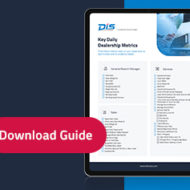10 Things You Should See in Every DMS Demo [PDF]
Are you being sold a truly integrated dealership management system, or just another add-on app?
Come to your demo equipped with these key features of a connected DMS, to help you find out if a software provider can truly support all of your dealership’s needs.
- Sell a part over the counter, including a special-order part, then transfer a part between locations.
- Add a part to a work order under warranty pricing and customer pricing.
- Open a work order, including a warranty line and an internal line.
- Add a whole goods unit into inventory.
- Create a stock order and an emergency order.
- Take a payments against a customer account.
- Pay several outstanding invoices at one time to one vendor.
- Quote a unit sale to a customer, with a trade-in, then sell it with a deposit.
- Show a warranty subledger with all OEMs and balancing entries.
- Reverse a journal entry in its entirety.
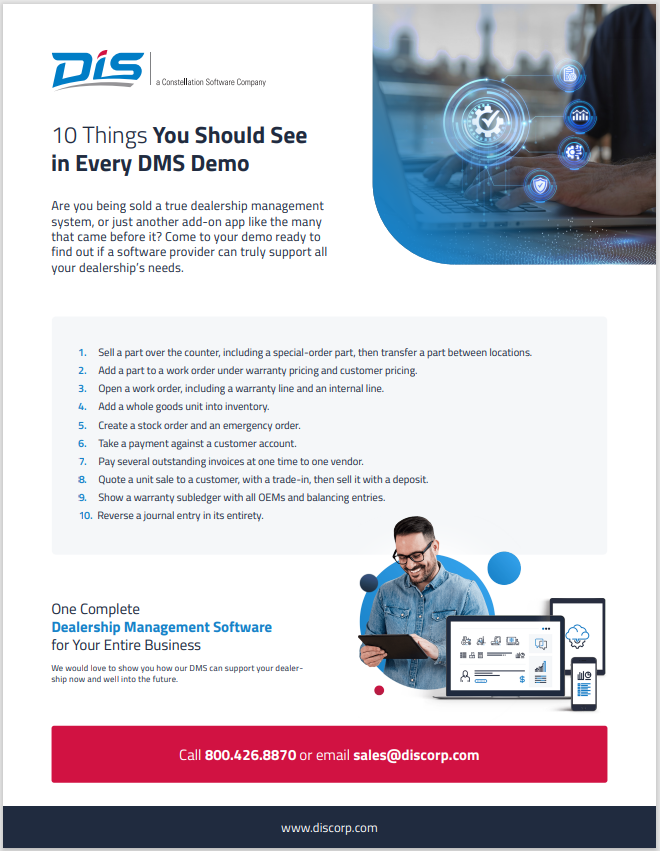

![Rentals: The Biggest Opportunity Dealer Overlook [eBook]](https://www.discorp.com/wp-content/uploads/2025/08/DIS-Rentals-Guide-Preview-Banner-copy-190x190.jpg)