DIS Quantum Product Tour
- Explore:
-
Management Modules
-
Department Modules
-
Integrated Modules
-
Additional Products

Explore Everything DIS Quantum Has to Offer at Your Own Pace
Take a closer look at each module of the DIS Quantum dealership management system to find out how it can help you take control of your construction equipment dealership.
Pick One & Explore:
-
Management Modules
-
Department Modules
-
Integrated Modules
-
Additional Products
Interactive Dashboards
Gain full visibility into every aspect of your dealership – from individual departments to entire branches – to ensure you and your managers can always make smart business decisions.
Whether you are a Dealer Principal, Branch Manager or Department Manager, this tool will help you drive efficiency and profitability.

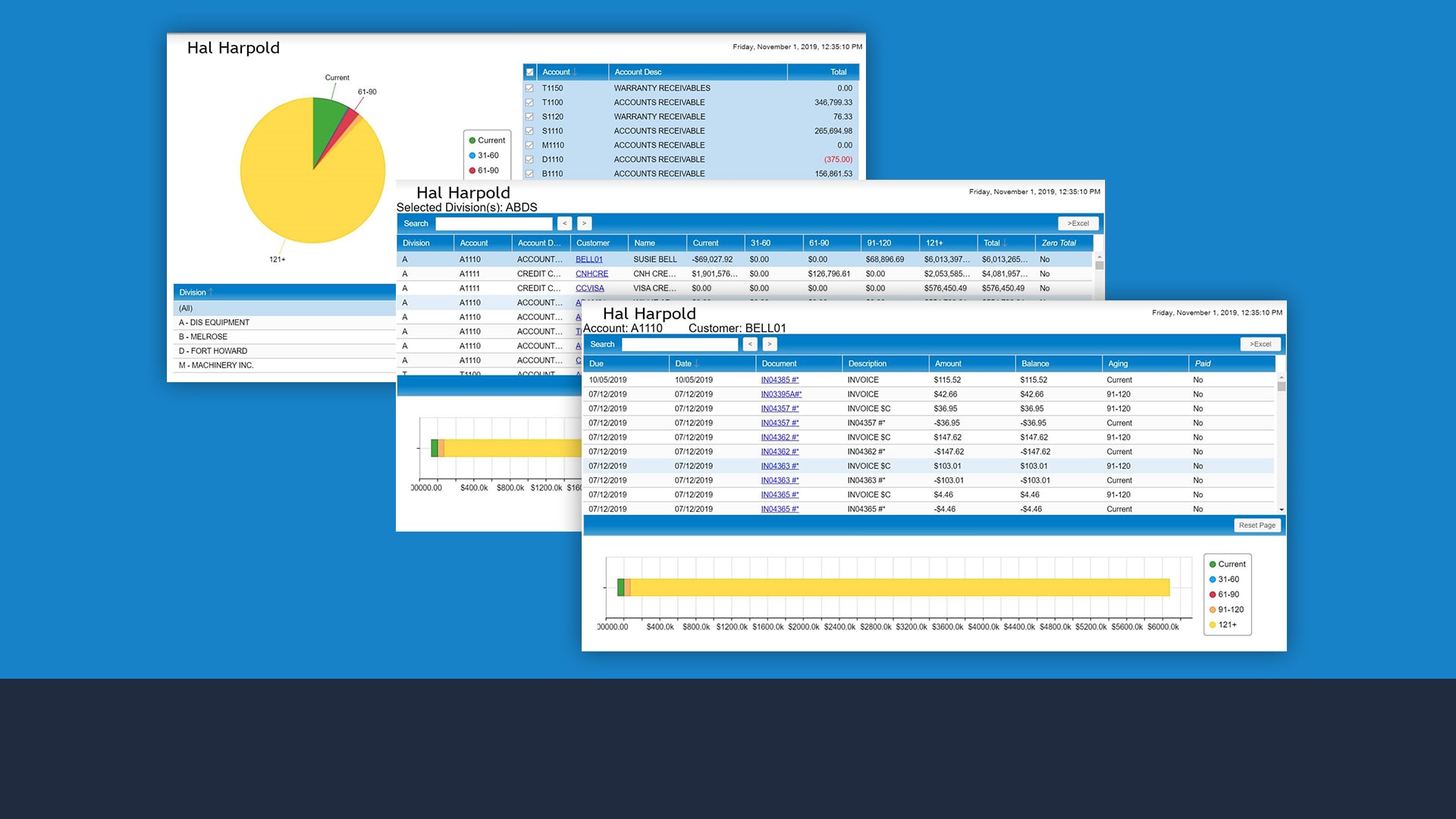
Get down to specifics
Highly-interactive data presentation with the ability to drill down to specific details, such as individual transactions, and view them across branches and departments.

Organize your data easily
Re-order columns for most effective use, with robust search built in, and re-sort by column headers.
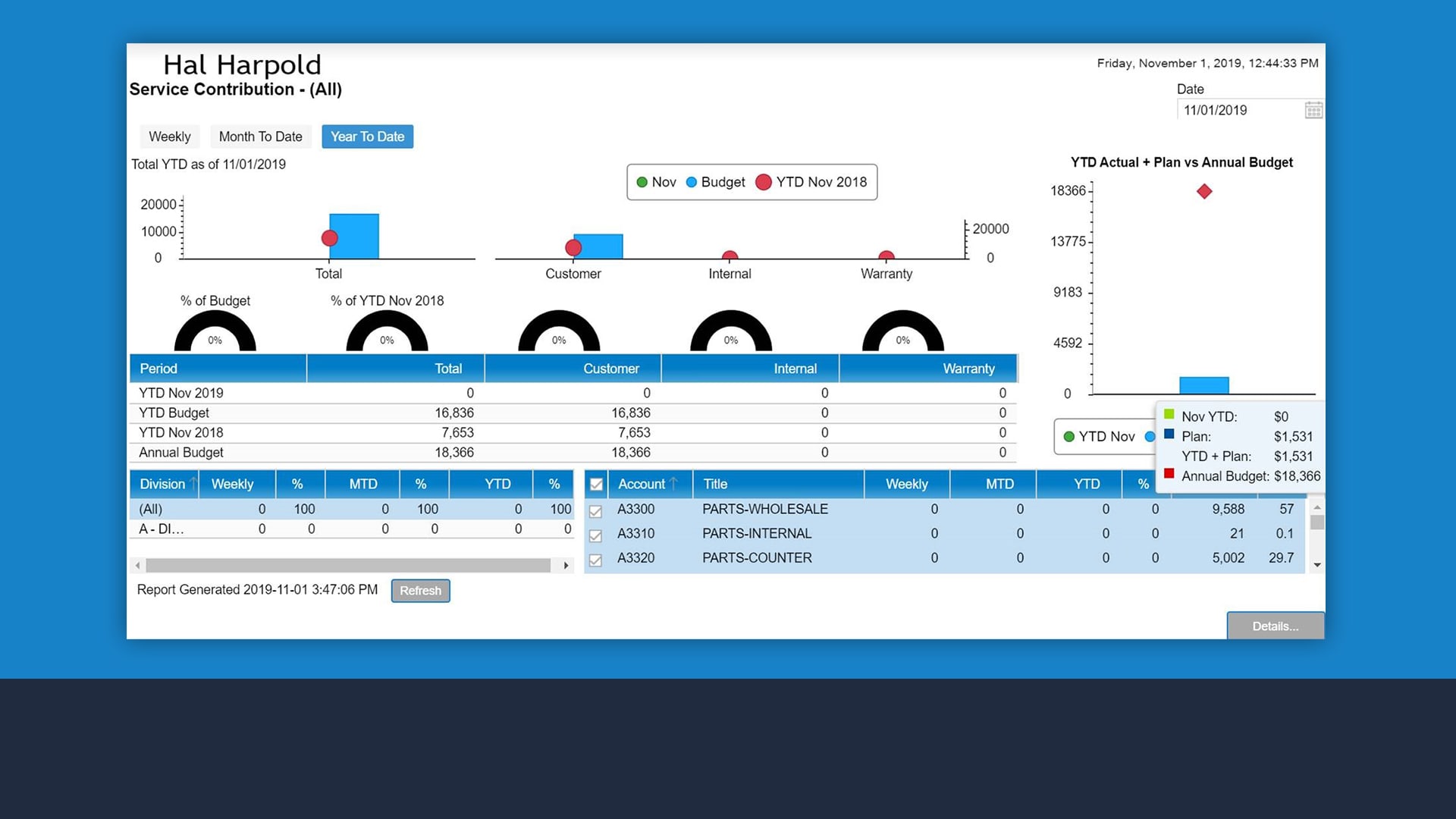
Easily compare your numbers
Automatic performance comparison of actual vs. budget.
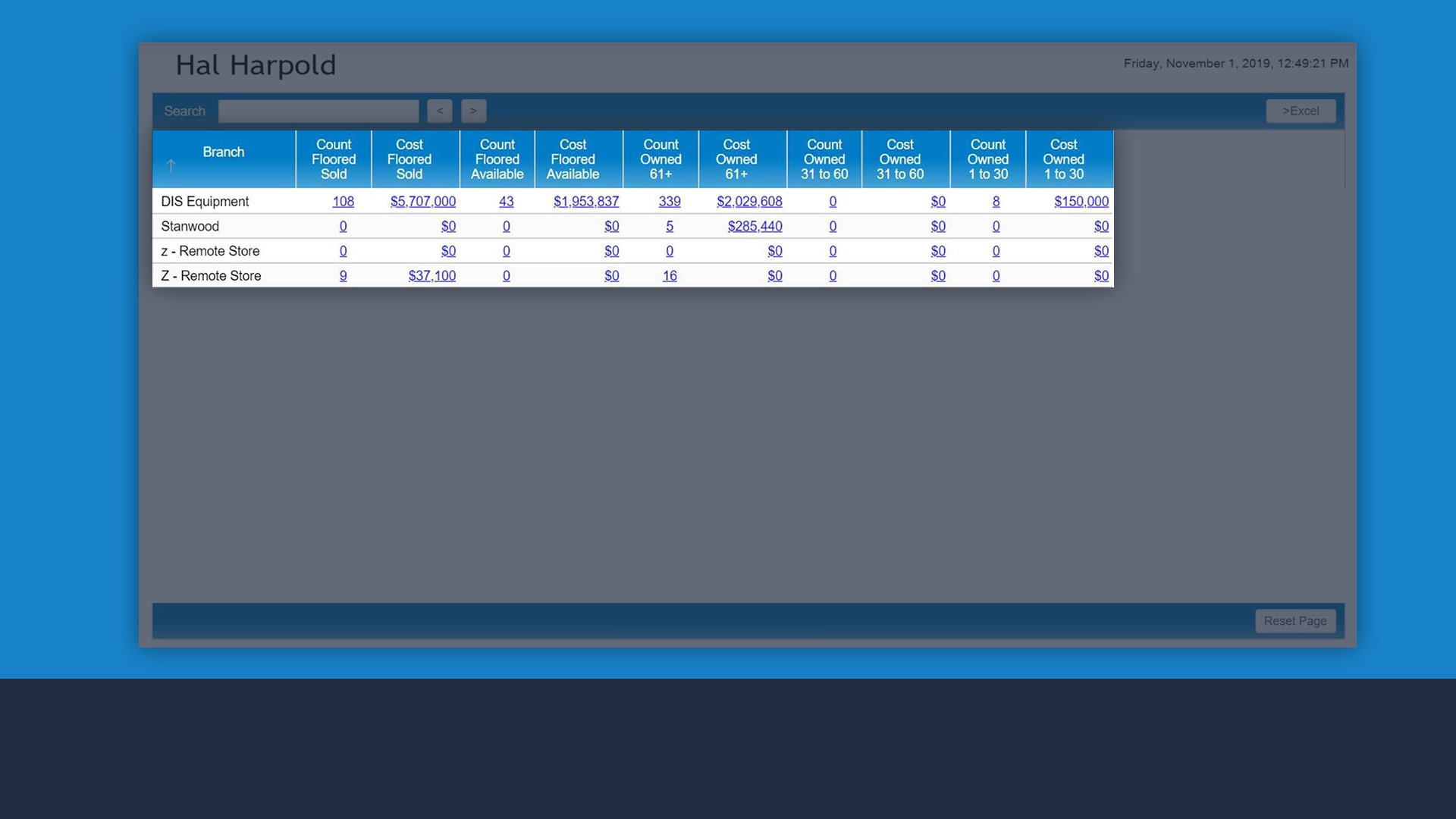
Get details on all owned units
Owned units available along with configurable aging with drilldown by branch, aging and new/used.
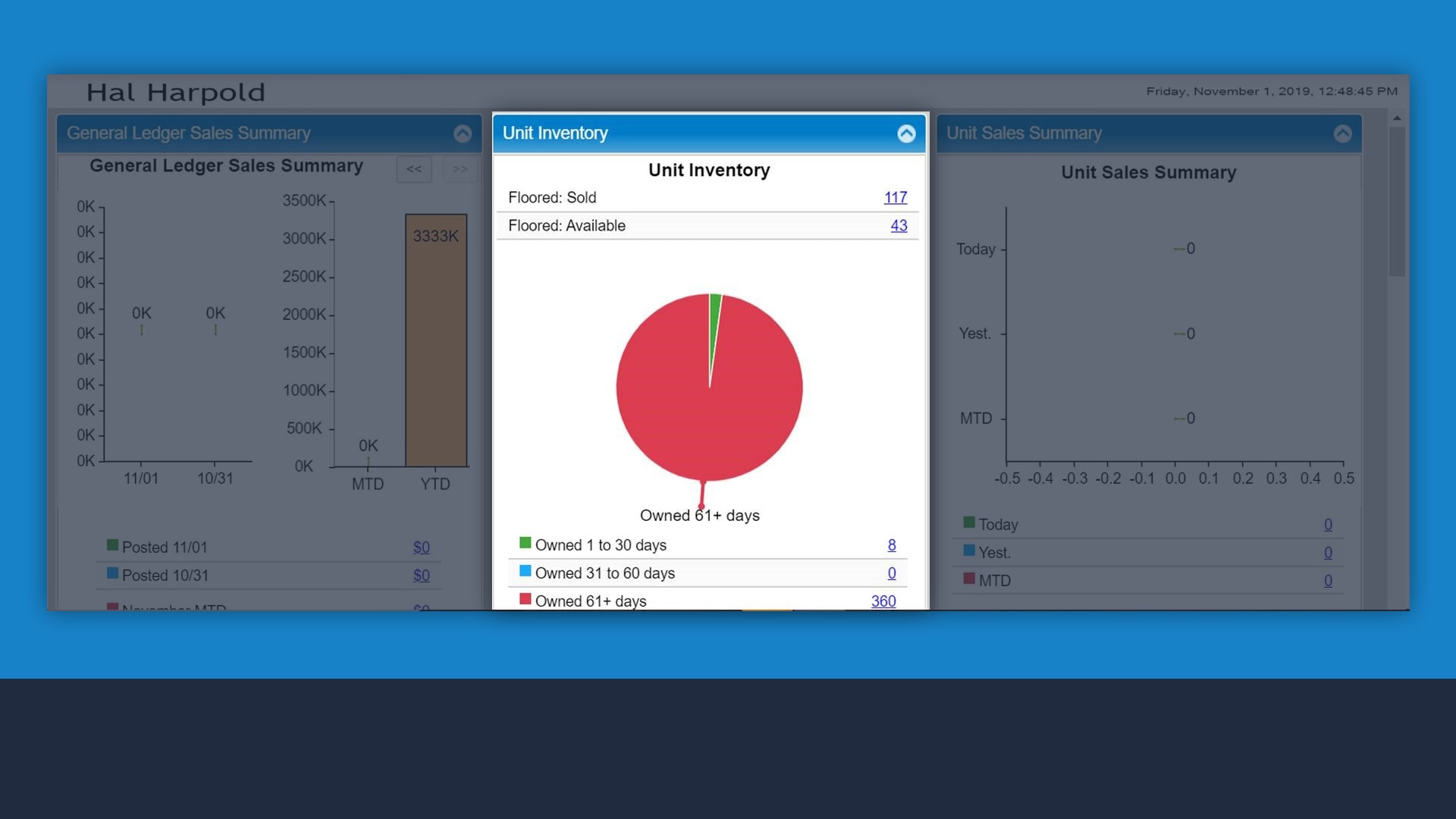
Pull up info on all floored units
Quickly zero in on floored units available and floored units sold but not yet paid for.

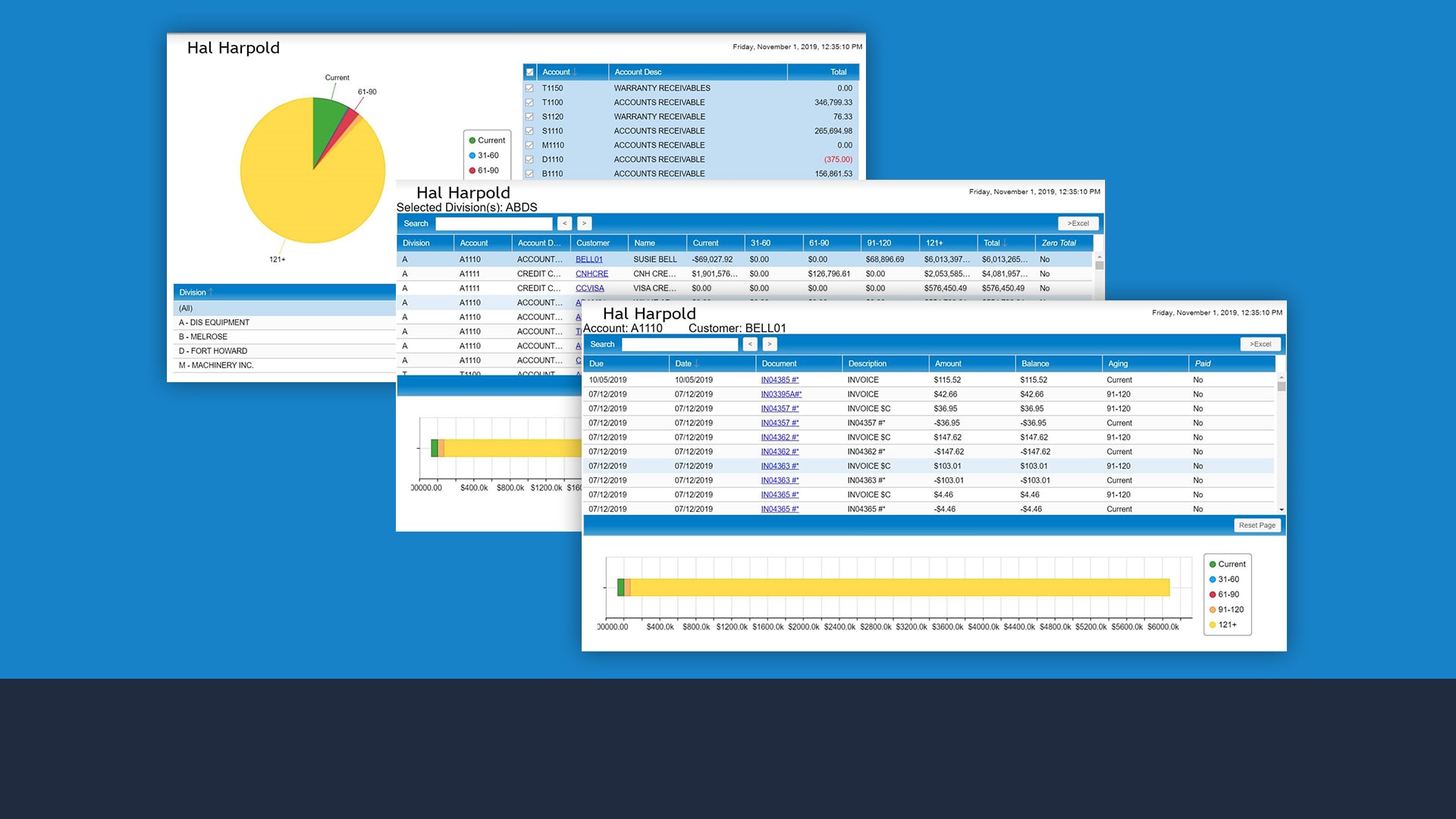
Get down to specifics
Highly-interactive data presentation with the ability to drill down to specific details, such as individual transactions, and view them across branches and departments.

Organize your data easily
Re-order columns for most effective use, with robust search built in, and re-sort by column headers.
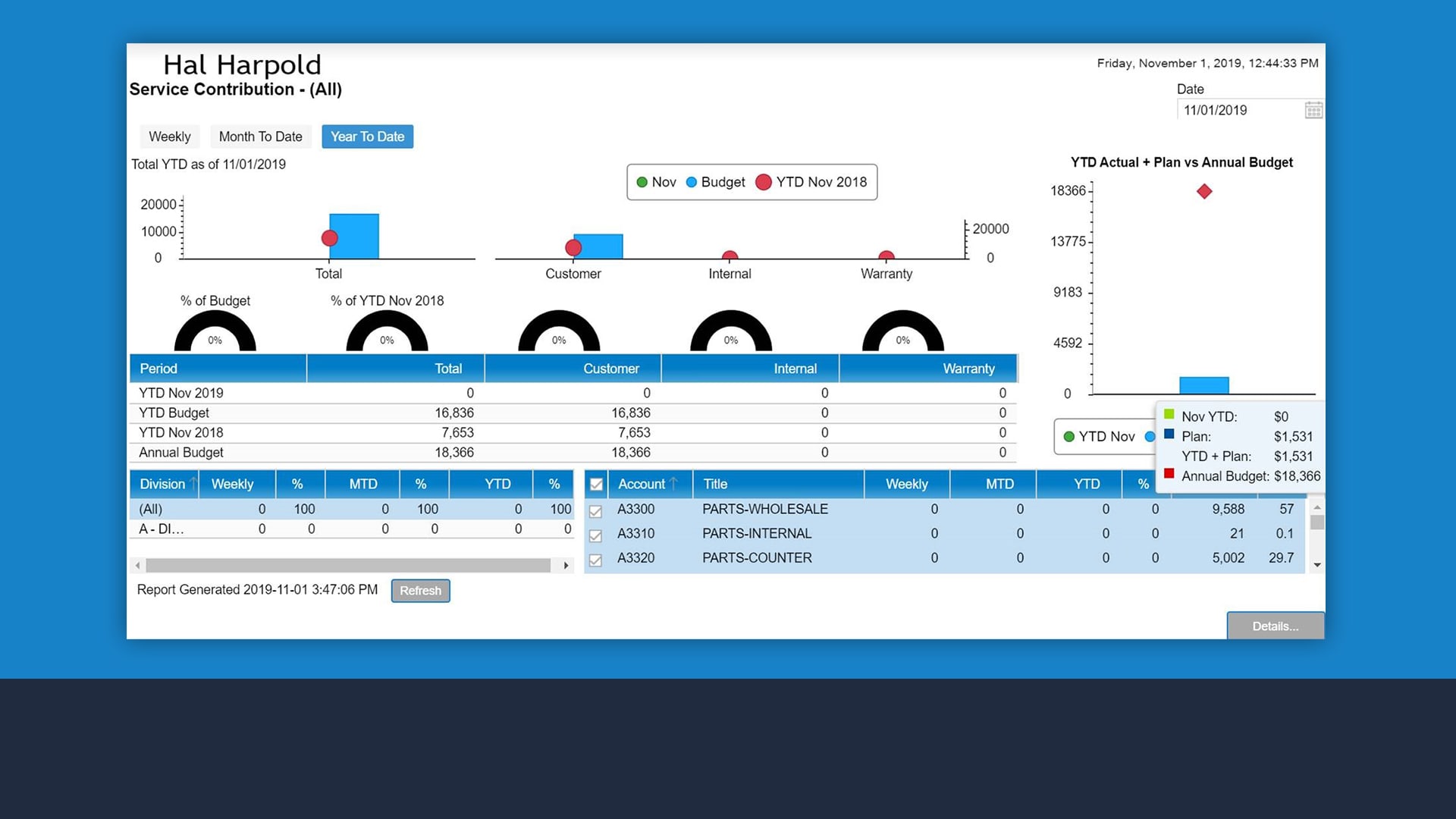
Easily compare your numbers
Automatic performance comparison of actual vs. budget.
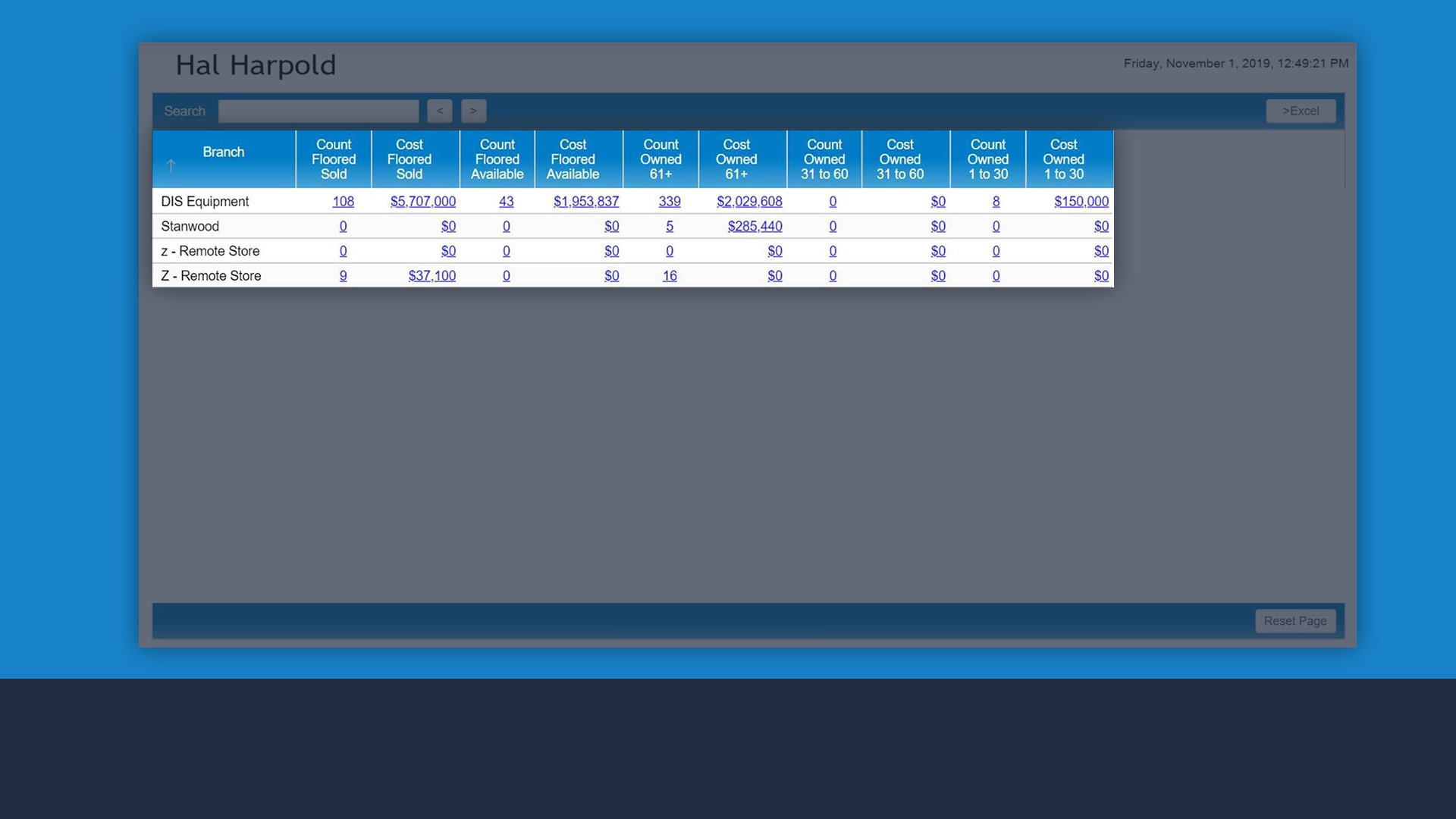
Get details on all owned units
Owned units available along with configurable aging with drilldown by branch, aging and new/used.
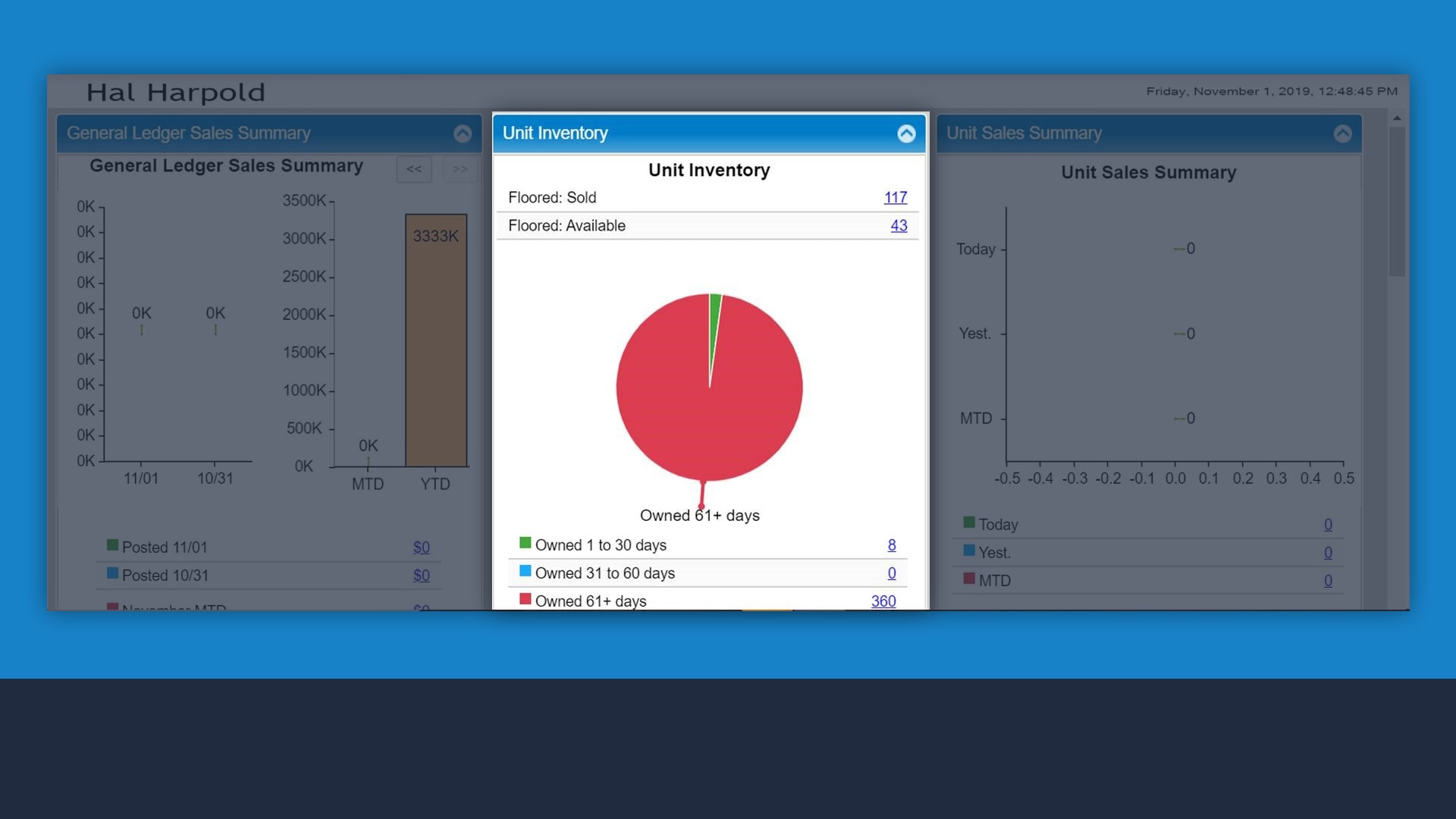
Pull up info on all floored units
Quickly zero in on floored units available and floored units sold but not yet paid for.
Customer Management
Quickly access relevant customer information across all departments and divisions from one place.
This information includes recent and past purchases, payments, owned units, service and rental history, parts on order, last contact date and anything else you can think of!
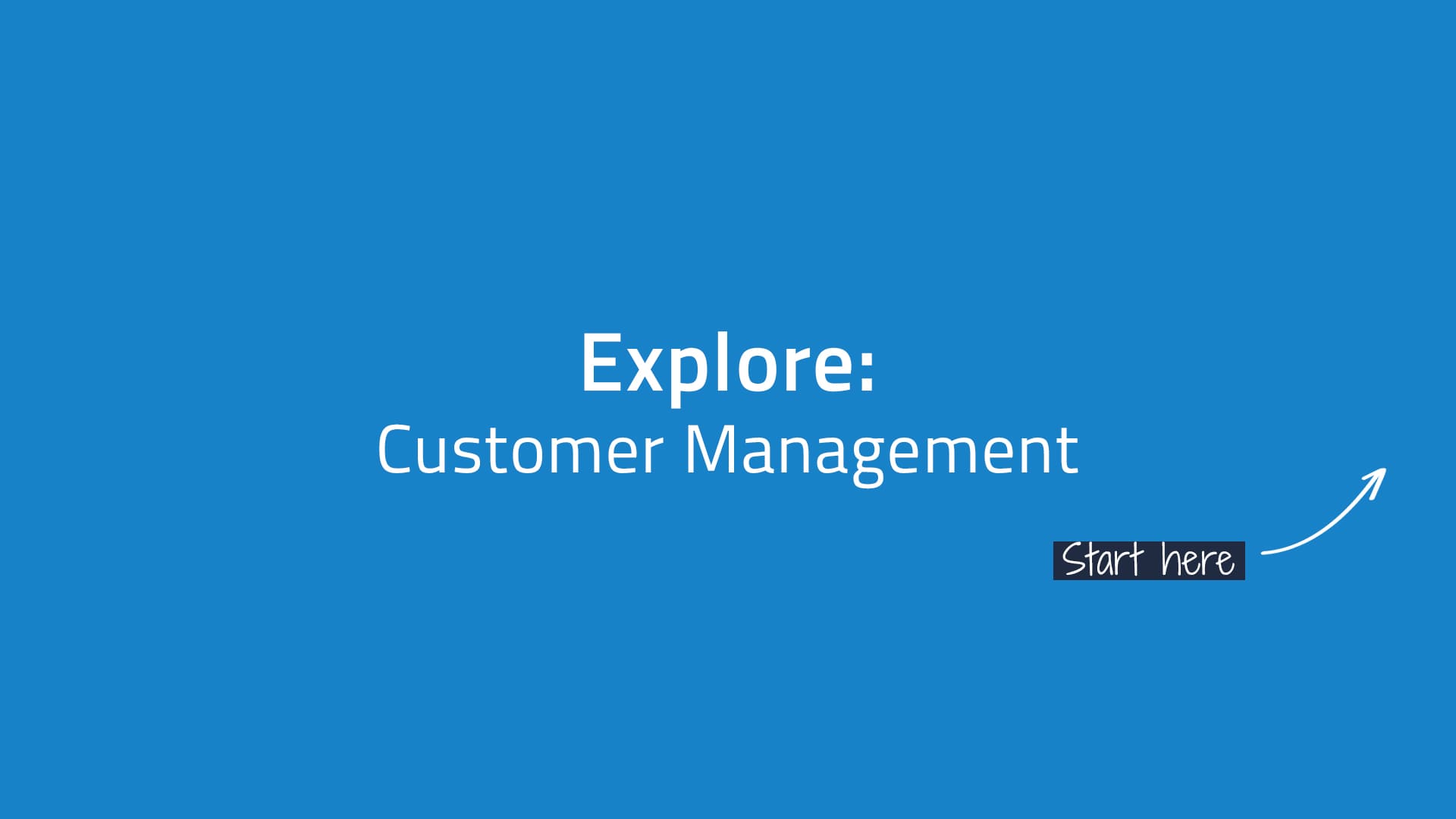
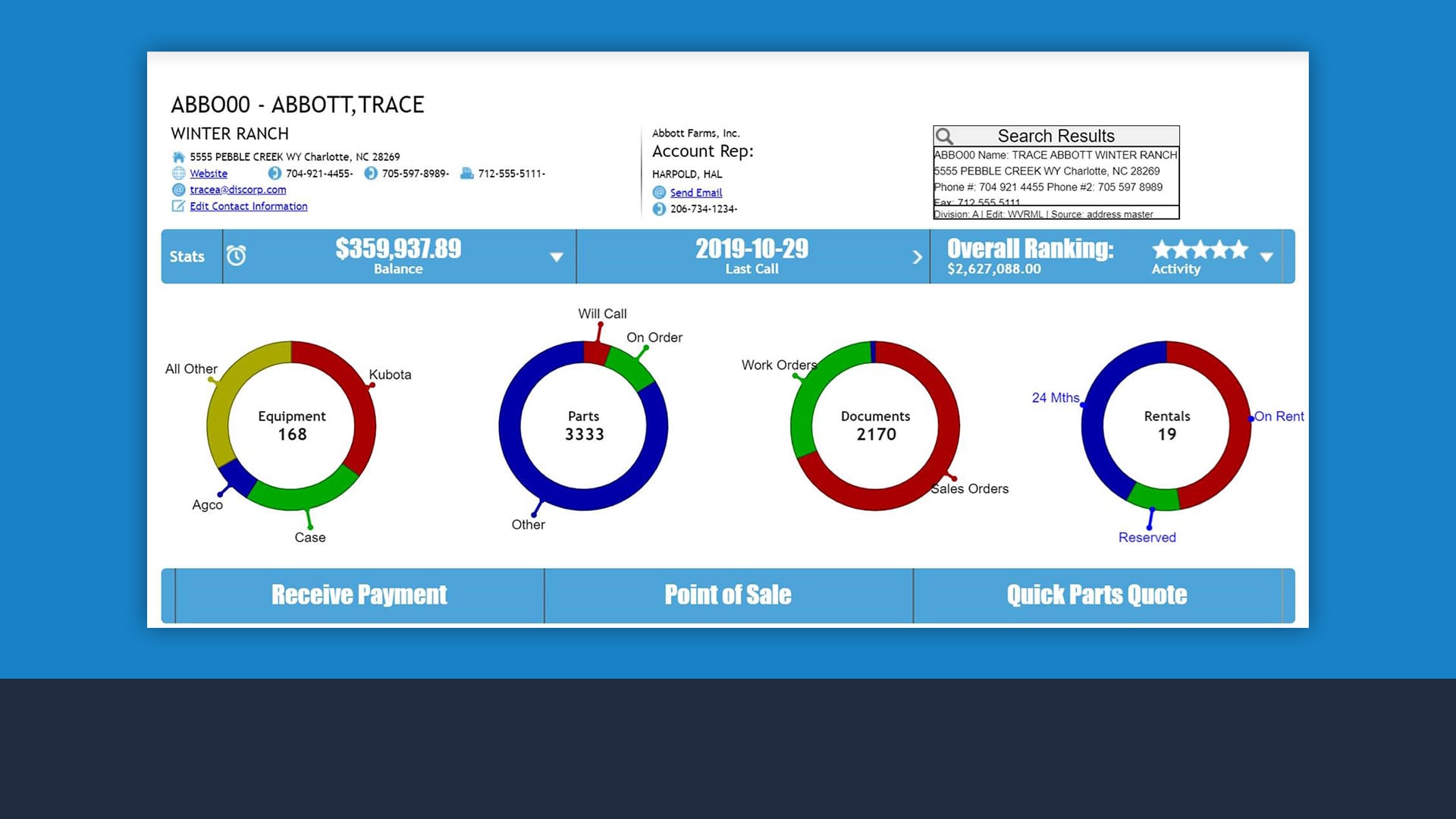
Pull information from any branch
Customer information includes transactions and information from other branch locations.
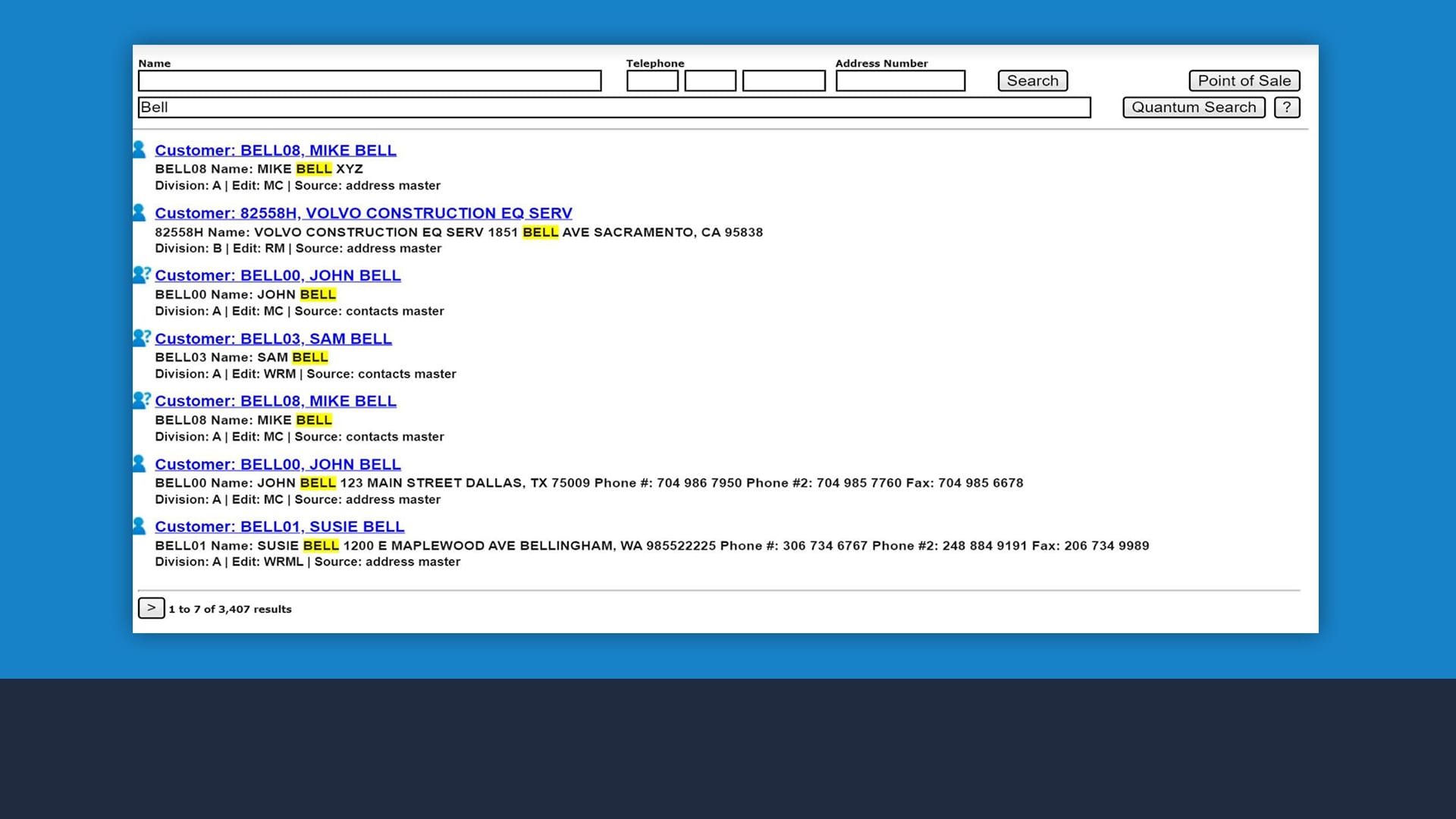
Find anyone, instantly
Instantly find any customer in your database by typing in their full or partial name, address, phone number, just to get started. You can even find the customer by the parts they came in to pick up.
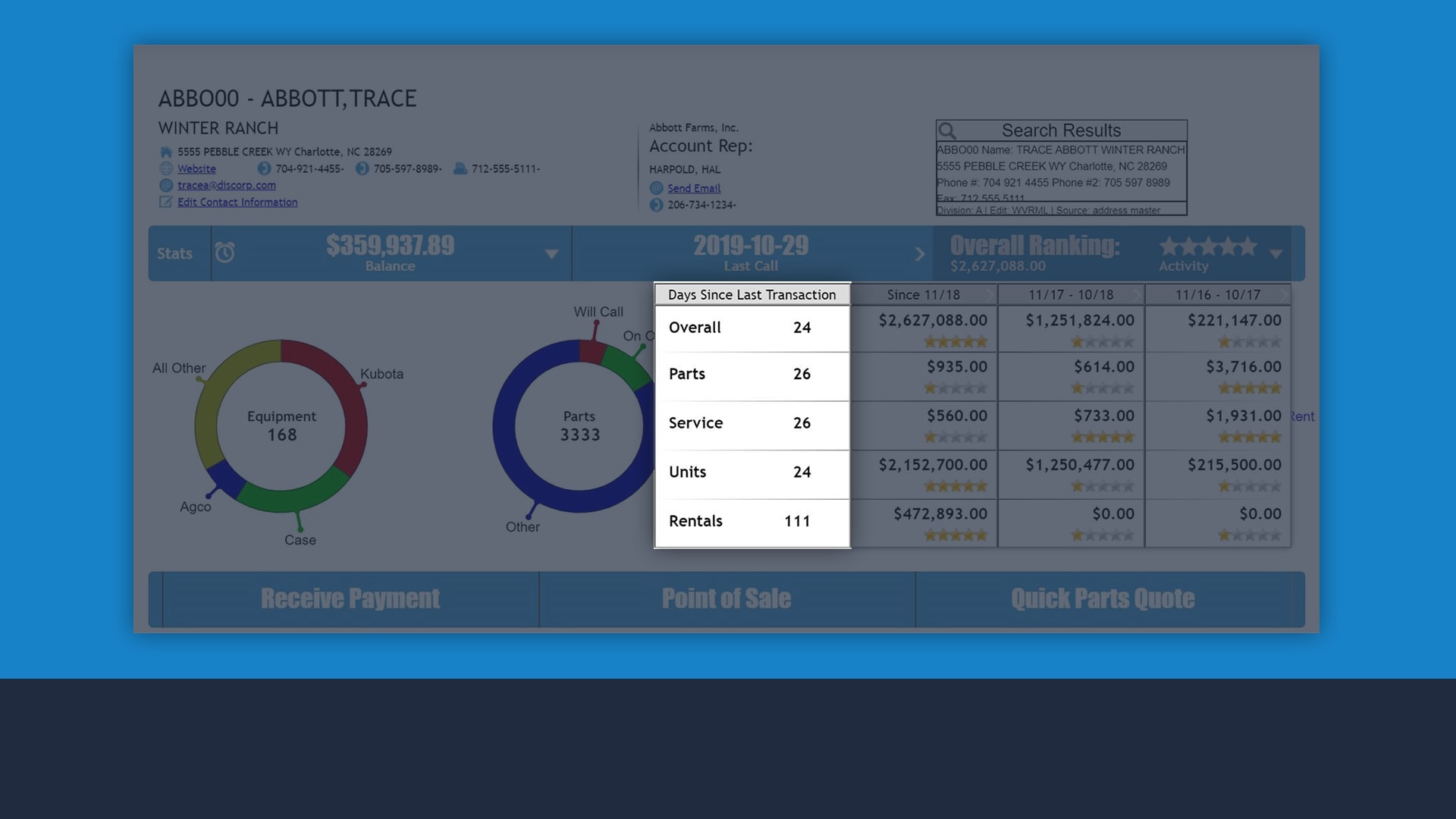
Quickly pull up parts & service details
Immediately open a parts ticket or service work order from the customer’s information screen.
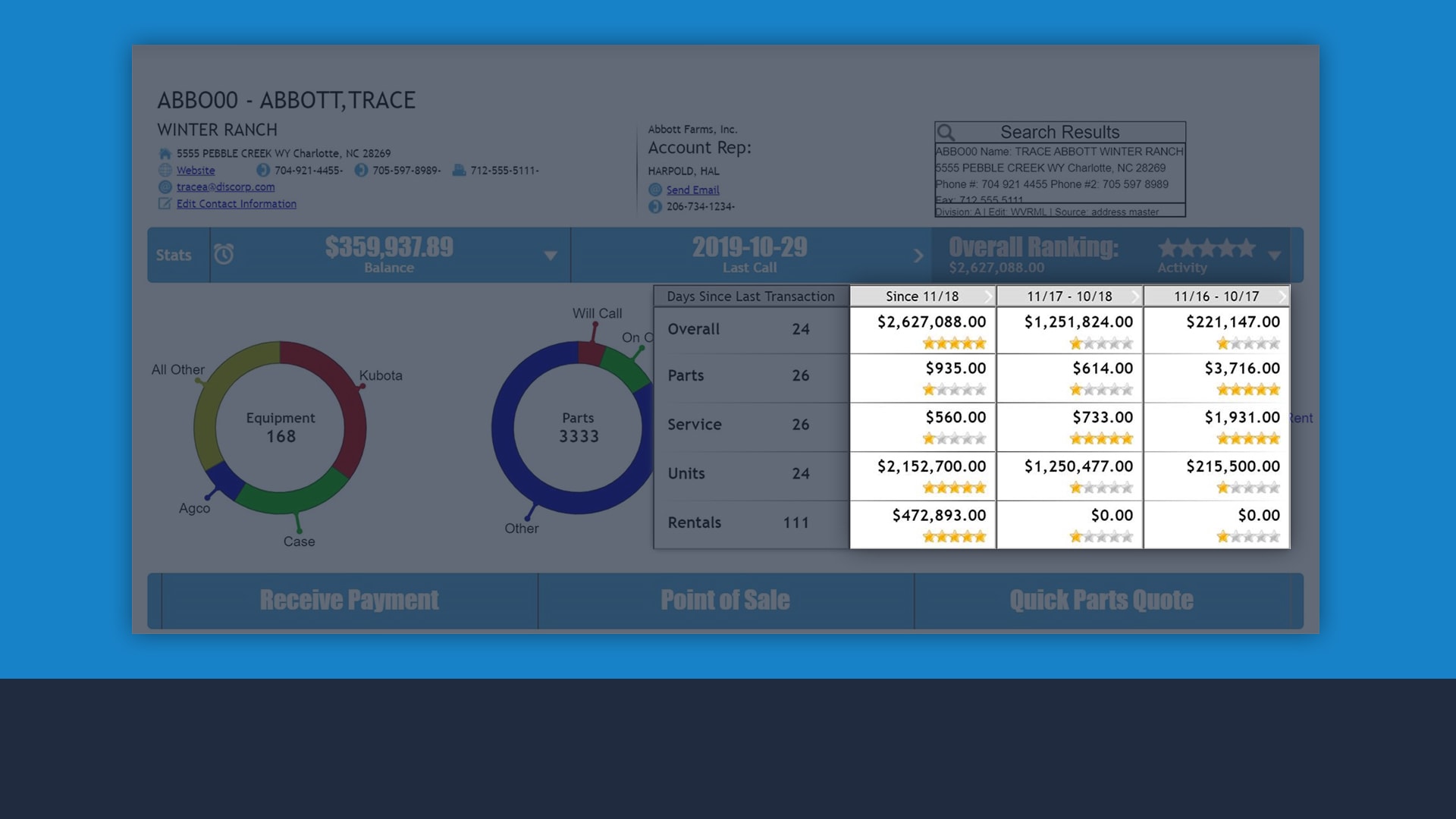
Educate new employees faster
Even your brand-new parts counter staff will know who your best customers are the minute they walk up to the counter – thanks to detailed customer ranking information.
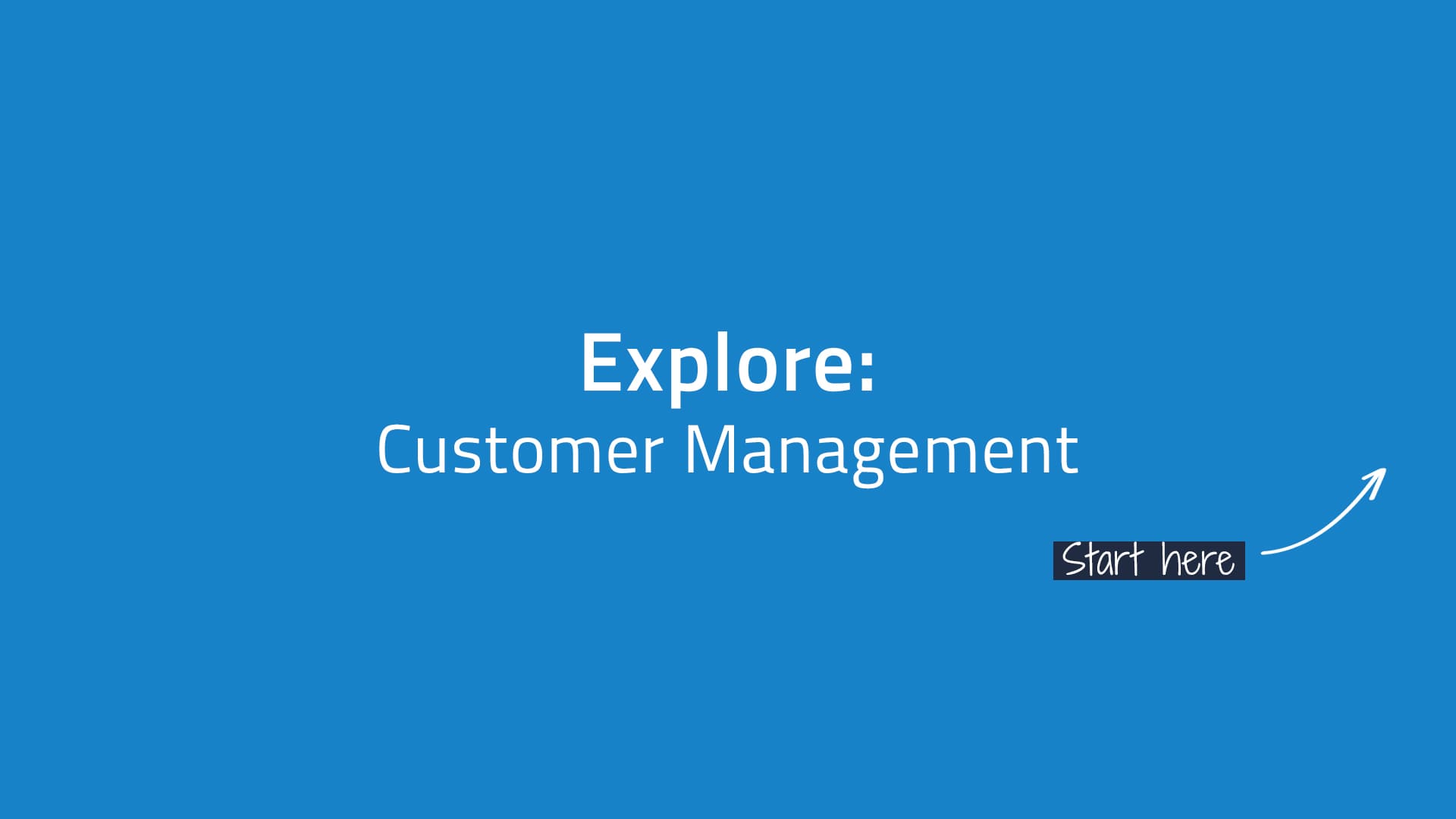
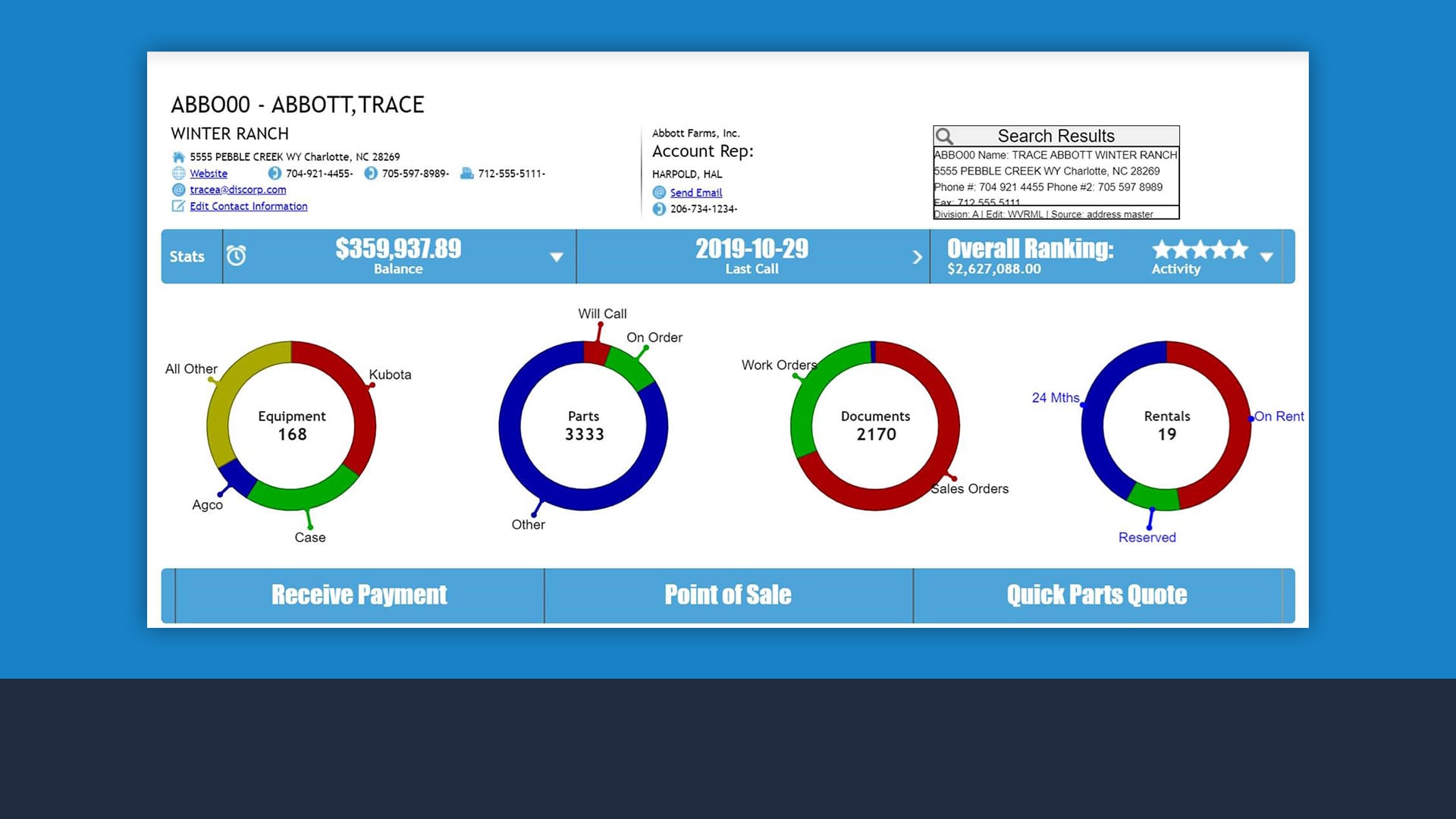
Pull information from any branch
Customer information includes transactions and information from other branch locations.
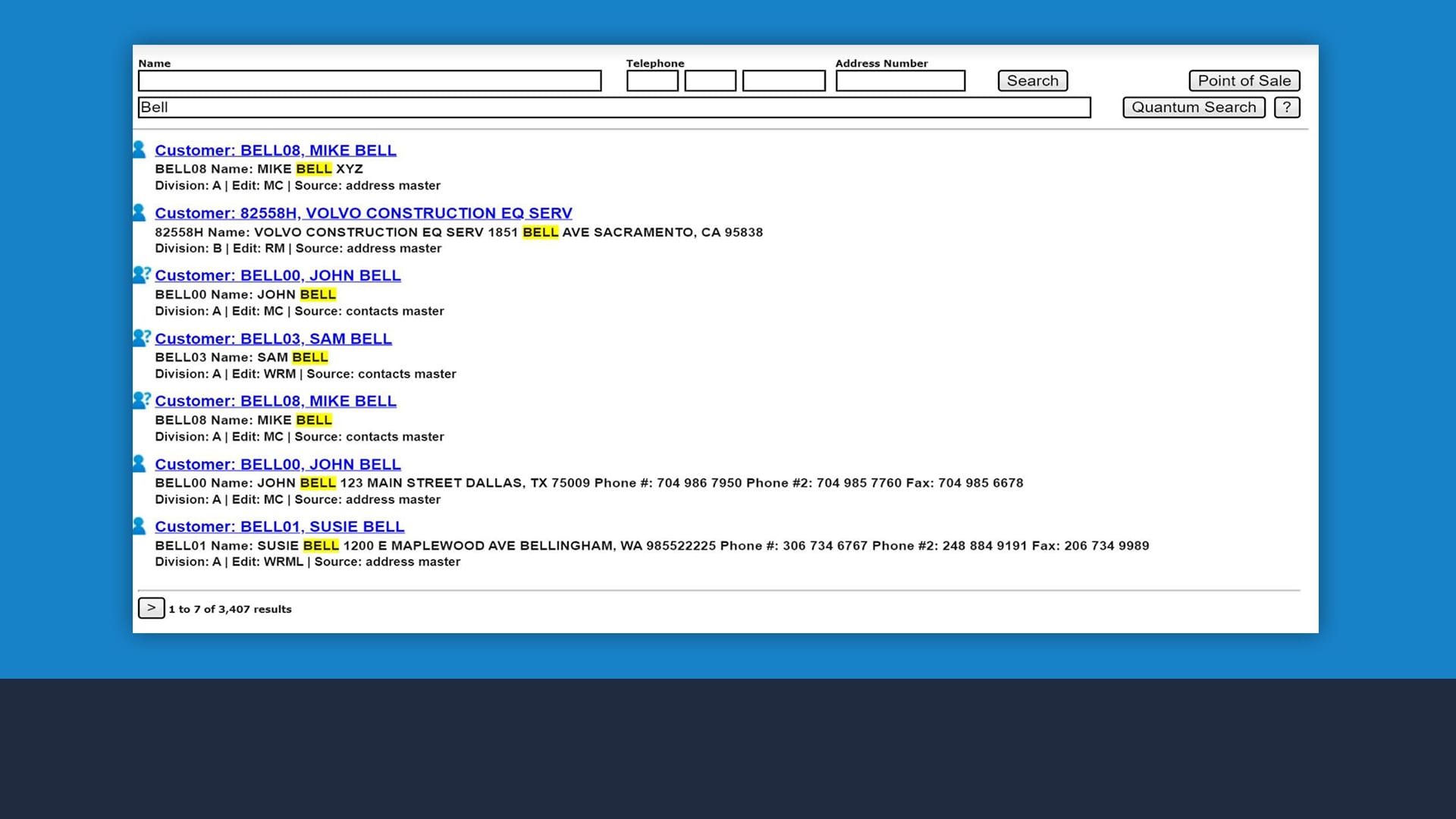
Find anyone, instantly
Instantly find any customer in your database by typing in their full or partial name, address, phone number, just to get started. You can even find the customer by the parts they came in to pick up.
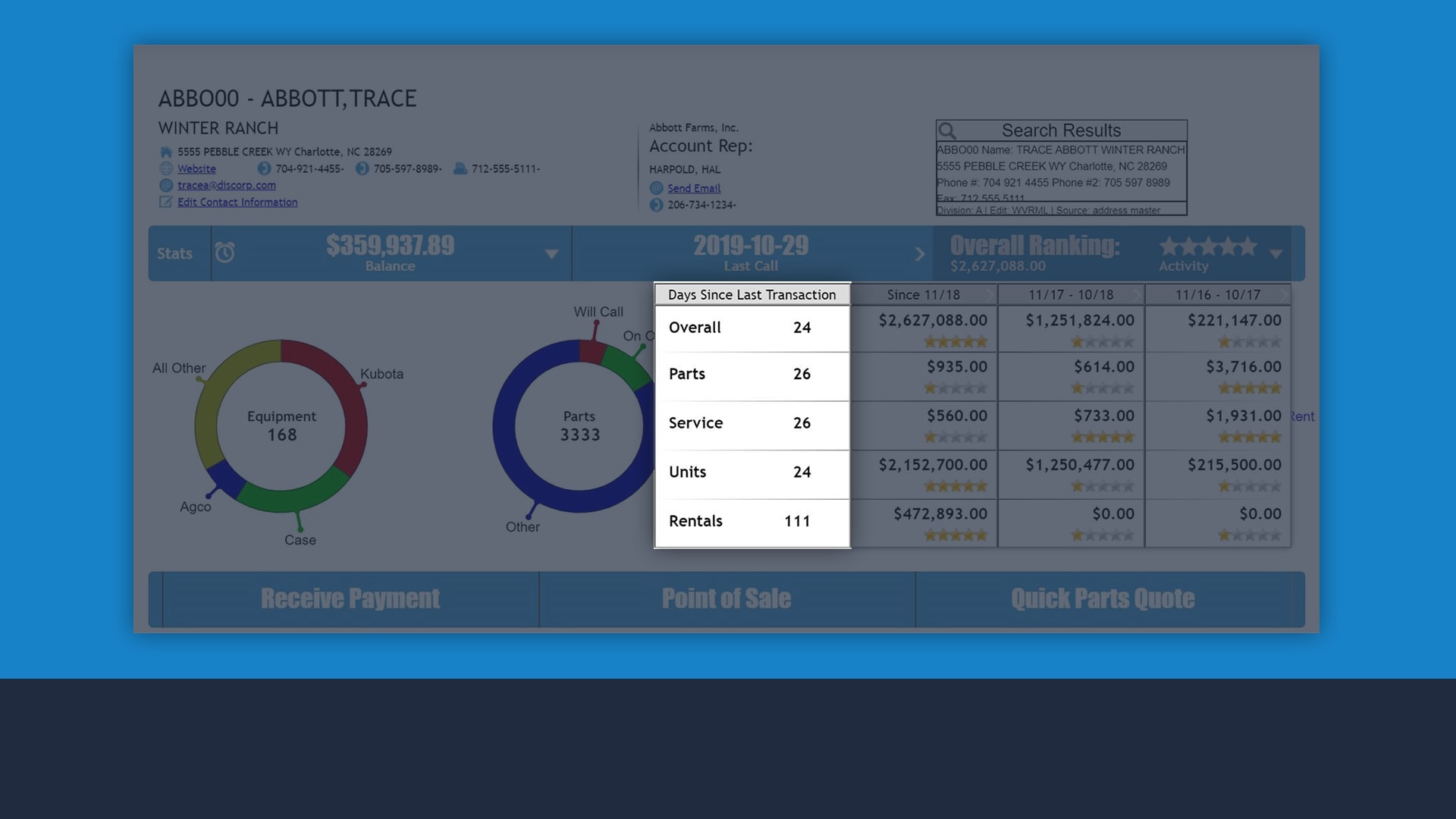
Quickly pull up parts & service details
Immediately open a parts ticket or service work order from the customer’s information screen.
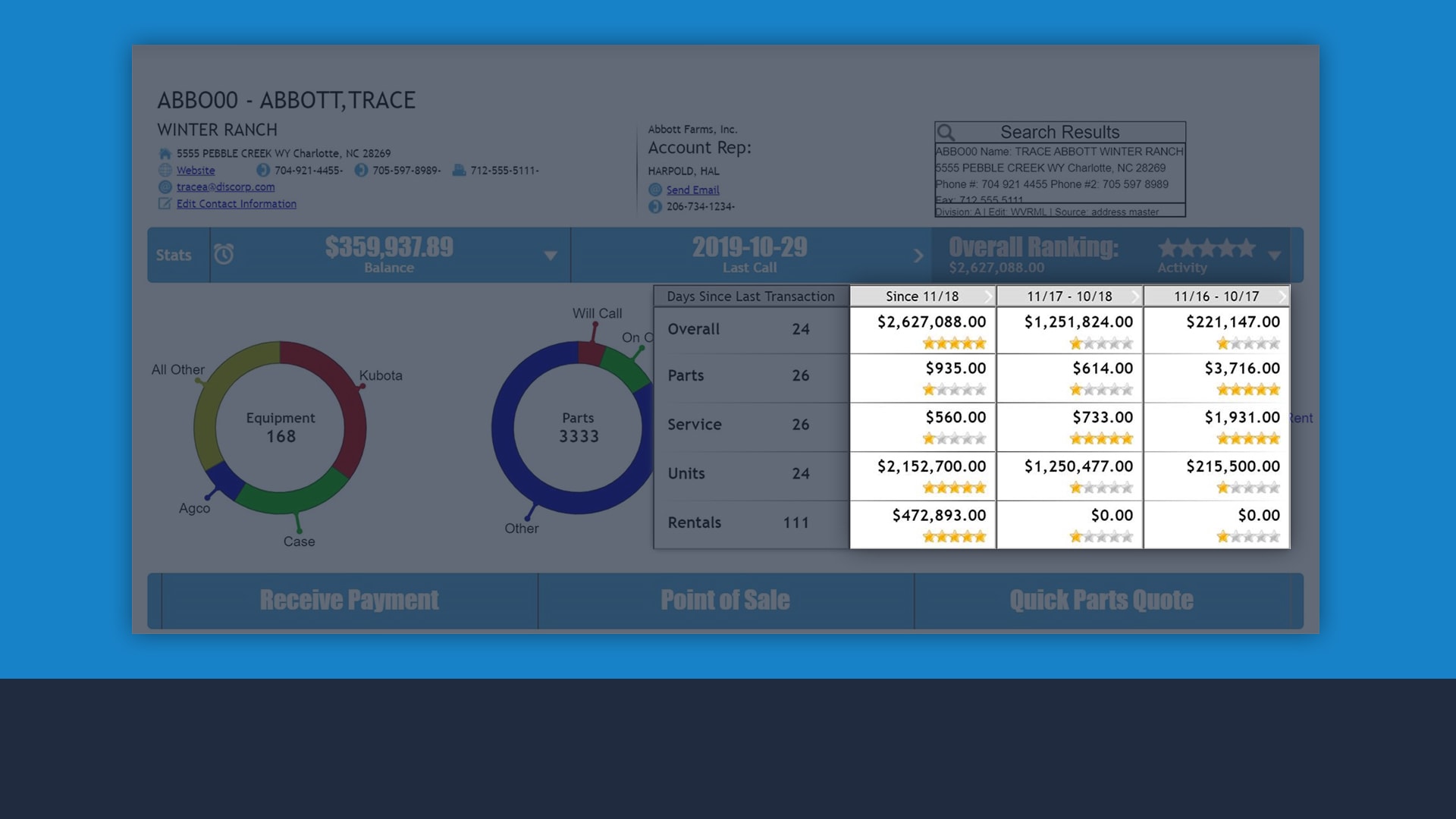
Educate new employees faster
Even your brand-new parts counter staff will know who your best customers are the minute they walk up to the counter – thanks to detailed customer ranking information.
CRM
Empower your sales team to engage leads, distribute quotes and close deals more effectively with a CRM tool that you can access from any device.
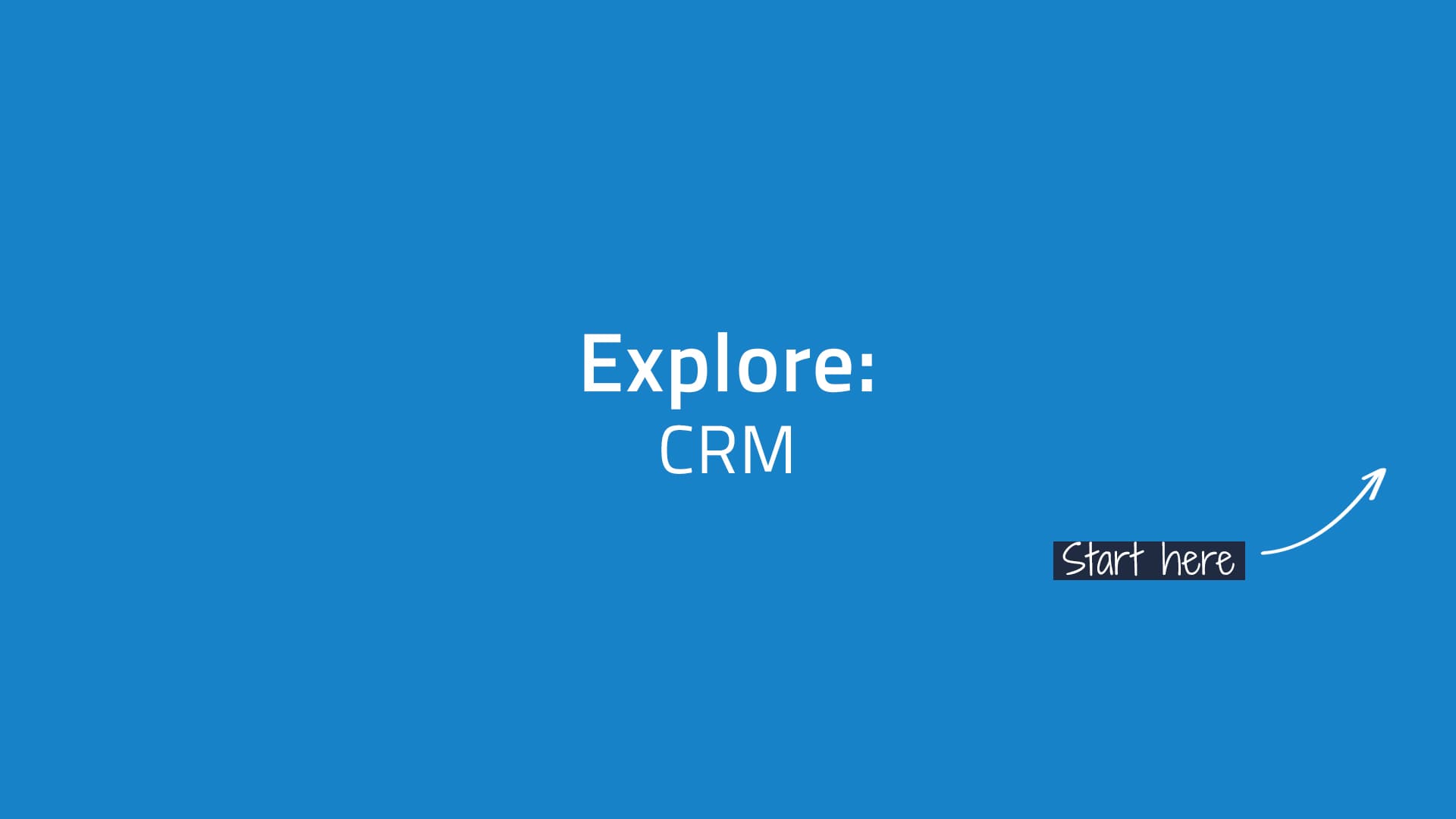
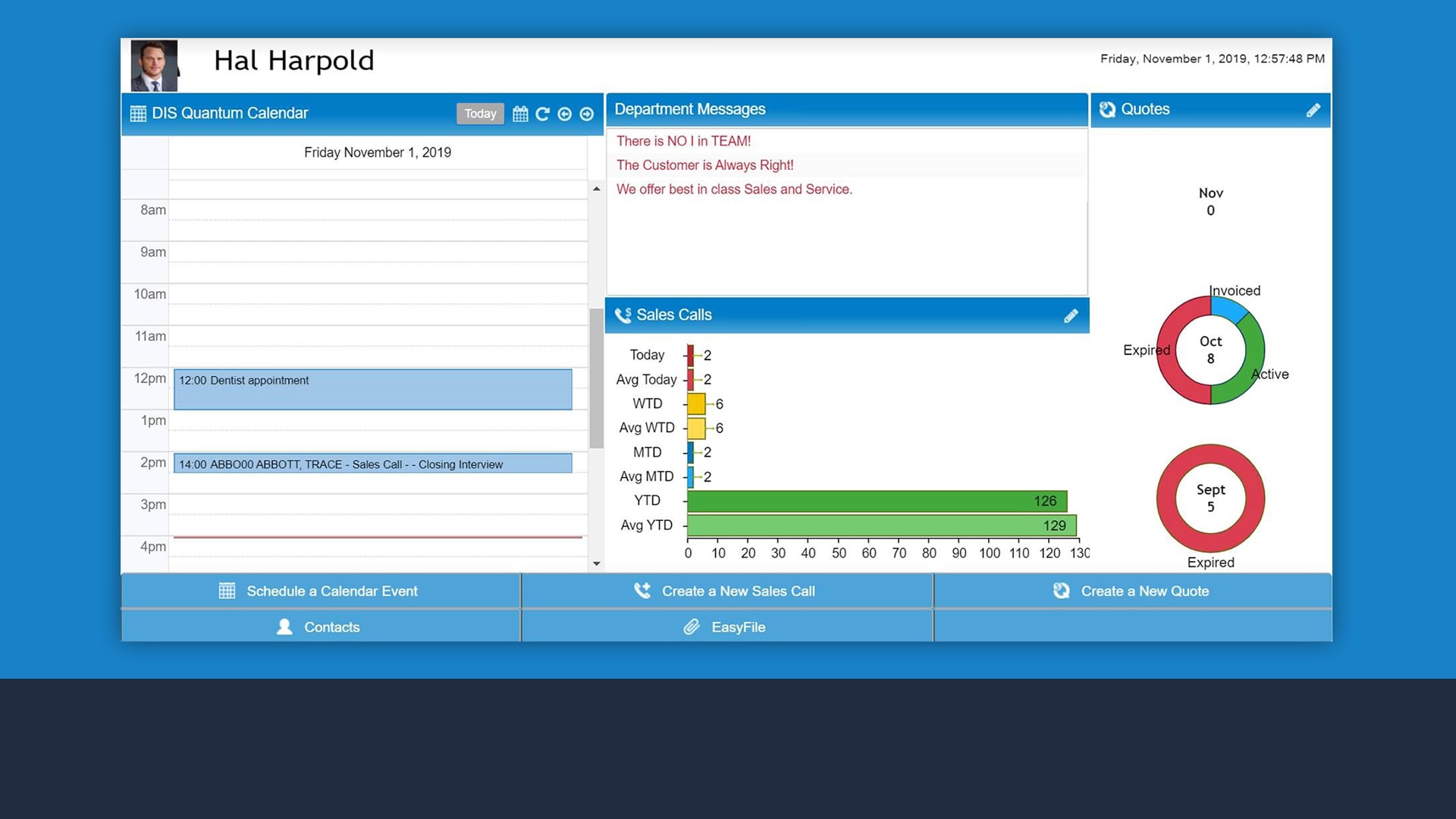
Know your customers
Keep all contacts, leads, prospects and appointments in one place for easy access.
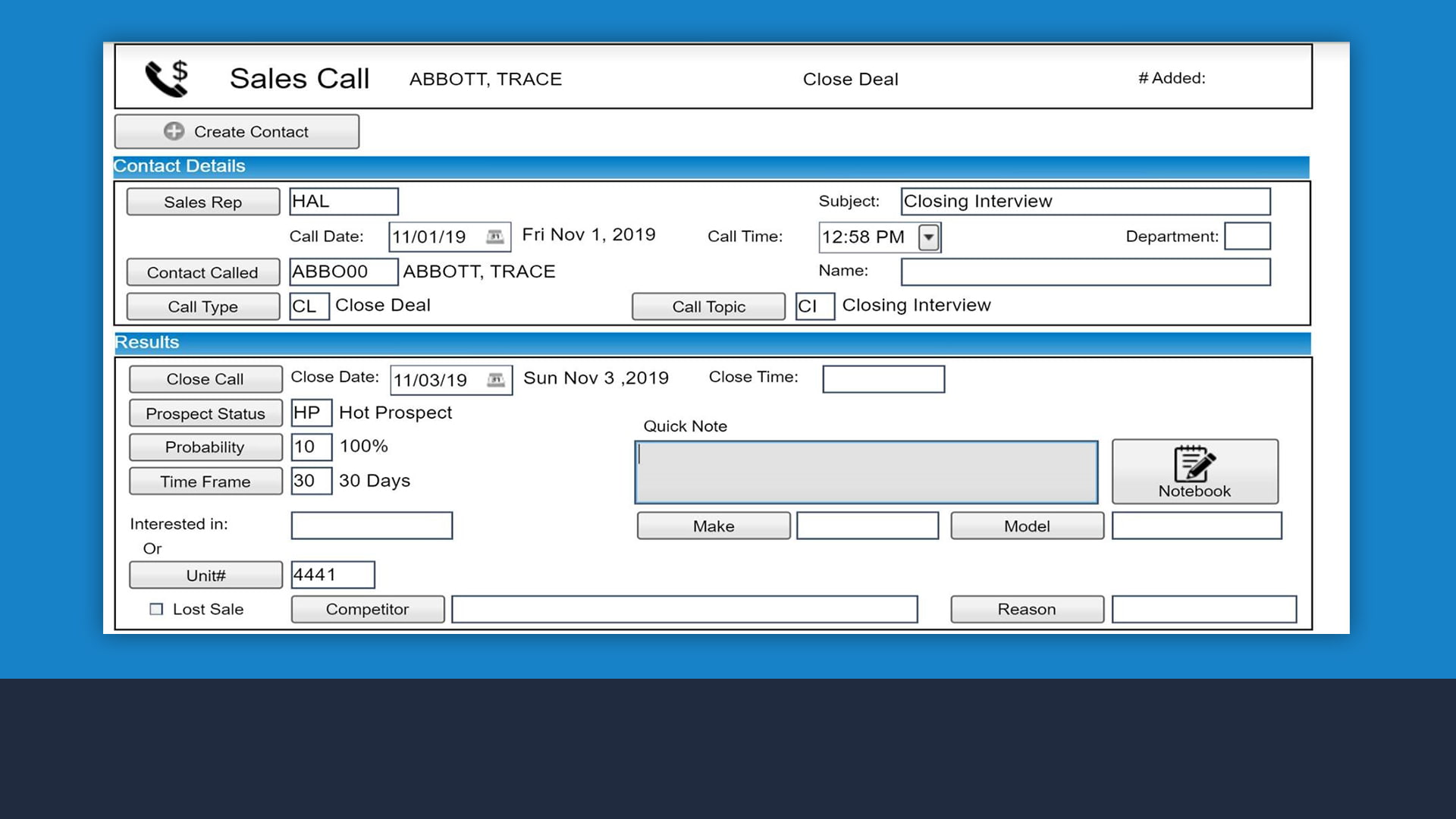
Stay in touch
Log customer calls, meetings and notes and schedule follow-up activities.
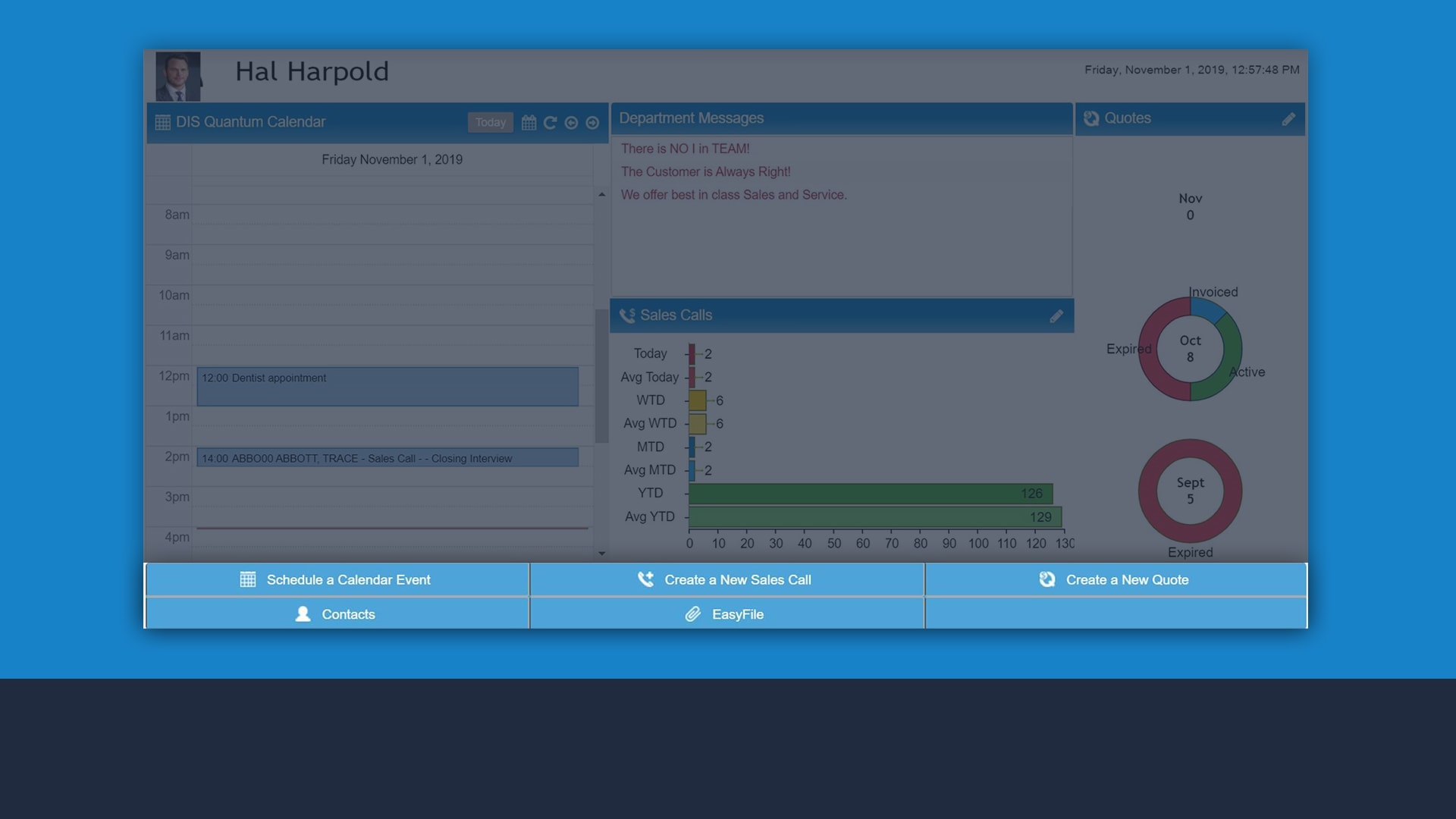
Sell faster, sell more
Create detailed unit sales quotes on the go and close deals sooner.
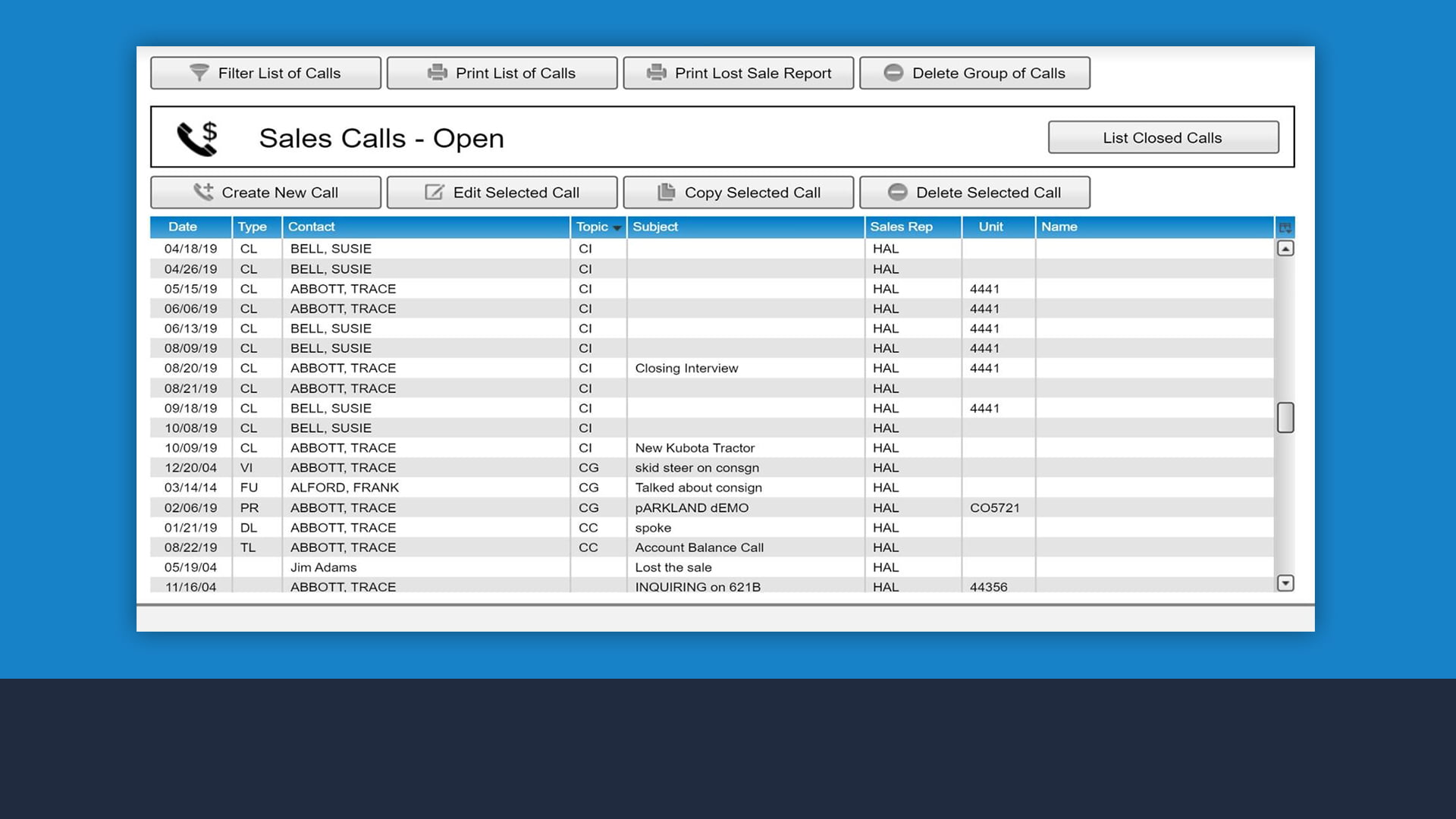
Maintain high performance
Get a high-level overview of your entire sales team to ensure they are always at their best.
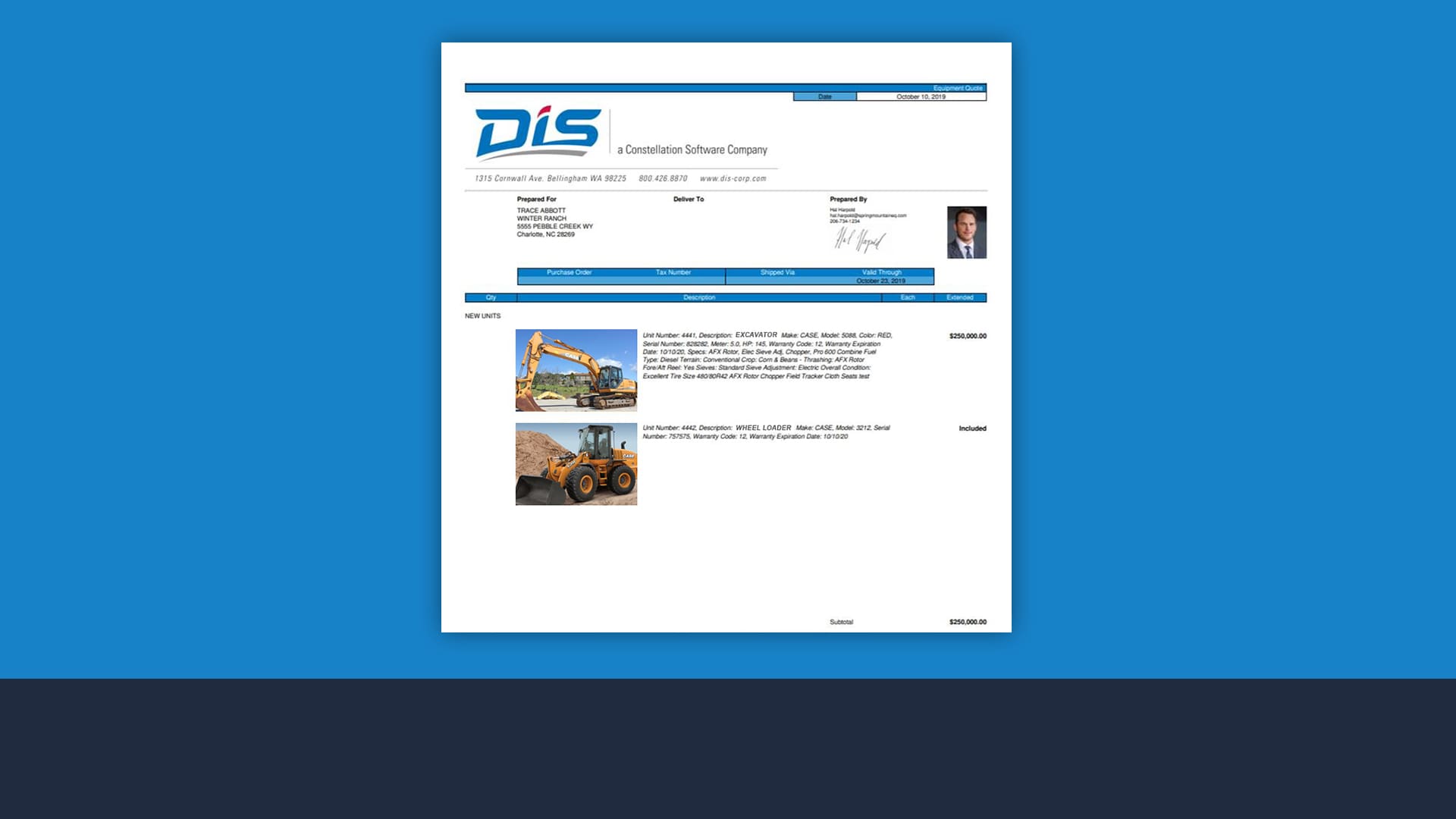
Be thorough & professional
Generate and email professional PDF proposals along with an audit log of every quote change.
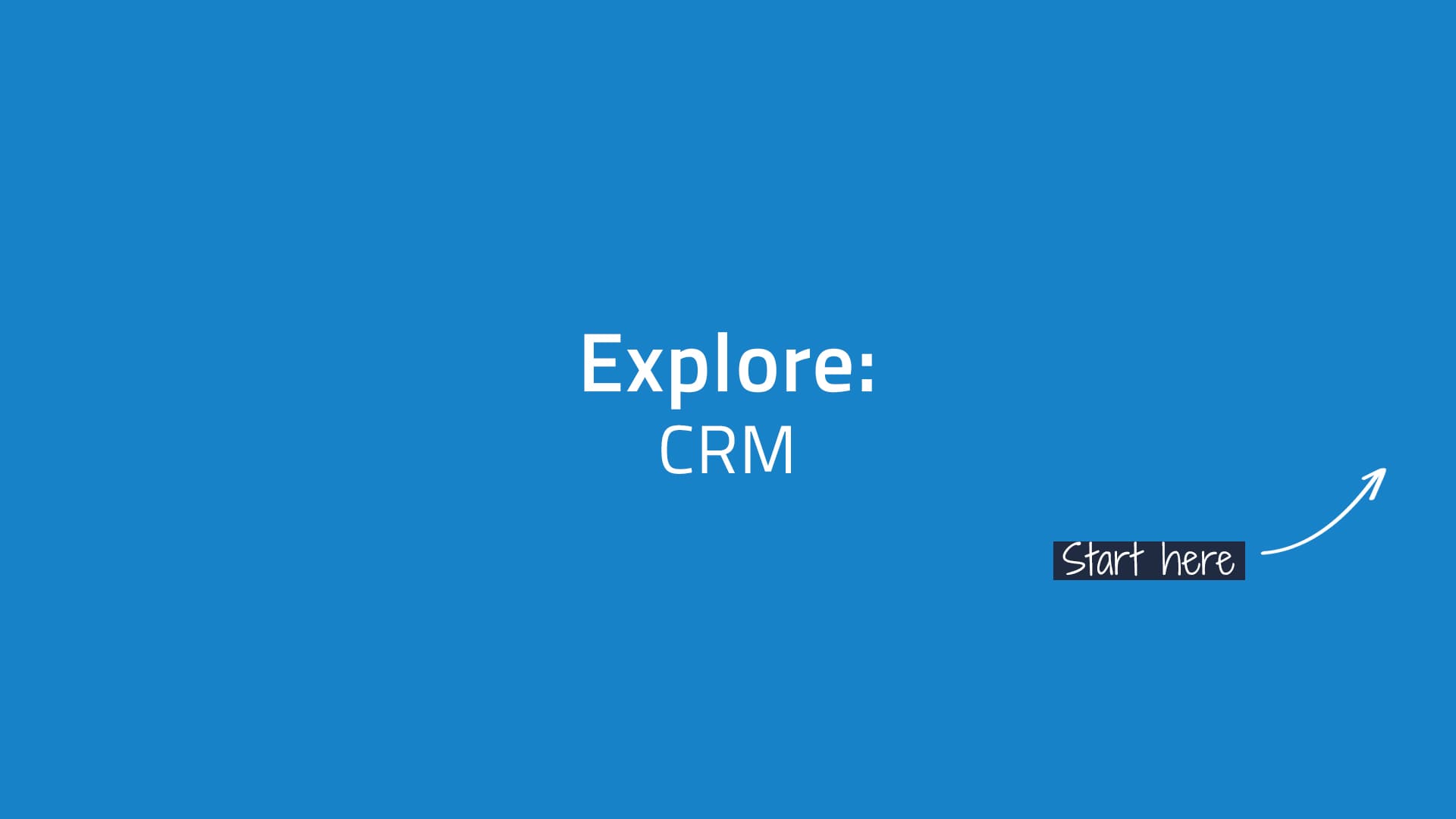
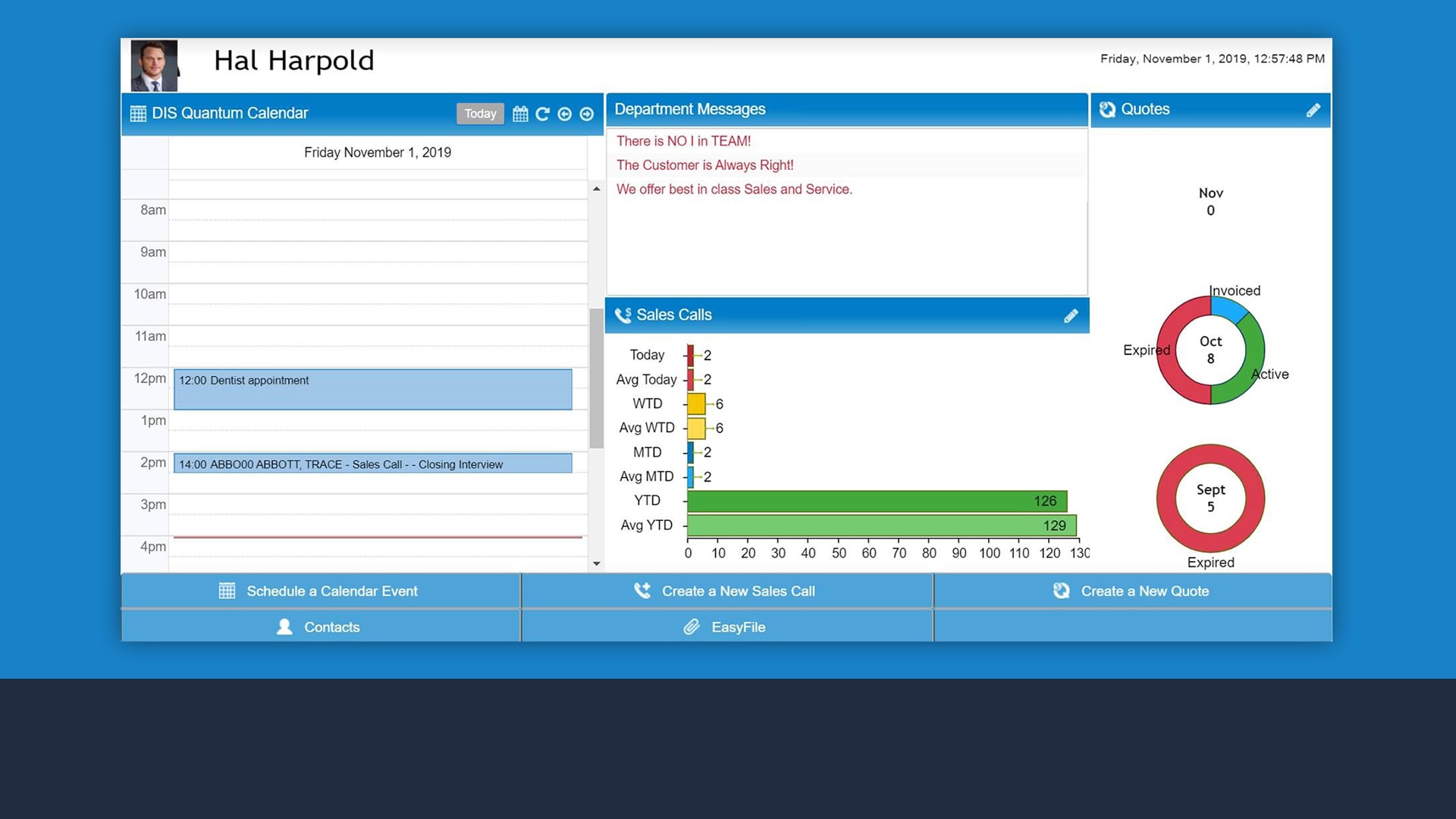
Know your customers
Keep all contacts, leads, prospects and appointments in one place for easy access.
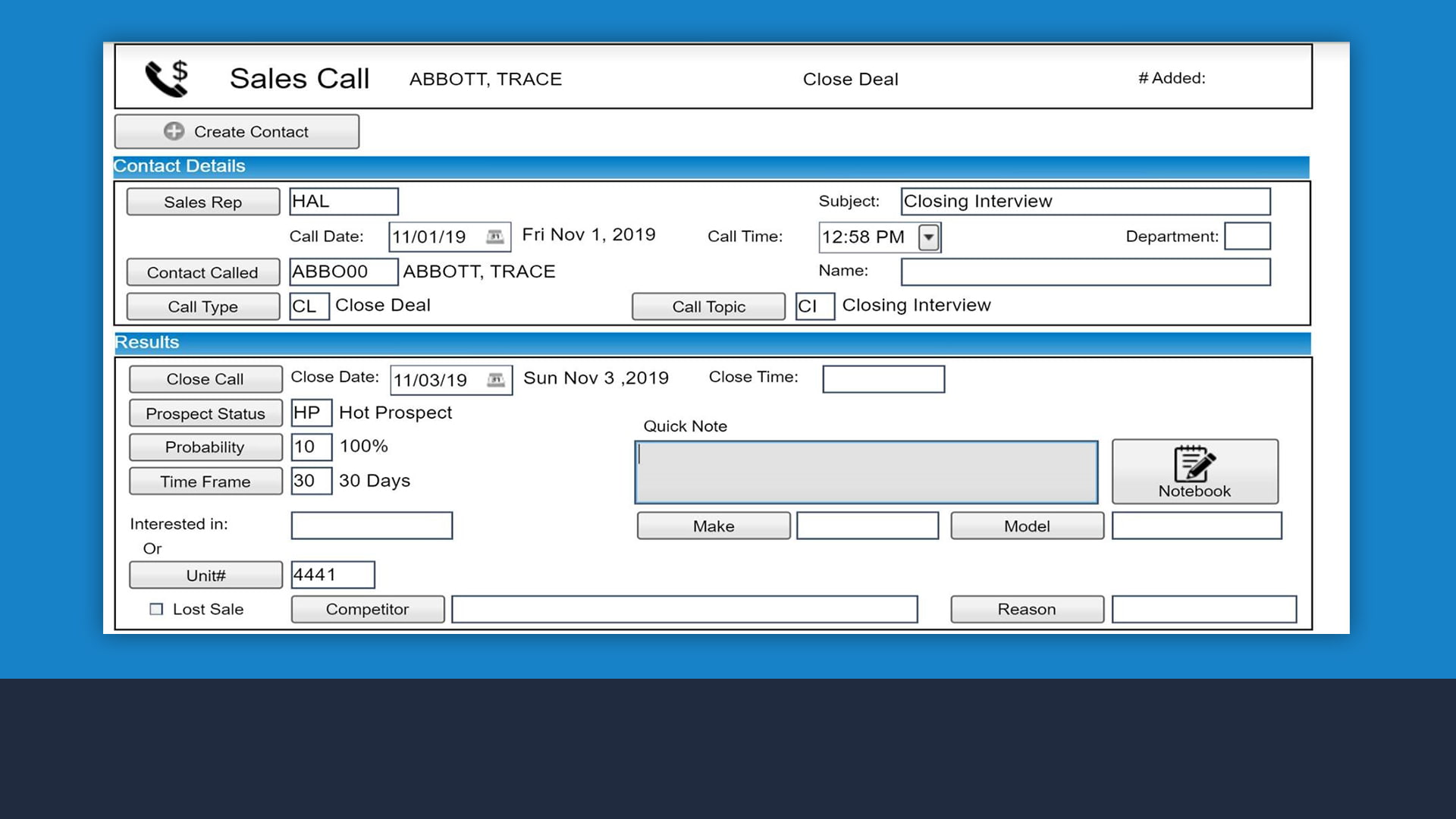
Stay in touch
Log customer calls, meetings and notes and schedule follow-up activities.
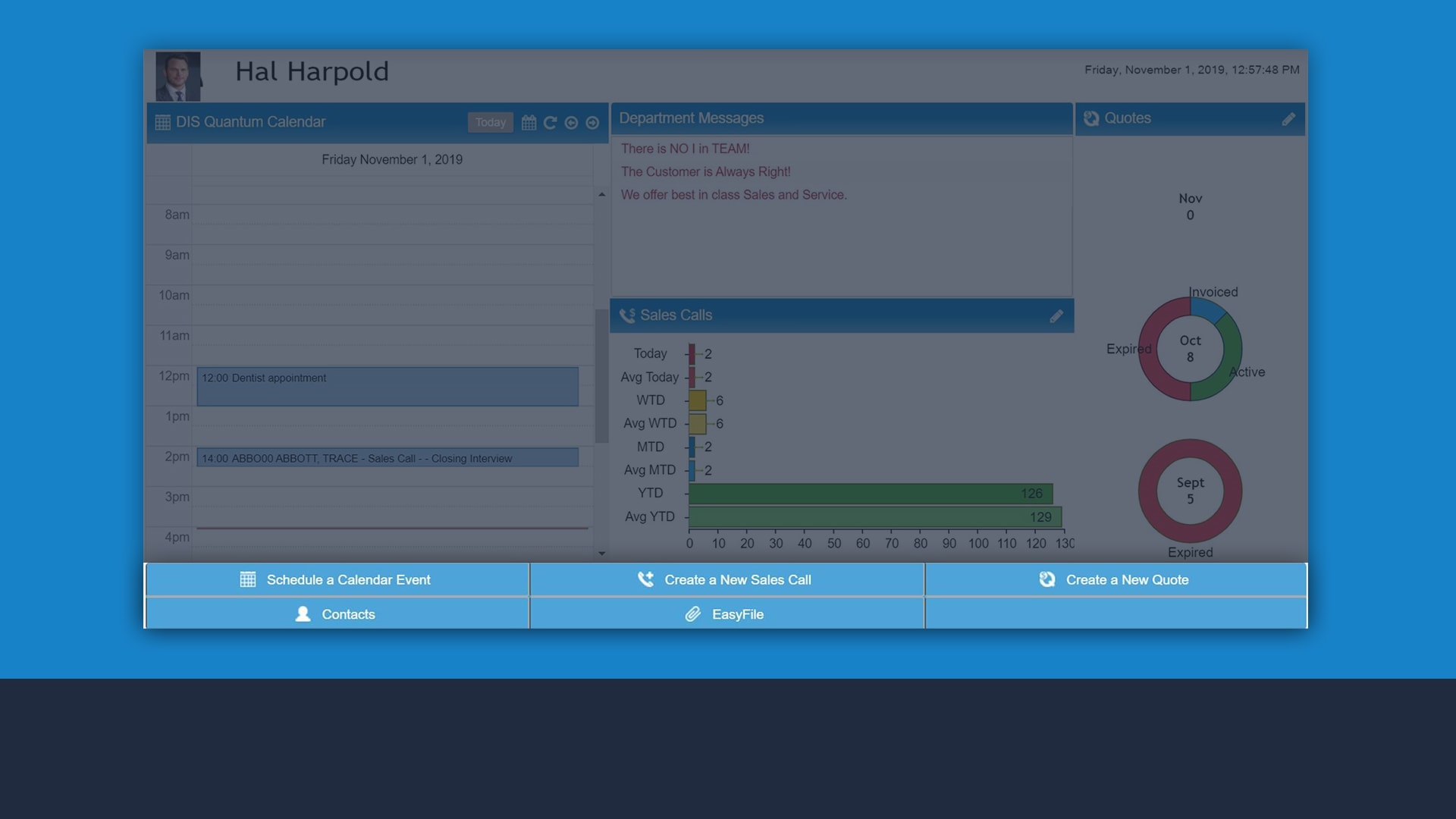
Sell faster, sell more
Create detailed unit sales quotes on the go and close deals sooner.
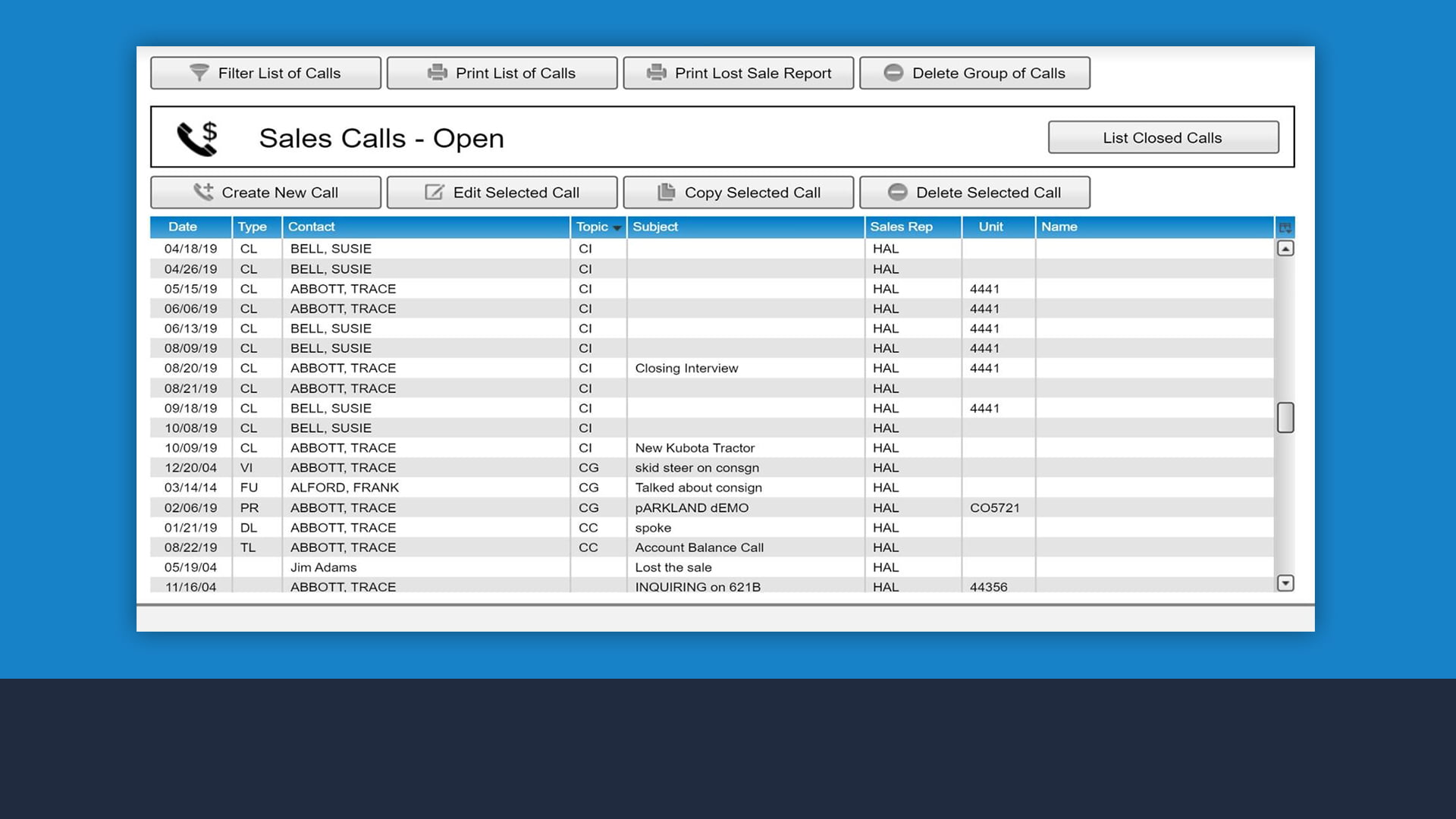
Maintain high performance
Get a high-level overview of your entire sales team to ensure they are always at their best.
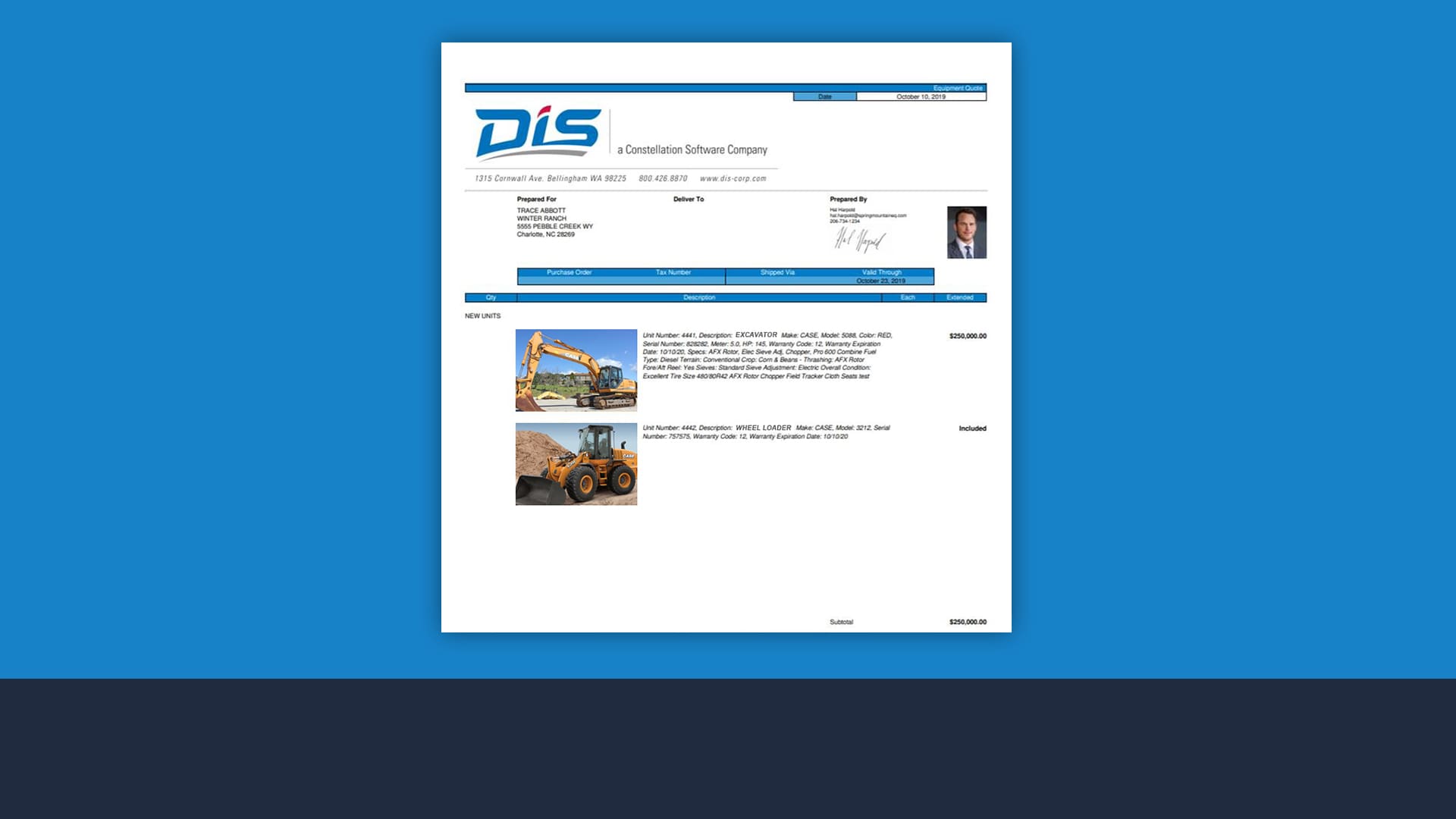
Be thorough & professional
Generate and email professional PDF proposals along with an audit log of every quote change.
Accounting
Maintaining proper cash flow is a huge hassle for many dealerships – yet there’s hardly anything that’s more important.
DIS provides your accounting department with everything it needs to process all of your transactions and analyze their effect on the bottom line.

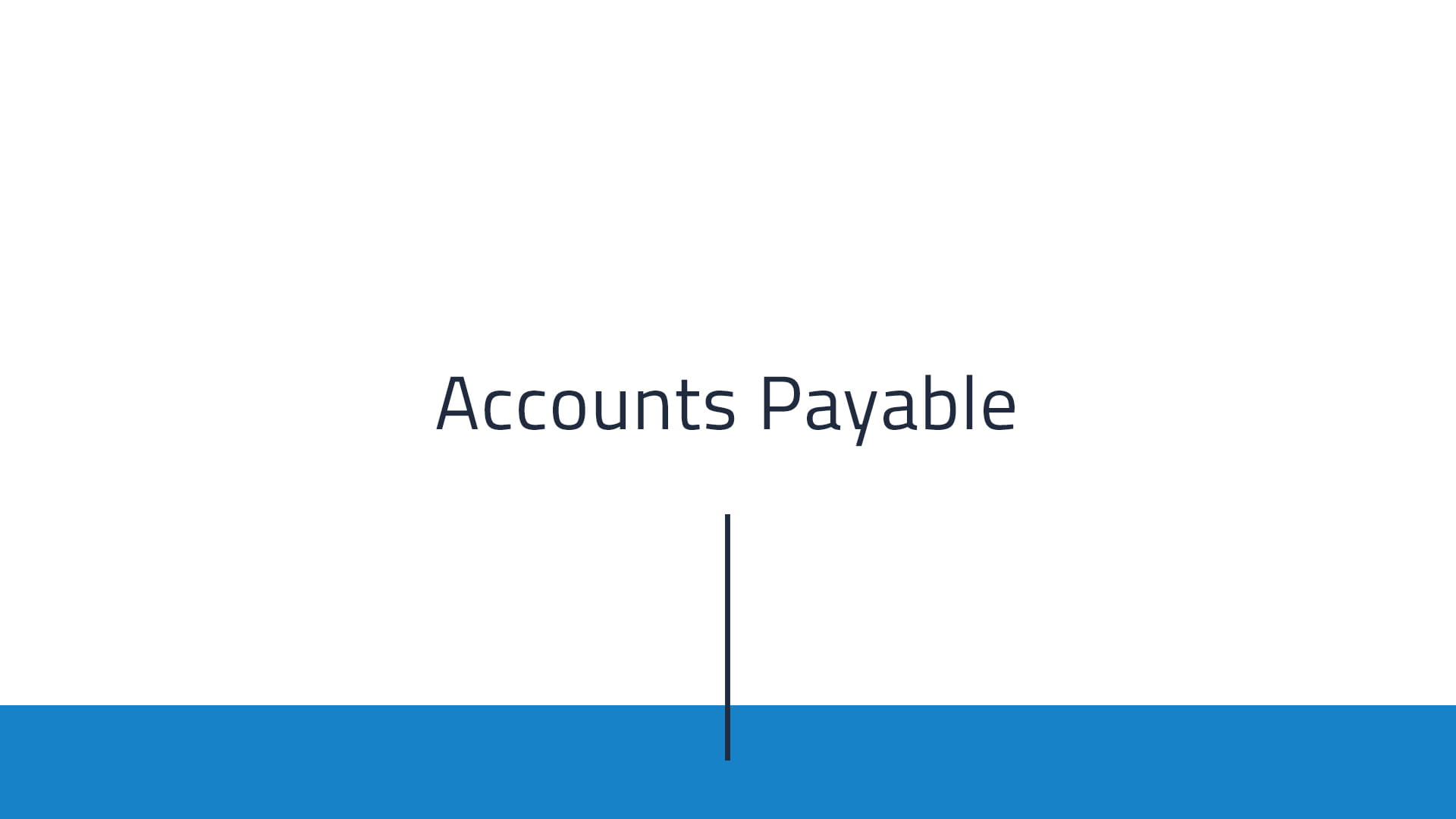
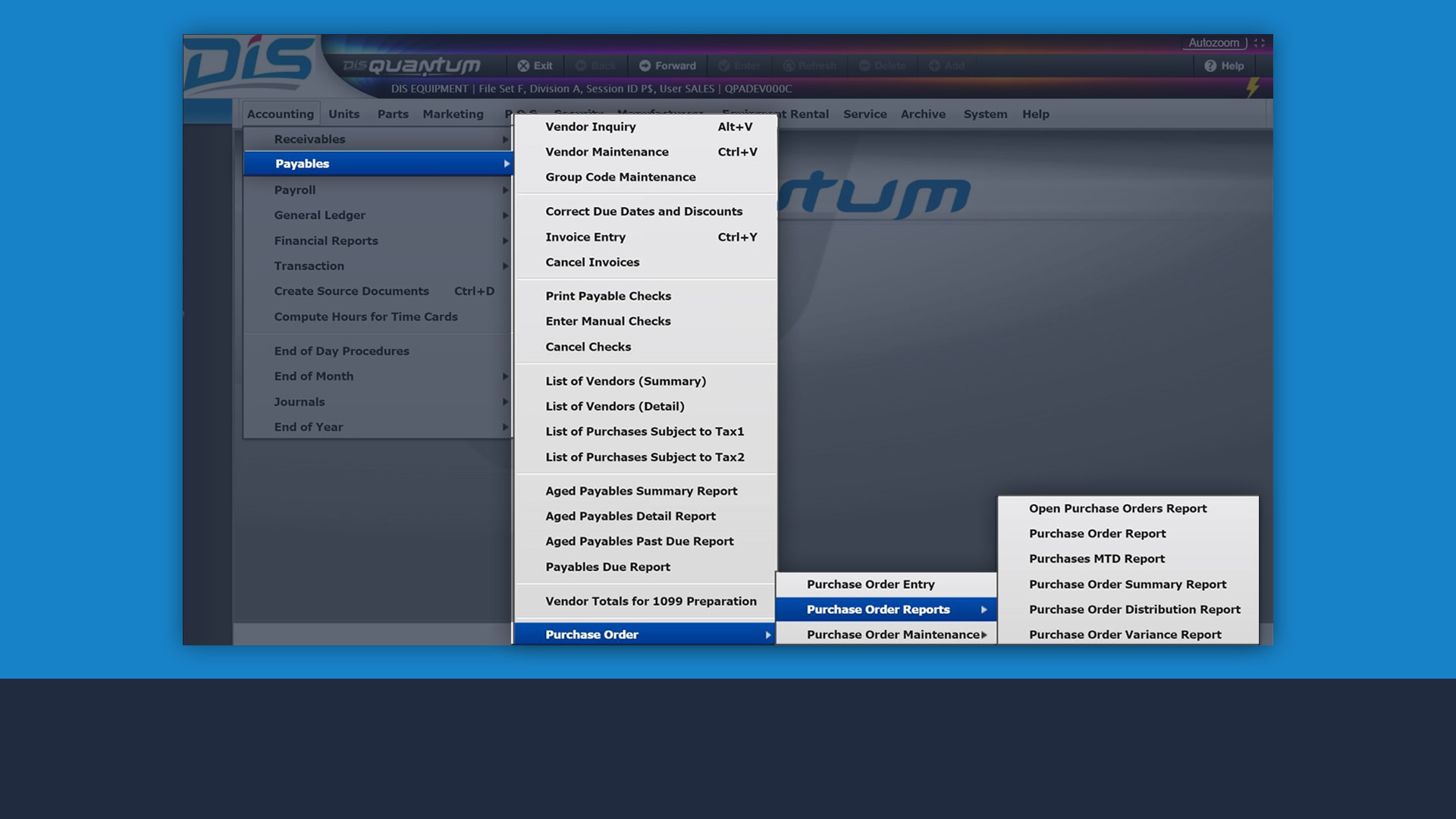
Manage all transactions
Get a good look at all your payables transactions, alongside discounts and due dates, to ensure nothing ever slips through the cracks.
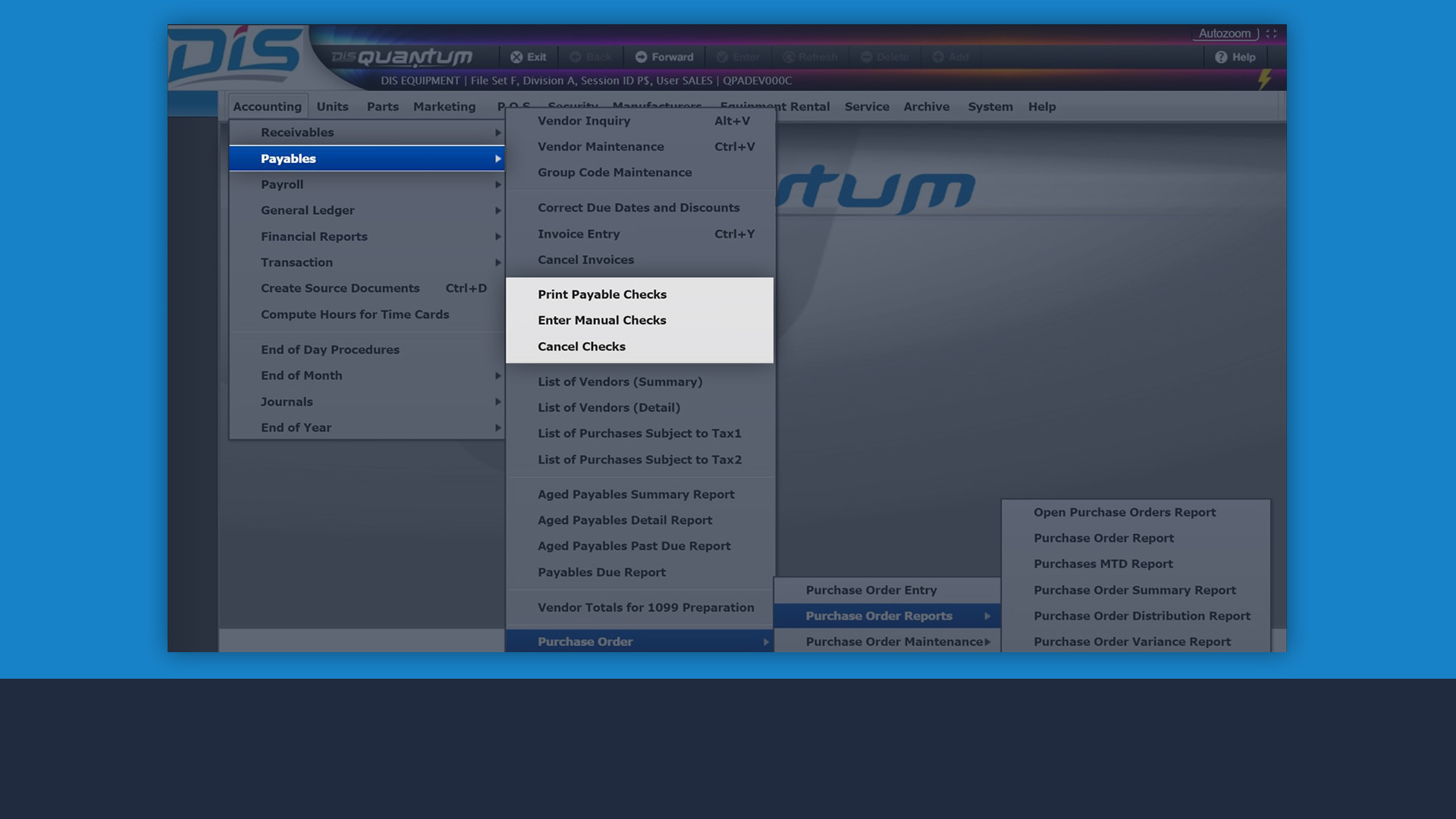
Print & post checks
Quickly print and post a manual check or an entire batch of checks.
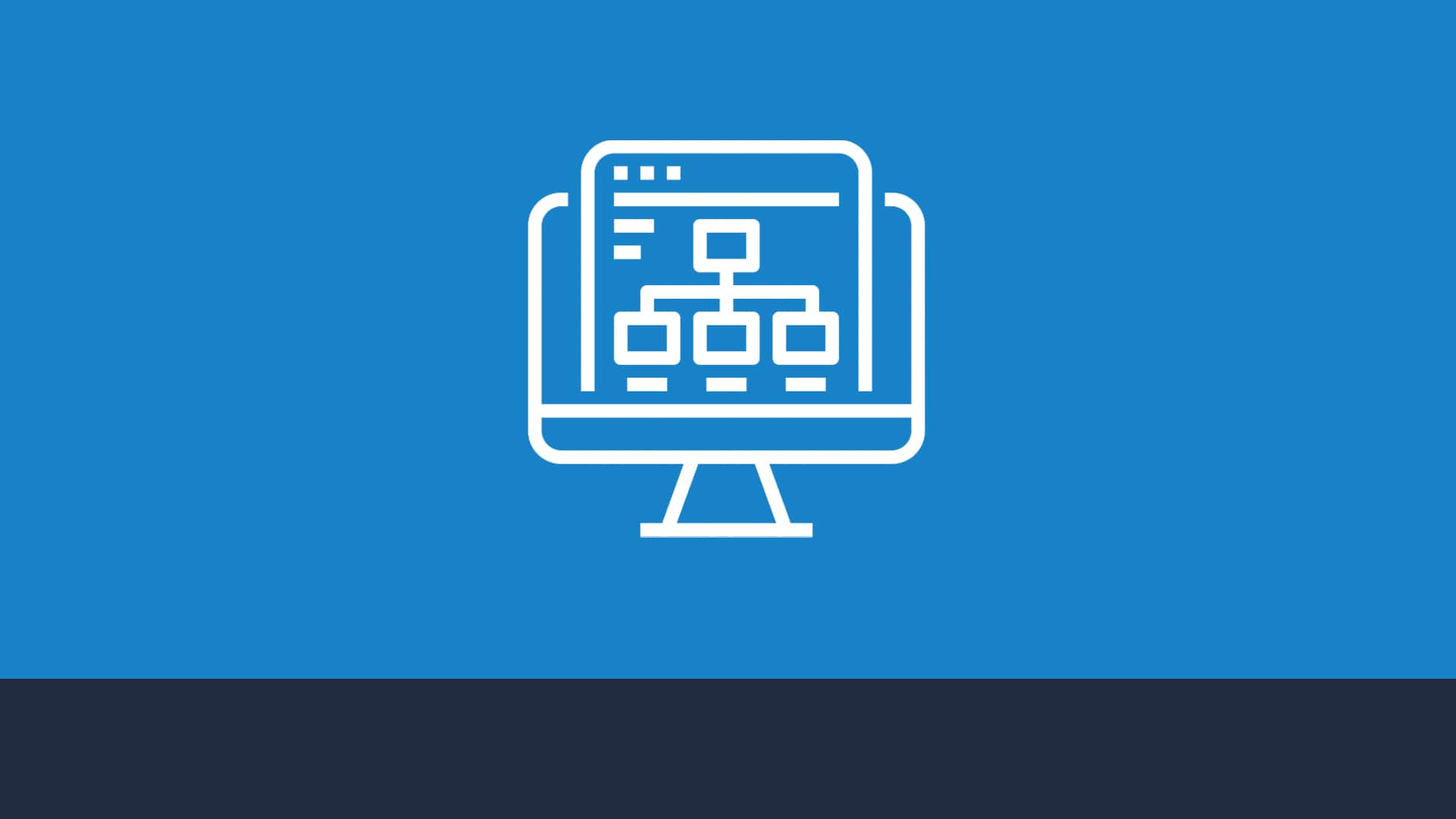
Streamline posting
Automate entries for posting transactions across multiple divisions.
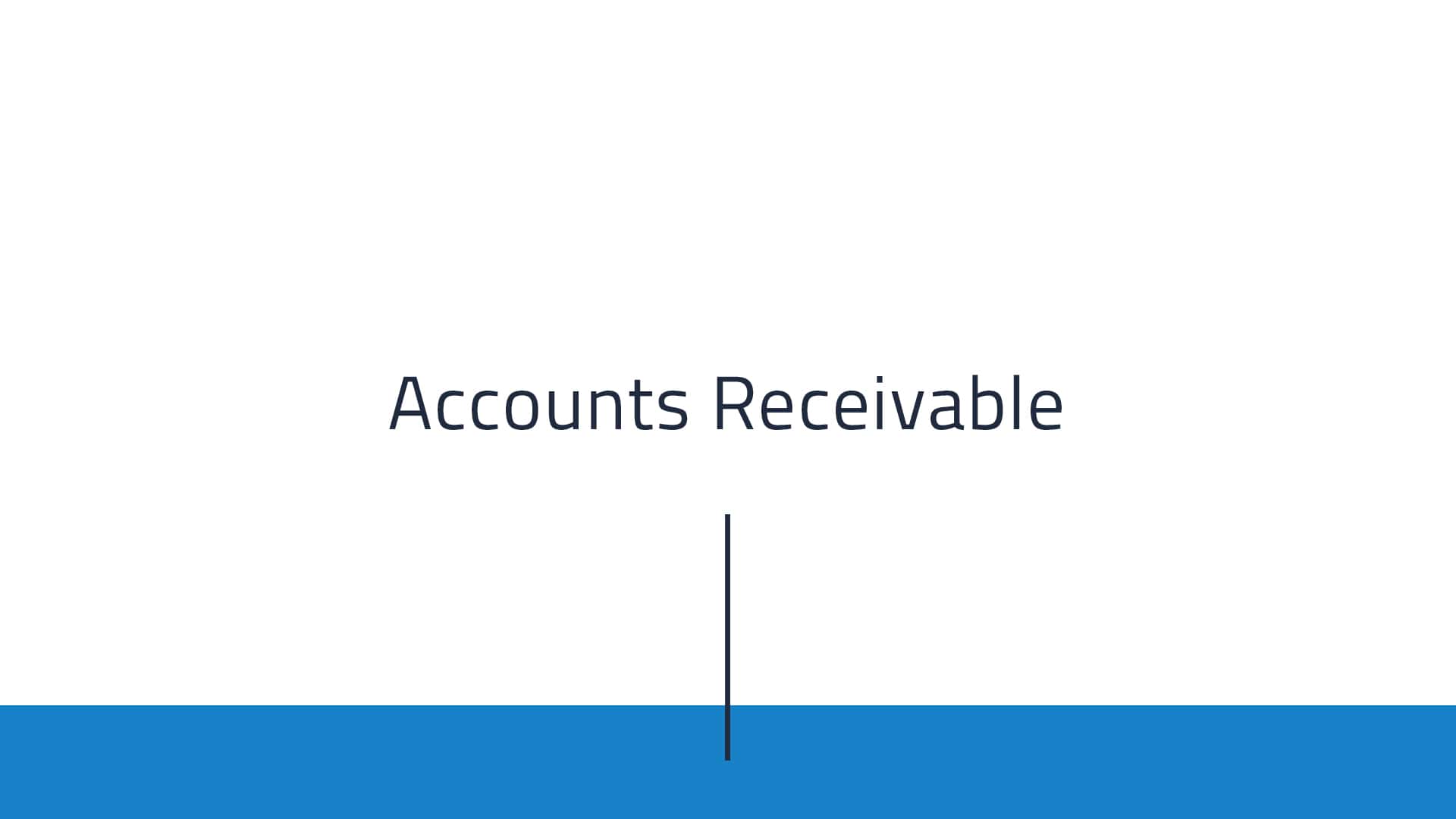
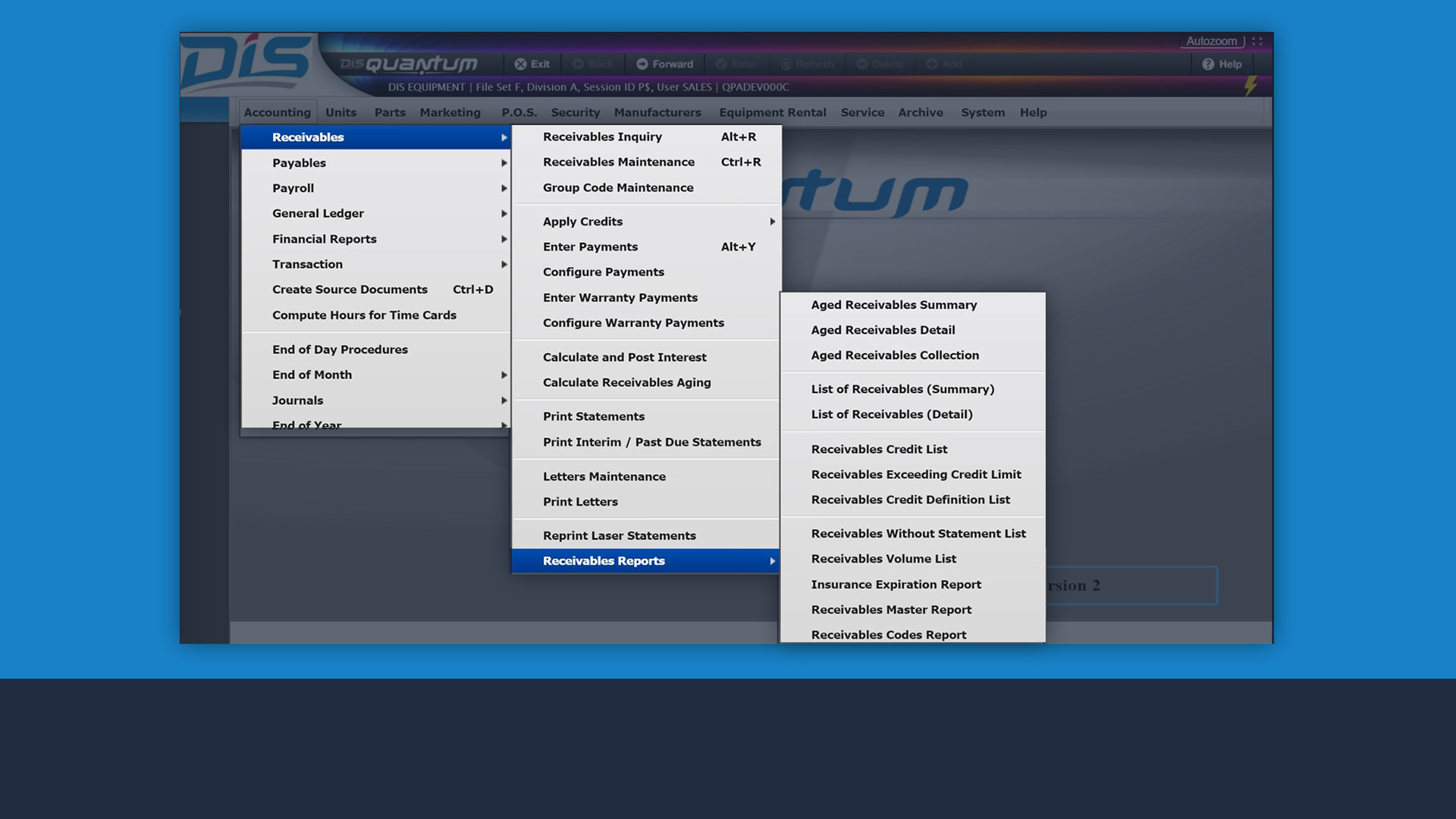
Get paid faster
Stay on top of money owed to you, whether from customers, manufacturer warranties or credit card vendors.
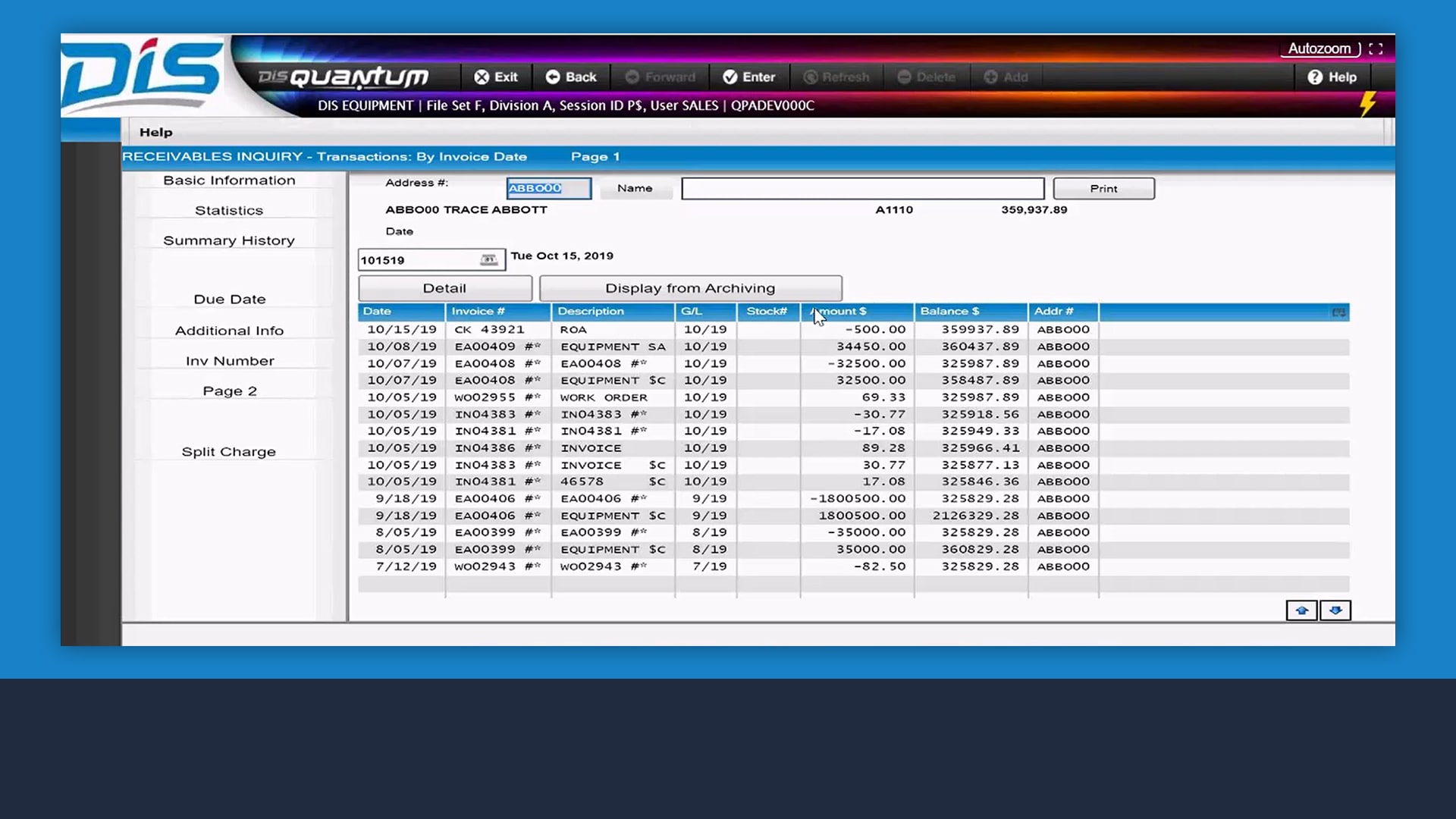
Track & post payments
Track payment history and post customer payments quickly and easily.
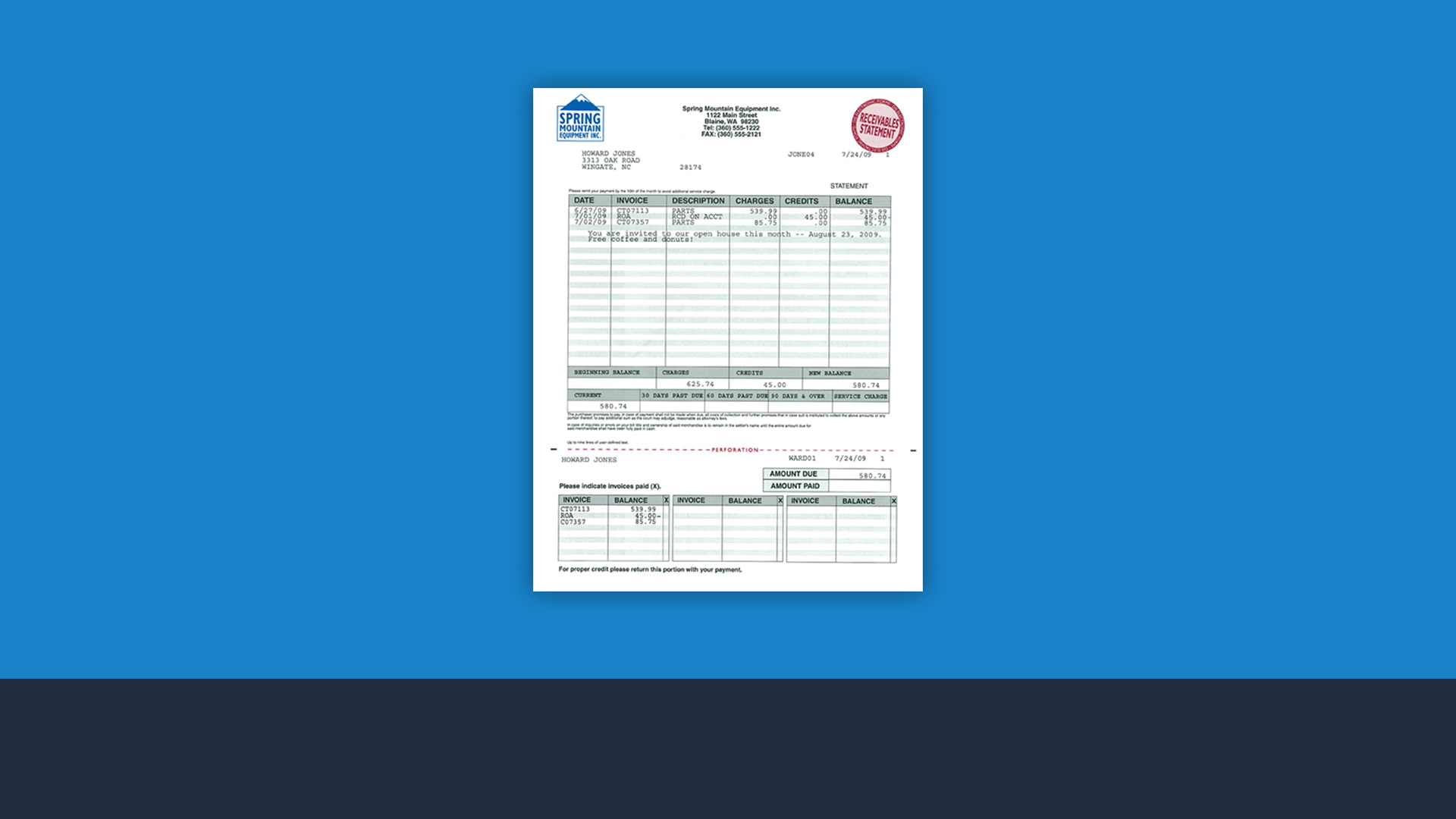
Generate professional monthly statements
Print professional-looking monthly statements for both open items and balance forward.
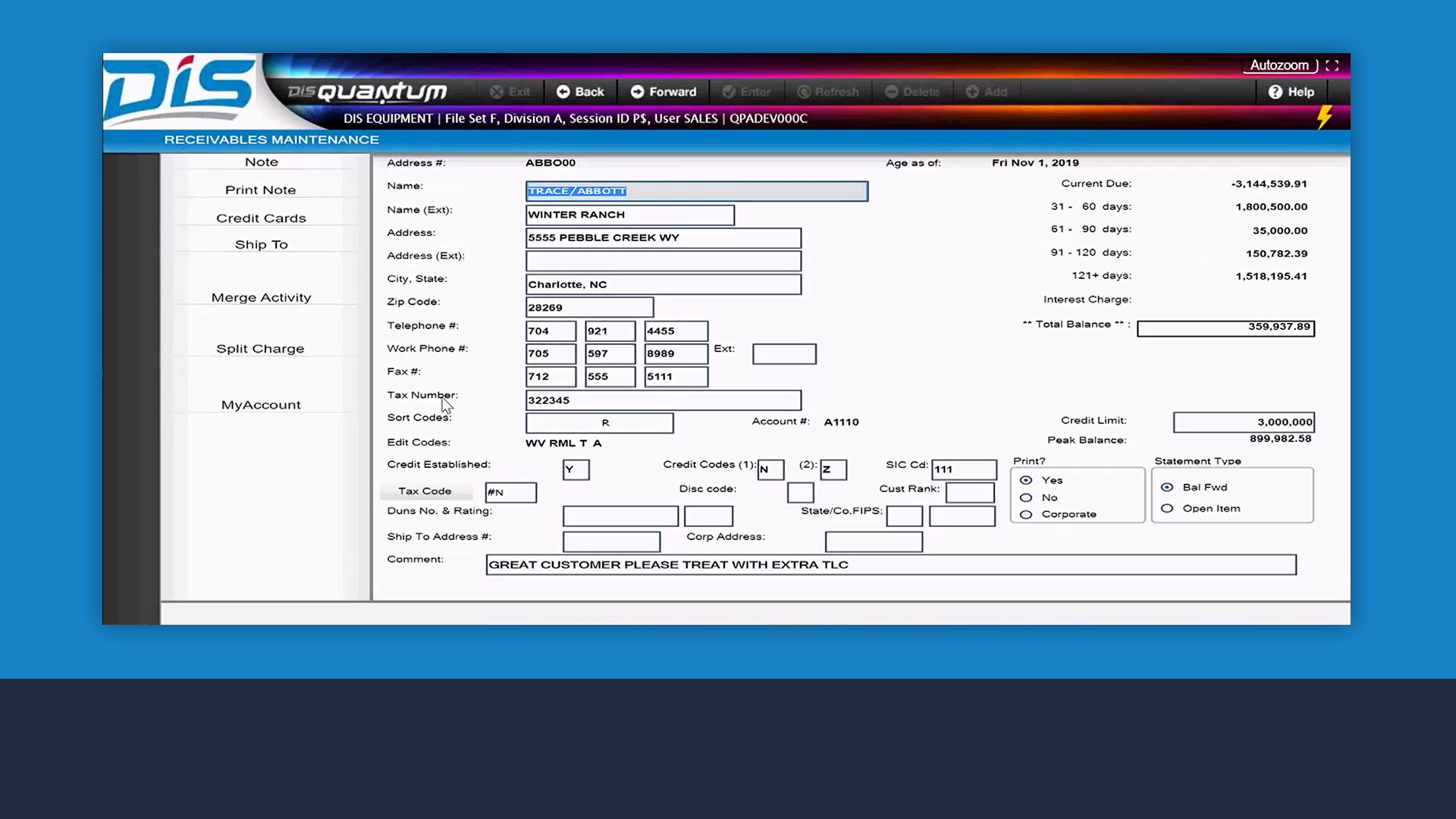
Stay in touch with customers
Easily email documents directly to customers and keep them informed of everything.
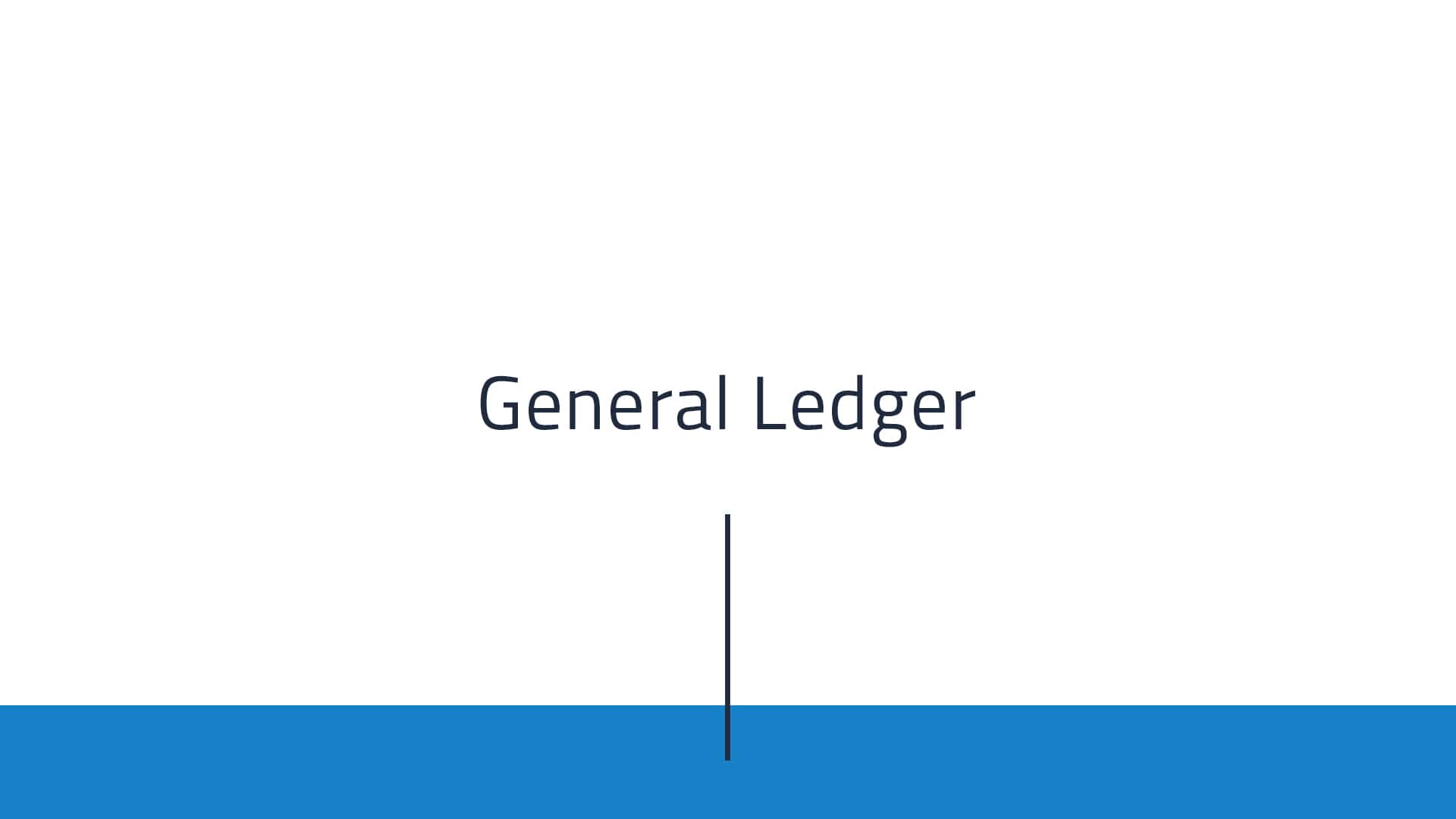
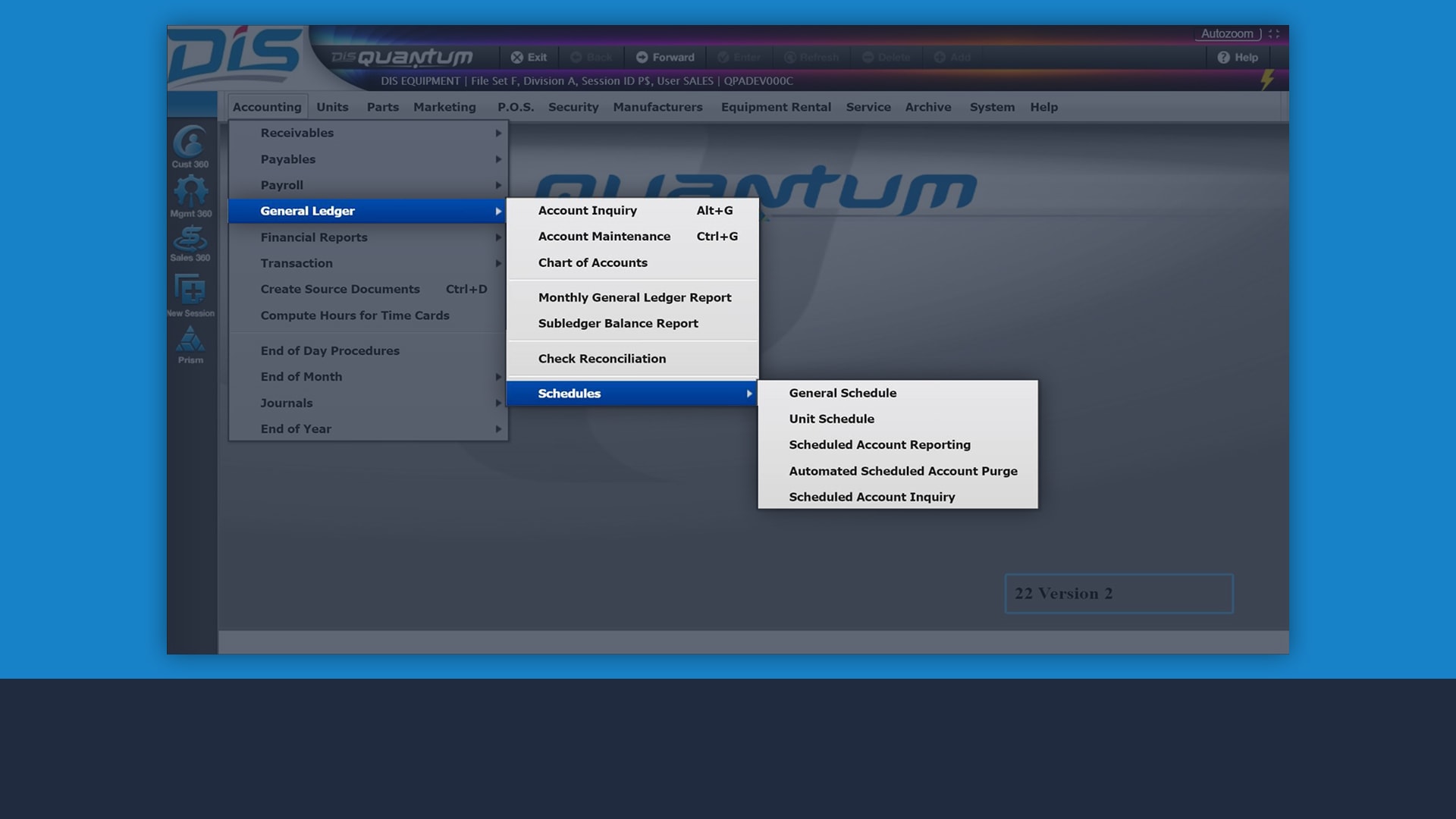
Find all the information you need
Quickly access complete financial and budget information.

Reduce mistakes
Automate error-checking at posting to ensure accurate balances and minimize human error.
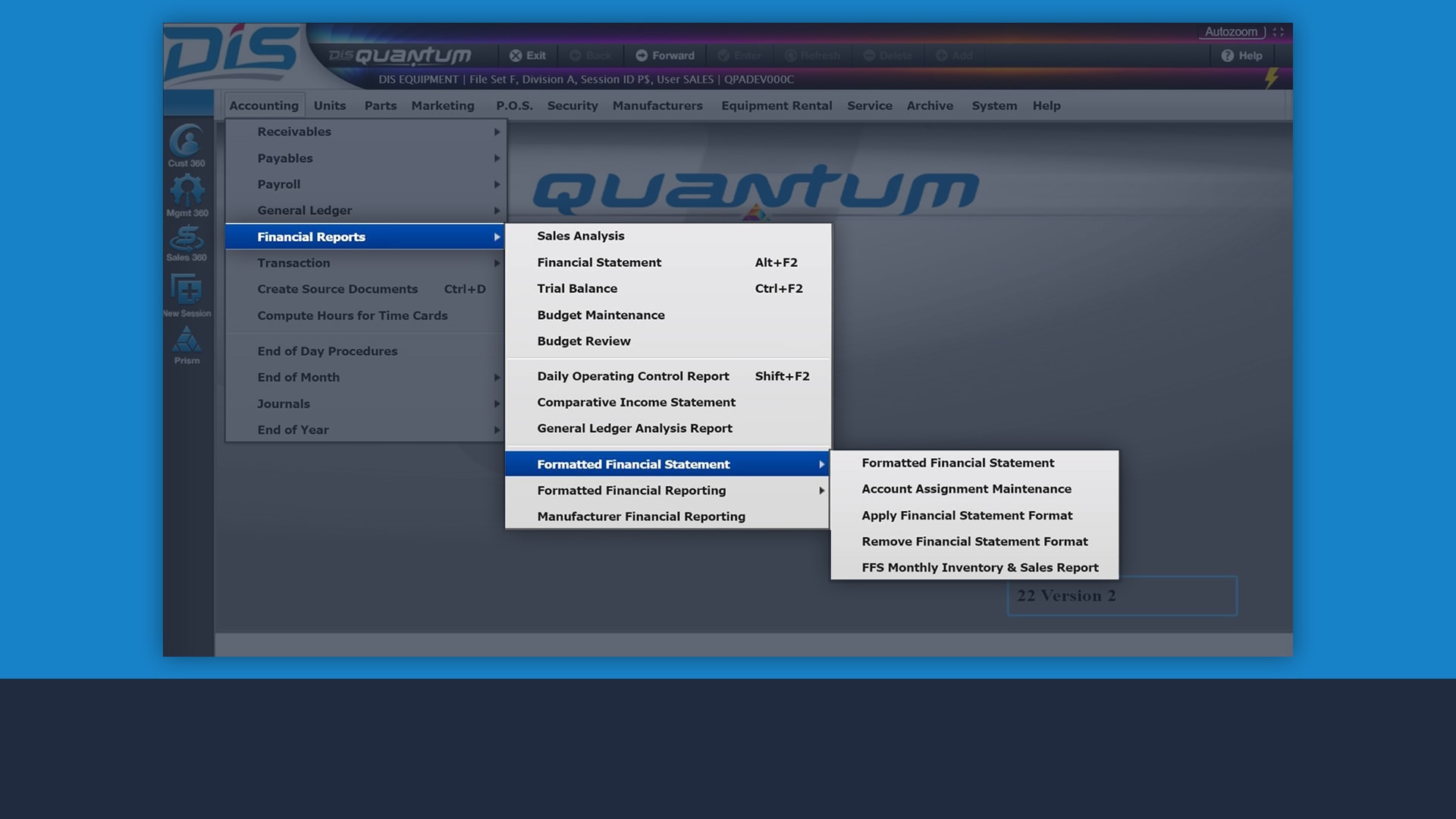
View any statement
View current and historical financial statements for a single store, enterprise or any combination.

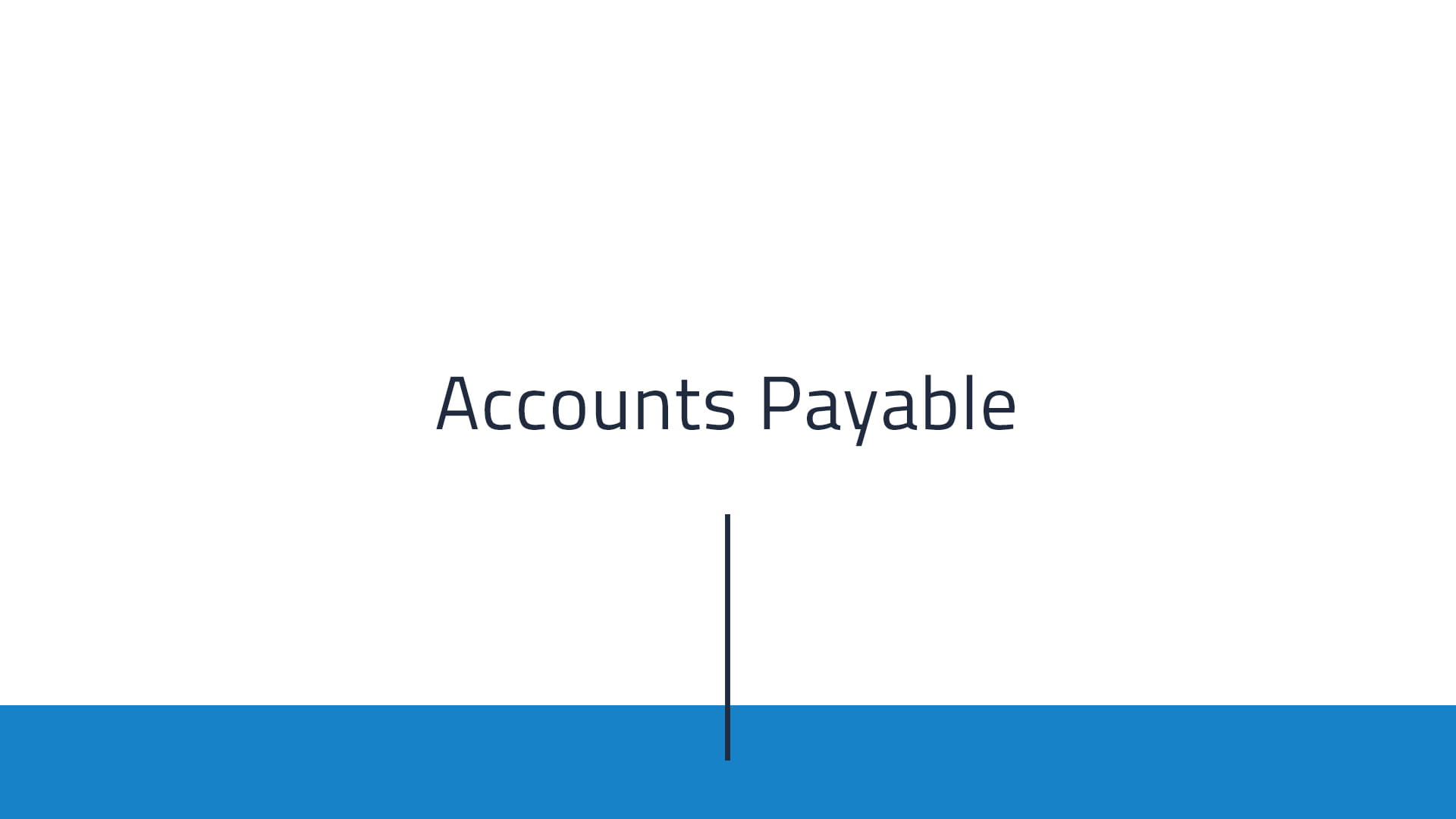
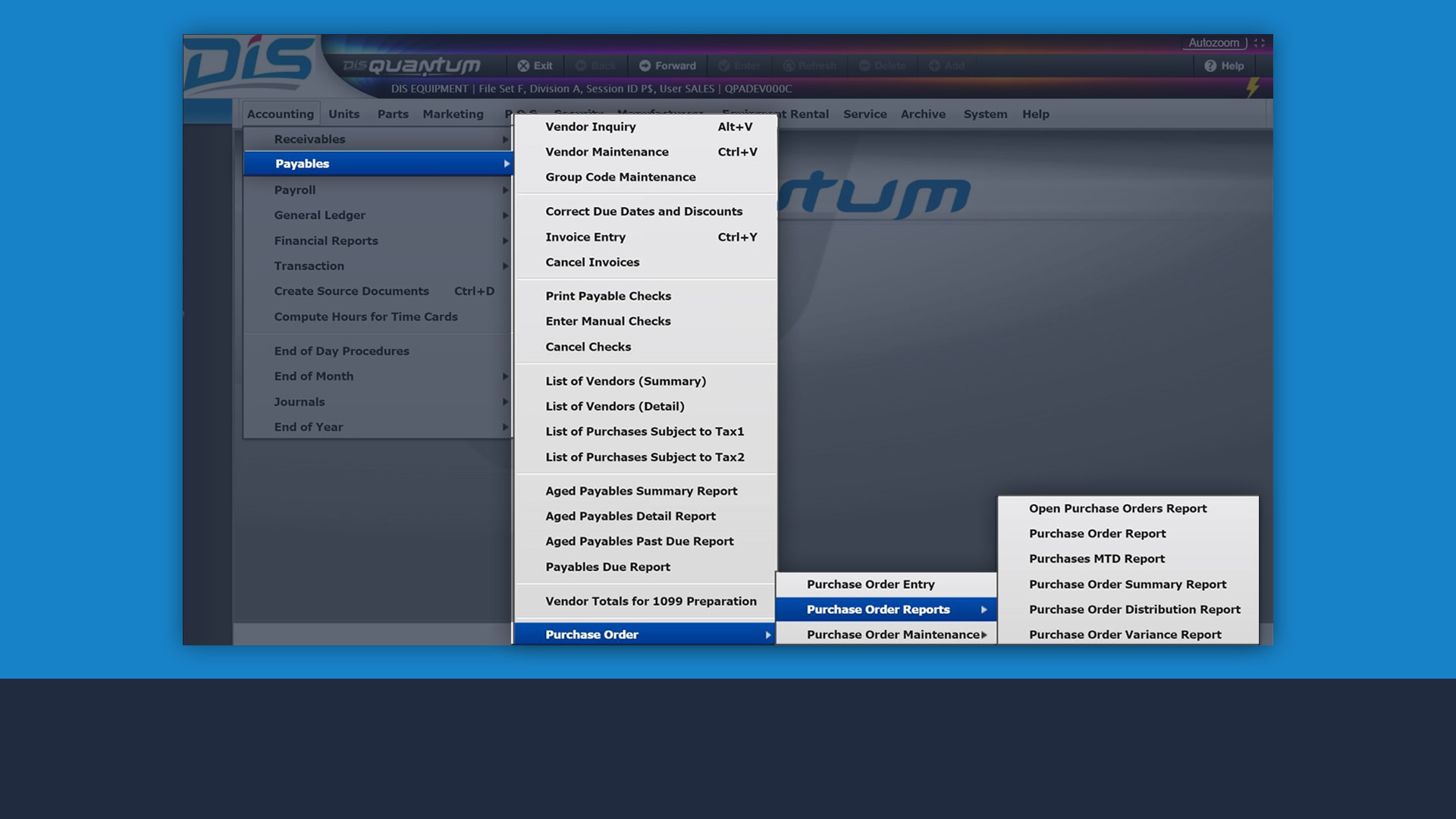
Manage all transactions
Get a good look at all your payables transactions, alongside discounts and due dates, to ensure nothing ever slips through the cracks.
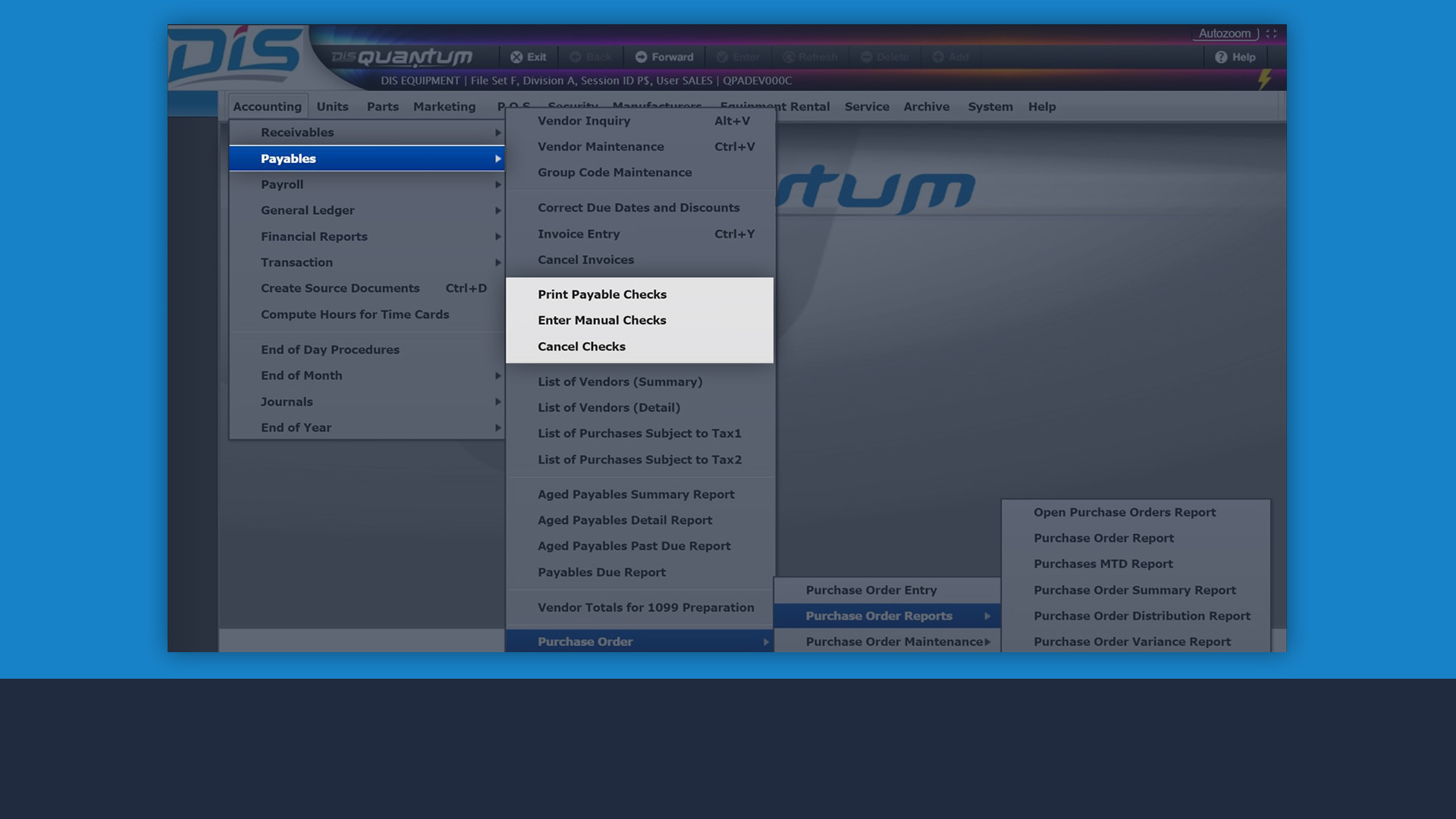
Print & post checks
Quickly print and post a manual check or an entire batch of checks.
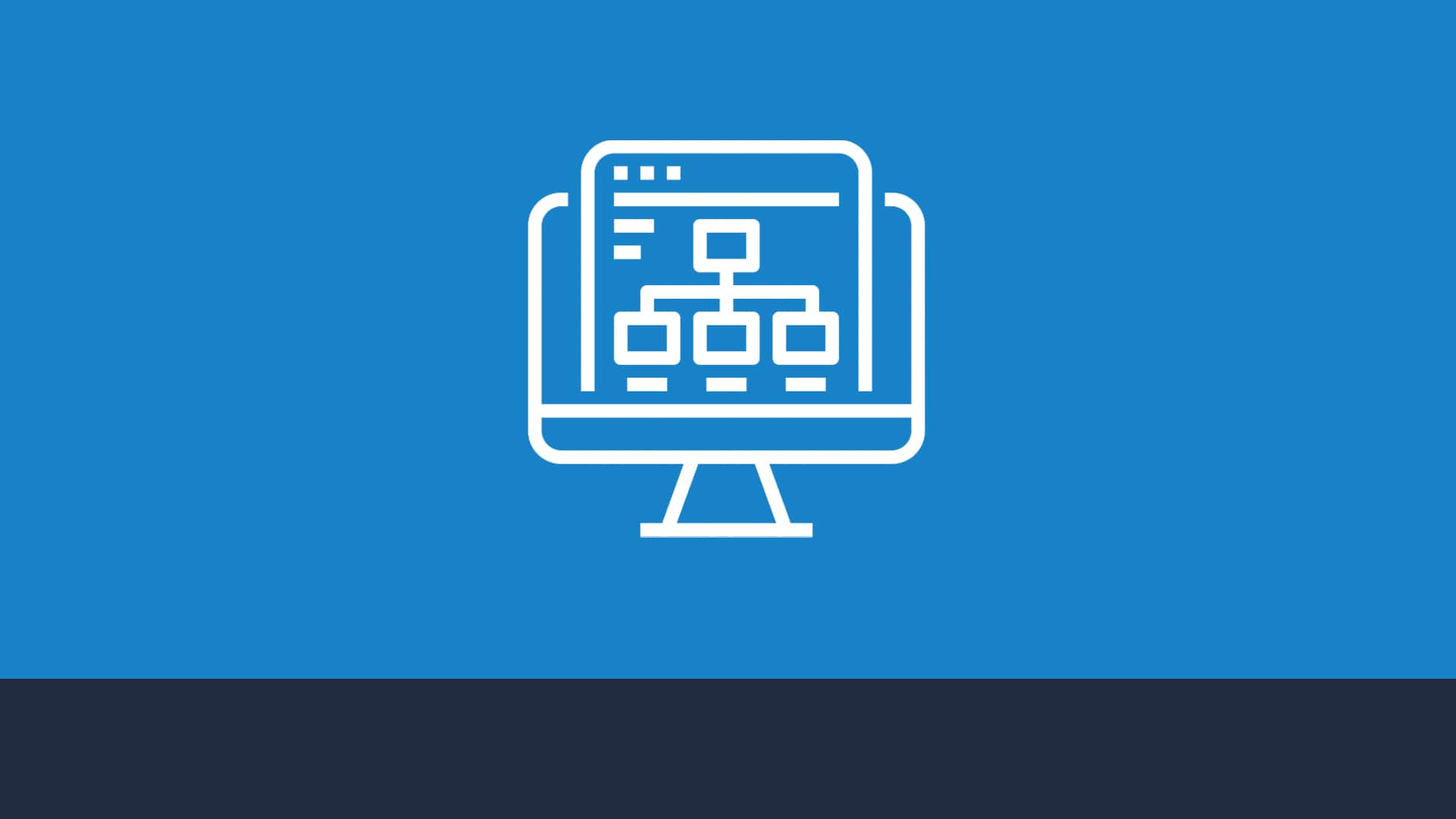
Streamline posting
Automate entries for posting transactions across multiple divisions.
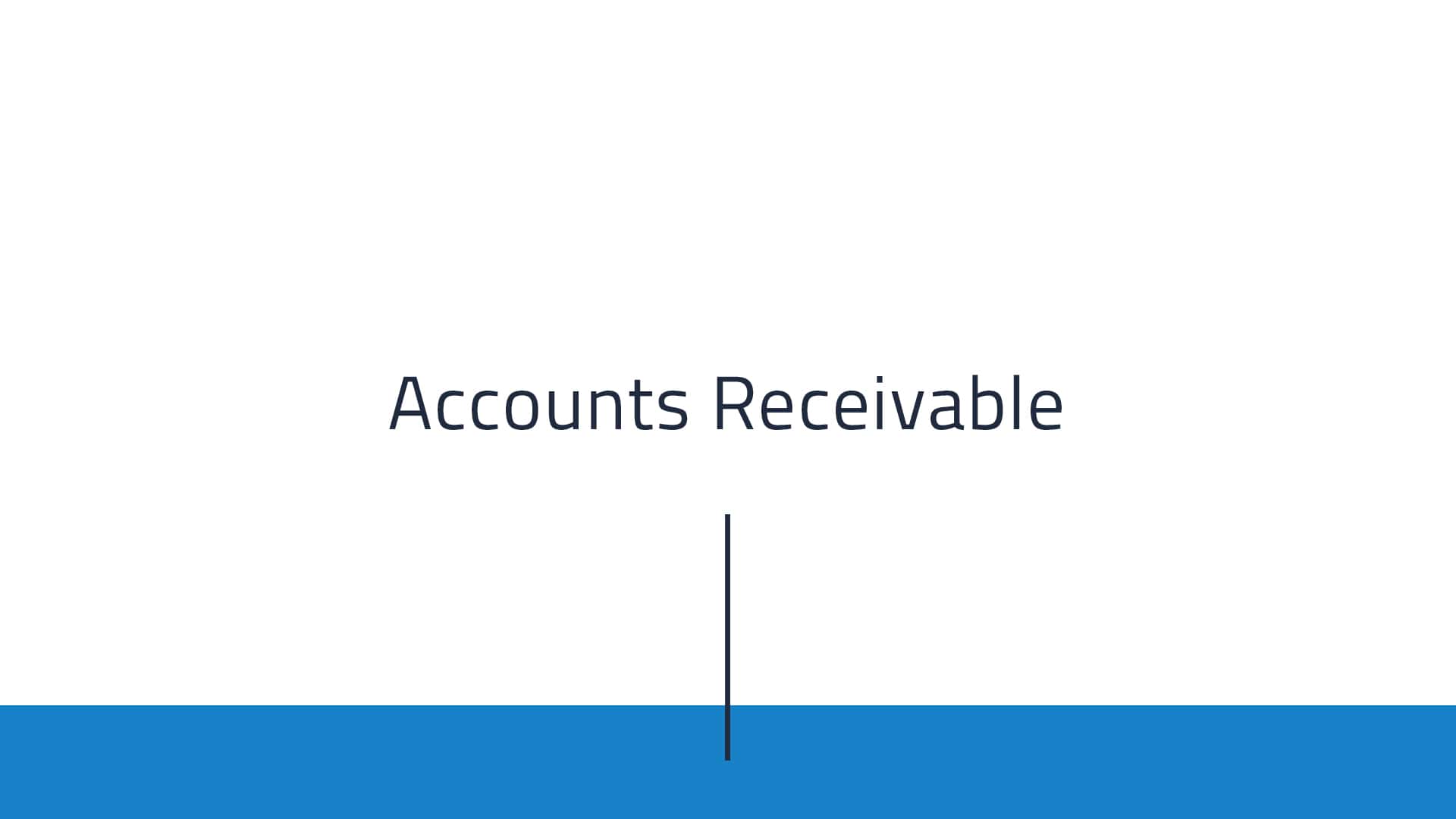
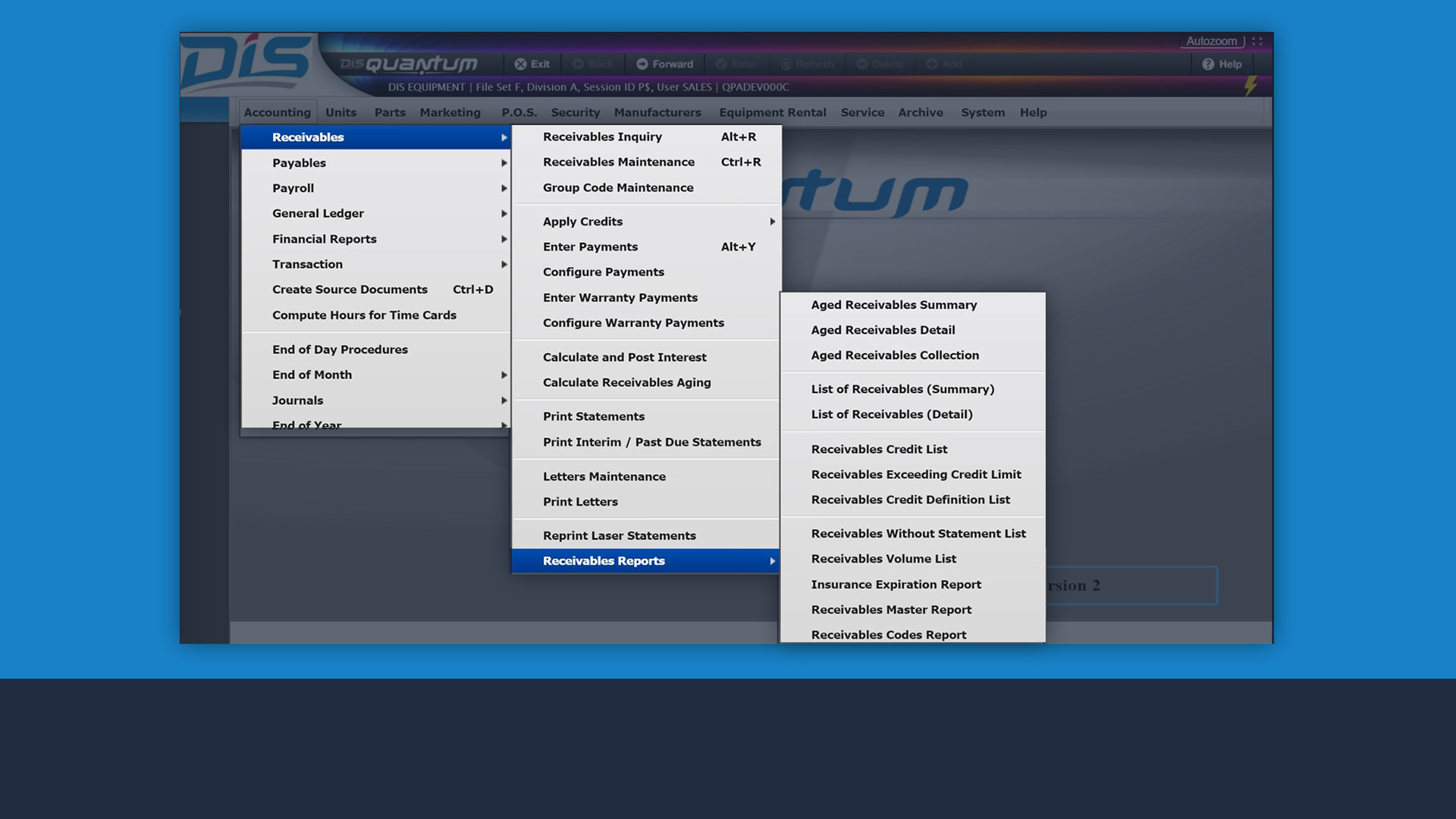
Get paid faster
Stay on top of money owed to you, whether from customers, manufacturer warranties or credit card vendors.
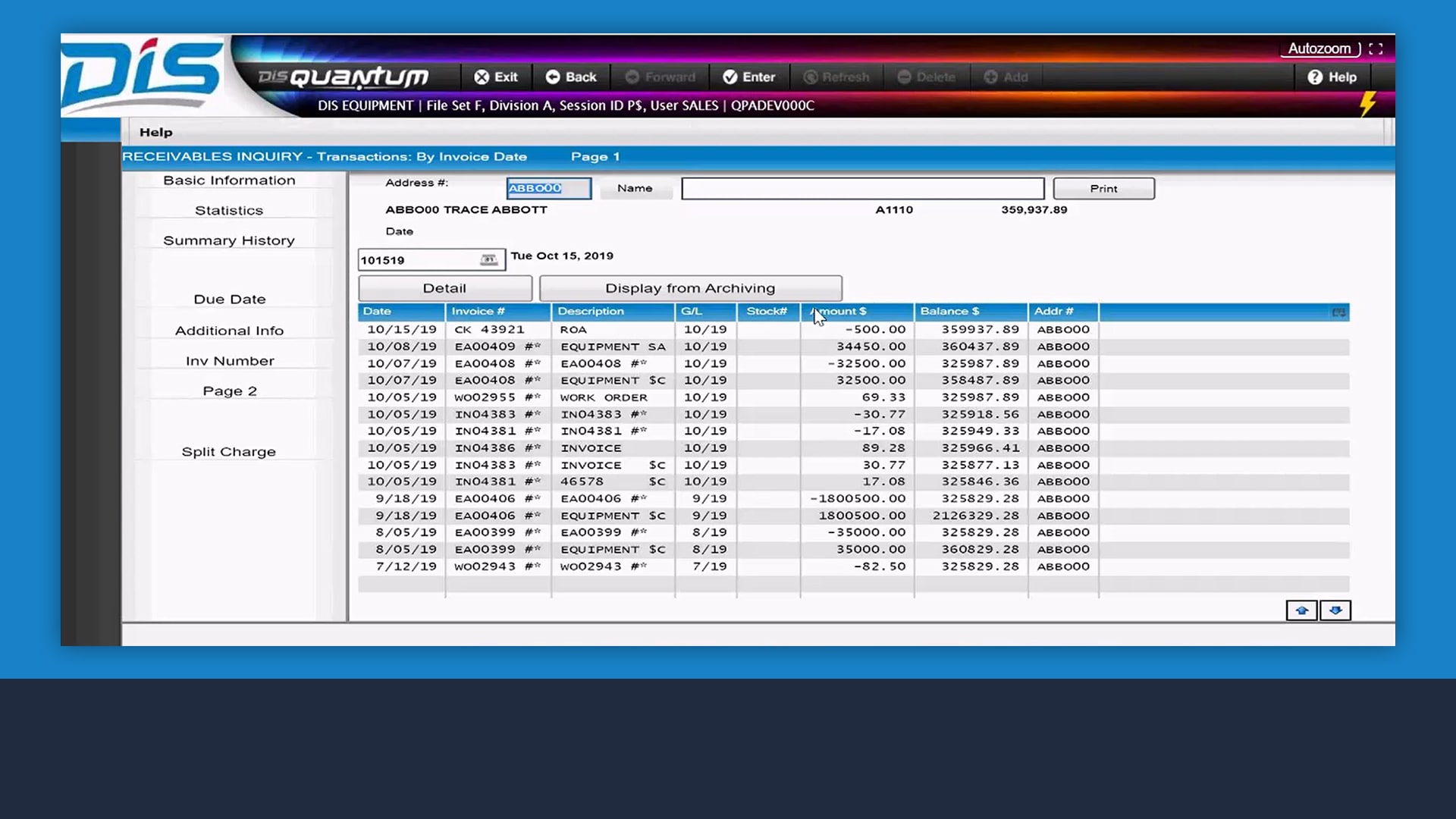
Track & post payments
Track payment history and post customer payments quickly and easily.
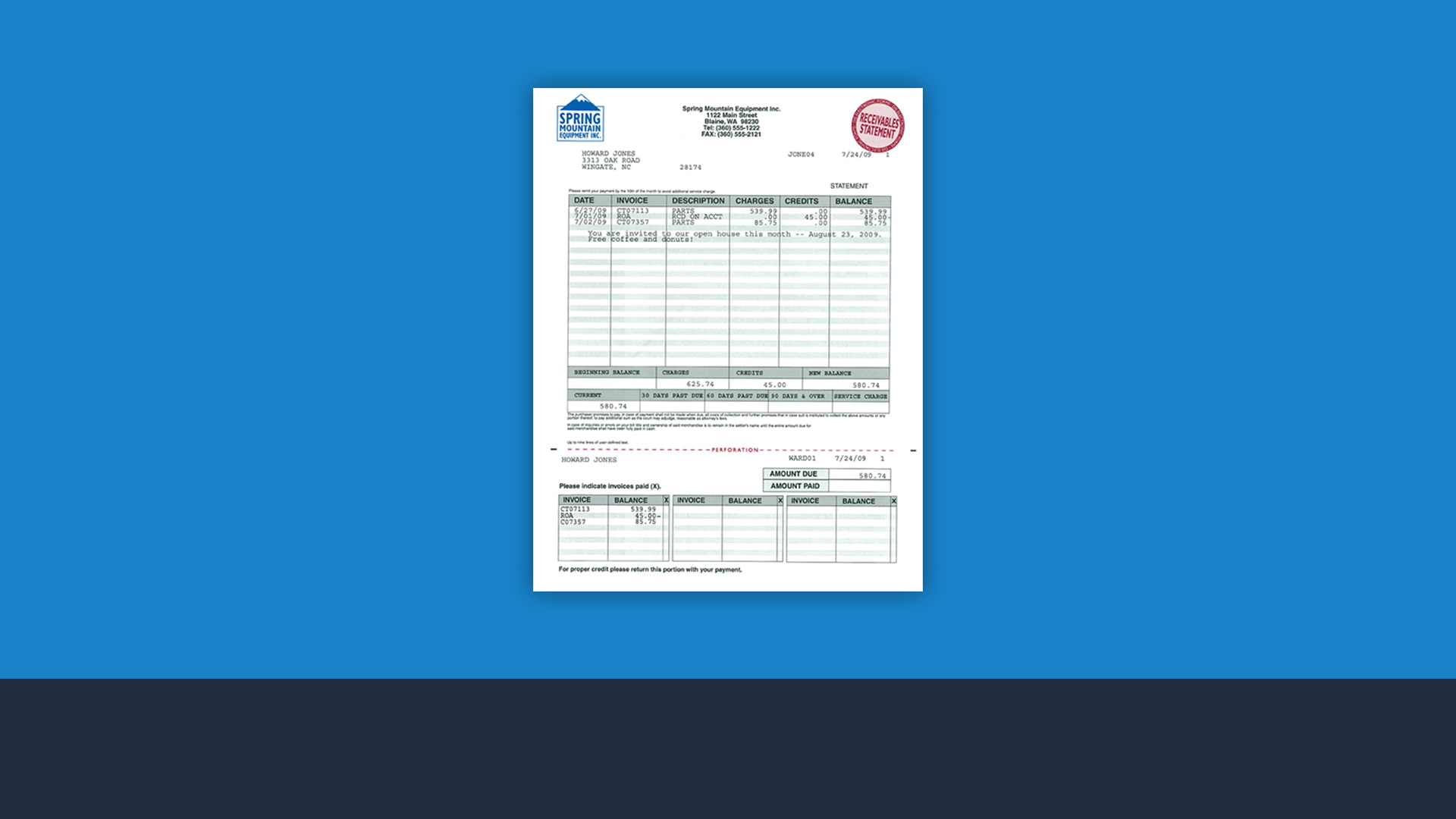
Generate professional monthly statements
Print professional-looking monthly statements for both open items and balance forward.
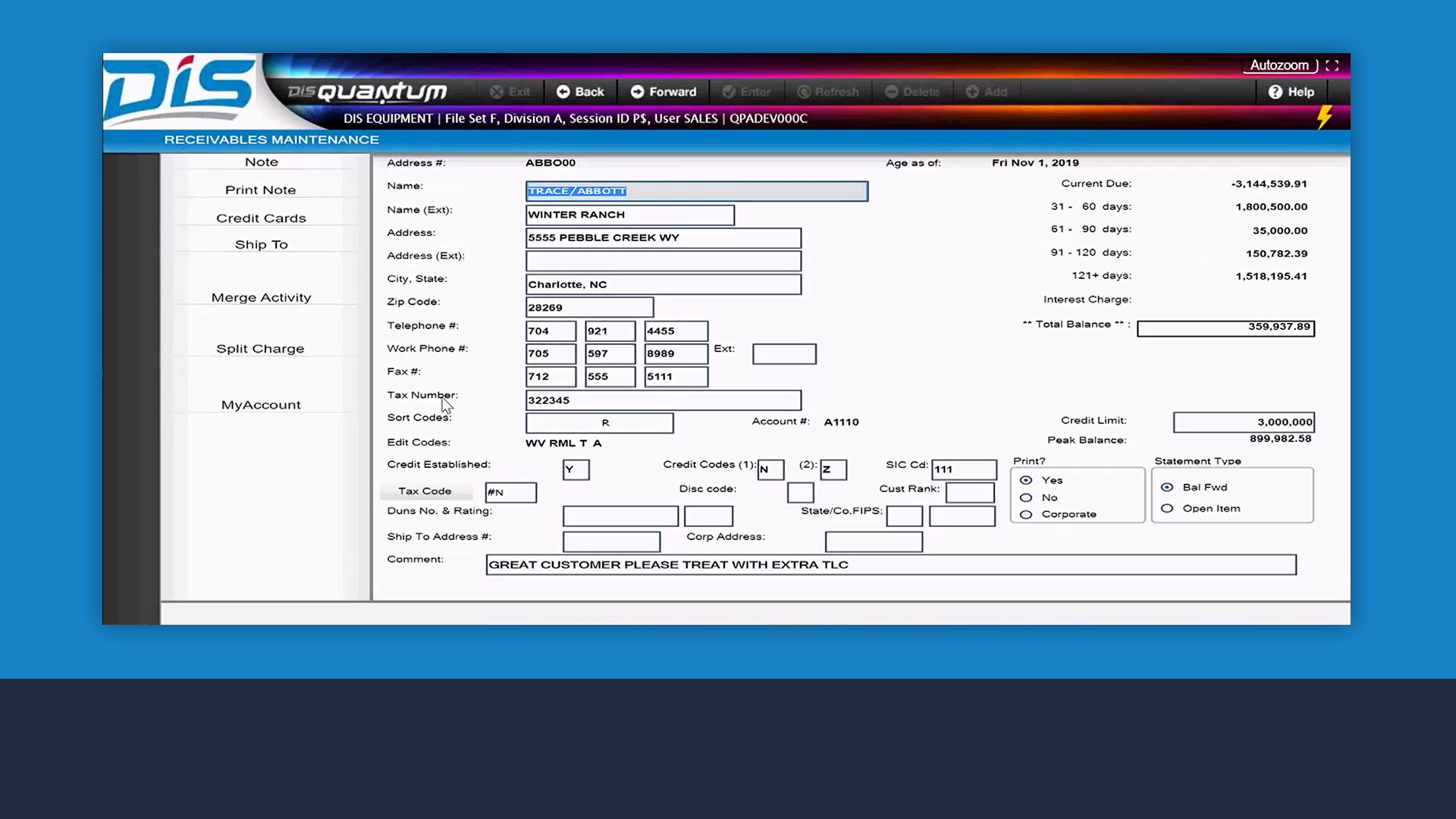
Stay in touch with customers
Easily email documents directly to customers and keep them informed of everything.
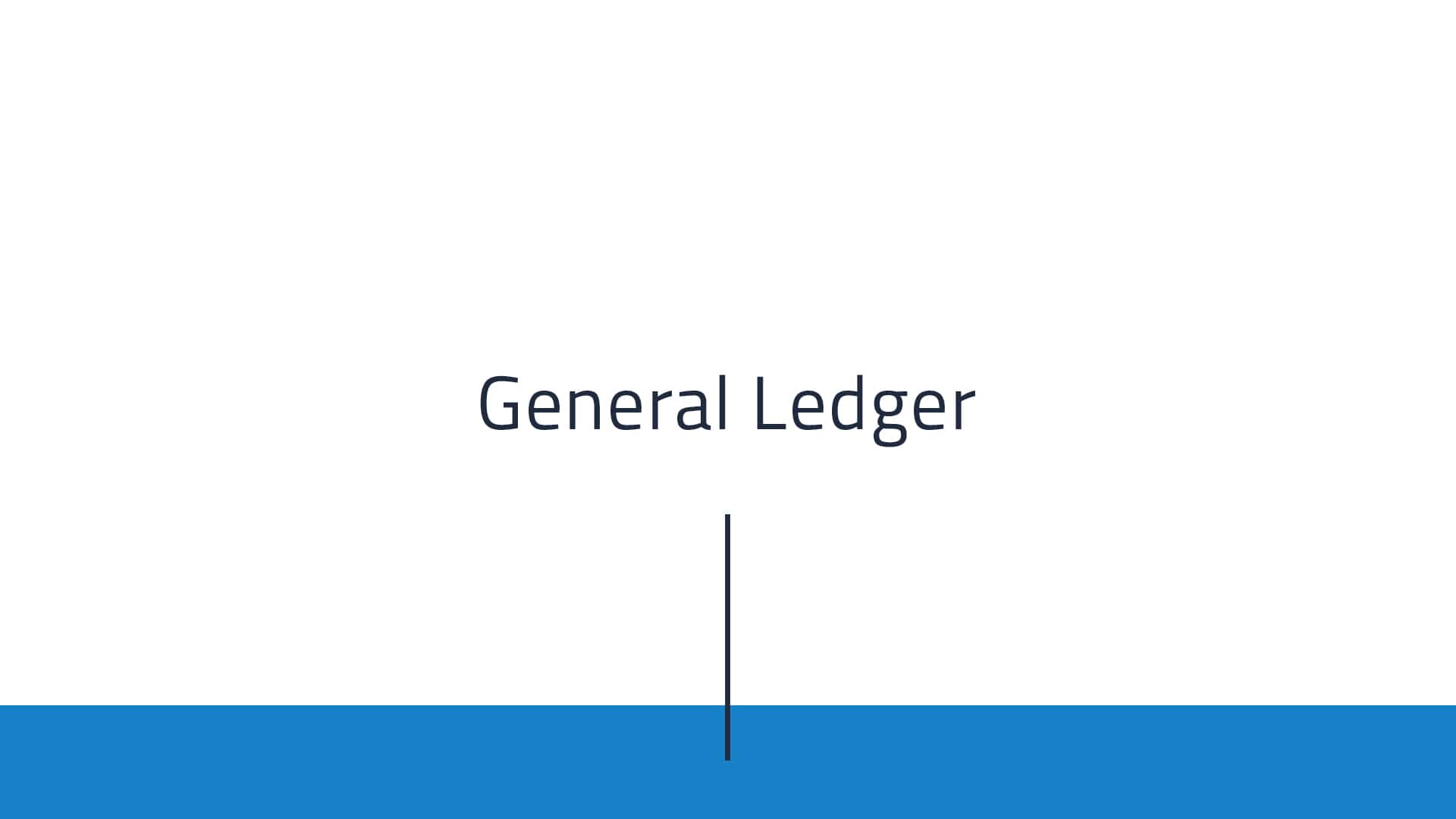
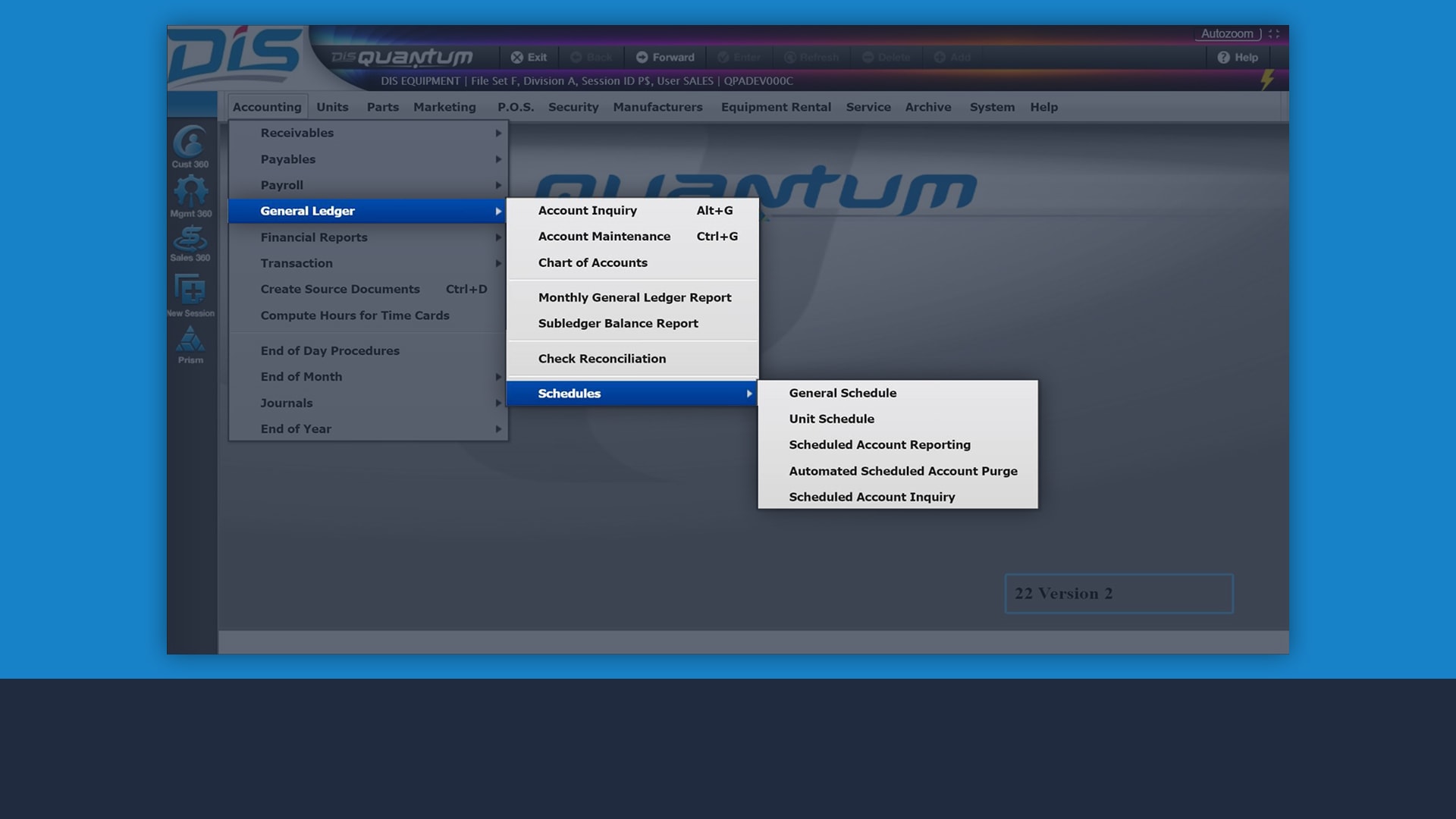
Find all the information you need
Quickly access complete financial and budget information.

Reduce mistakes
Automate error-checking at posting to ensure accurate balances and minimize human error.
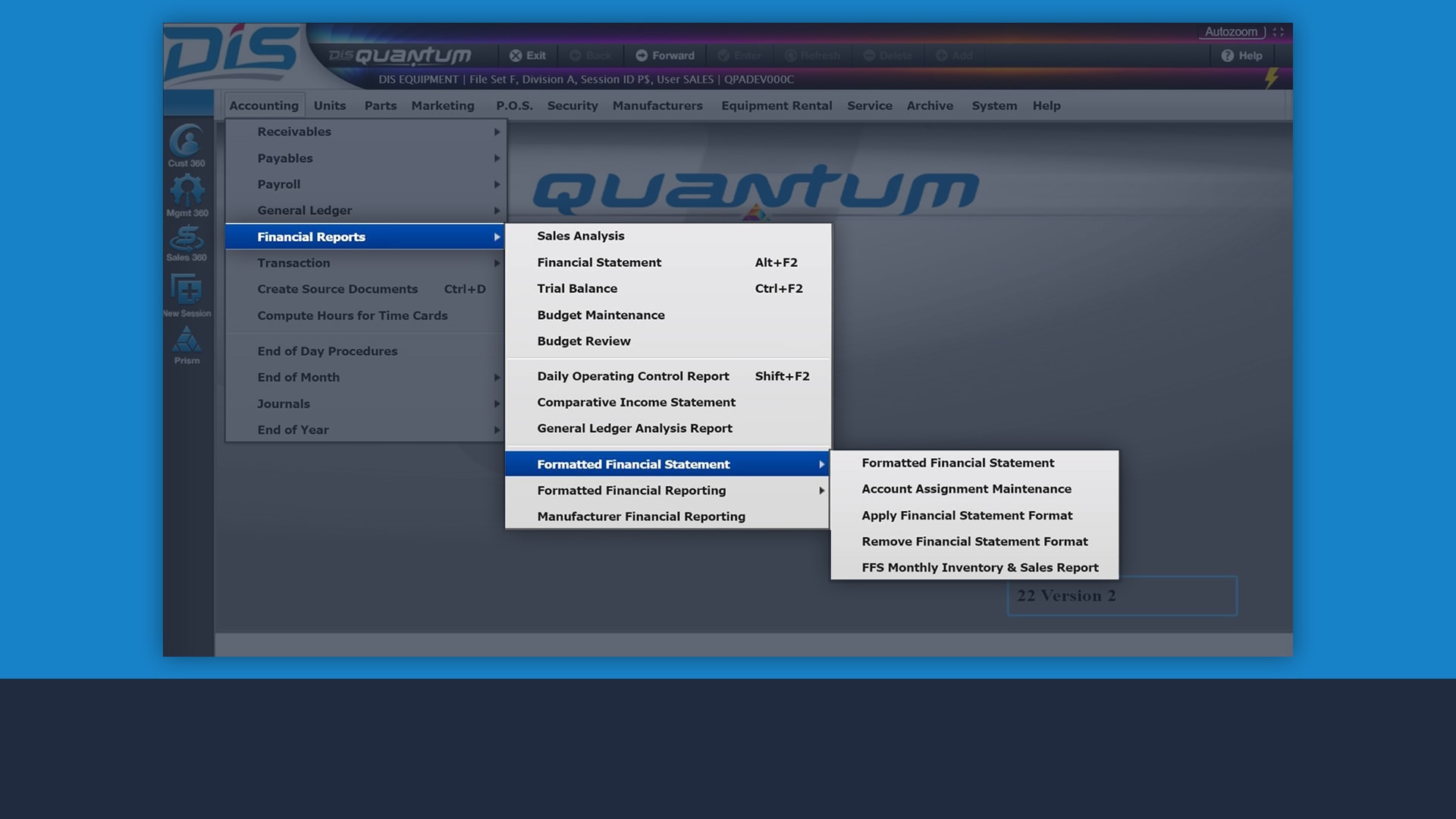
View any statement
View current and historical financial statements for a single store, enterprise or any combination.
Service Management
Many dealerships struggle with keeping their service department as productive as it needs to be.
With DIS Quantum, you can automate your service department from start to finish and ensure it always provides the service that was promised.
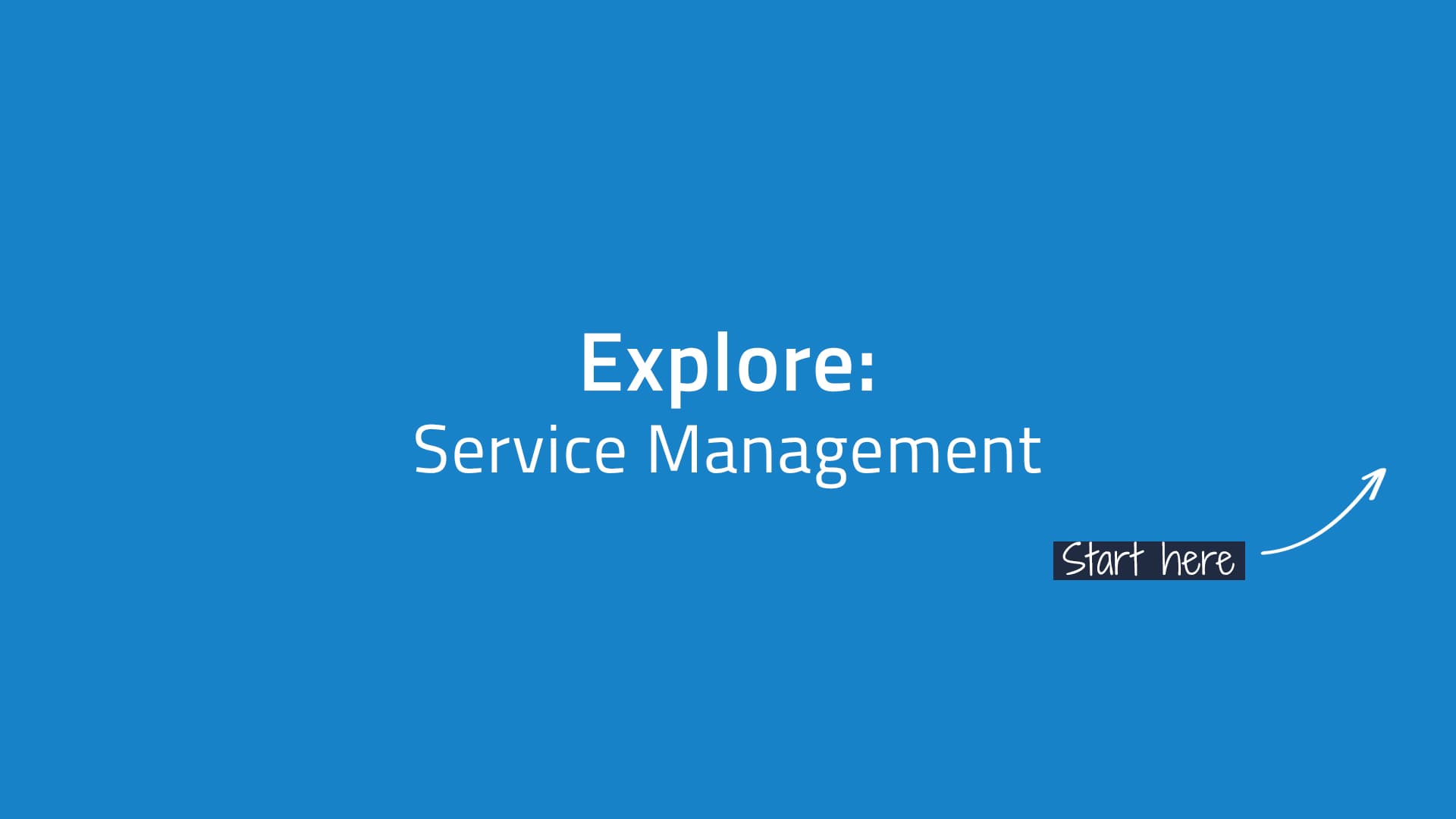
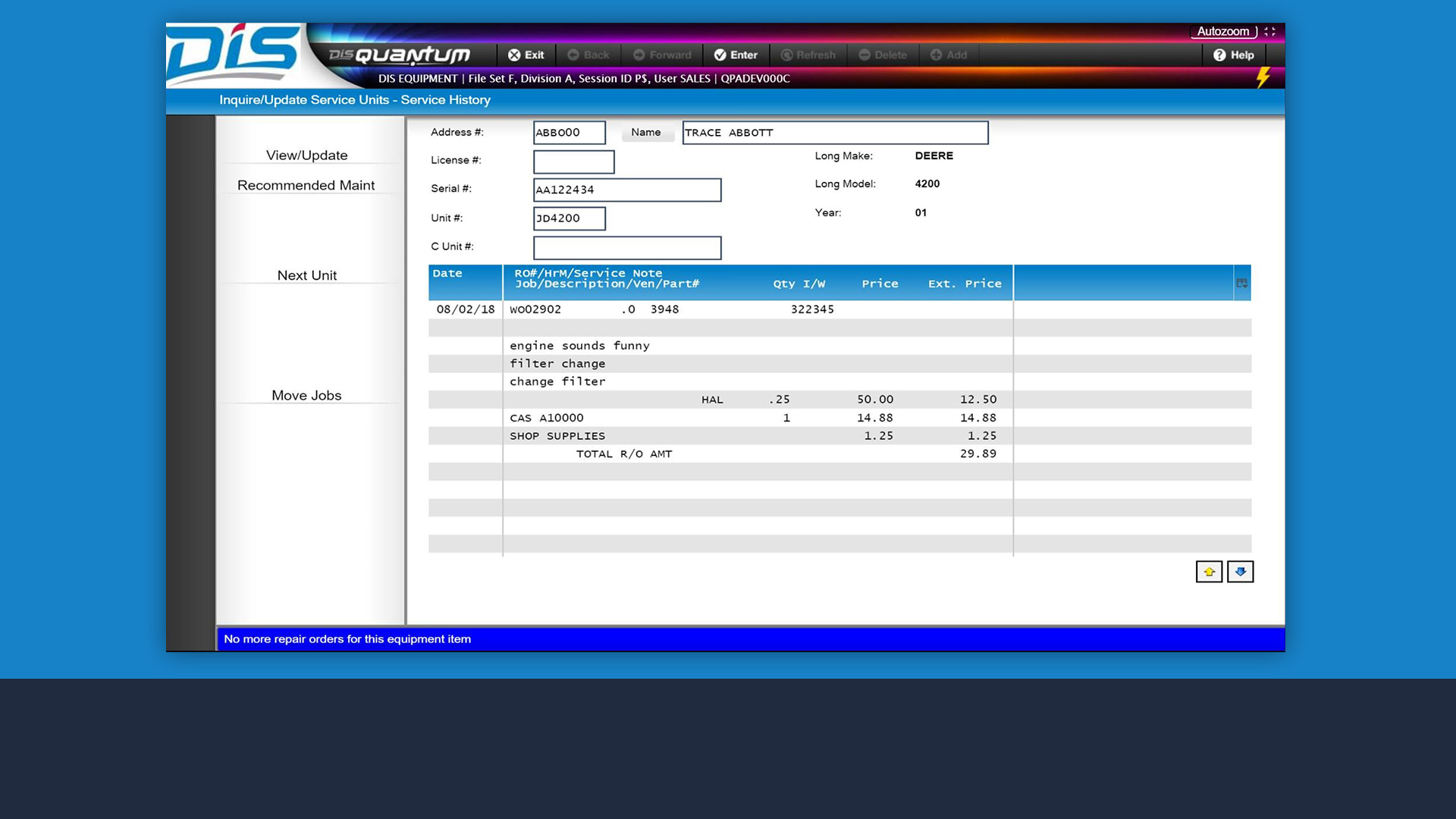
Track service for every unit
Track complete service history for each unit over the course of its entire life span and drill down to specific details.
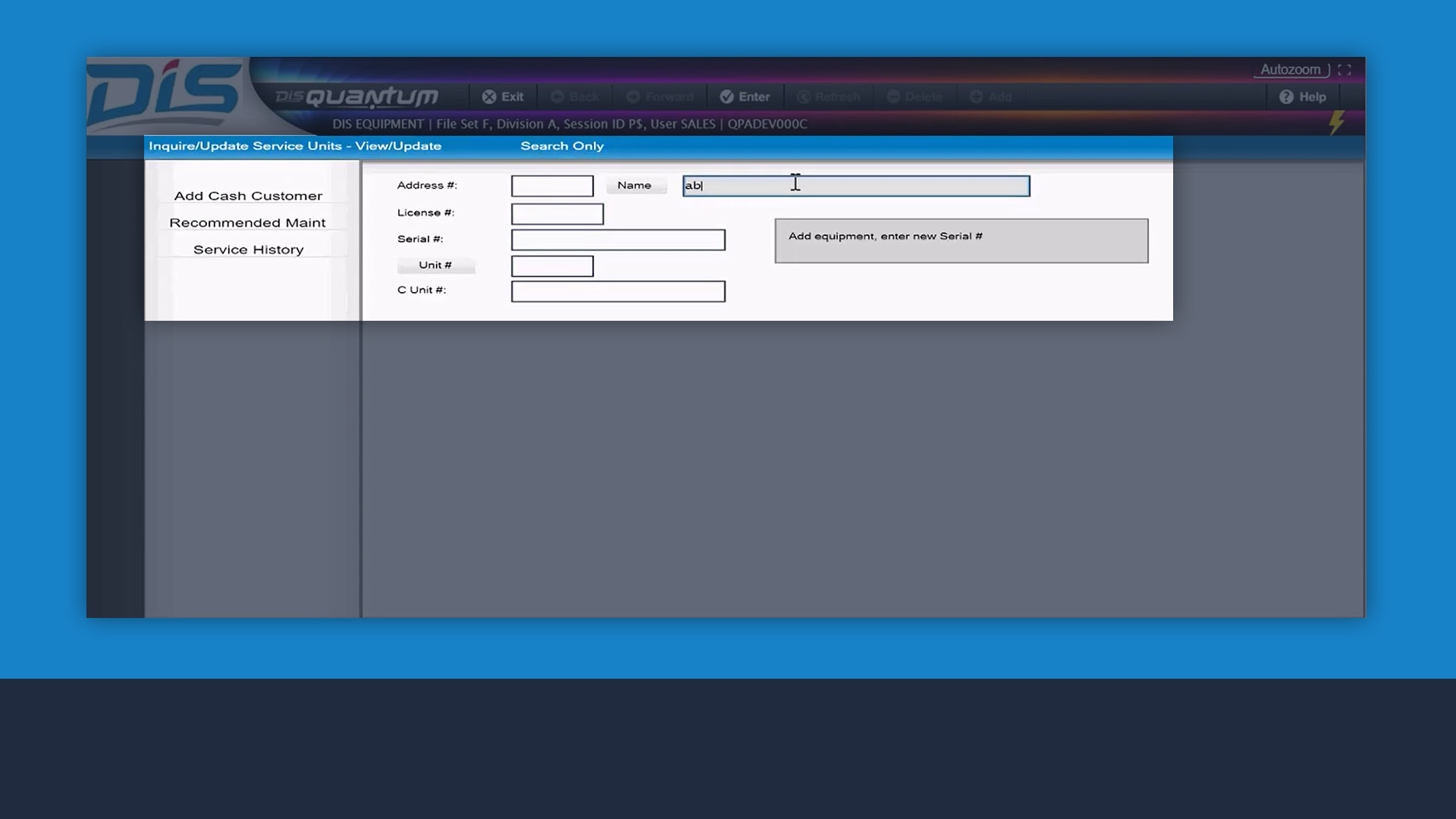
Easily search your history
Search history by serial number, customer name or ID, stock or tag number, and more.

Standardize jobs
Create and store standard jobs for repetitive work to ensure fast work order creation.
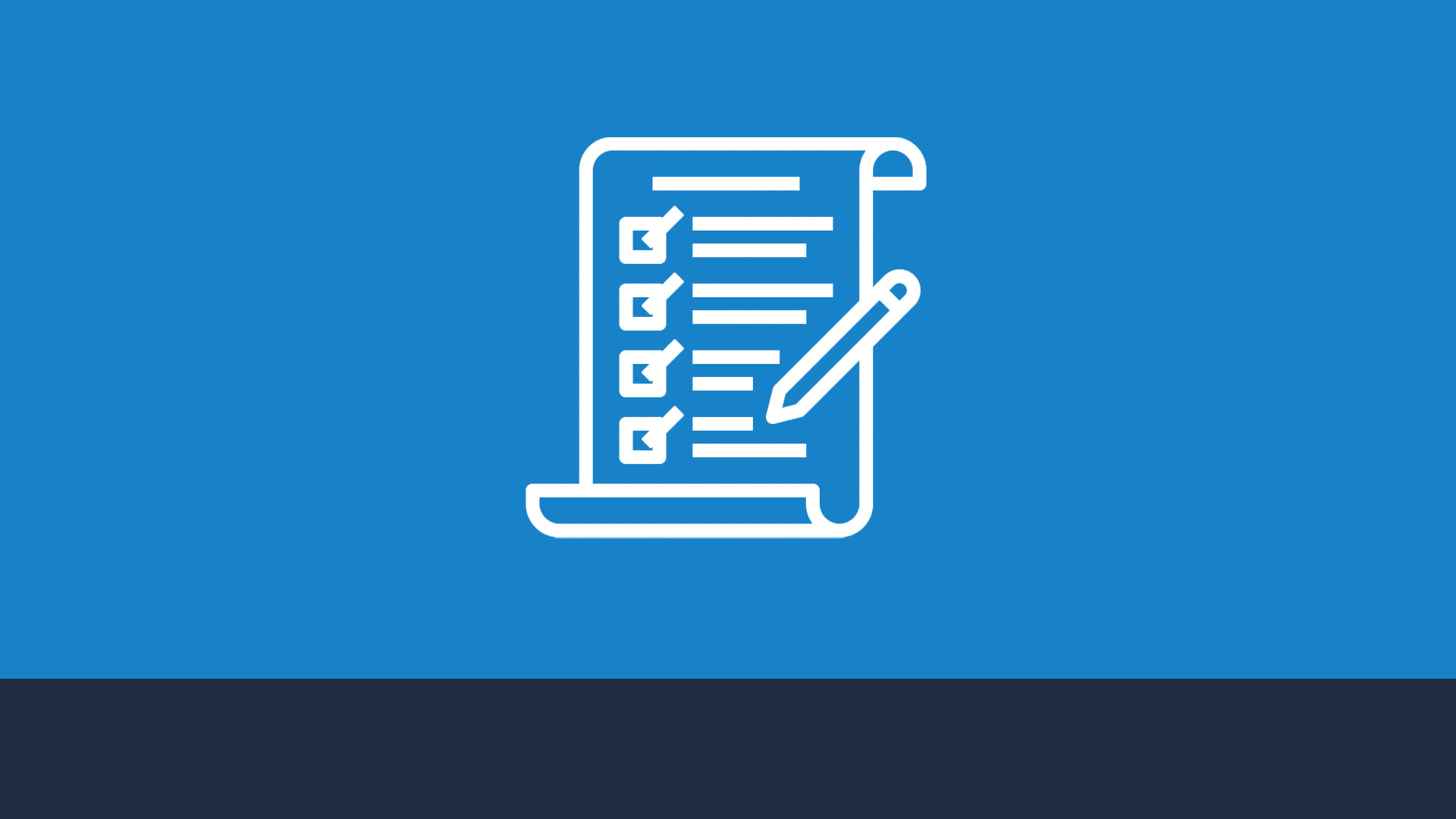
Ensure complete work records
Enter the work done at a different service shop to a unit’s service history, ensuring a complete work record.
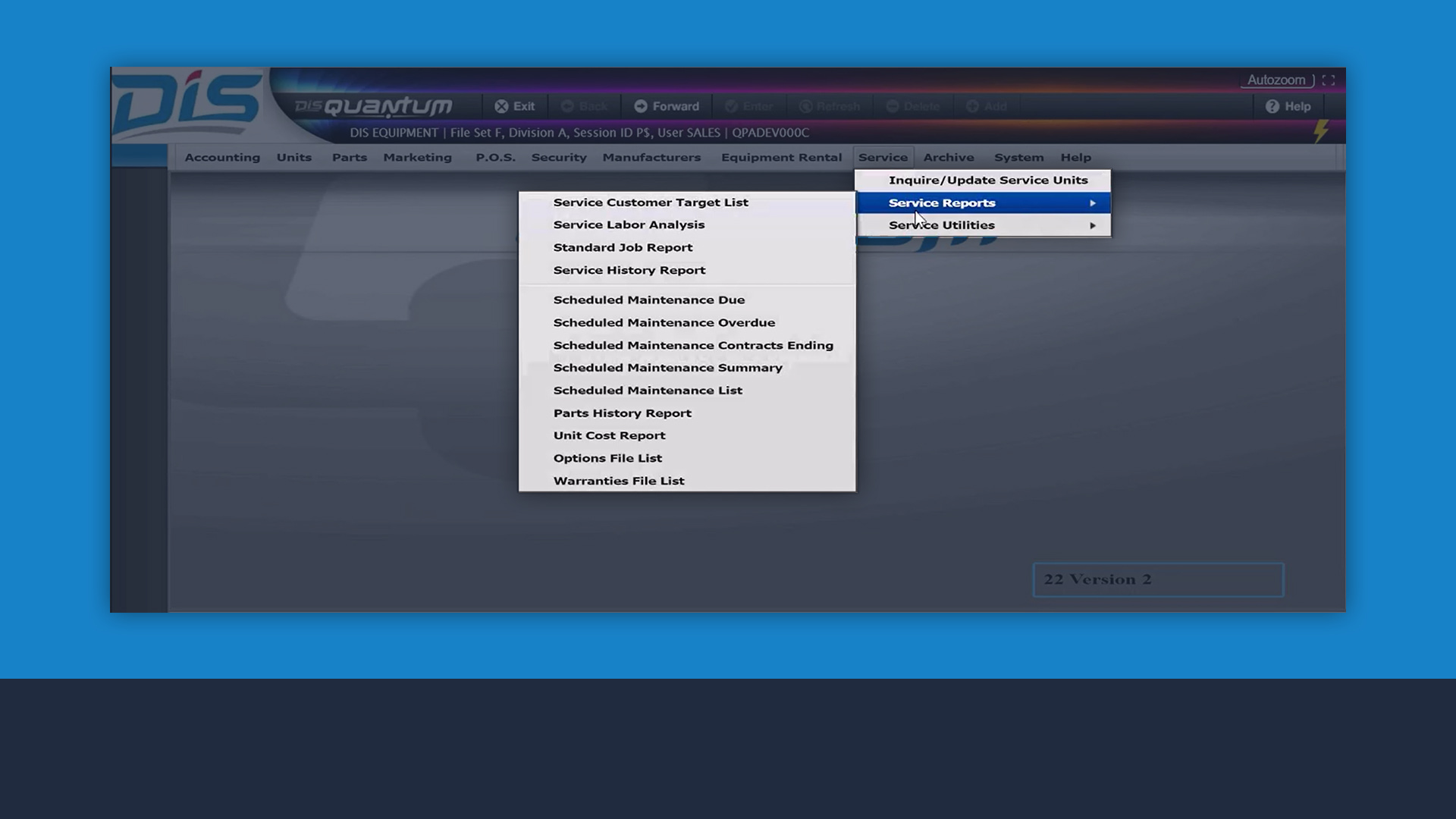
Keep an eye on your shop
Track both shop efficiency and recovery with one easy report, viewable by technician, store or both.
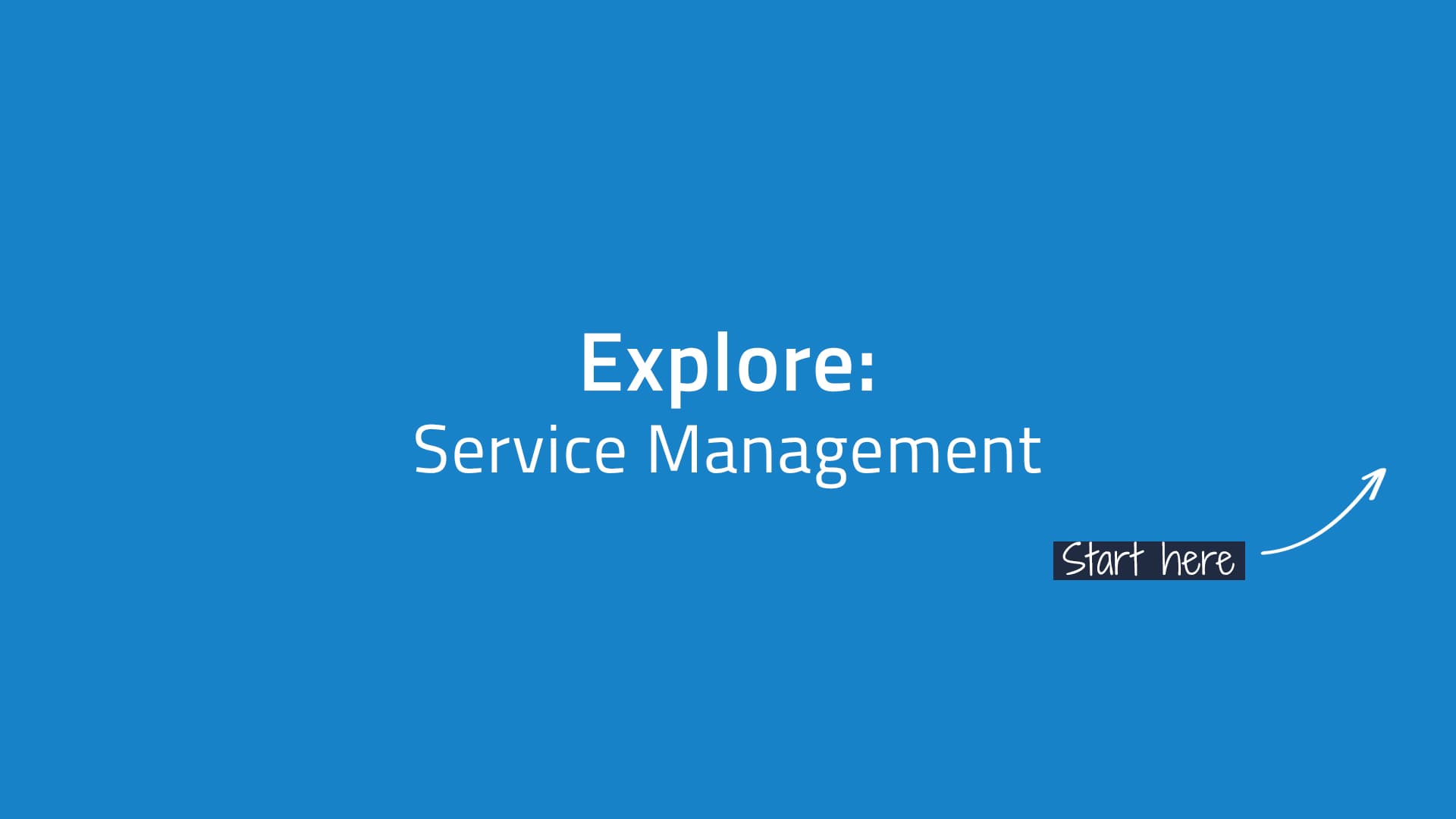
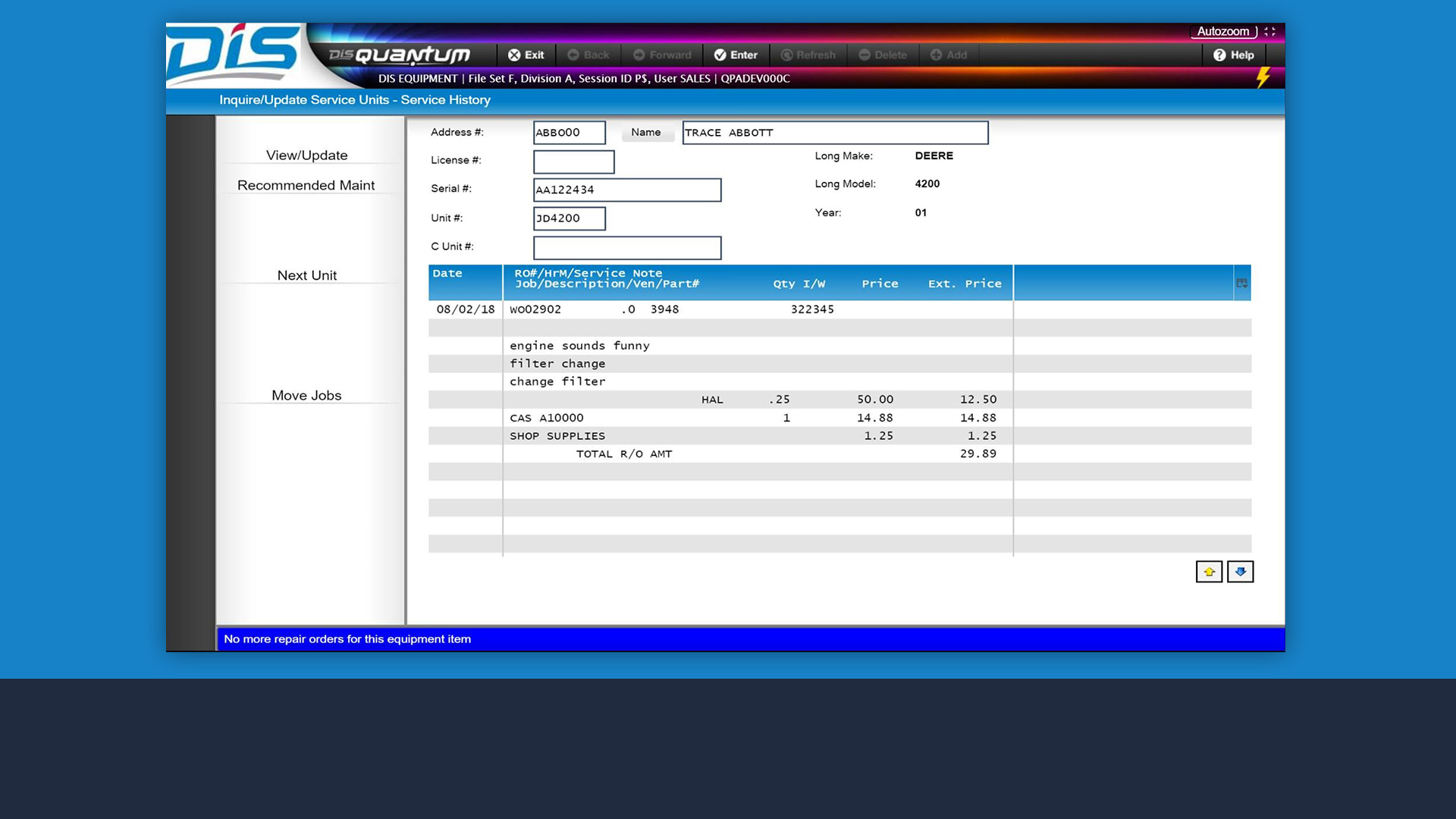
Track service for every unit
Track complete service history for each unit over the course of its entire life span and drill down to specific details.
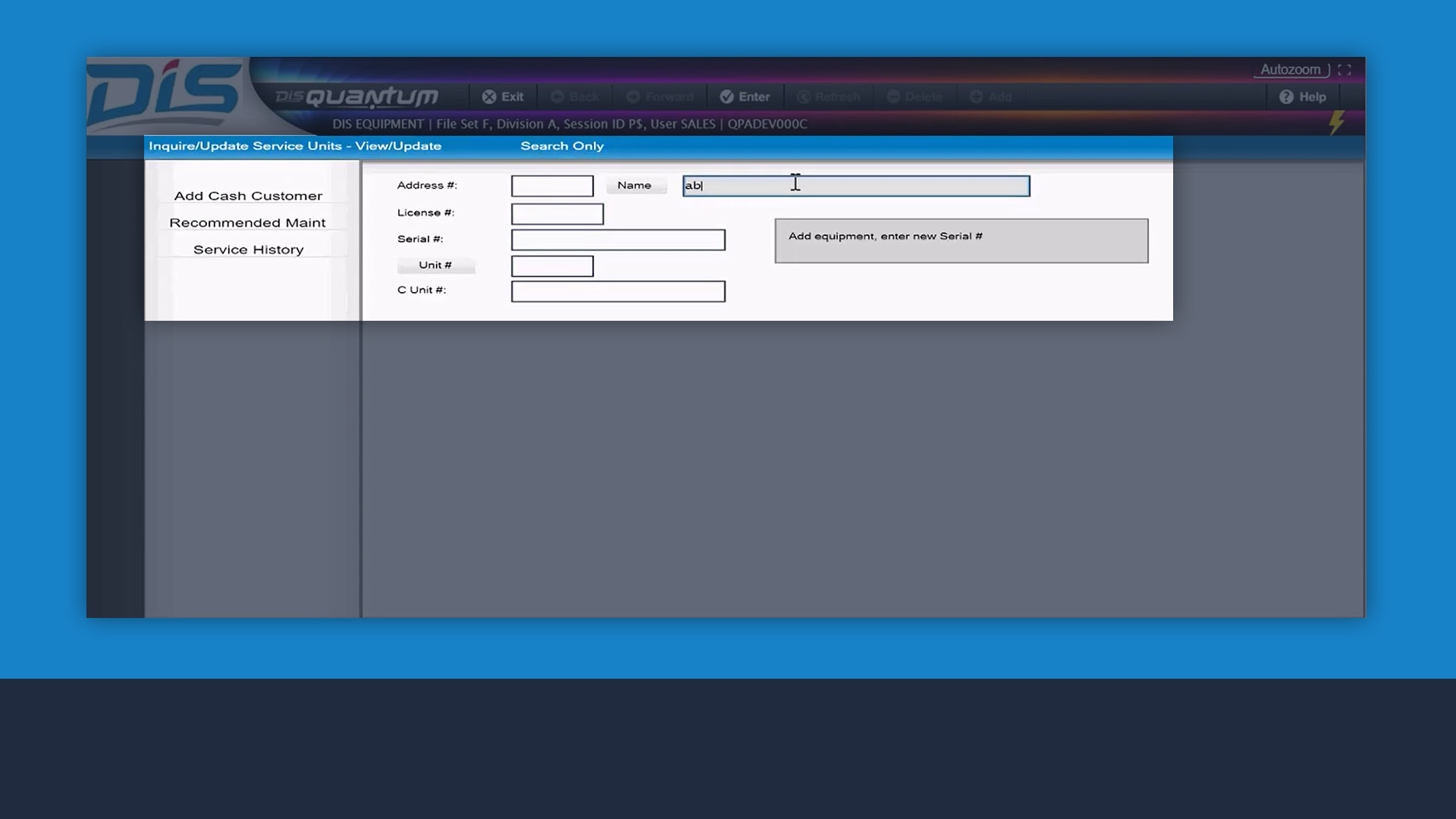
Easily search your history
Search history by serial number, customer name or ID, stock or tag number, and more.

Standardize jobs
Create and store standard jobs for repetitive work to ensure fast work order creation.
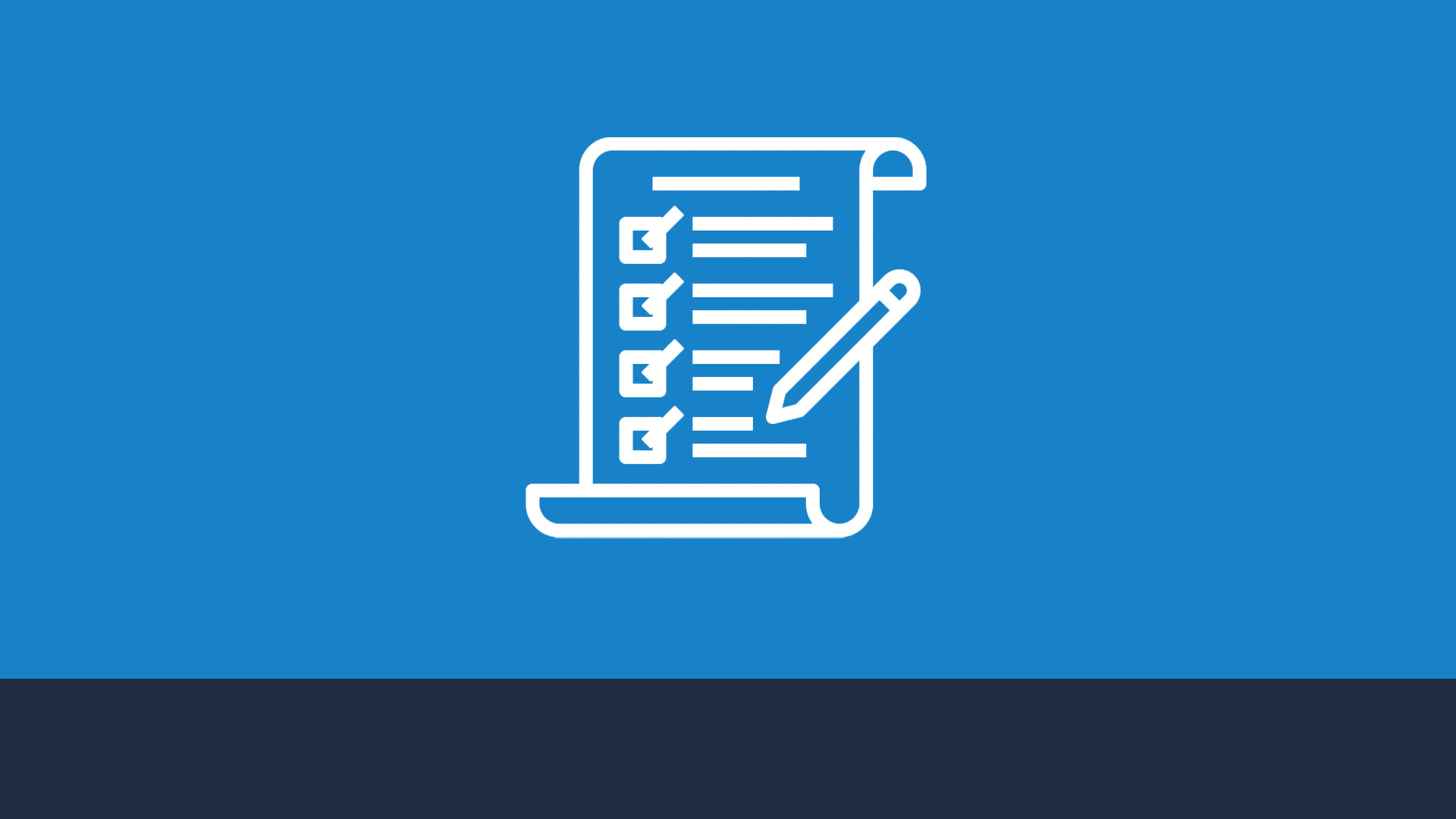
Ensure complete work records
Enter the work done at a different service shop to a unit’s service history, ensuring a complete work record.
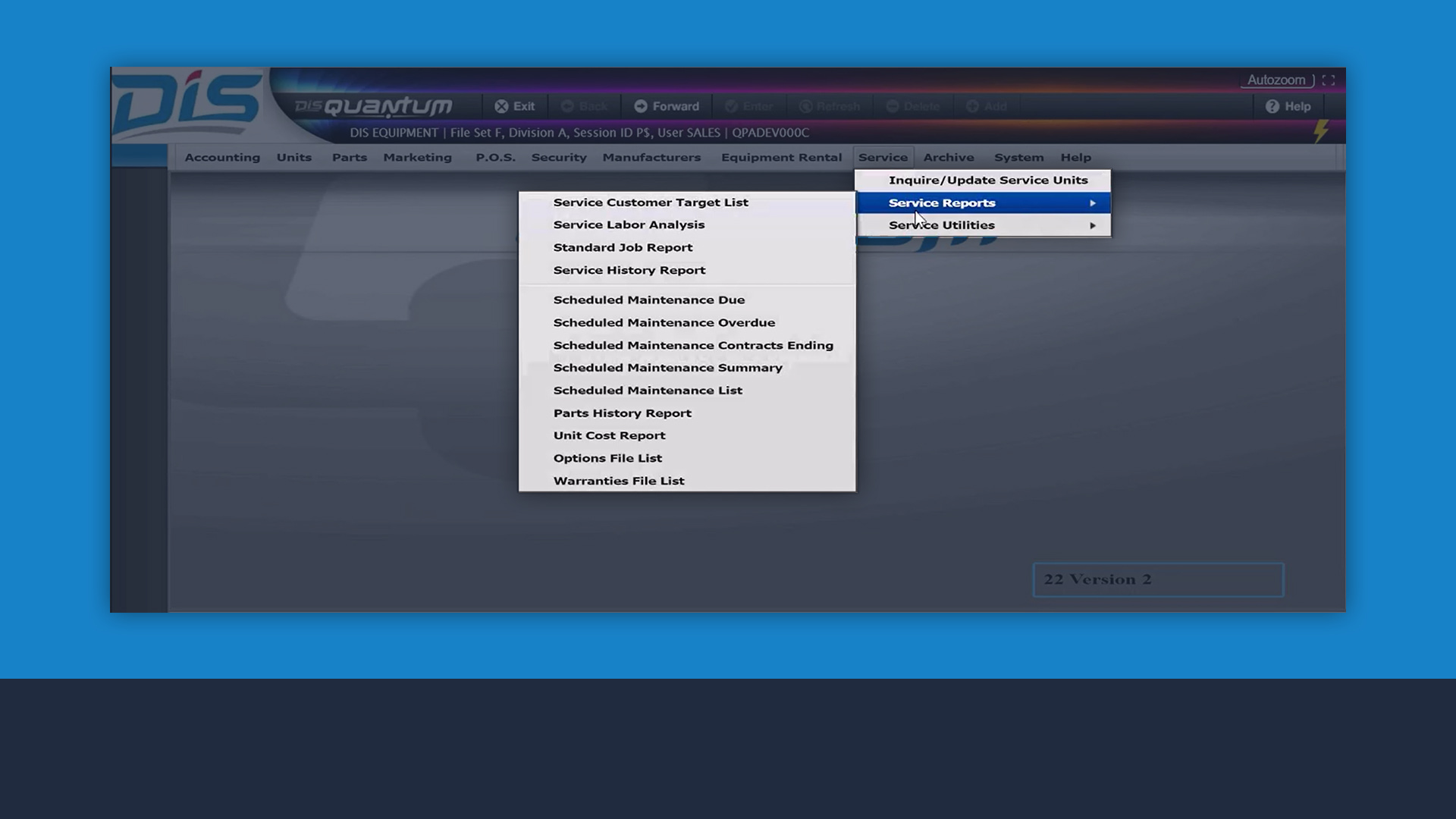
Keep an eye on your shop
Track both shop efficiency and recovery with one easy report, viewable by technician, store or both.
Parts Management
It’s not easy for dealers to ensure that their parts department functions as intended.
With DIS Quantum, you can take total control of your parts inventory and never worry about ordering wrong parts again.
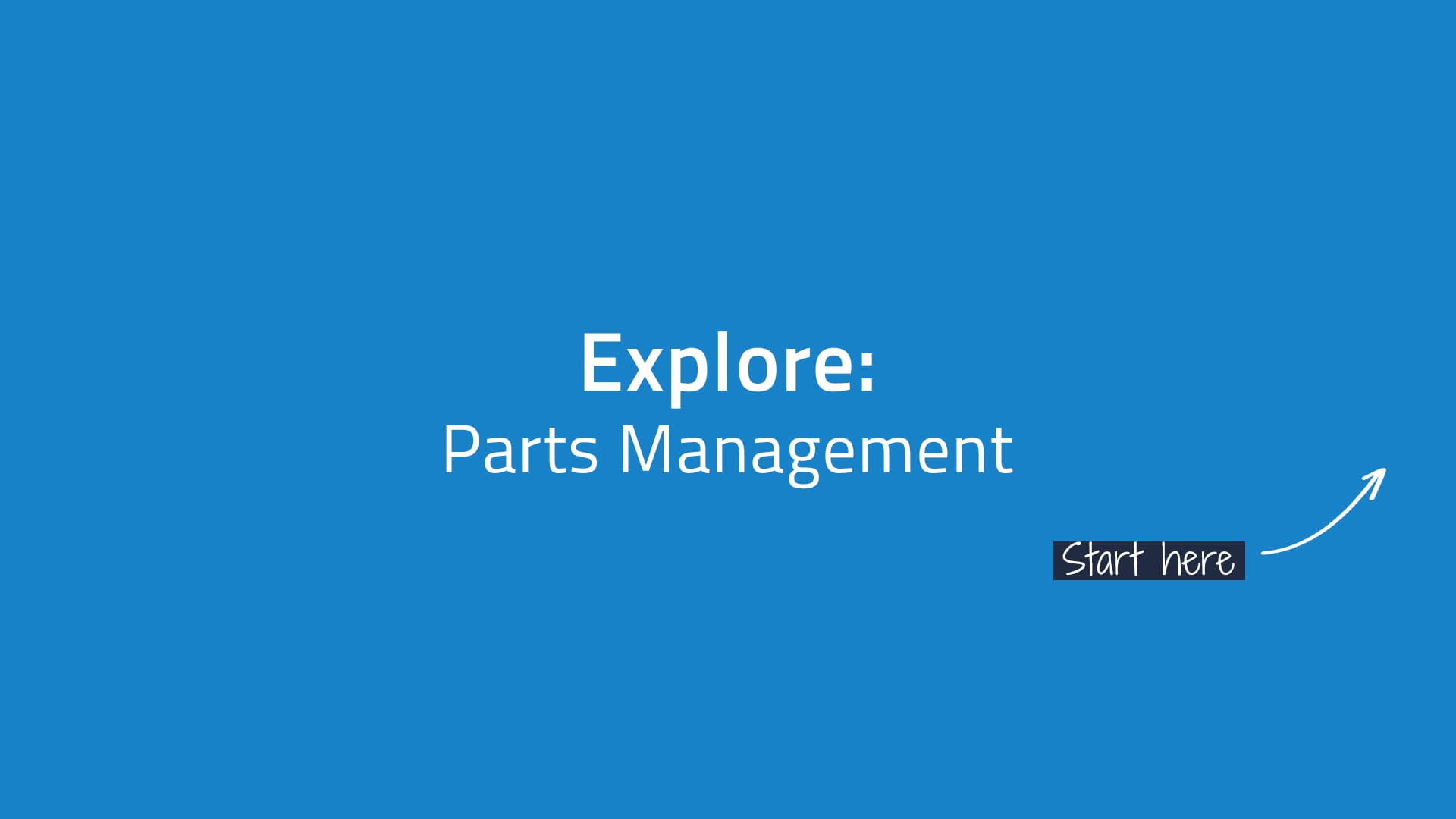
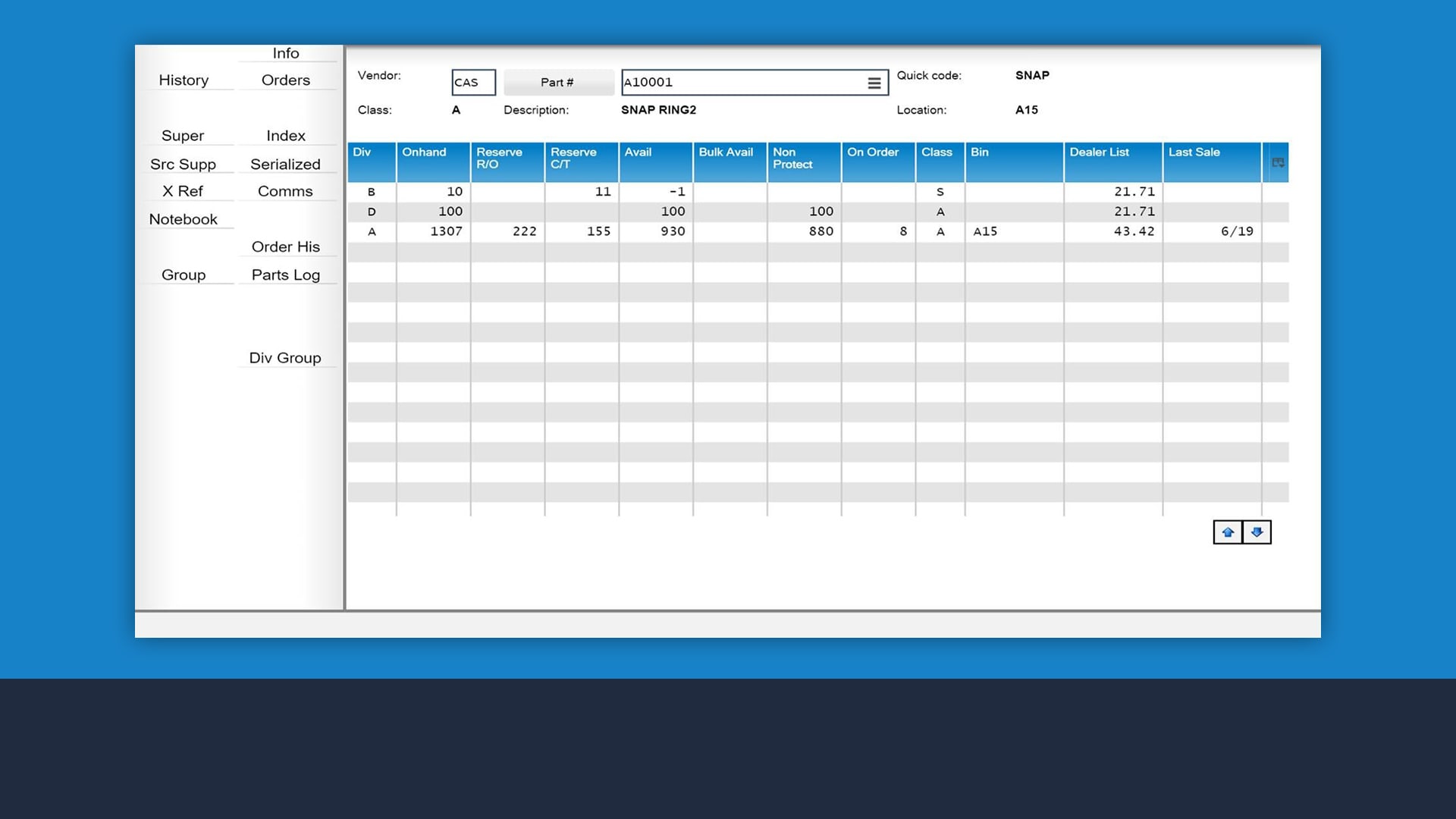
Track all your parts
Track parts across all your locations, so that not one of them falls through the cracks.
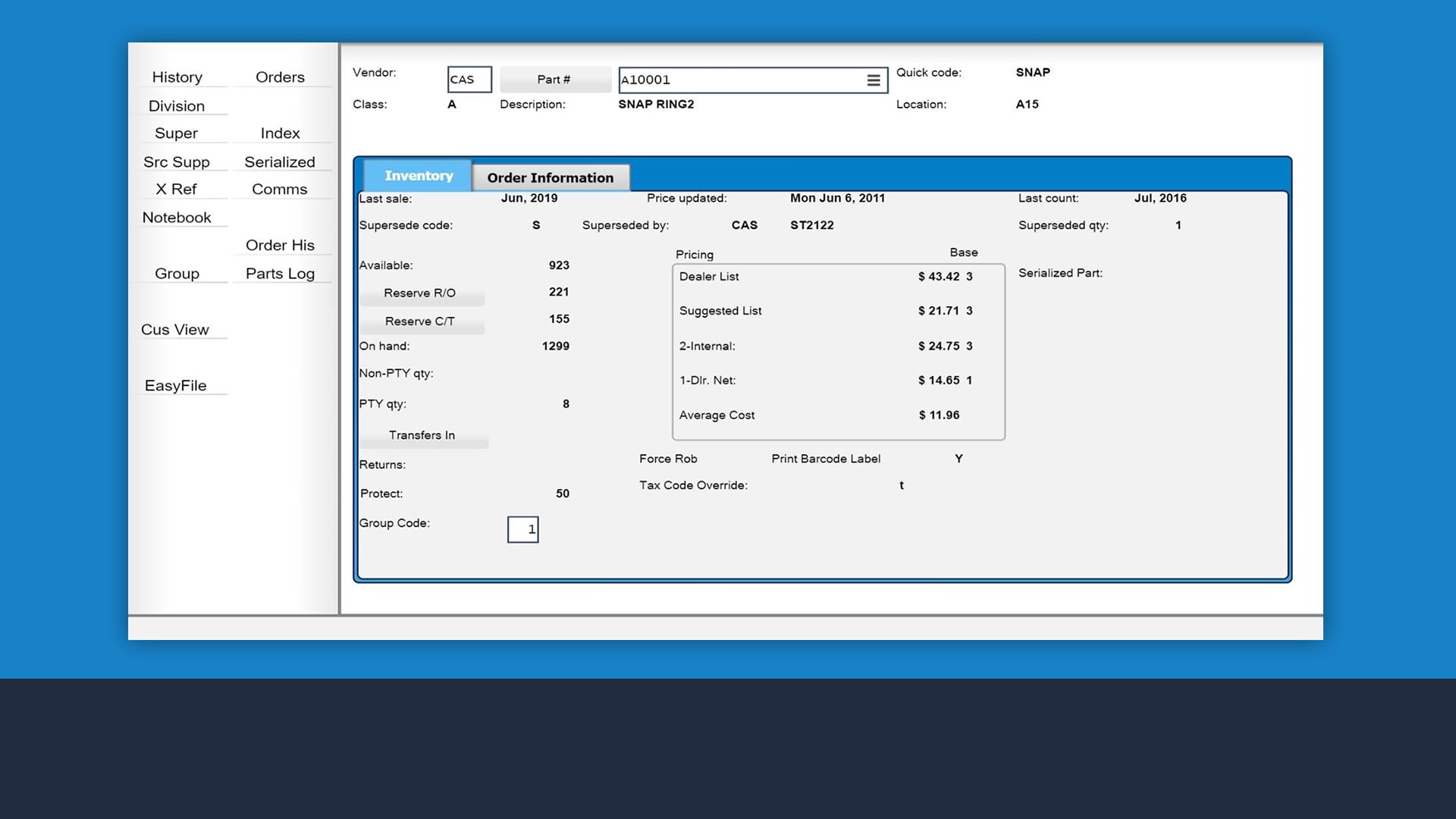
Drill down to specifics
View detailed information on every part, including quantities and pricing.
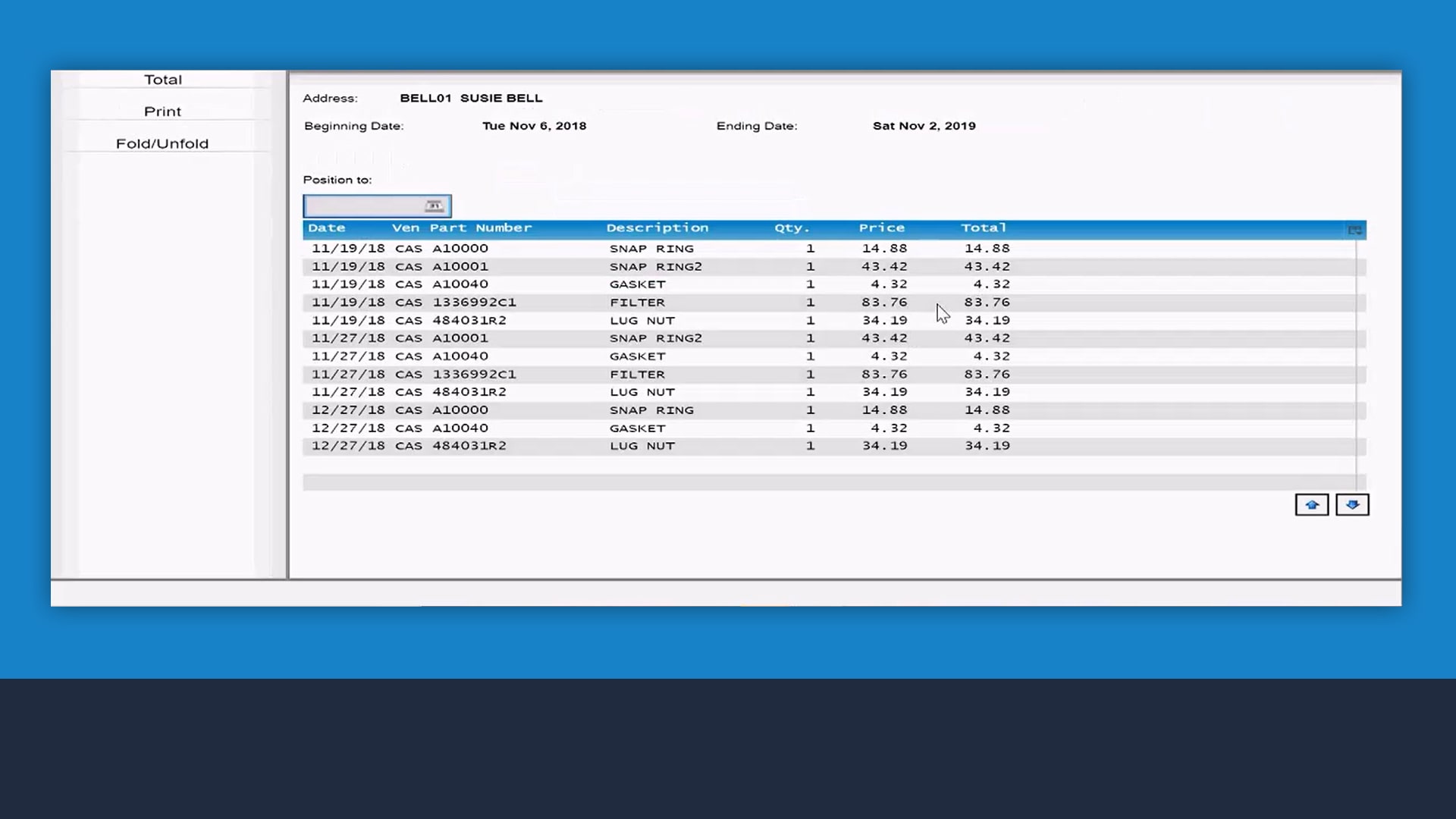
Keep detailed history records
Gain access to up to 10 years of detailed history for every part to monitor trends and industry changes.
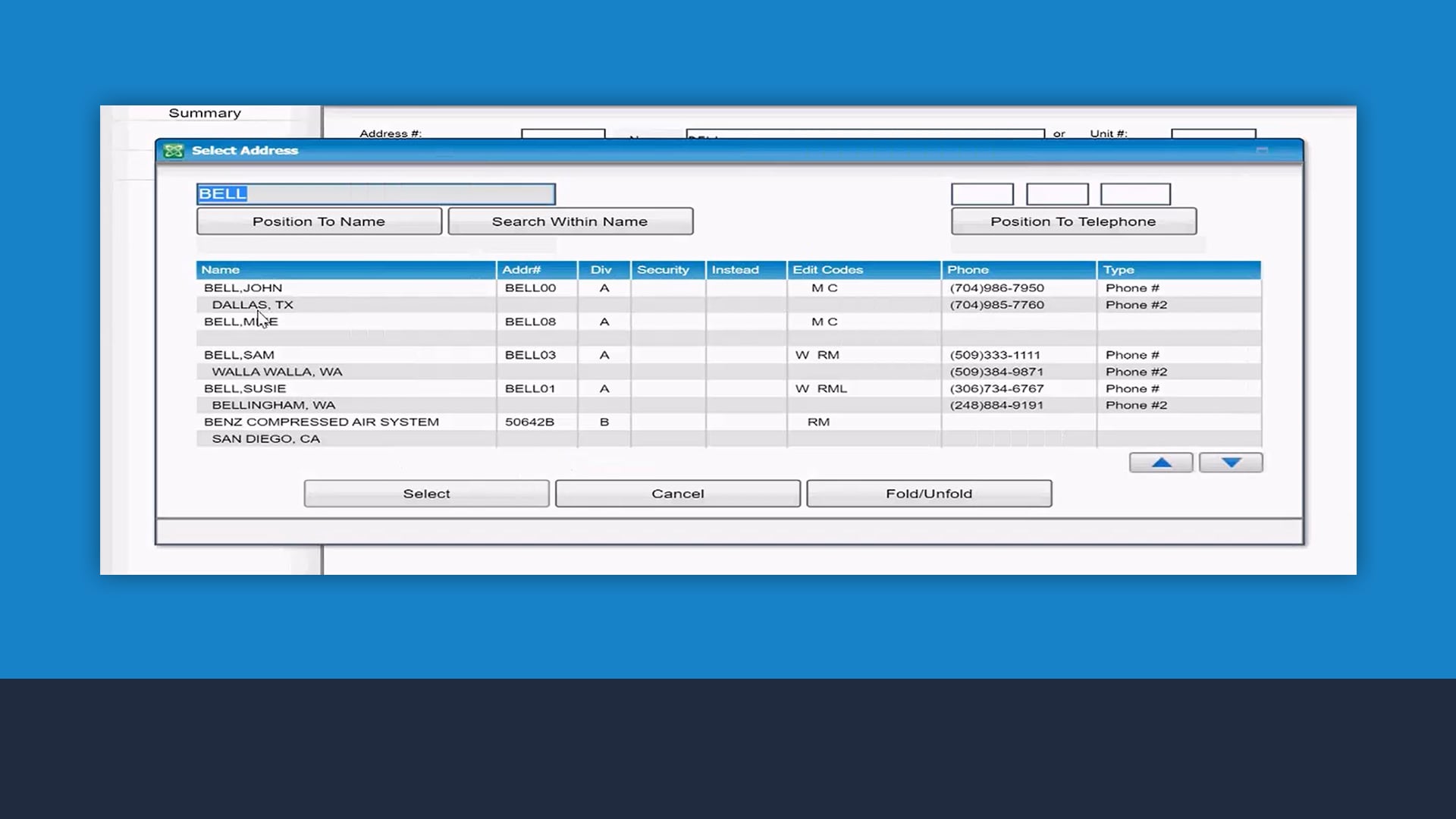
View part history by customer
Track part history for each customer to pinpoint opportunities for upselling and to build stronger relations.
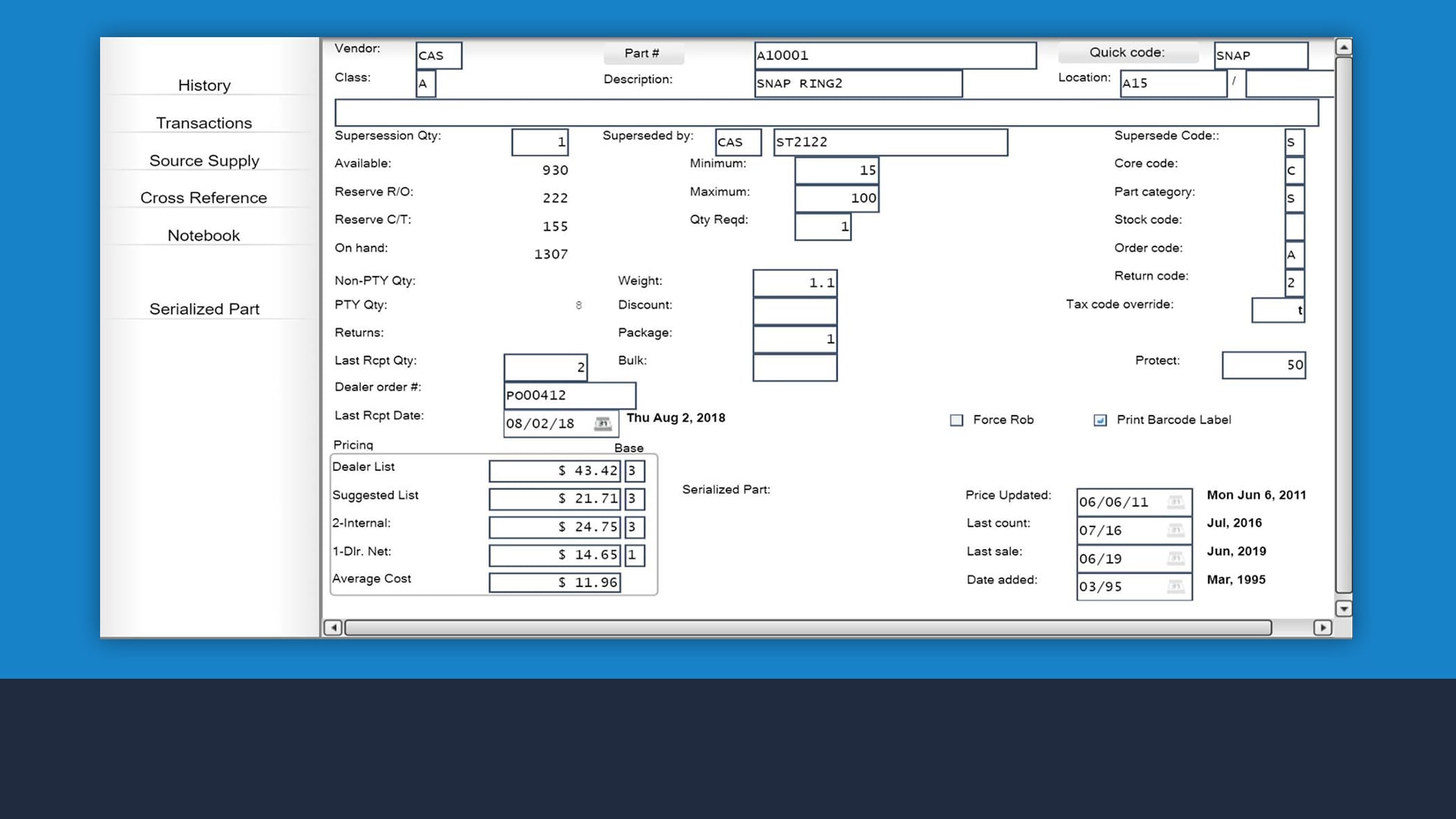
Automate min & max calculations
Automatically calculate your minimum and maximum levels based on the movement and cost of every part.

Interface with 250+ manufacturers
Access price files from your specific manufacturer and communicate with them through the system.
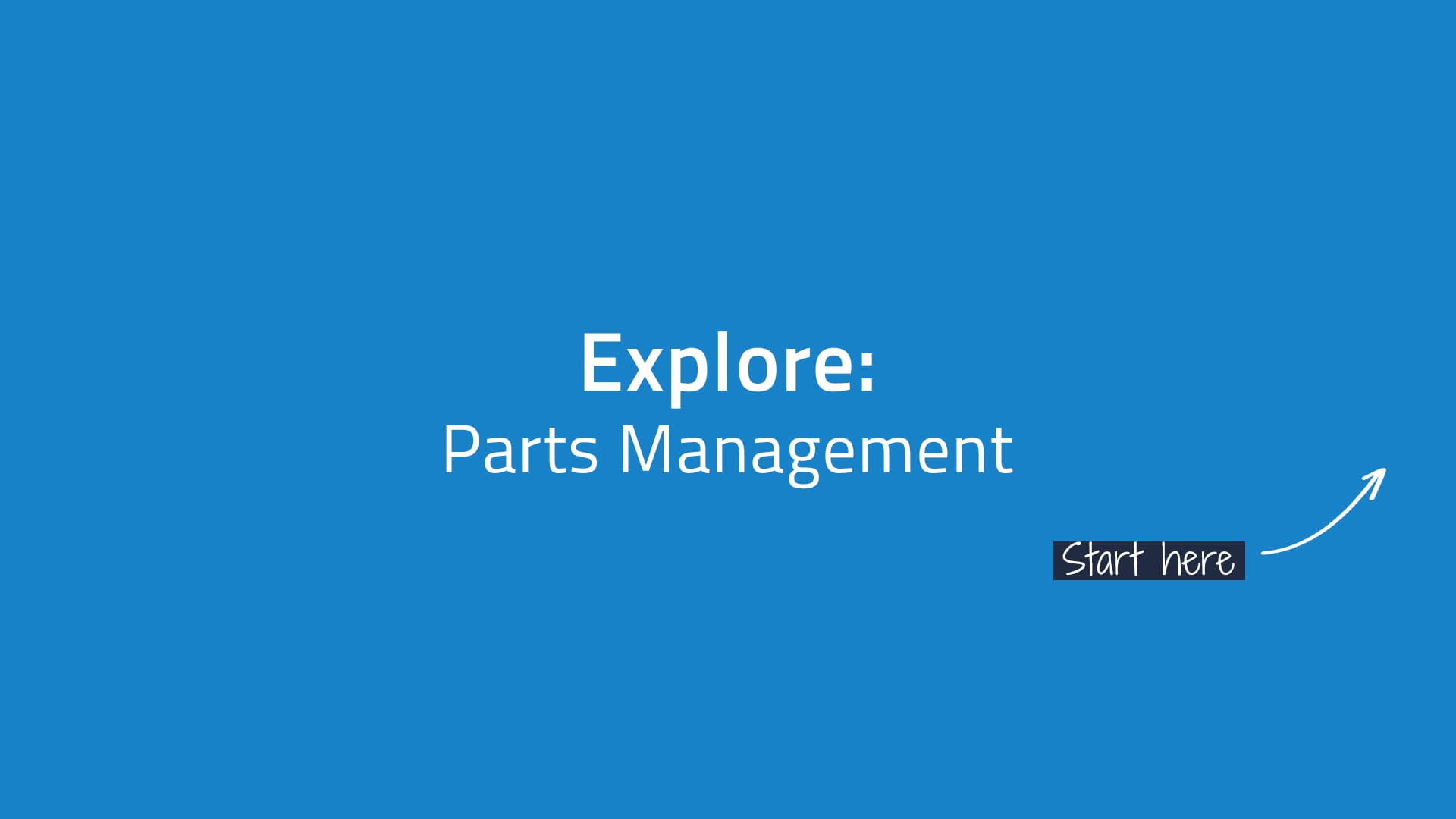
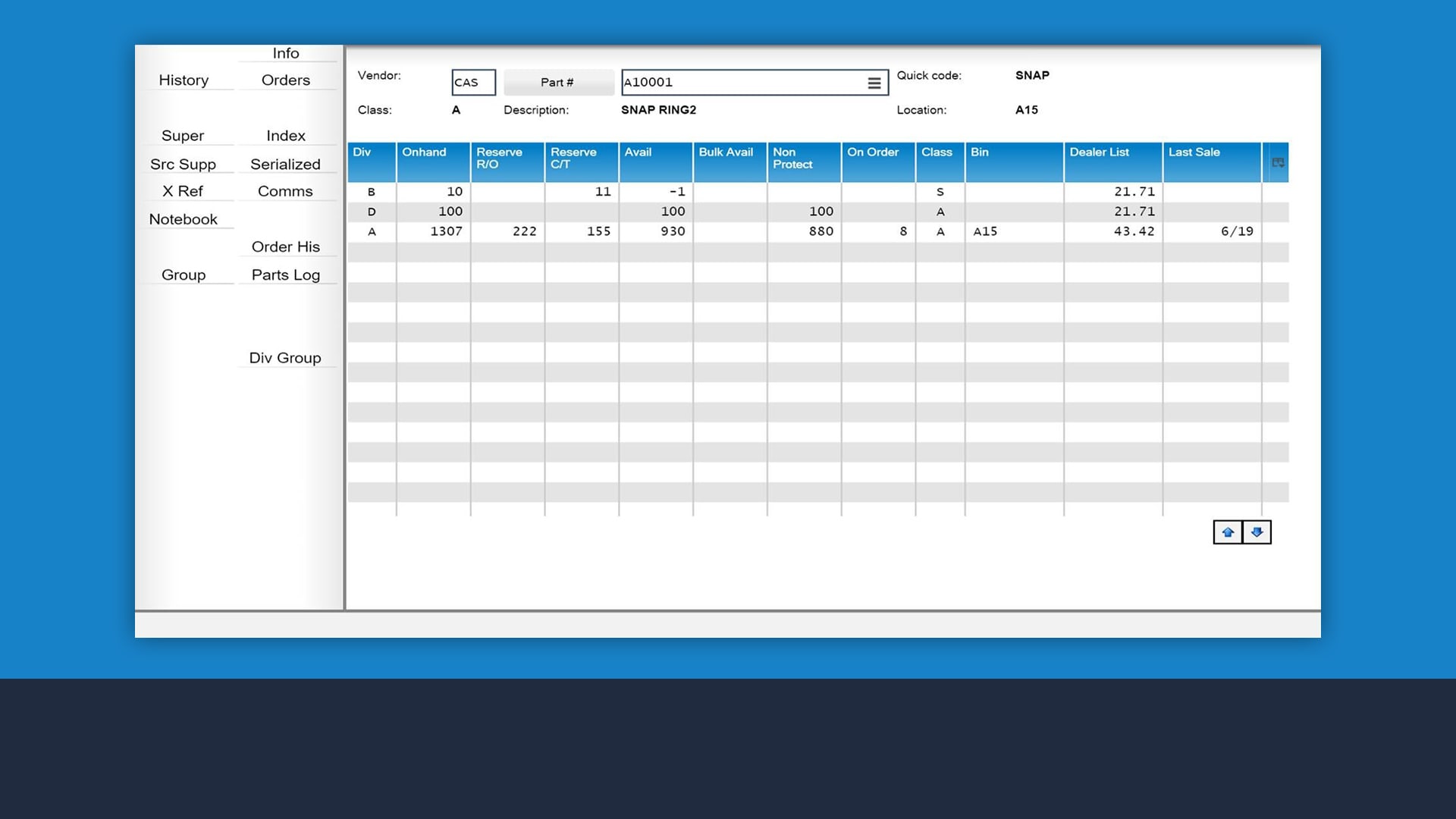
Track all your parts
Track parts across all your locations, so that not one of them falls through the cracks.
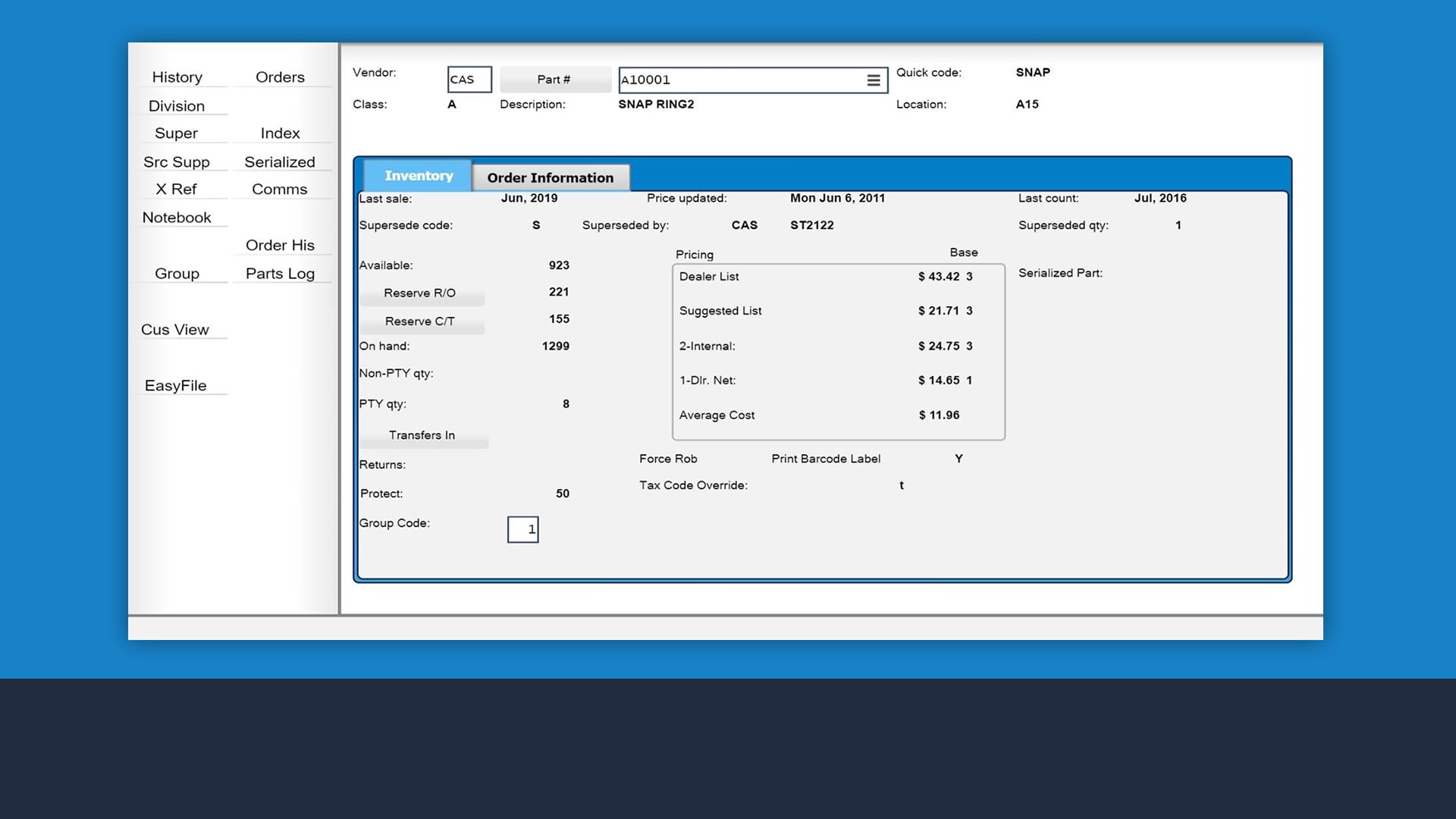
Drill down to specifics
View detailed information on every part, including quantities and pricing.
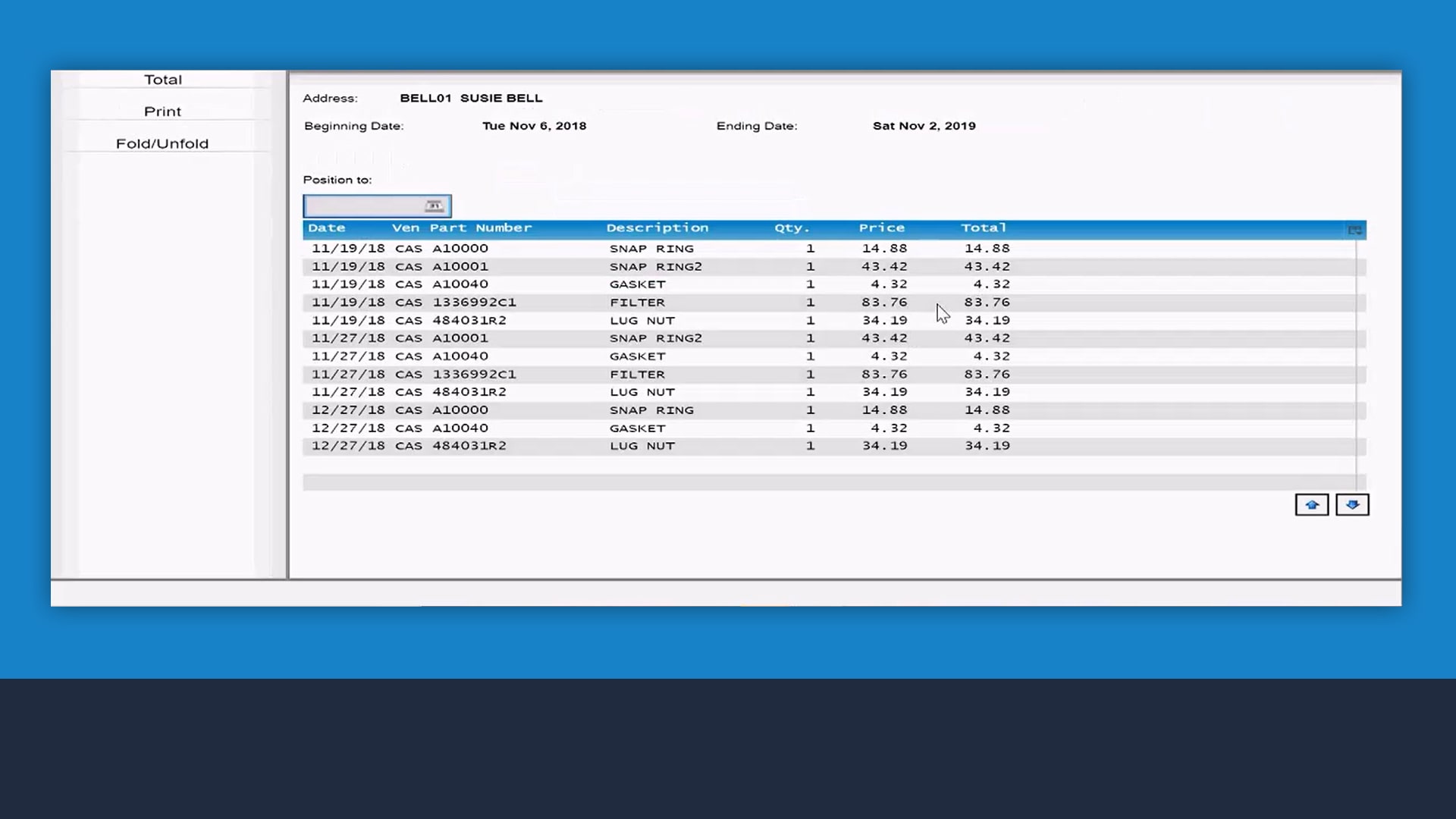
Keep detailed history records
Gain access to up to 10 years of detailed history for every part to monitor trends and industry changes.
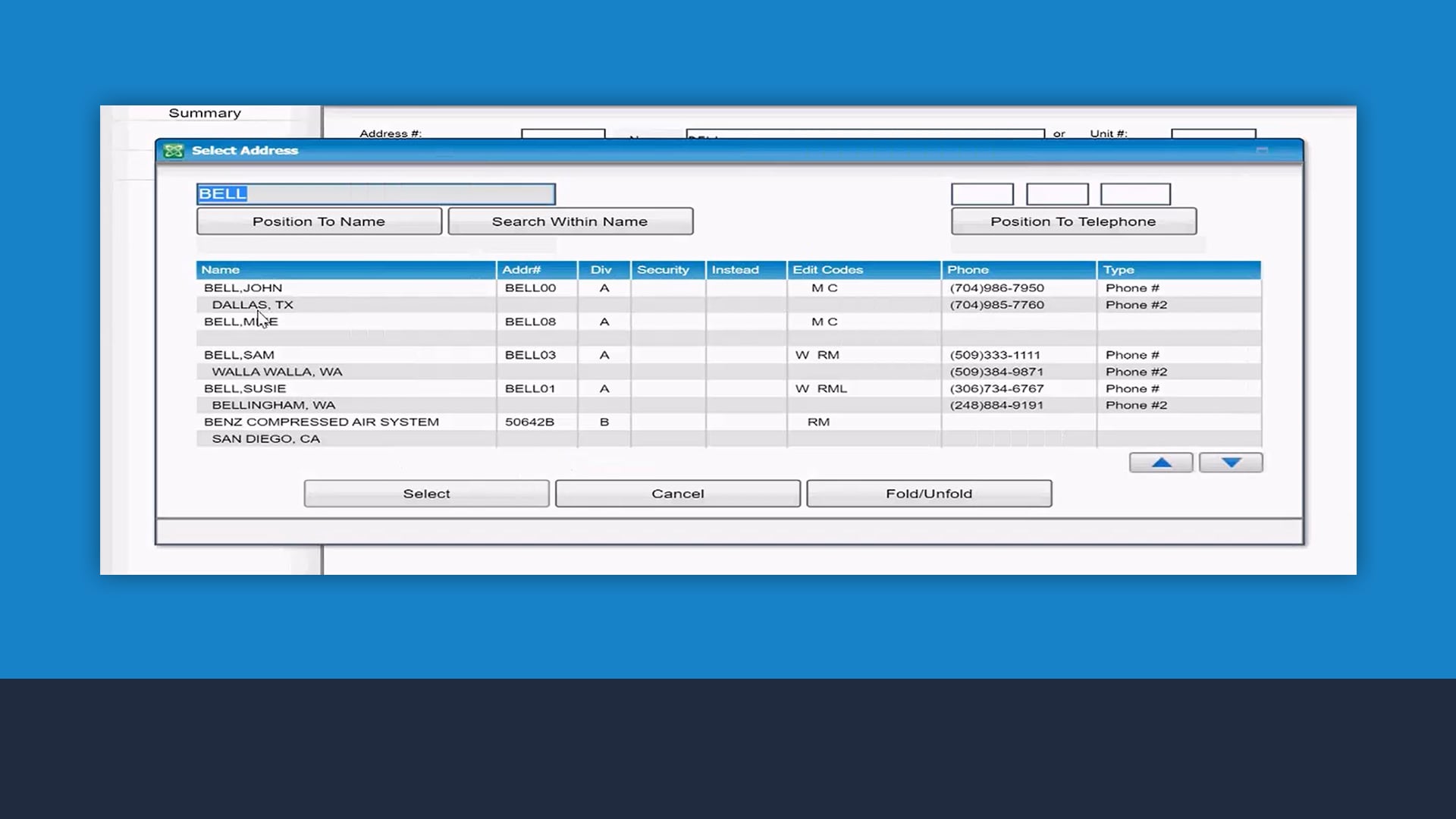
View part history by customer
Track part history for each customer to pinpoint opportunities for upselling and to build stronger relations.
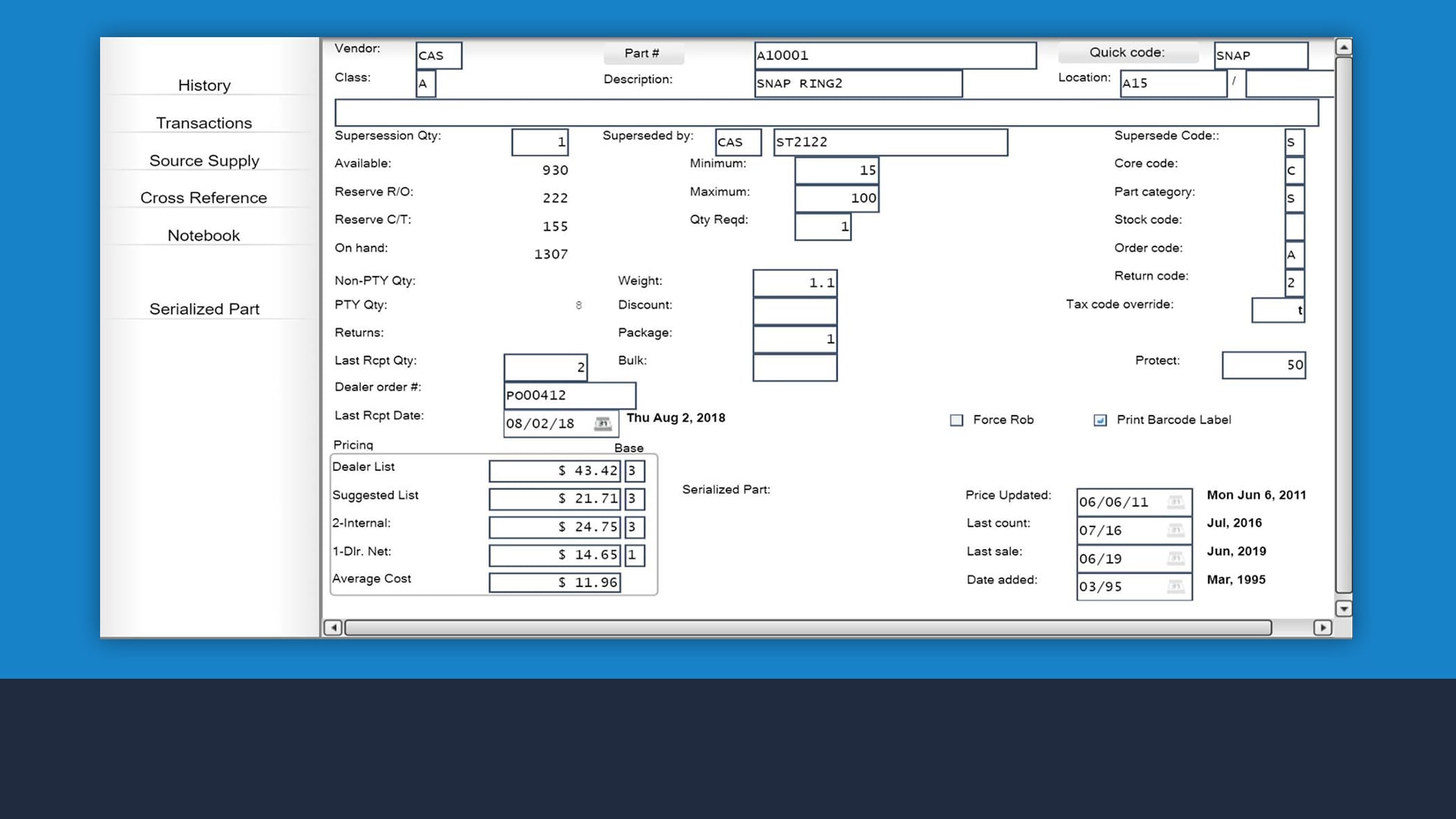
Automate min & max calculations
Automatically calculate your minimum and maximum levels based on the movement and cost of every part.

Interface with 250+ manufacturers
Access price files from your specific manufacturer and communicate with them through the system.
Unit Inventory
Selling units is one of the key reasons you are in the dealership business. That’s why managing unit inventory is so crucial.
With DIS Quantum, you can easily access inventory tracking, sales history and information on every unit, including details like availability, options, specs and price.
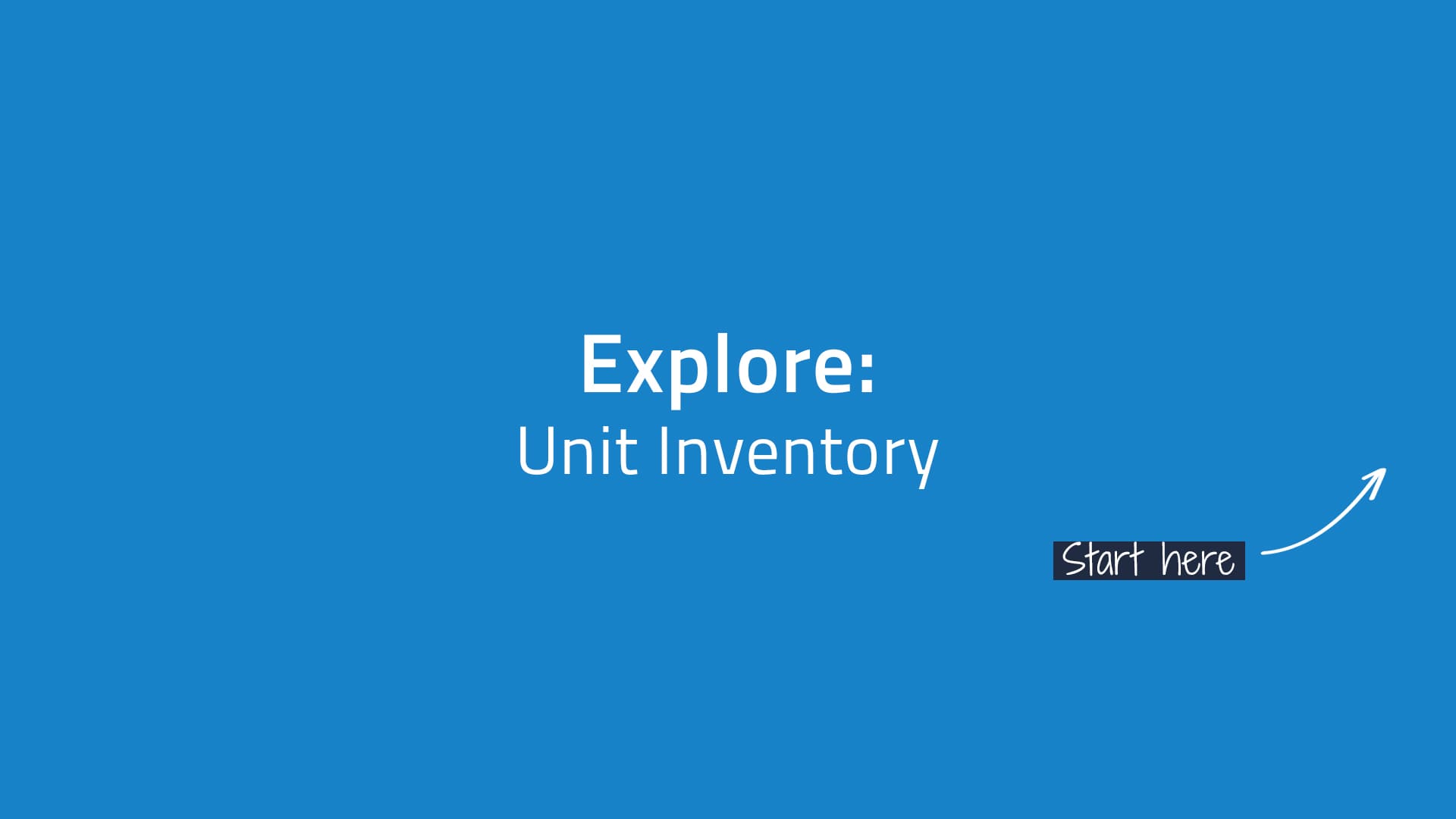
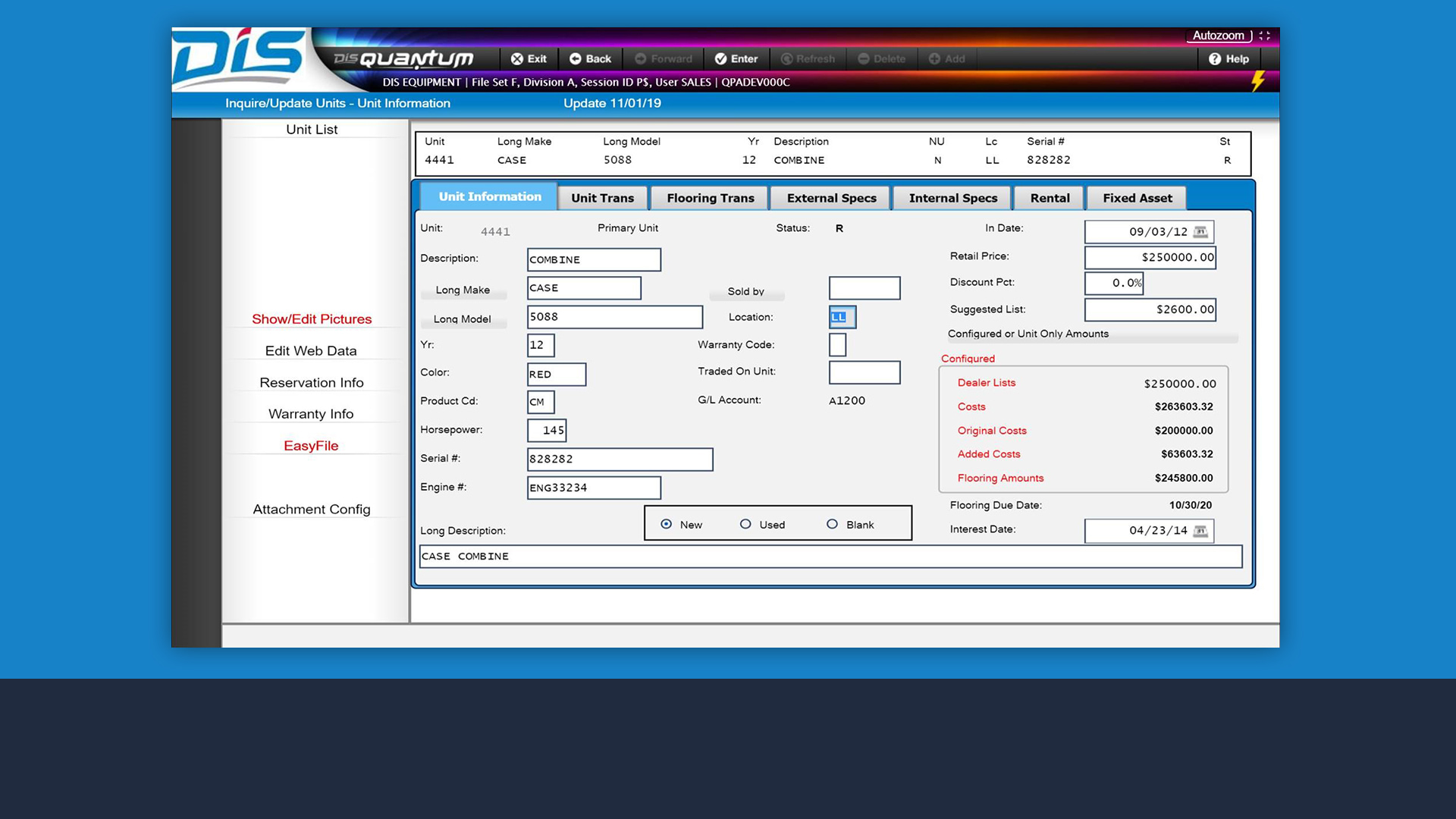
Get complete unit info
Access complete unit information, which includes everything from specs to serial number, to warranty details.
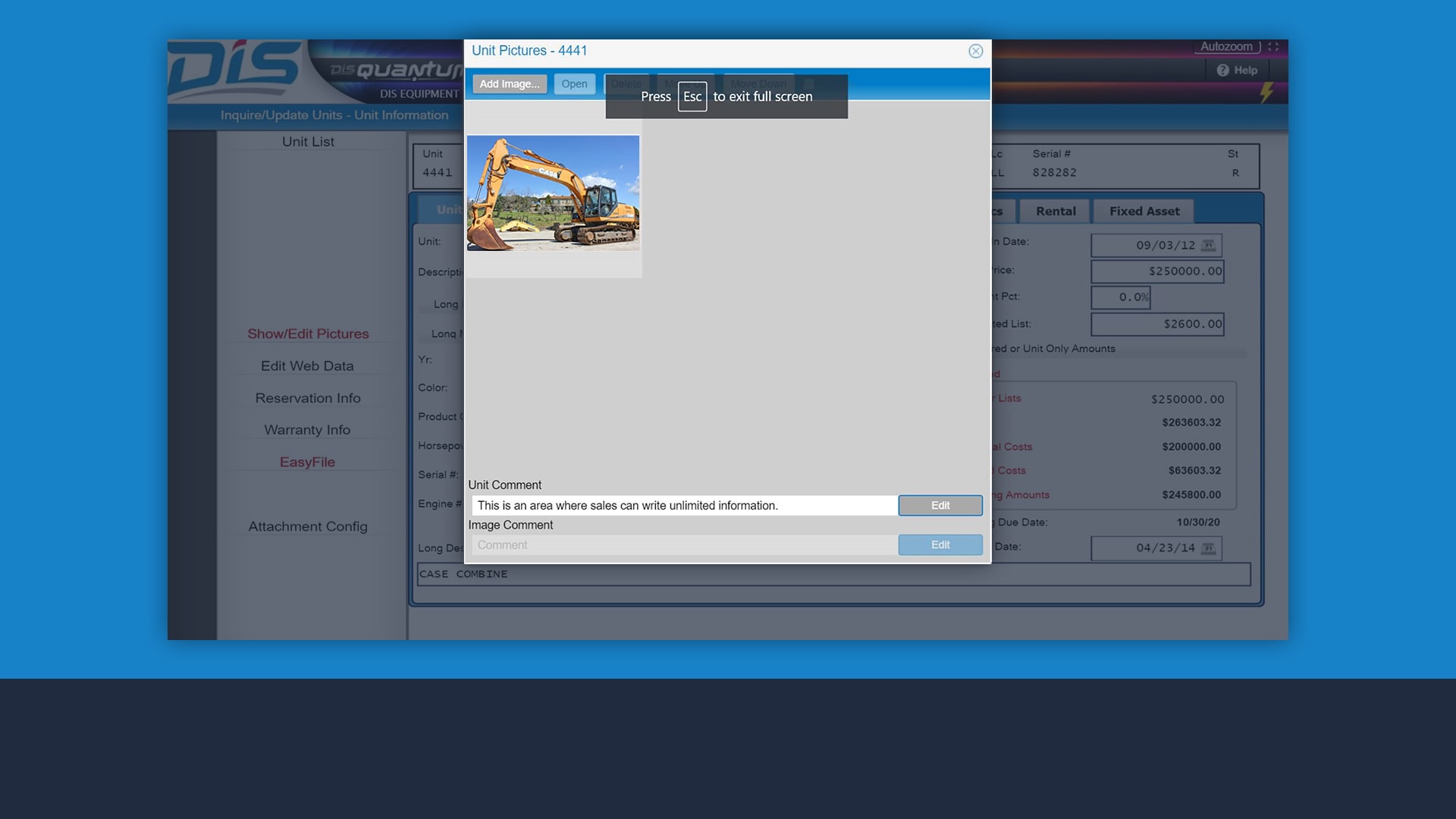
Manage unit pictures
Upload, store and annotate multiple digital pictures for each unit.

Interface with the mobile app
Export complete inventory details to the Sales Logistics mobile app for the sales representatives on the go.
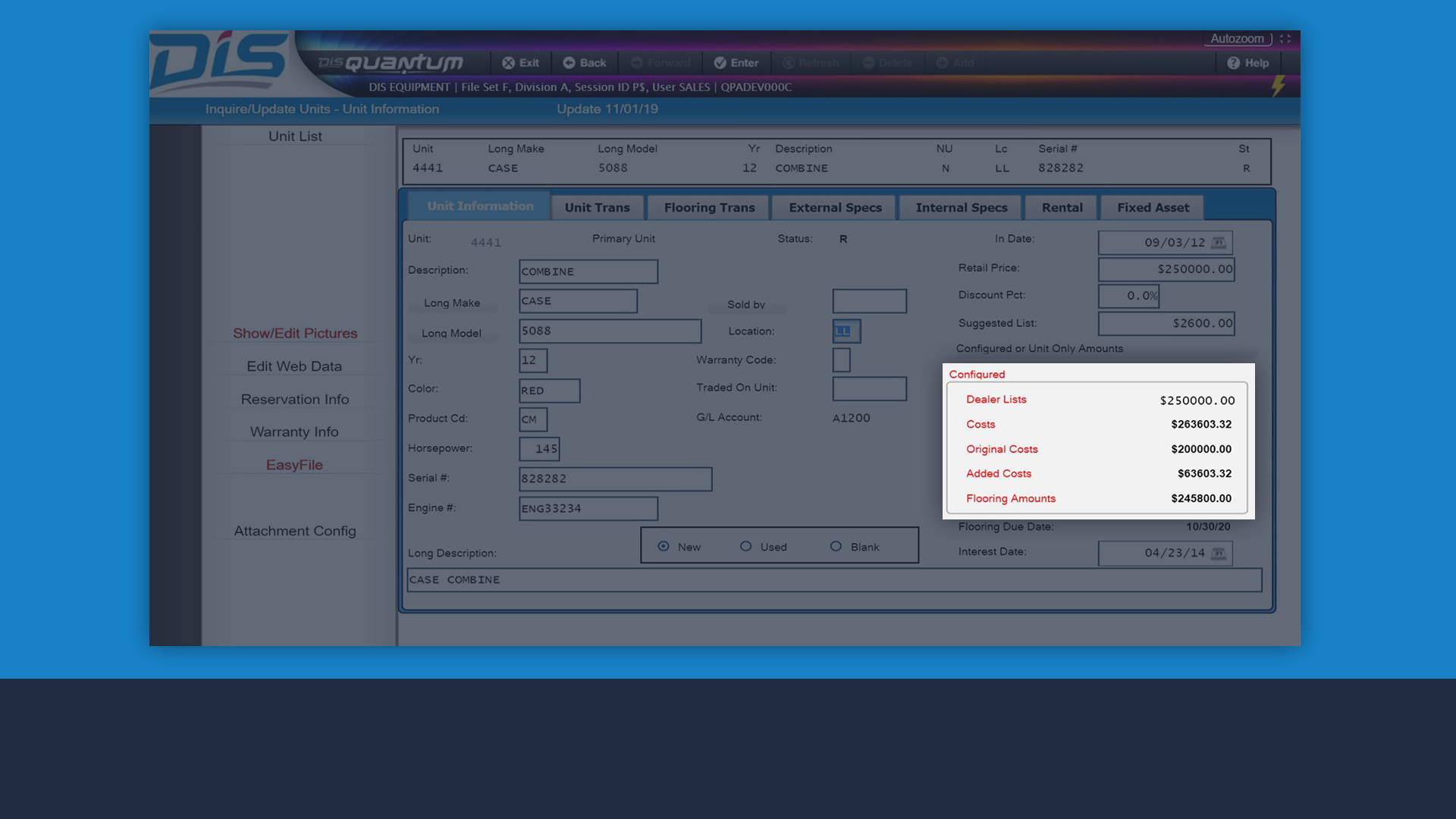
Track unit costs
Track both original and added costs, even after a unit has been sold.
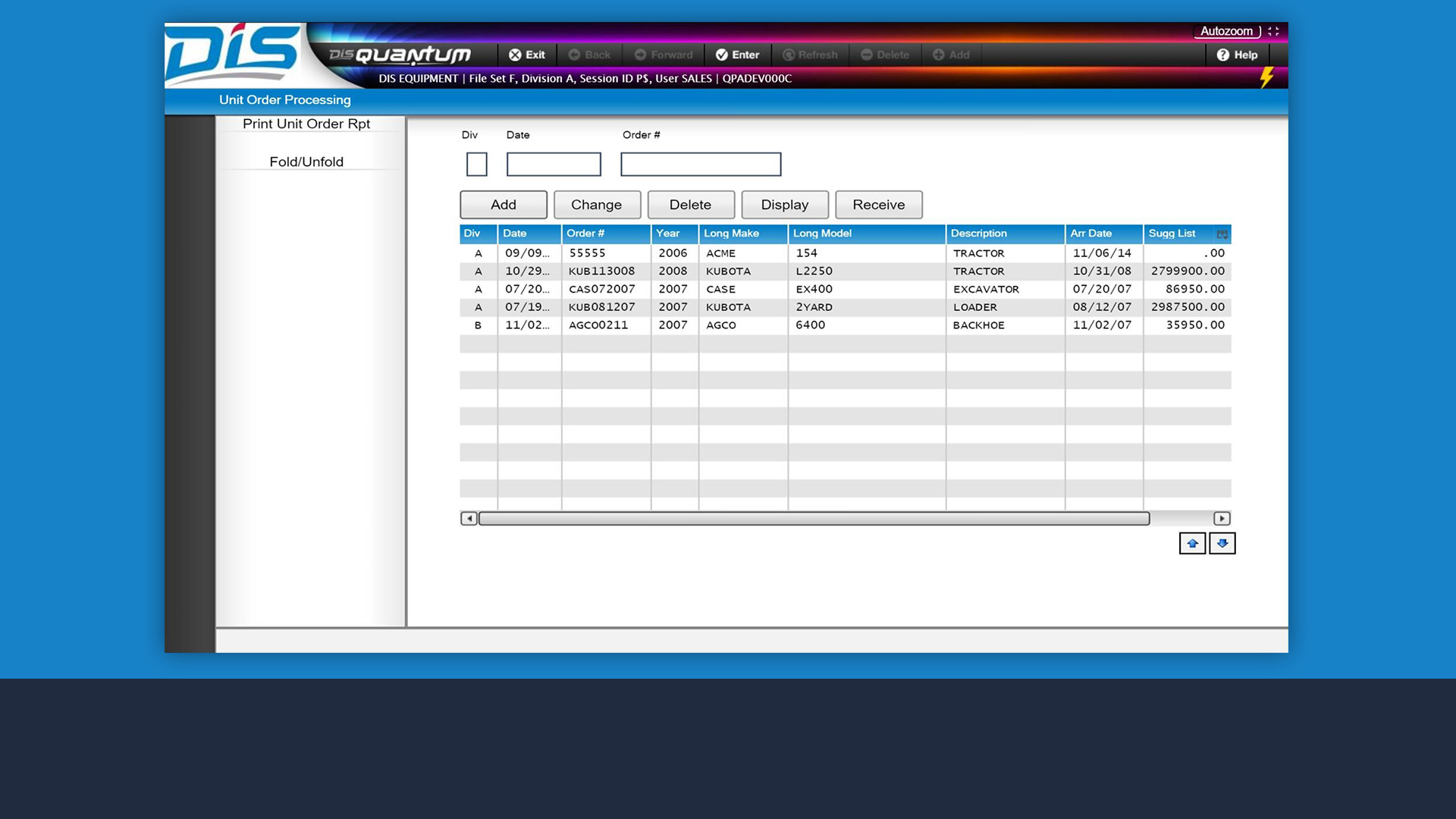
Easily navigate your inventory
Quickly search your unit inventory and export complete info in just a few clicks.
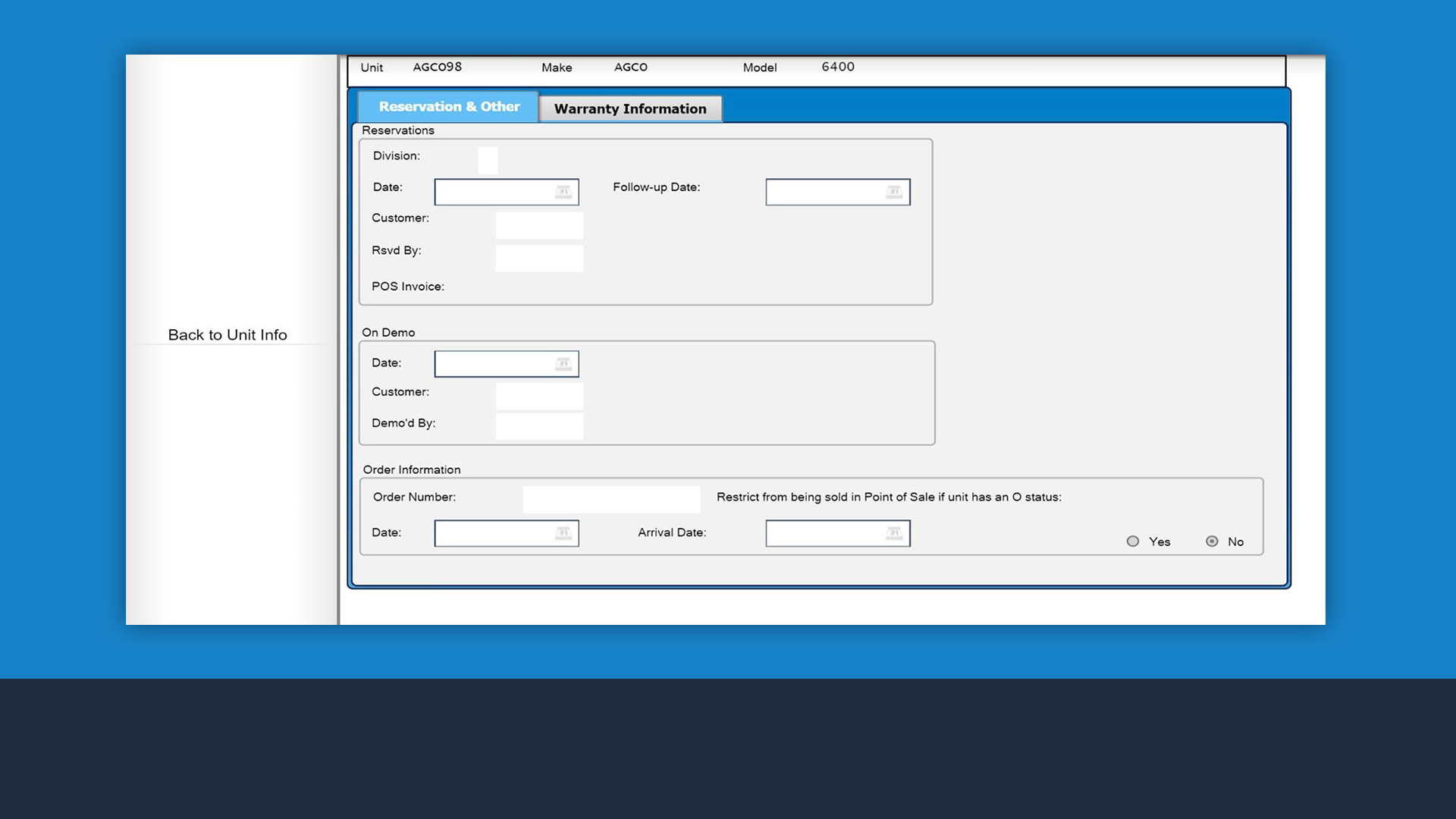
See the status of each unit
Immediately determine if a unit is on order, available, on reserve, out on a demo, under warranty or sold.
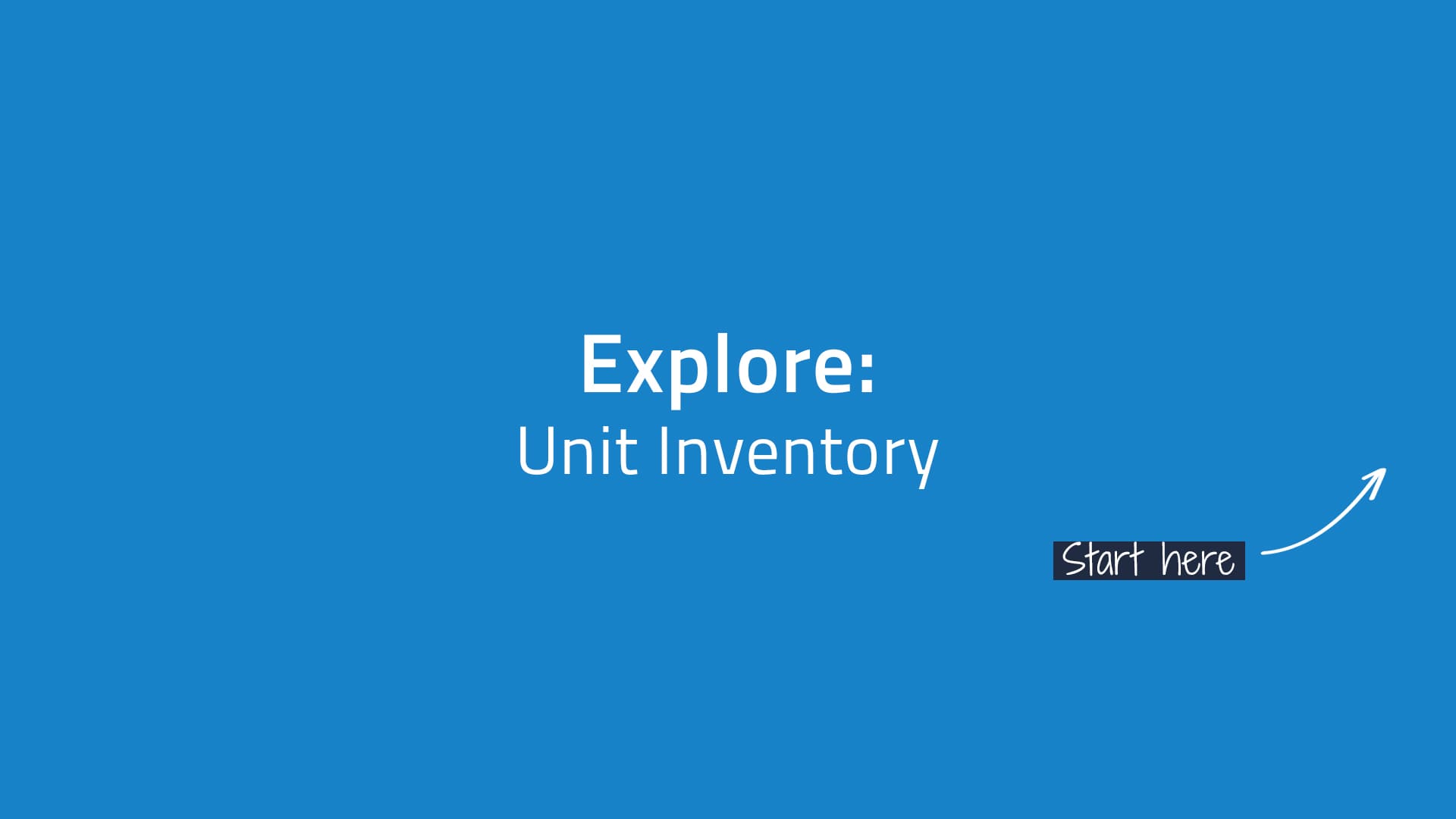
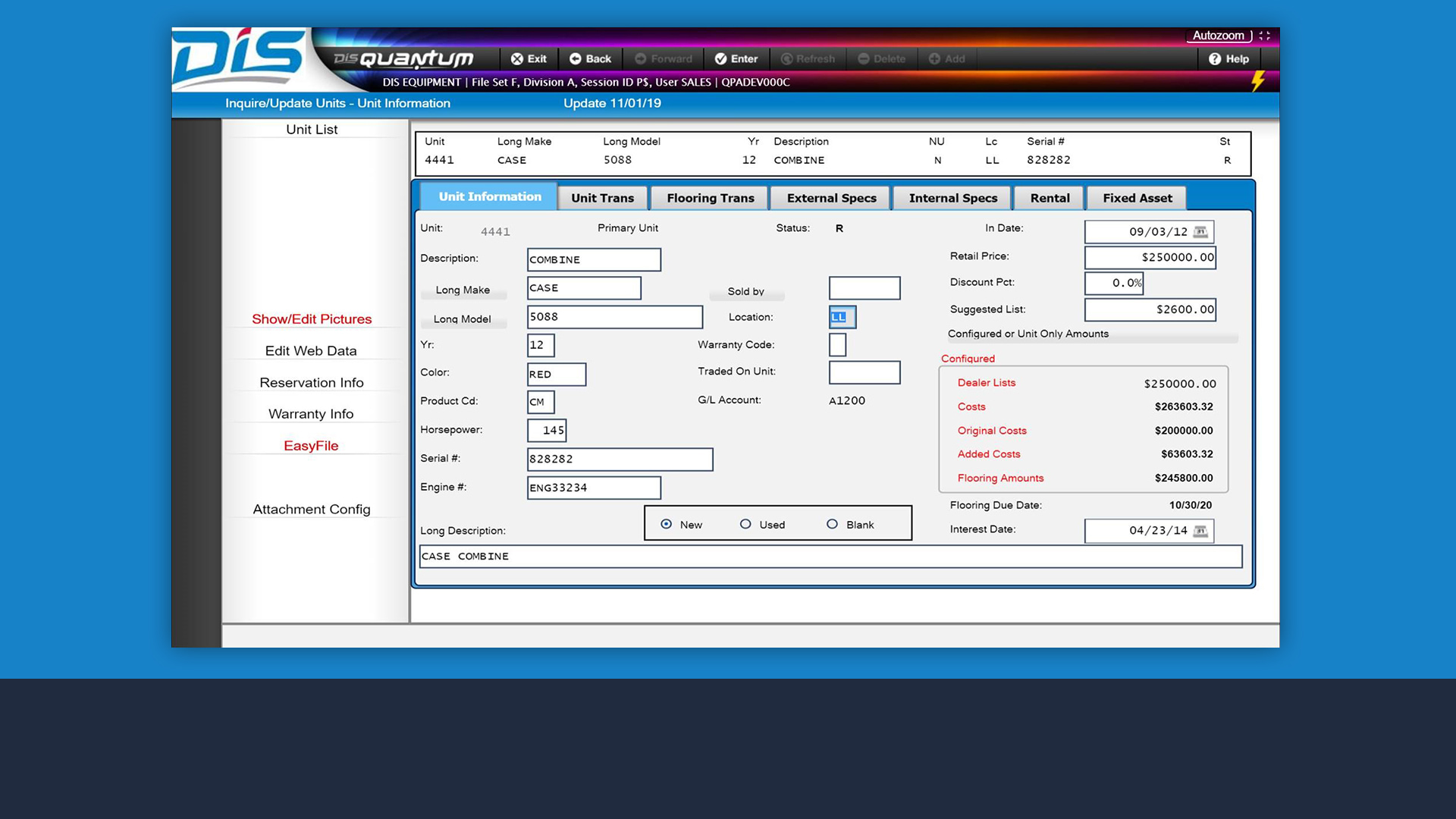
Get complete unit info
Access complete unit information, which includes everything from specs to serial number, to warranty details.
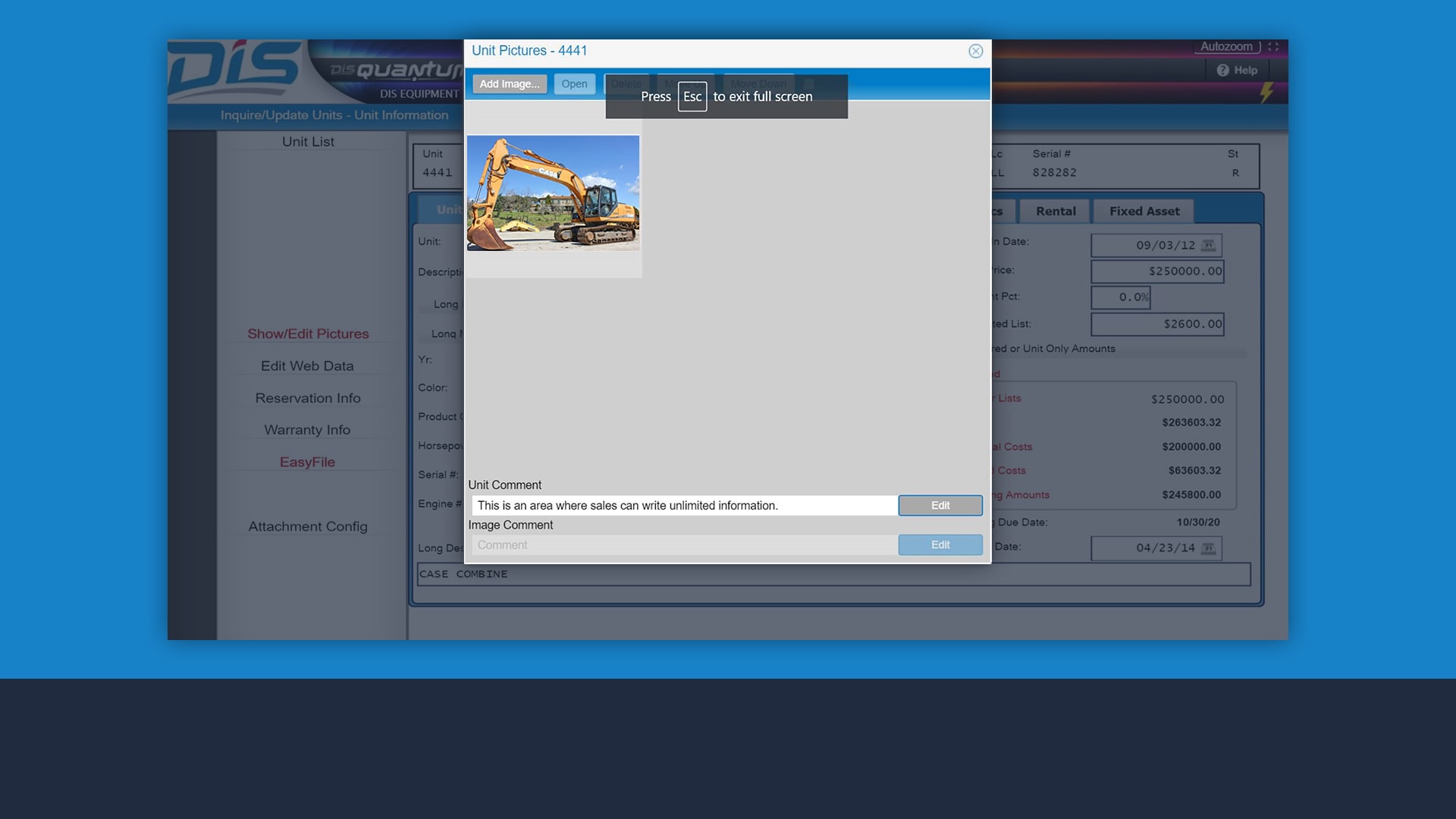
Manage unit pictures
Upload, store and annotate multiple digital pictures for each unit.

Interface with the mobile app
Export complete inventory details to the Sales Logistics mobile app for the sales representatives on the go.
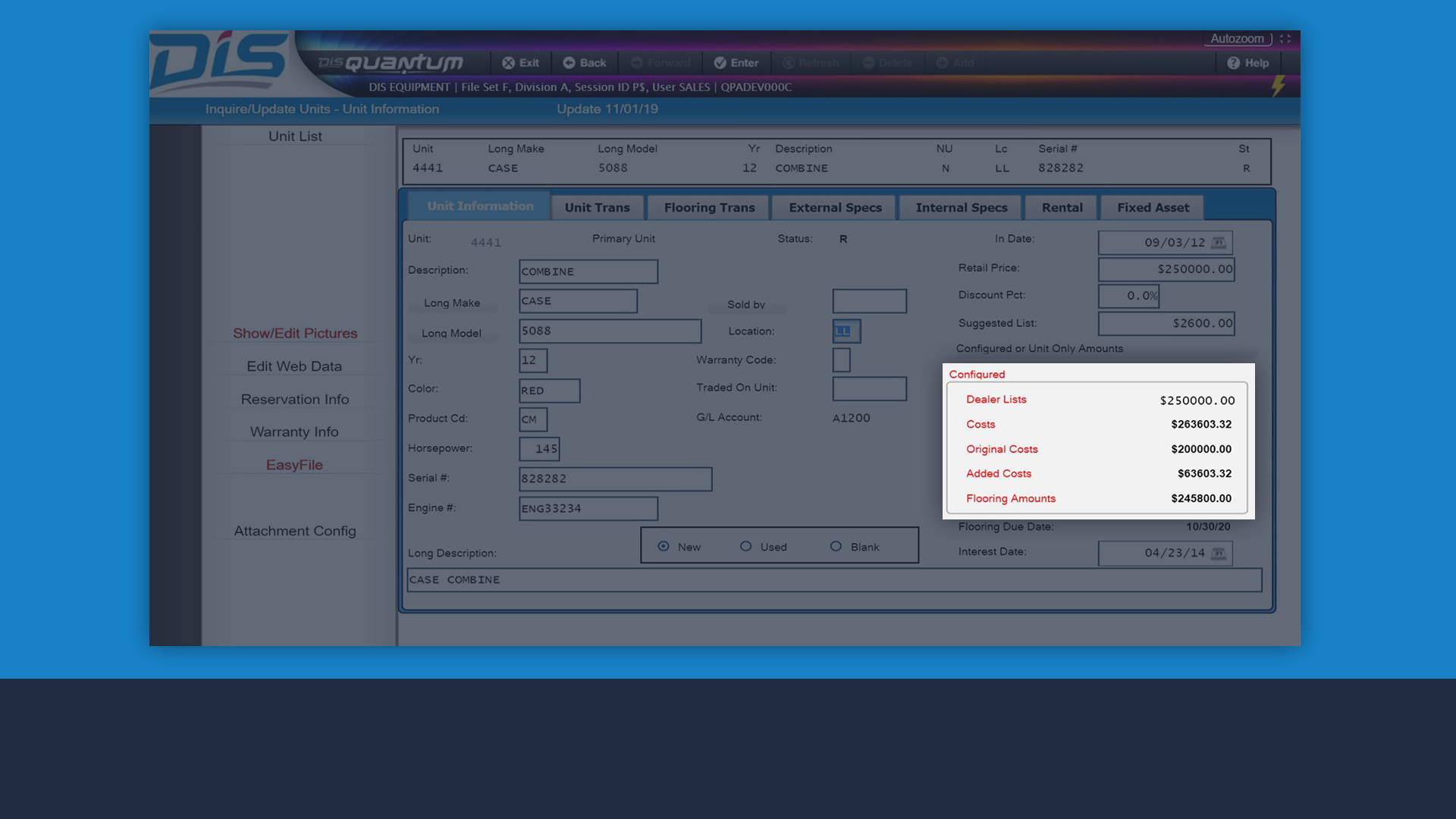
Track unit costs
Track both original and added costs, even after a unit has been sold.
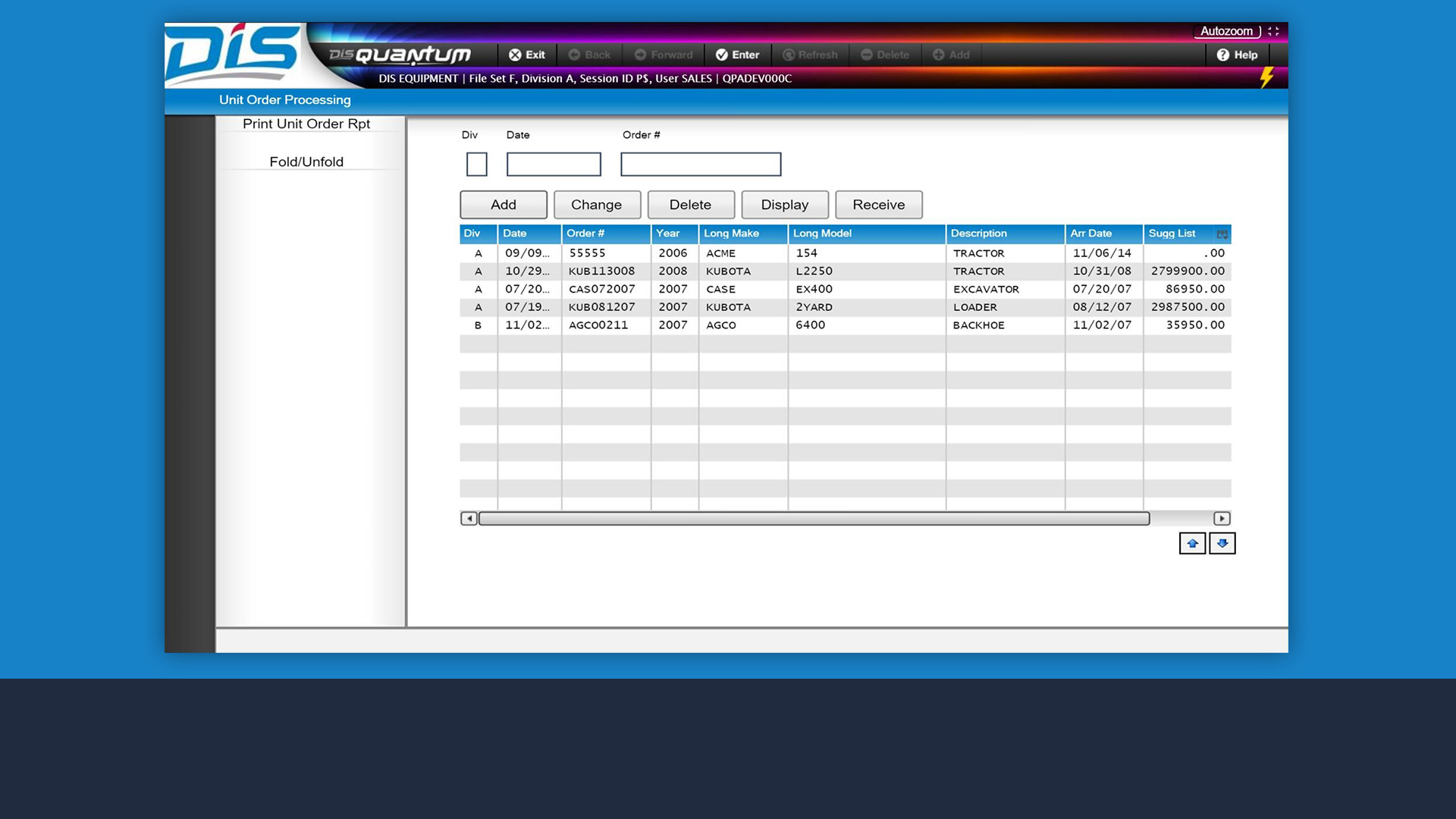
Easily navigate your inventory
Quickly search your unit inventory and export complete info in just a few clicks.
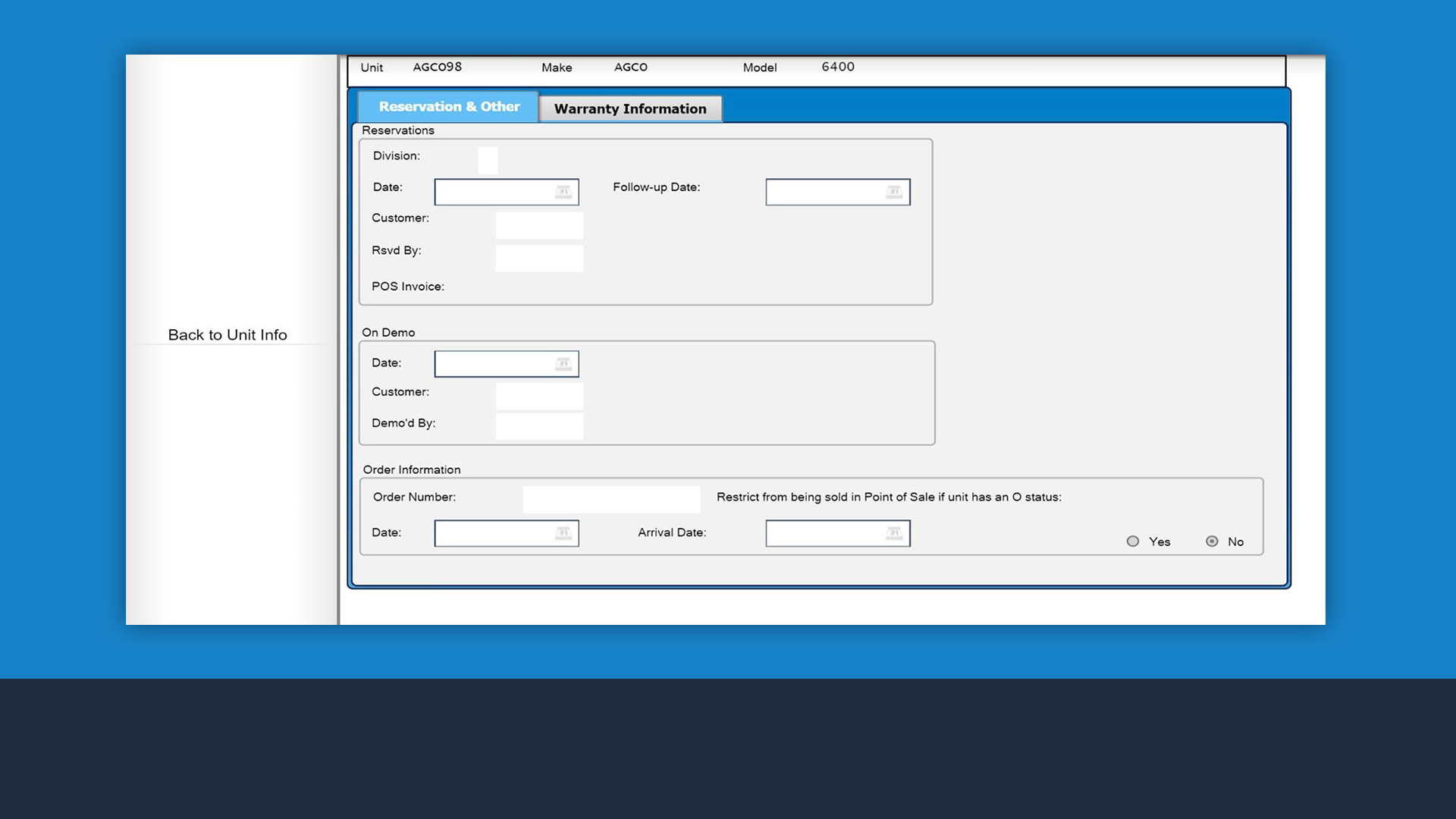
See the status of each unit
Immediately determine if a unit is on order, available, on reserve, out on a demo, under warranty or sold.
Point of Sale
Would you like to be able to offer efficient and professional customer service at the point of sale?
With DIS Quantum, you can quickly and easily access all the information you need to make a sale, speeding up your transaction times, gaining more opportunities to upsell and increasing customer satisfaction.
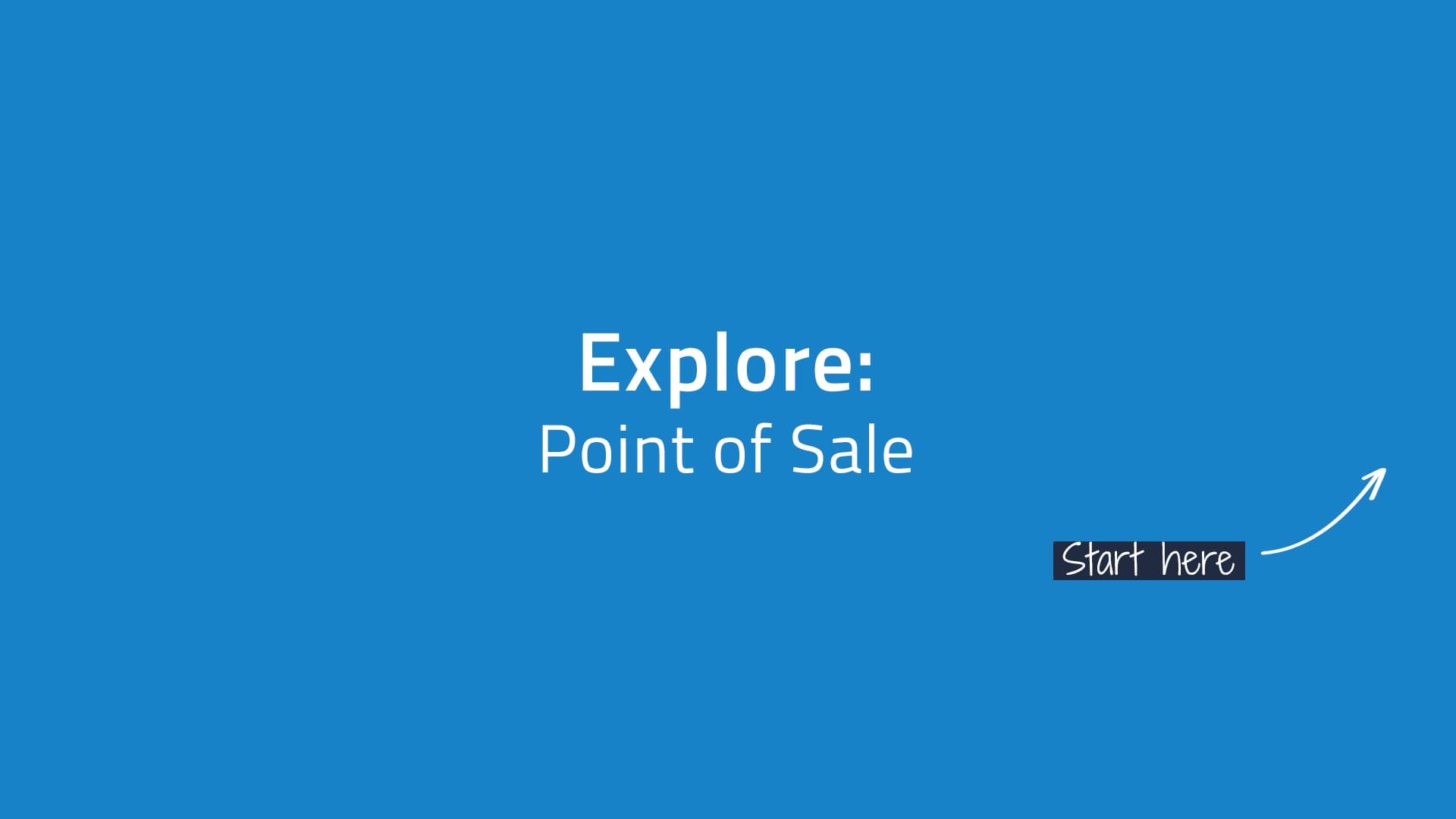
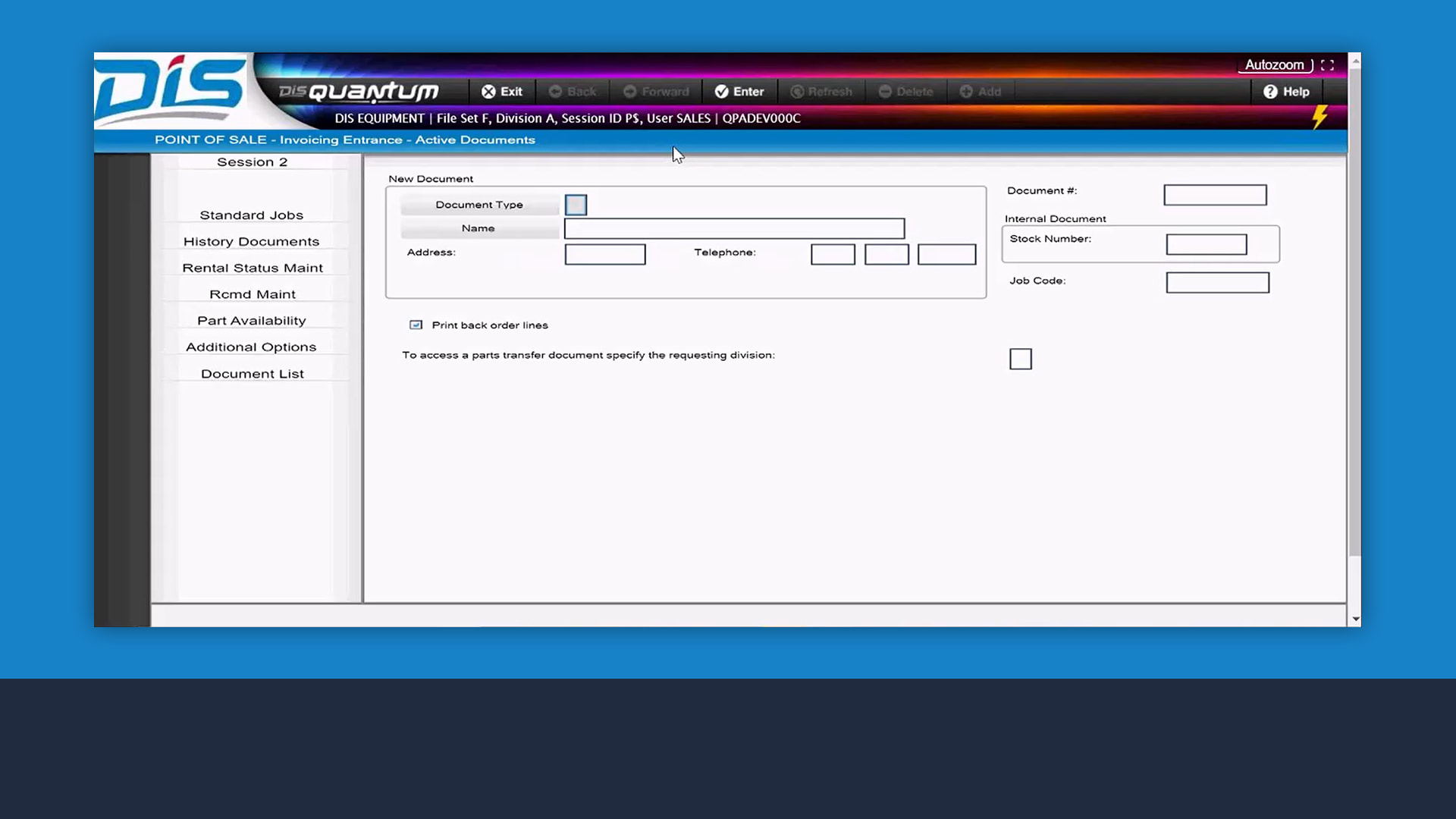
Streamline document management
Handle all your sales documents from a single screen.
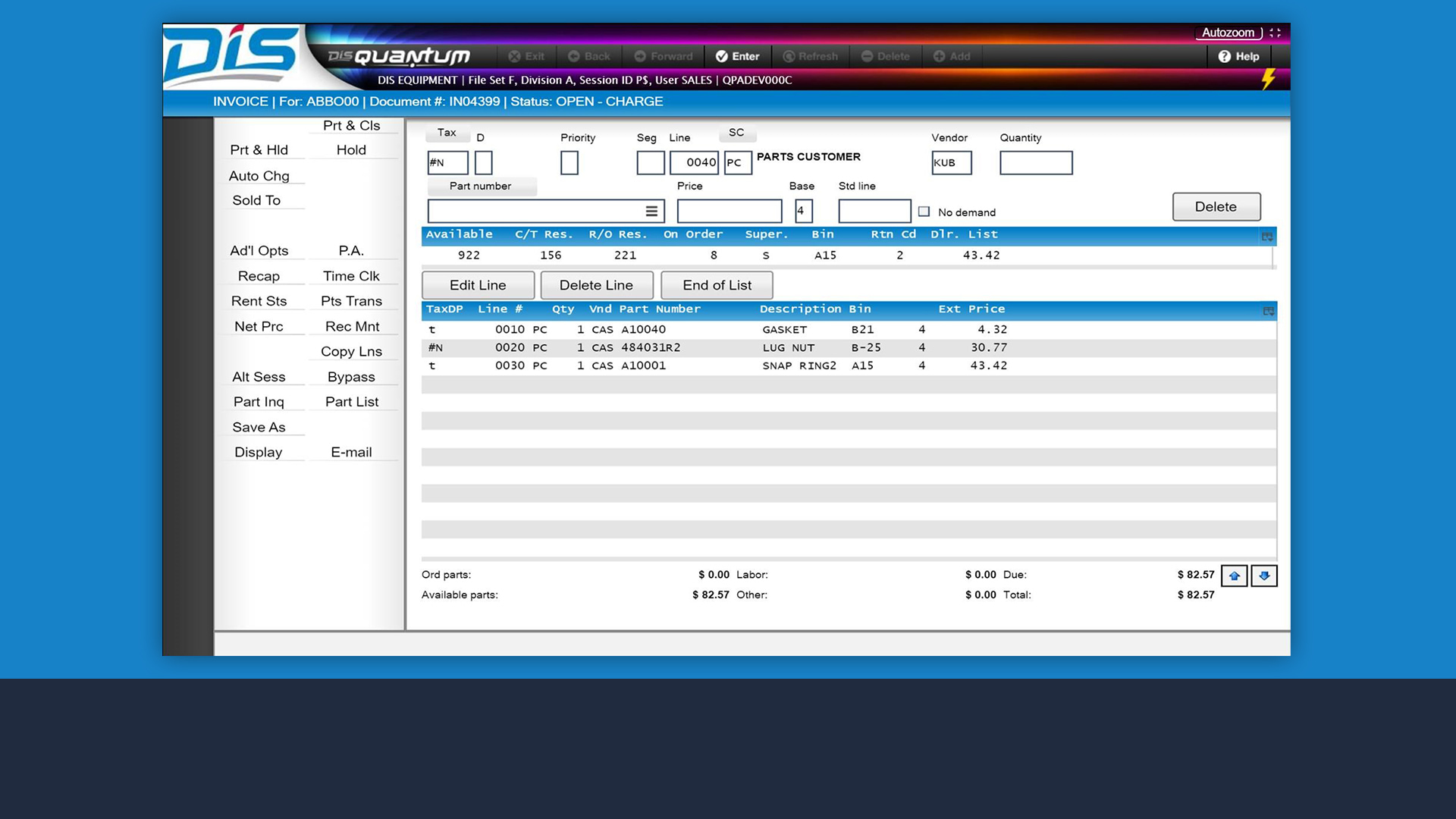
Zero in on each document
Select any sales document and zoom in on specific details, such as item quantity, vendor, price and so on.
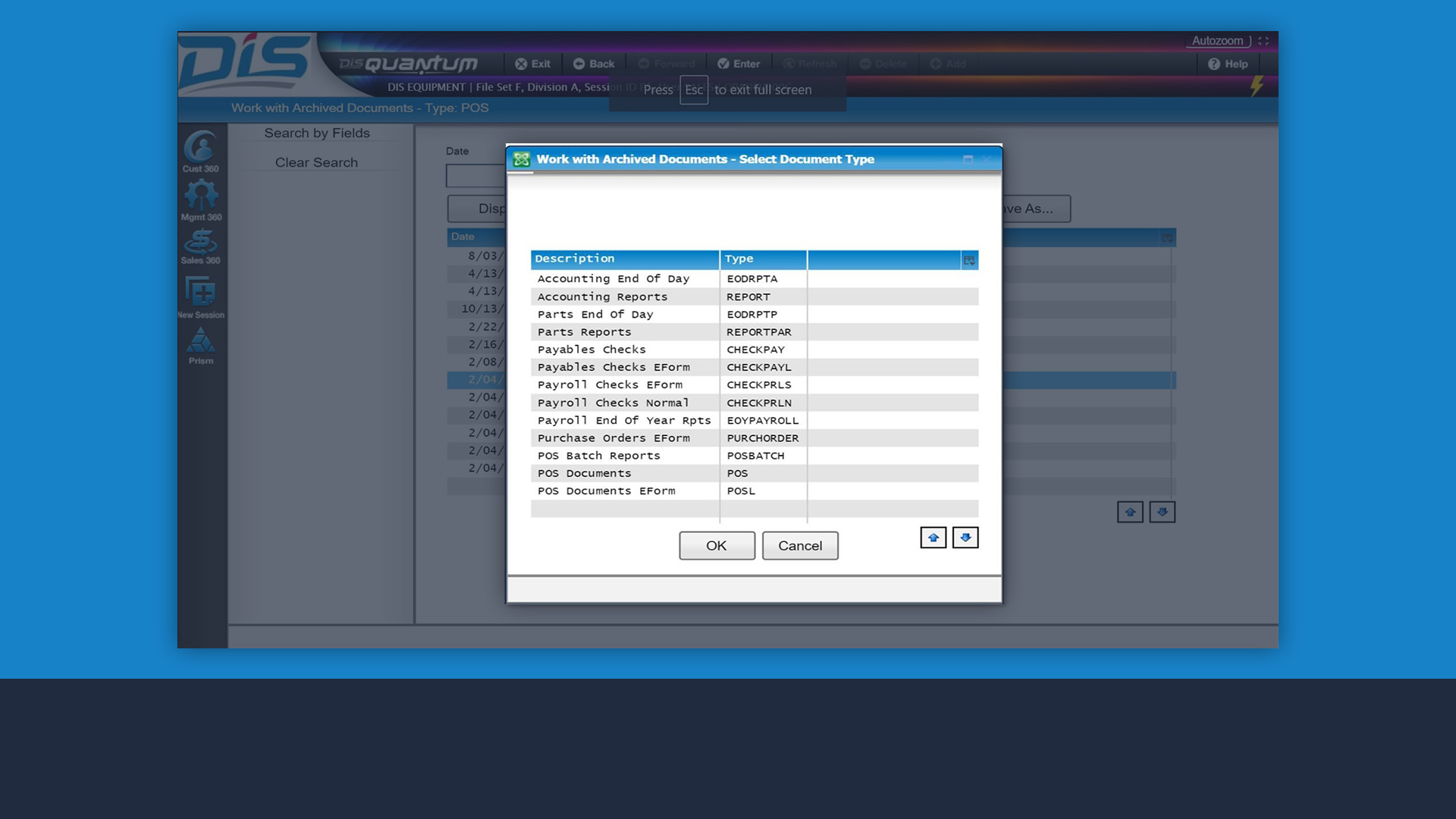
Auto-archive invoices
Automatically archive of all invoices, so that you can maintain complete history of every transaction.
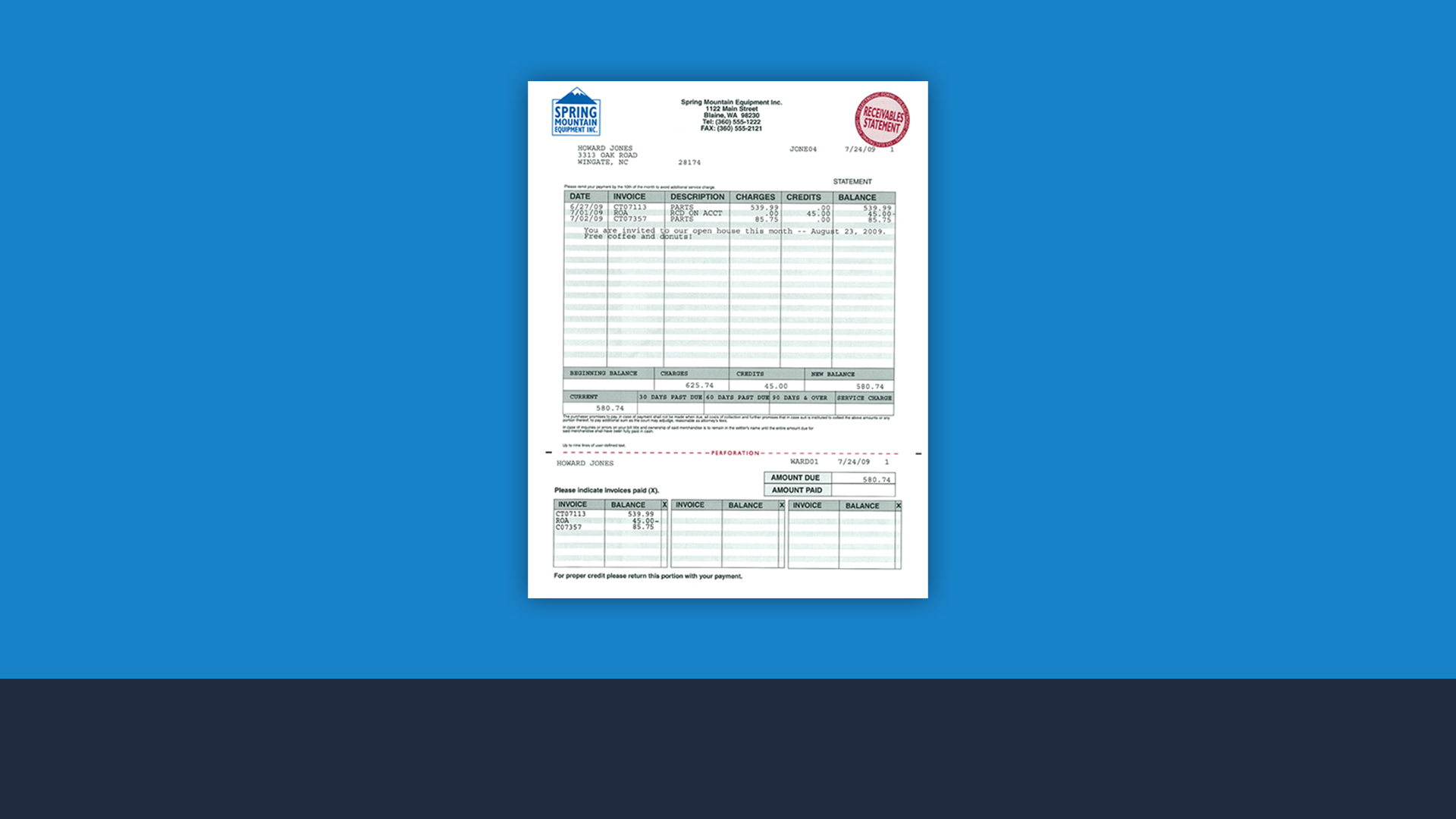
Create professional documents
Generate professional-looking invoices and work orders for your customer in just a few clicks.

Speed up transactions
Efficiently handle cash and credit transactions to process customers sooner.
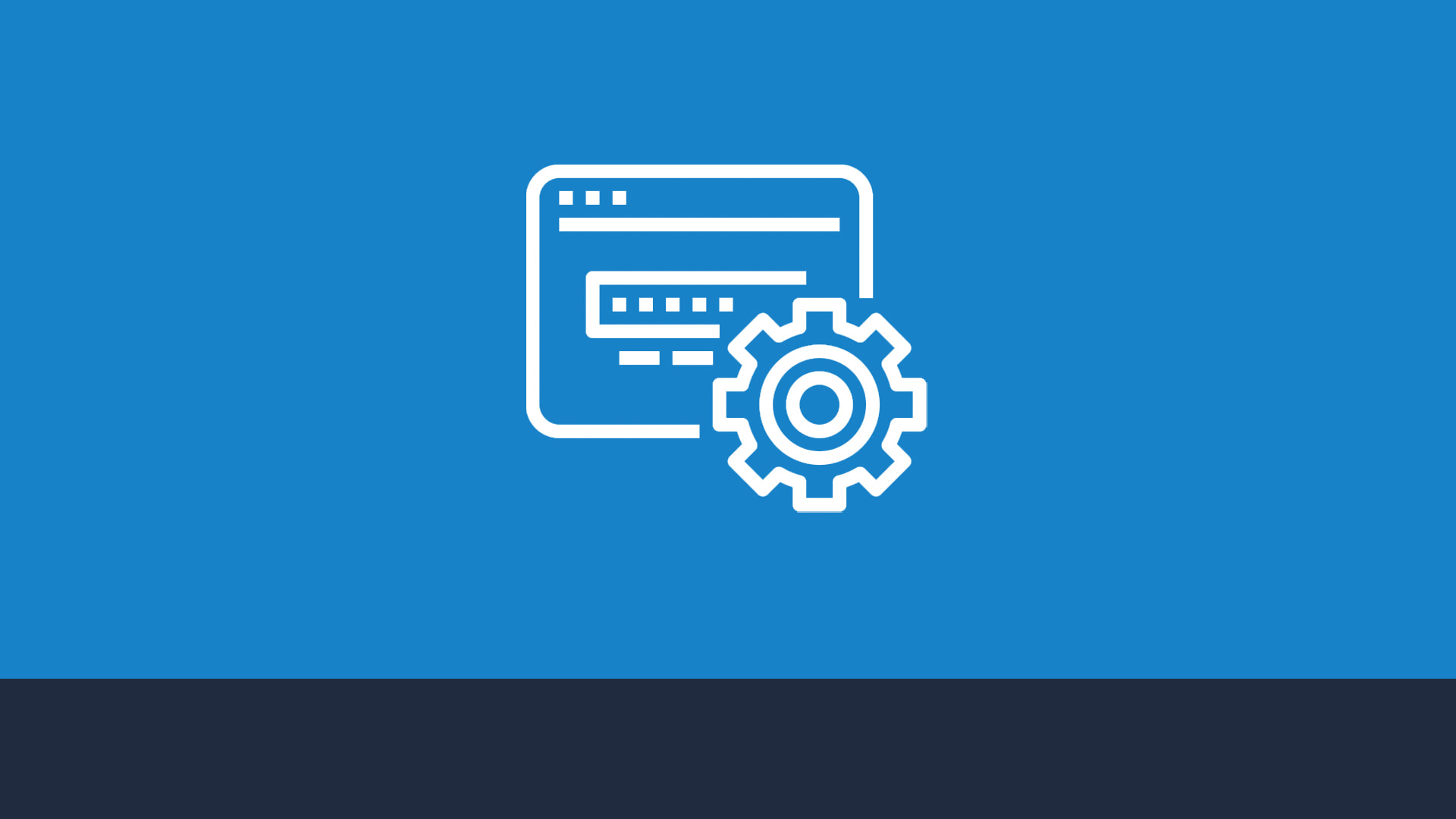
Make adjustments easily
Easily adjust discounts, taxes and automatic charges.

Simplify inventory transfers
Smoothly control inventory transfers between stores.
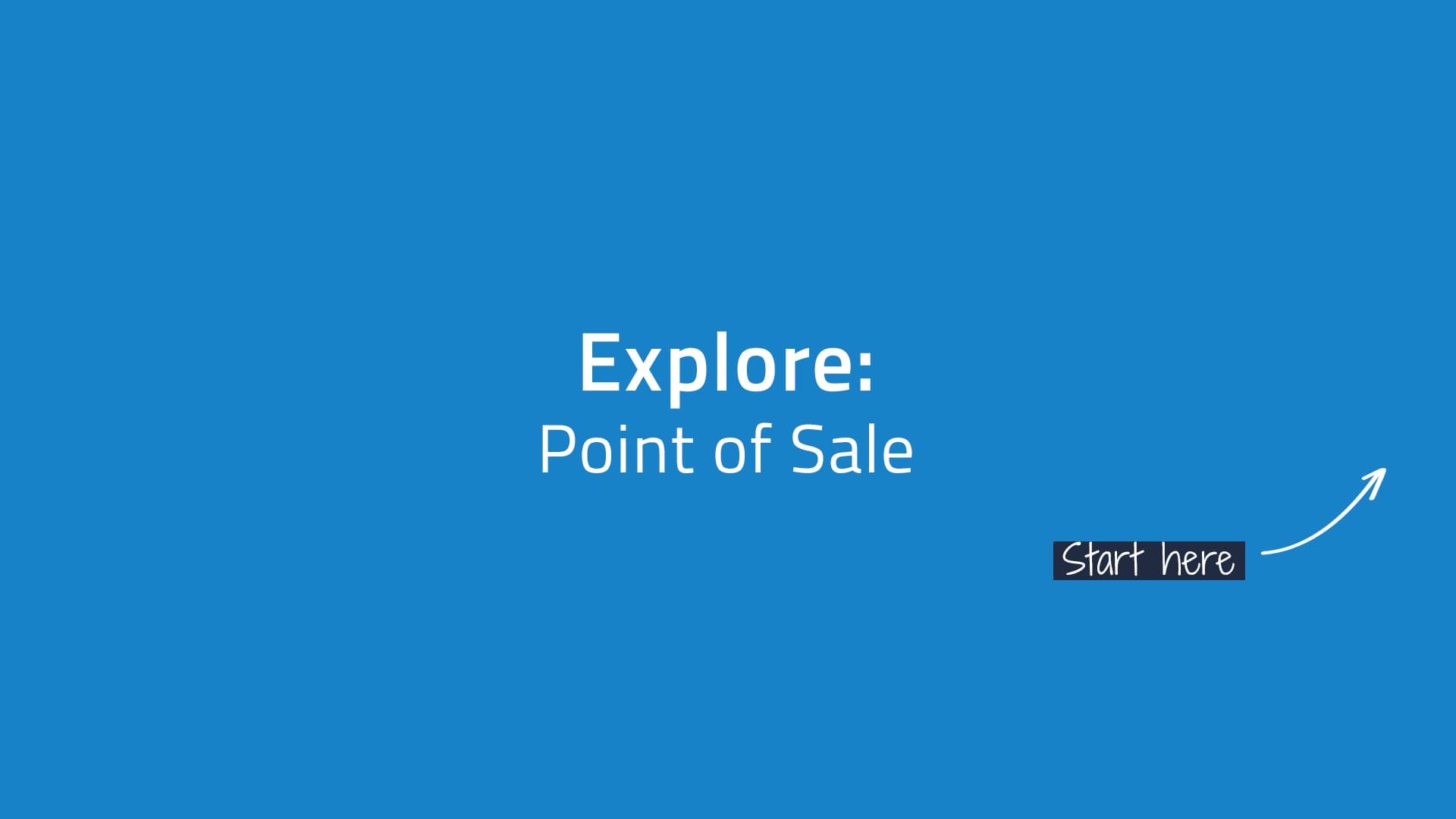
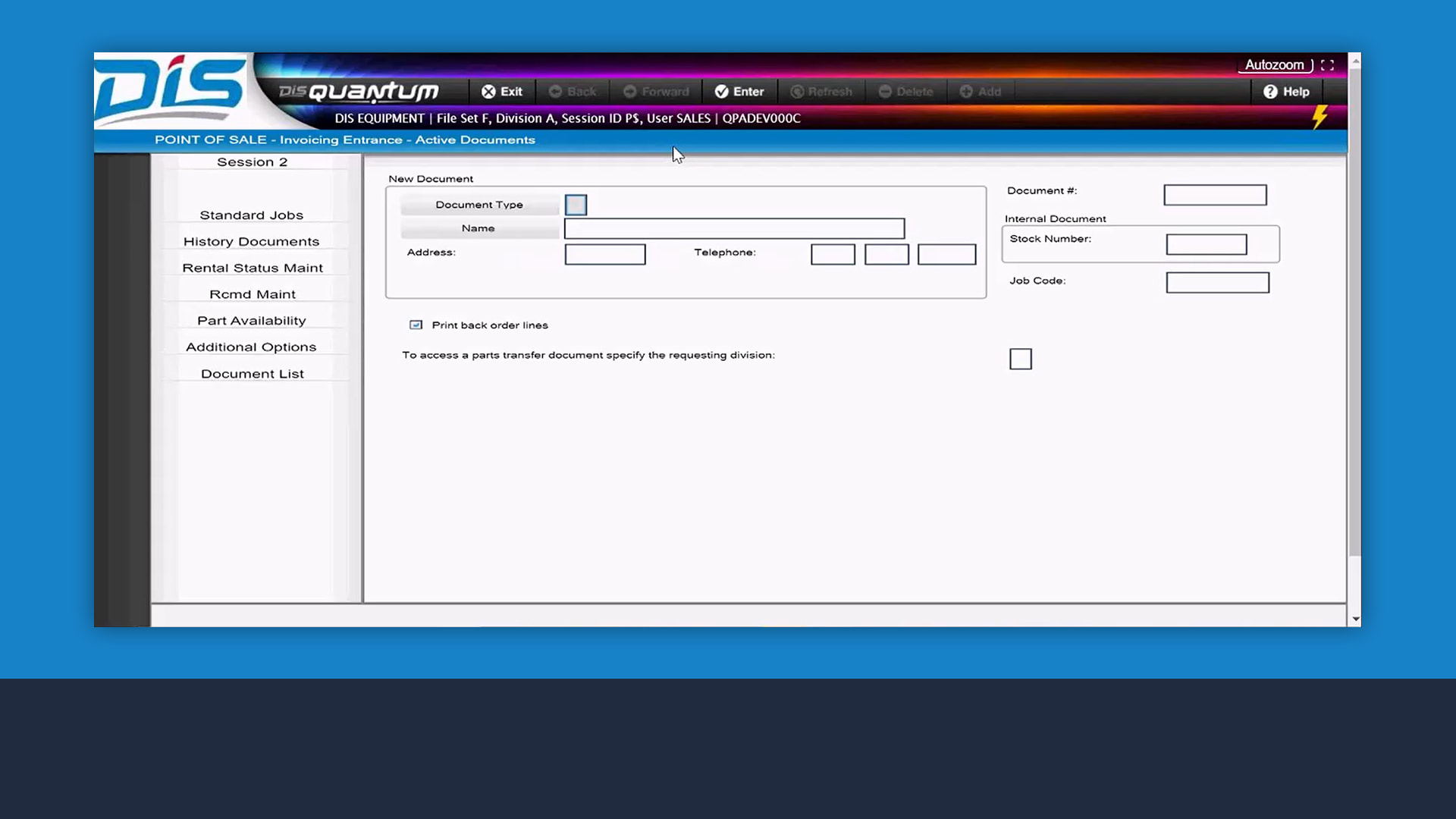
Streamline document management
Handle all your sales documents from a single screen.
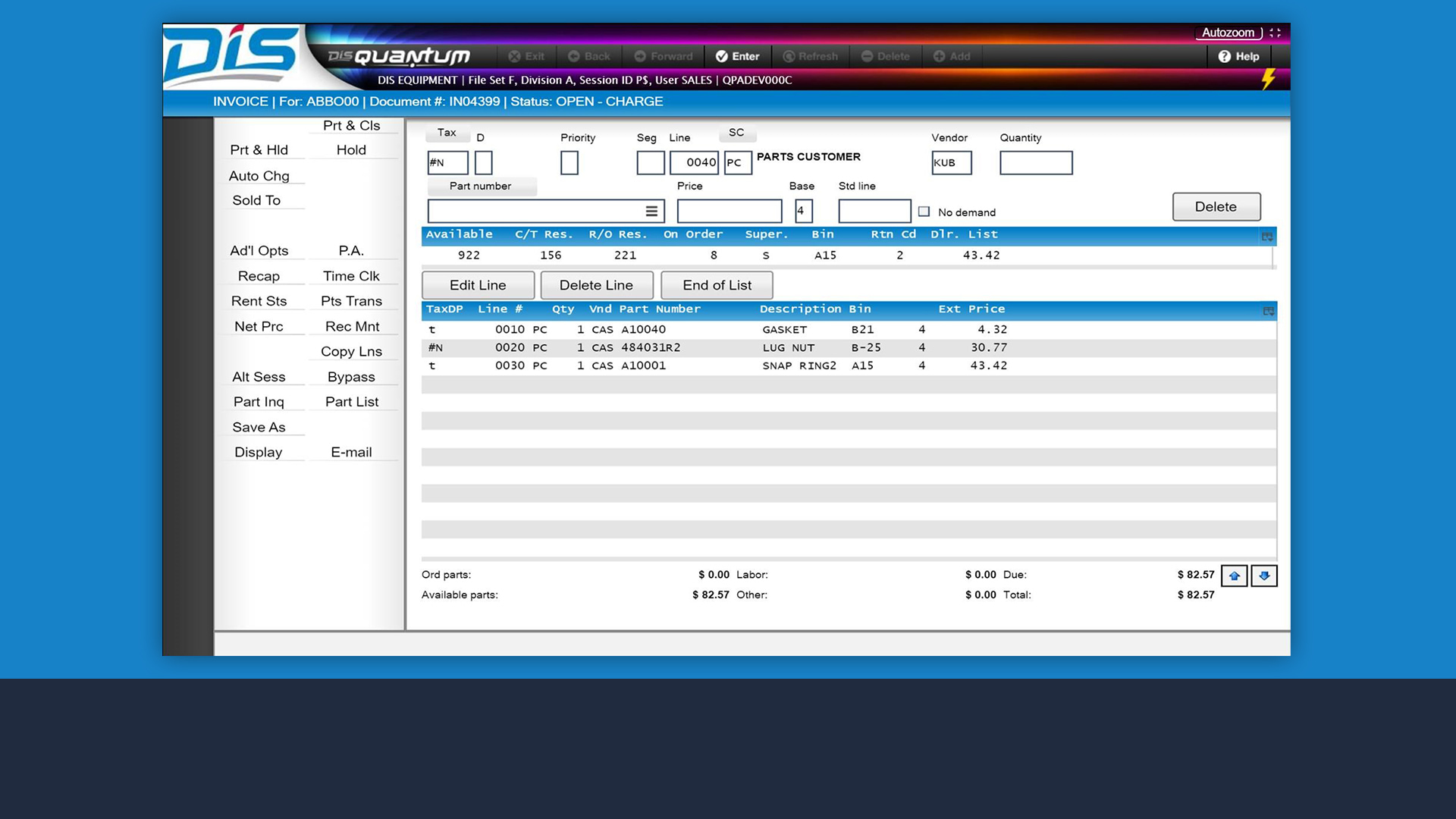
Zero in on each document
Select any sales document and zoom in on specific details, such as item quantity, vendor, price and so on.
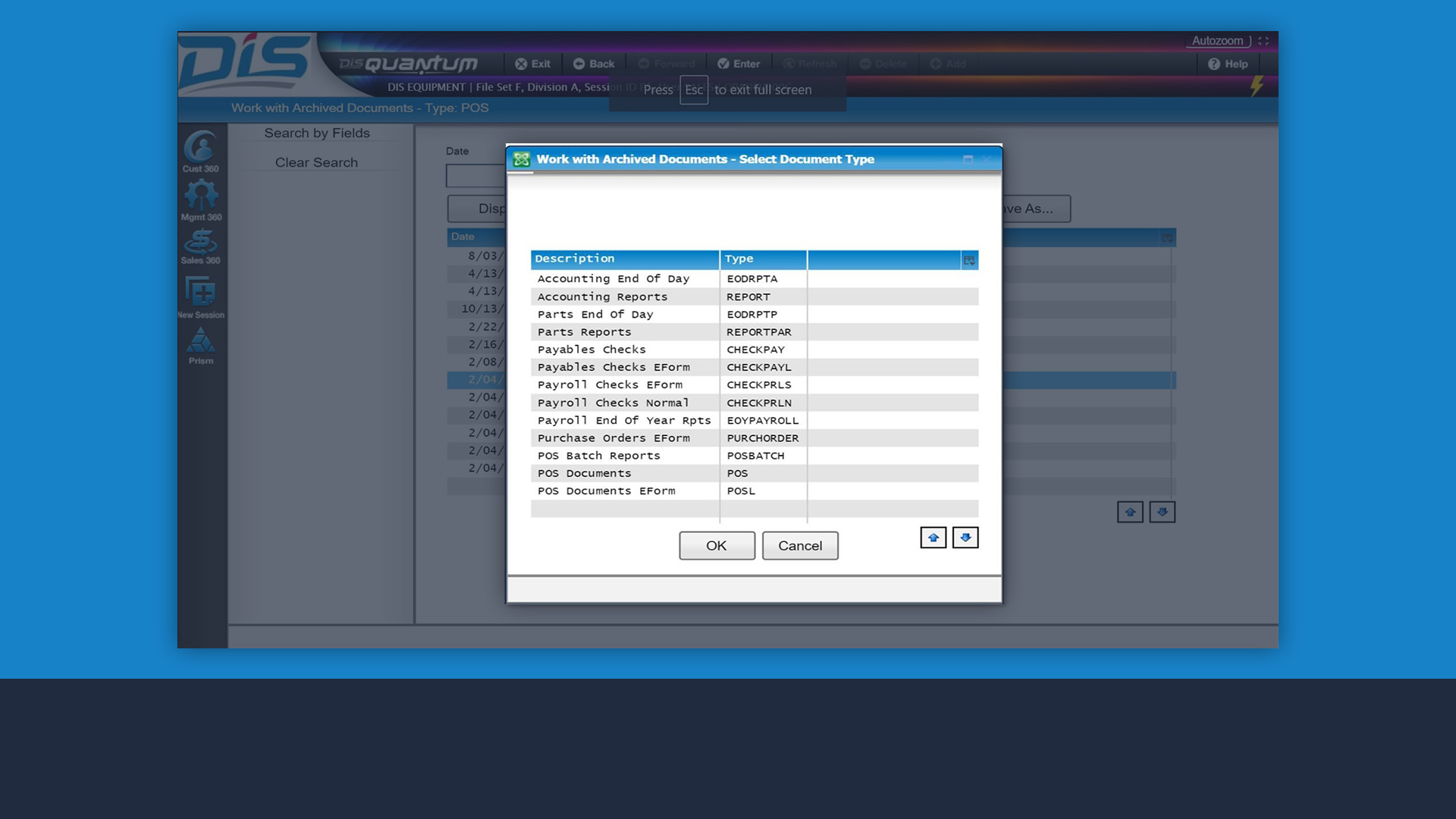
Auto-archive invoices
Automatically archive of all invoices, so that you can maintain complete history of every transaction.
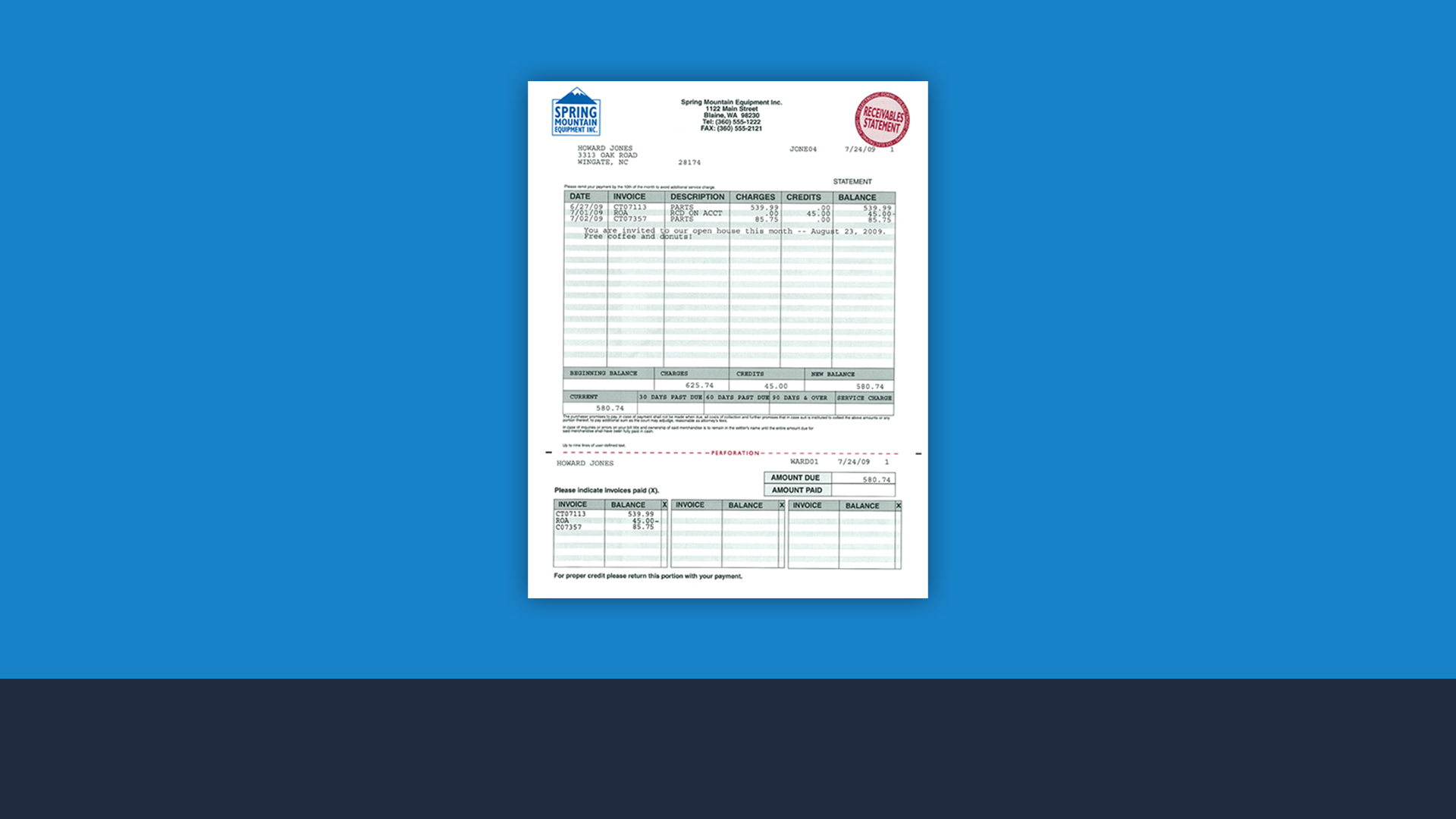
Create professional documents
Generate professional-looking invoices and work orders for your customer in just a few clicks.

Speed up transactions
Efficiently handle cash and credit transactions to process customers sooner.
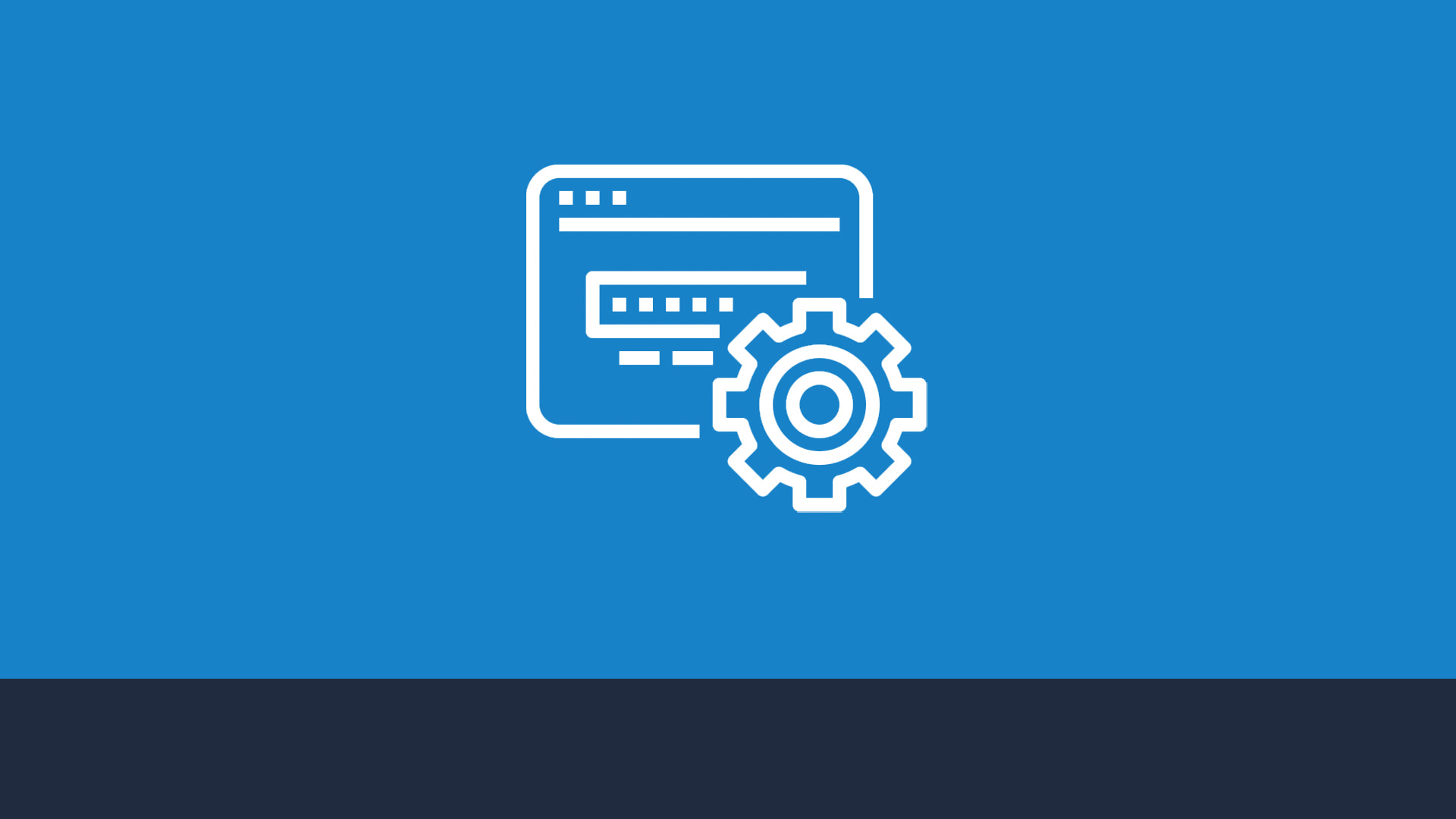
Make adjustments easily
Easily adjust discounts, taxes and automatic charges.

Simplify inventory transfers
Smoothly control inventory transfers between stores.
Document Management
Managing documents like invoices, statements, photos and many others can be a real nightmare for a business – especially when all those documents are stored on paper.
With DIS Quantum, you can easily store documents across all the major parts of your business, allowing you and your employees to view them at any time, from anywhere.
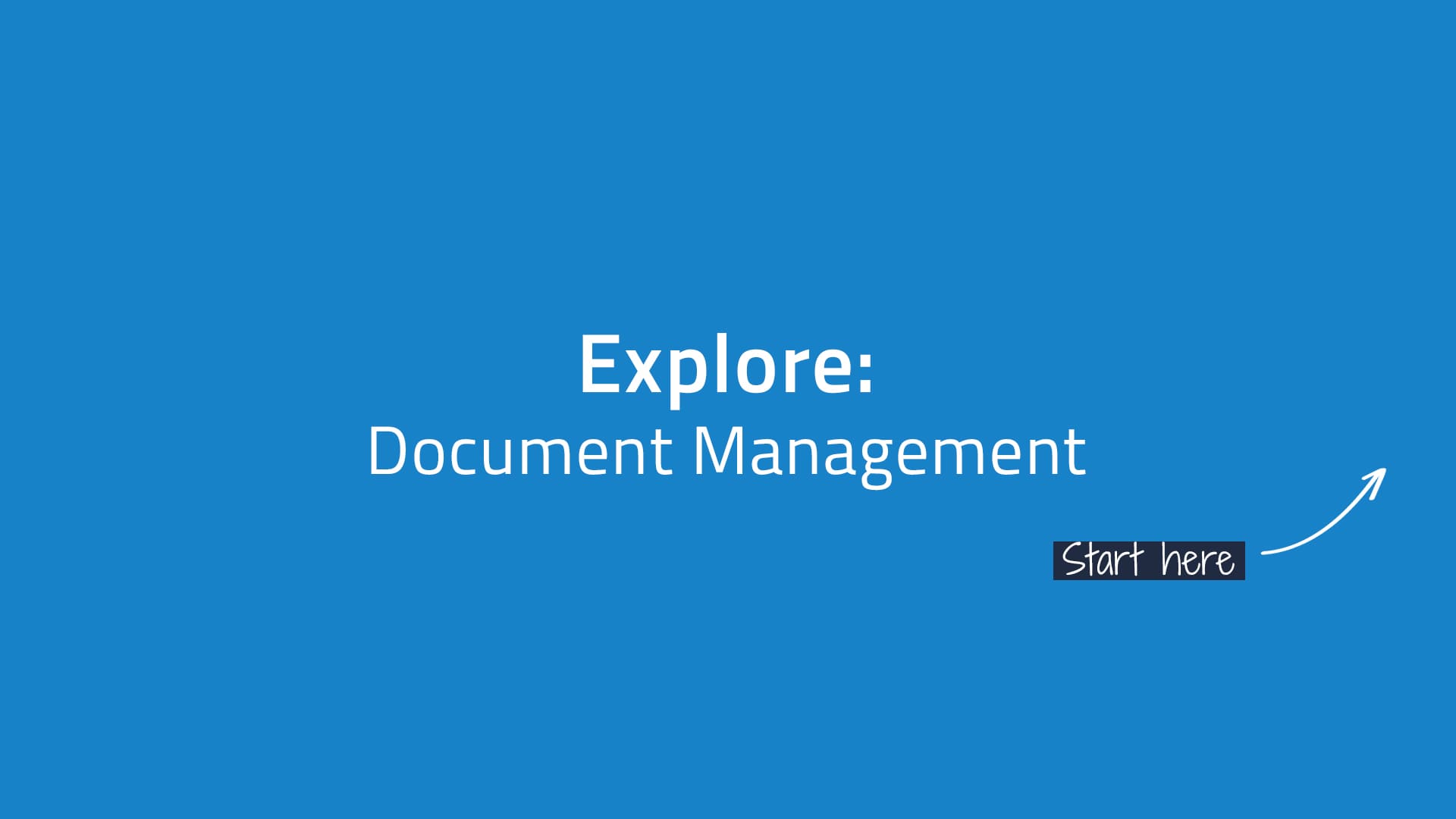
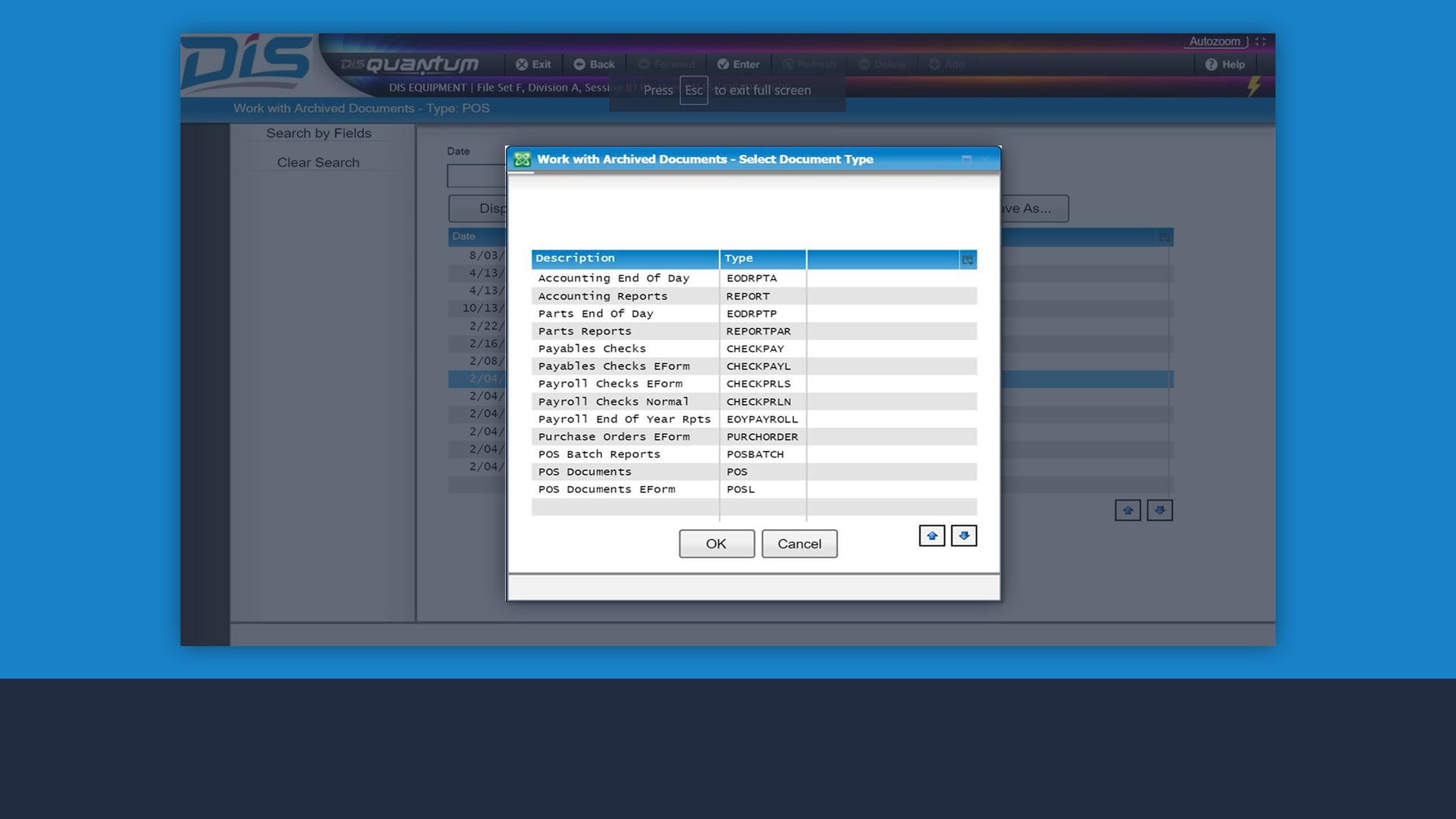
Store documents digitally
Digitally archive and access all your documents, including statements, checks, accounting reports, purchase orders and contracts, to reduce clutter and eliminate filing.
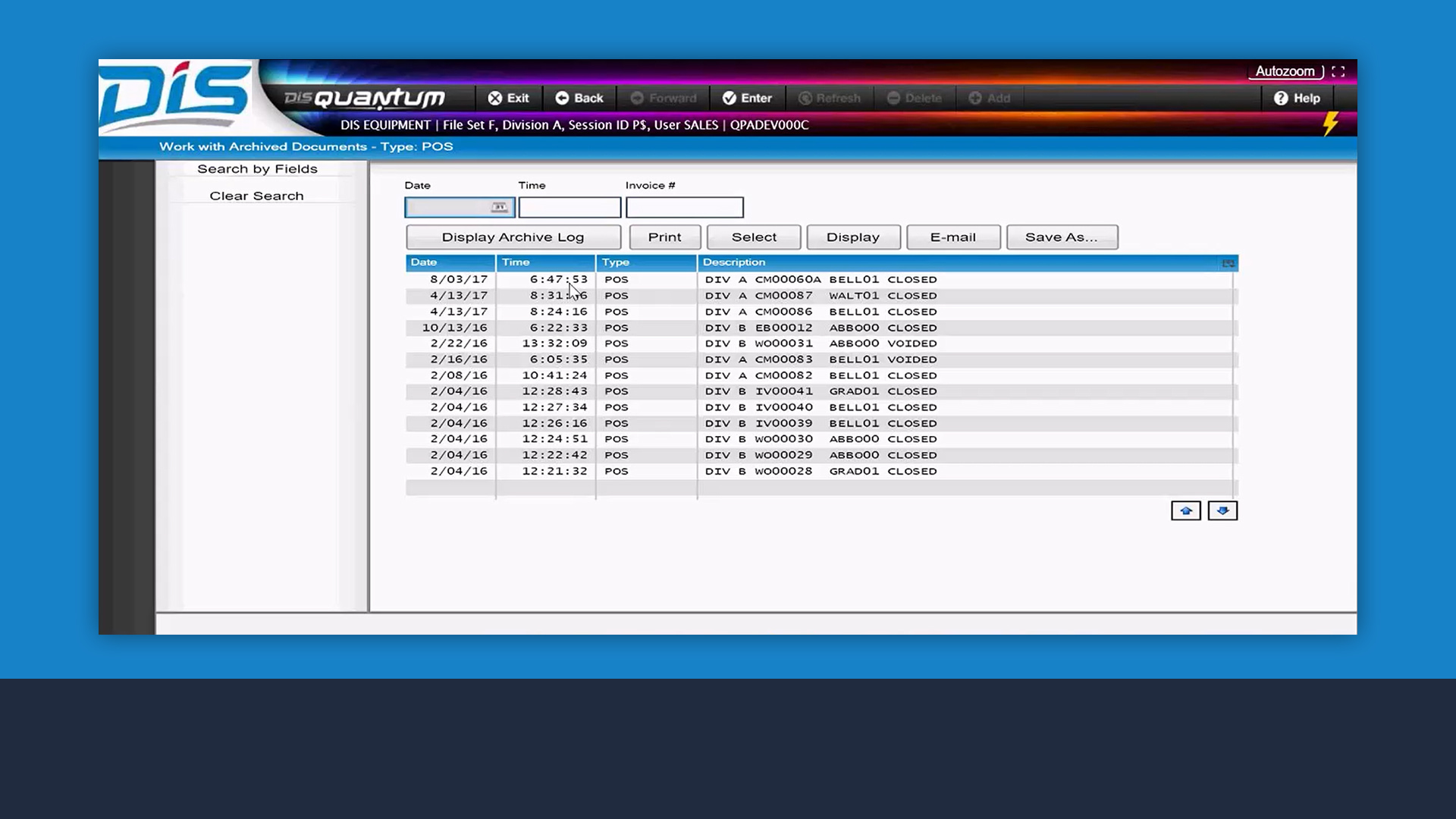
Find any document
Easily find any document in your system using a variety of search criteria, including document type, employee name, date, invoice number and many others.
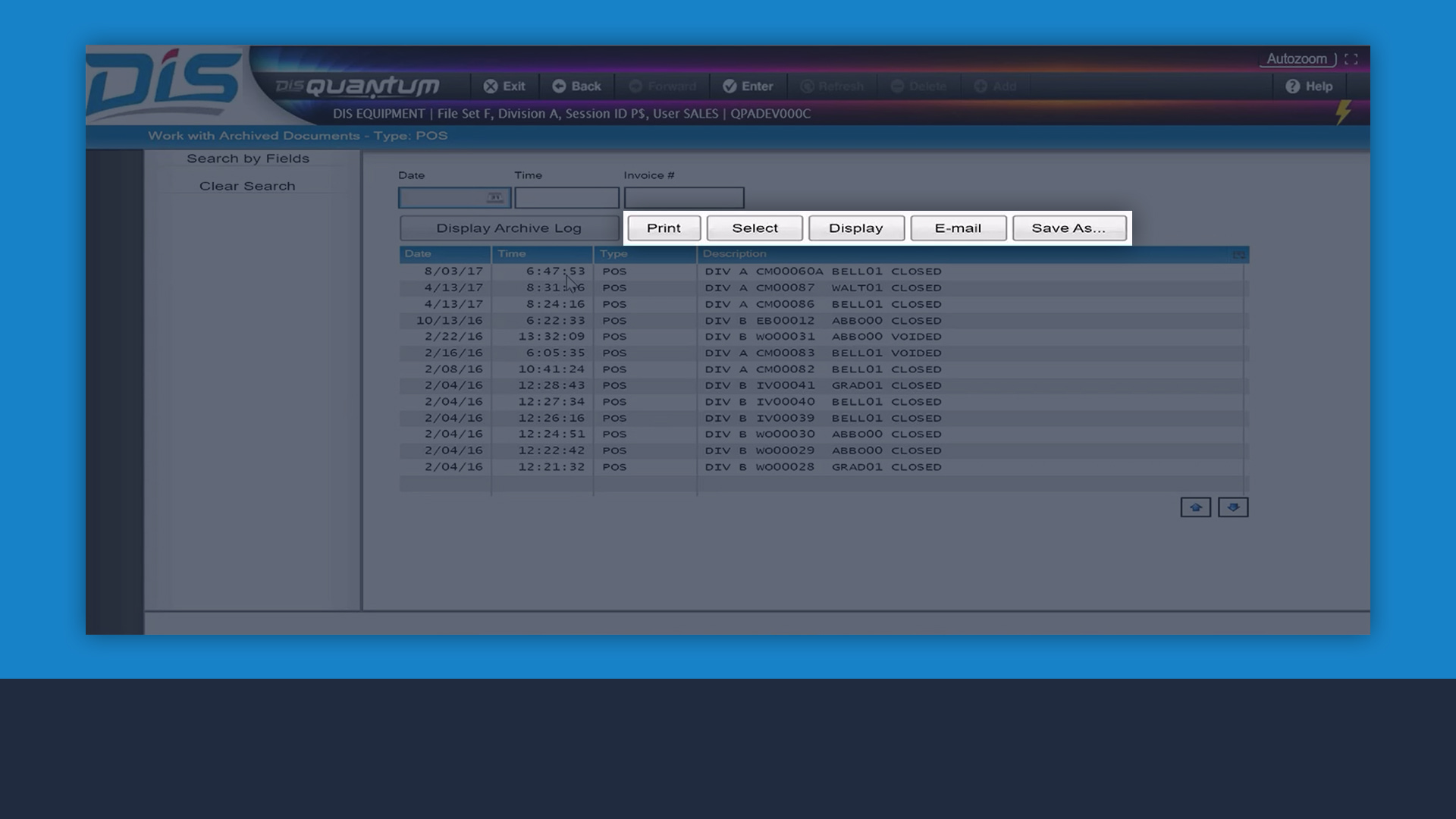
Distribute documents quicker
Email, print or view documents right from the system.

Ensure security
Make sure that your sensitive documents can only be accessed by people who have the permission to do so.
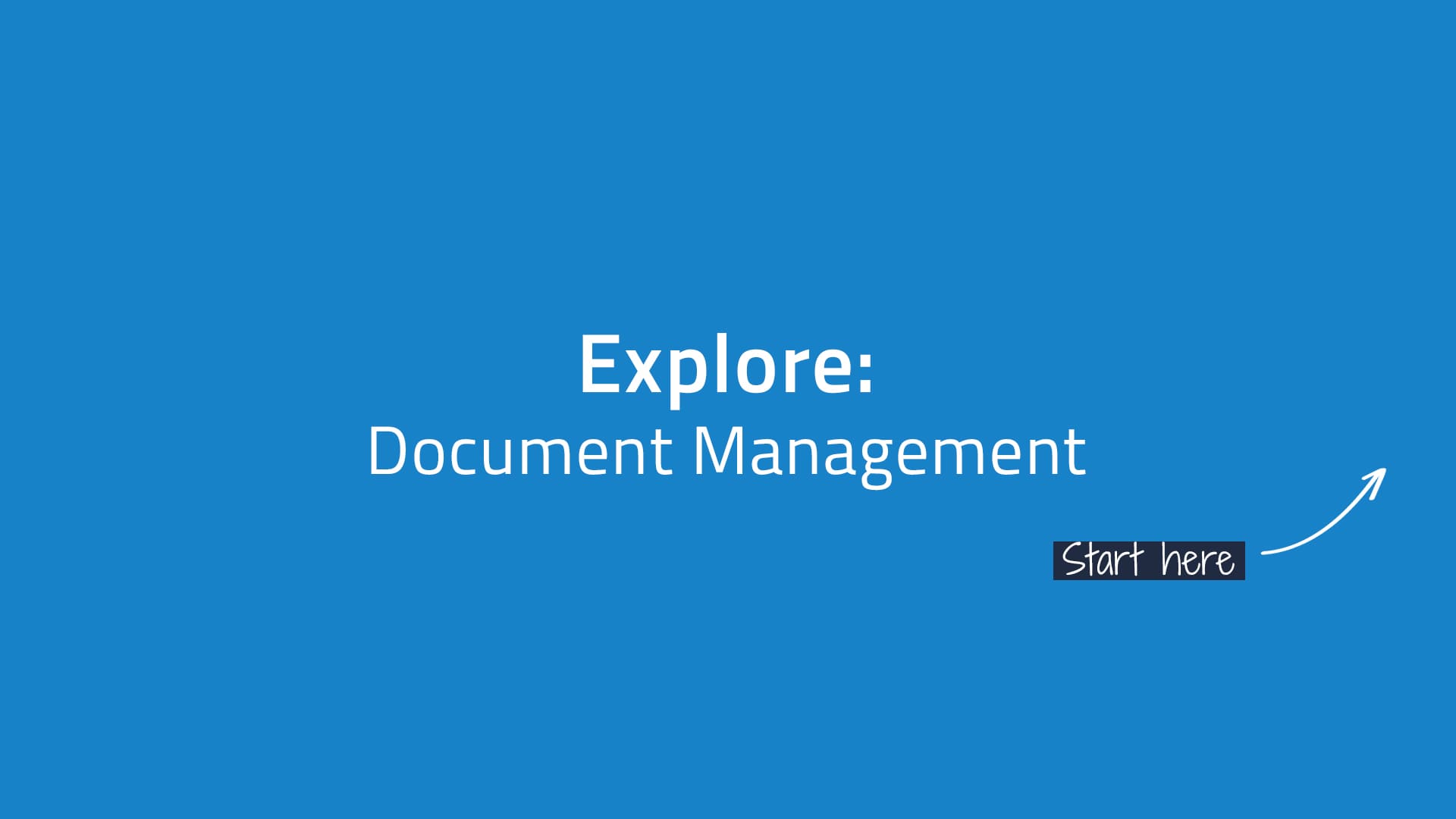
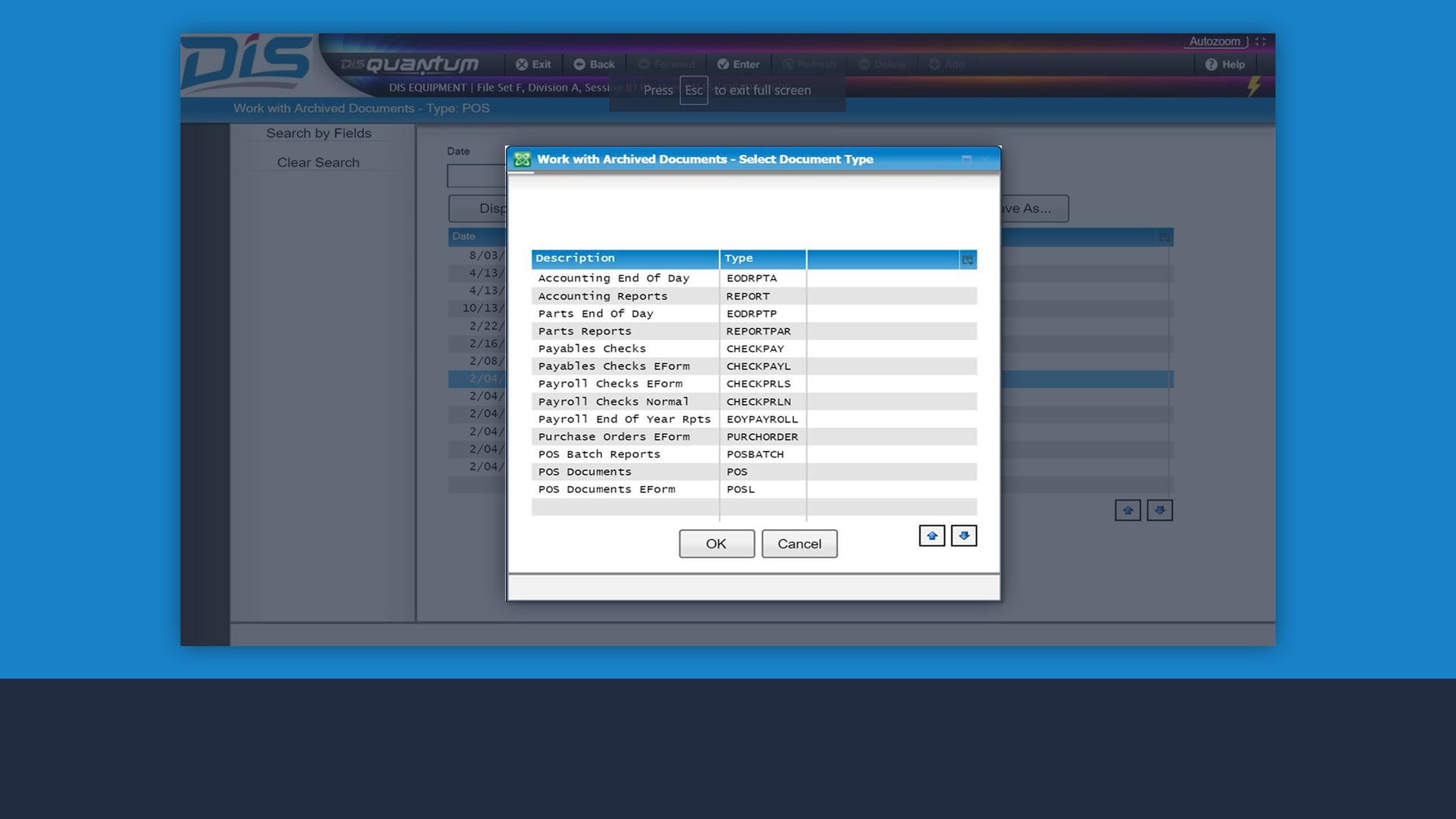
Store documents digitally
Digitally archive and access all your documents, including statements, checks, accounting reports, purchase orders and contracts, to reduce clutter and eliminate filing.
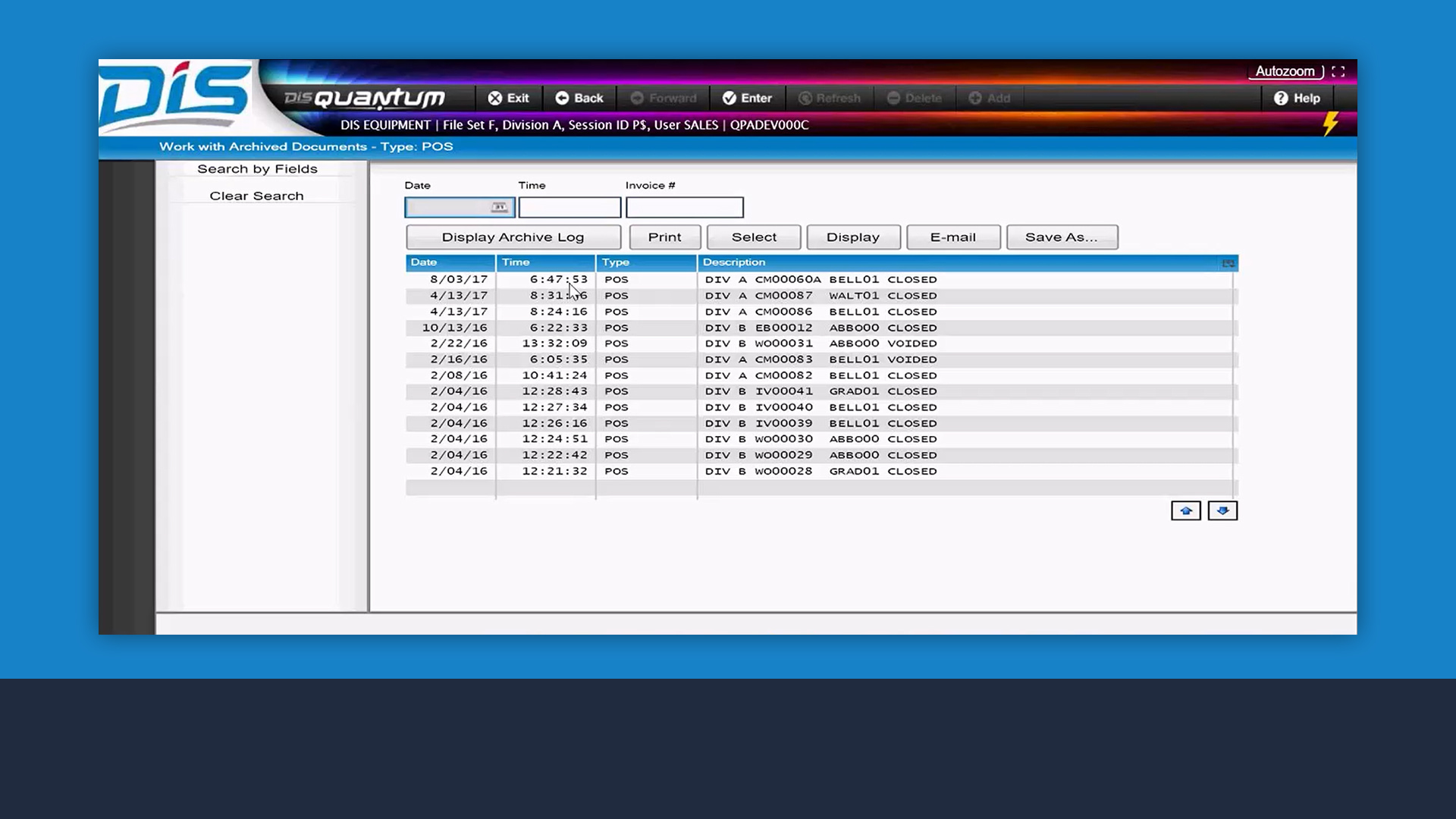
Find any document
Easily find any document in your system using a variety of search criteria, including document type, employee name, date, invoice number and many others.
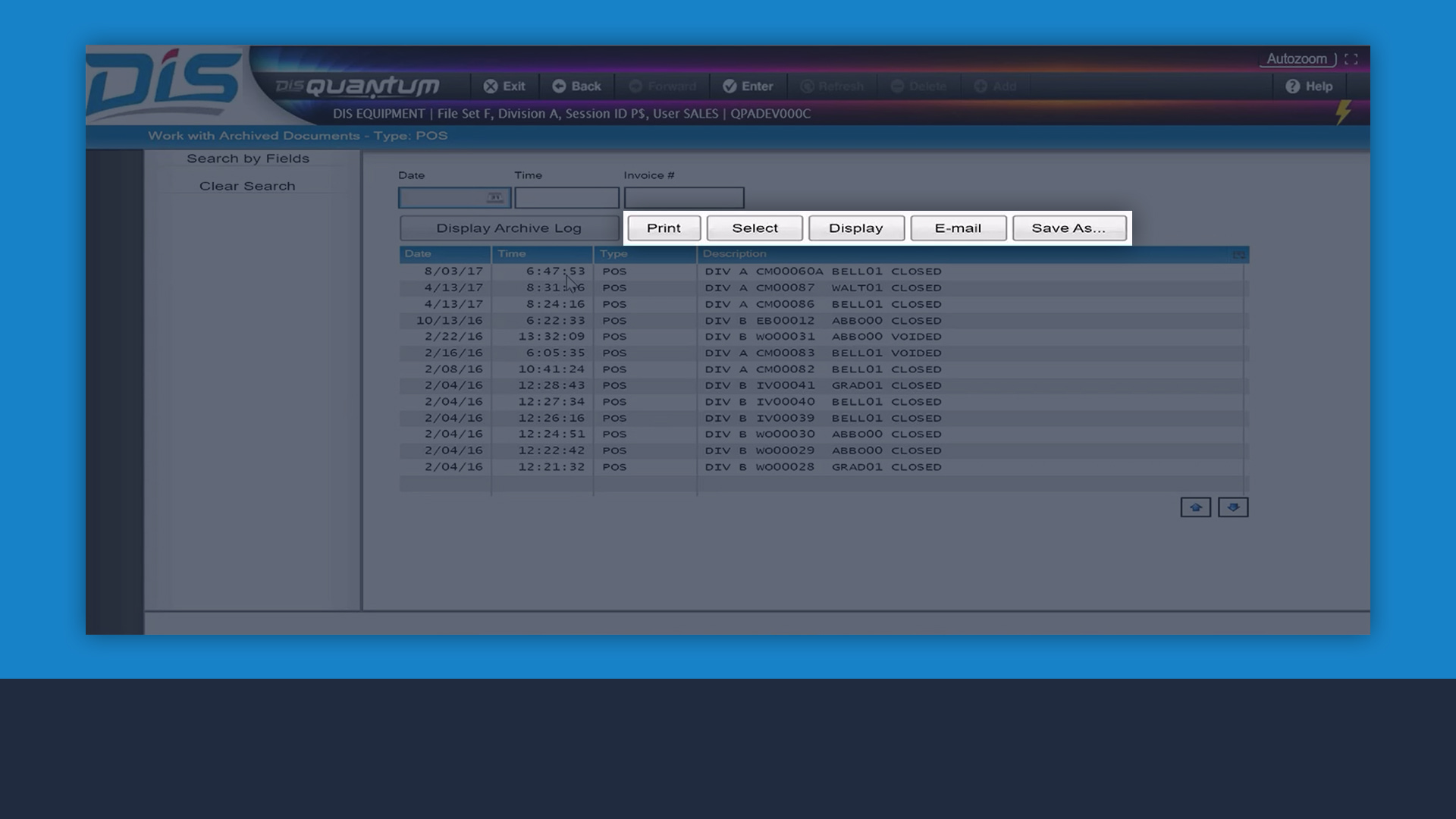
Distribute documents quicker
Email, print or view documents right from the system.

Ensure security
Make sure that your sensitive documents can only be accessed by people who have the permission to do so.
Data Mine
Every business is unique. Sometimes, you just need a report tailored to your exact needs, but no matter how hard you look, you can’t find one.
With DIS Quantum, you have a way to create custom reports that meet your specific needs.

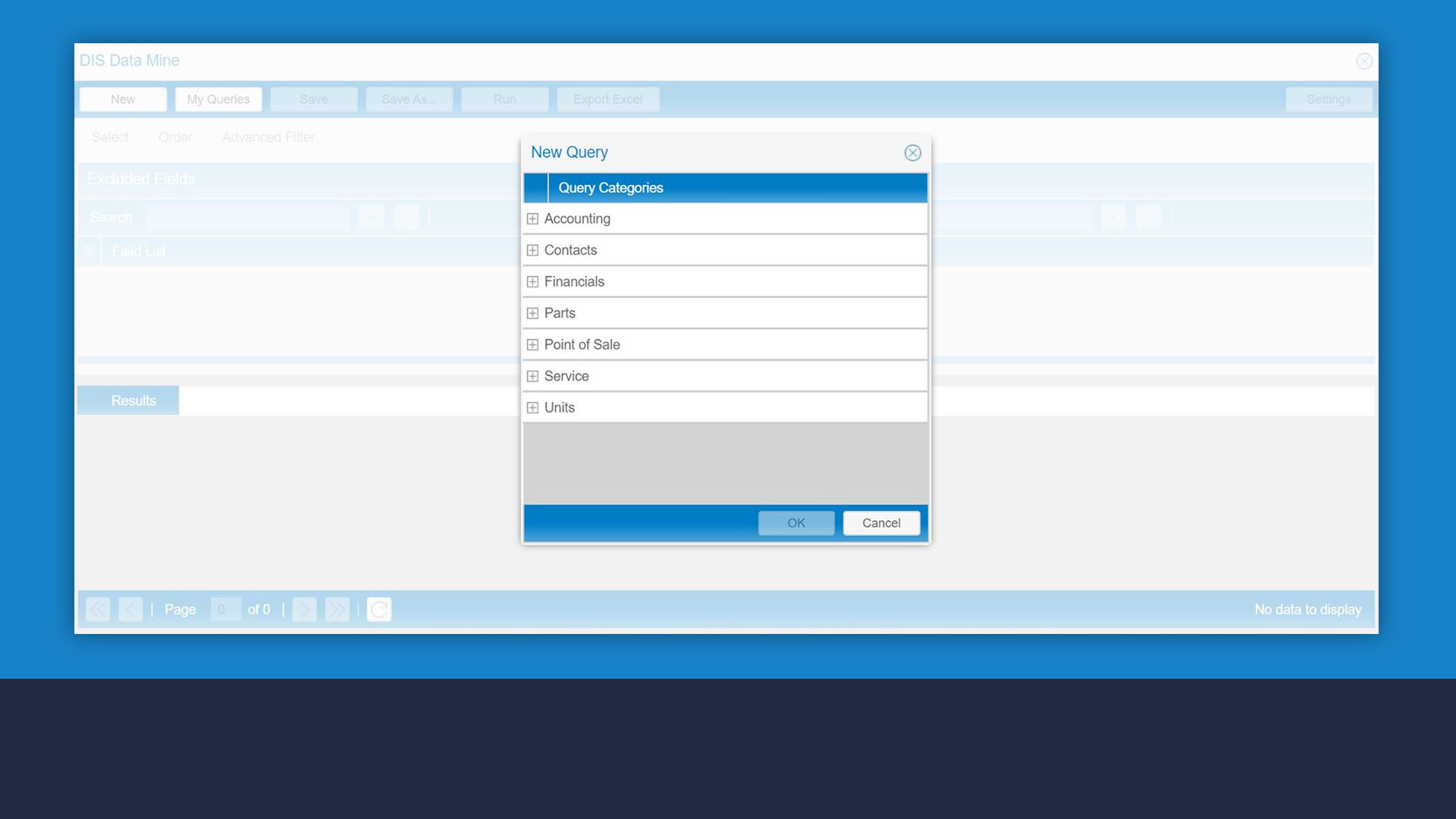
Streamline report customization
Create your custom reports from existing business data, with easy-to-use screens.
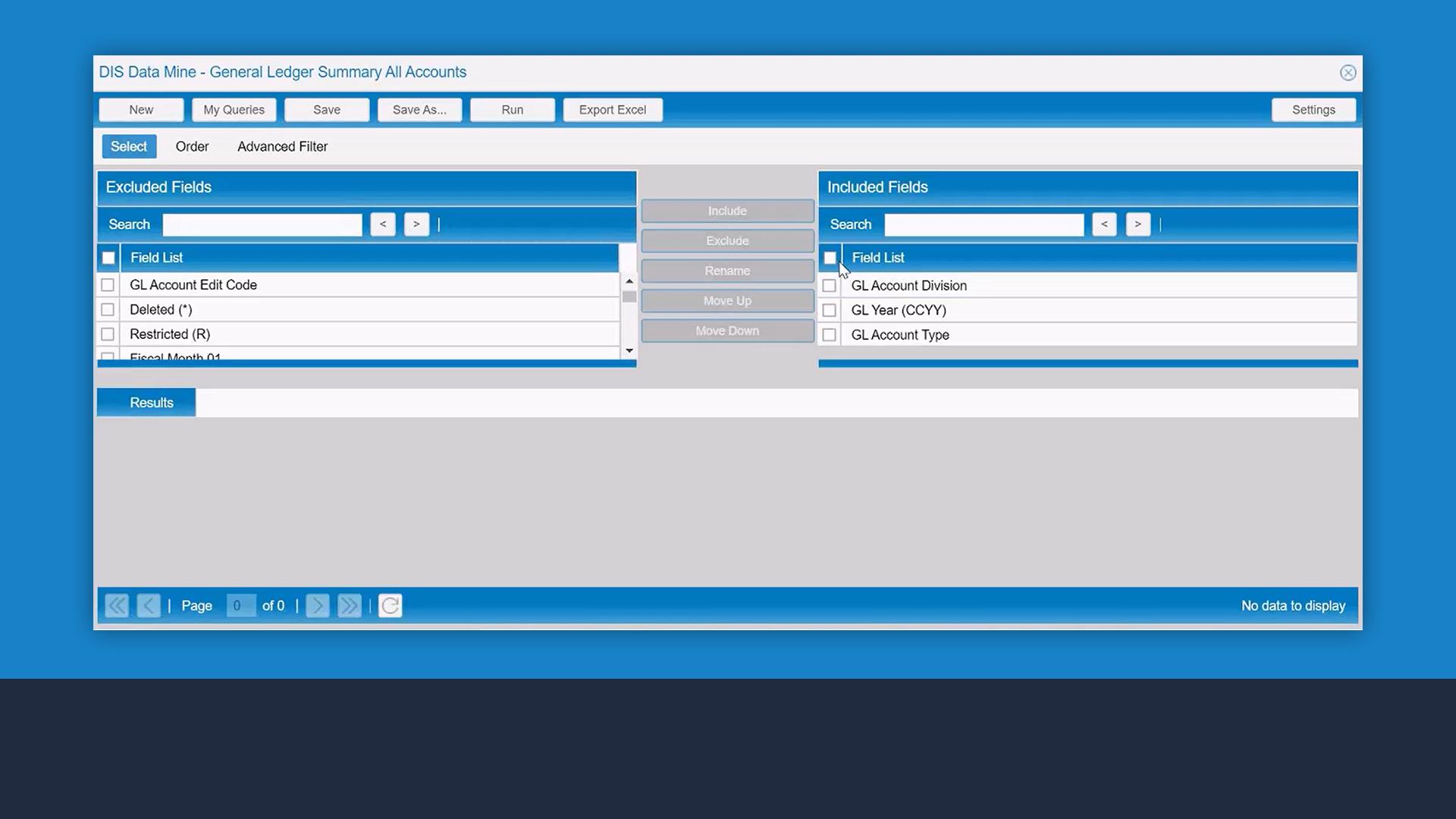
Organize information easily
Select, sort and filter the information you need to see.
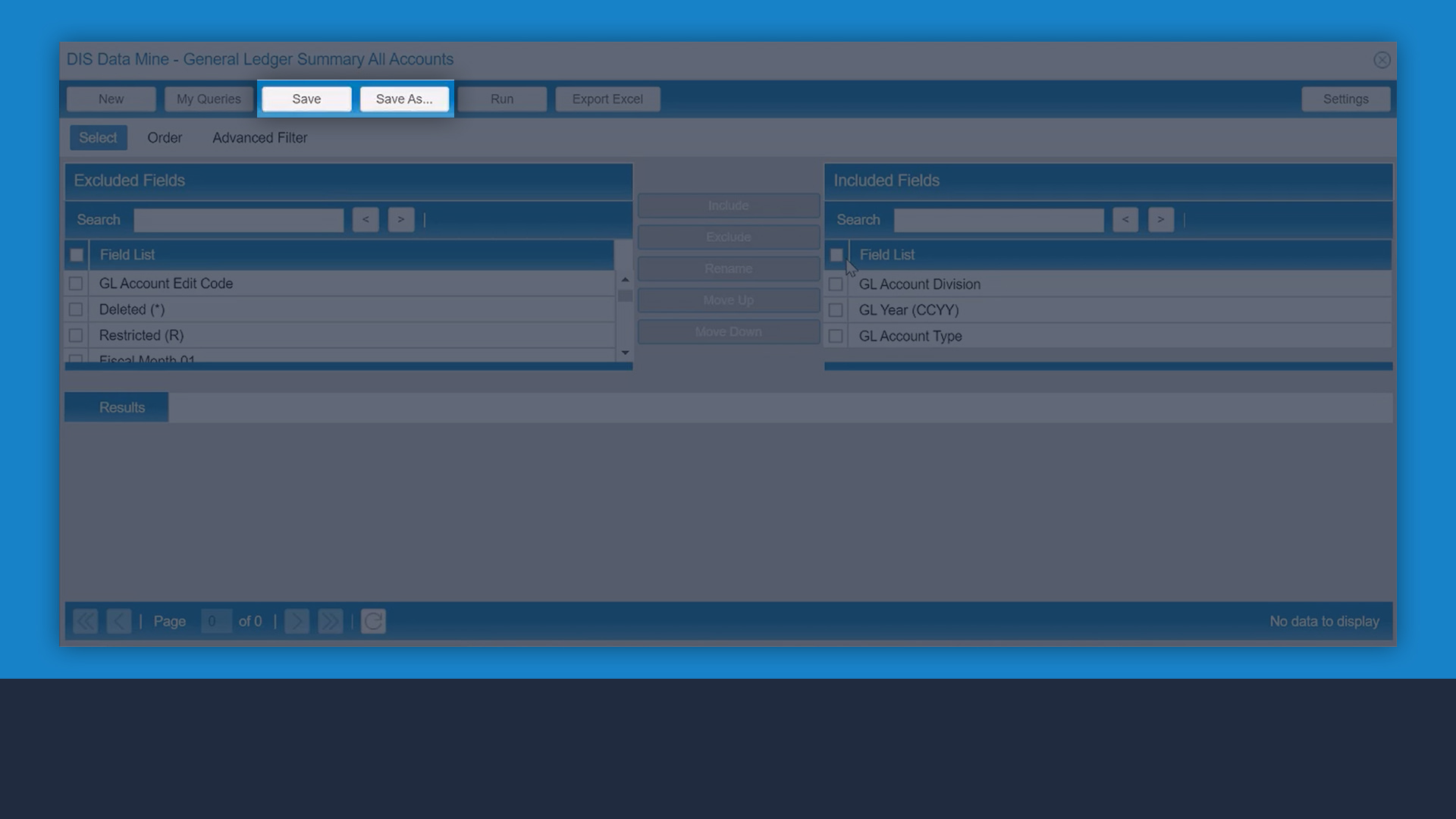
Save templates
Save report templates, so you can run them instantly whenever you need to.
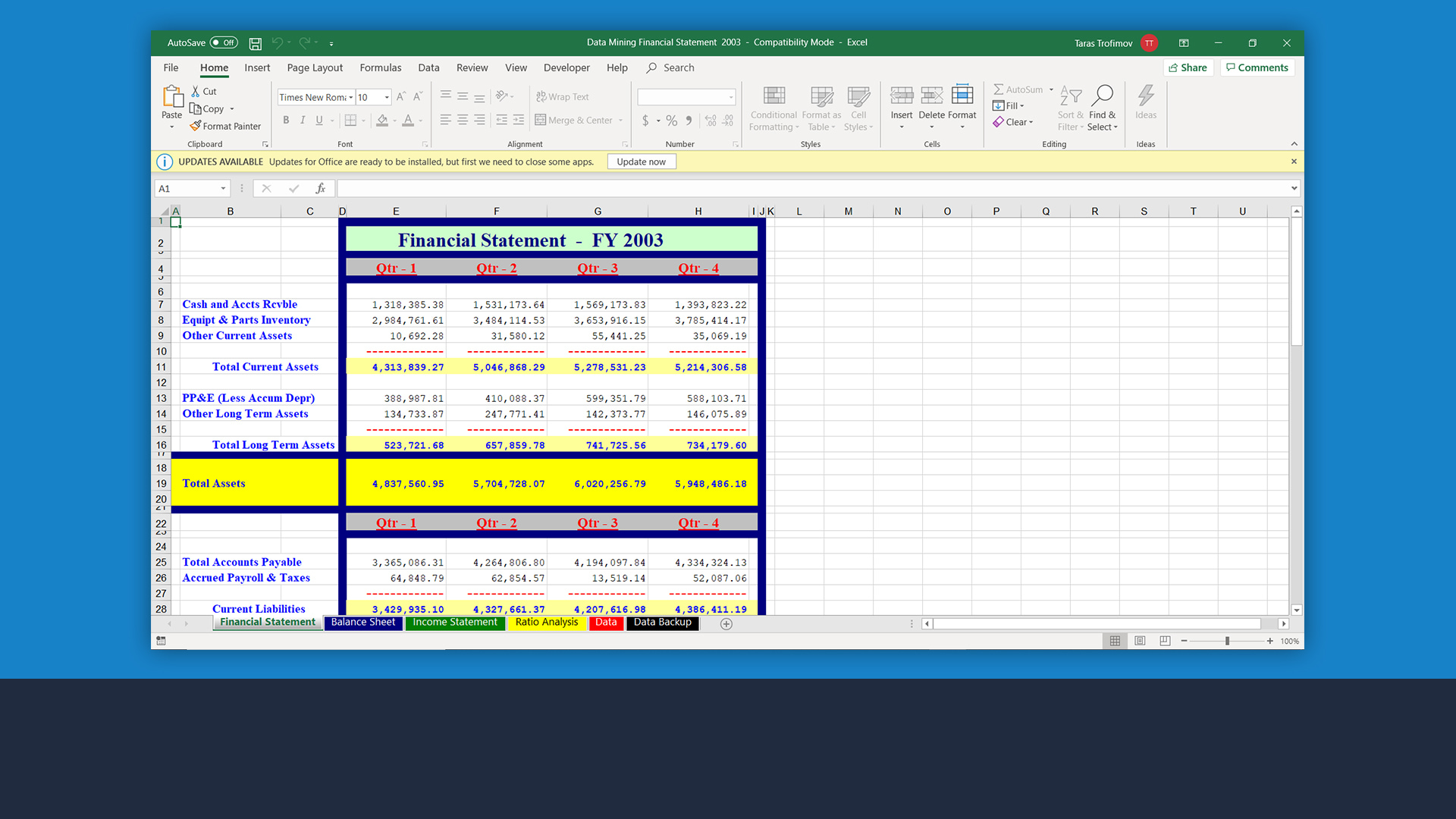
Create Excel docs
Export to Excel with the click of a button.

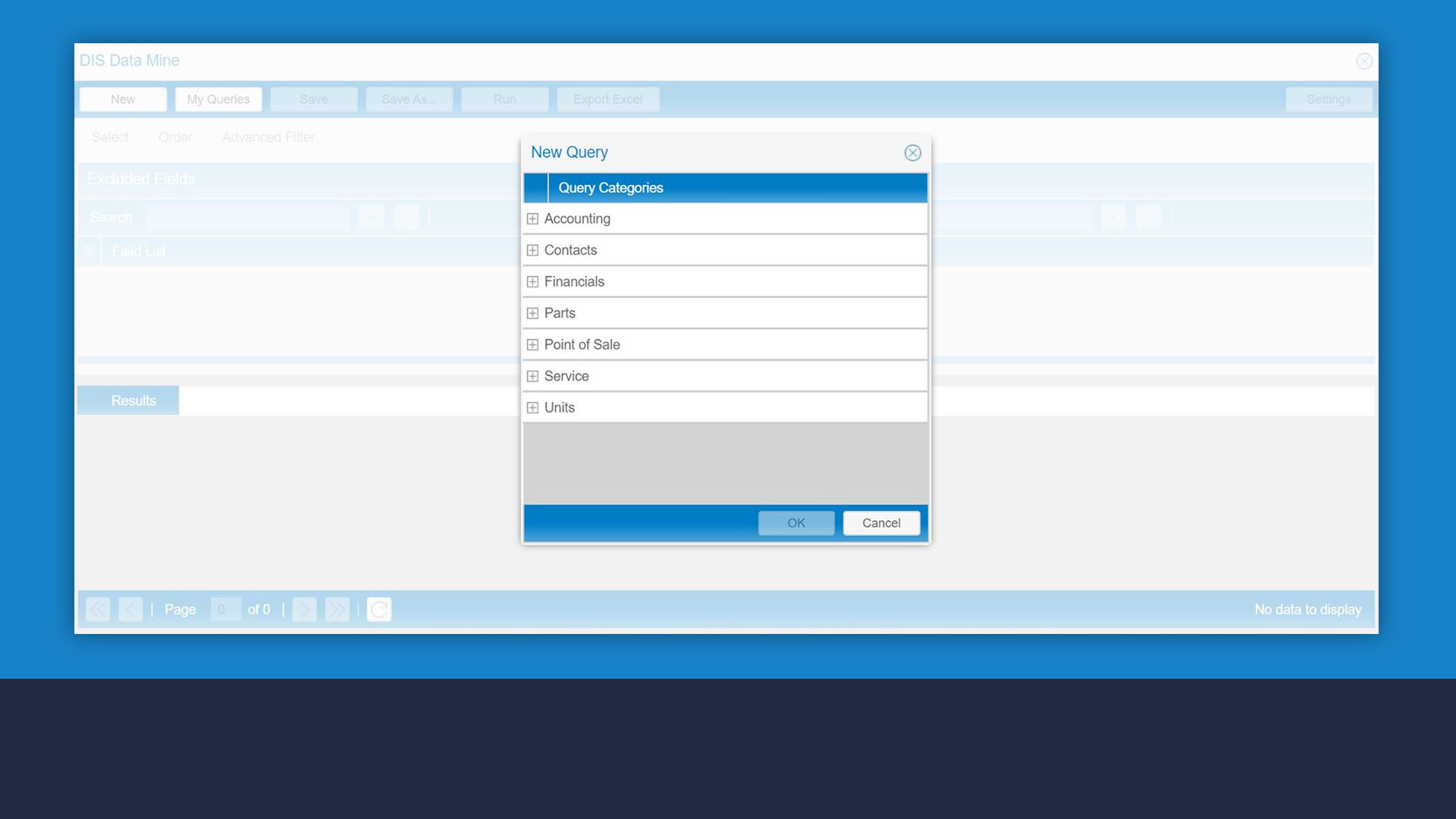
Streamline report customization
Create your custom reports from existing business data, with easy-to-use screens.
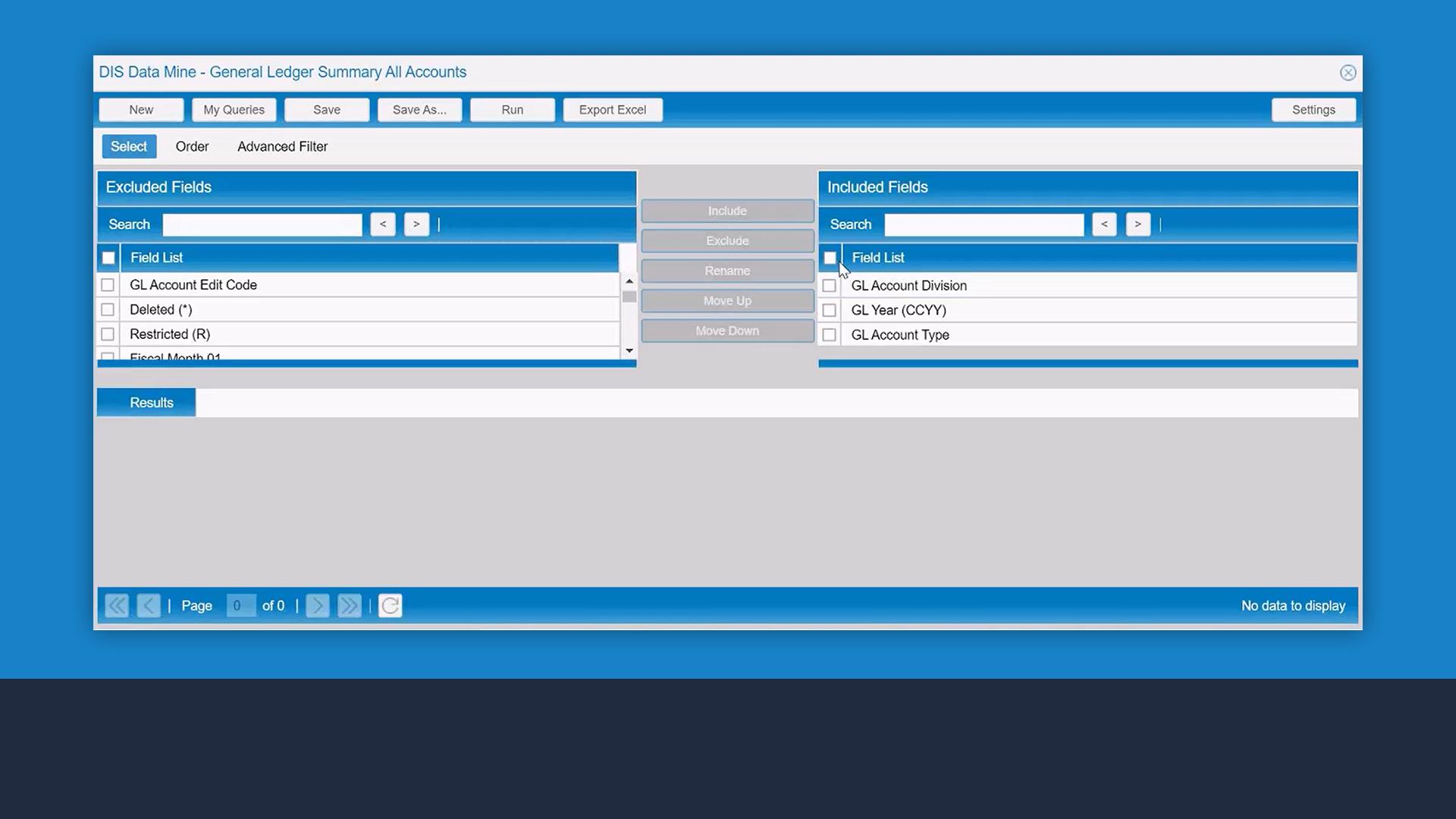
Organize information easily
Select, sort and filter the information you need to see.
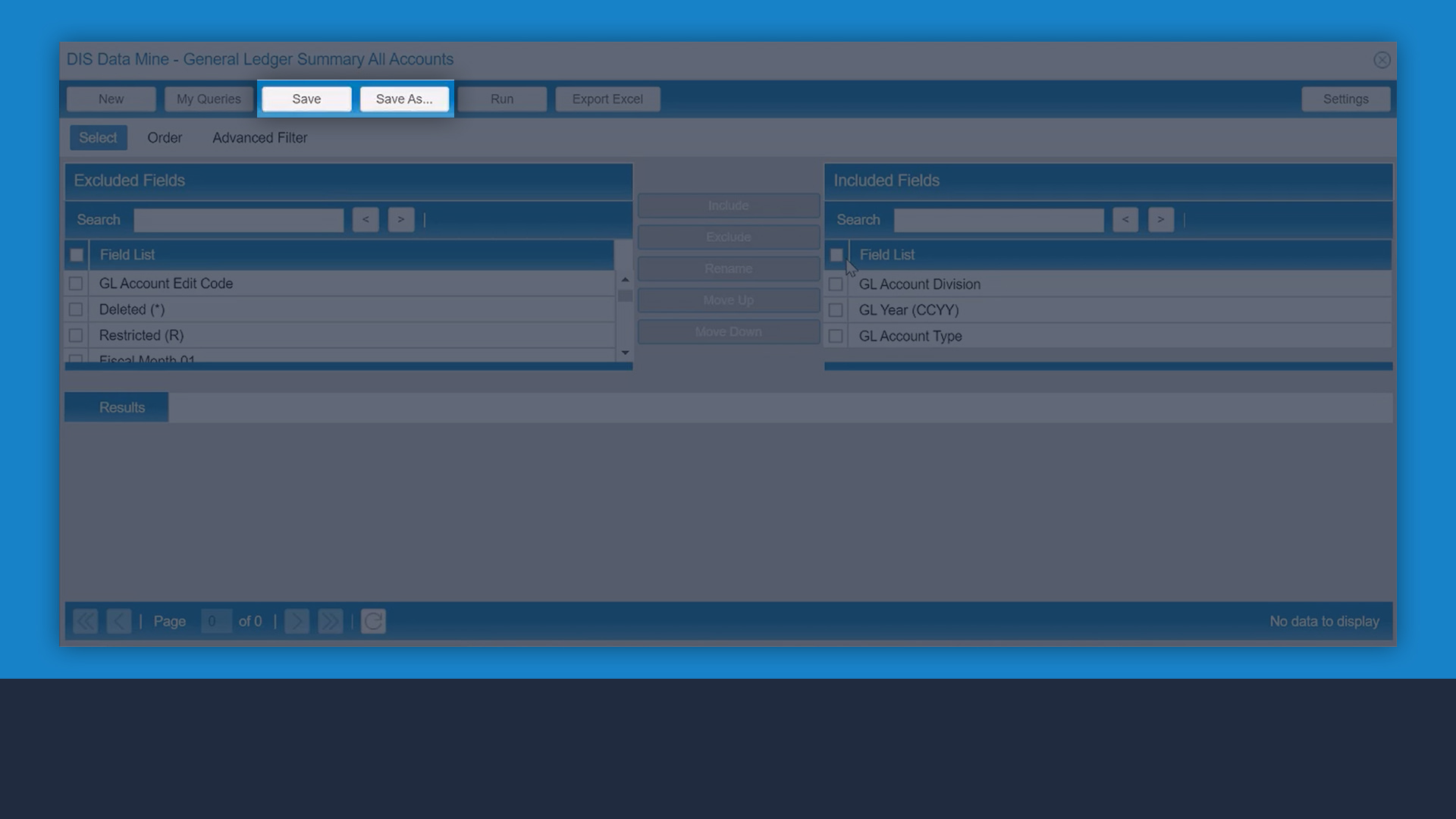
Save templates
Save report templates, so you can run them instantly whenever you need to.
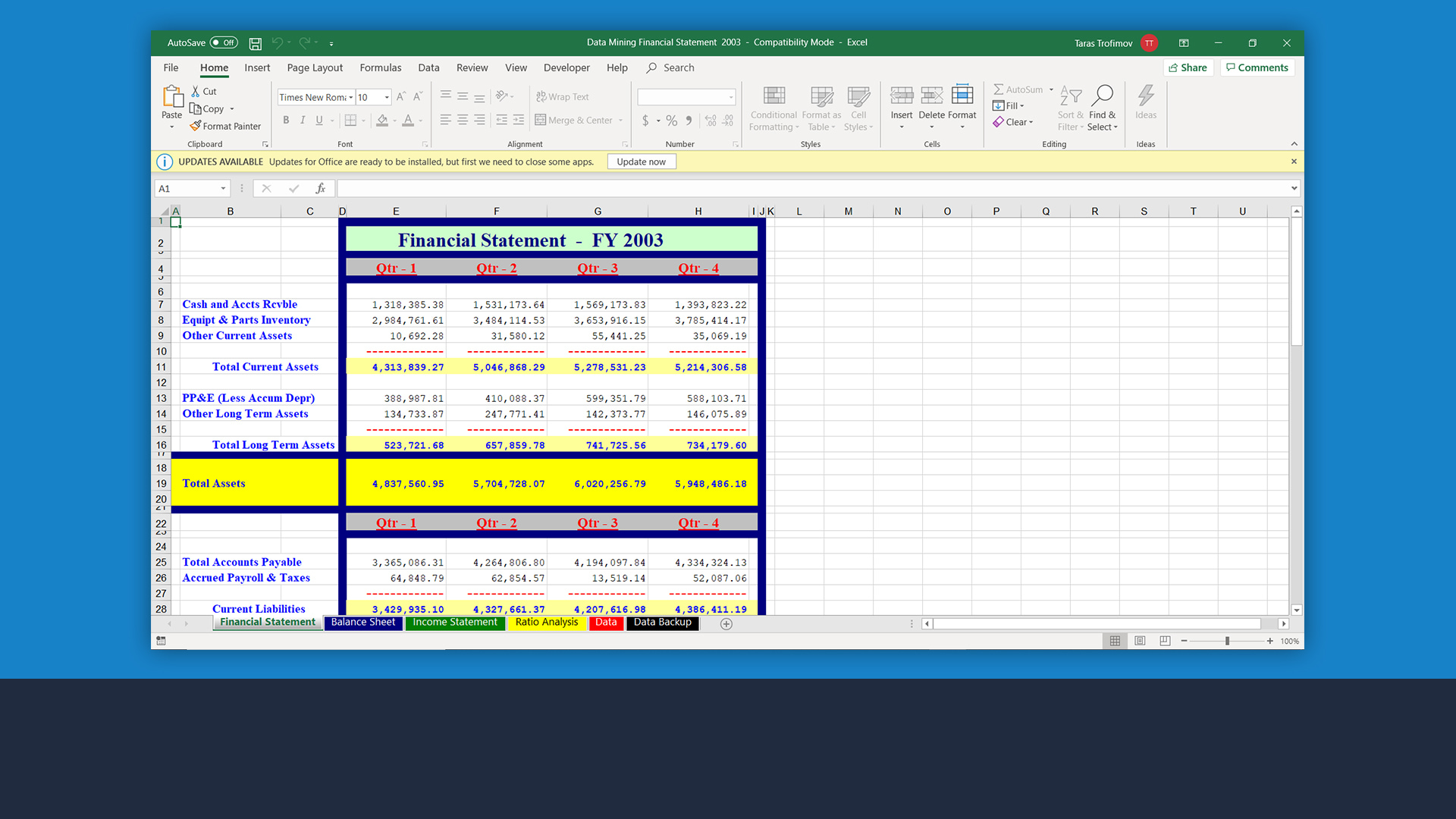
Create Excel docs
Export to Excel with the click of a button.
EasyFile
Scan and store outside source documents within the DIS Quantum system, which you can then easily retrieve from anywhere in your dealership as well as quickly print, email or fax.
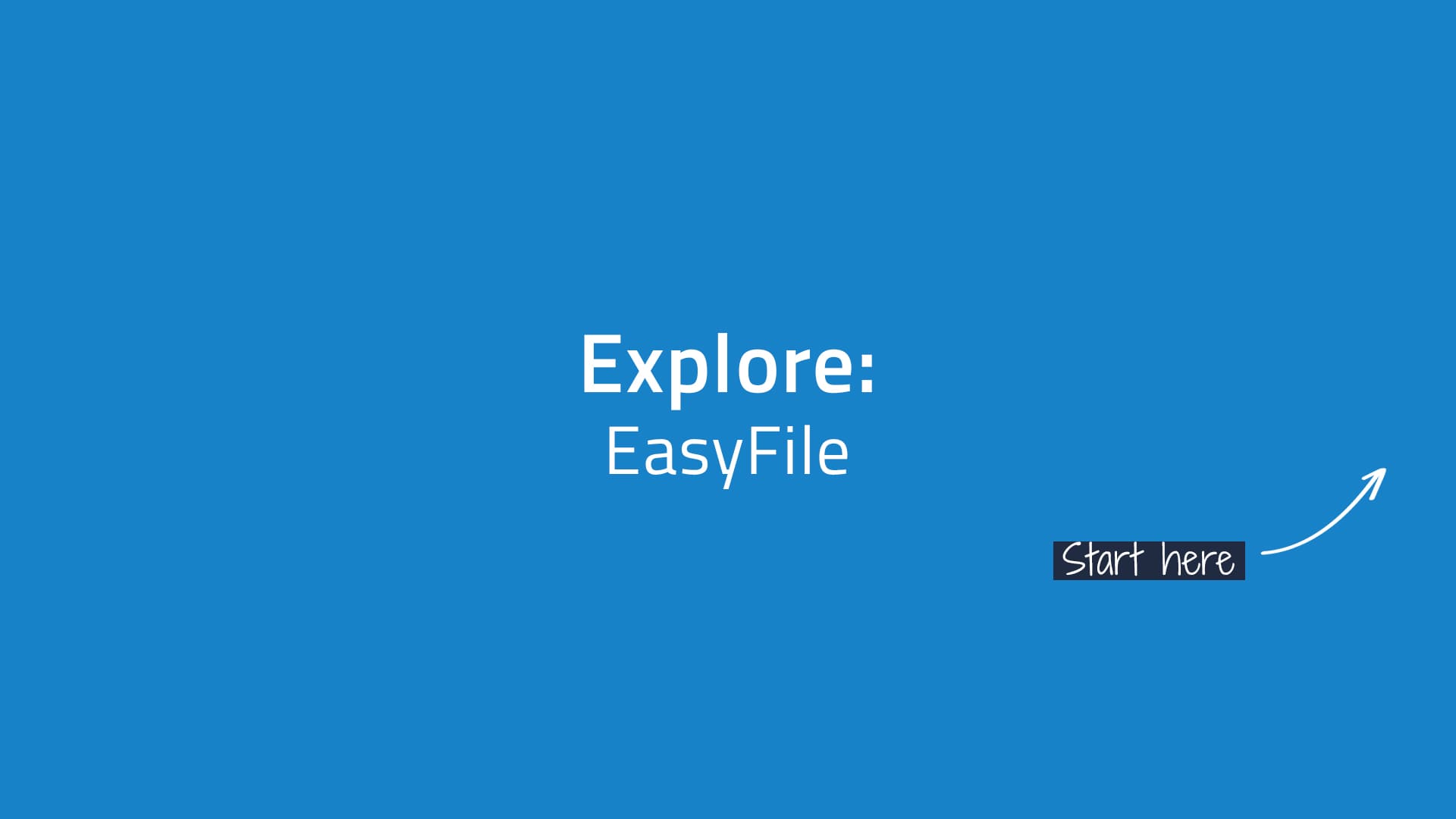
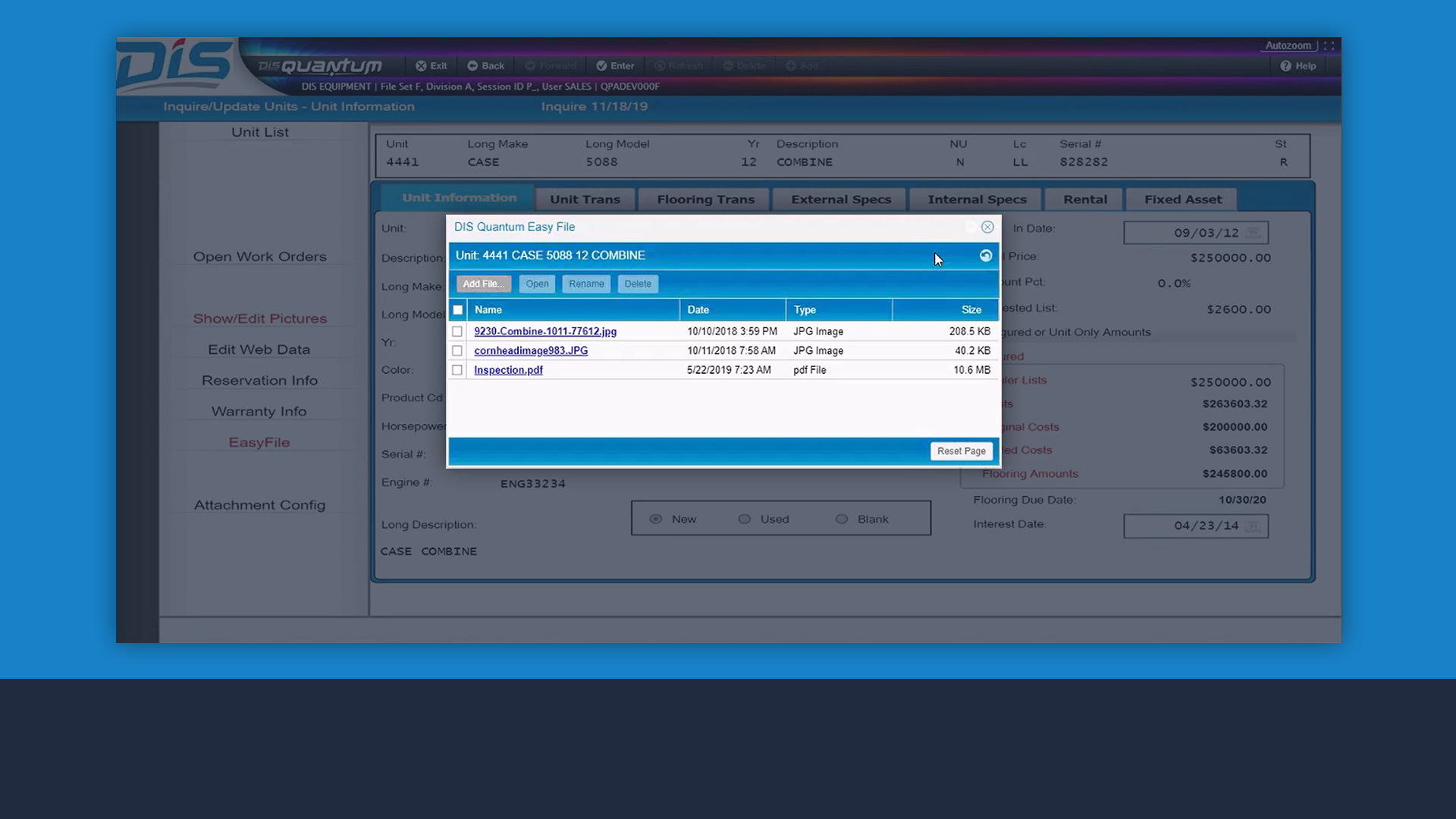
Easily attach documents
Attach digital documents to unit profiles, customer profiles and invoice entries.
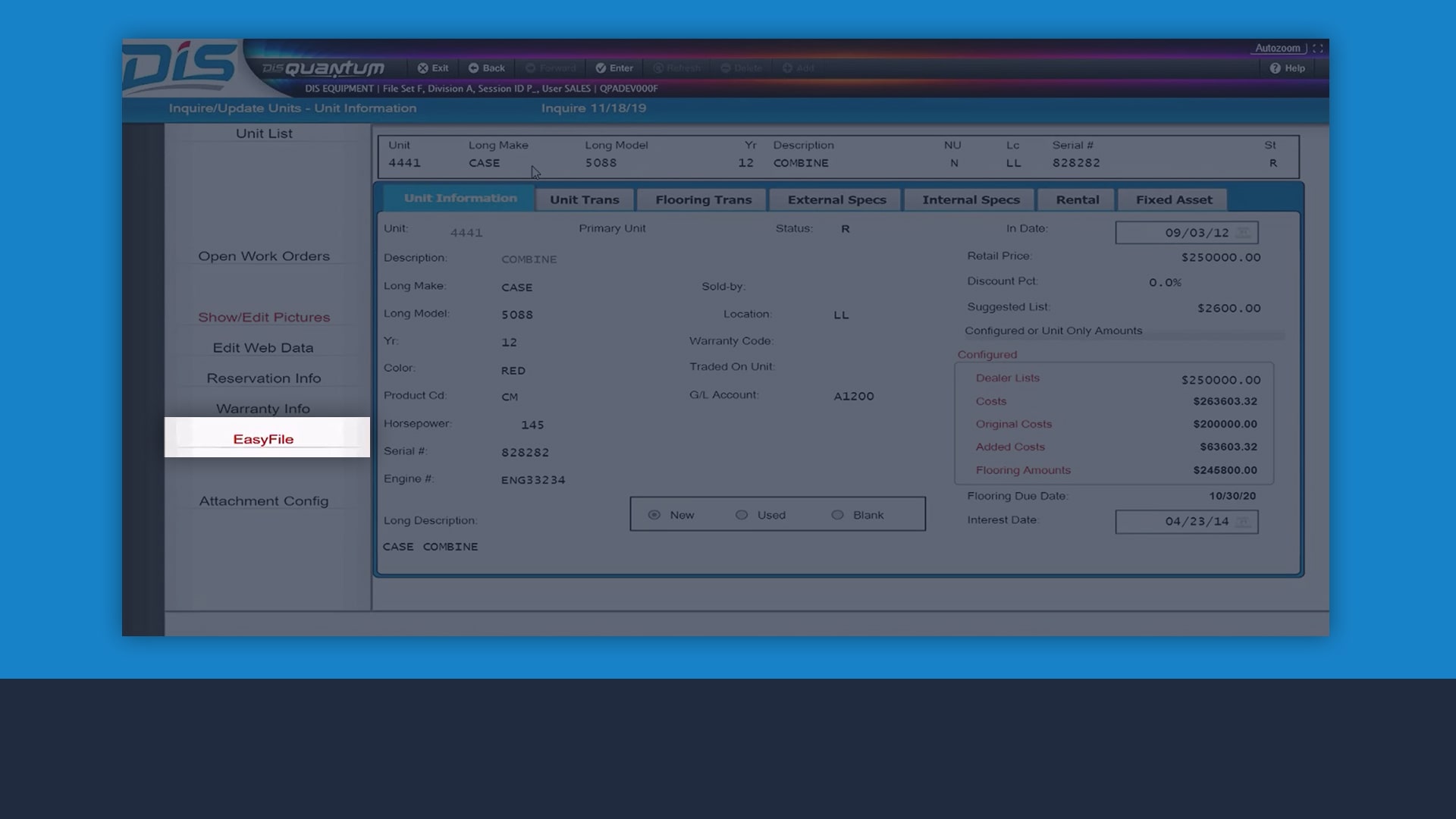
Gain access throughout the system
Access EasyFile from a variety of points within DIS Quantum, including point of sale, invoice entry and so on.
Electronic Forms
Convert old, multi-part continuous forms into modern, professional-looking documents that you can print on inexpensive paper to save tons of money.
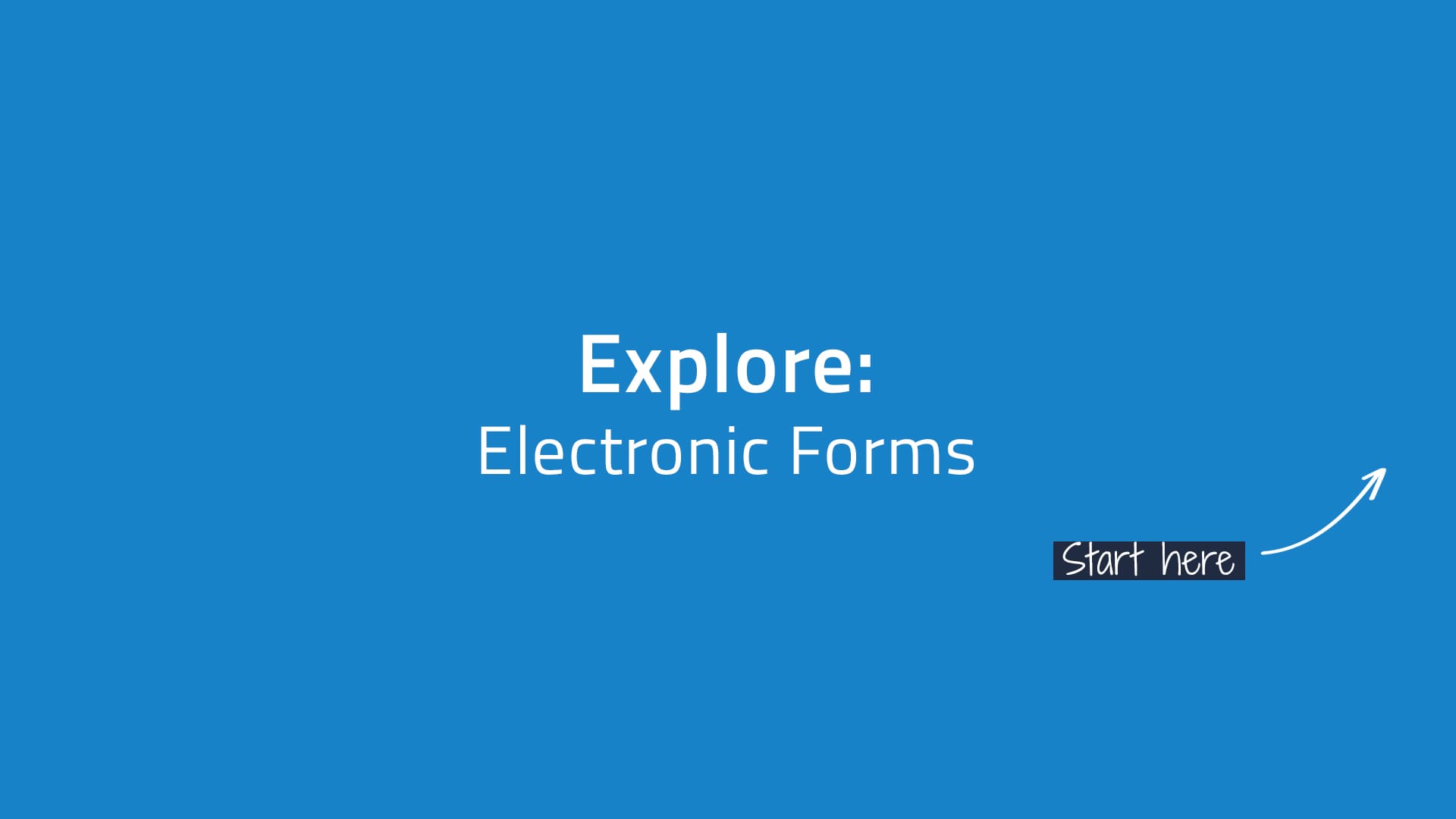
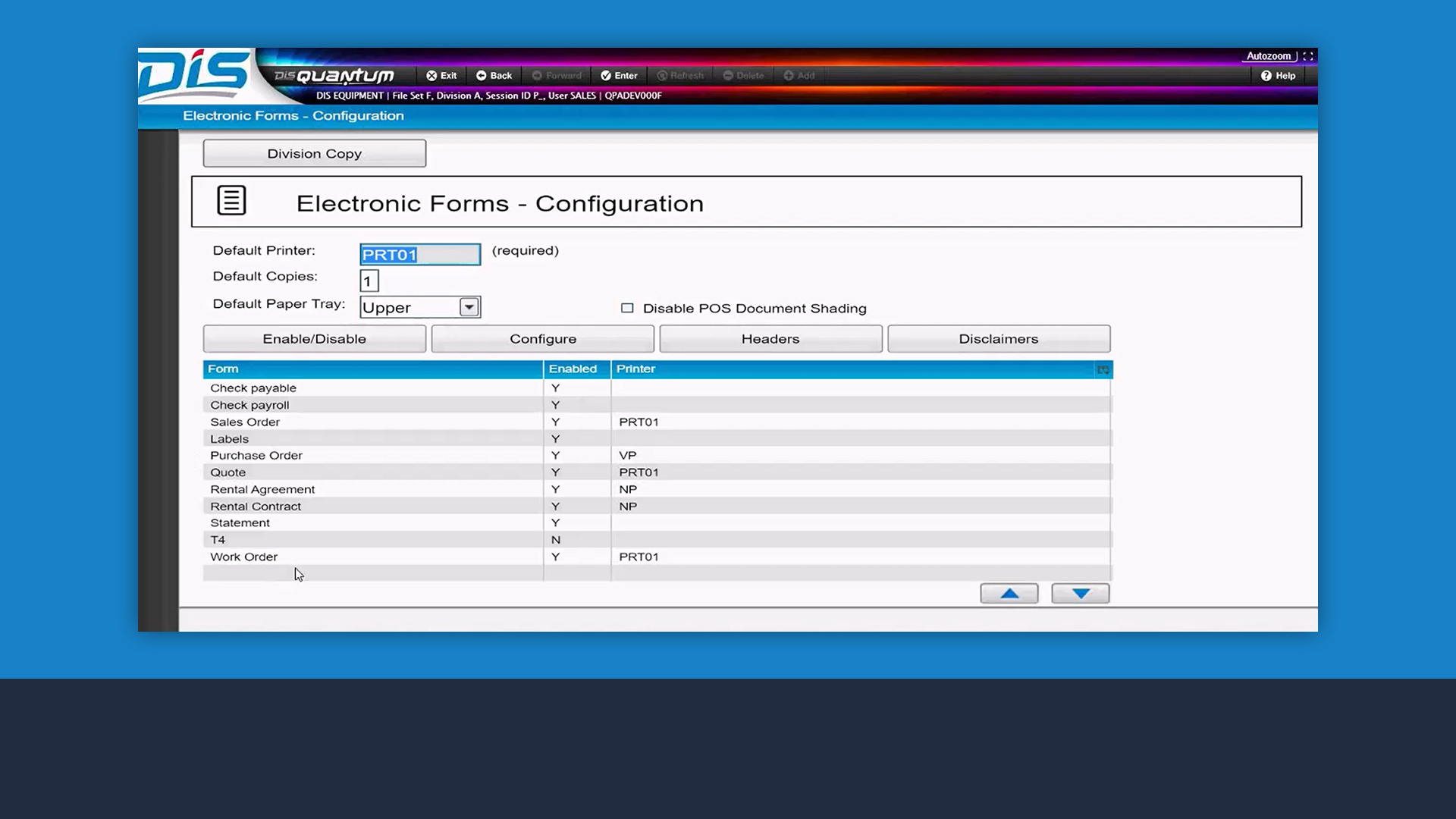
Print right from the system
Print crisp and professional-looking documents on inexpensive blank paper right from the system.
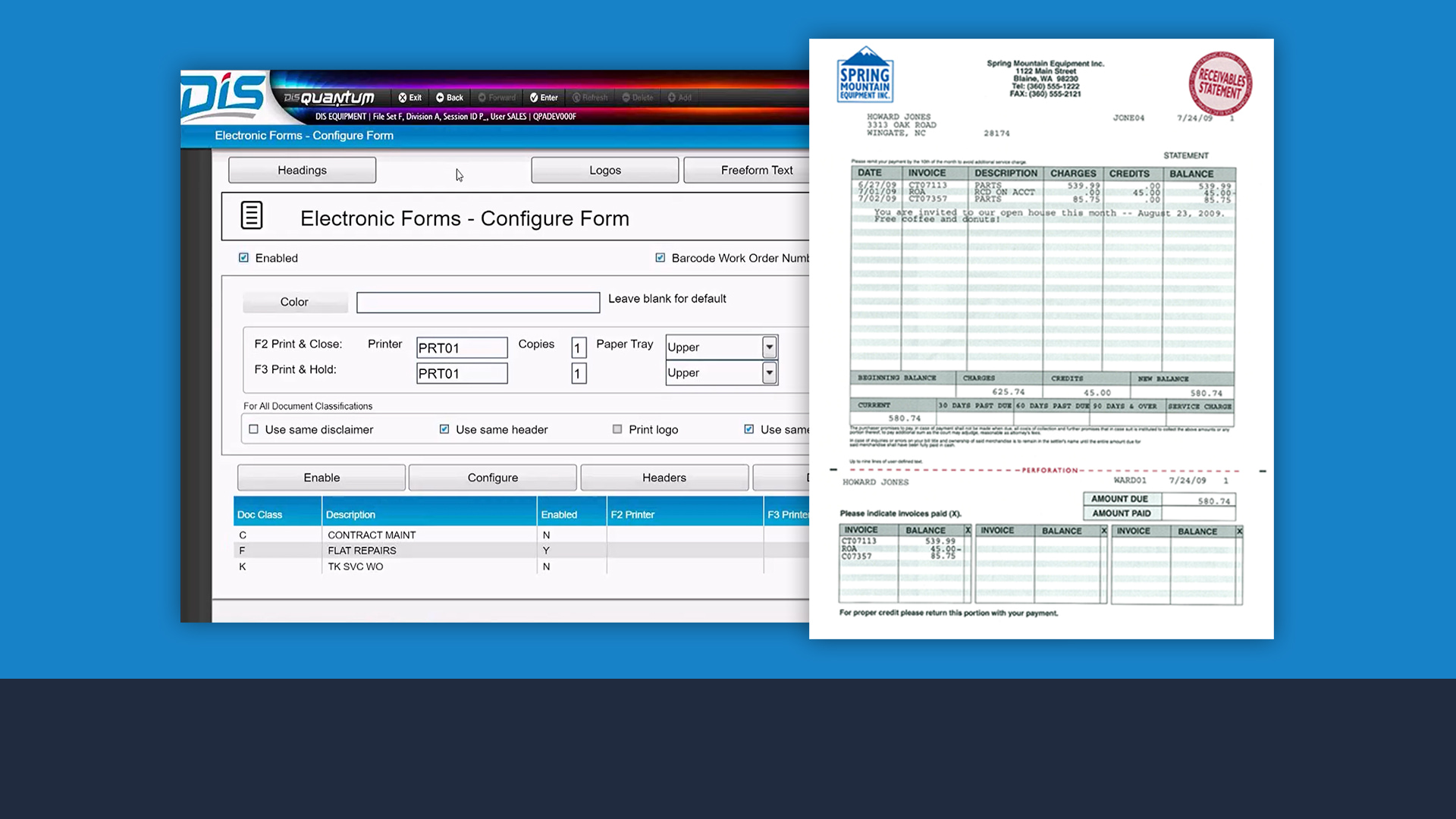
Customize your printed documents
Add your company logo, name and address and text of any size or font to create professional, custom forms, including statements, invoices, checks, rental contracts and quotes.
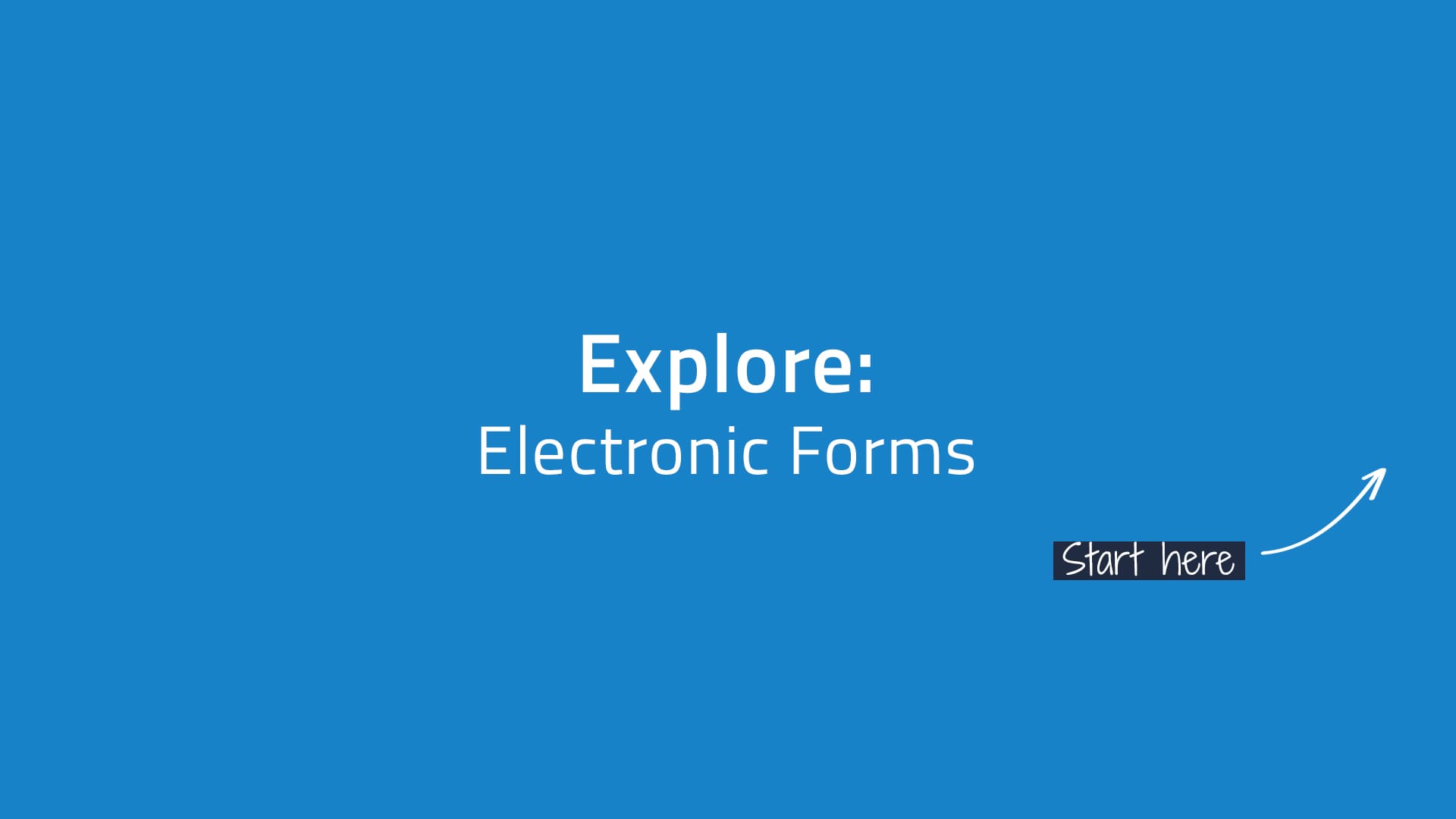
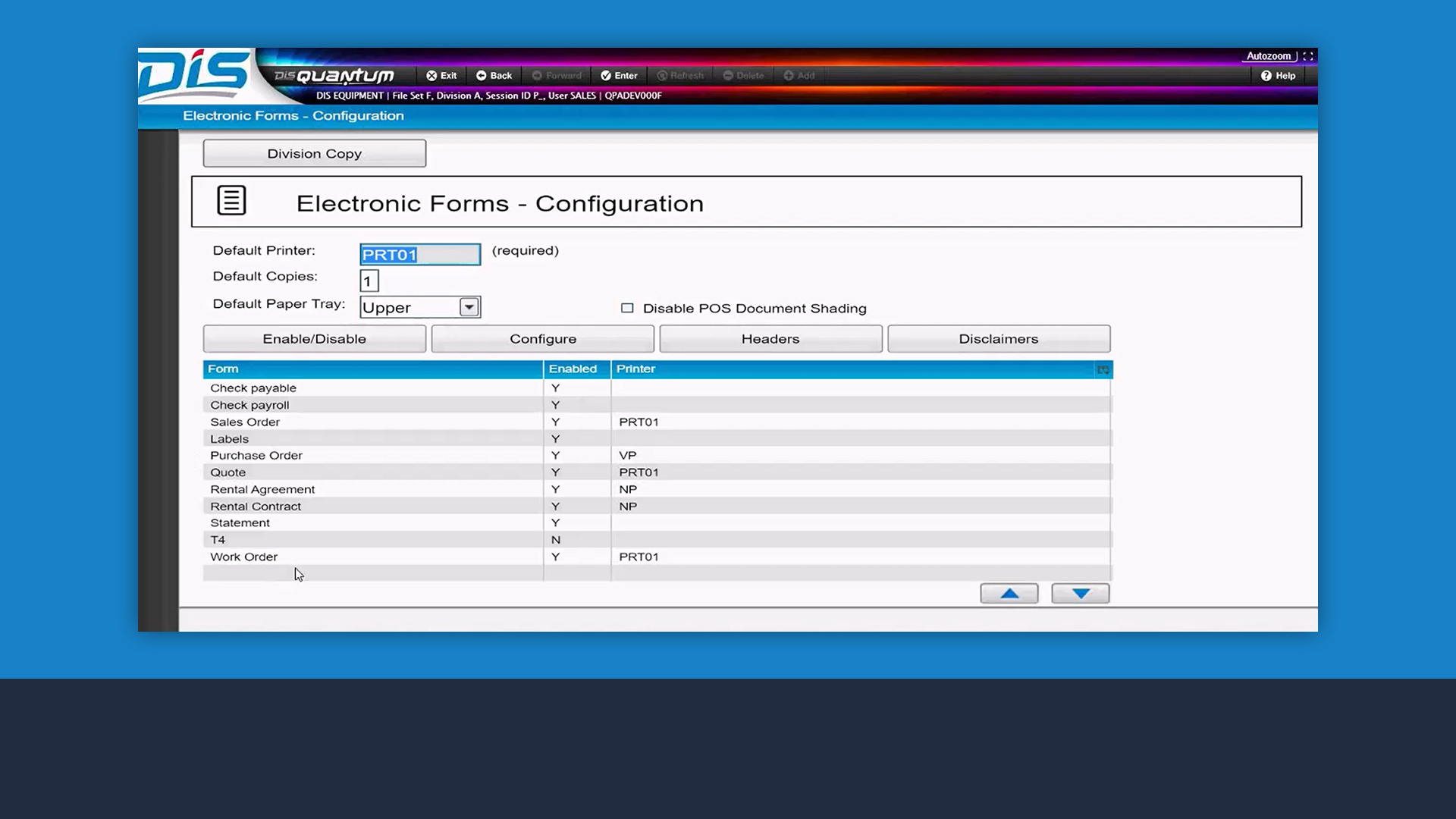
Print right from the system
Print crisp and professional-looking documents on inexpensive blank paper right from the system.
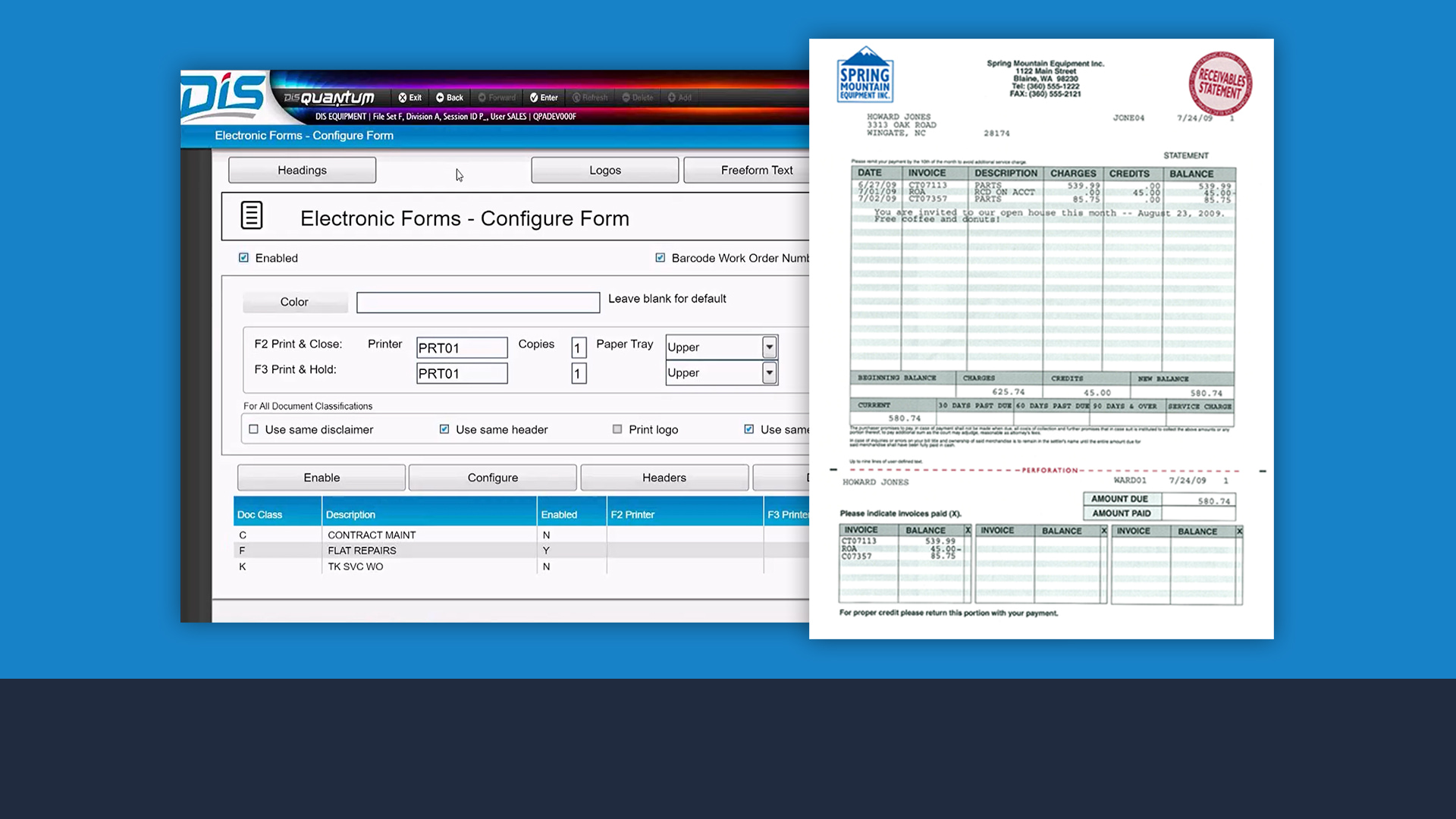
Customize your printed documents
Add your company logo, name and address and text of any size or font to create professional, custom forms, including statements, invoices, checks, rental contracts and quotes.
ShipLink
Shipping customer parts orders is more common than ever. With DIS Quantum, you can dramatically reduce the time required to ship each package and take advantage of automated tracking.
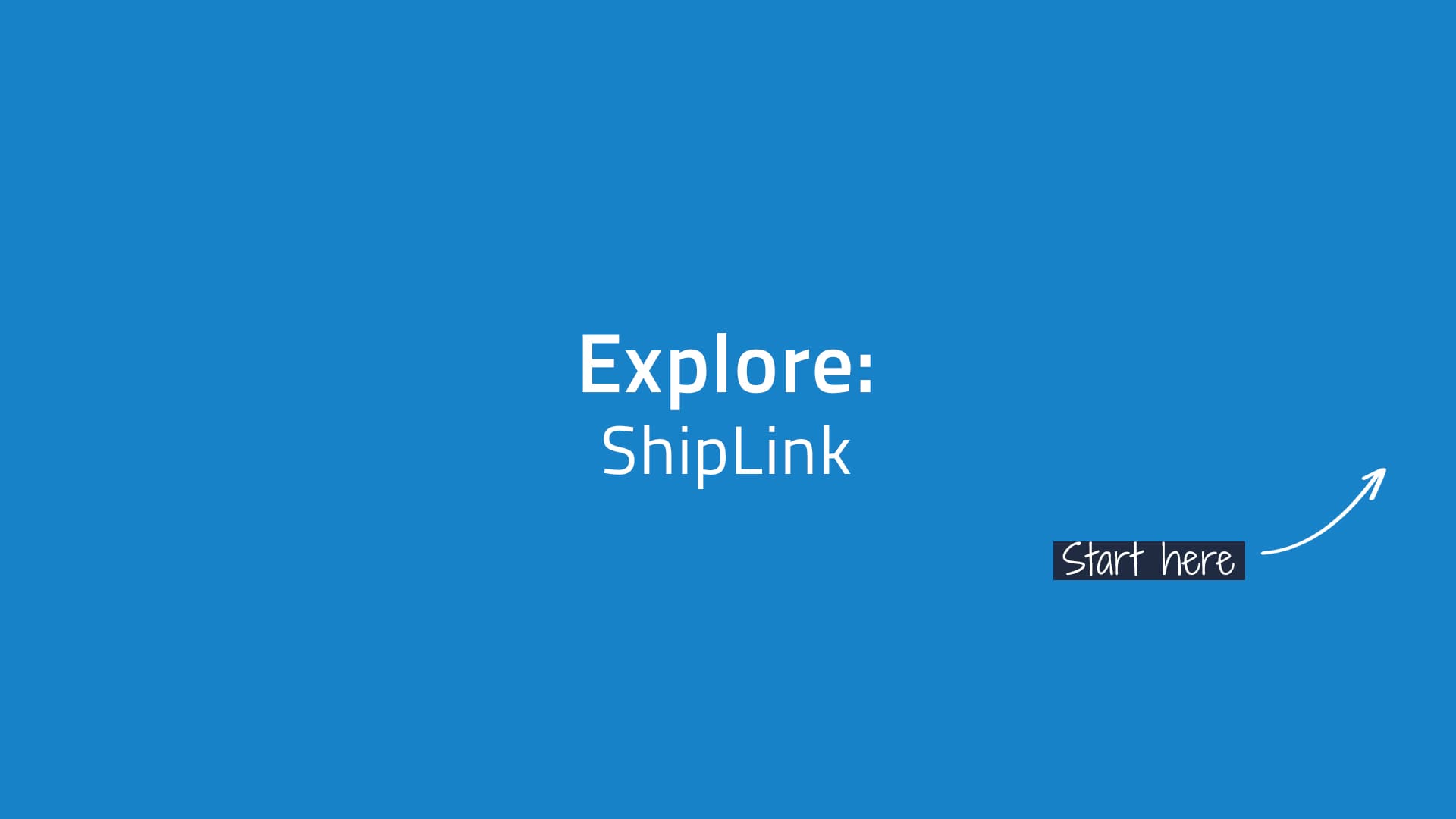
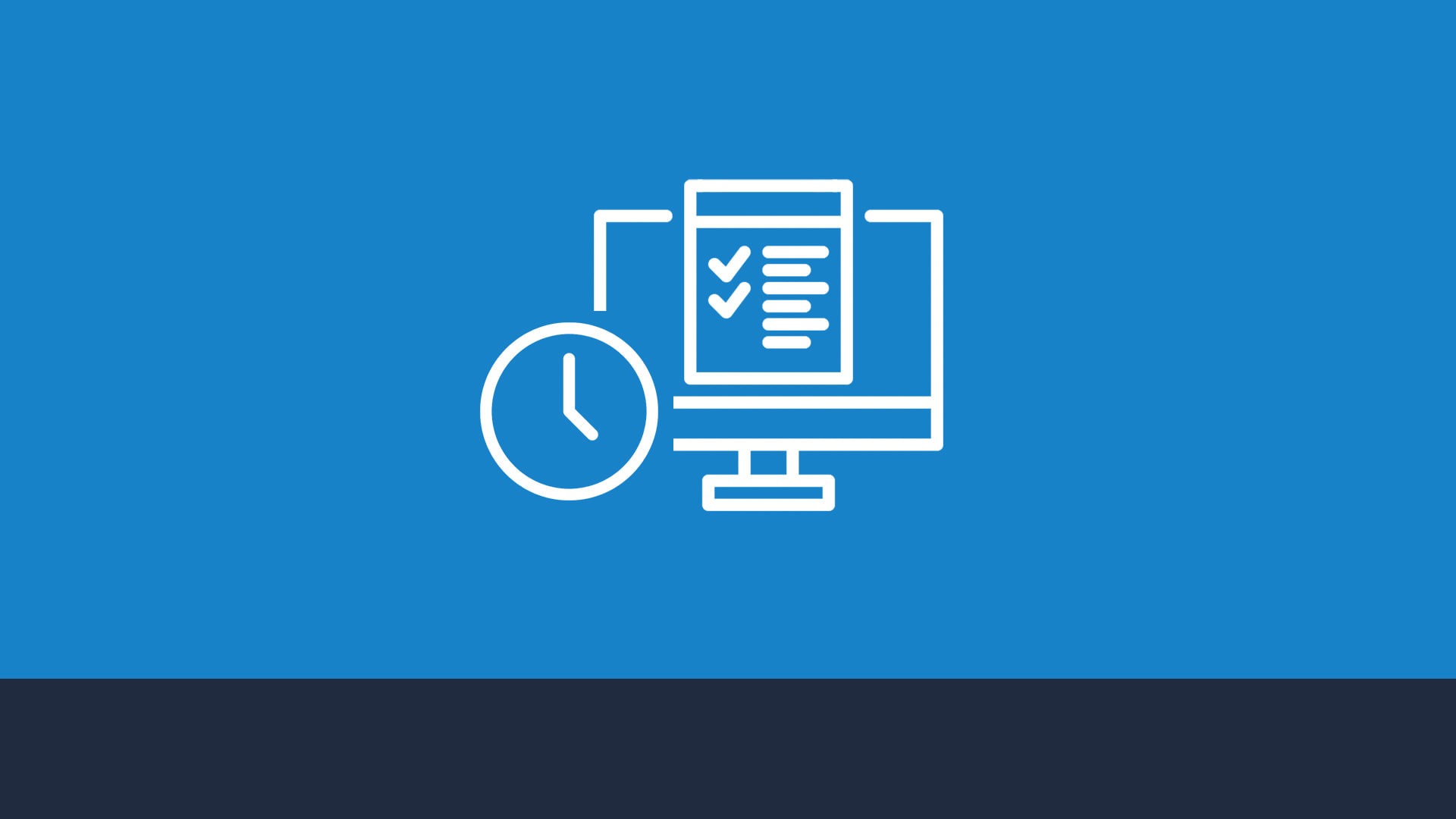
Save time on address entry
Automatically transfer addresses error-free from Quantum to your shipping provider.
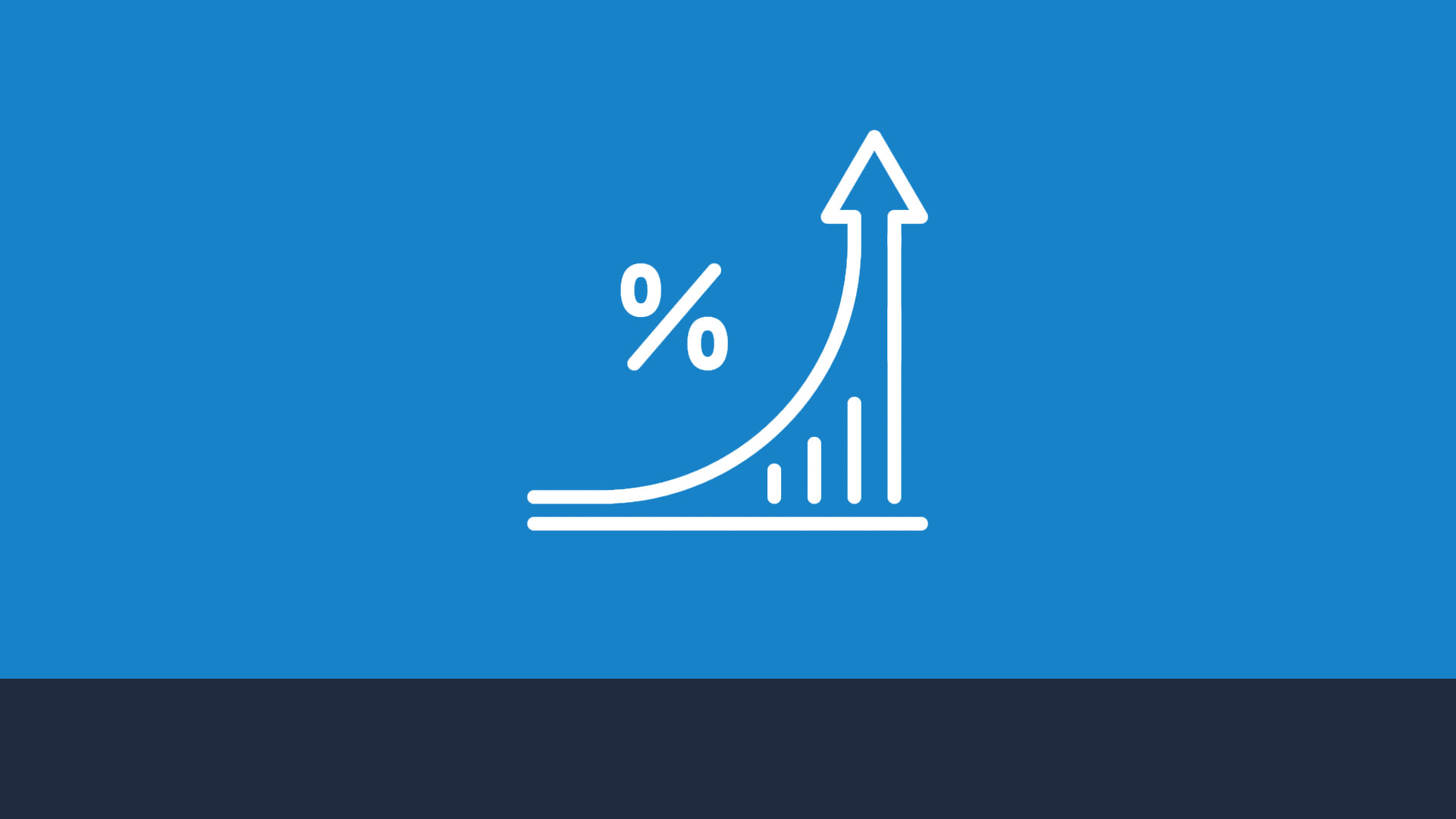
Automate percentage increases
Automatically add a percentage increase in the shipping amount to each invoice or override the calculated amount with a fixed shipping charge, if you prefer.
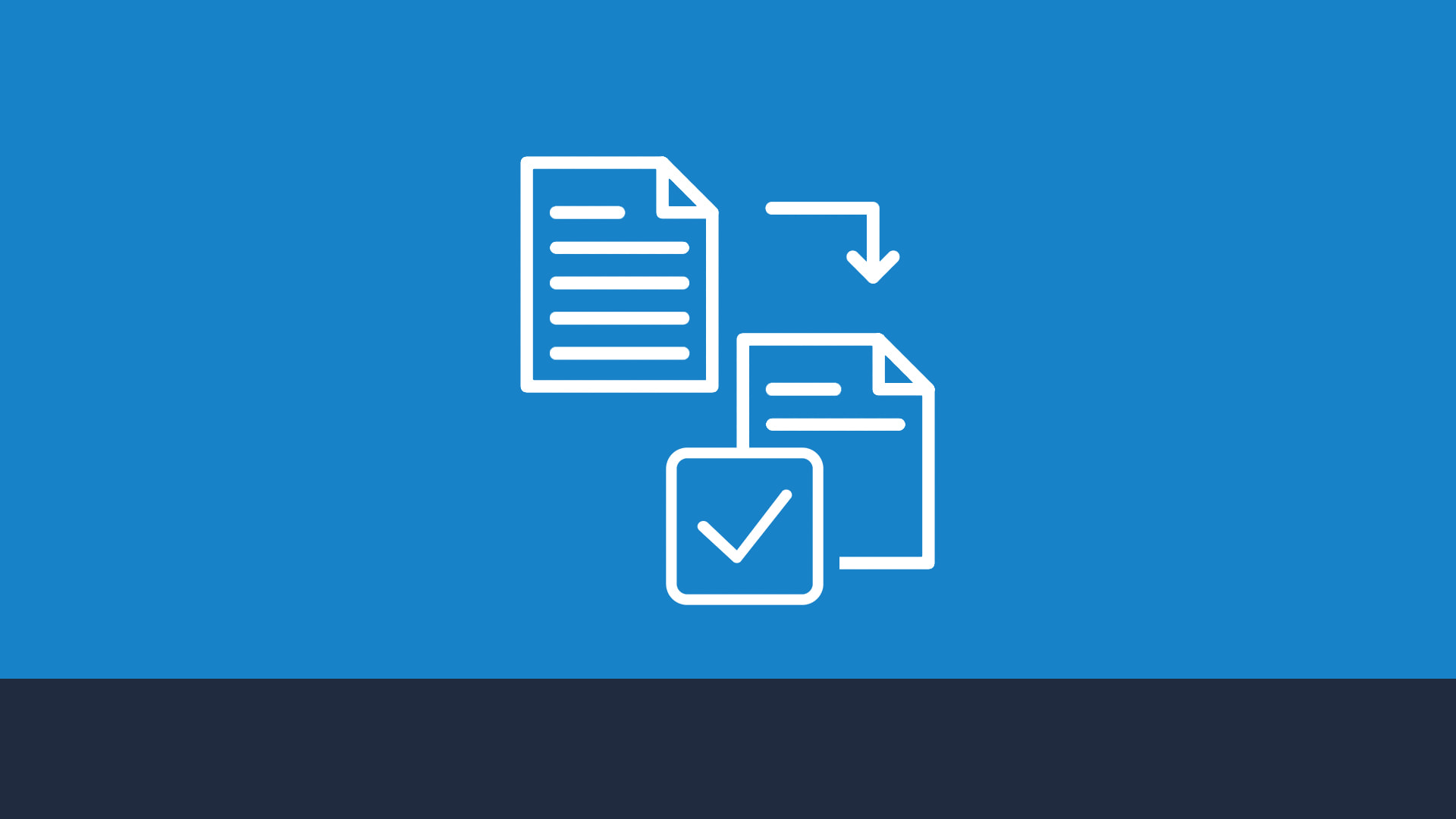
Effortlessly transfer shipping details
Automatically transfer the shipping method information, the shipping tracking number and the final shipping charge to the invoice.
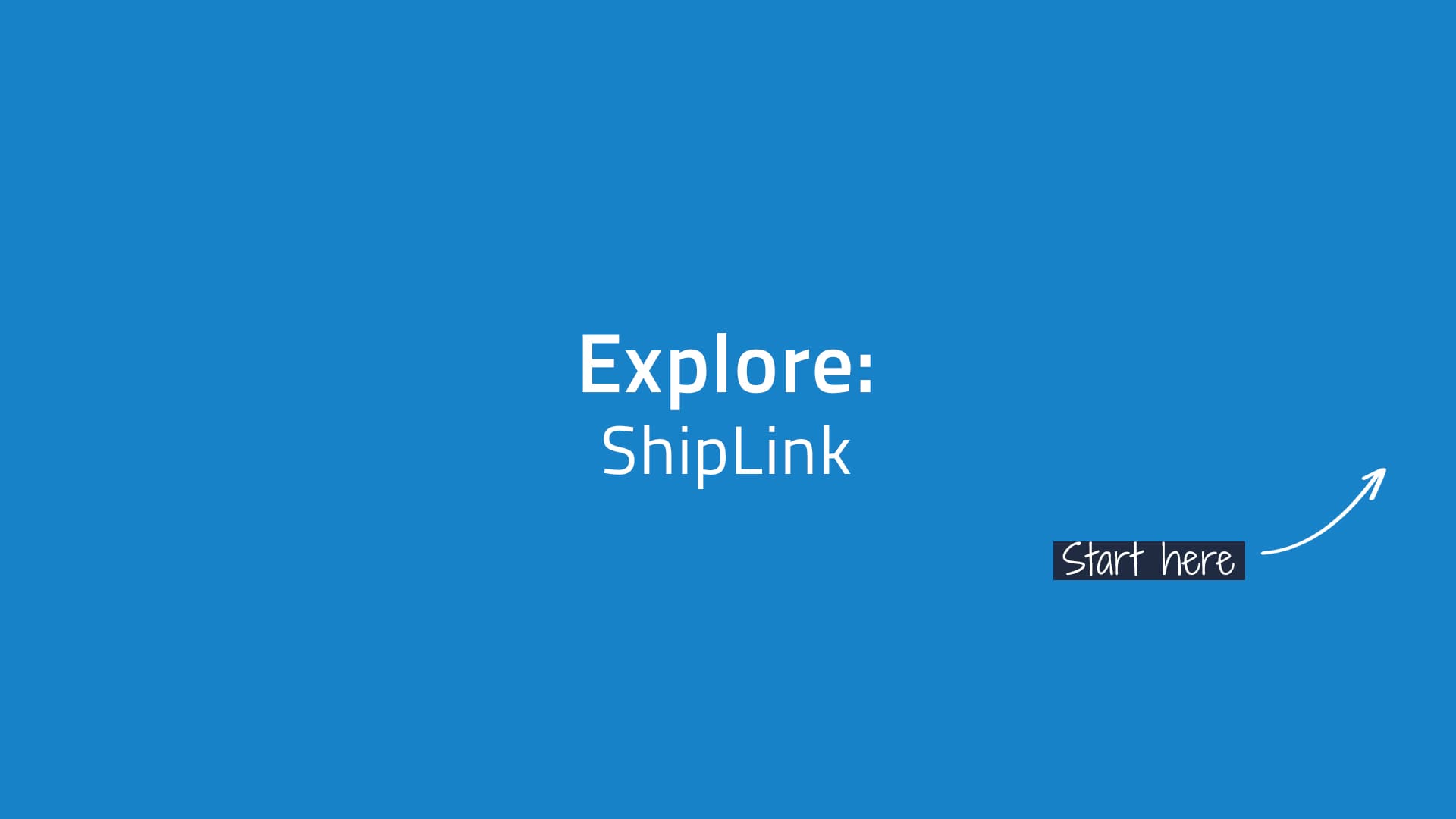
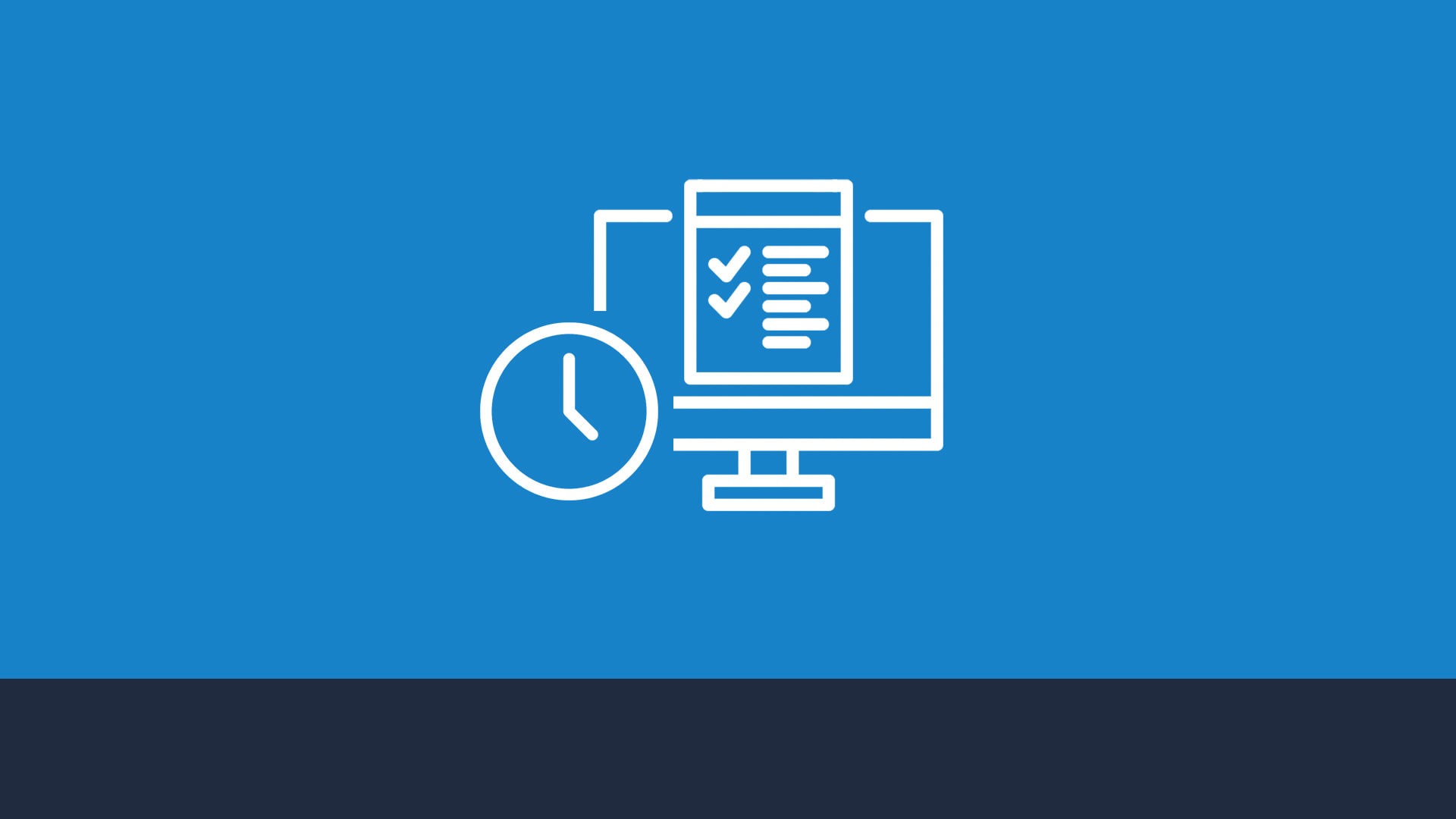
Save time on address entry
Automatically transfer addresses error-free from Quantum to your shipping provider.
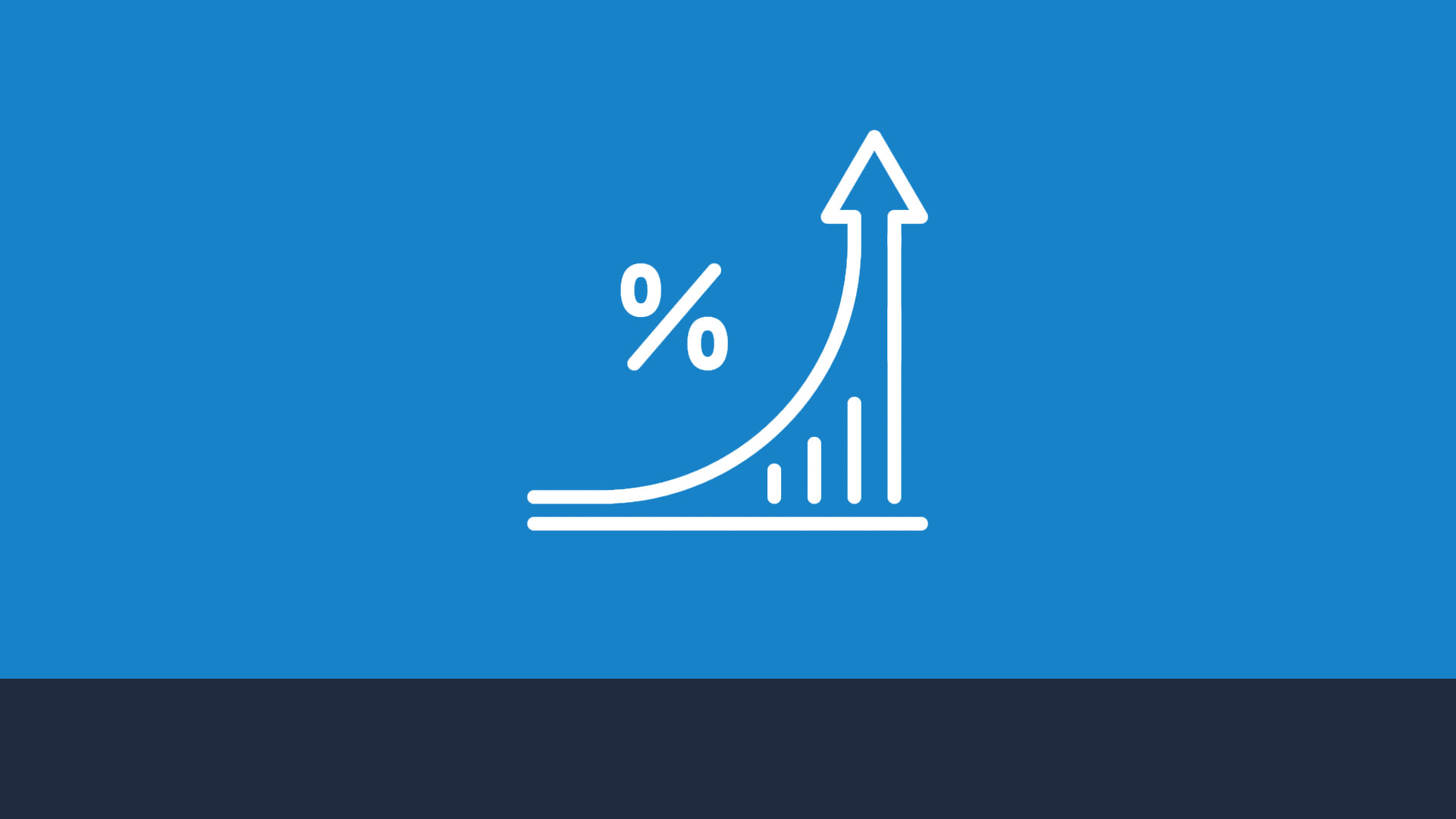
Automate percentage increases
Automatically add a percentage increase in the shipping amount to each invoice or override the calculated amount with a fixed shipping charge, if you prefer.
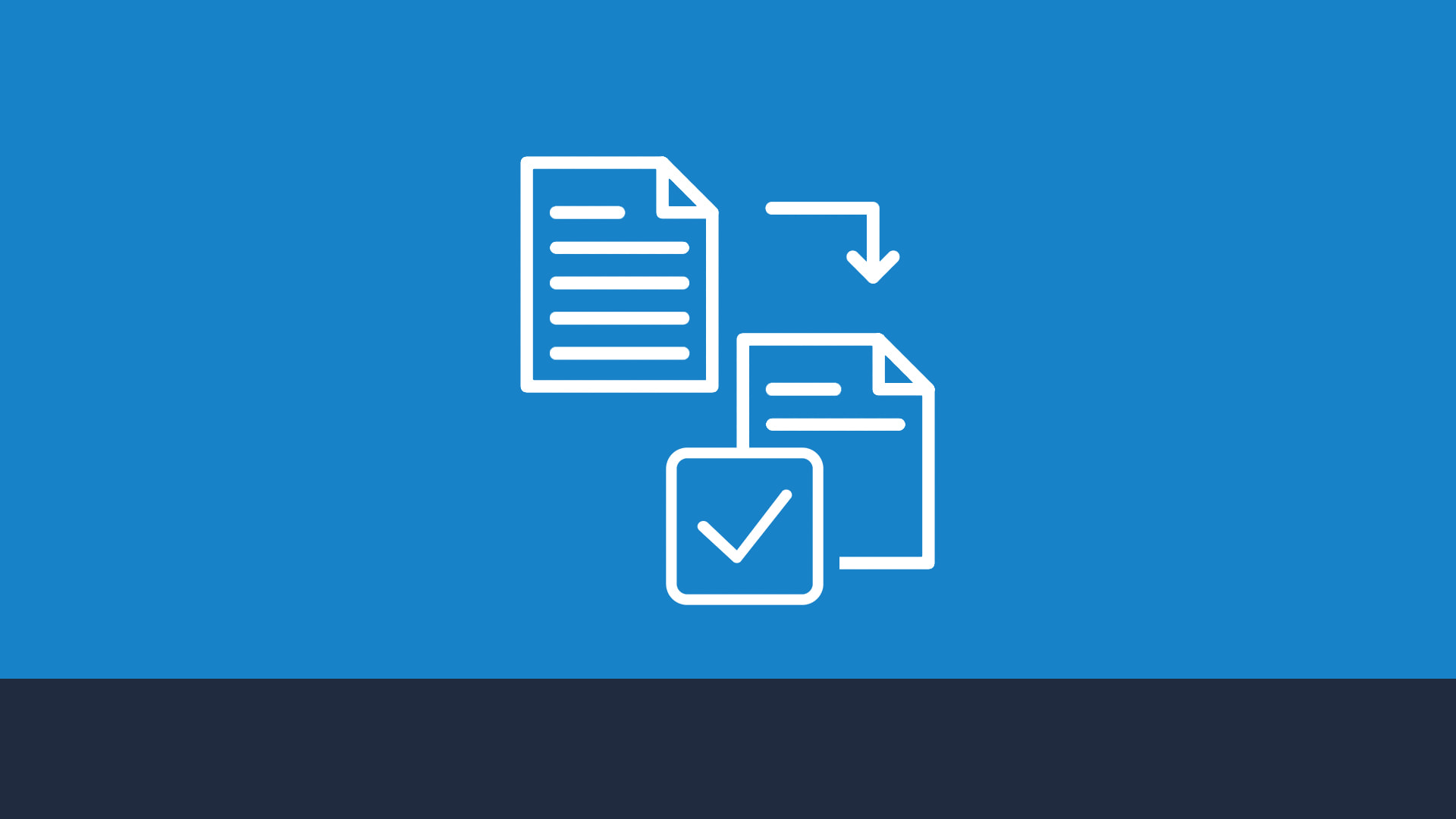
Effortlessly transfer shipping details
Automatically transfer the shipping method information, the shipping tracking number and the final shipping charge to the invoice.
Rentals
Whether you have a permanent rental fleet or you rent out your used equipment, your rental business can be a huge source of revenue, if managed properly.
With DIS Rentals, you can oversee every aspect of your rental operation using one seamless interface – and in turn, raise your profits.
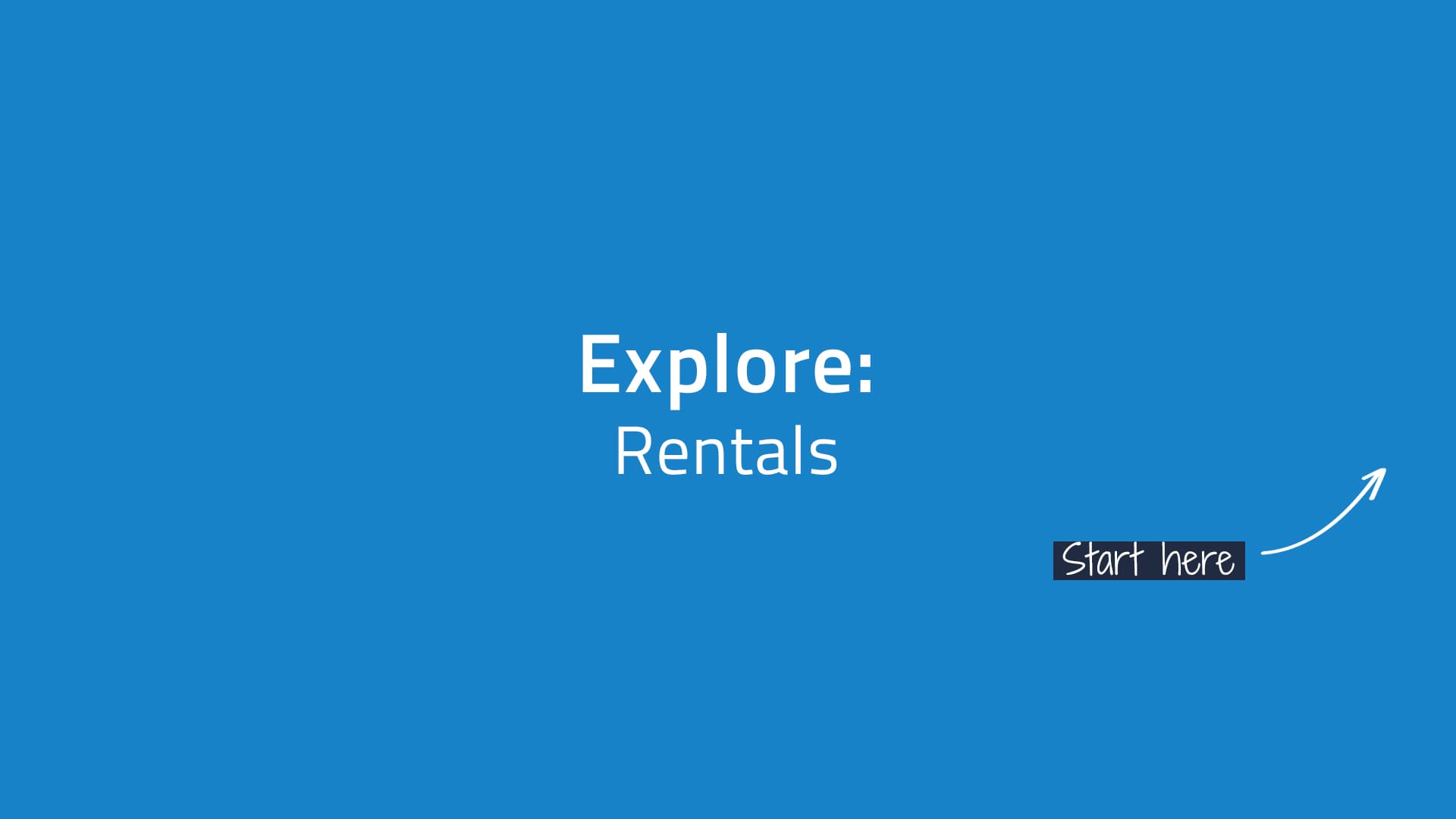
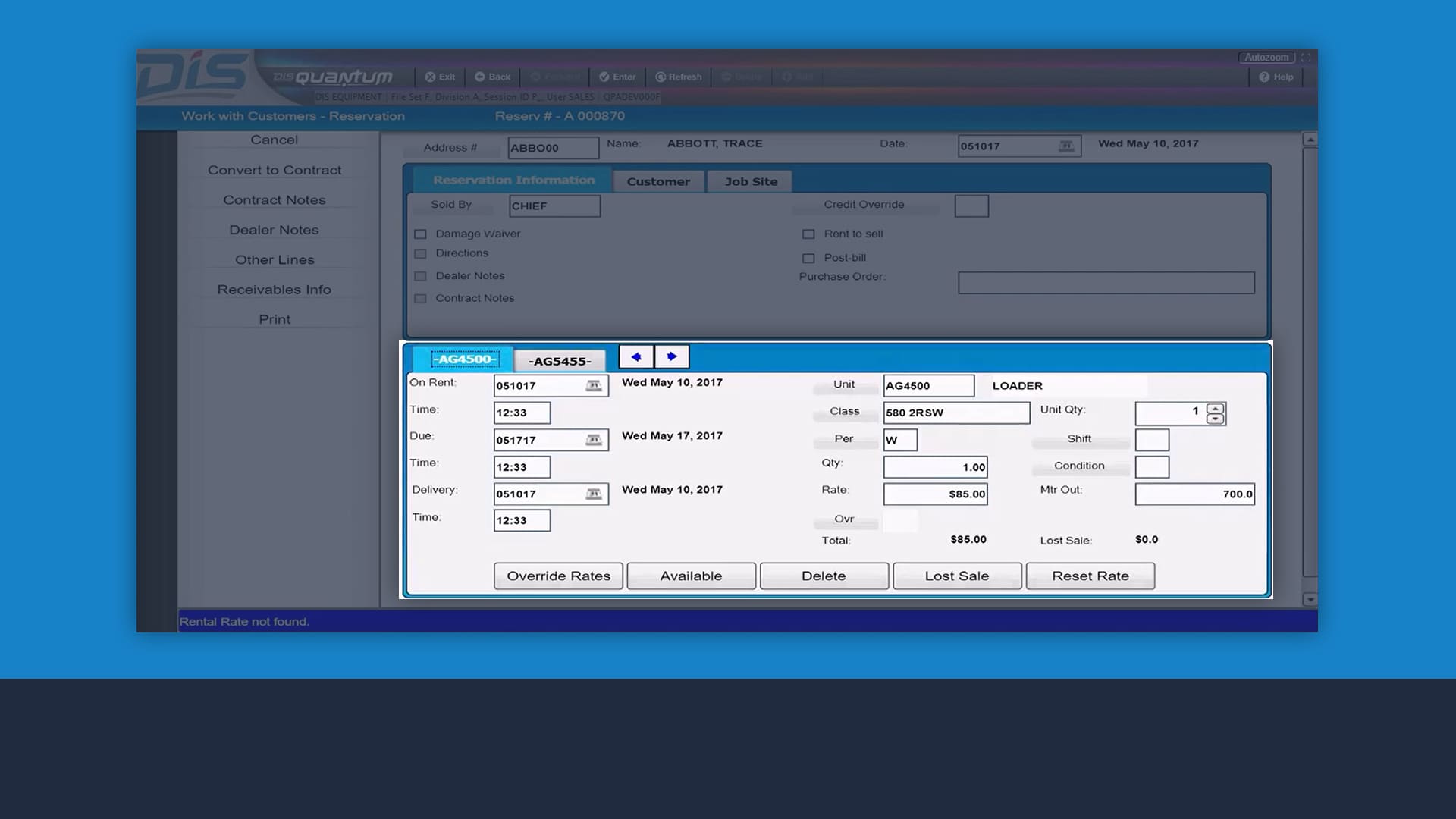
Streamline contract creation
Easily create rental contracts with multiple units on the same contract.
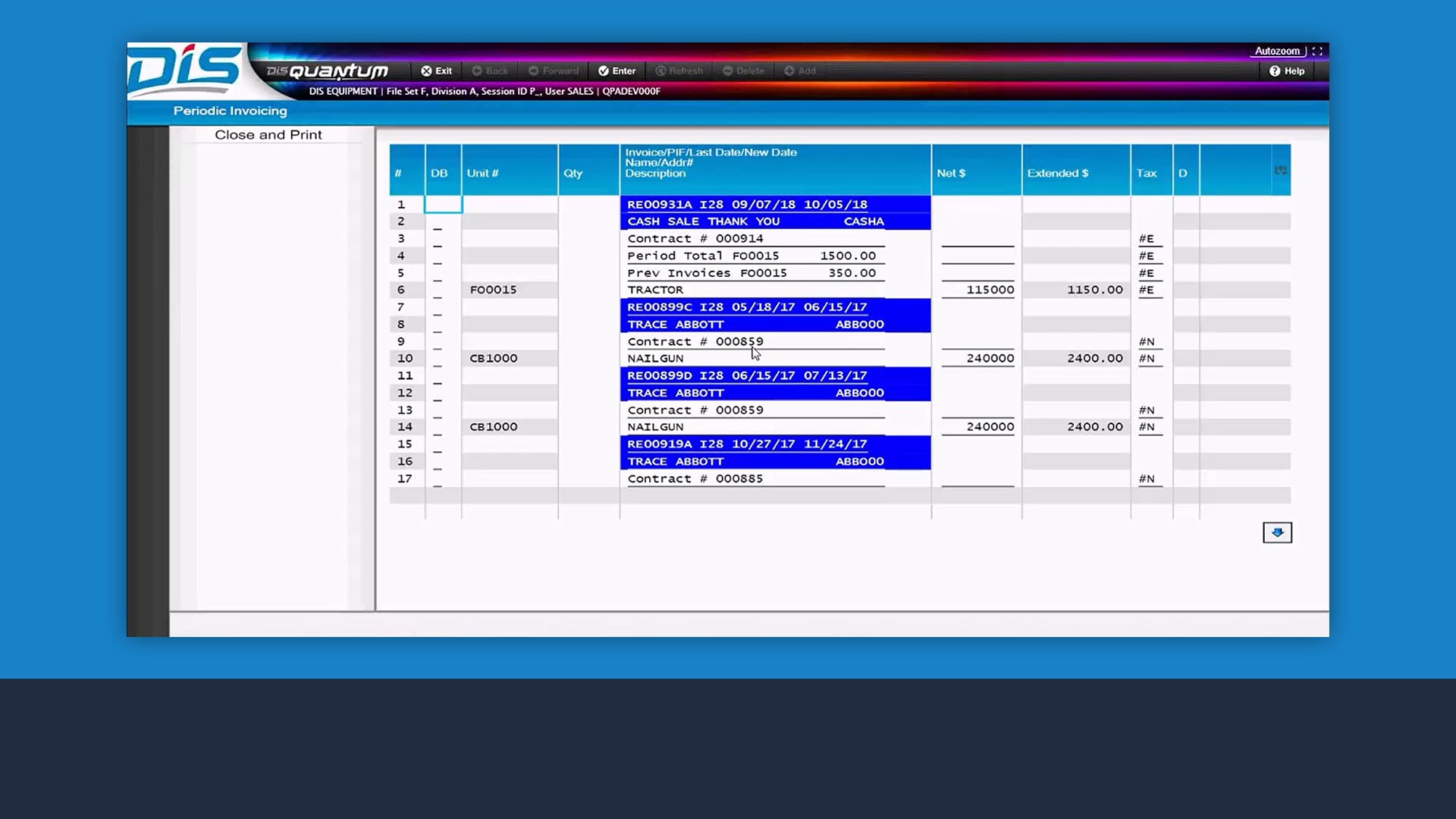
Automate billing calculations
Calculate billing automatically, including partial periods and multiple units per contract.
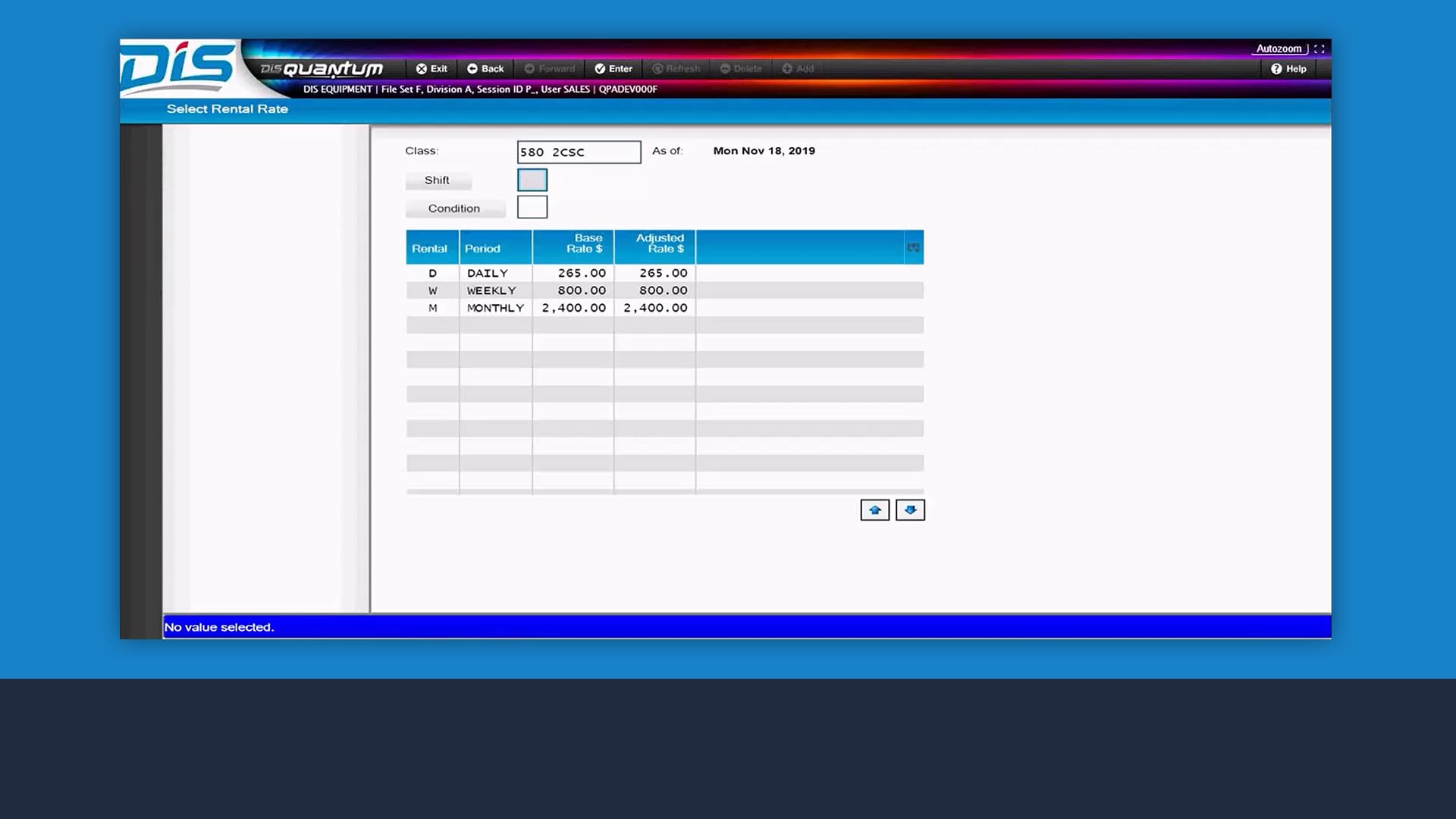
Handle all rental frequencies
Accept the defaults or easily specify your billing frequency (hourly, daily, weekly, 28 day cycle, monthly, etc.) and time frame.
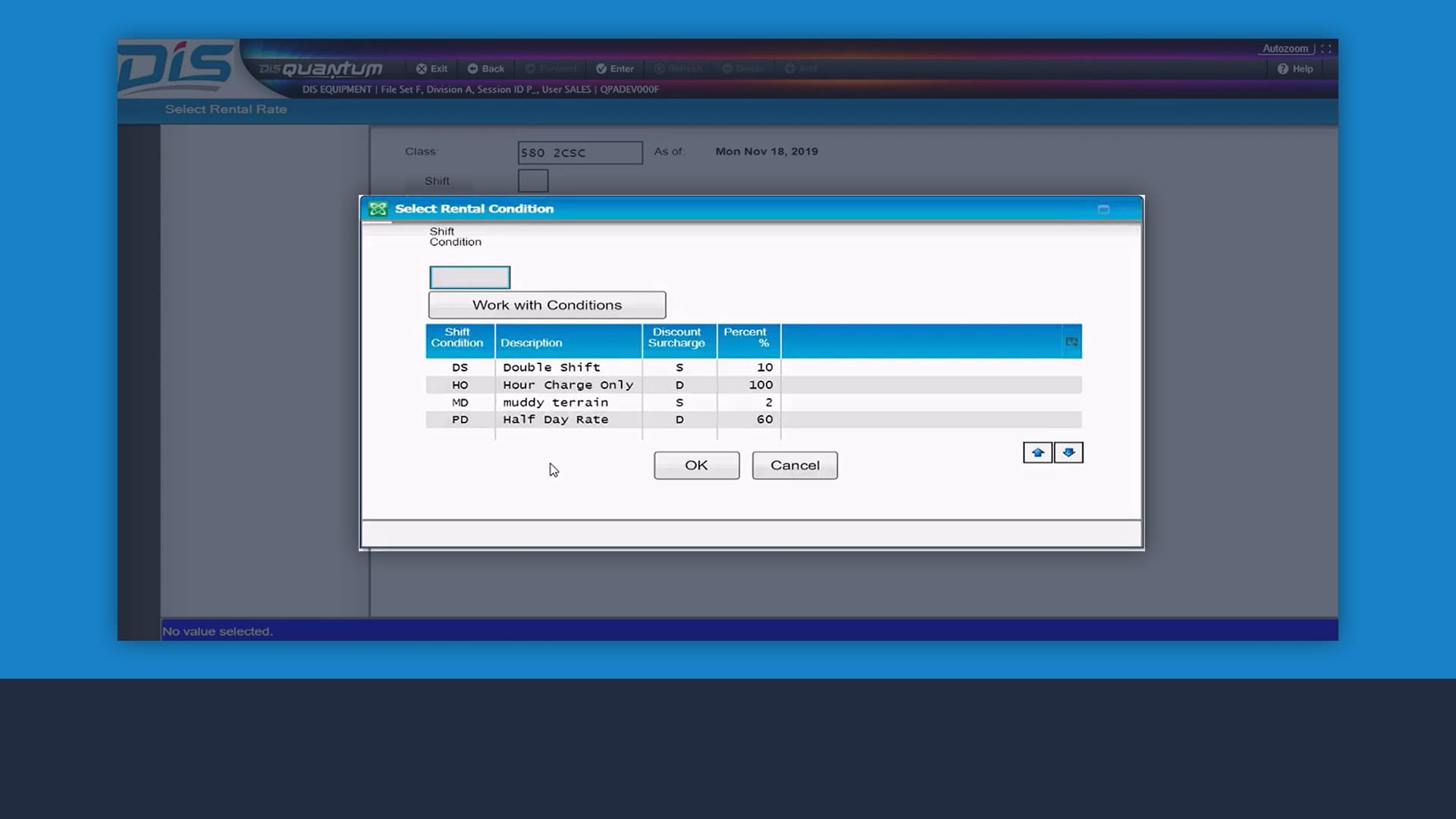
Include rental conditions
Account for rental conditions to ensure you get the additional compensation you’re entitled to.
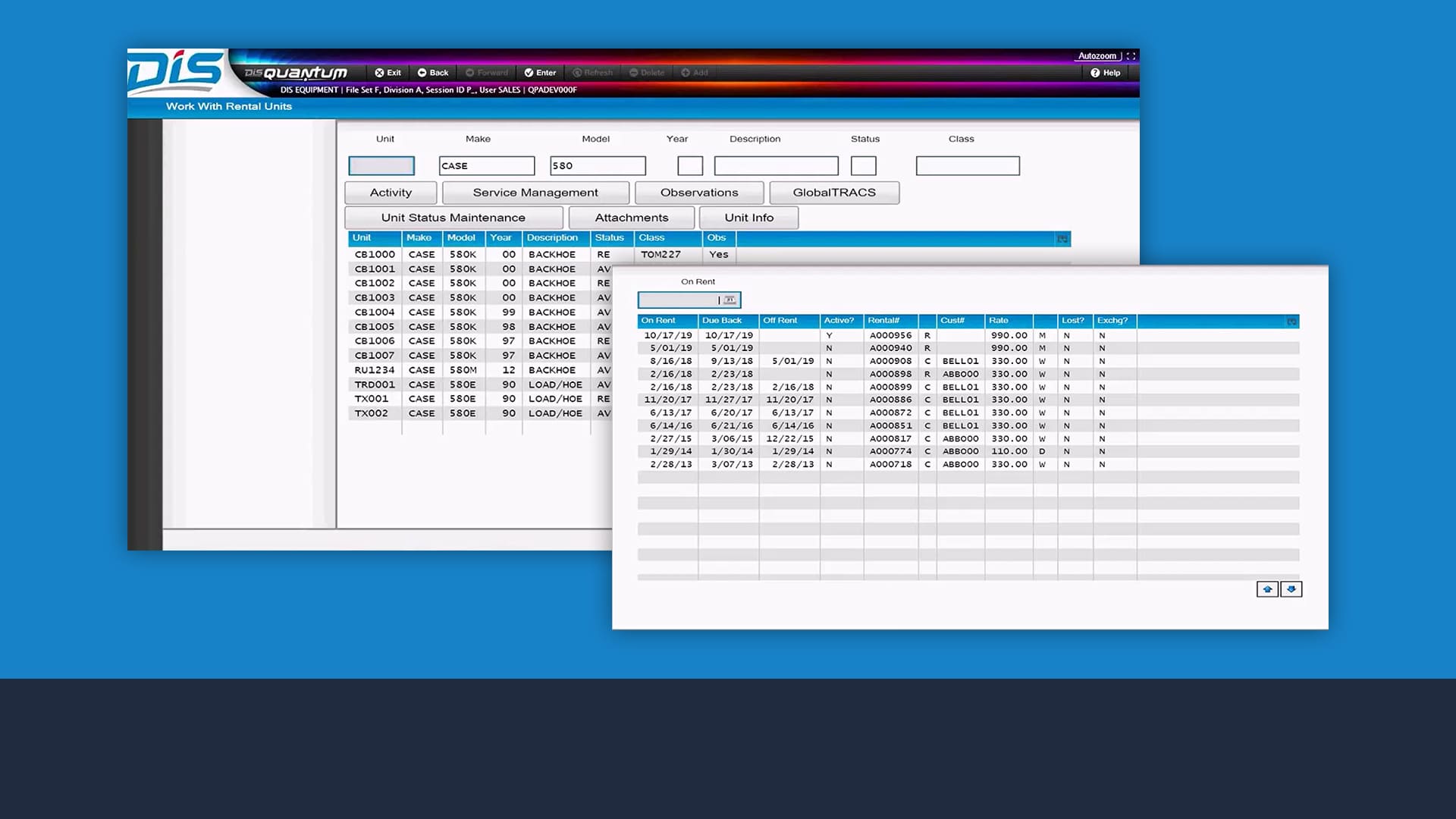
Monitor your whole fleet
Monitor your entire fleet effortlessly, even across multiple locations, and know exactly who has your equipment, where it is located and when it is due back.
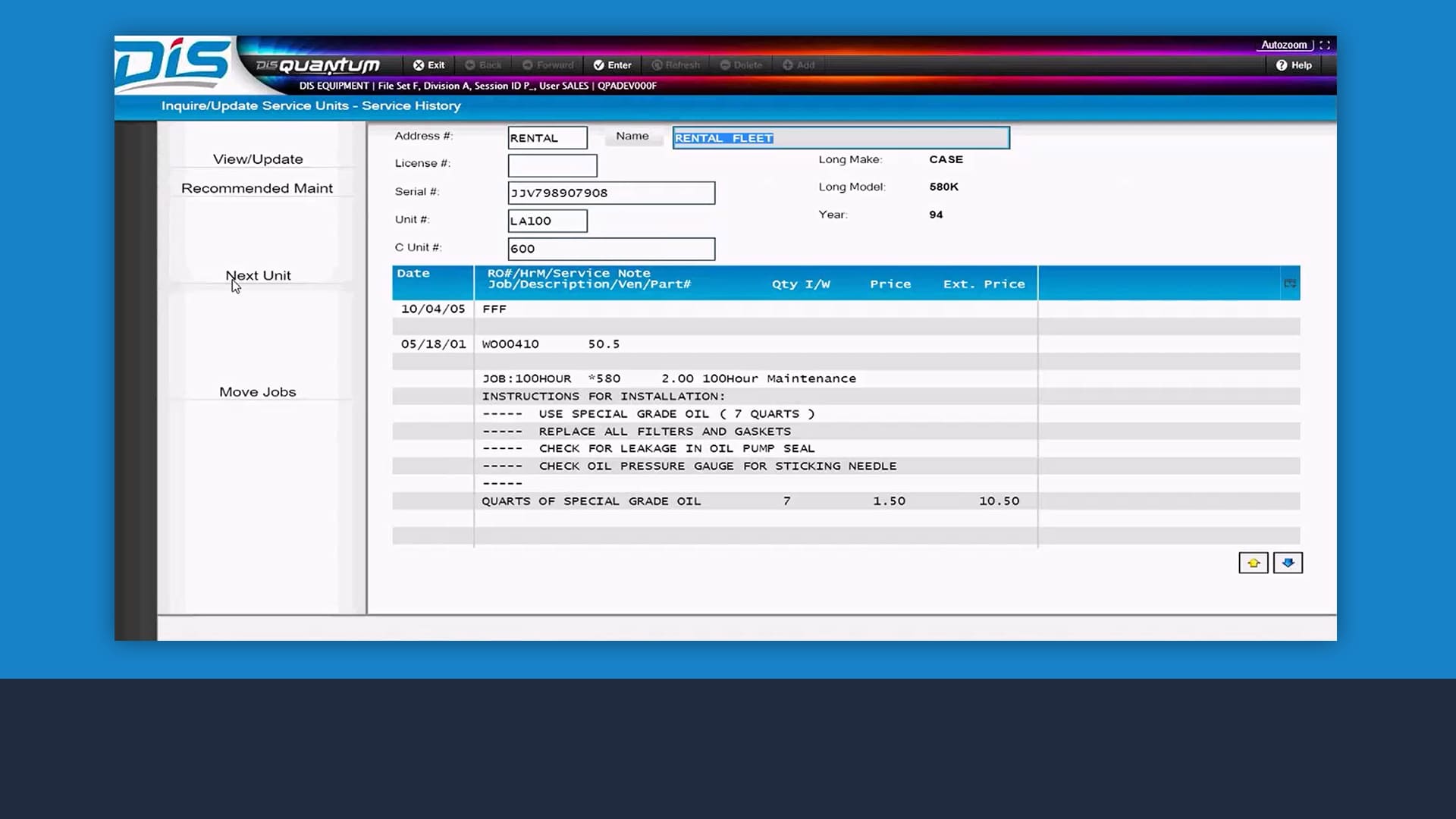
Stay on top of service management
Quickly find service history on every rental unit in your fleet.
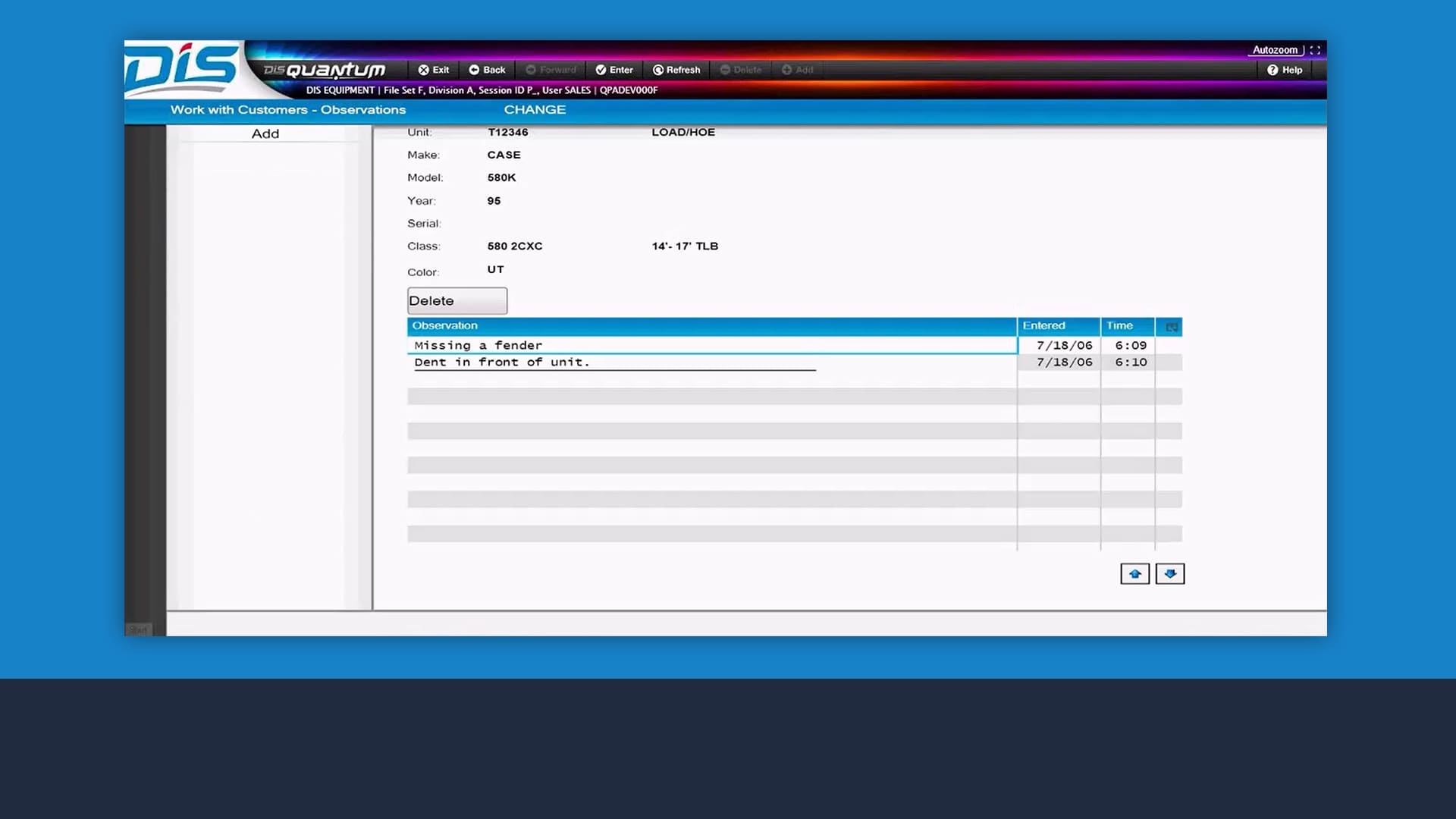
See the condition of every unit
Easily pull up information on the condition of every rental unit.
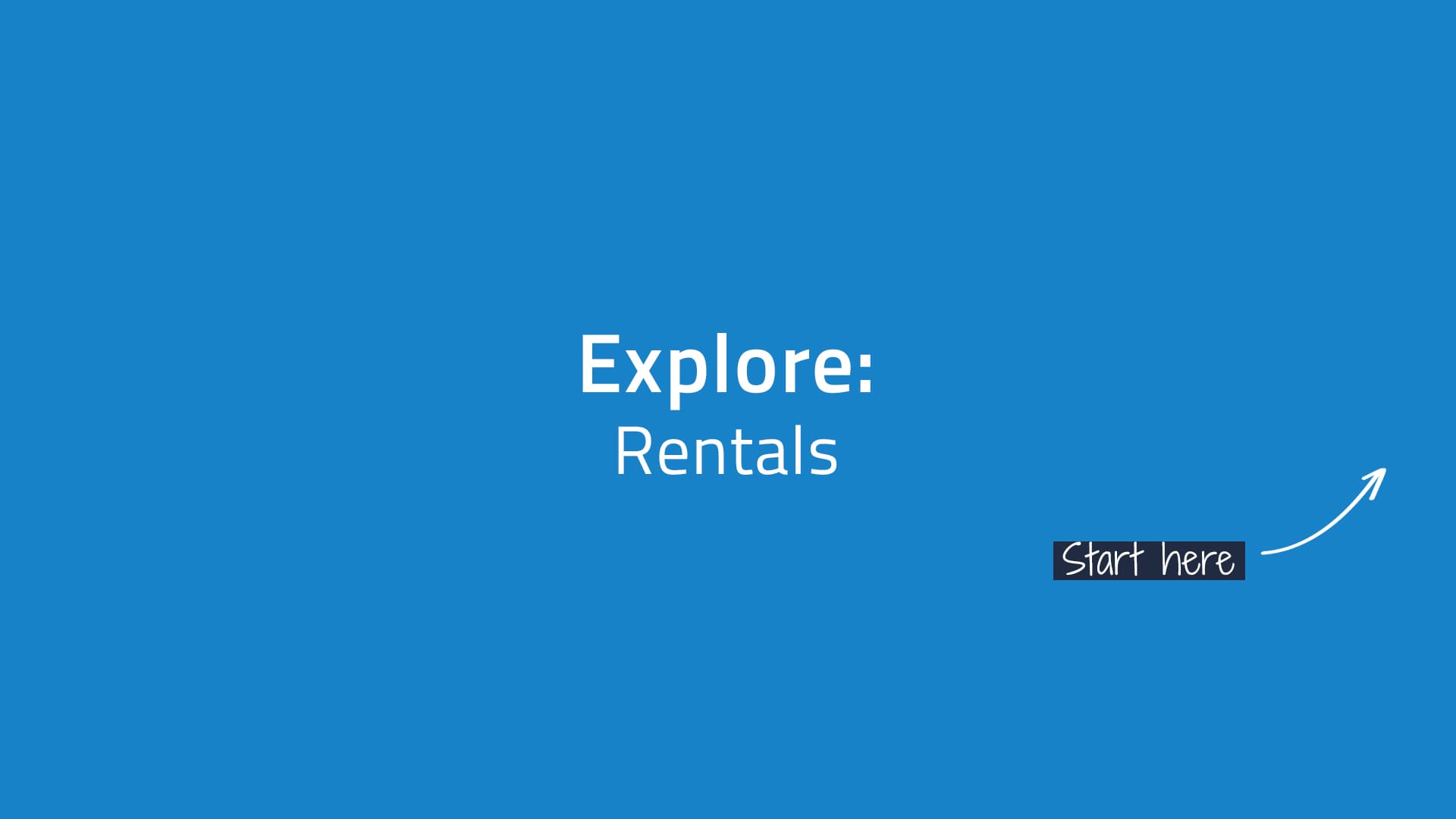
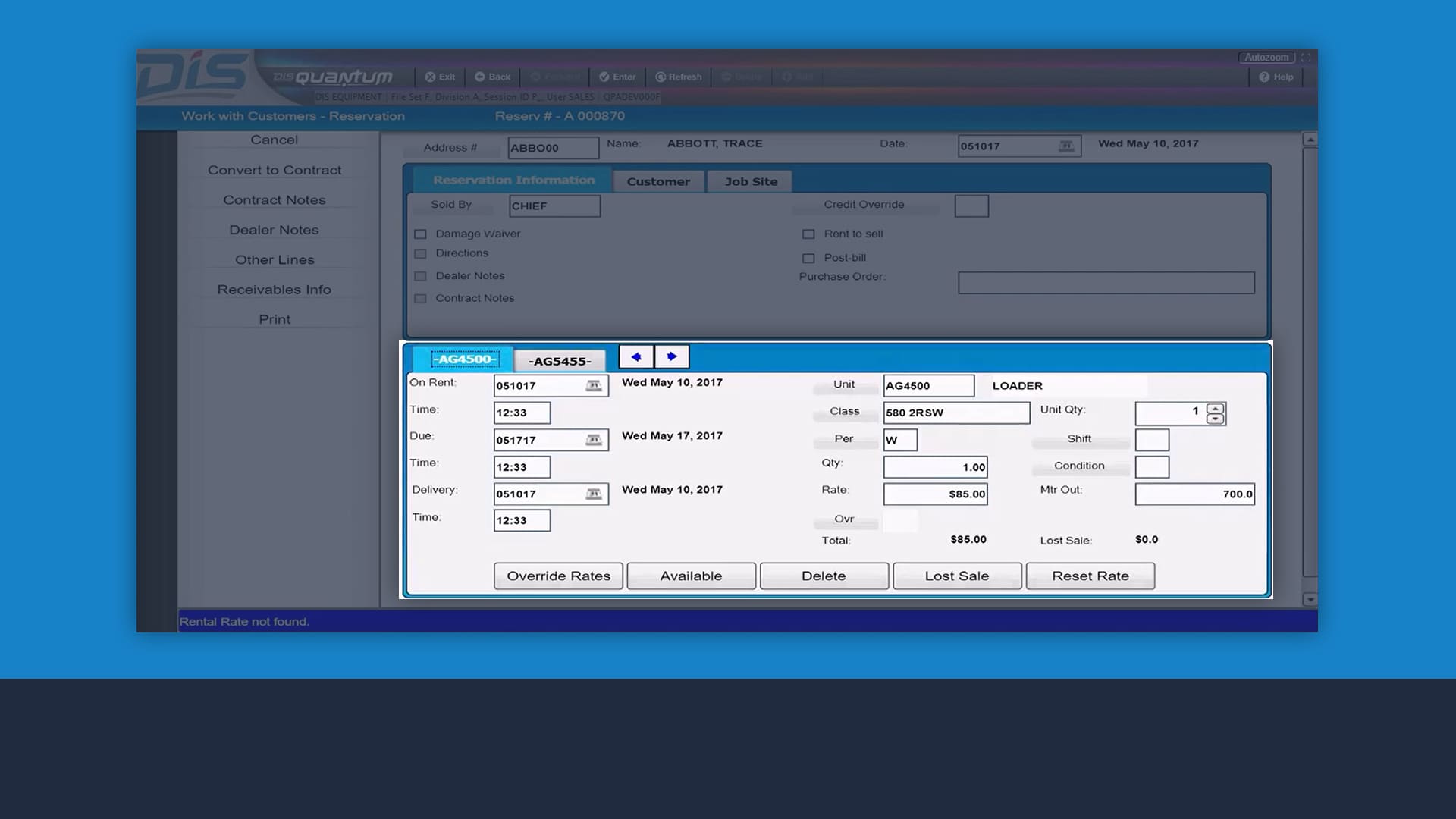
Streamline contract creation
Easily create rental contracts with multiple units on the same contract.
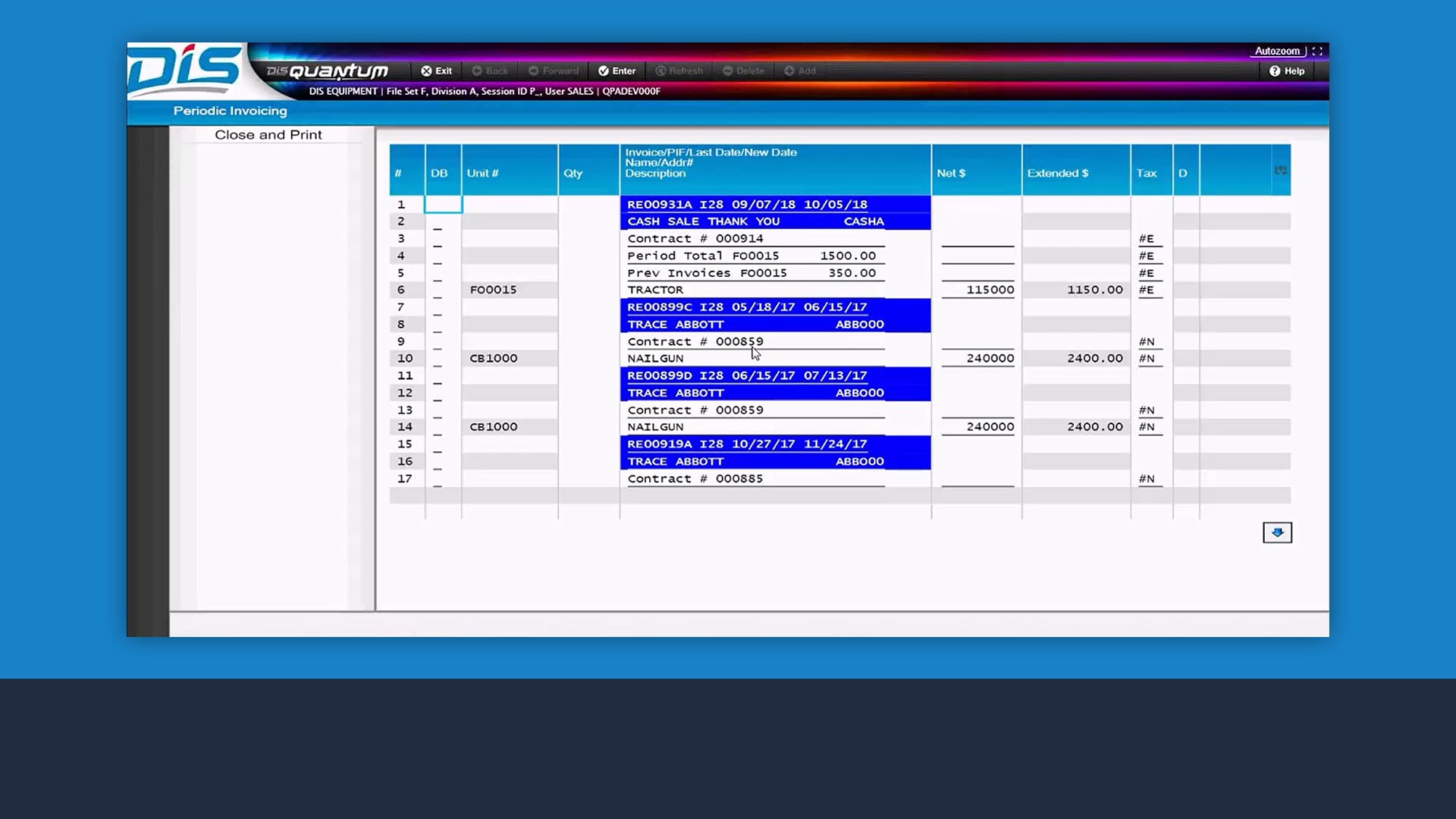
Automate billing calculations
Calculate billing automatically, including partial periods and multiple units per contract.
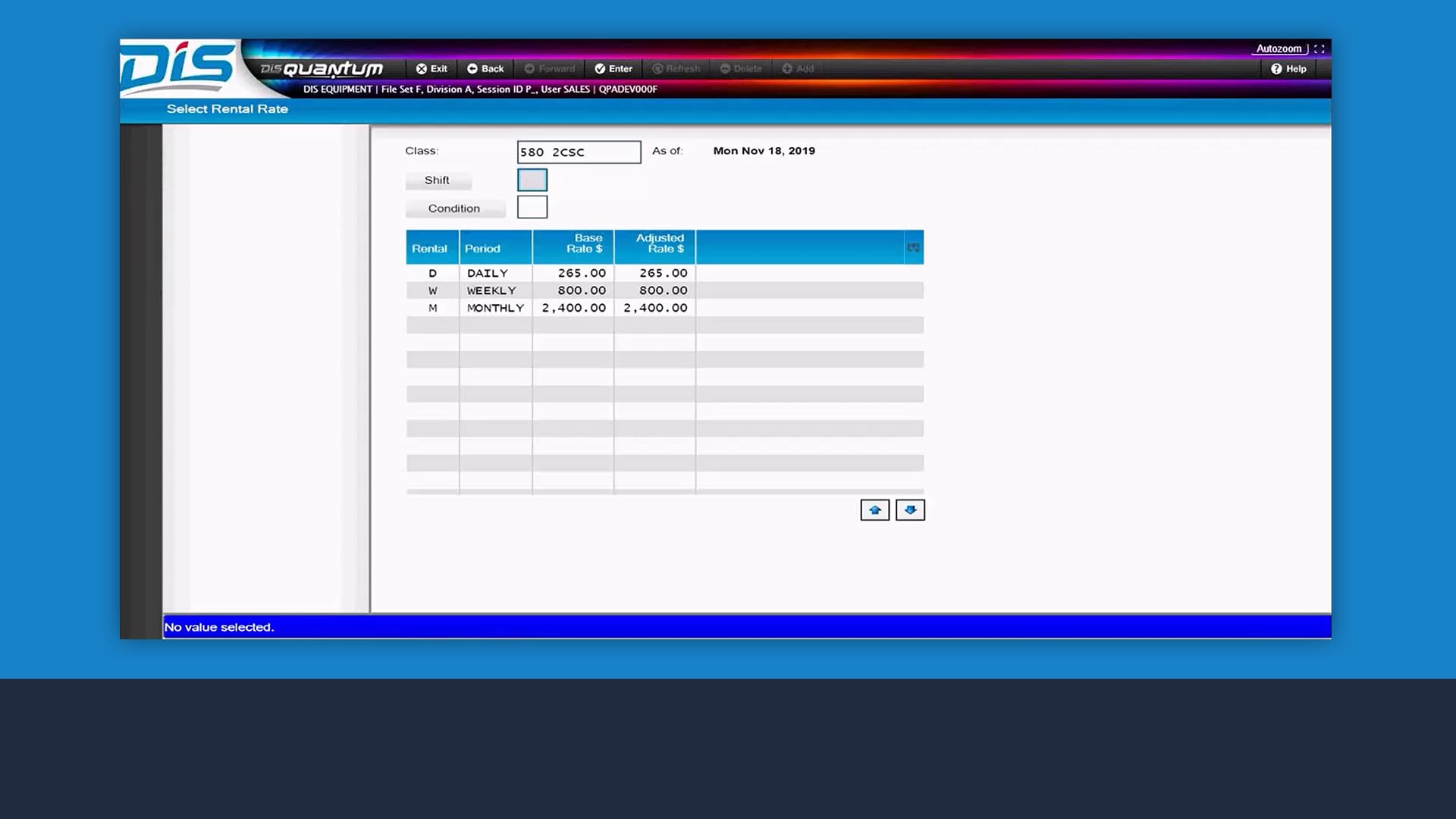
Handle all rental frequencies
Accept the defaults or easily specify your billing frequency (hourly, daily, weekly, 28 day cycle, monthly, etc.) and time frame.
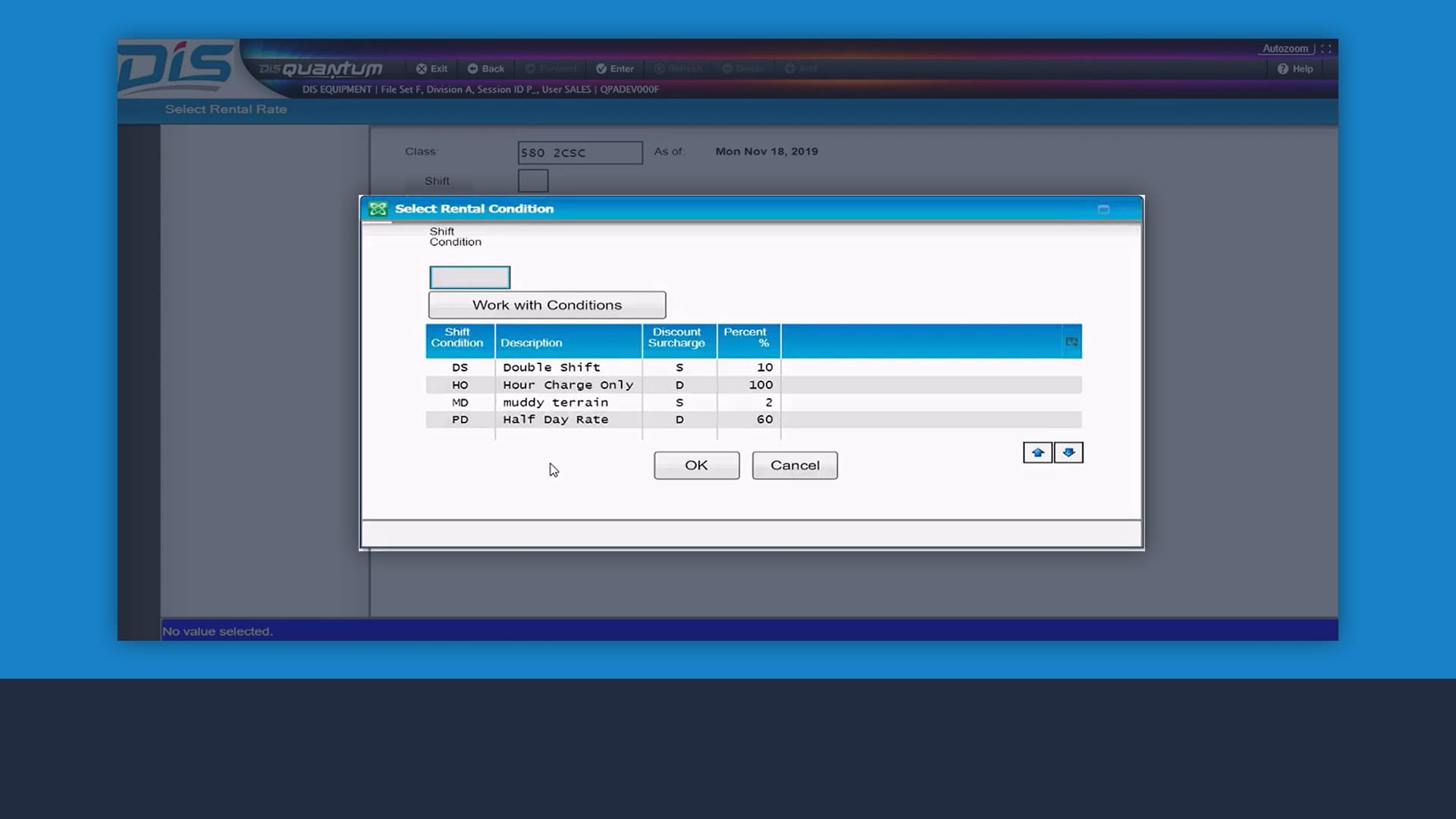
Include rental conditions
Account for rental conditions to ensure you get the additional compensation you’re entitled to.
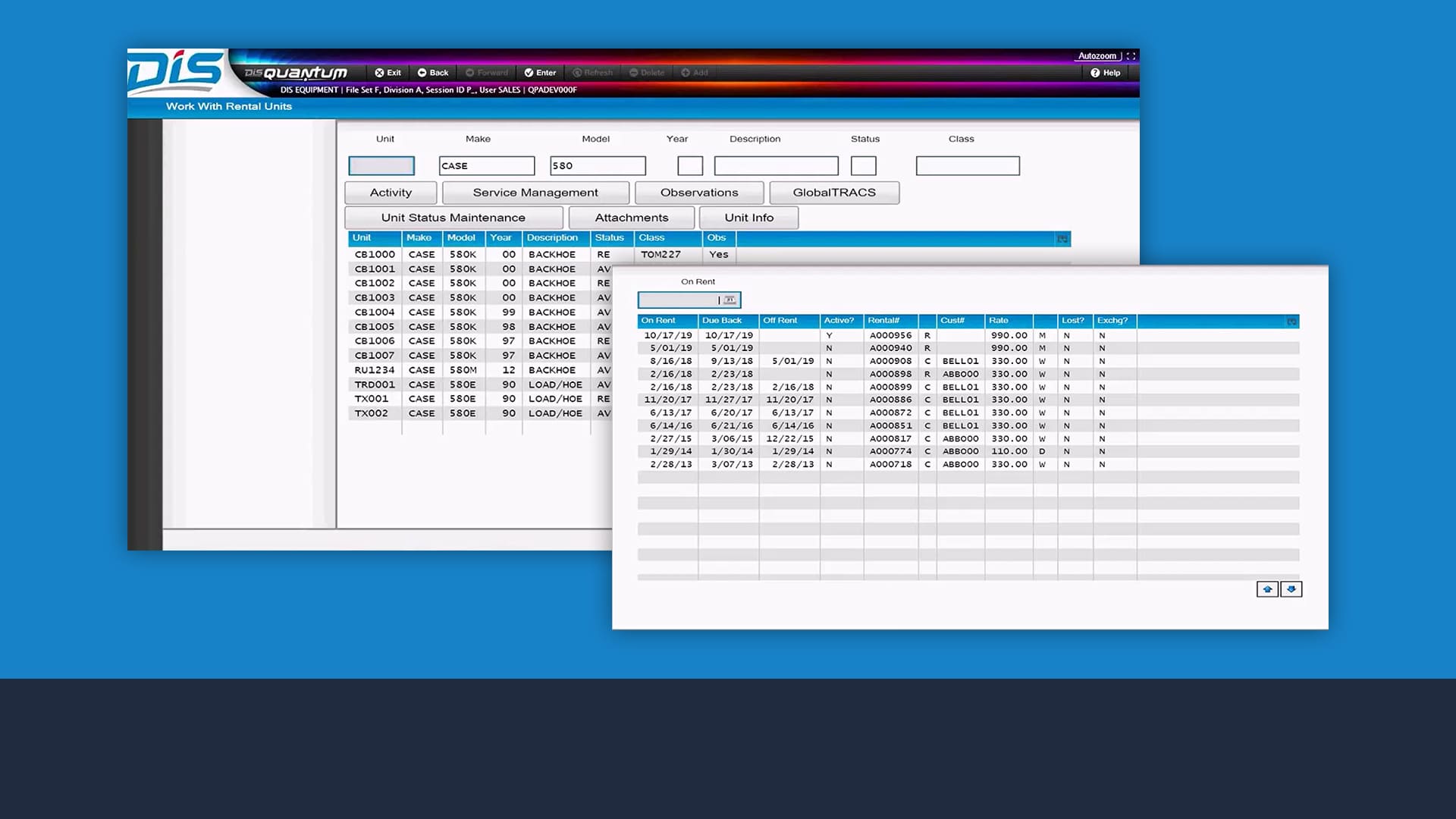
Monitor your whole fleet
Monitor your entire fleet effortlessly, even across multiple locations, and know exactly who has your equipment, where it is located and when it is due back.
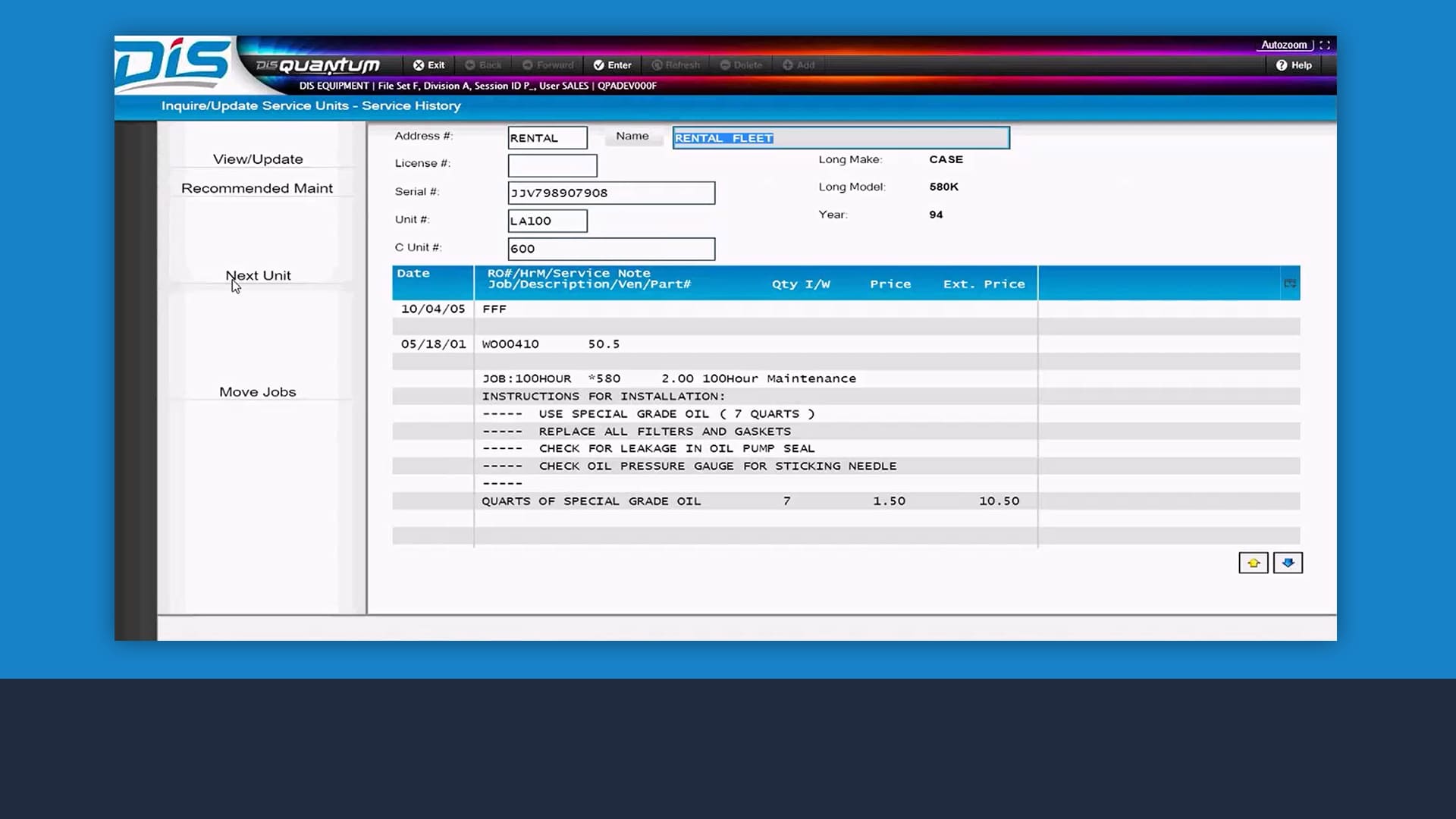
Stay on top of service management
Quickly find service history on every rental unit in your fleet.
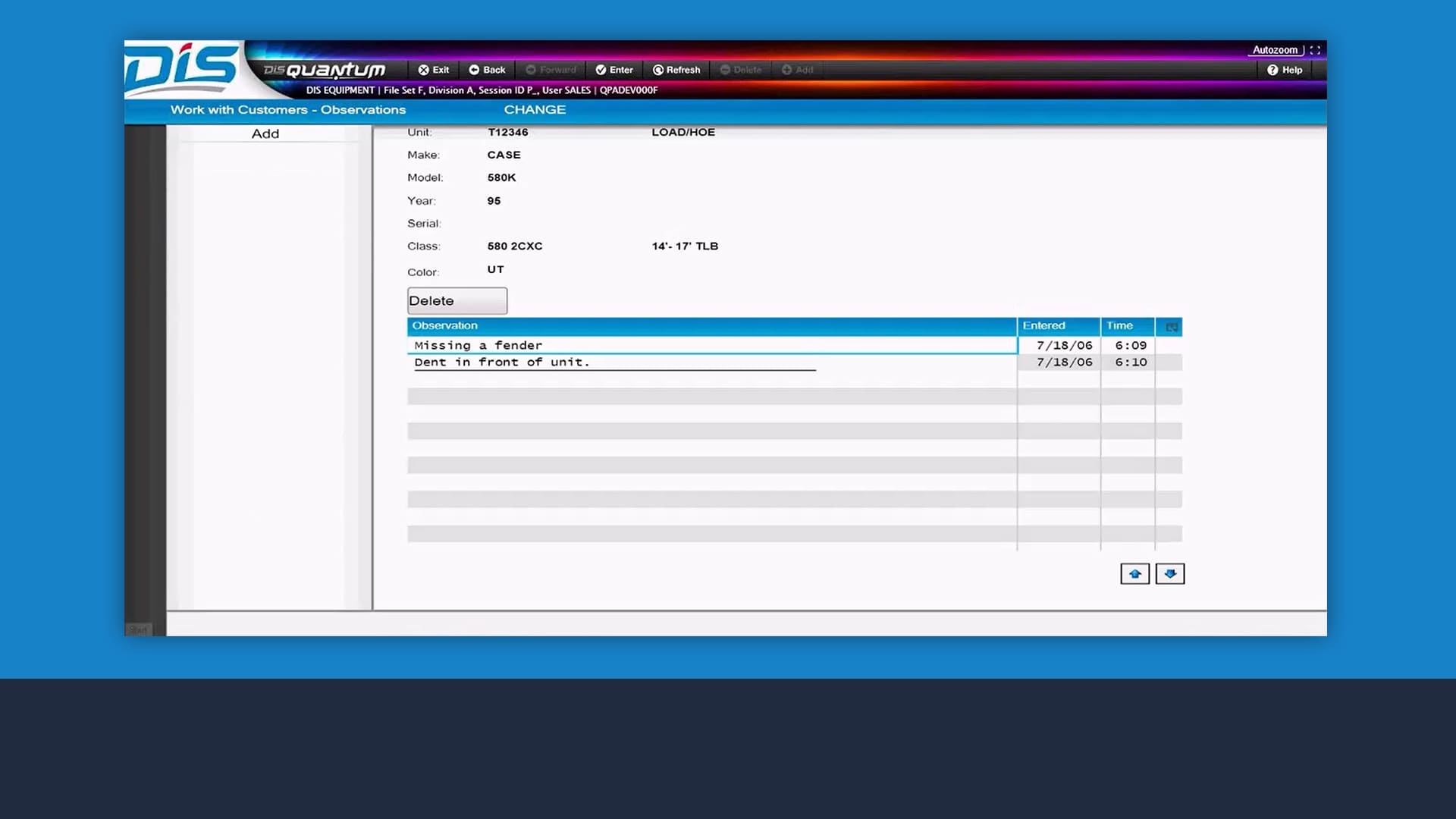
See the condition of every unit
Easily pull up information on the condition of every rental unit.
Sales Logistics Mobile App
Use your mobile device to view, track and manage real-time information on every unit in your dealership – no matter where you are – with the DIS Sales Logistics mobile app.

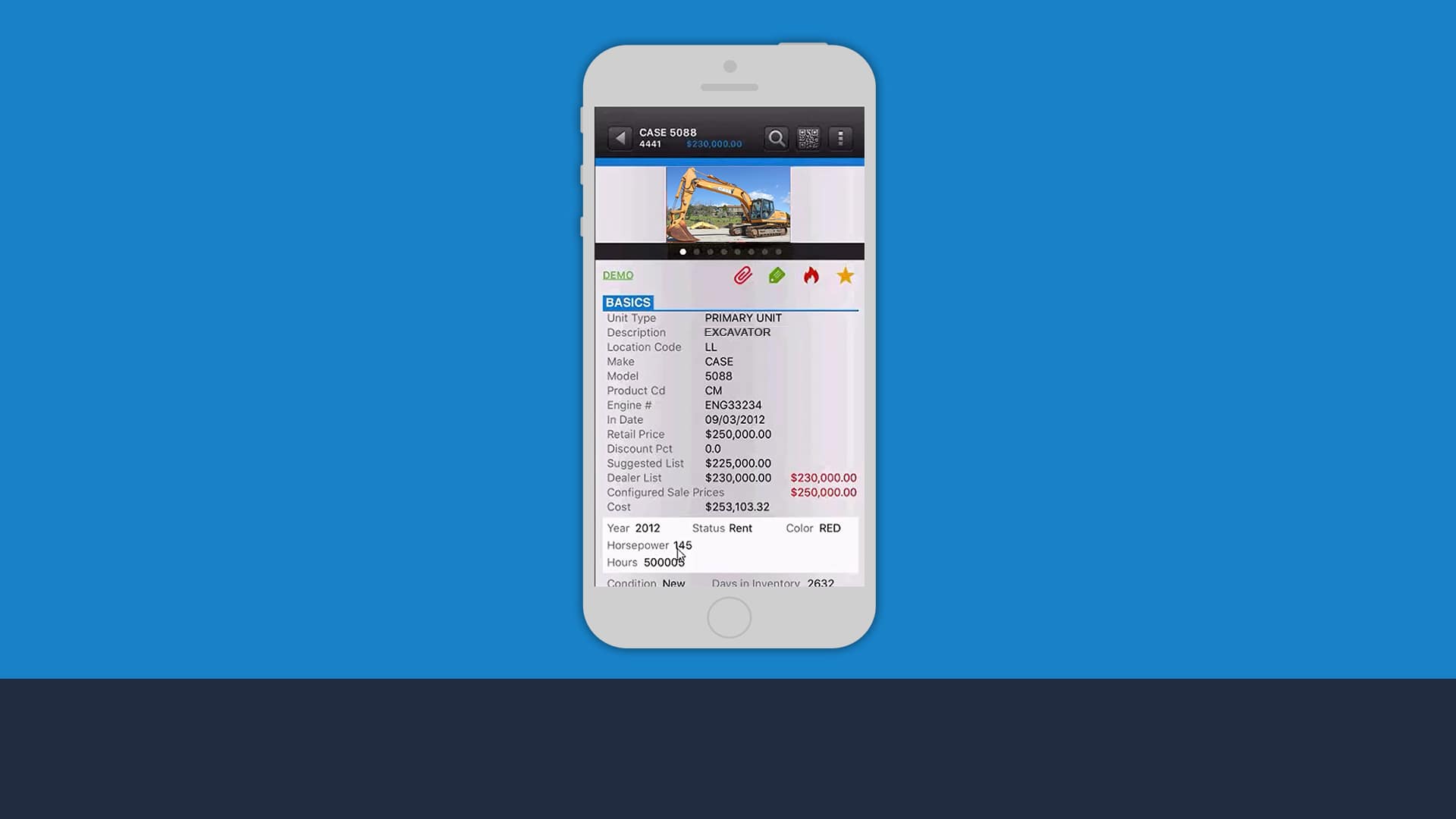
Look up any unit
Search and browse units on the go thanks to a wide variety of filter options.
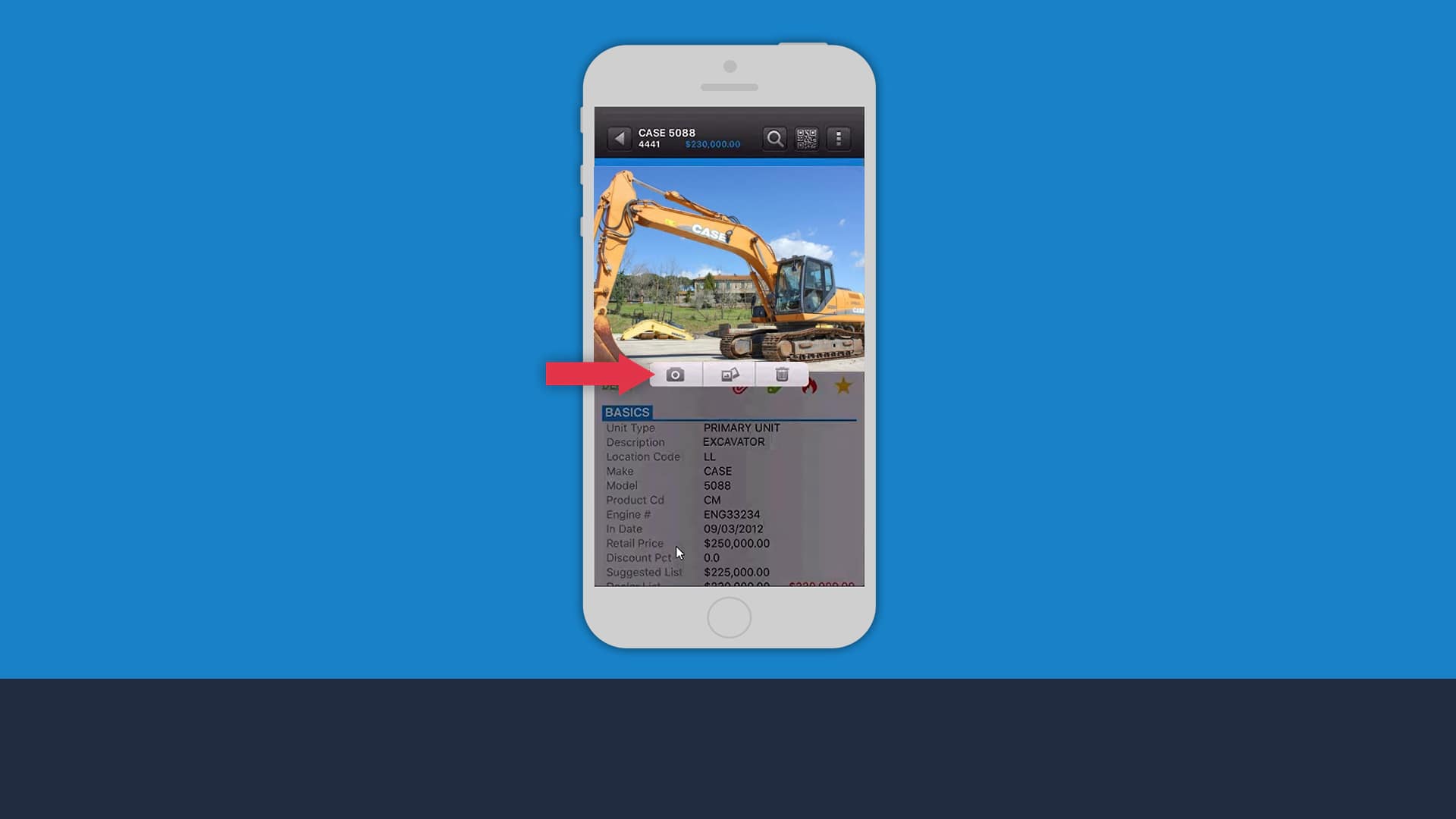
Visualize your inventory
Upload and access unlimited unit photos to improve communications sync with Quantum.
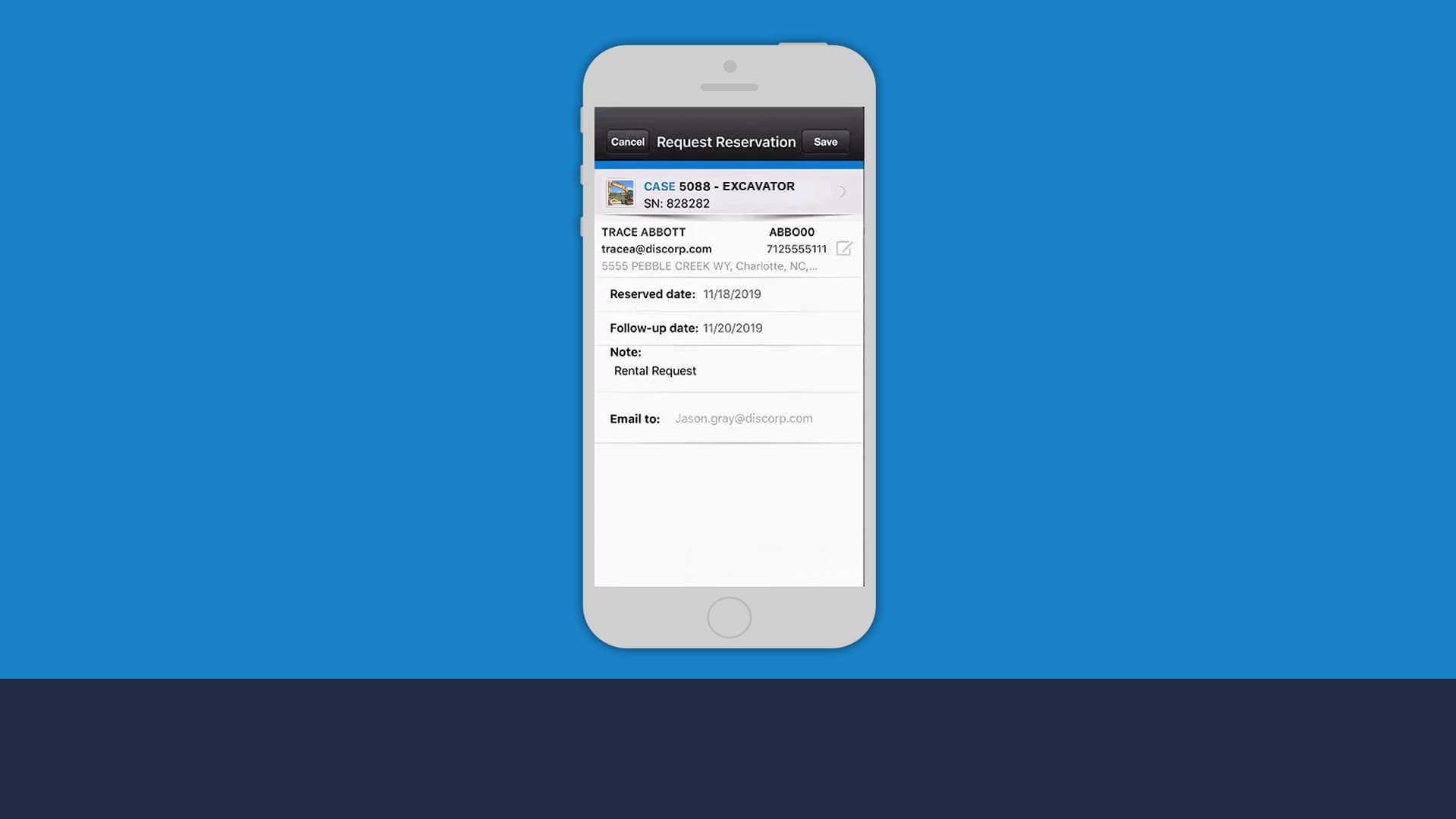
Speed up sales
Get units reserved for closed sale, sale pending financing or rental from anywhere.
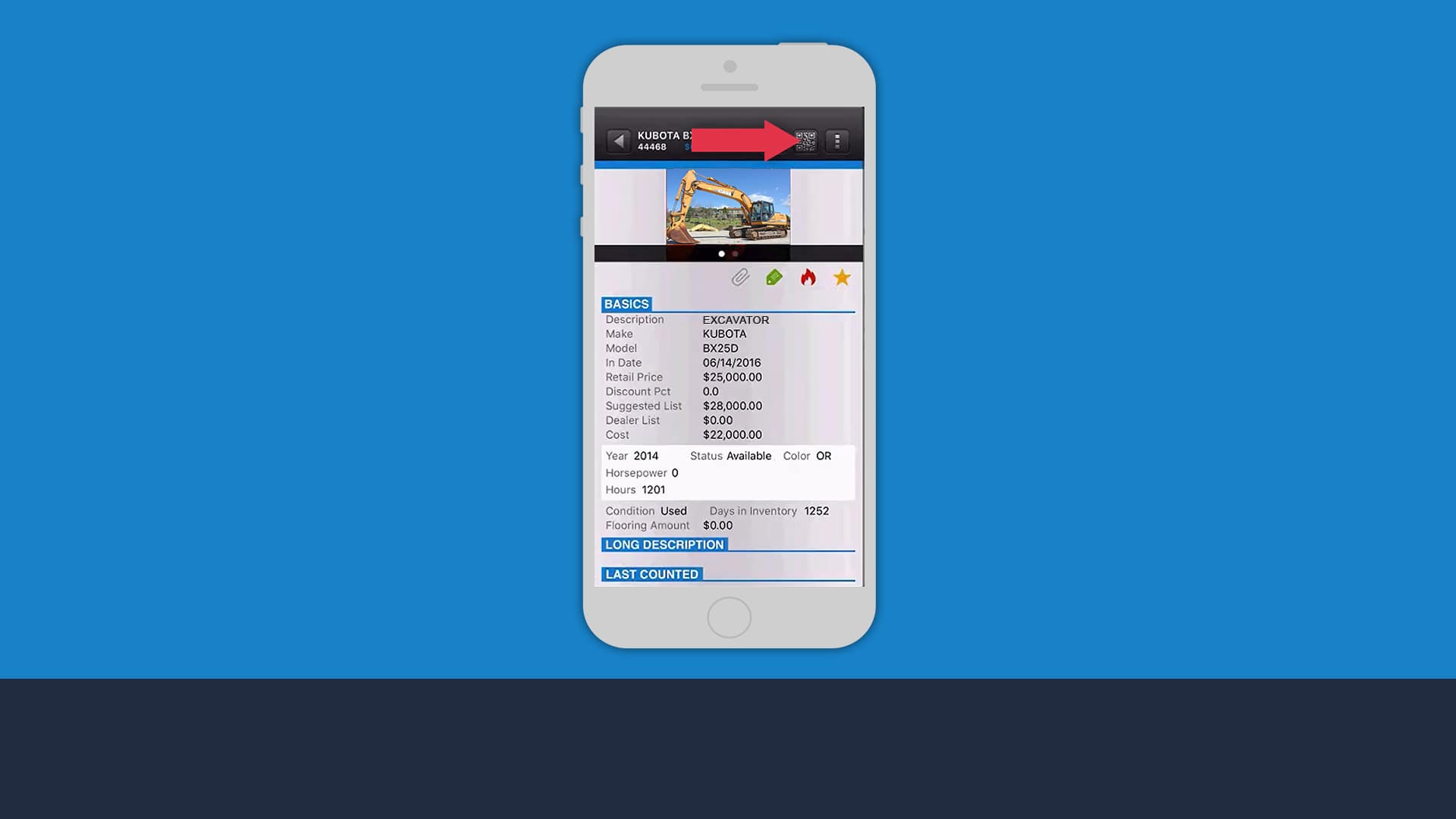
Perform unit counts faster
Scan unit QR codes to pull up unit details, including their exact GPS, using only a smartphone.
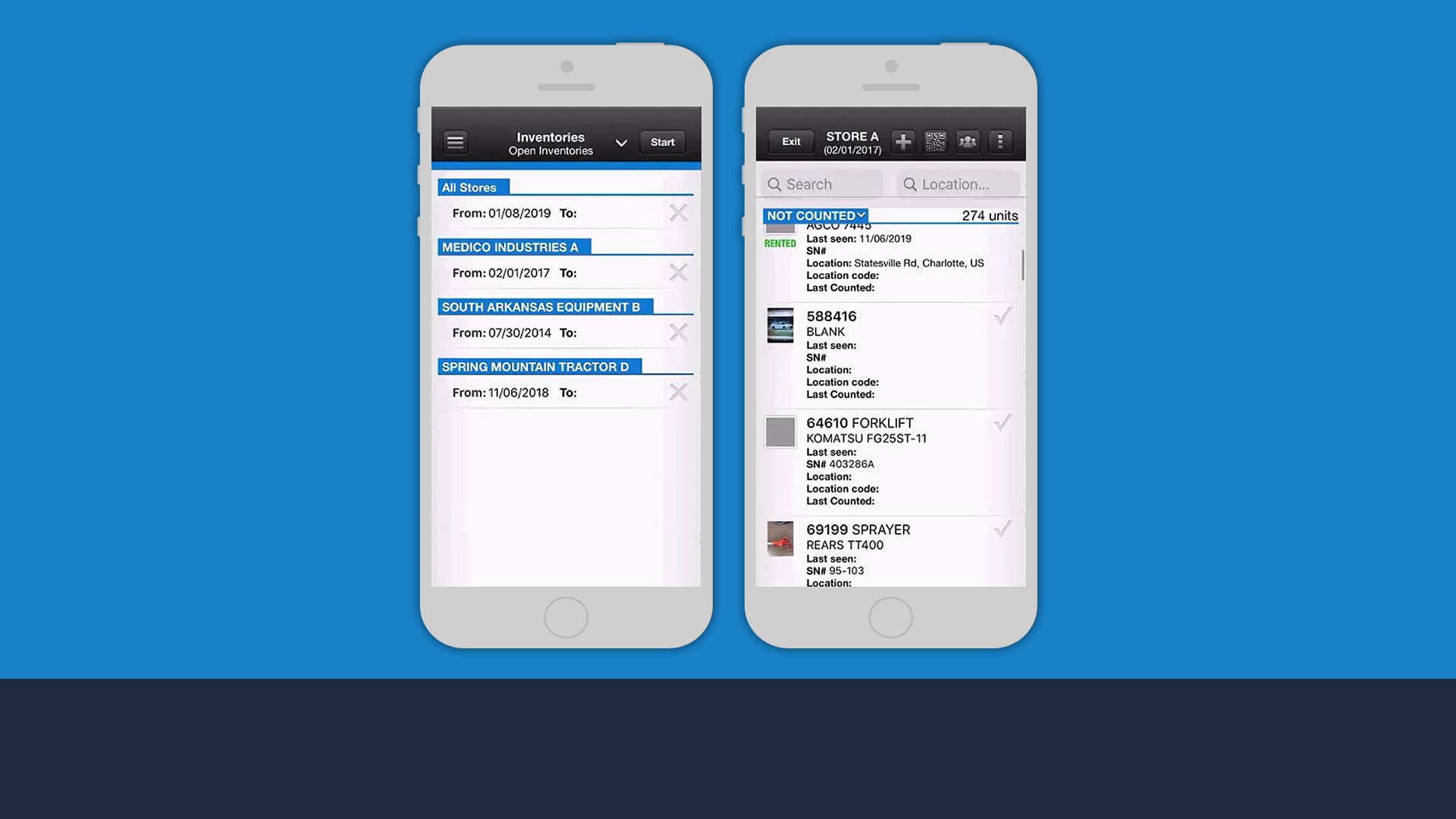
Gain flexibility
Perform inventory counts by location or all locations.
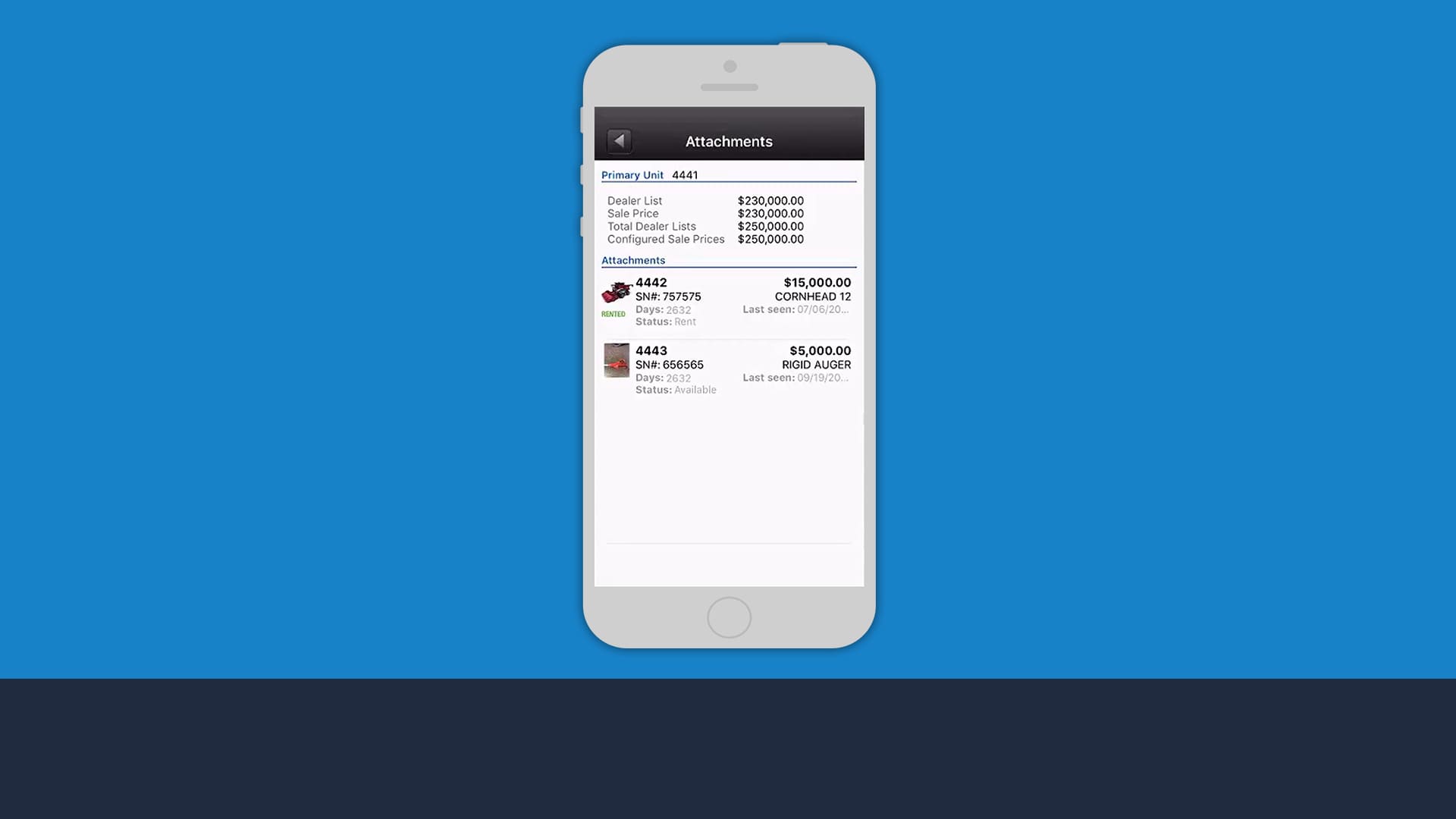
Find attachments
Know where your attachments are, even if they are on a unit.
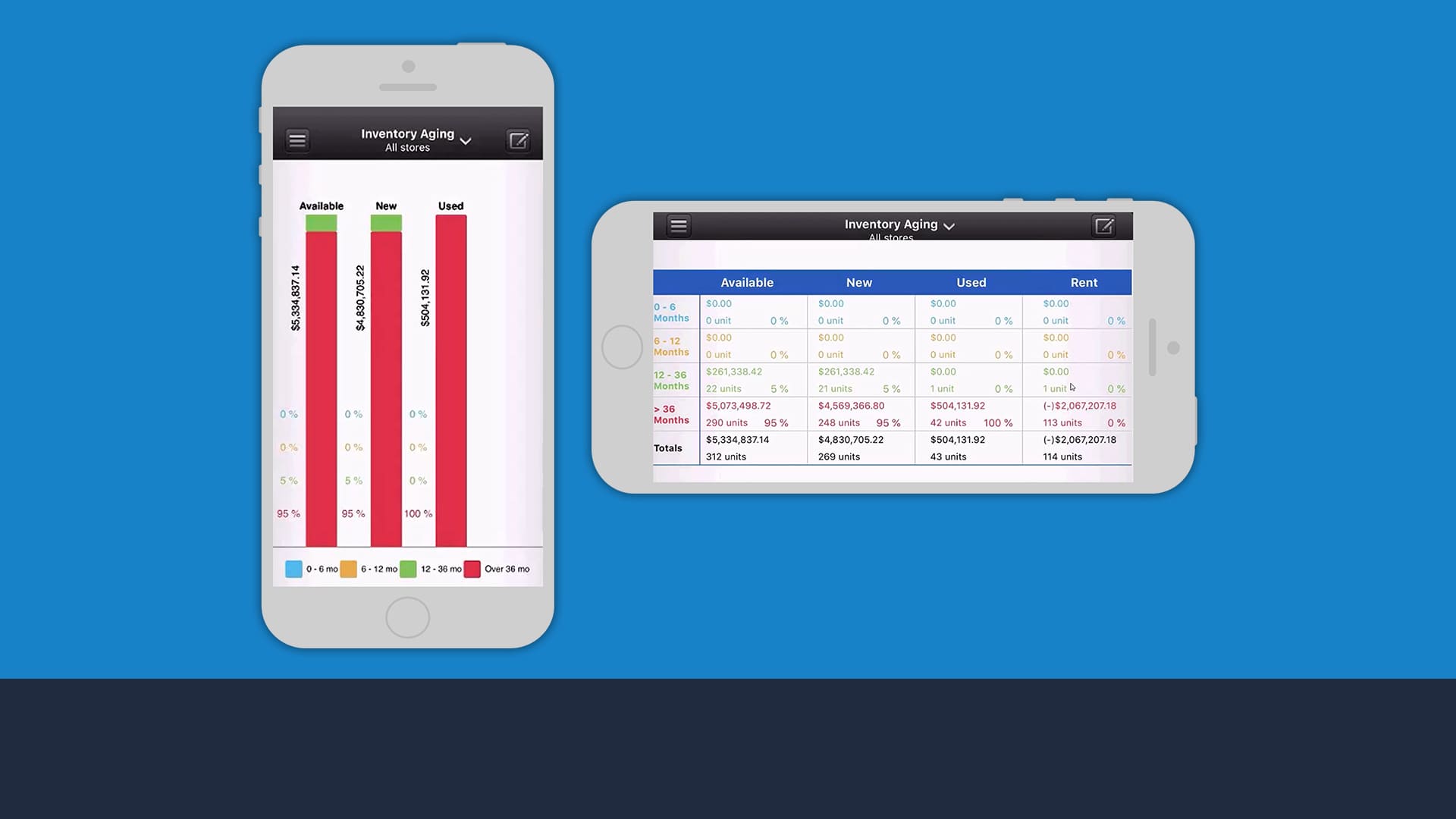
Track aging inventory
View inventory aging percentages and total dollars, used, rental and combined.
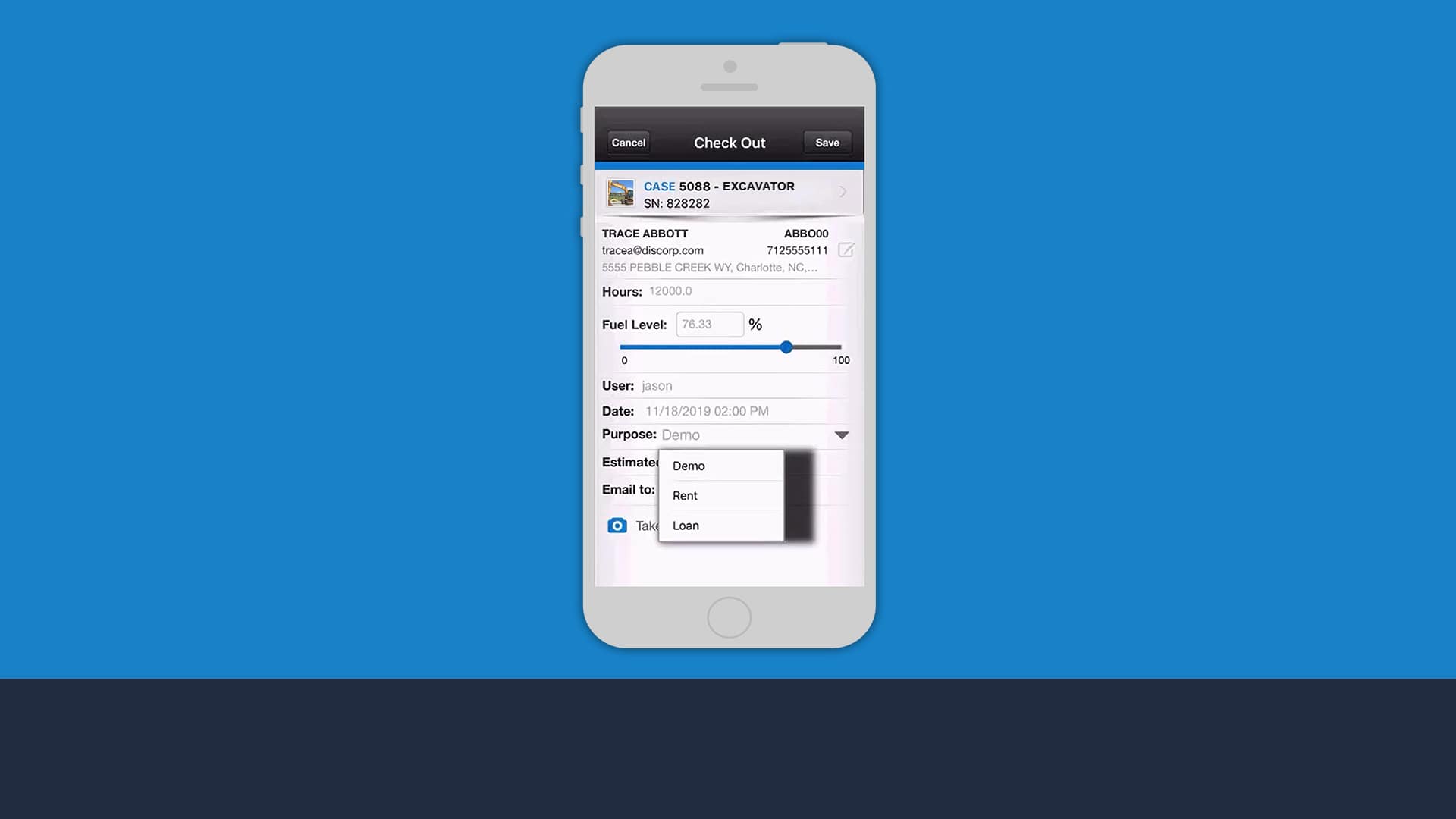
Streamline checkouts
Mark rental units as checked out, while recording their hour meter, fuel level and date of return.

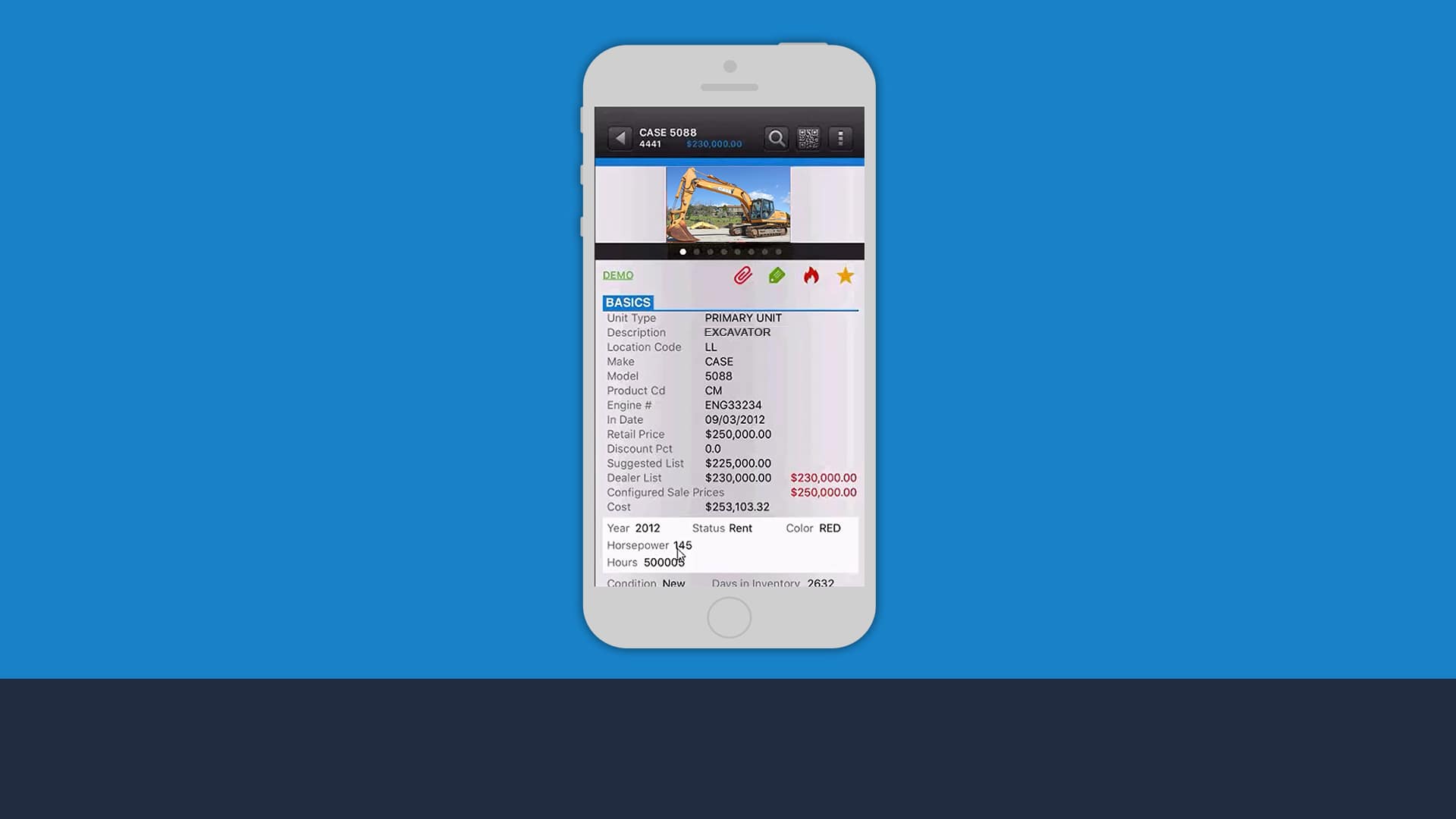
Look up any unit
Search and browse units on the go thanks to a wide variety of filter options.
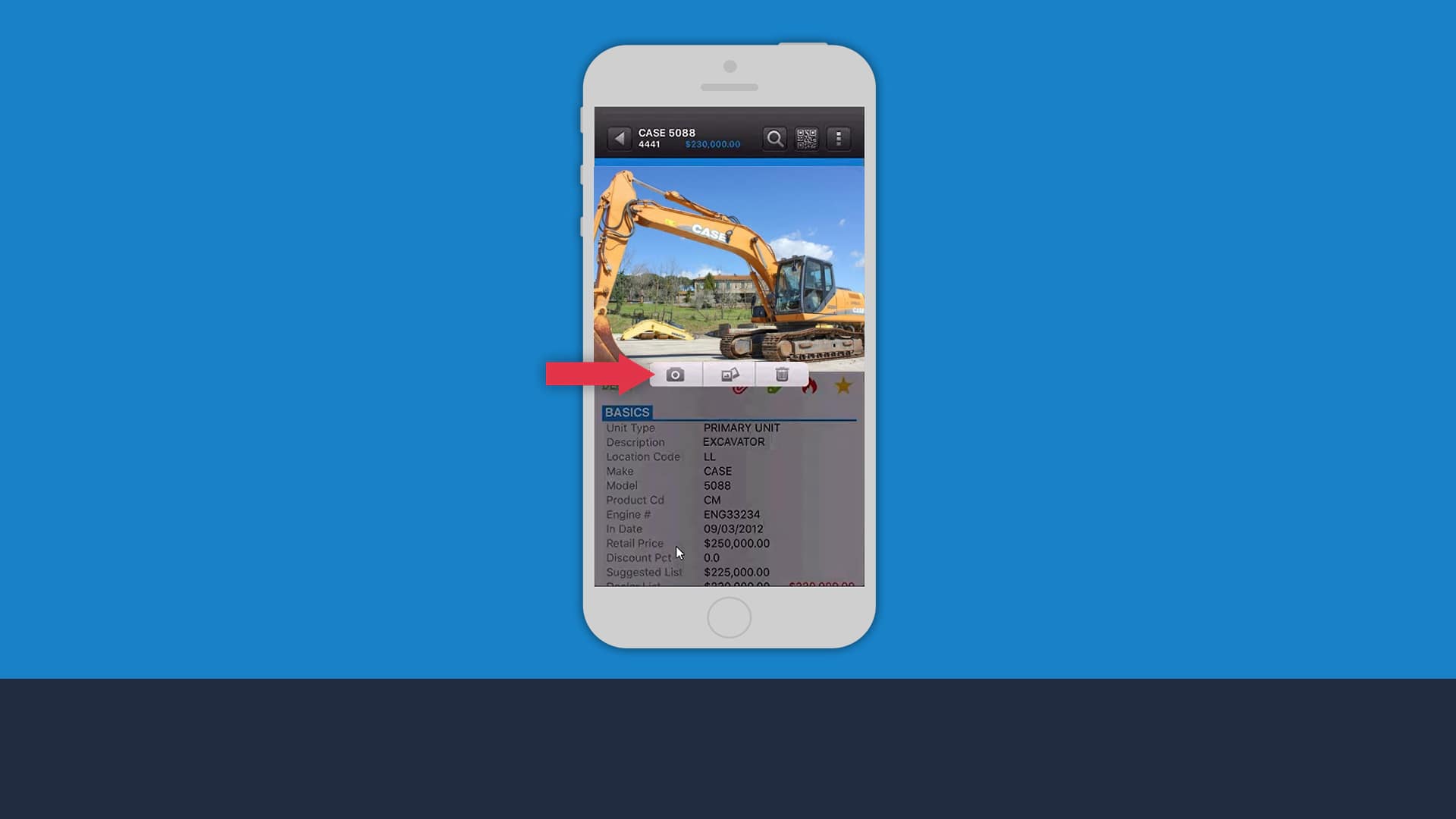
Visualize your inventory
Upload and access unlimited unit photos to improve communications sync with Quantum.
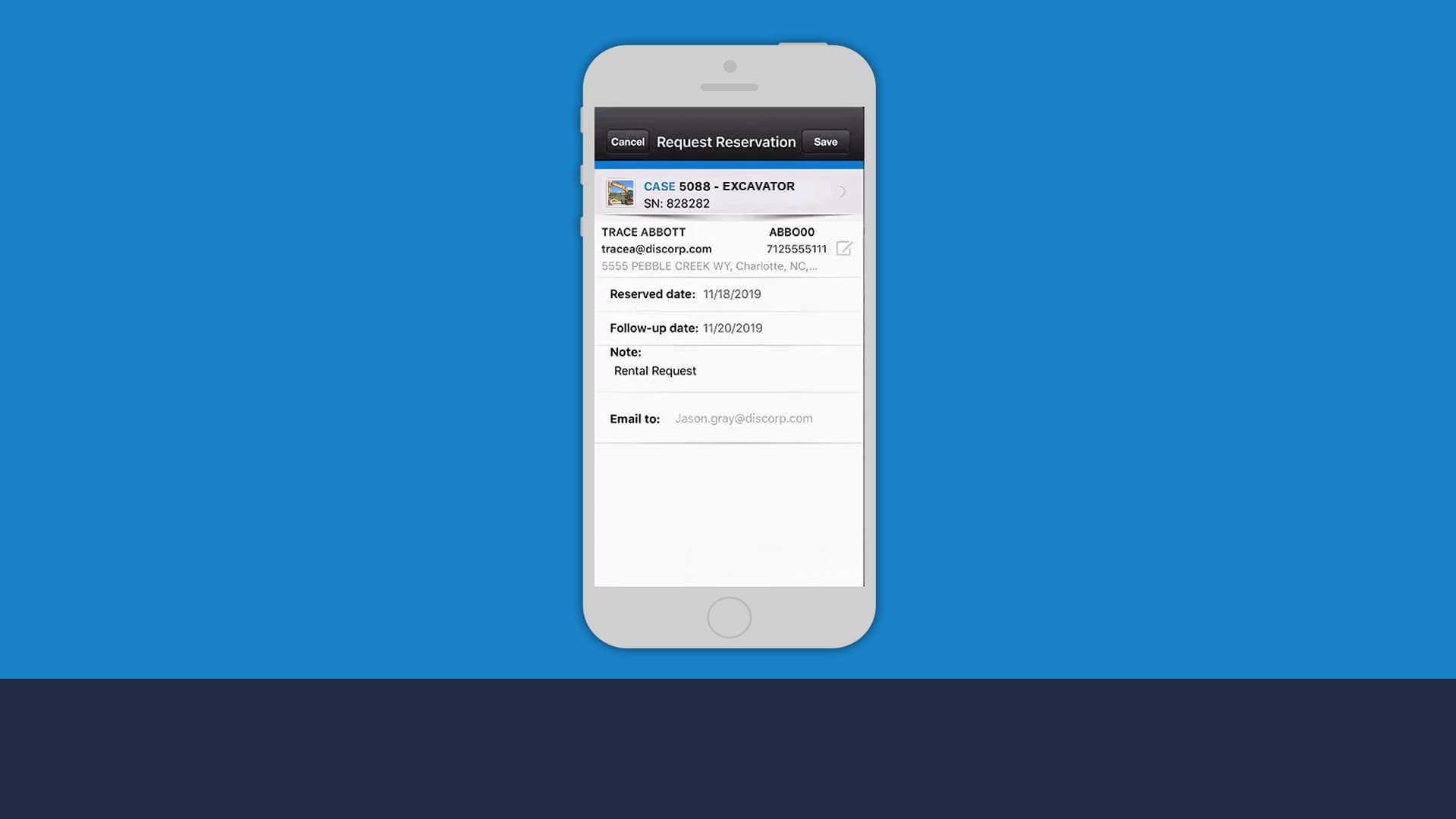
Speed up sales
Get units reserved for closed sale, sale pending financing or rental from anywhere.
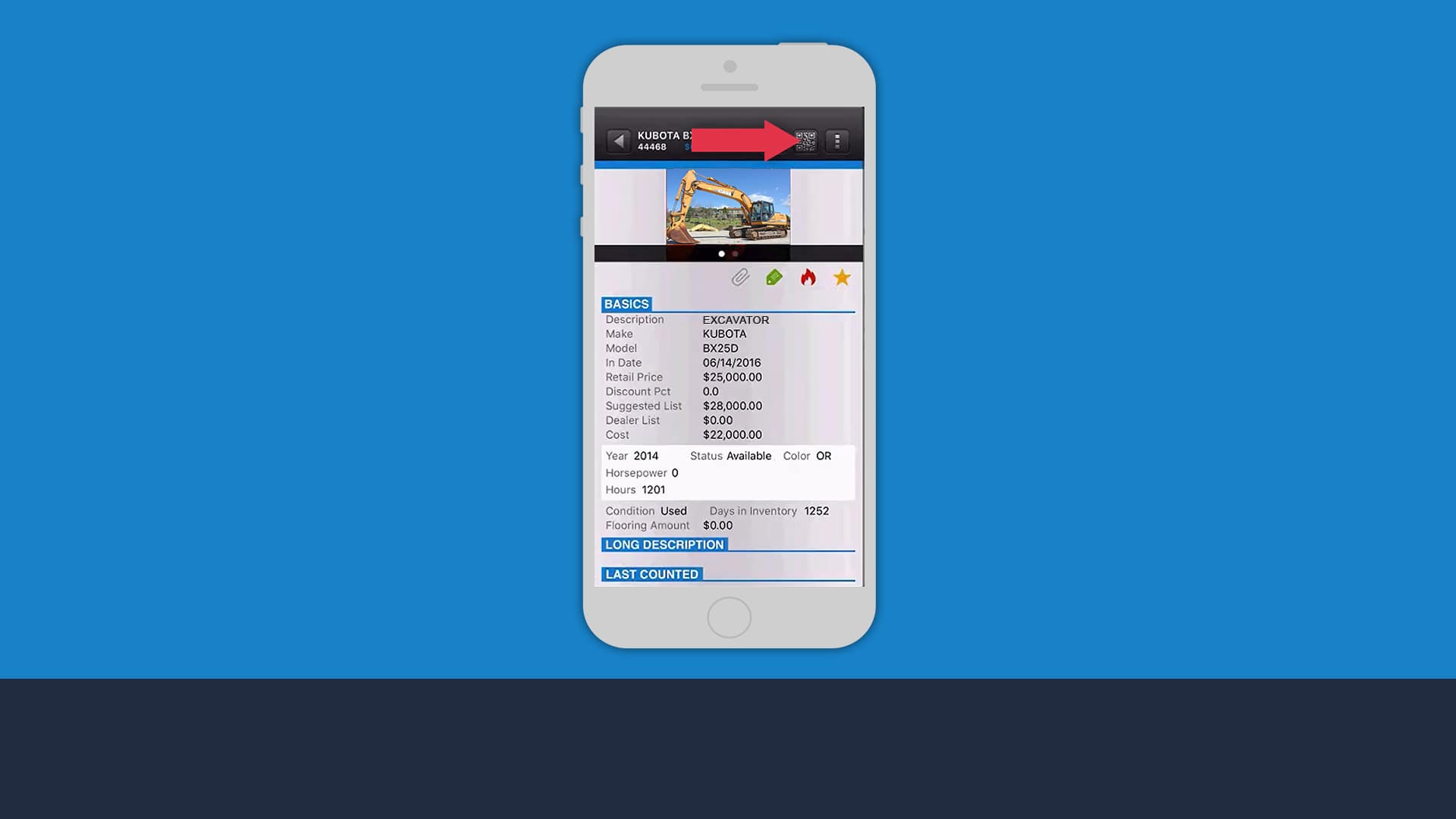
Perform unit counts faster
Scan unit QR codes to pull up unit details, including their exact GPS, using only a smartphone.
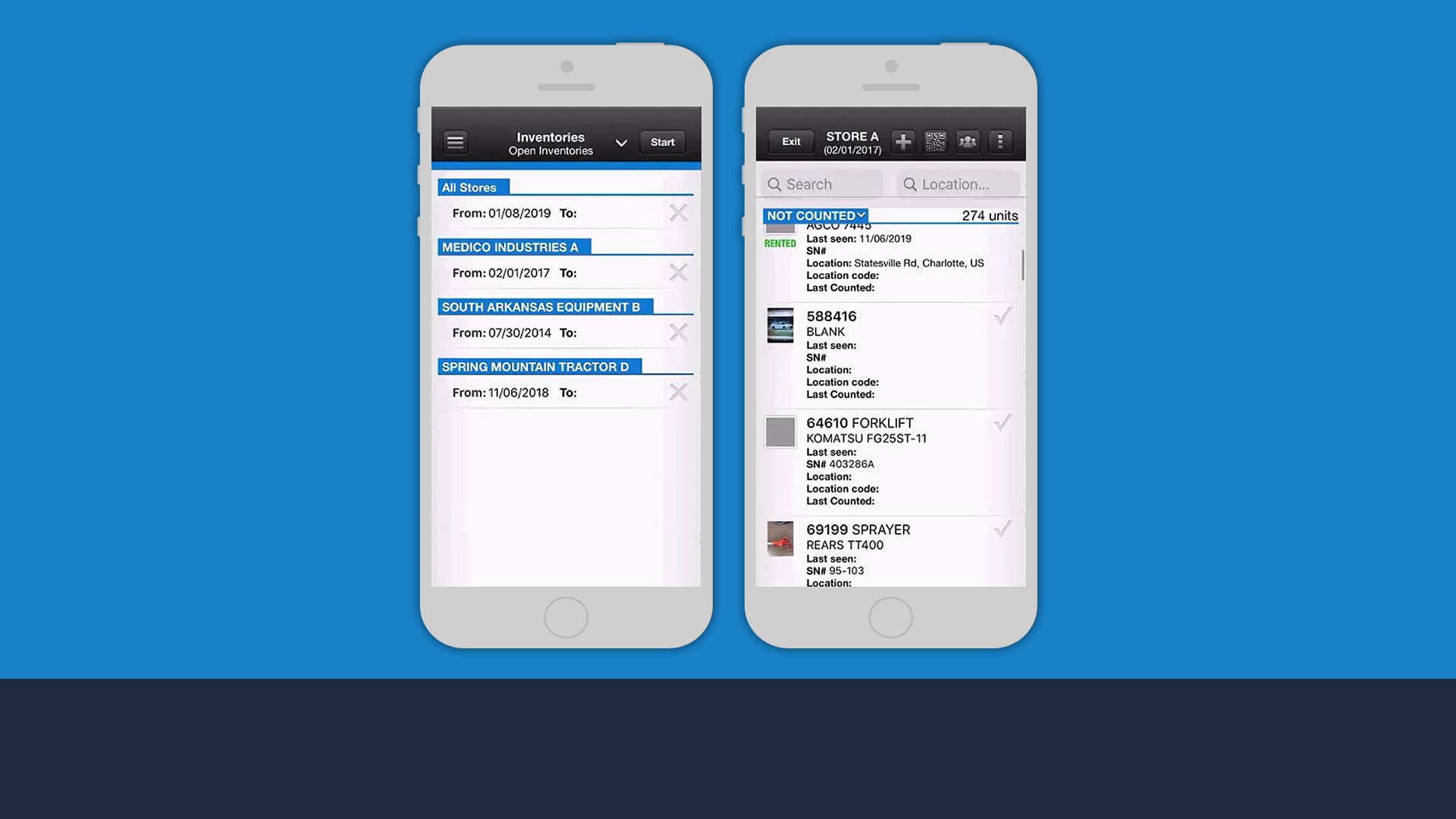
Gain flexibility
Perform inventory counts by location or all locations.
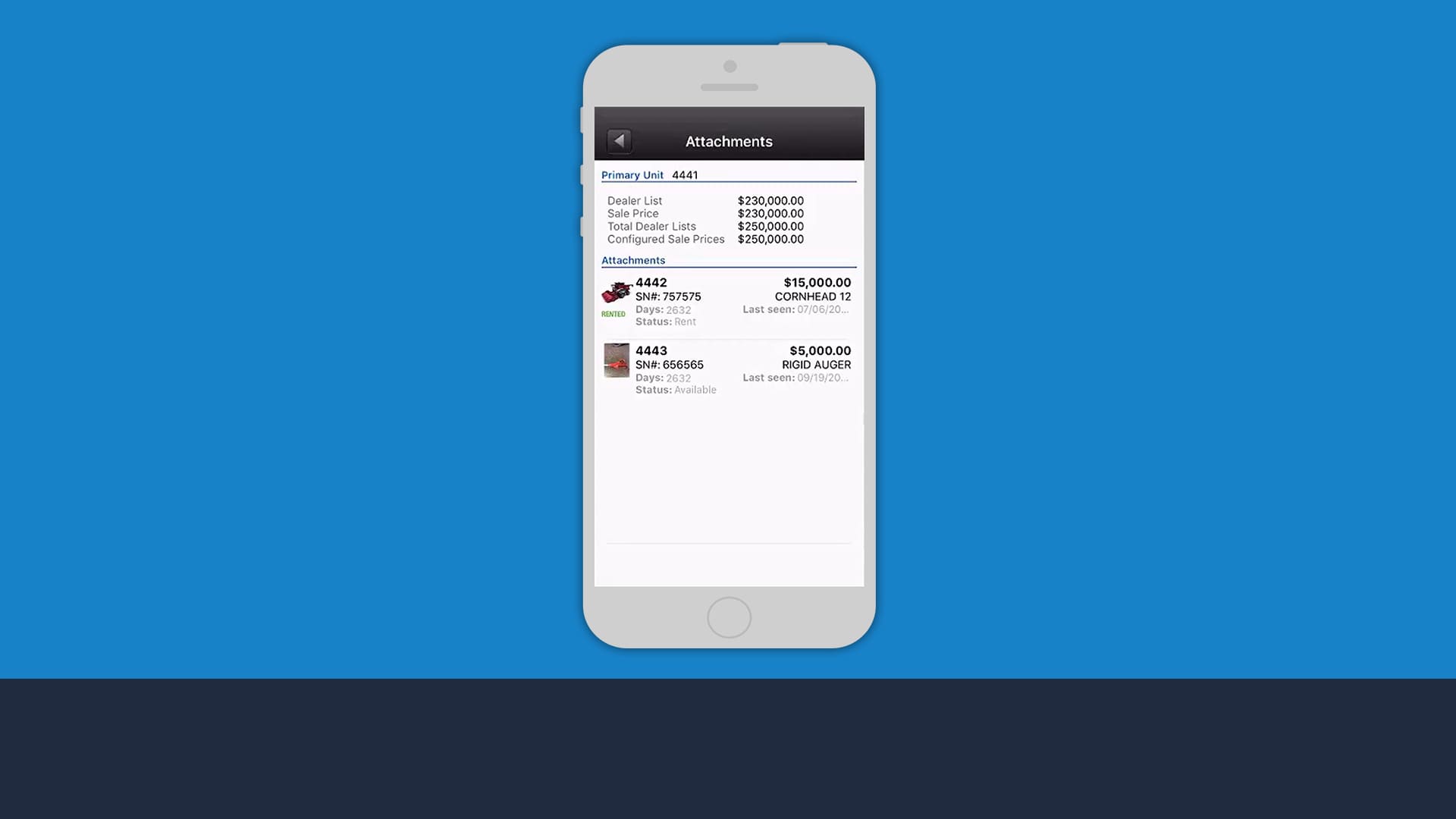
Find attachments
Know where your attachments are, even if they are on a unit.
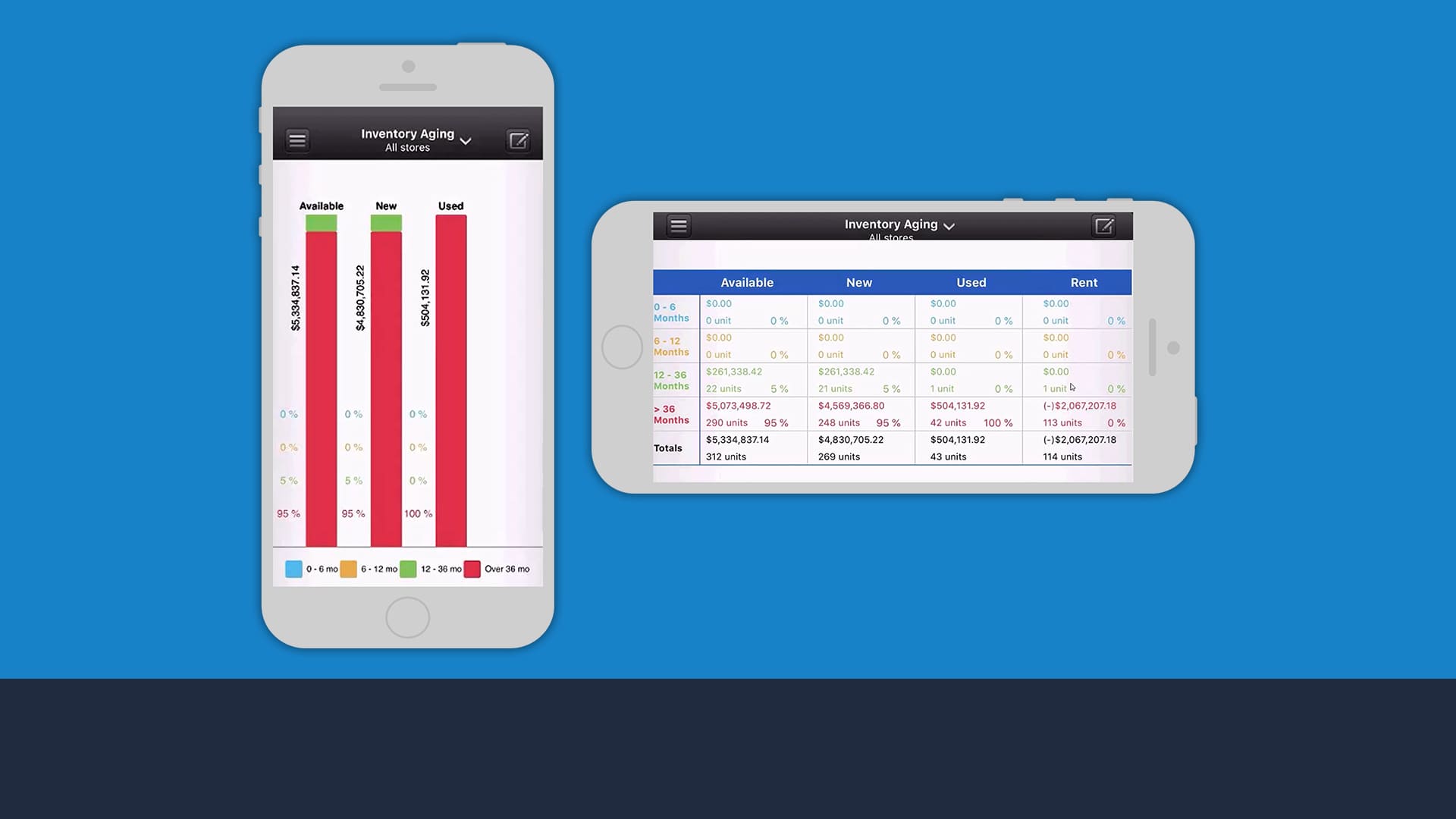
Track aging inventory
View inventory aging percentages and total dollars, used, rental and combined.
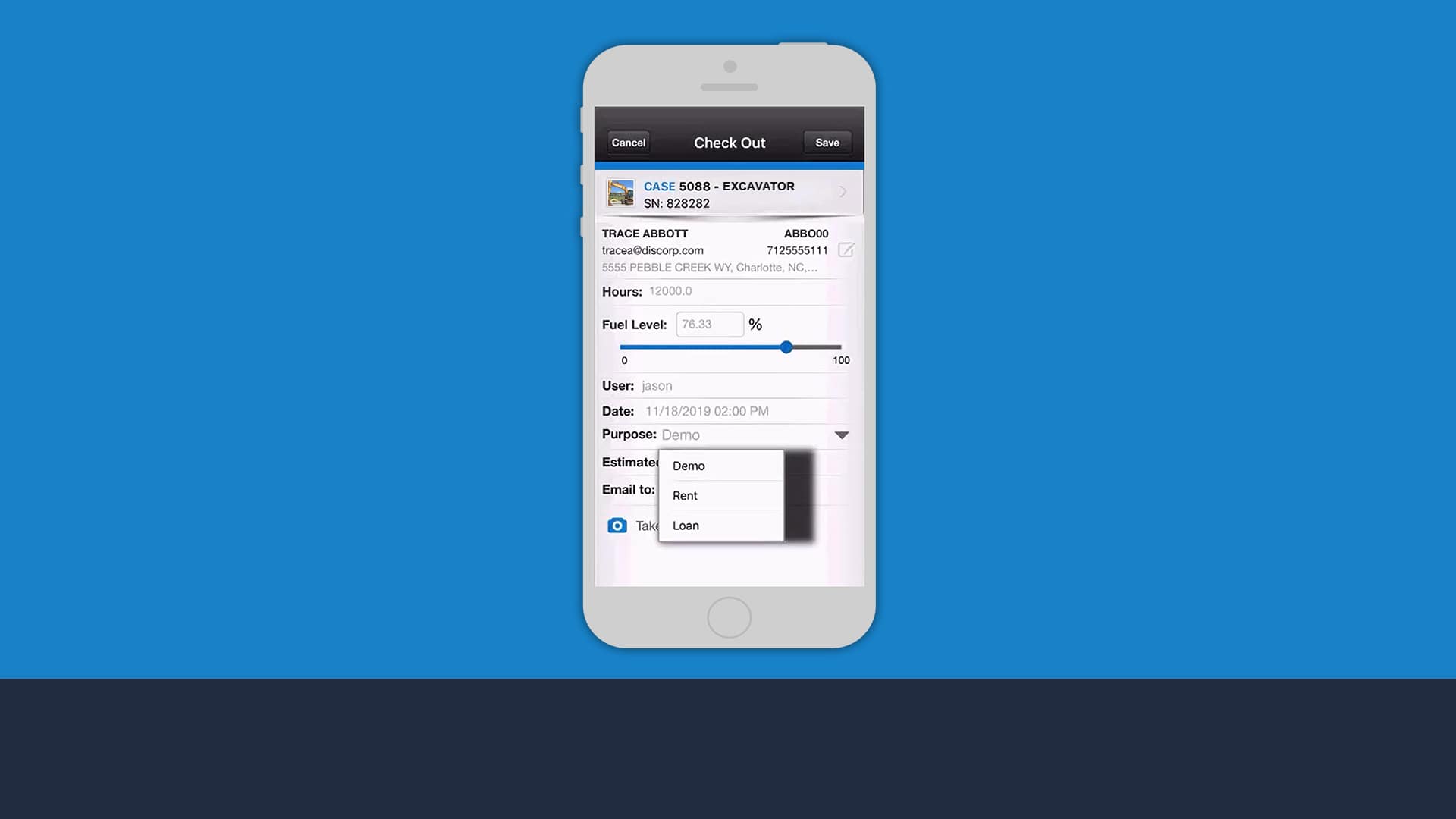
Streamline checkouts
Mark rental units as checked out, while recording their hour meter, fuel level and date of return.
Service Logistics Mobile App
Boost field tech productivity by letting them access and update work orders, customer details, parts inventory and other vital information using the DIS Service Logistics mobile app.

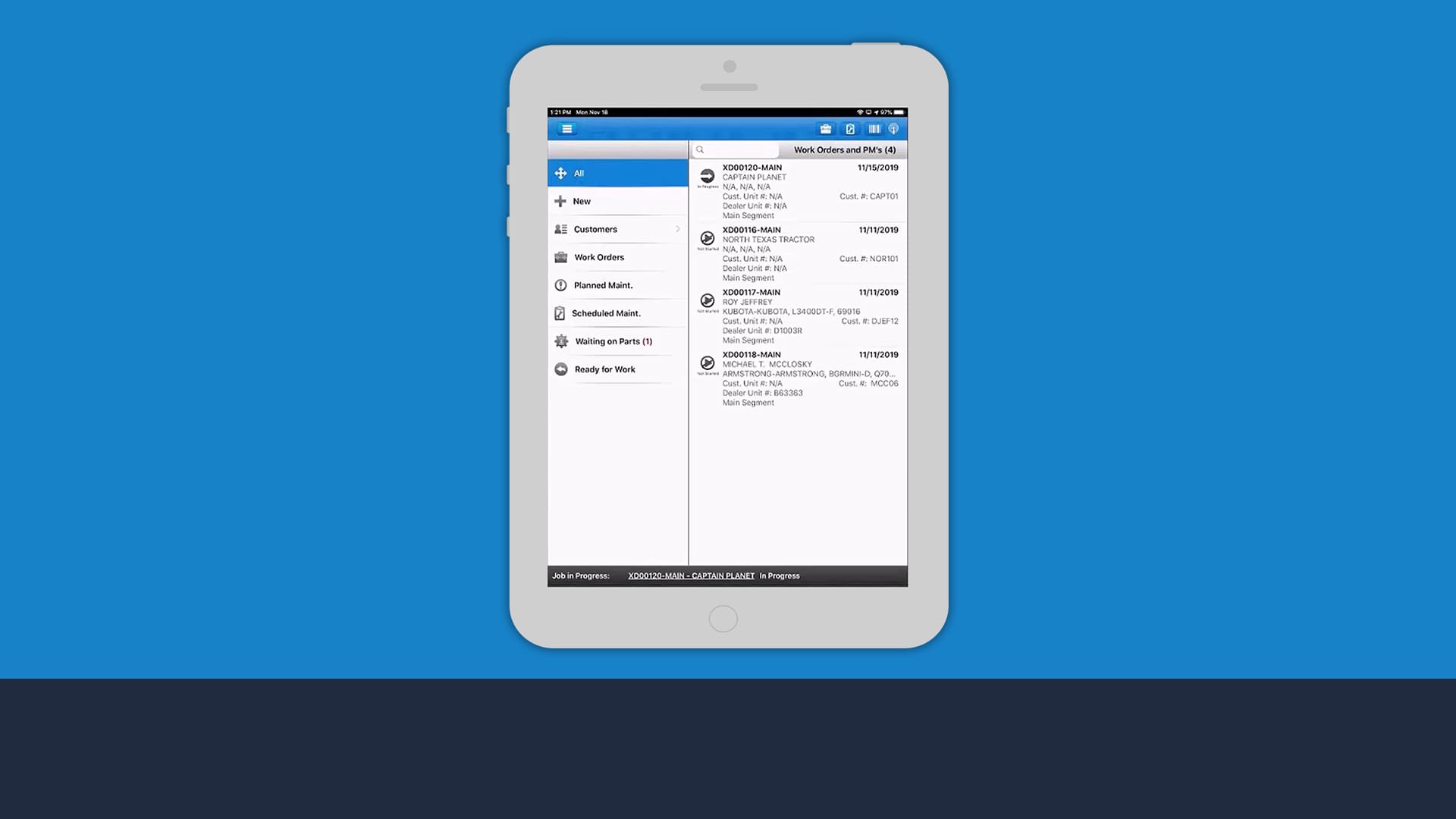
Manage jobs more effectively
Enable field techs to receive repair jobs on the go.
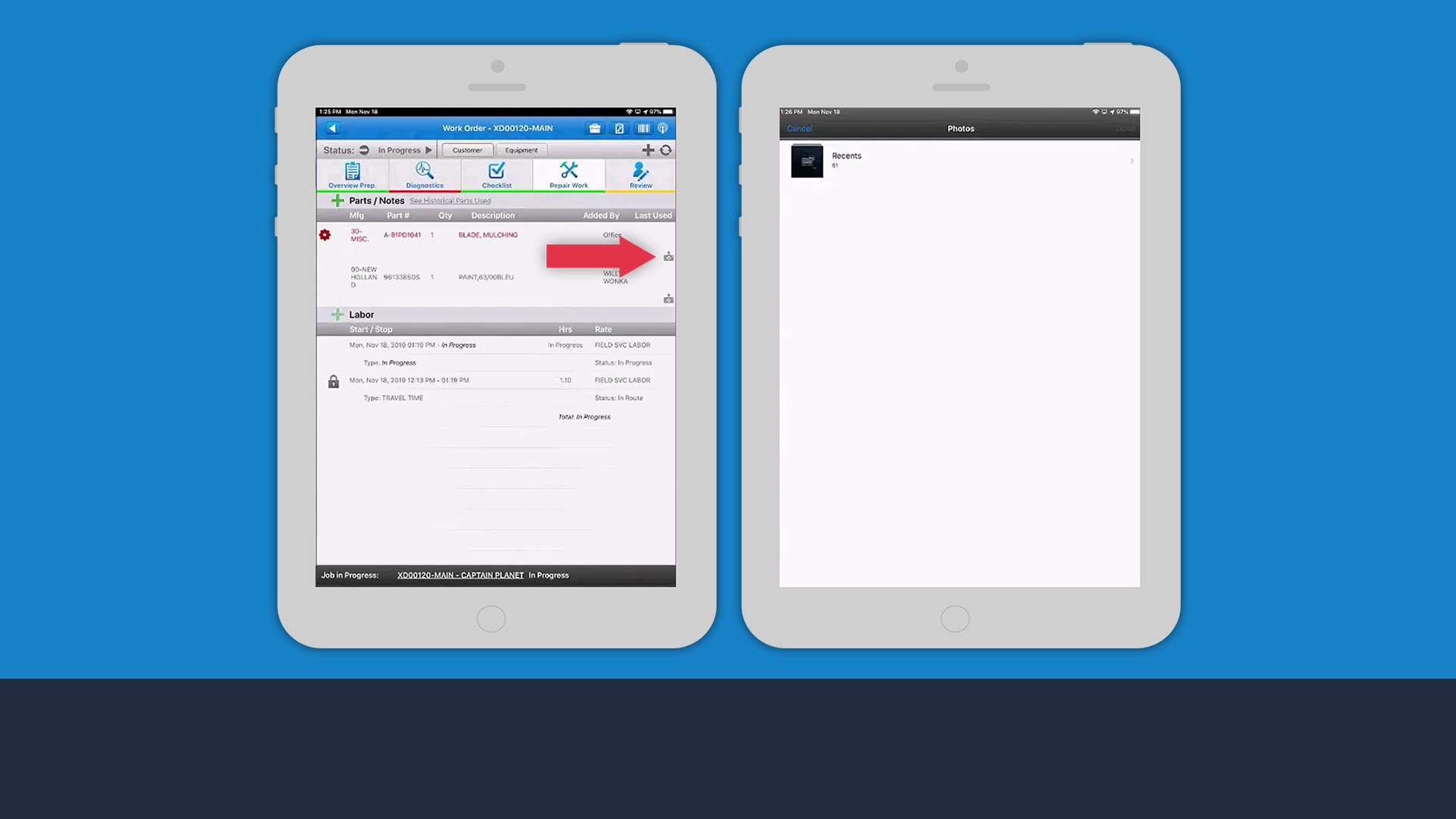
Visualize the conversation
Take and share photos of failed parts using a mobile device, so that everyone is on the same page.

Ditch double entry
Save time on manually re-entering technician work orders and eliminate errors.
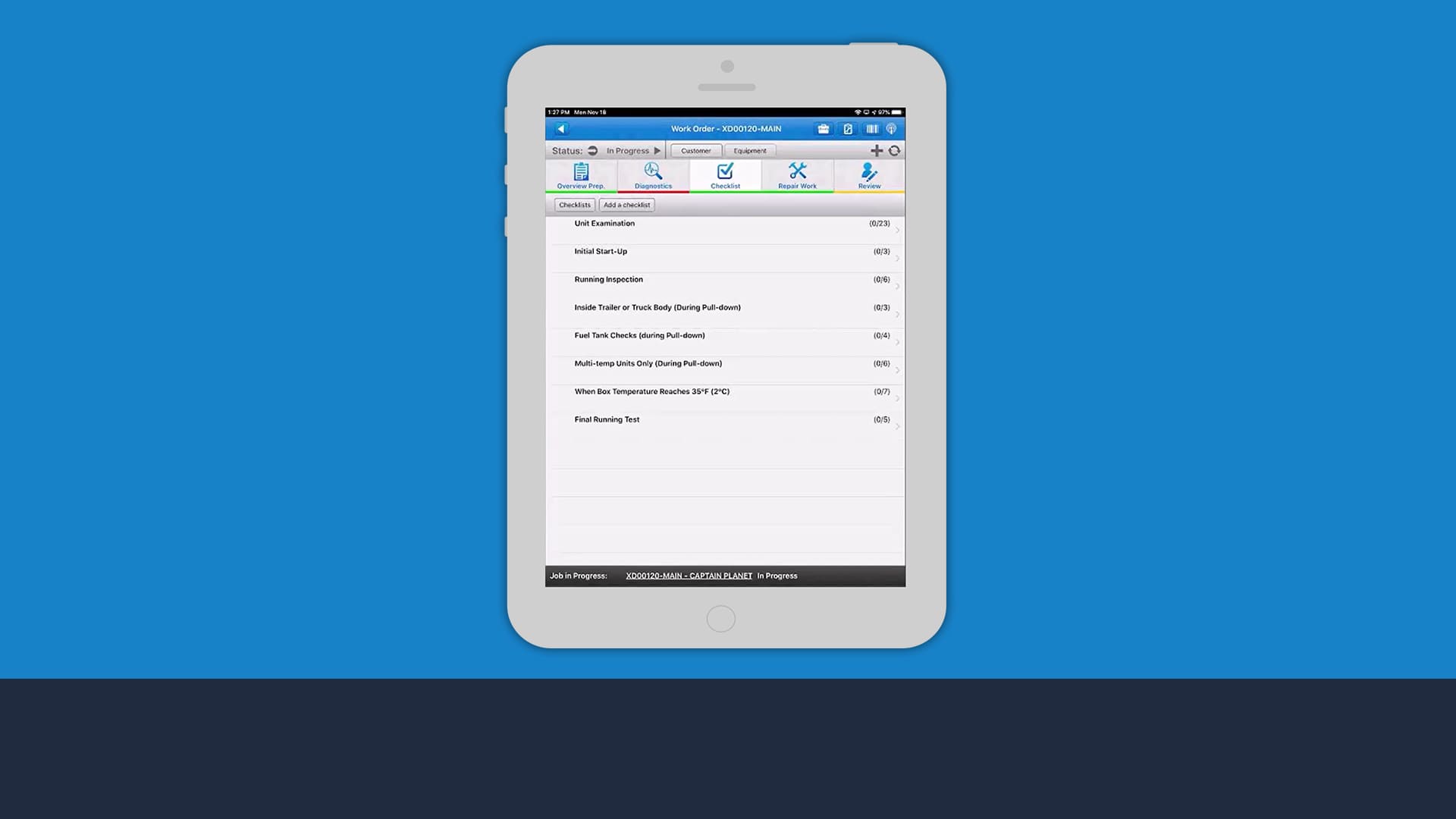
Create checklists
Ensure your technicians know what to do for every given piece of equipment by creating detailed checklists.
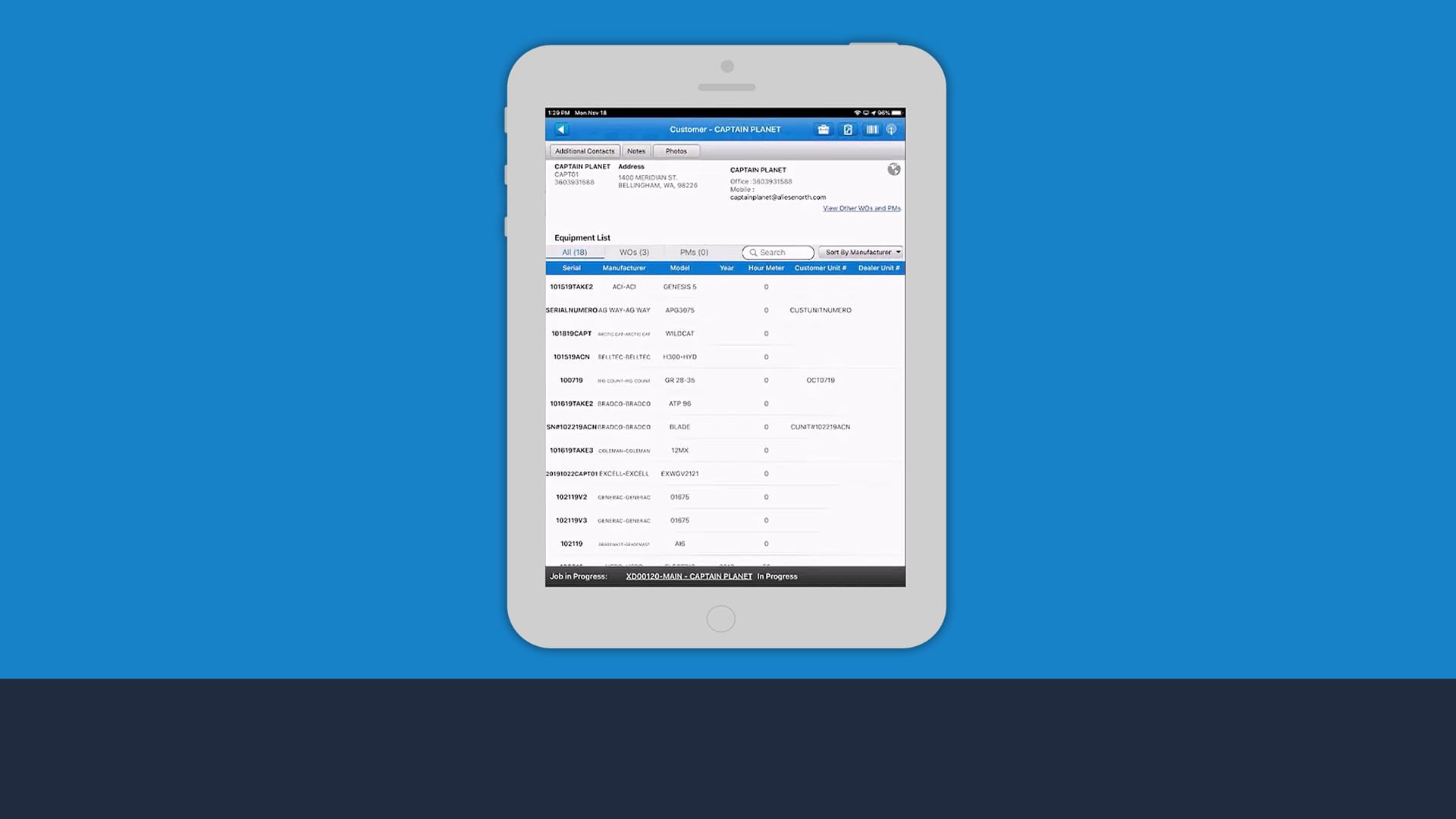
Track customer info
Access customer details, such as their name, address and phone number, for each work order.
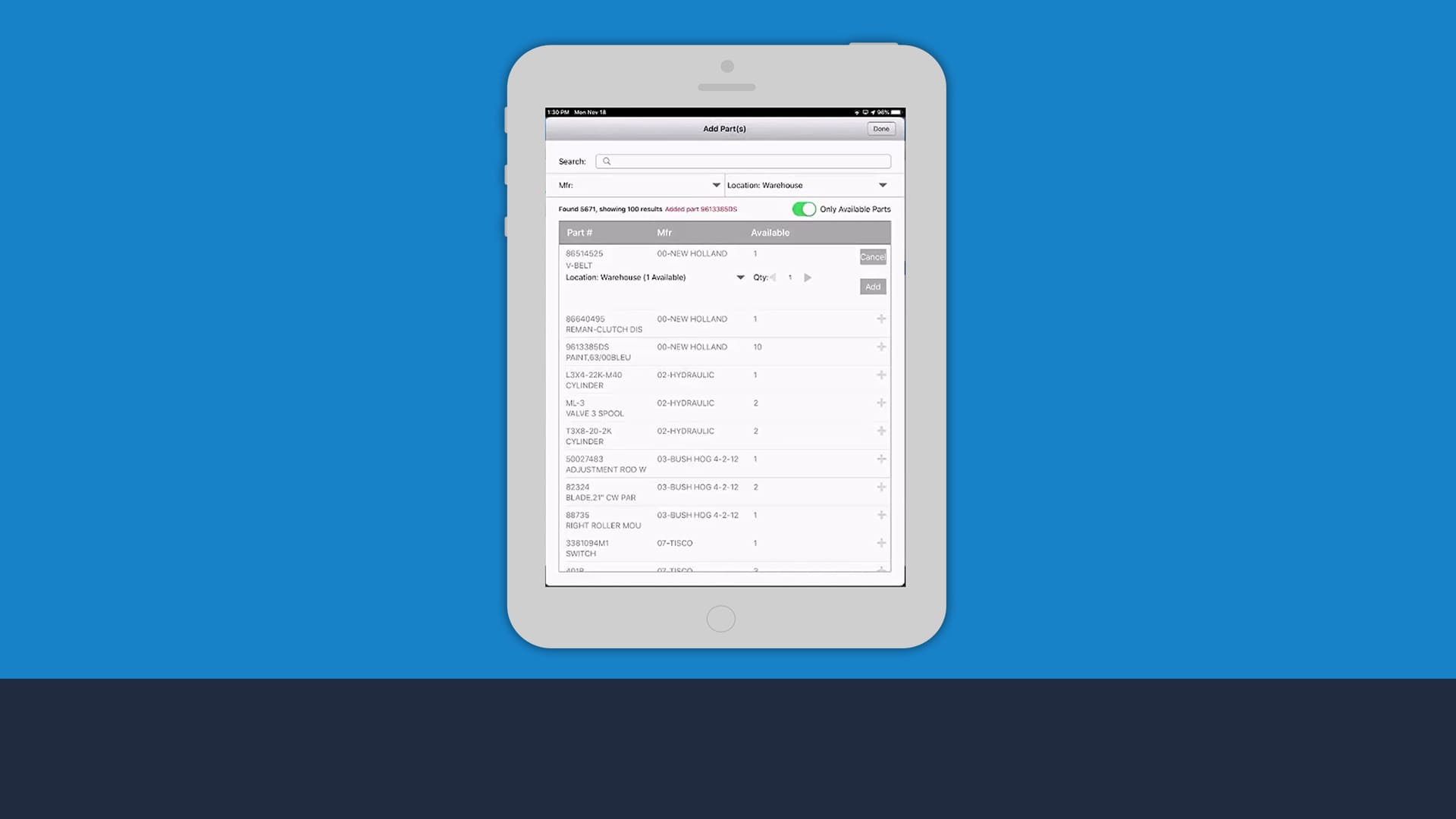
Find any part
Look up parts and easily add them to work orders.
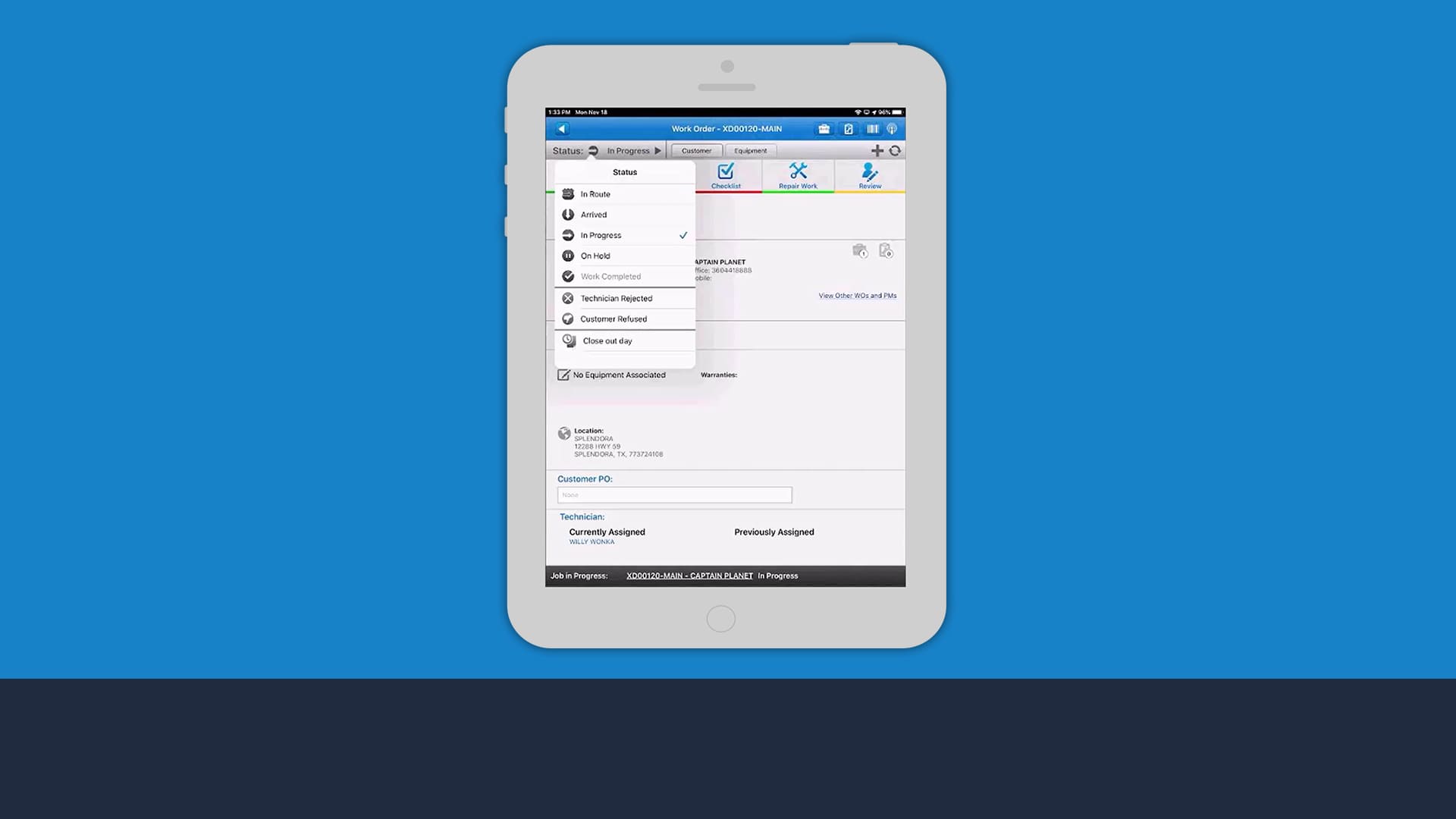
Enable your techs to mark their status
Get your techs to easily mark their status (e.g. In Progress, In Route, etc.), so that everyone on your team knows what they are up to.
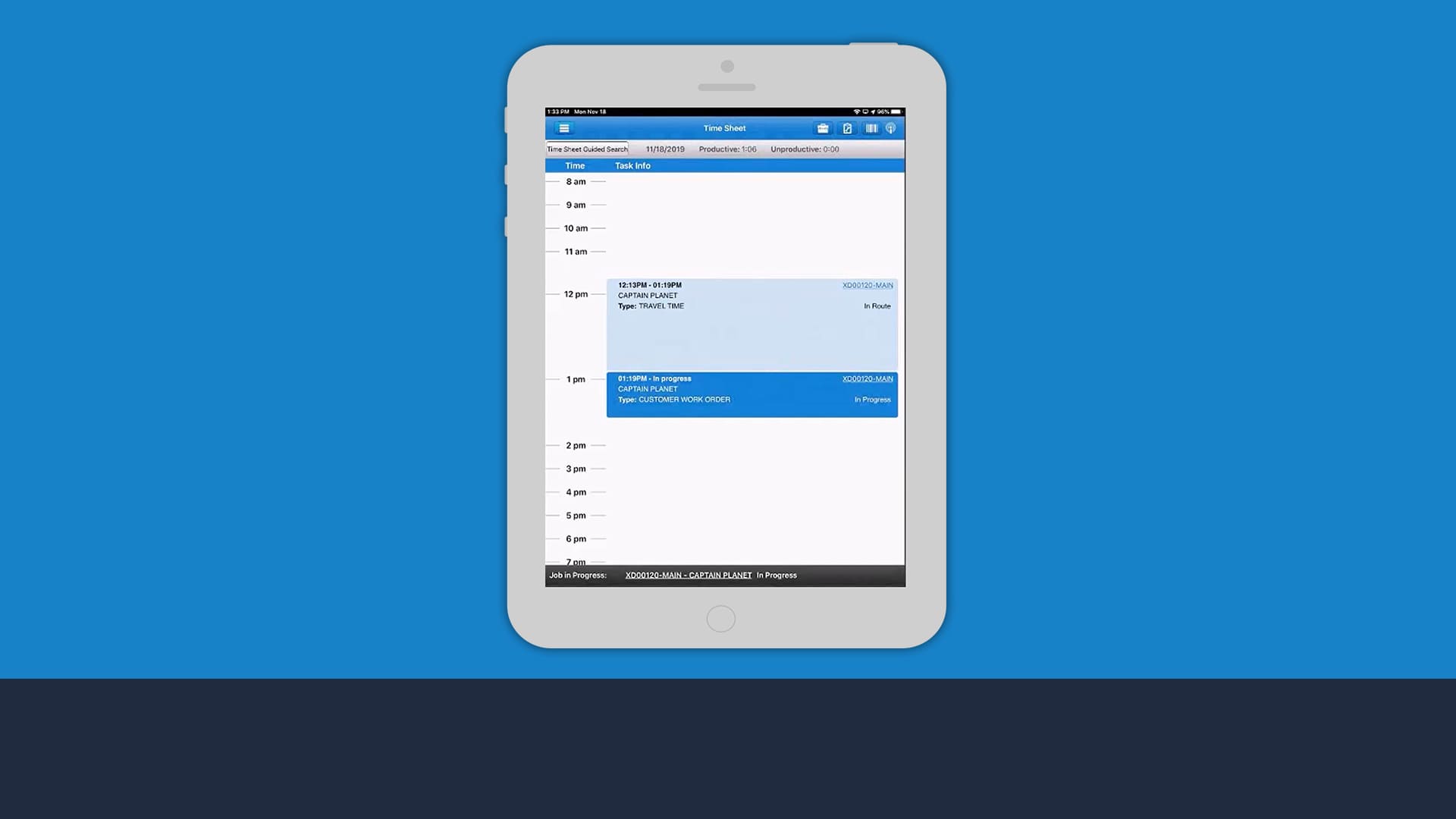
Monitor your techs
Track technician time every step of the way to make sure they complete all the work assigned to them.
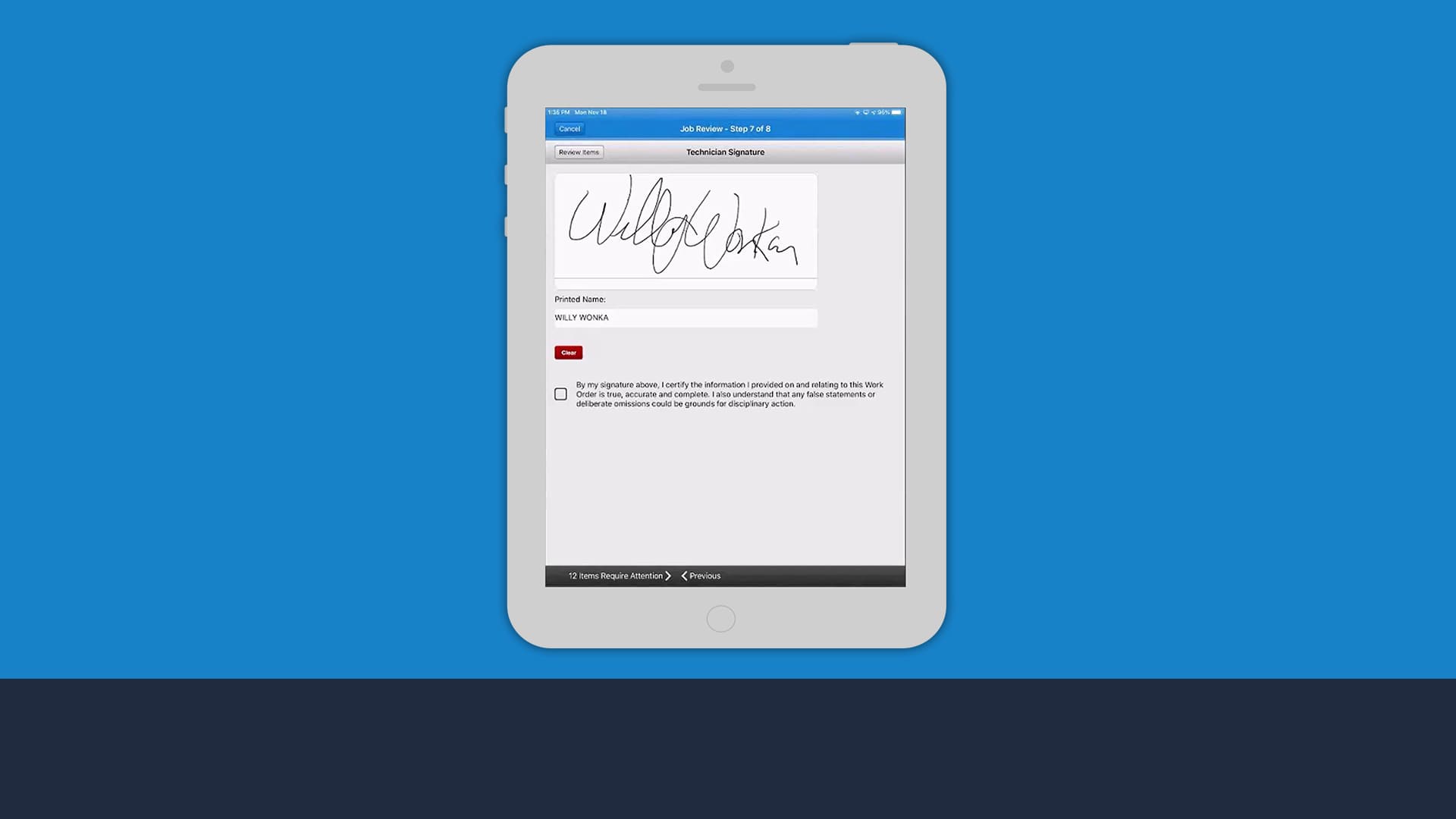
Take signatures
Allow your techs to accept customer signatures right on the device to streamline archiving.

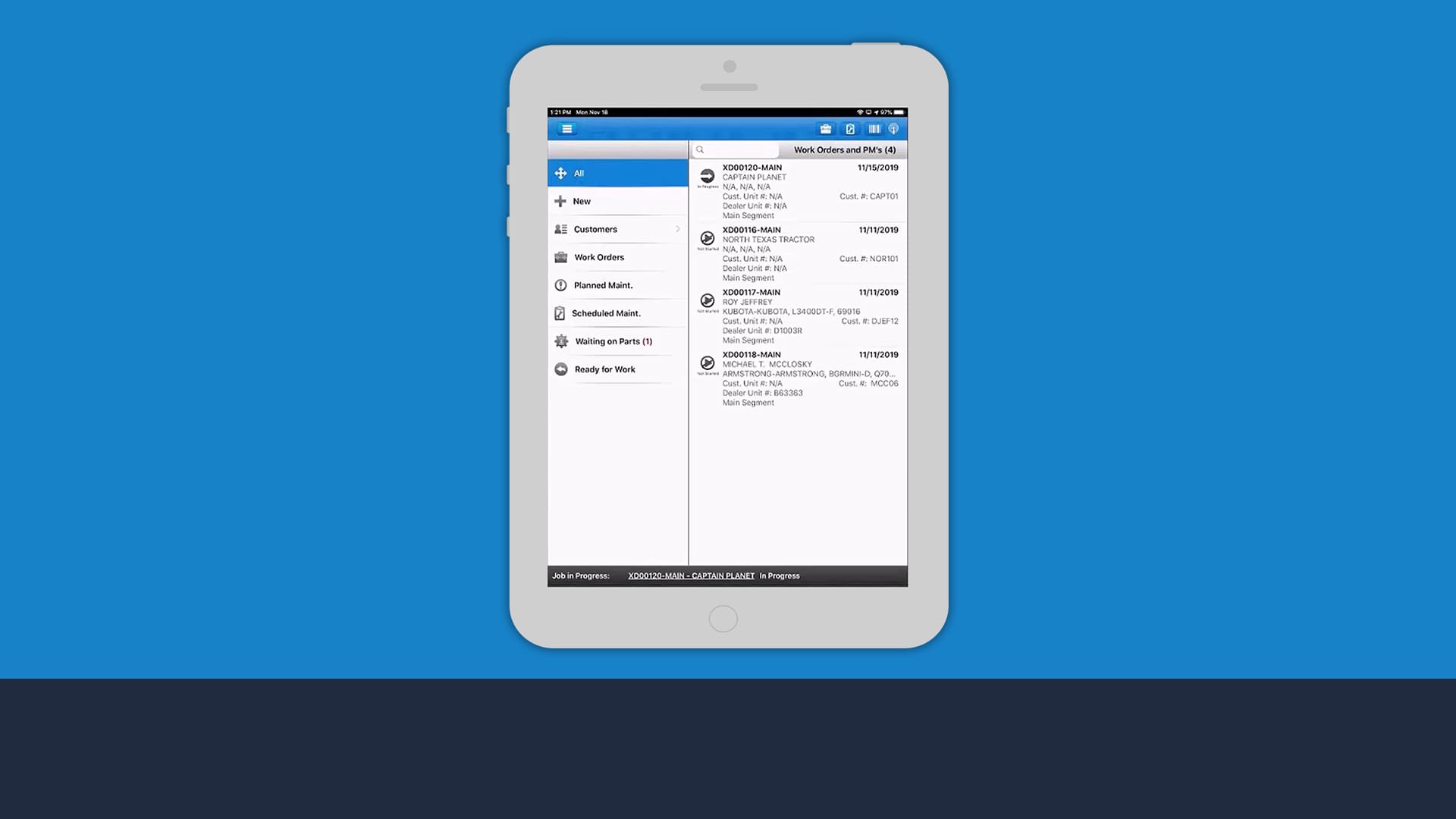
Manage jobs more effectively
Enable field techs to receive repair jobs on the go.
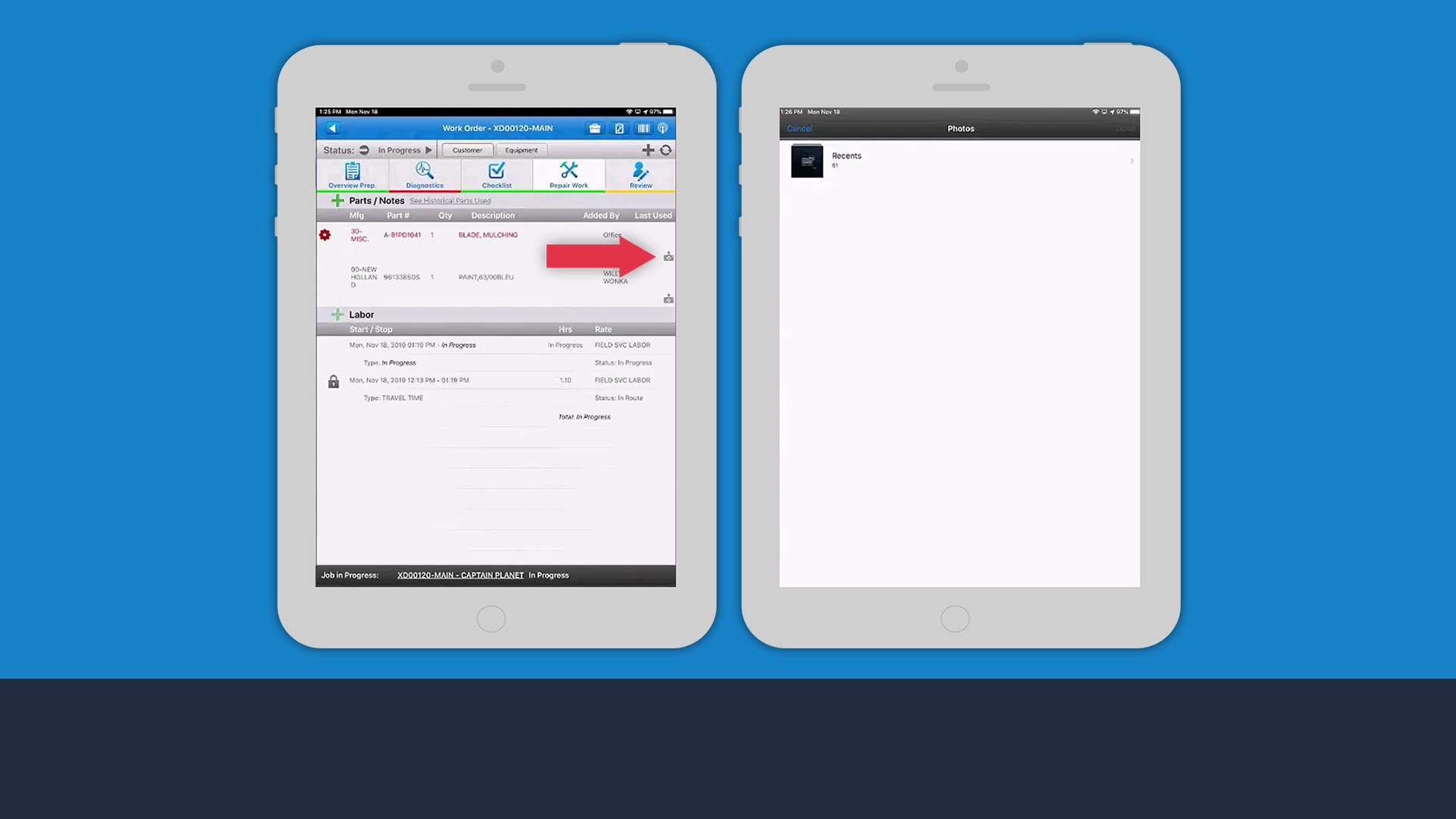
Visualize the conversation
Take and share photos of failed parts using a mobile device, so that everyone is on the same page.

Ditch double entry
Save time on manually re-entering technician work orders and eliminate errors.
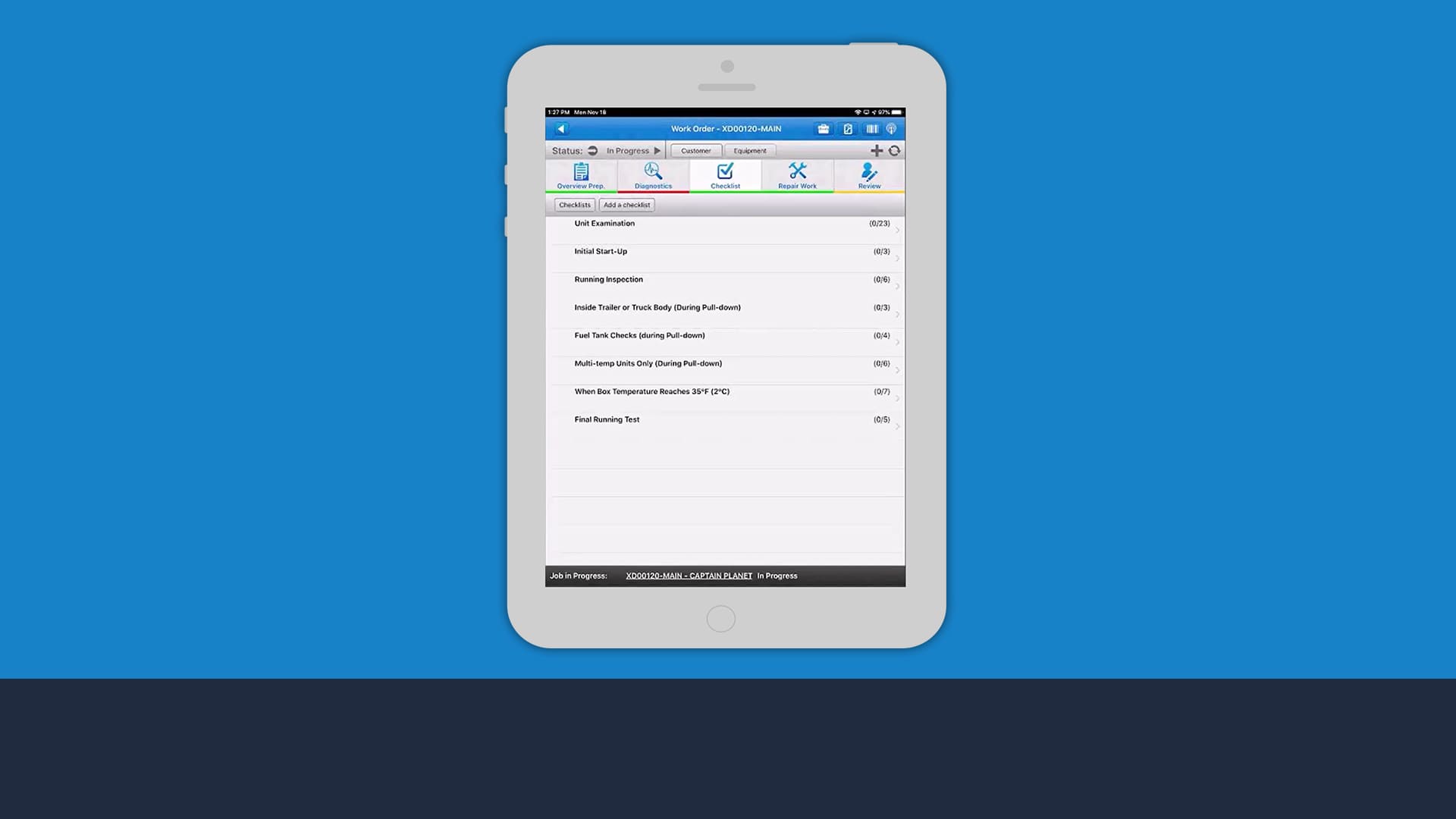
Create checklists
Ensure your technicians know what to do for every given piece of equipment by creating detailed checklists.
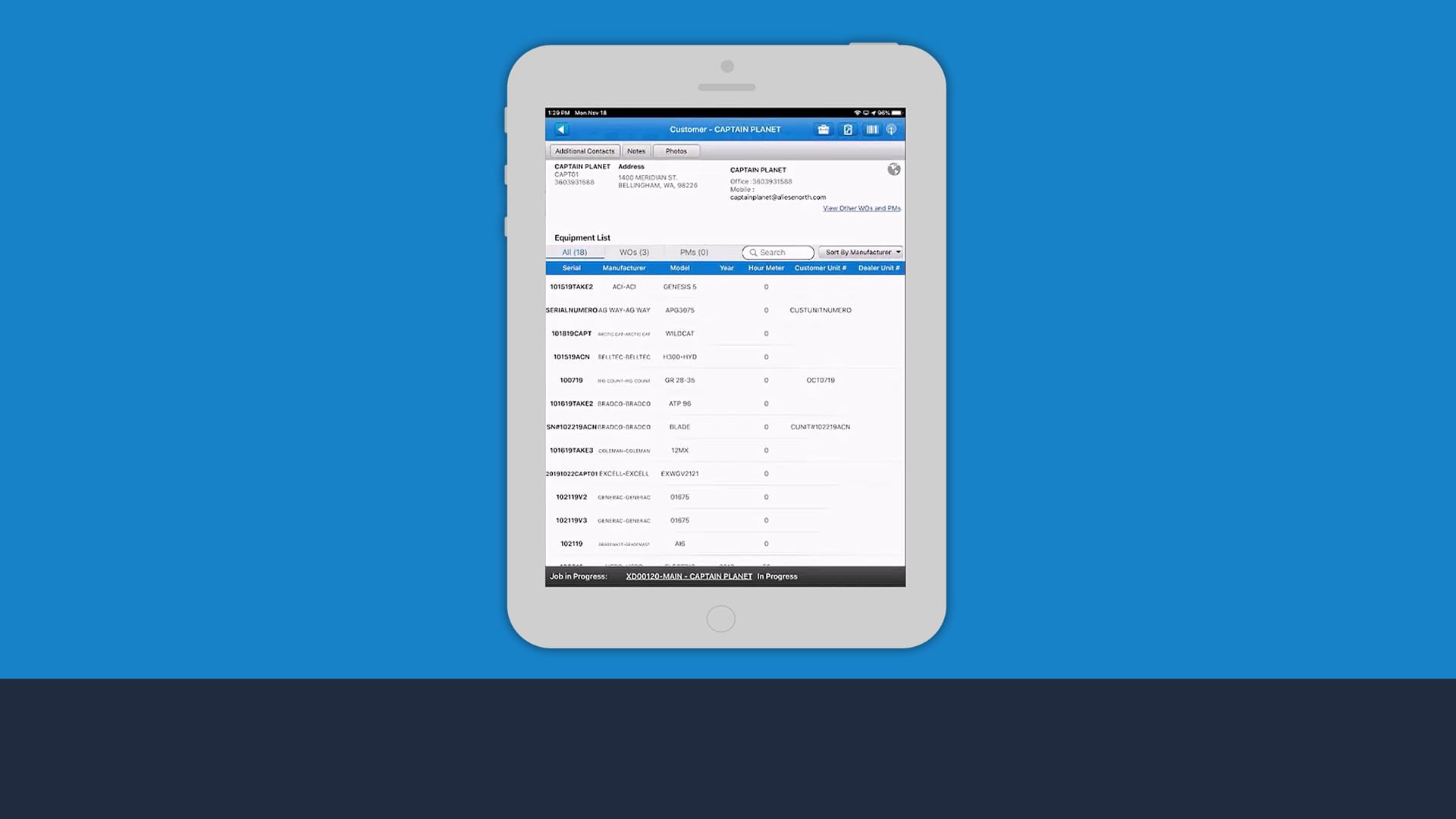
Track customer info
Access customer details, such as their name, address and phone number, for each work order.
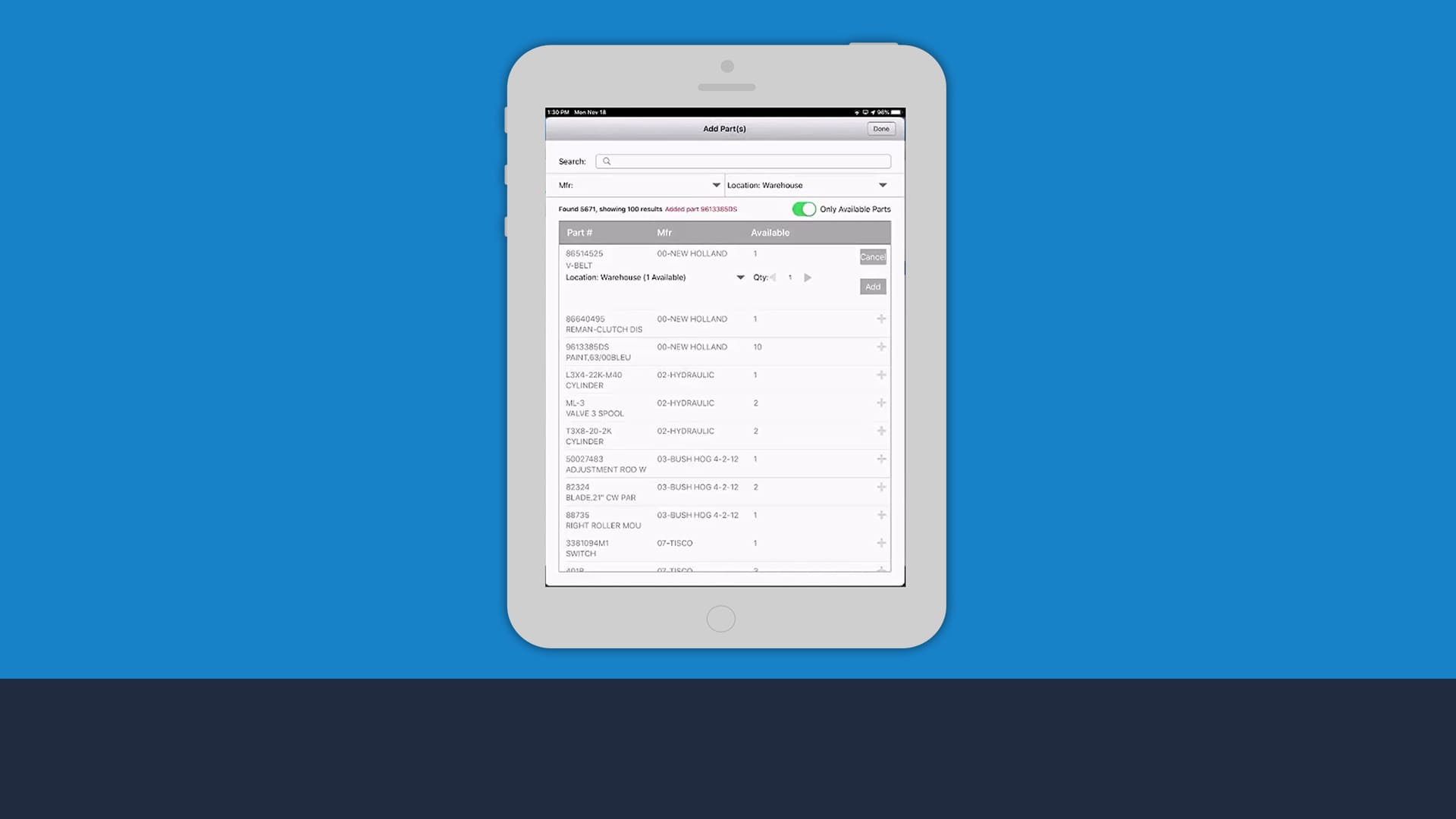
Find any part
Look up parts and easily add them to work orders.
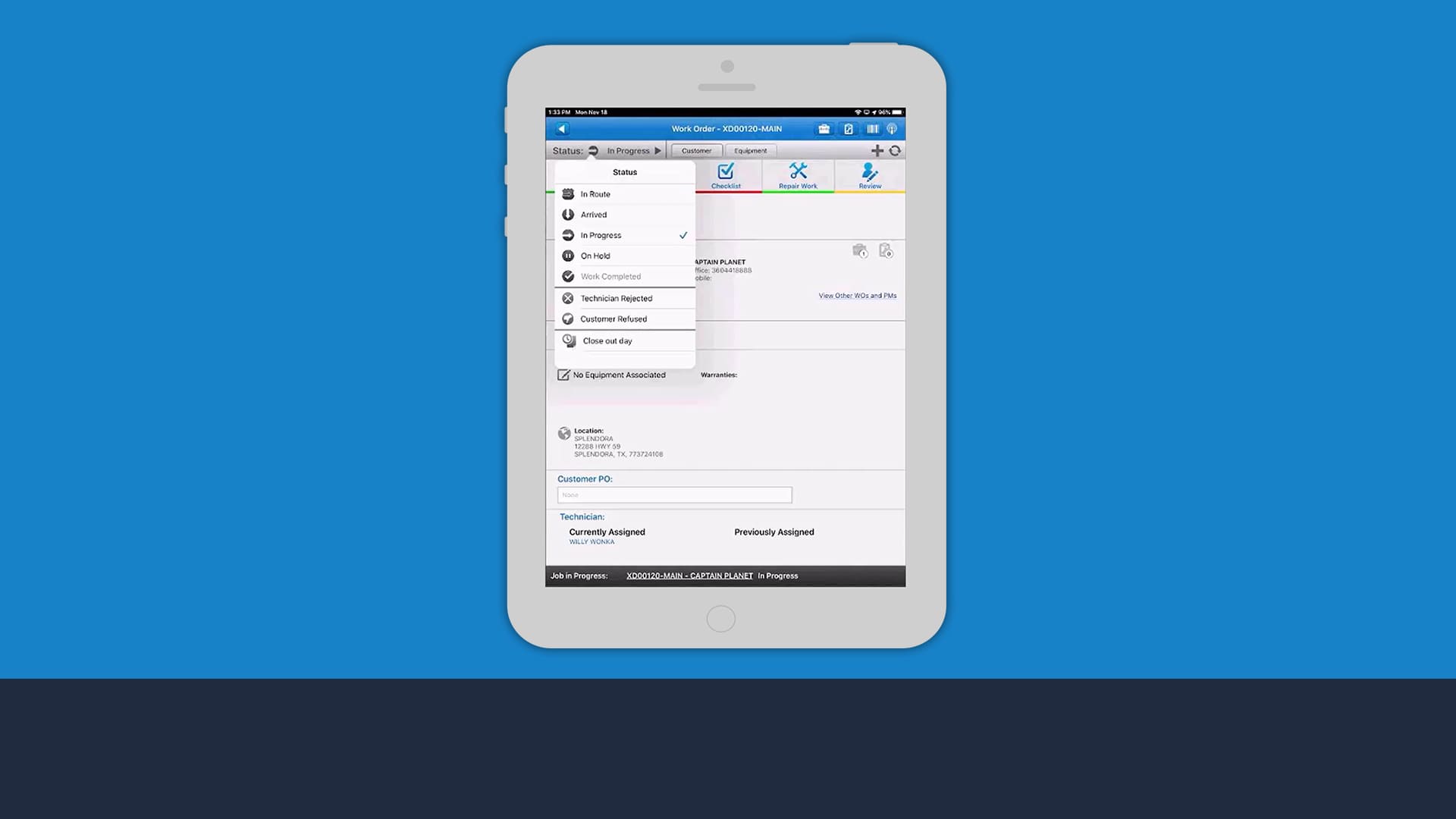
Enable your techs to mark their status
Get your techs to easily mark their status (e.g. In Progress, In Route, etc.), so that everyone on your team knows what they are up to.
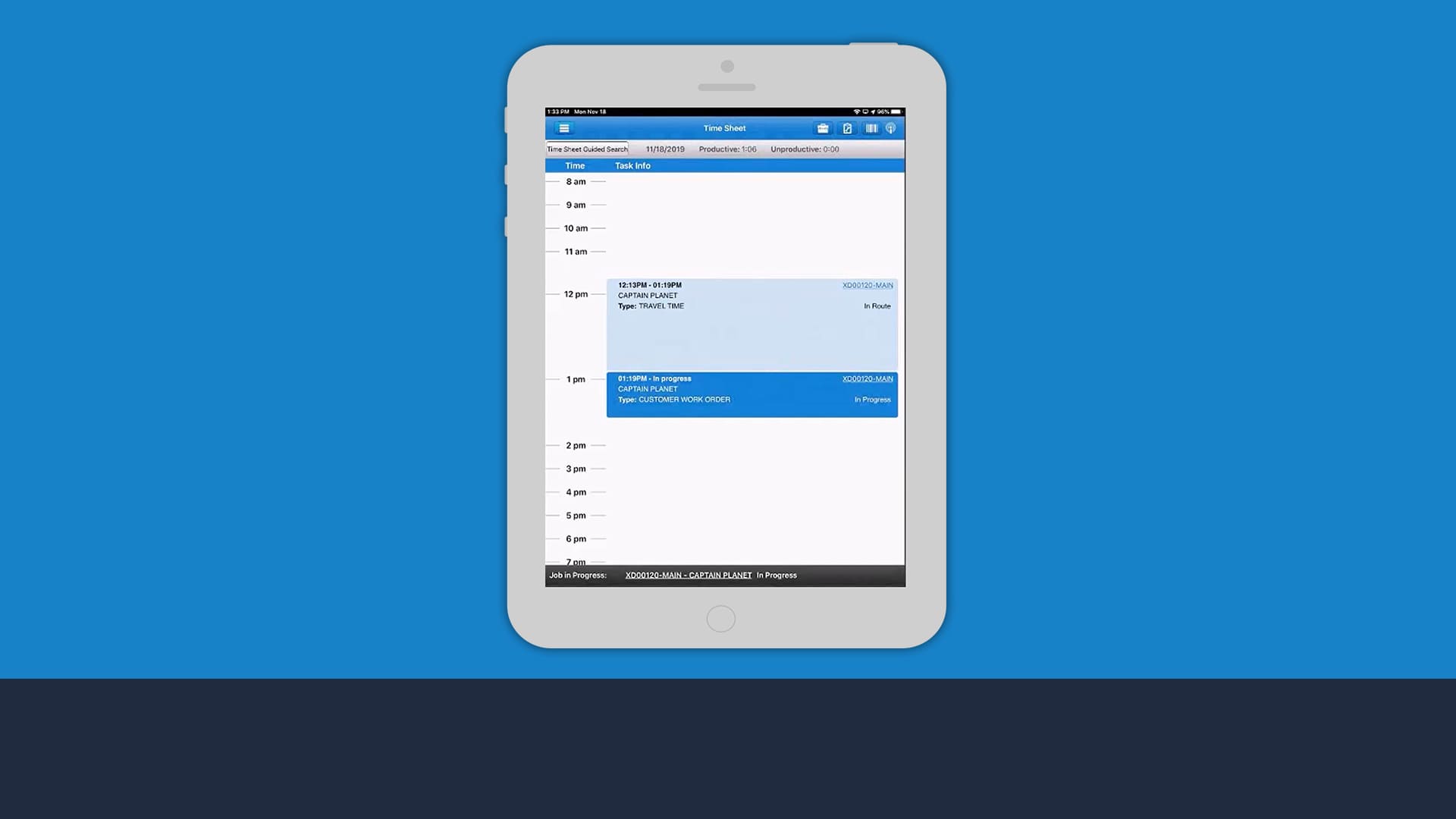
Monitor your techs
Track technician time every step of the way to make sure they complete all the work assigned to them.
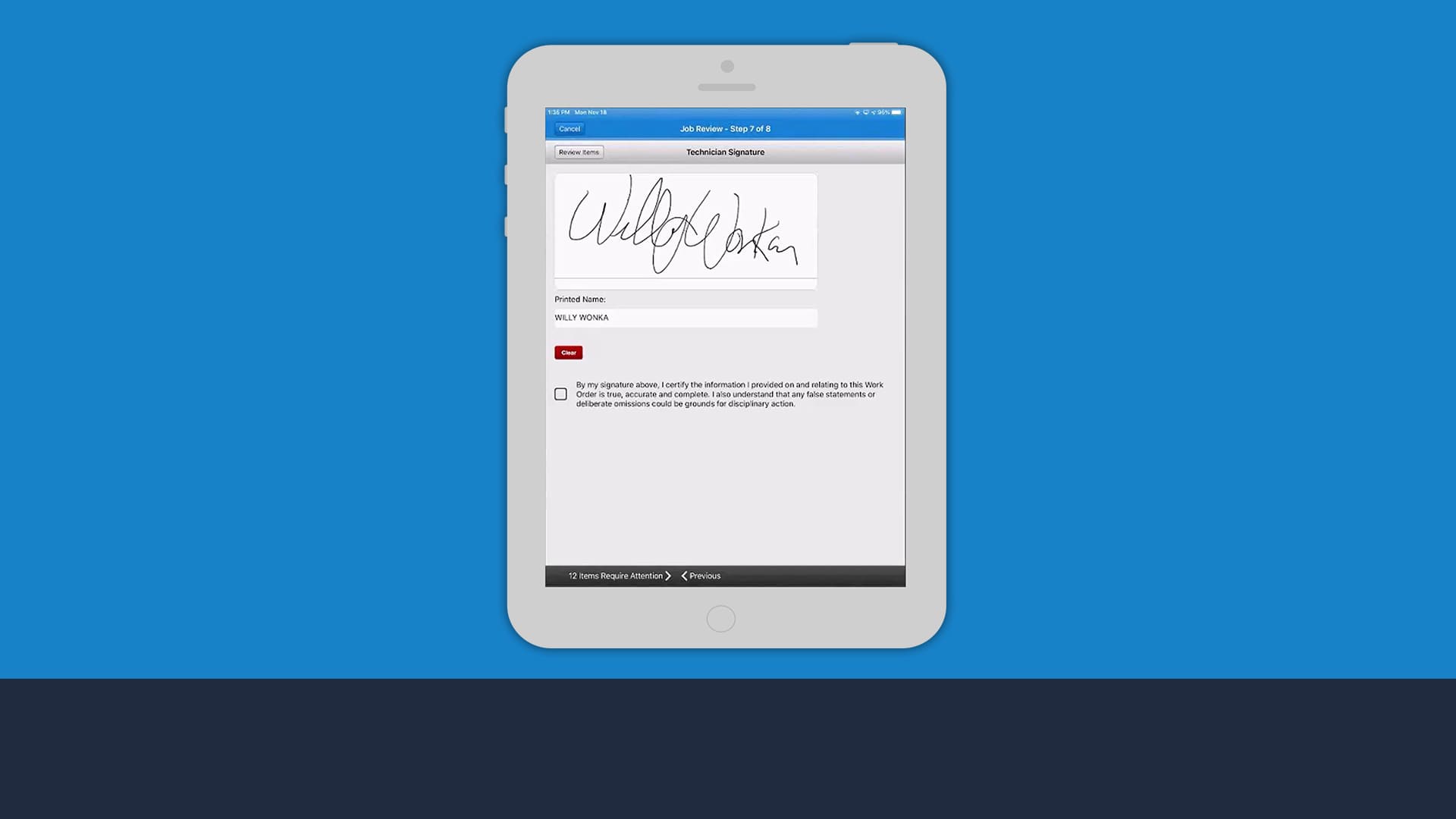
Take signatures
Allow your techs to accept customer signatures right on the device to streamline archiving.
Service Scheduling
Schedule, assign and track work orders quickly and efficiently, while keeping an eye on all your techs, with DIS Service Scheduling.
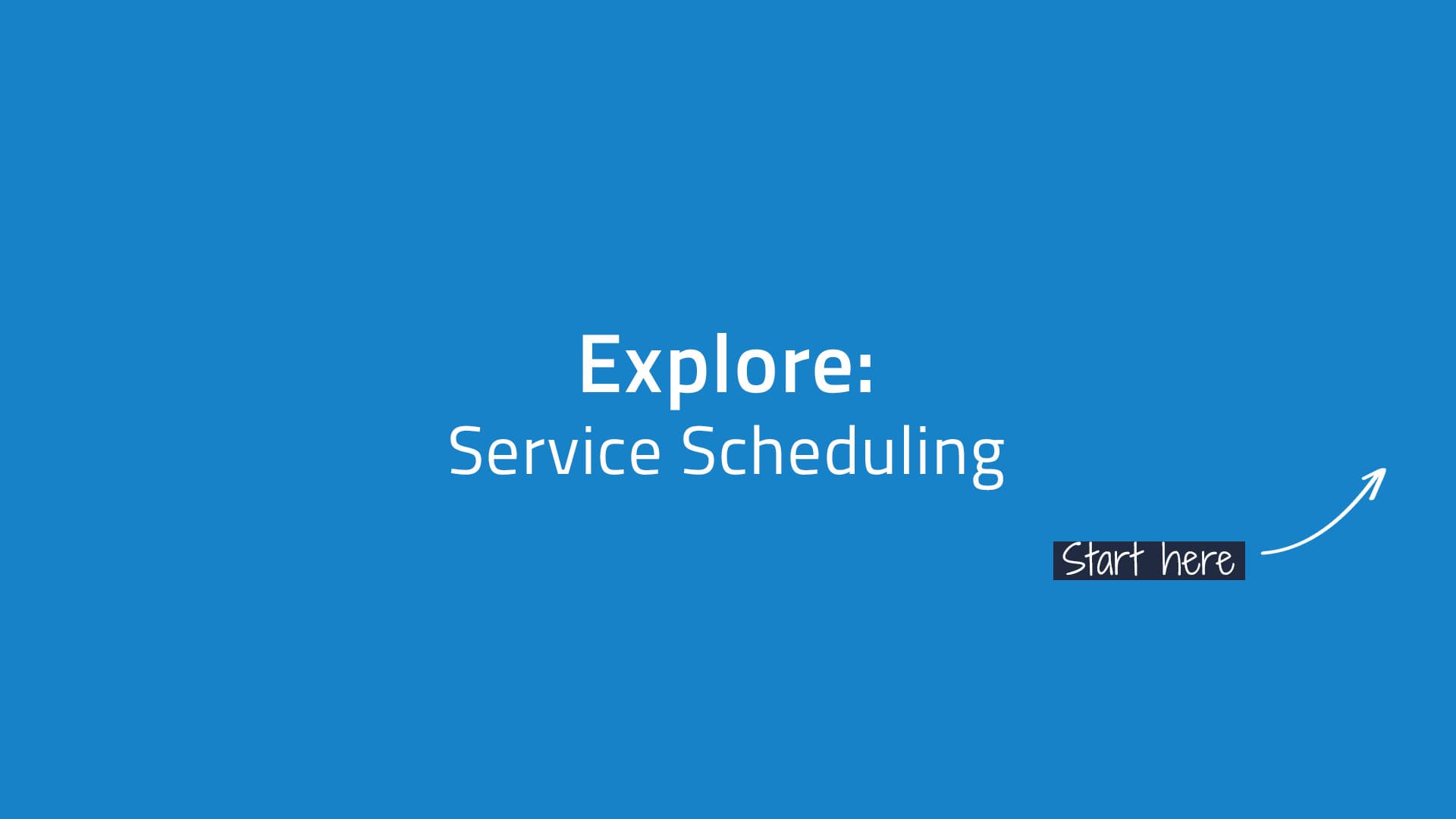
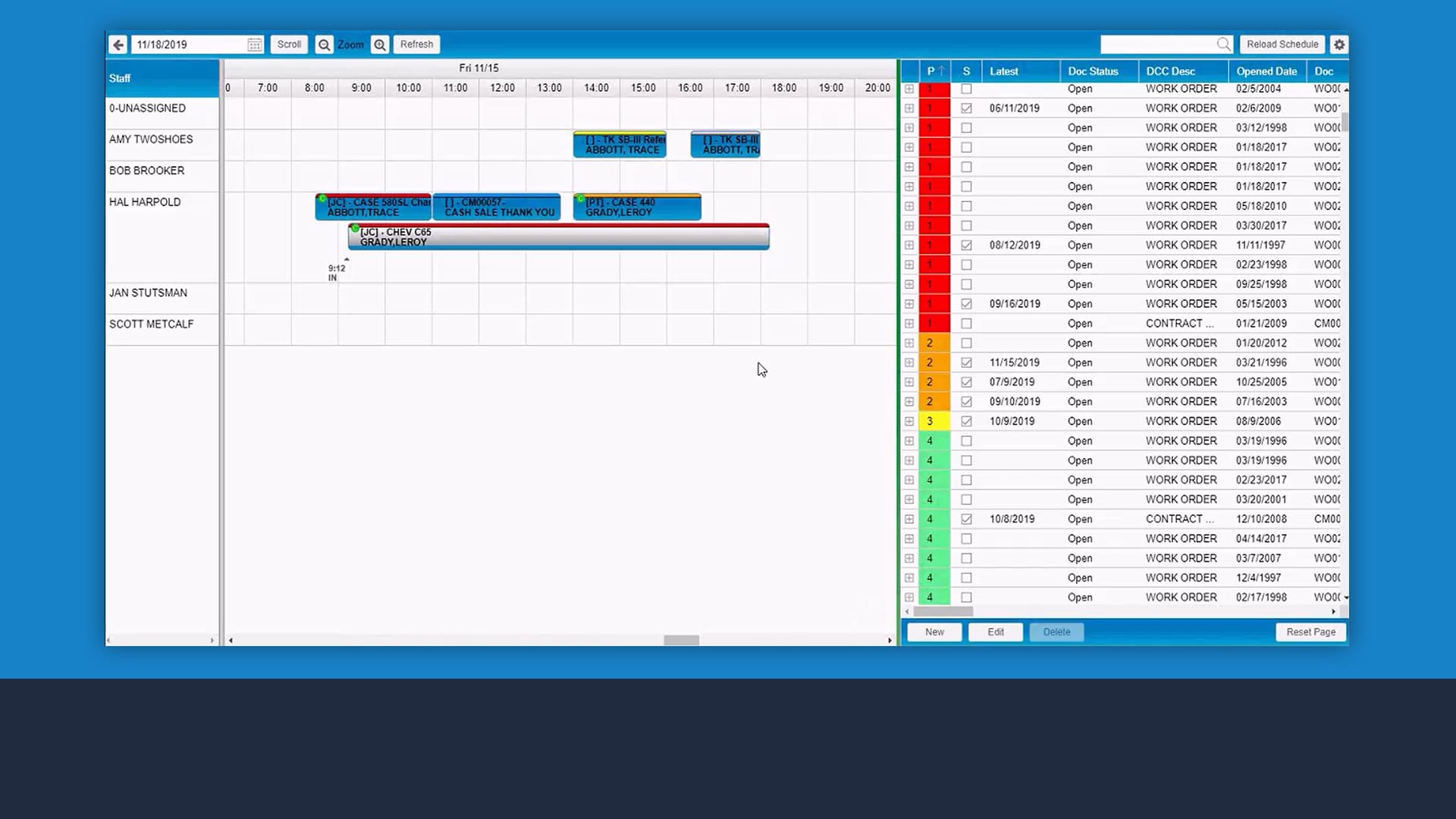
Drive accountability
See every tech and their assigned work orders on one screen to understand how they are spending their time.
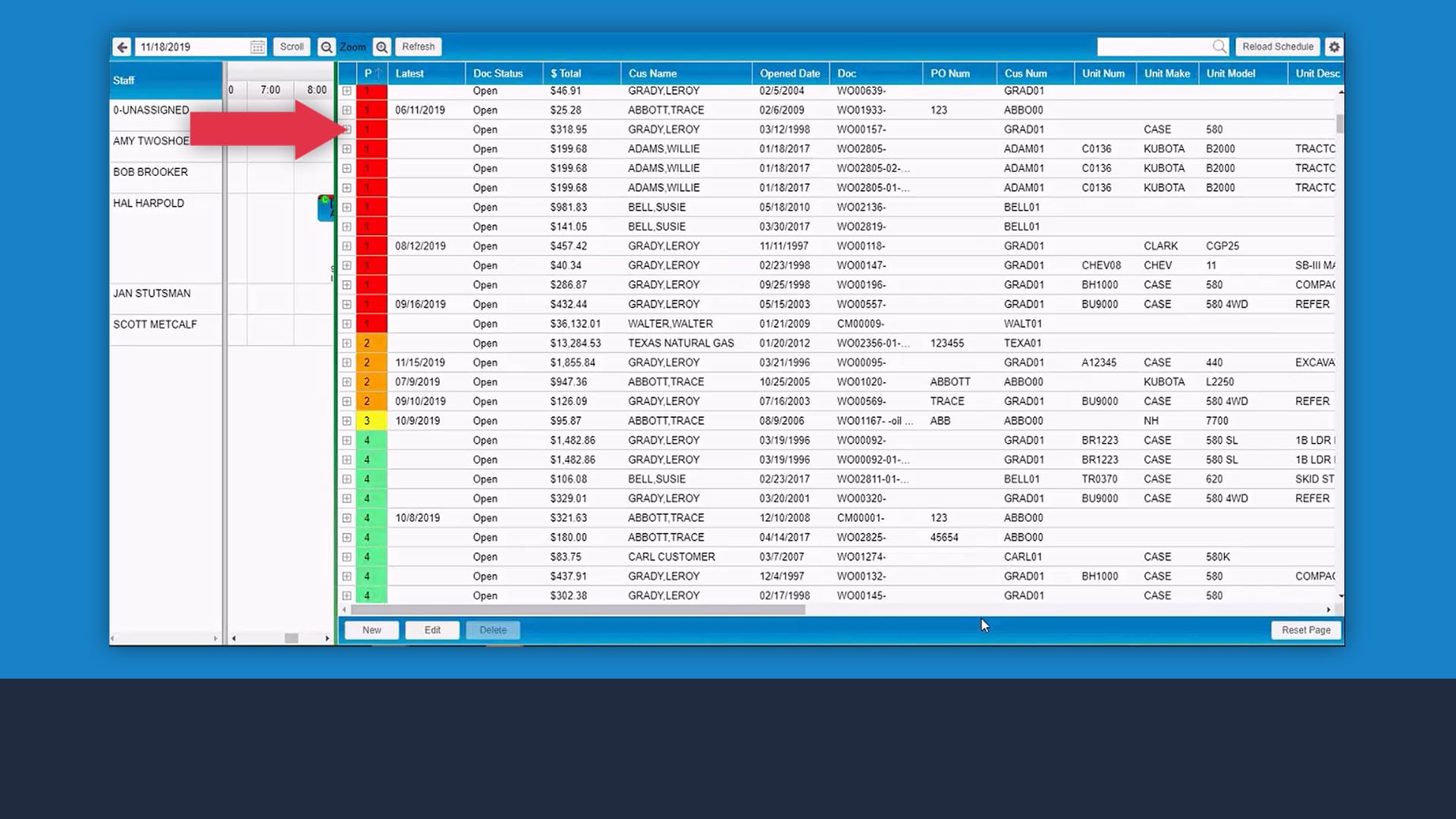
Know where you stand
Get a clear view of all existing and planned work orders, alongside their priority level, status, date, costs as well as customer, unit and work-in-progress details.
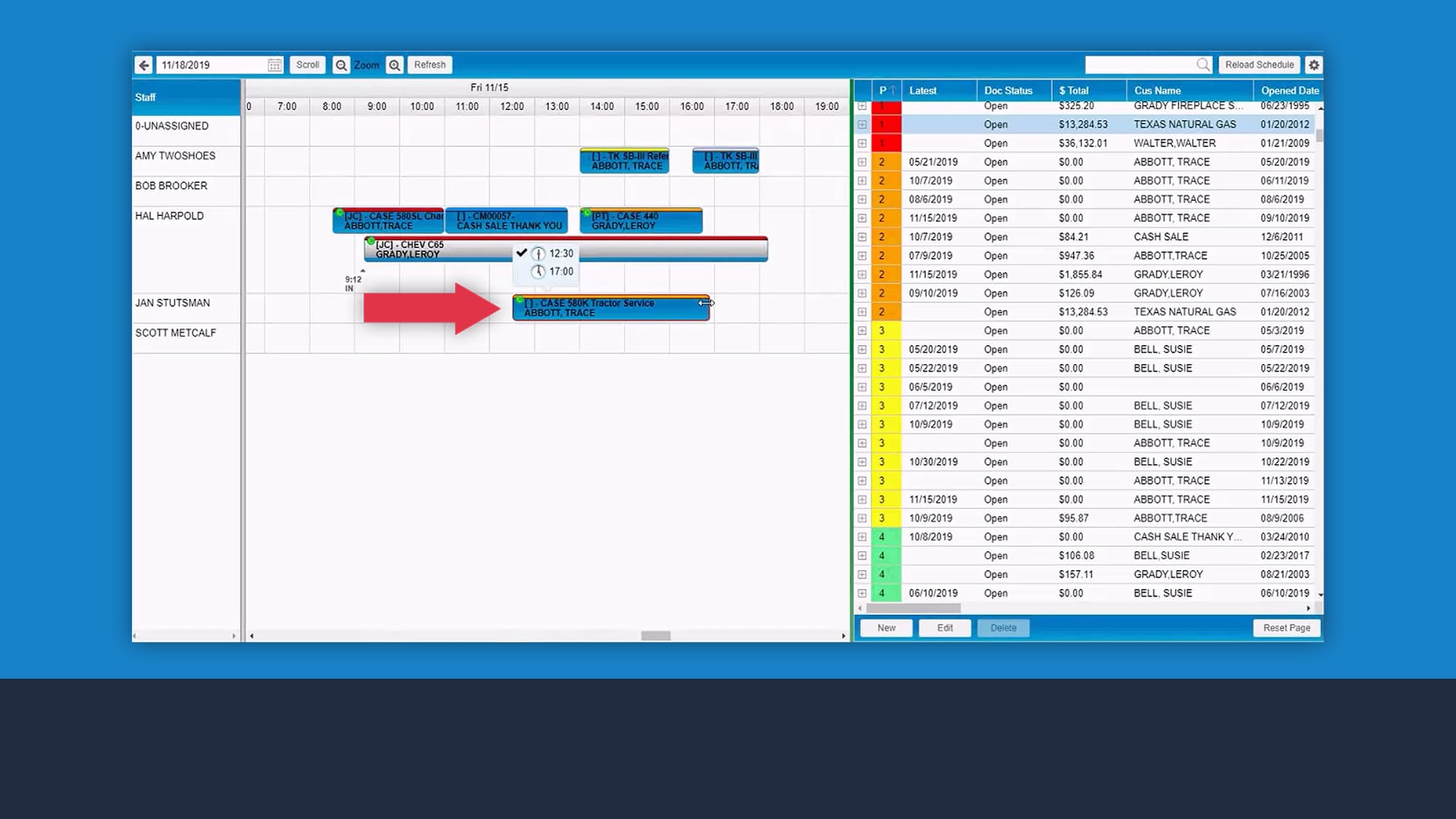
Streamline scheduling
Assign work orders to individual techs by dragging and dropping them on their schedule.
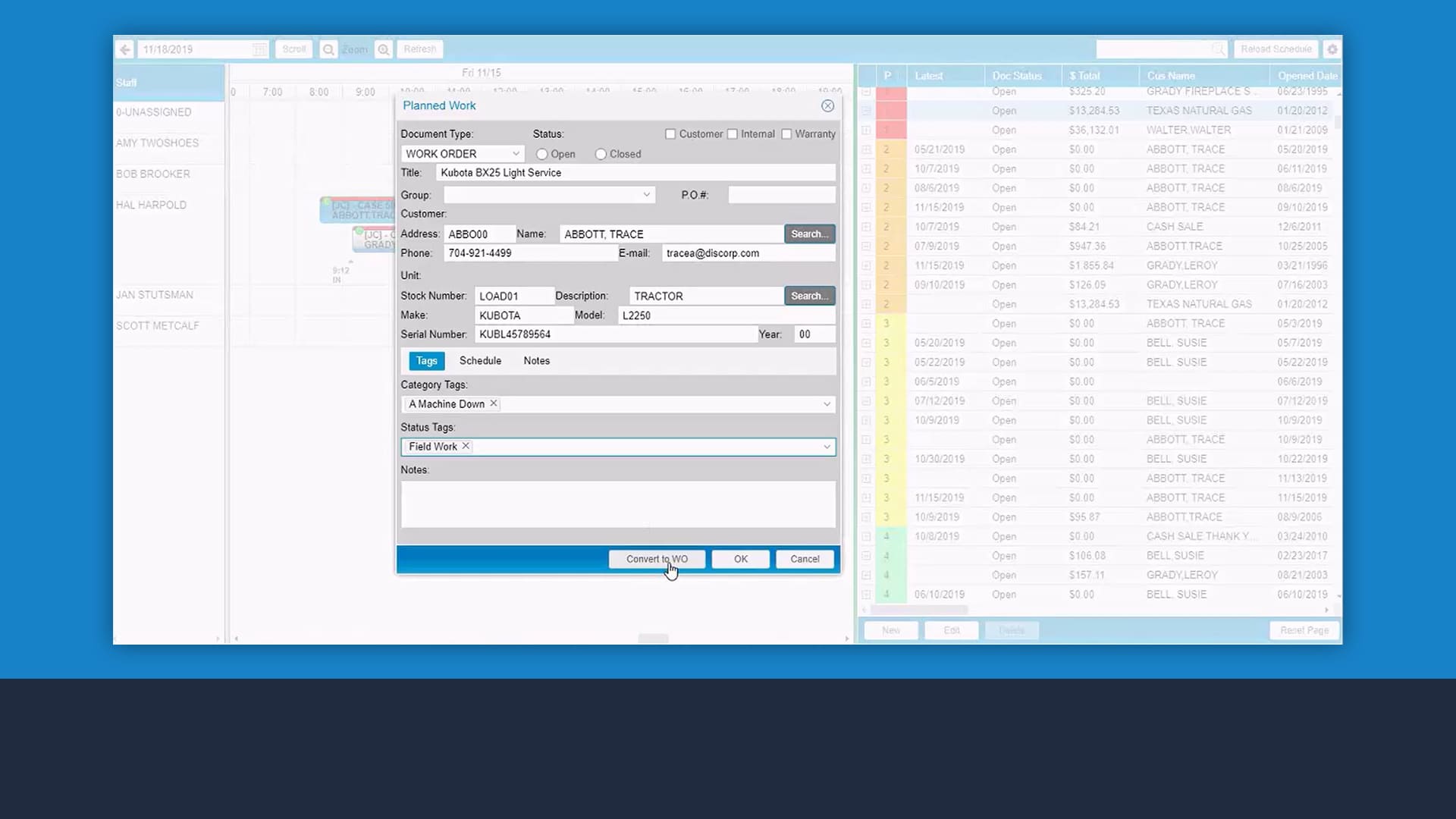
Create work orders
Easily create work orders right on your service schedule, with the ability to auto-populate fields to save time.
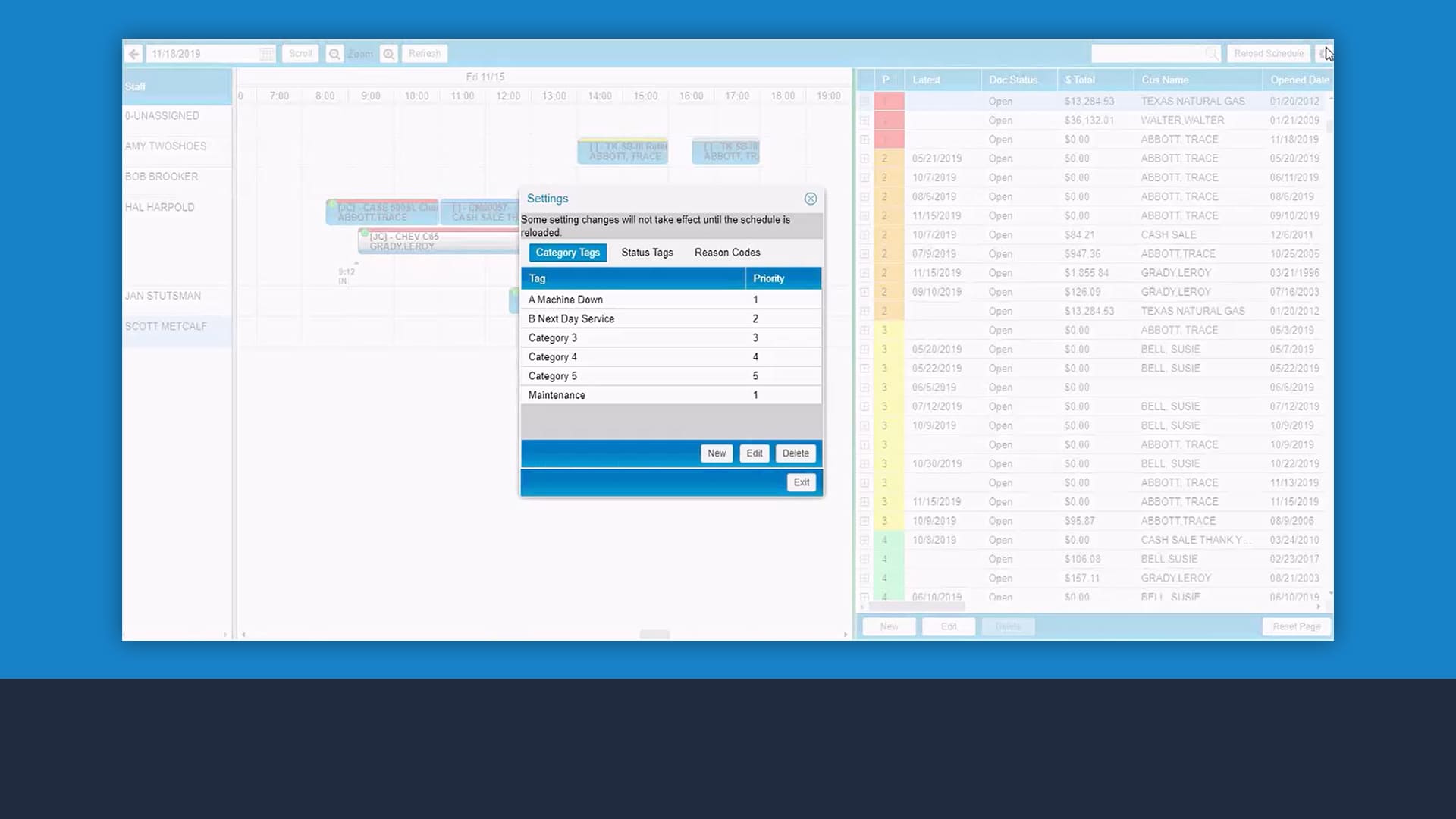
Prioritize the right work
Create standardized priority level tags for all work orders to identify the most important jobs more effectively.
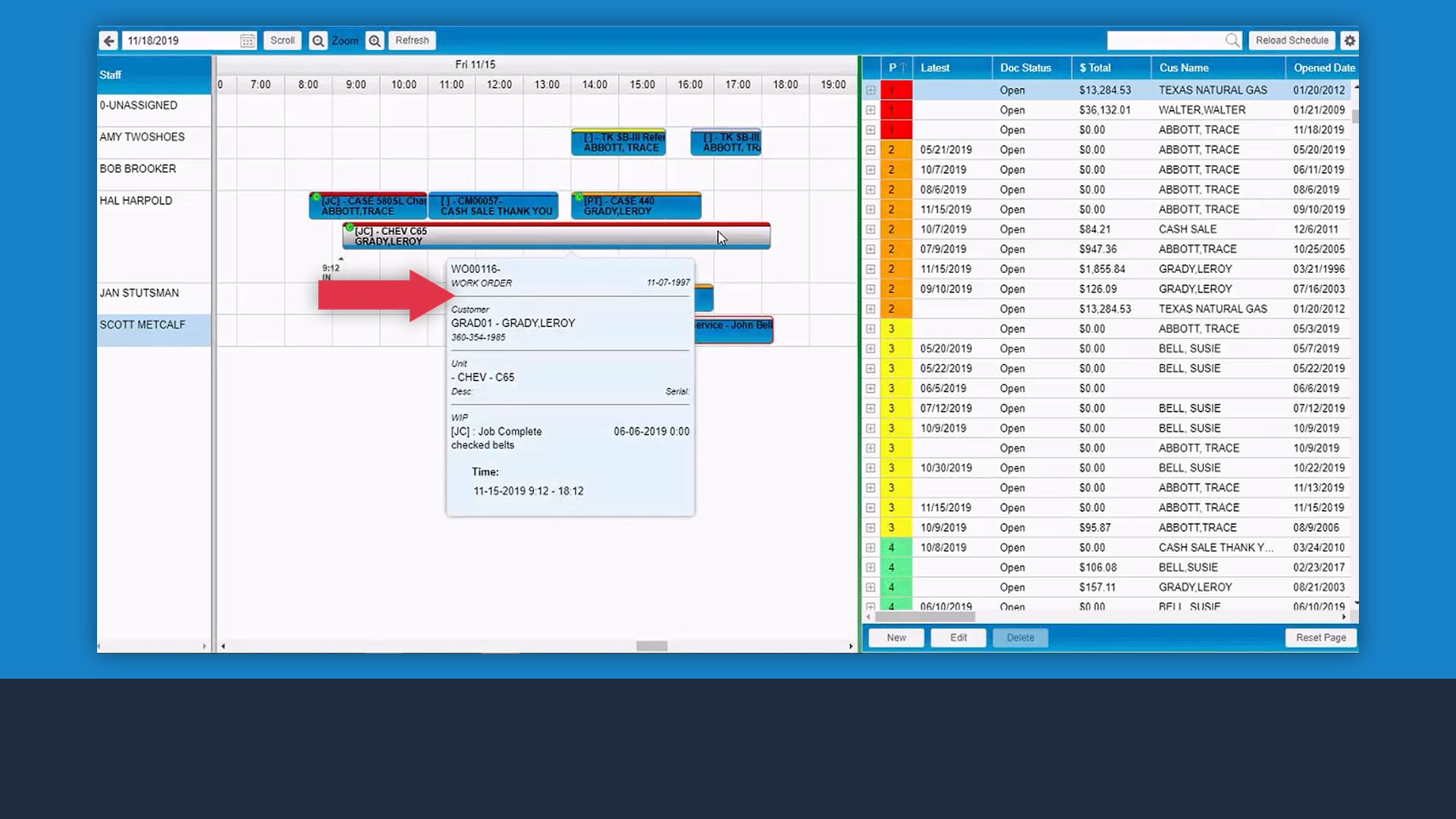
Meet deadlines
See each tech’s clocking activity in real time alongside estimated times to ensure they are on schedule.
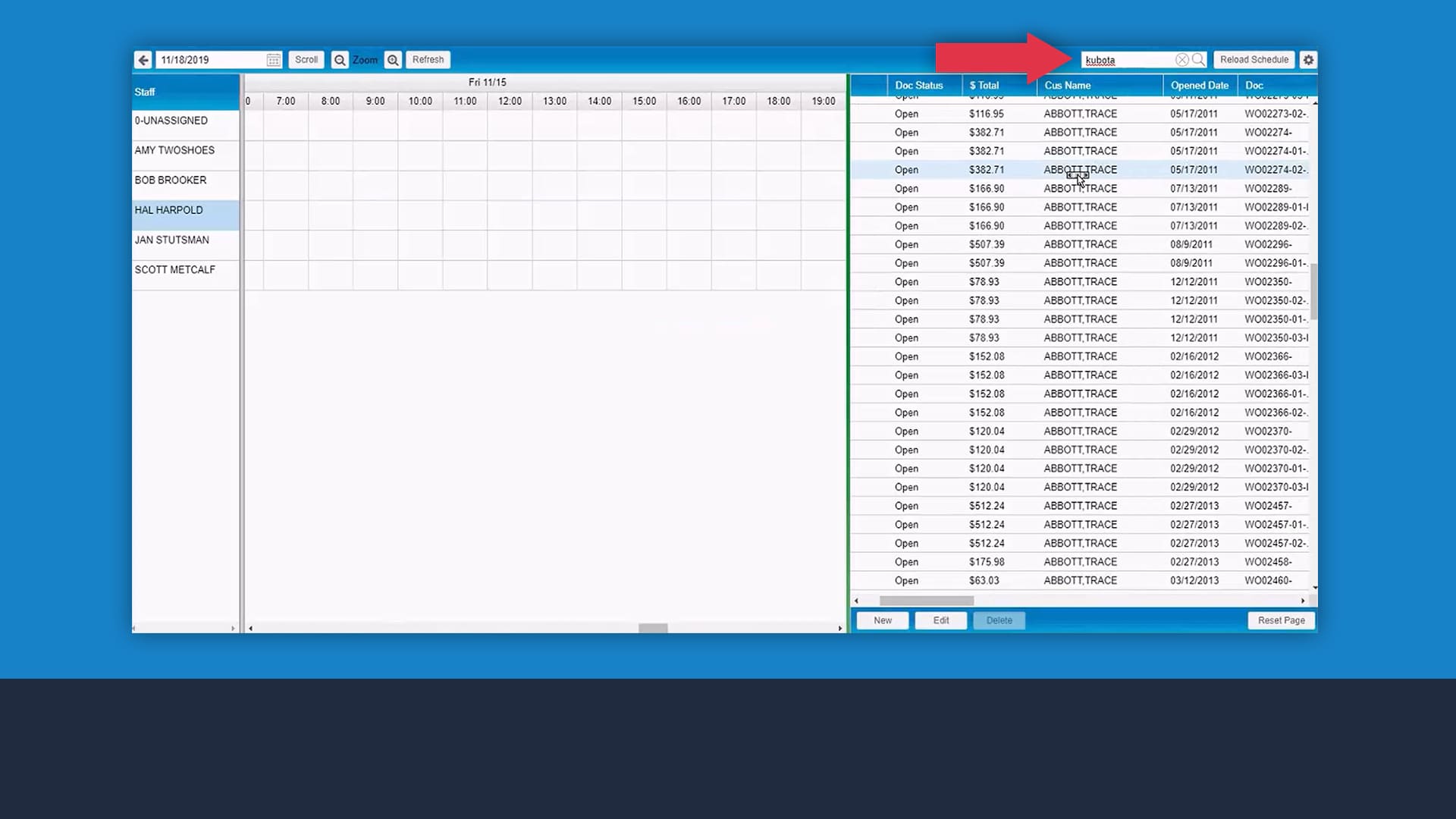
Find any work order
Use keyword search to find specific work orders instead of sifting through endless lists.
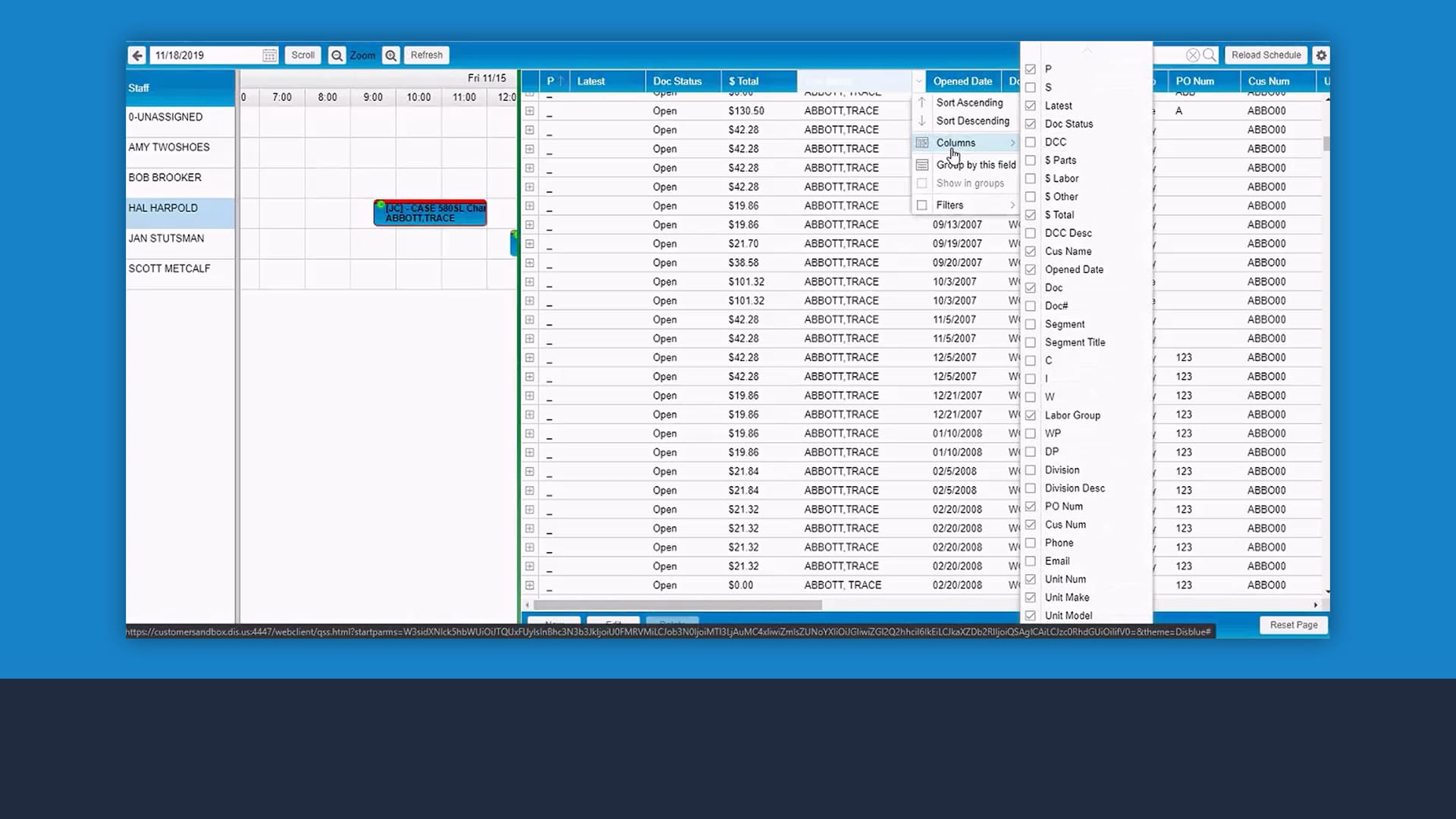
Customize what you see
Fully configure what you want and don’t want to see on your service scheduling screen, down to the smallest detail.
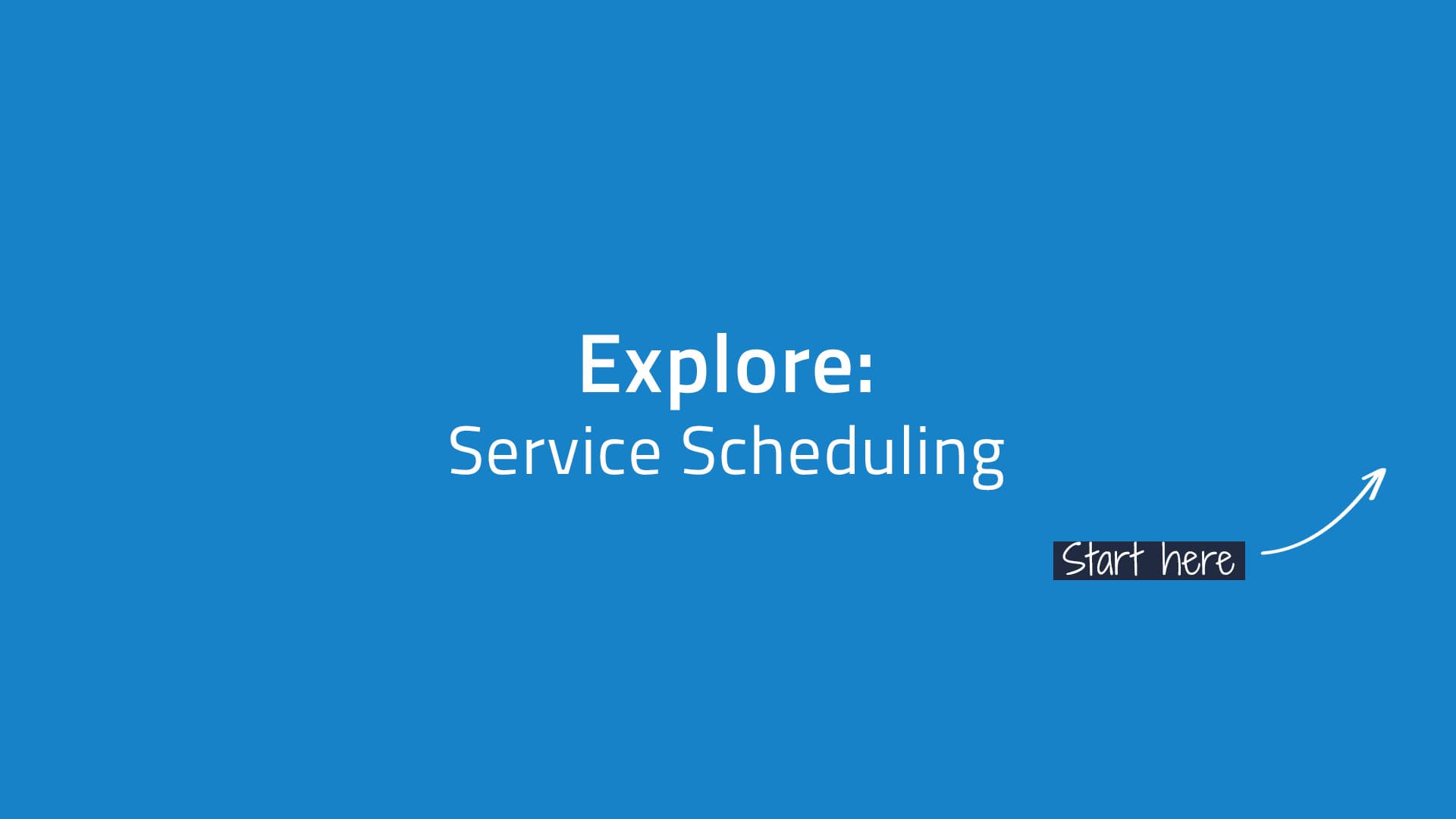
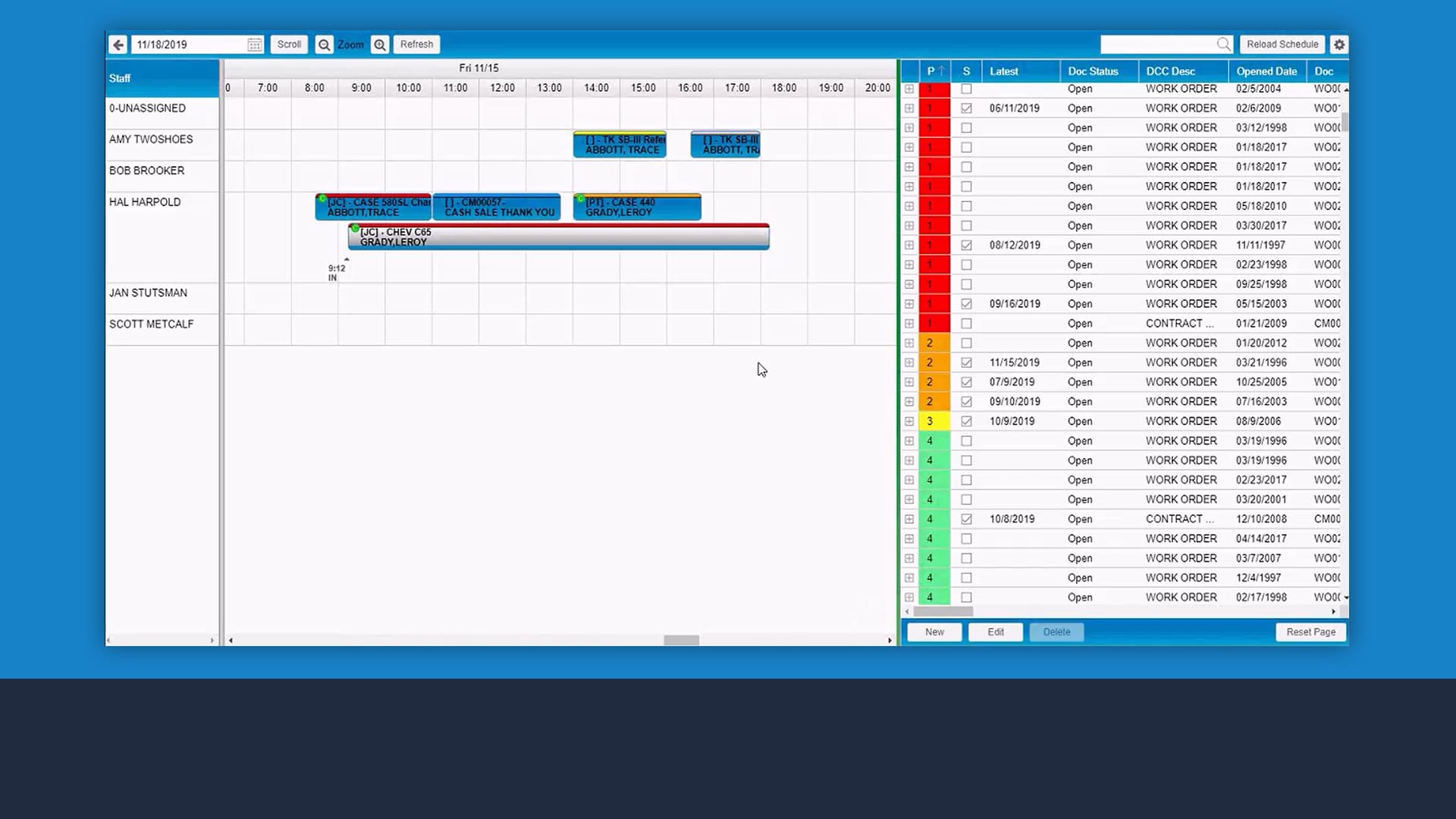
Drive accountability
See every tech and their assigned work orders on one screen to understand how they are spending their time.
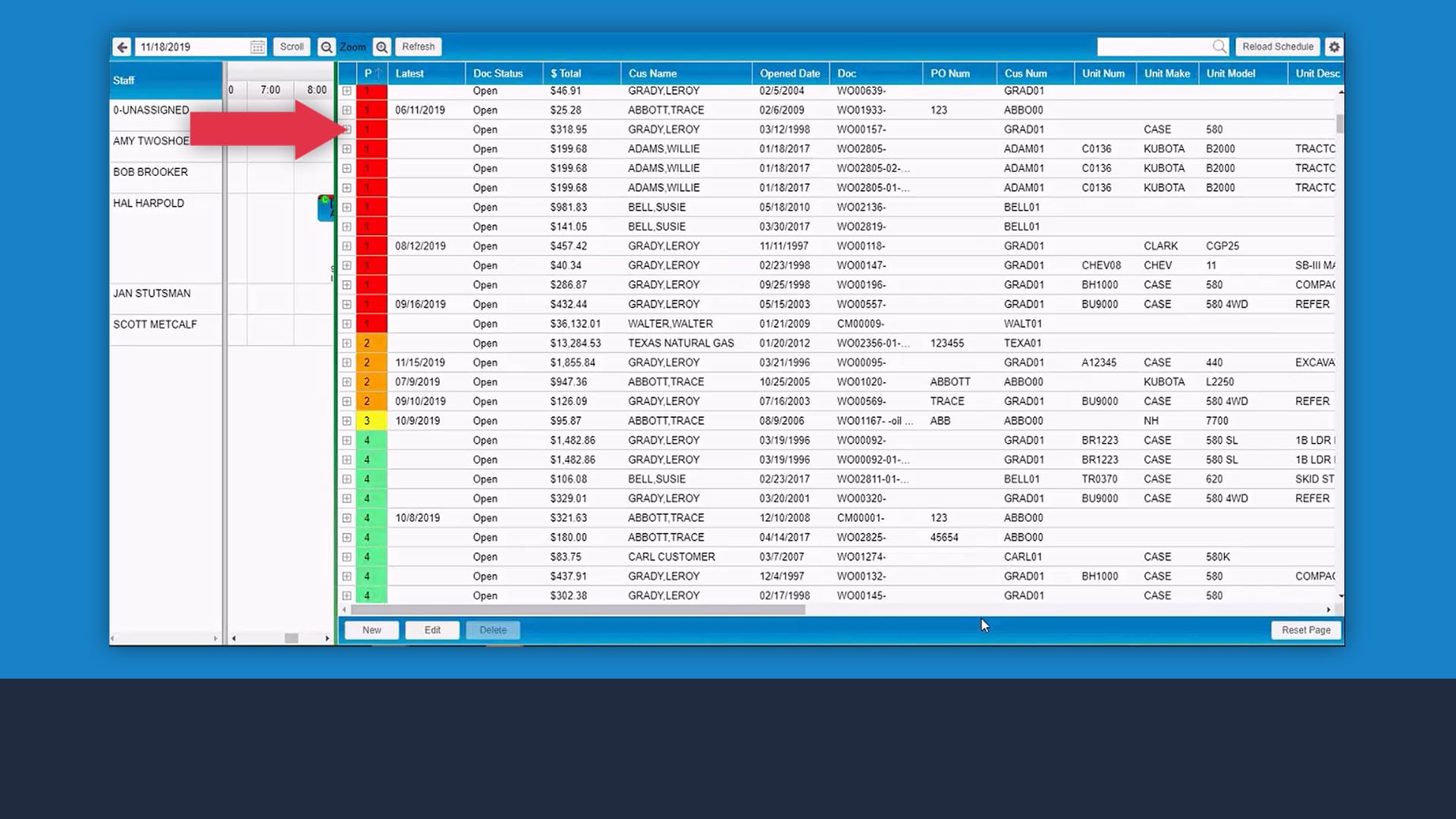
Know where you stand
Get a clear view of all existing and planned work orders, alongside their priority level, status, date, costs as well as customer, unit and work-in-progress details.
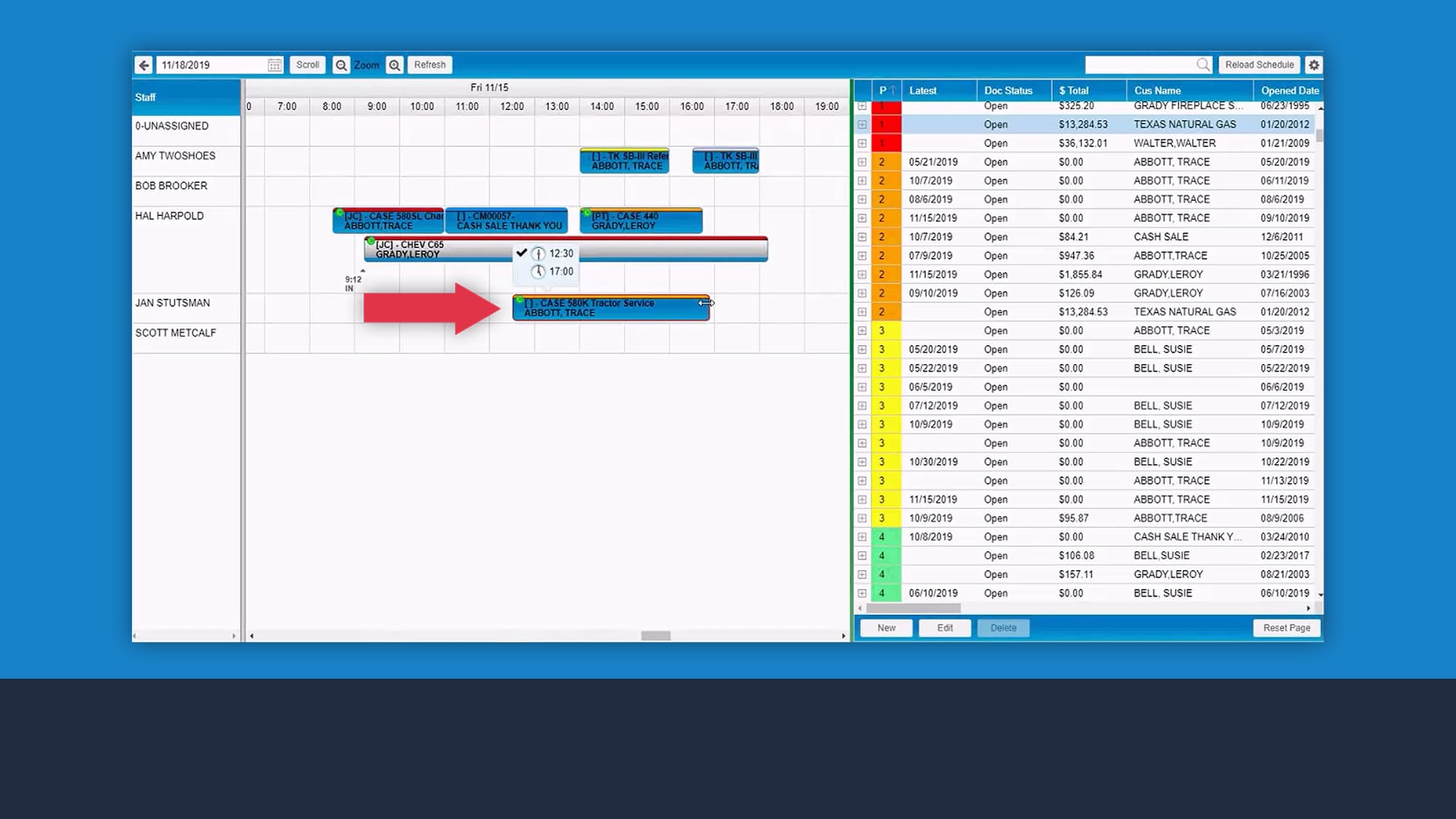
Streamline scheduling
Assign work orders to individual techs by dragging and dropping them on their schedule.
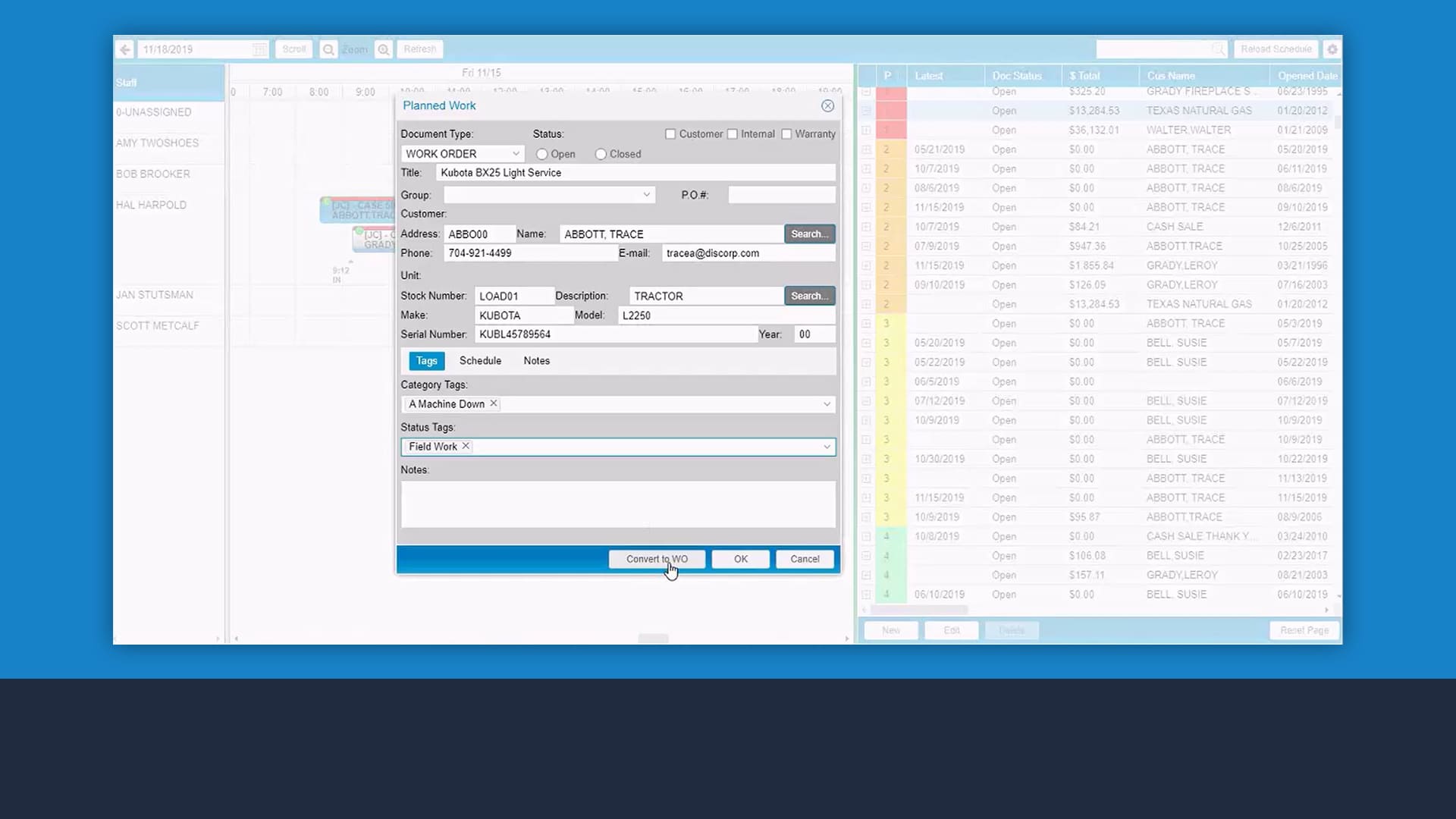
Create work orders
Easily create work orders right on your service schedule, with the ability to auto-populate fields to save time.
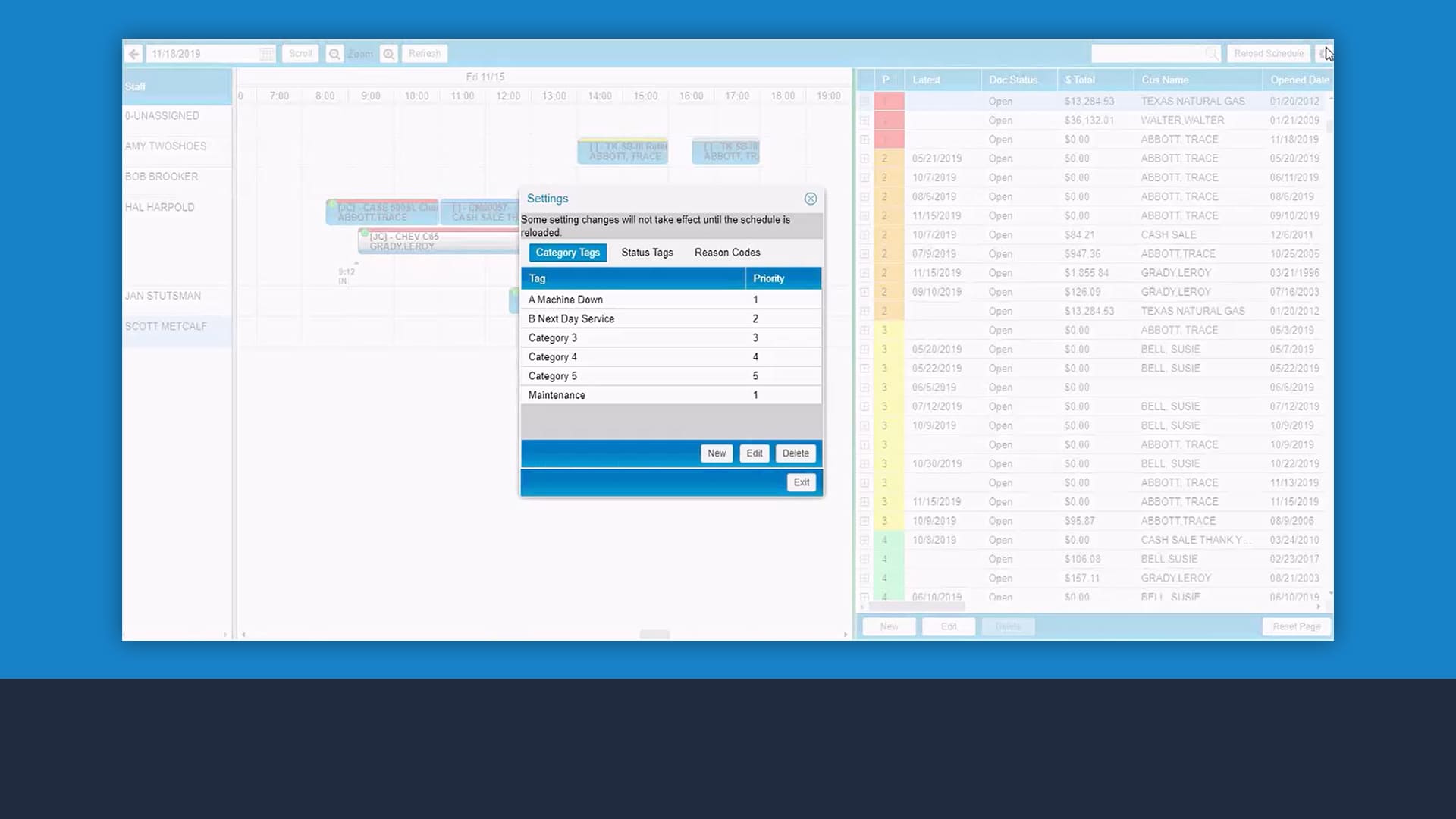
Prioritize the right work
Create standardized priority level tags for all work orders to identify the most important jobs more effectively.
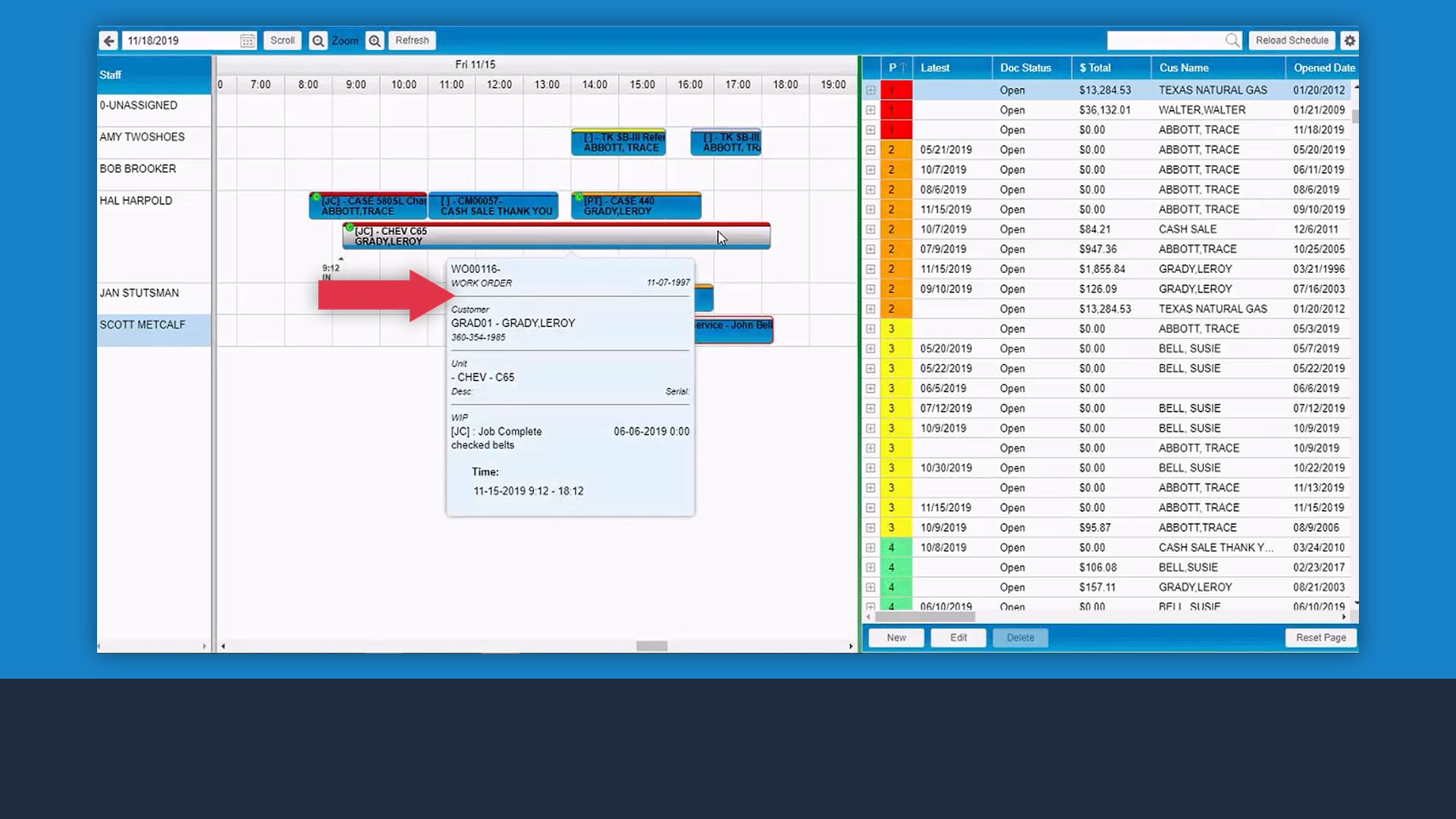
Meet deadlines
See each tech’s clocking activity in real time alongside estimated times to ensure they are on schedule.
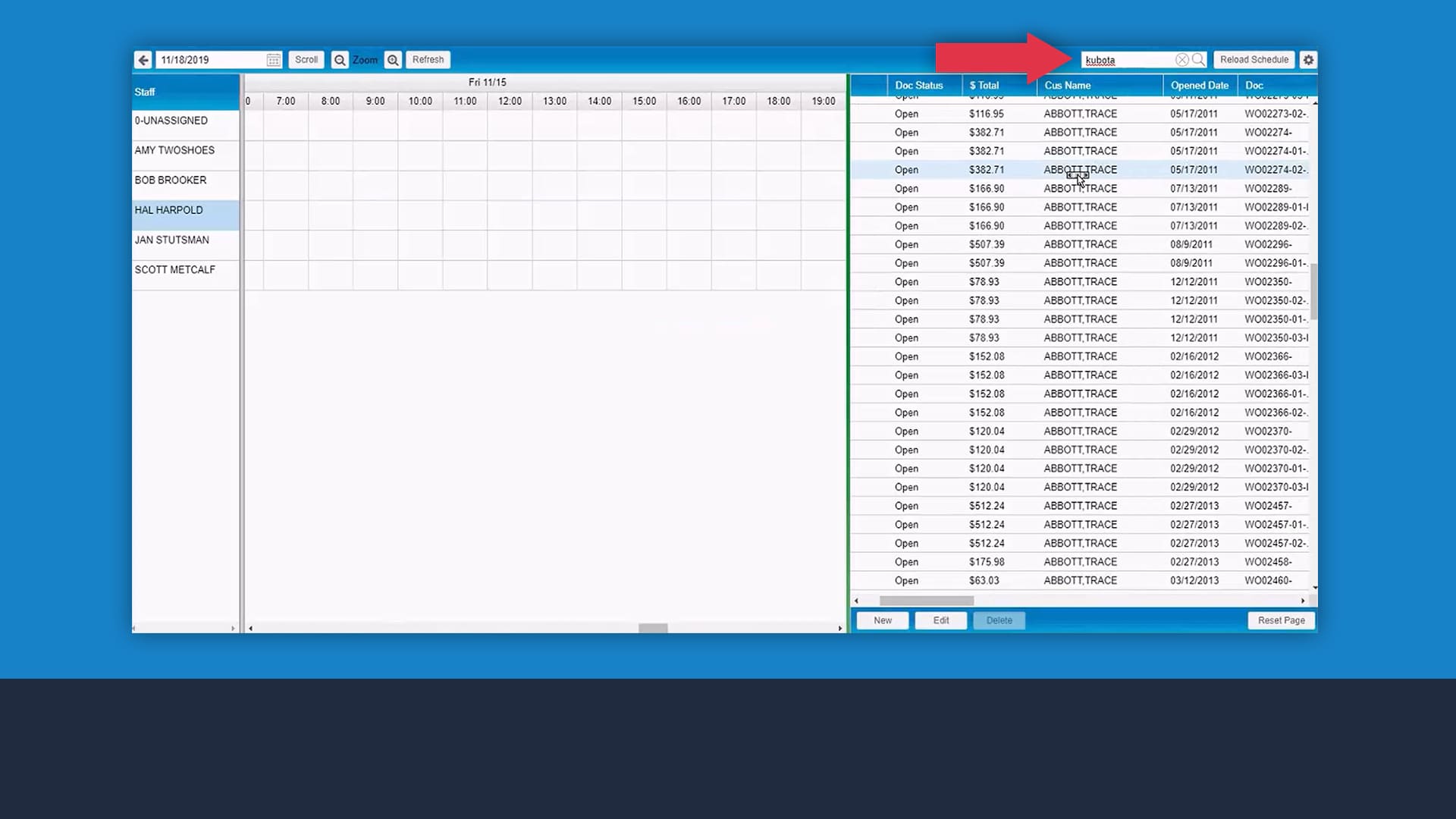
Find any work order
Use keyword search to find specific work orders instead of sifting through endless lists.
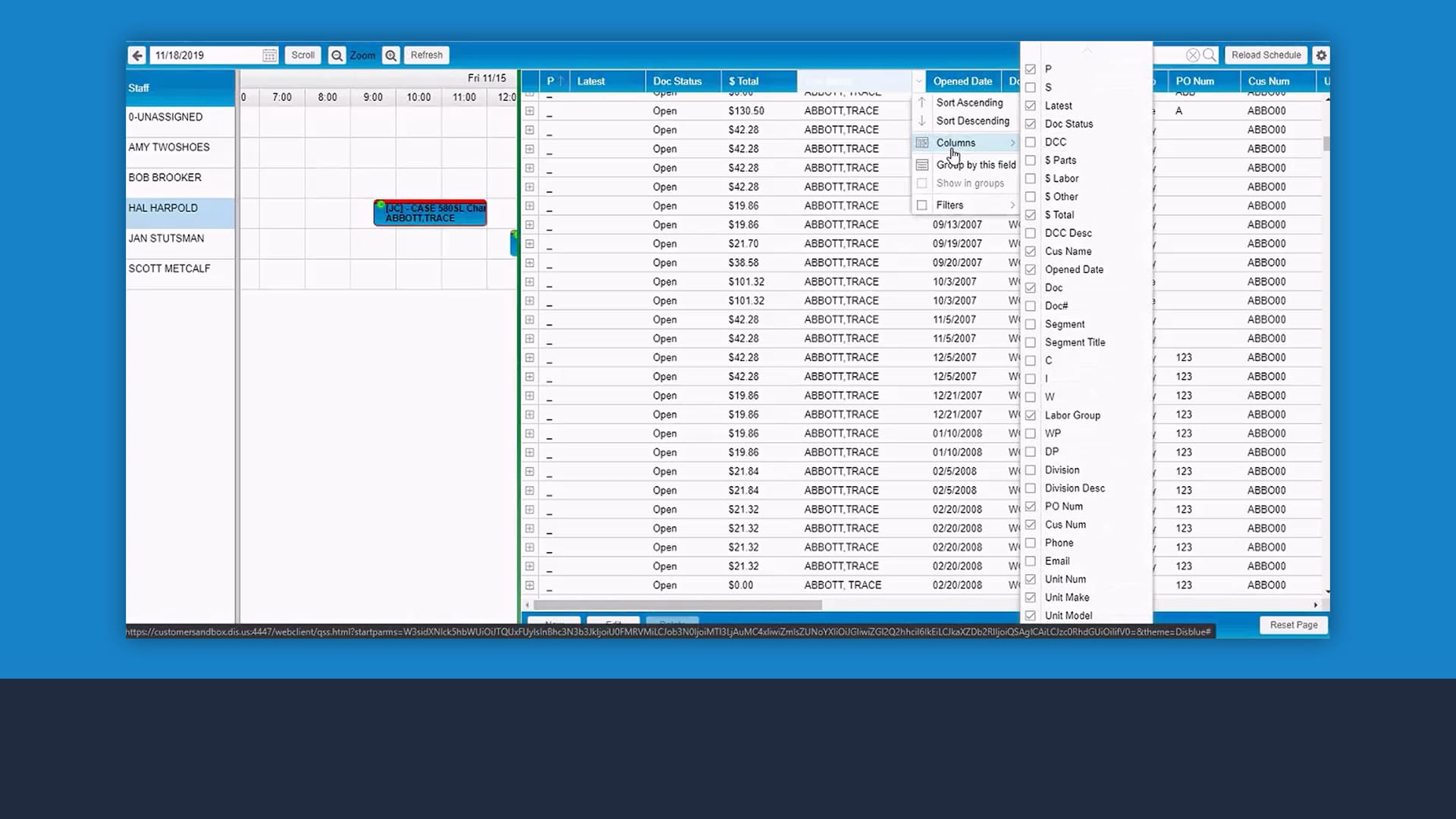
Customize what you see
Fully configure what you want and don’t want to see on your service scheduling screen, down to the smallest detail.
HelpDesk
Are you tired of losing track of various activities within your service department?
With DIS HelpDesk, you can gain full visibility into all your service tasks in one place and ensure that no employee ever misses a deadline or loses track of what needs to be done.
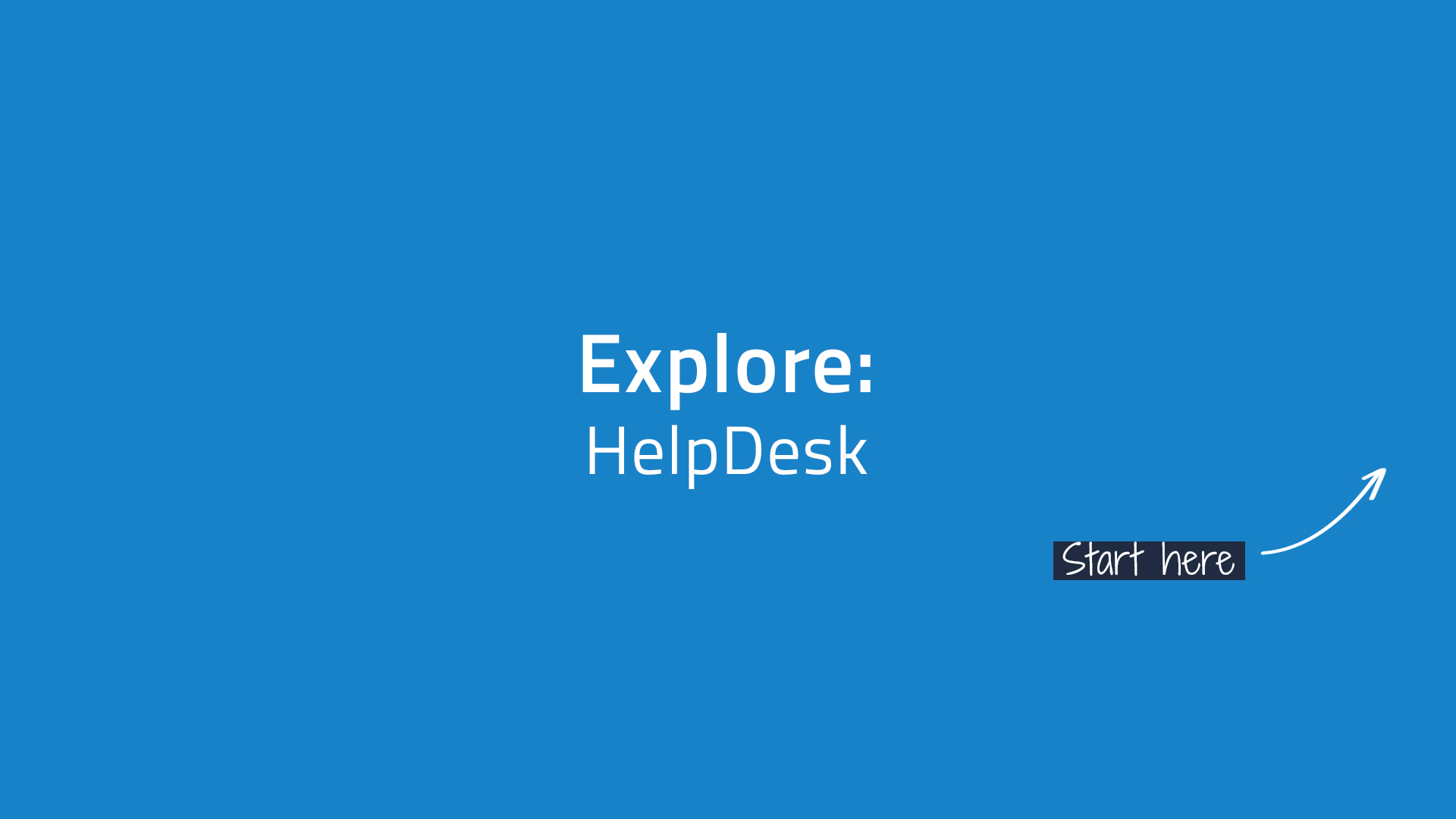
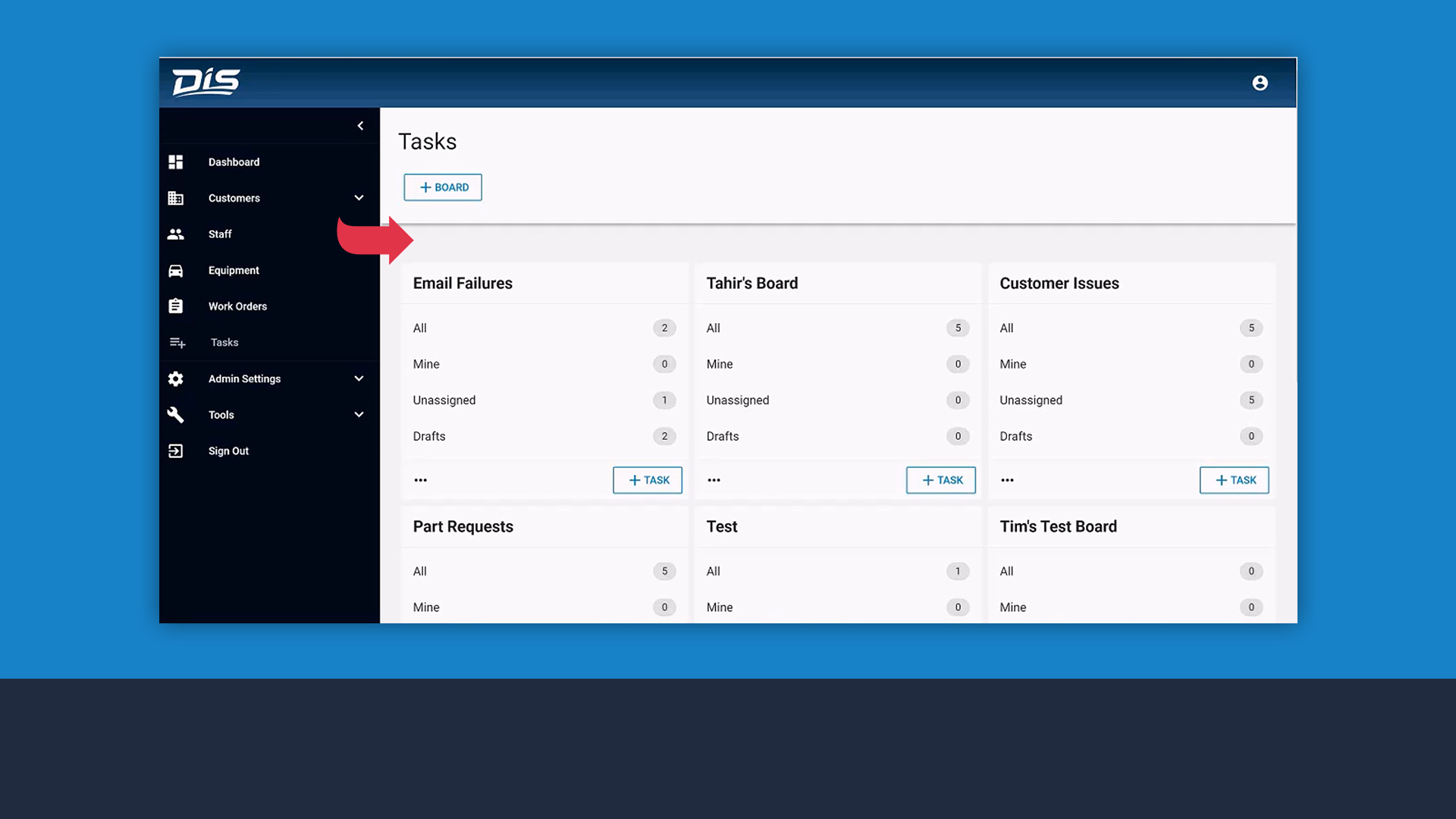
See the full picture
Get a high-level overview of all your activities on one screen to instantly assess your department’s overall productivity.
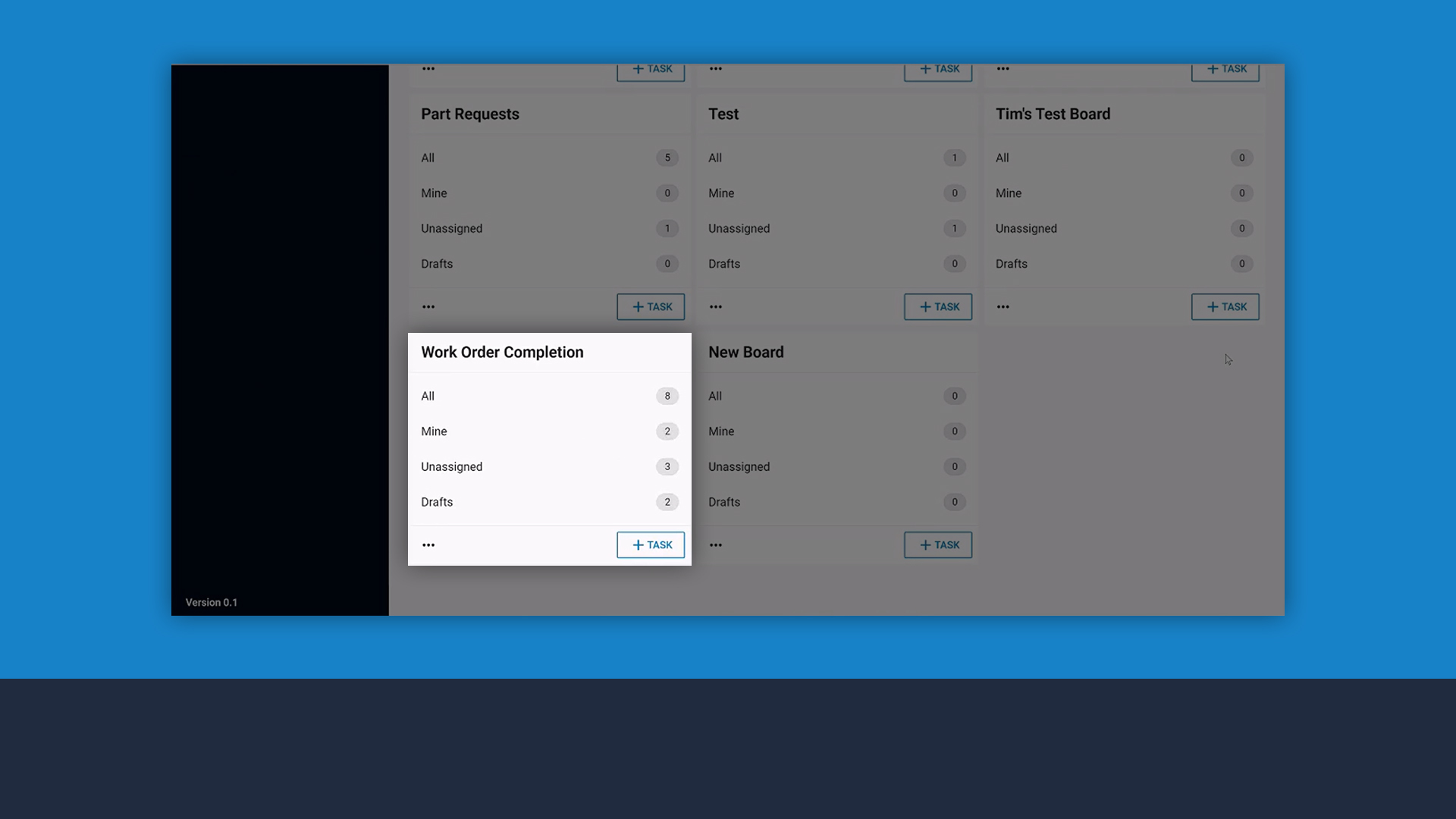
Stay organized
Group tasks into different buckets (e.g. “Work Order Completion”), so you can navigate across various activity types with ease.
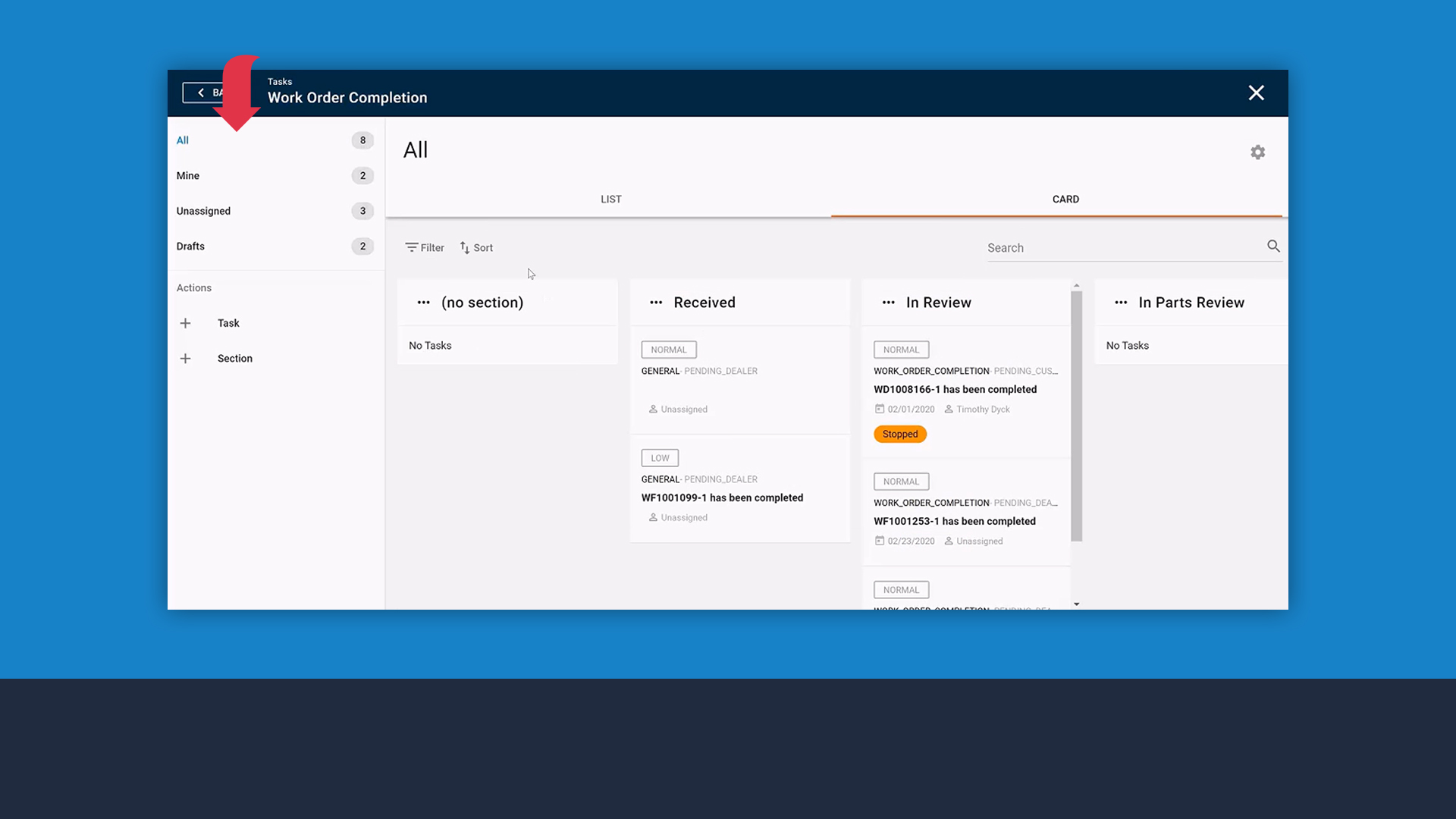
Track every task
Easily see which tasks are assigned to you, unassigned or still in draft form to ensure nothing falls through the cracks.
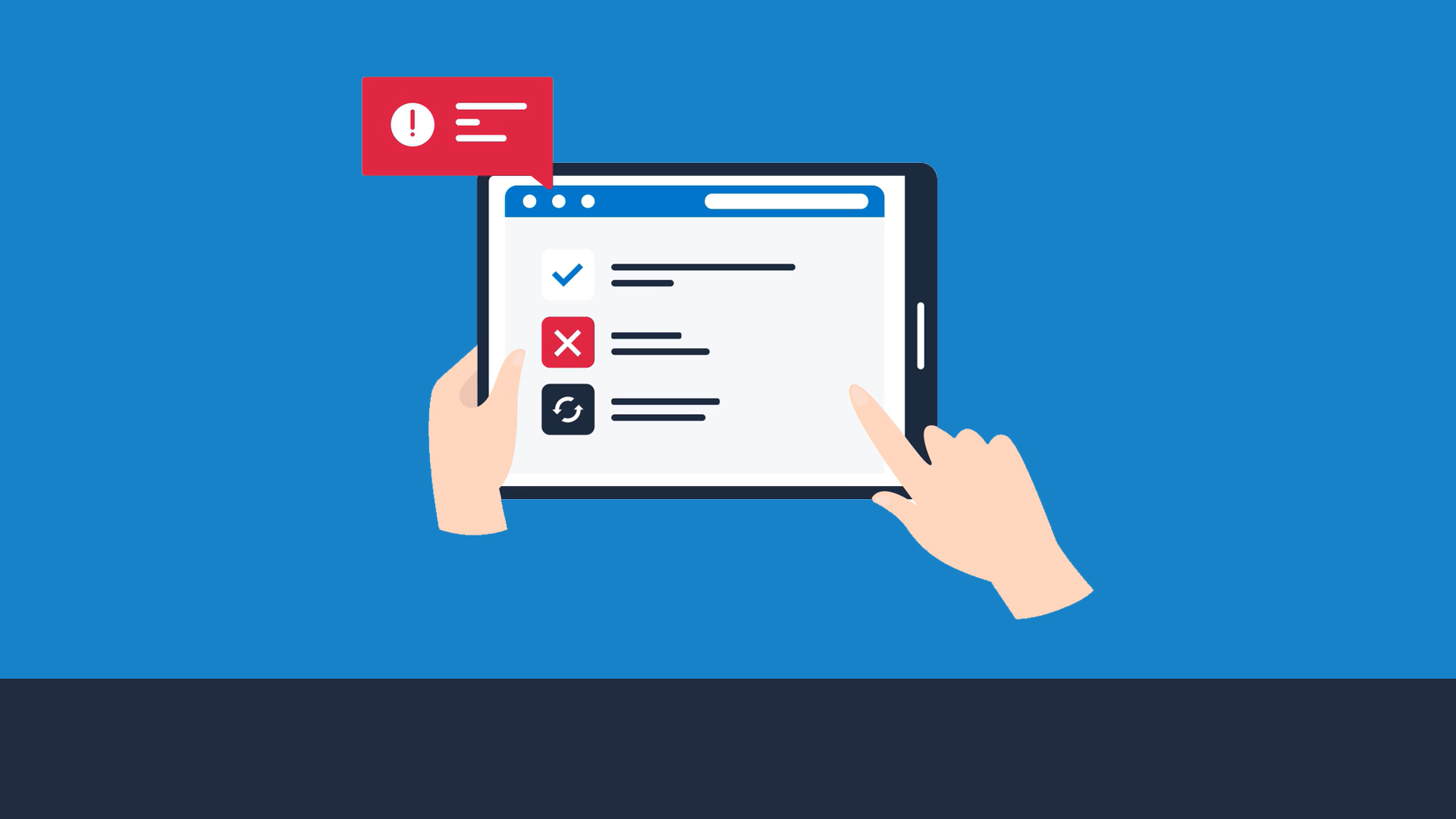
Resolve & complete
Get notified every time there is a problem with a specific task (e.g. failure to send an email) to resolve it quickly and complete the task.
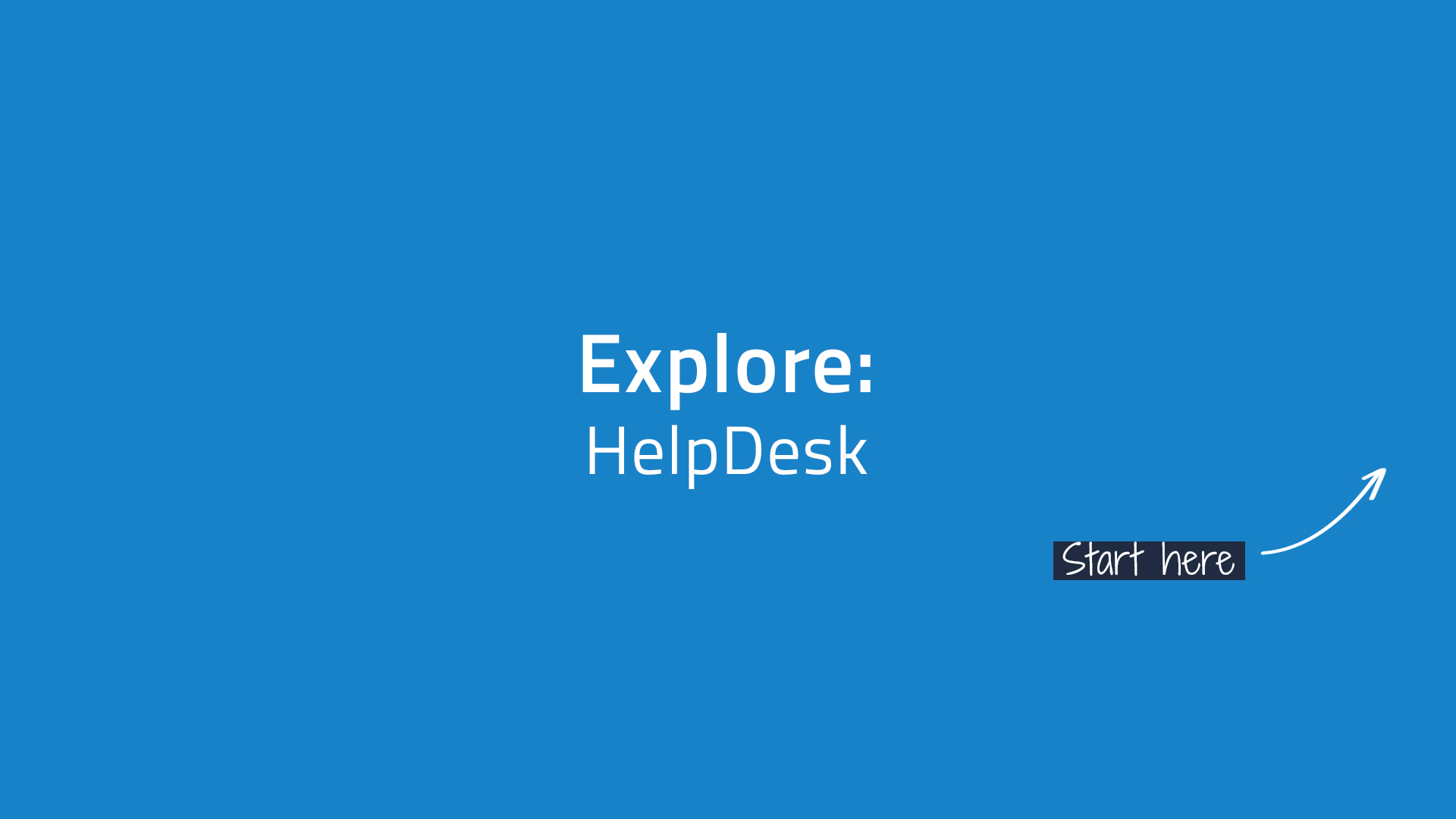
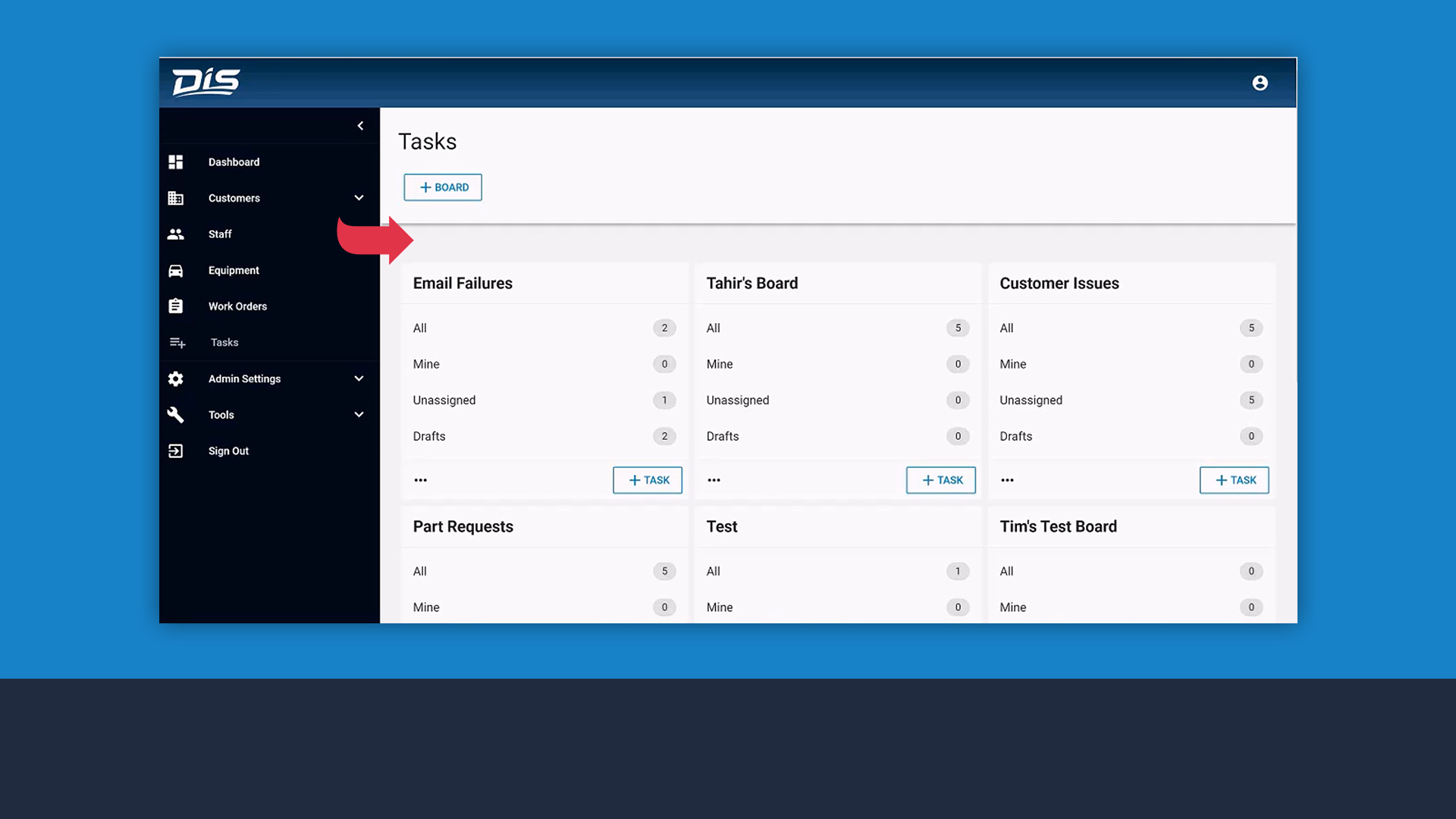
See the full picture
Get a high-level overview of all your activities on one screen to instantly assess your department’s overall productivity.
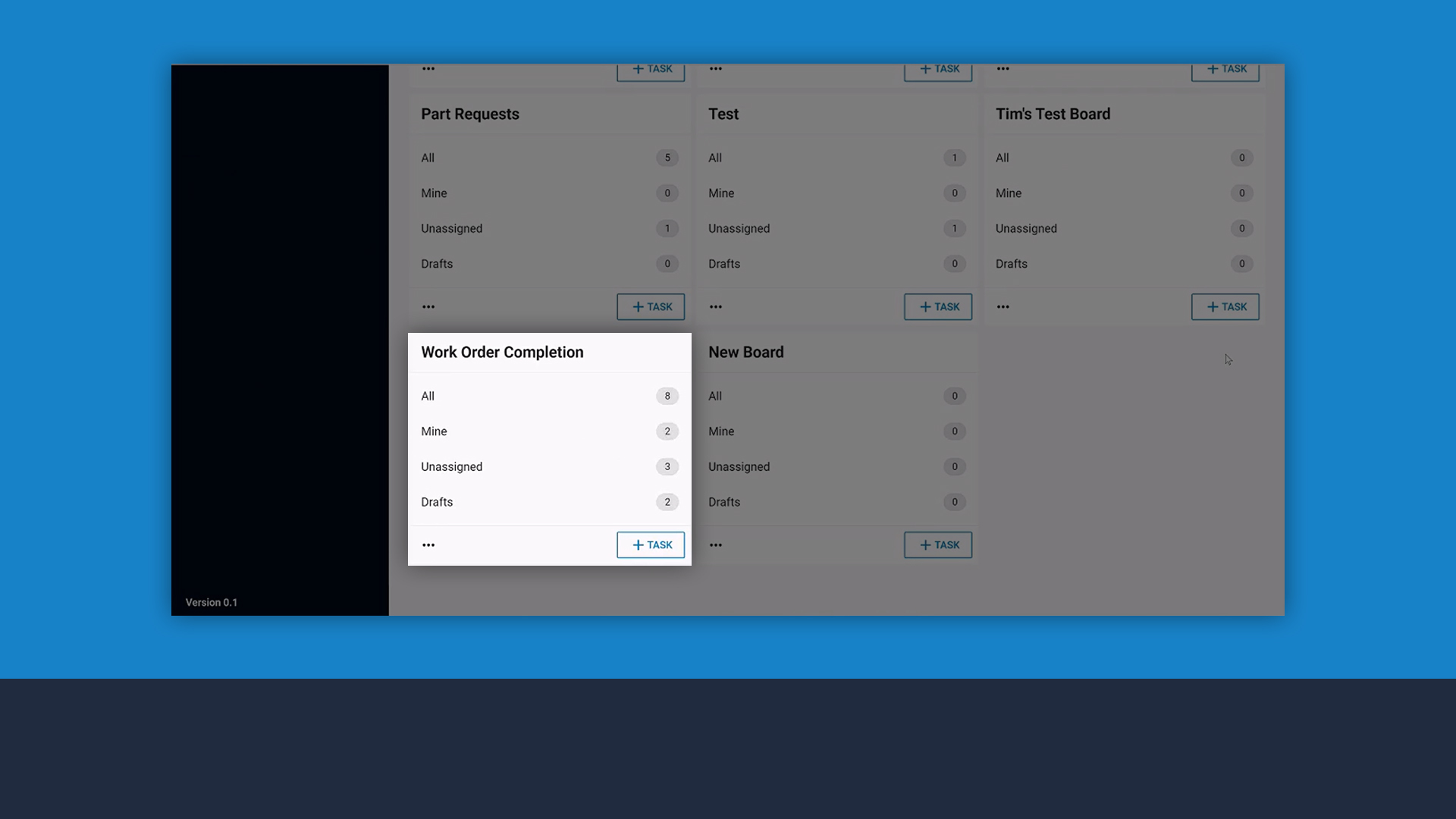
Stay organized
Group tasks into different buckets (e.g. “Work Order Completion”), so you can navigate across various activity types with ease.
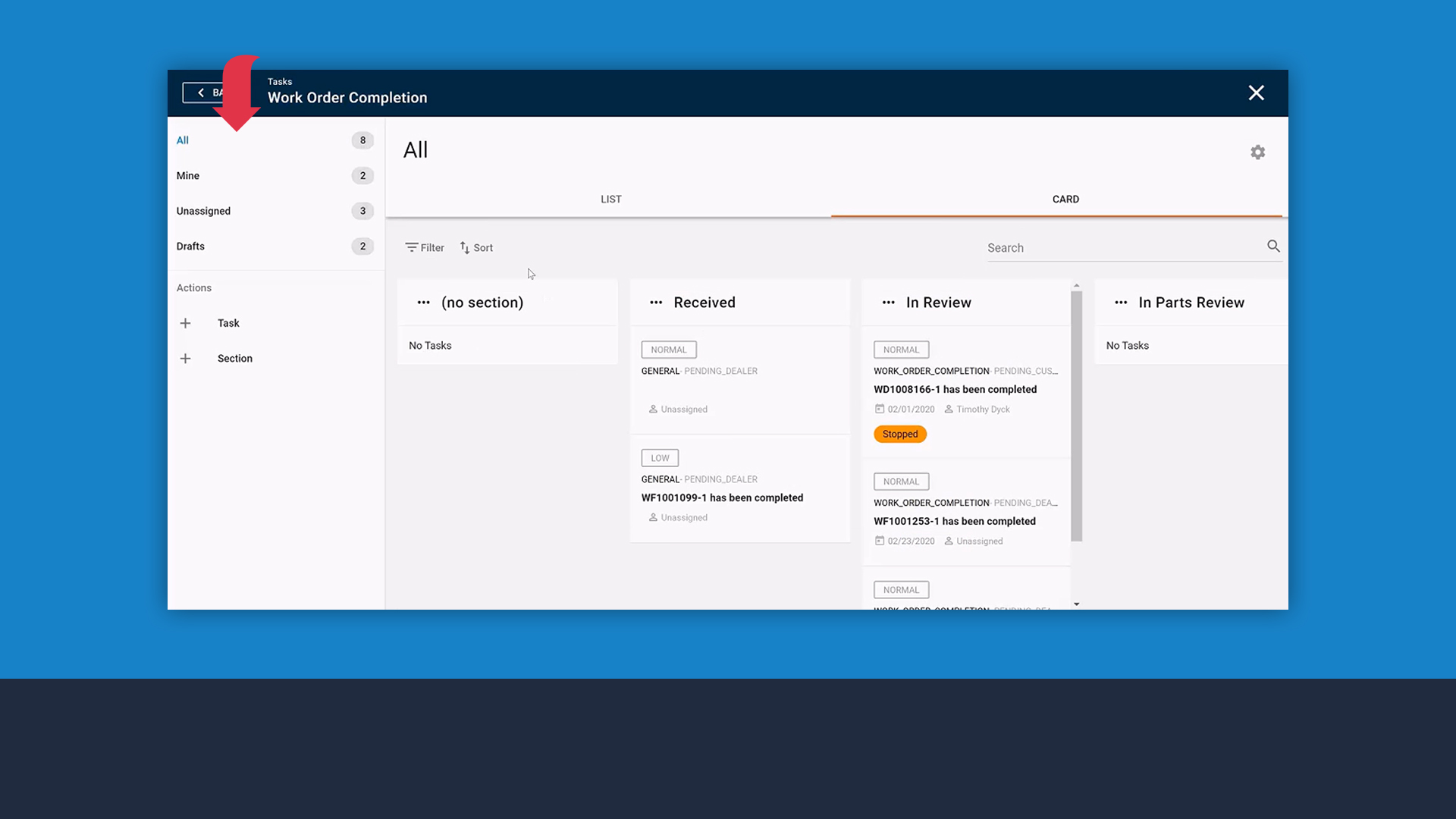
Track every task
Easily see which tasks are assigned to you, unassigned or still in draft form to ensure nothing falls through the cracks.
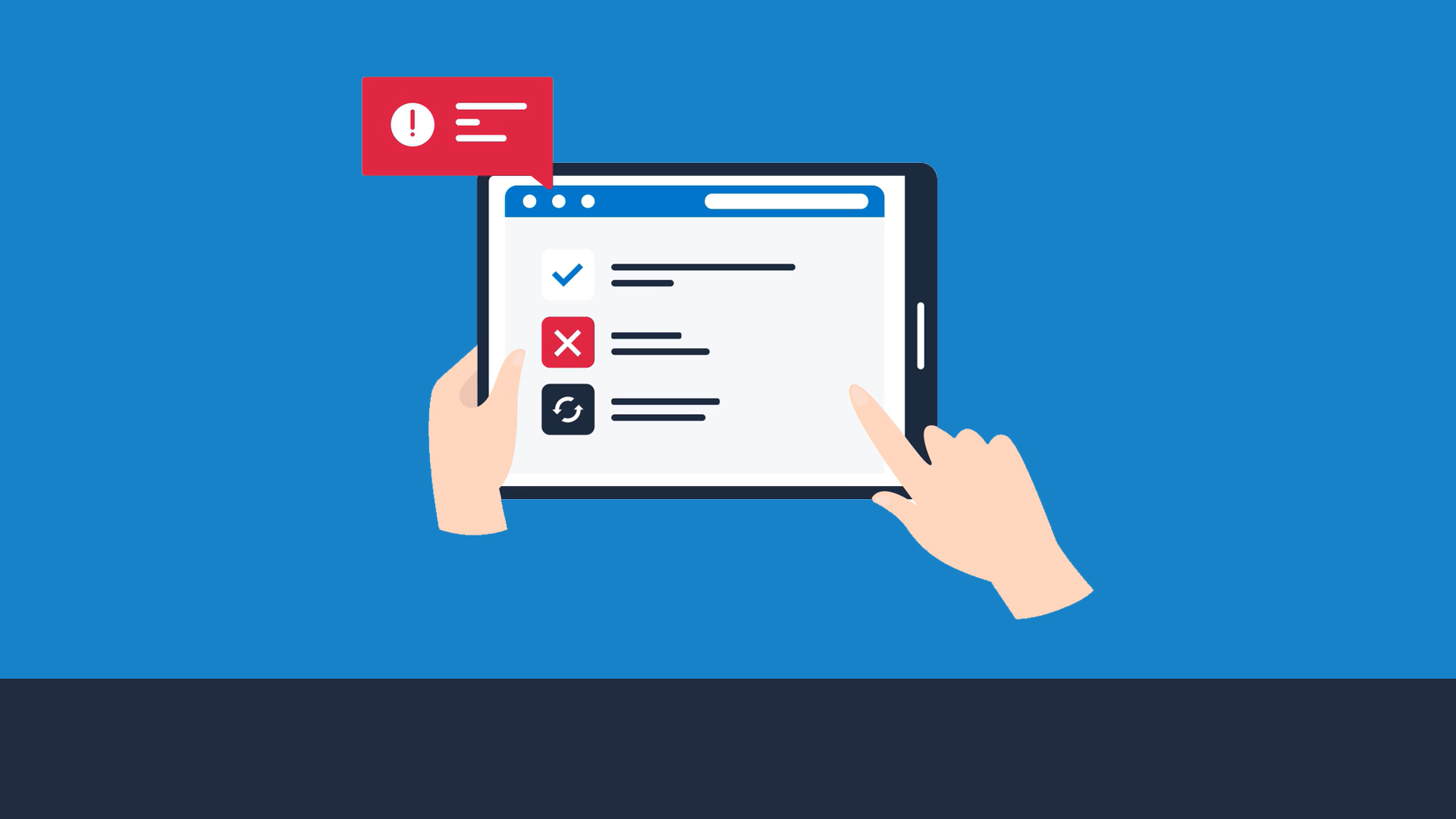
Resolve & complete
Get notified every time there is a problem with a specific task (e.g. failure to send an email) to resolve it quickly and complete the task.
MyPortal
Would you like your staff to cut down on customer interactions and still offer a great customer experience?
With DIS MyPortal, you can provide your customers with a personalized online self-service account, which they can use to review their unit expenses, make payments and so much more.
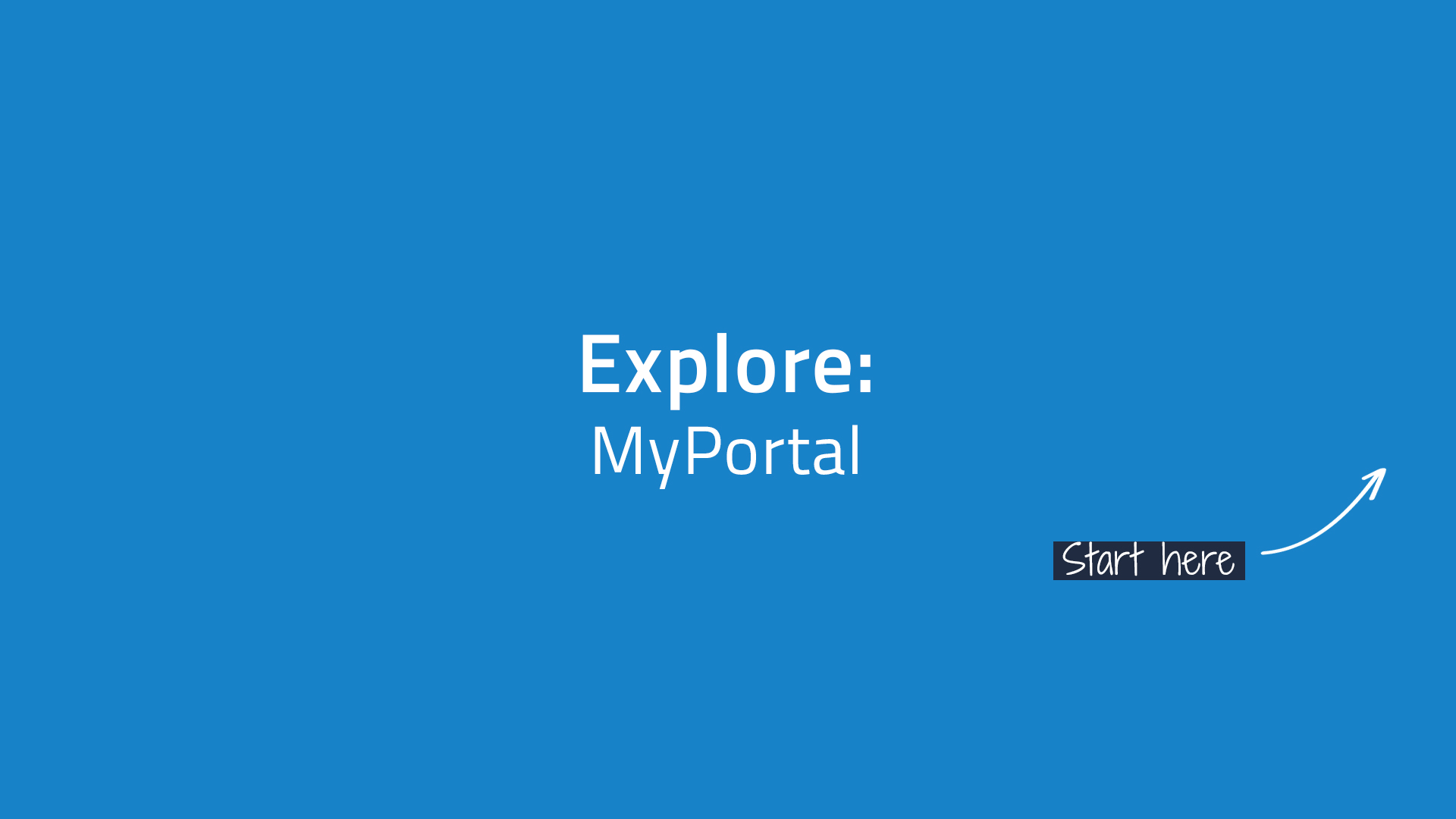
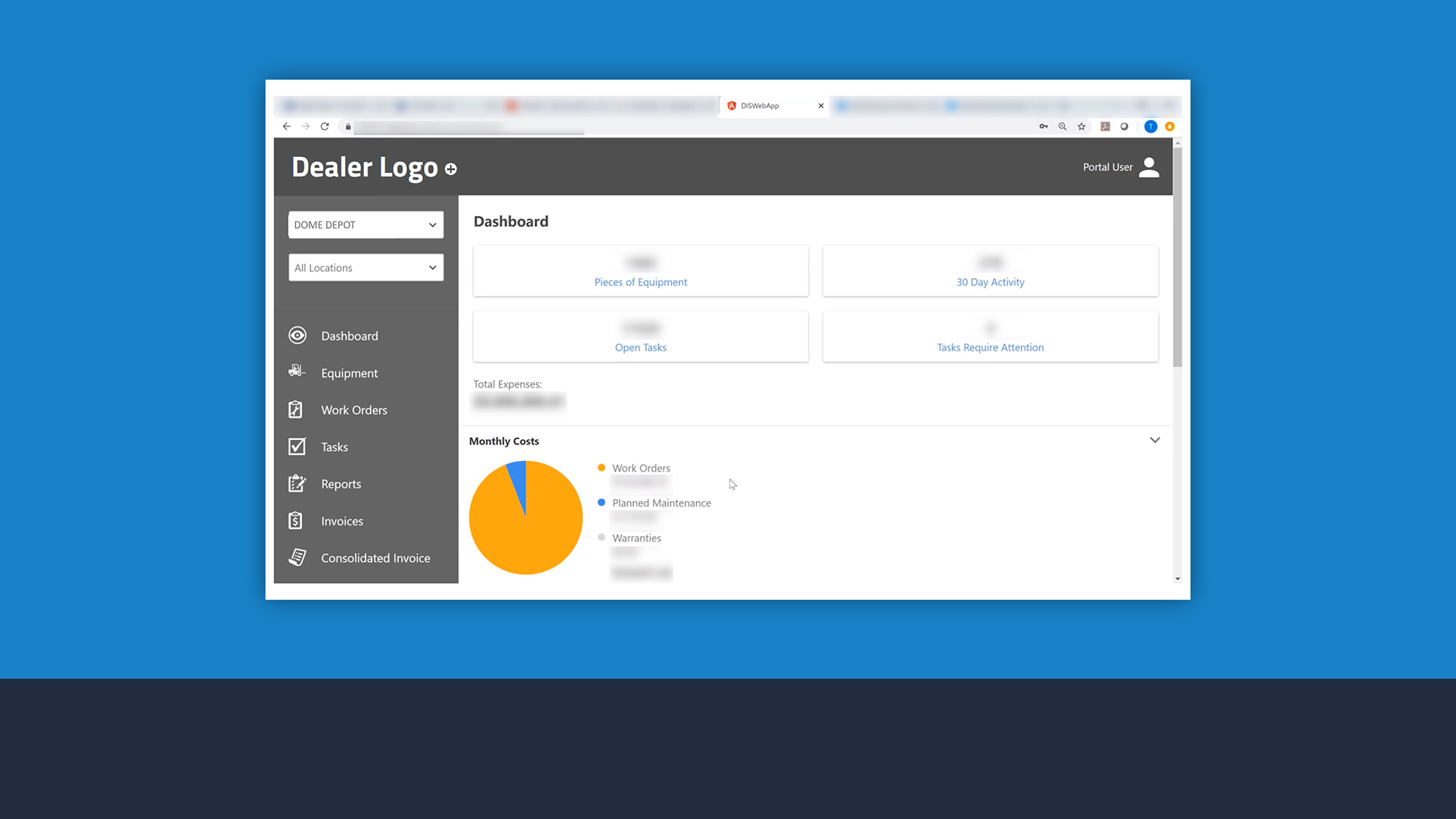
Give customers the full picture
Provide your customers with a bird’s-eye view of all their equipment expenses on one screen.
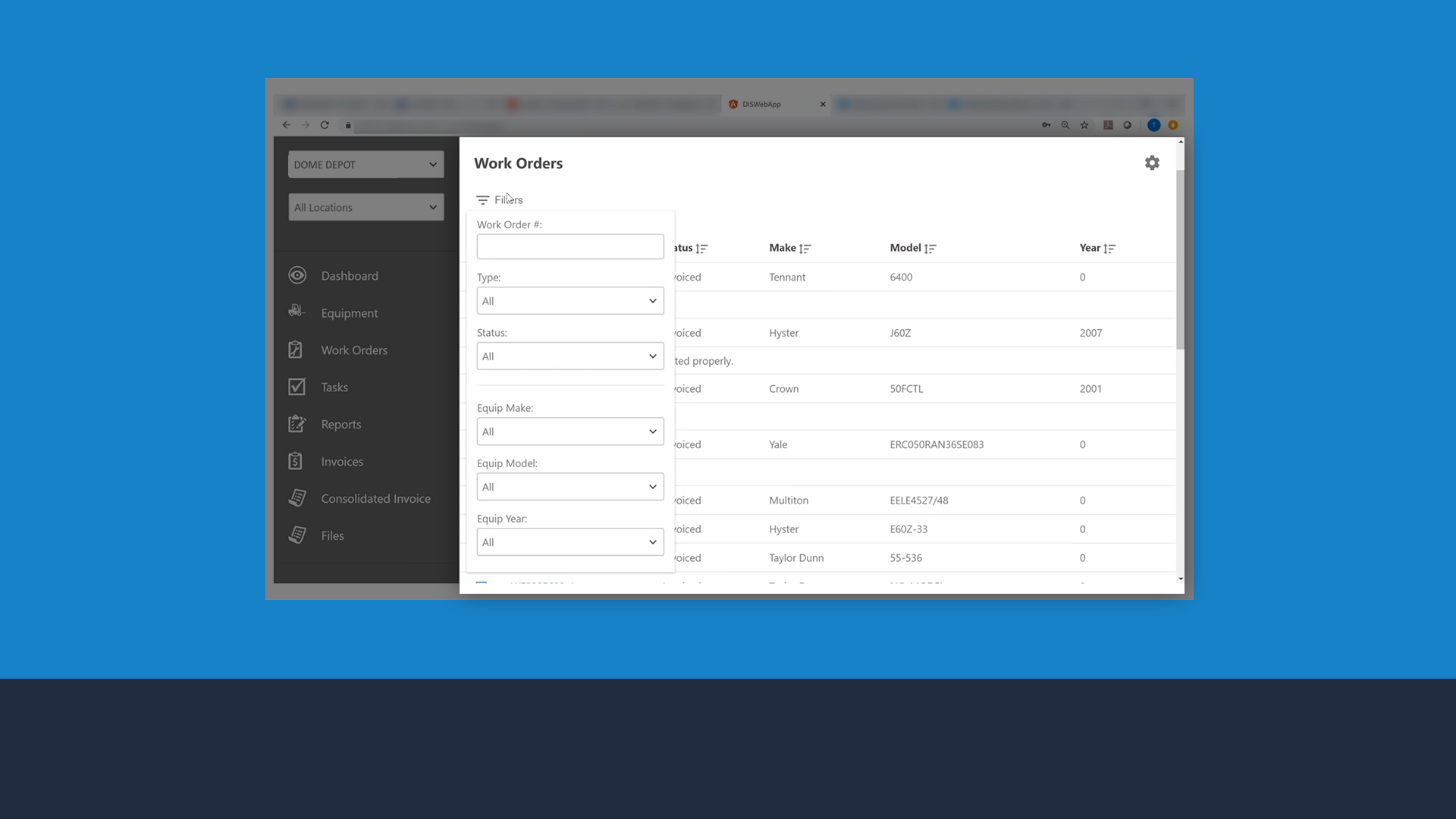
Let customers find specific documents
Allow customers to easily pull up and filter lists of all their equipment, work orders, invoices and reports.
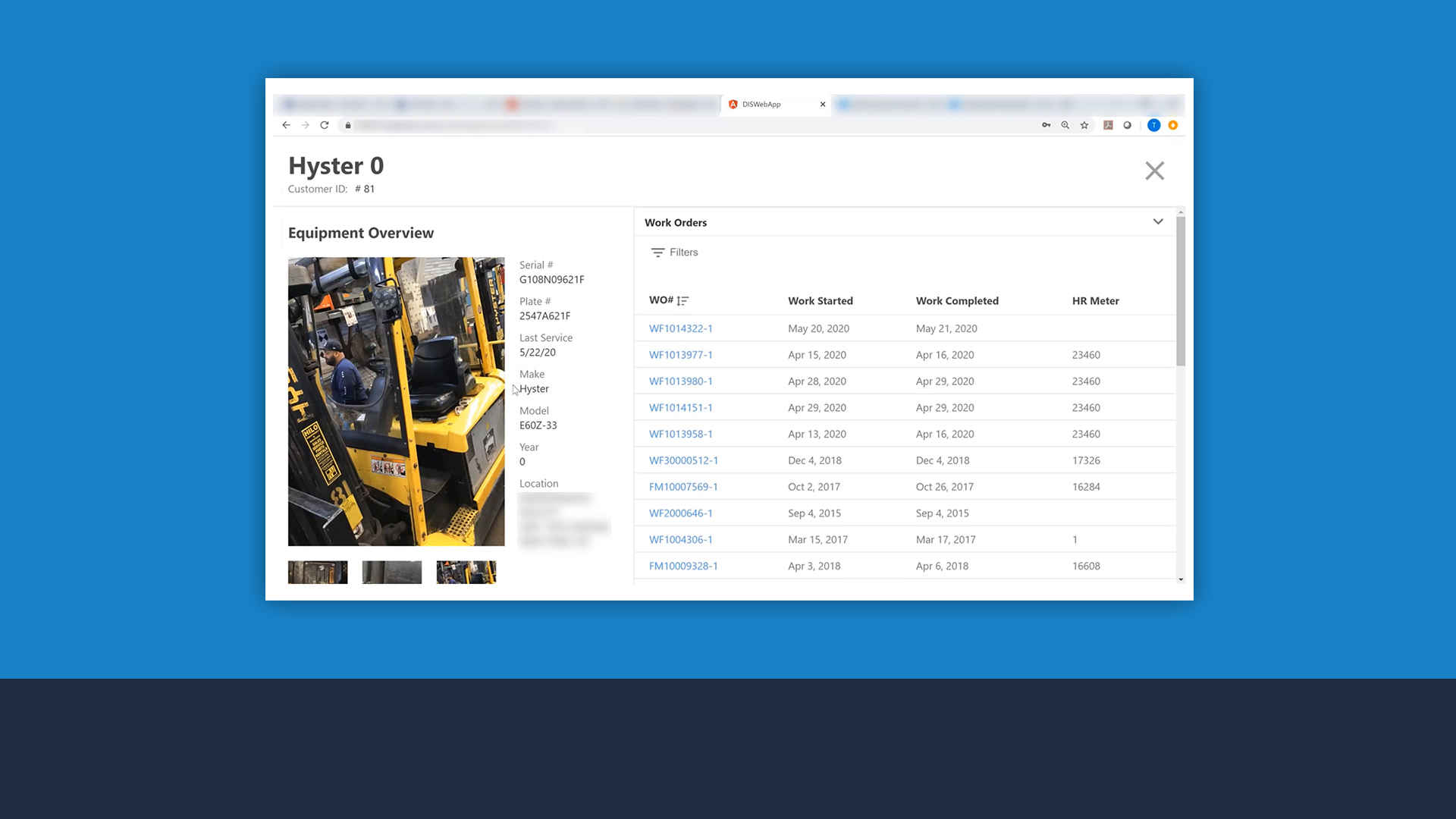
Provide equipment specifics
Allow customers to choose a unit and view all their expenses, work orders and similar information for that unit in one place.
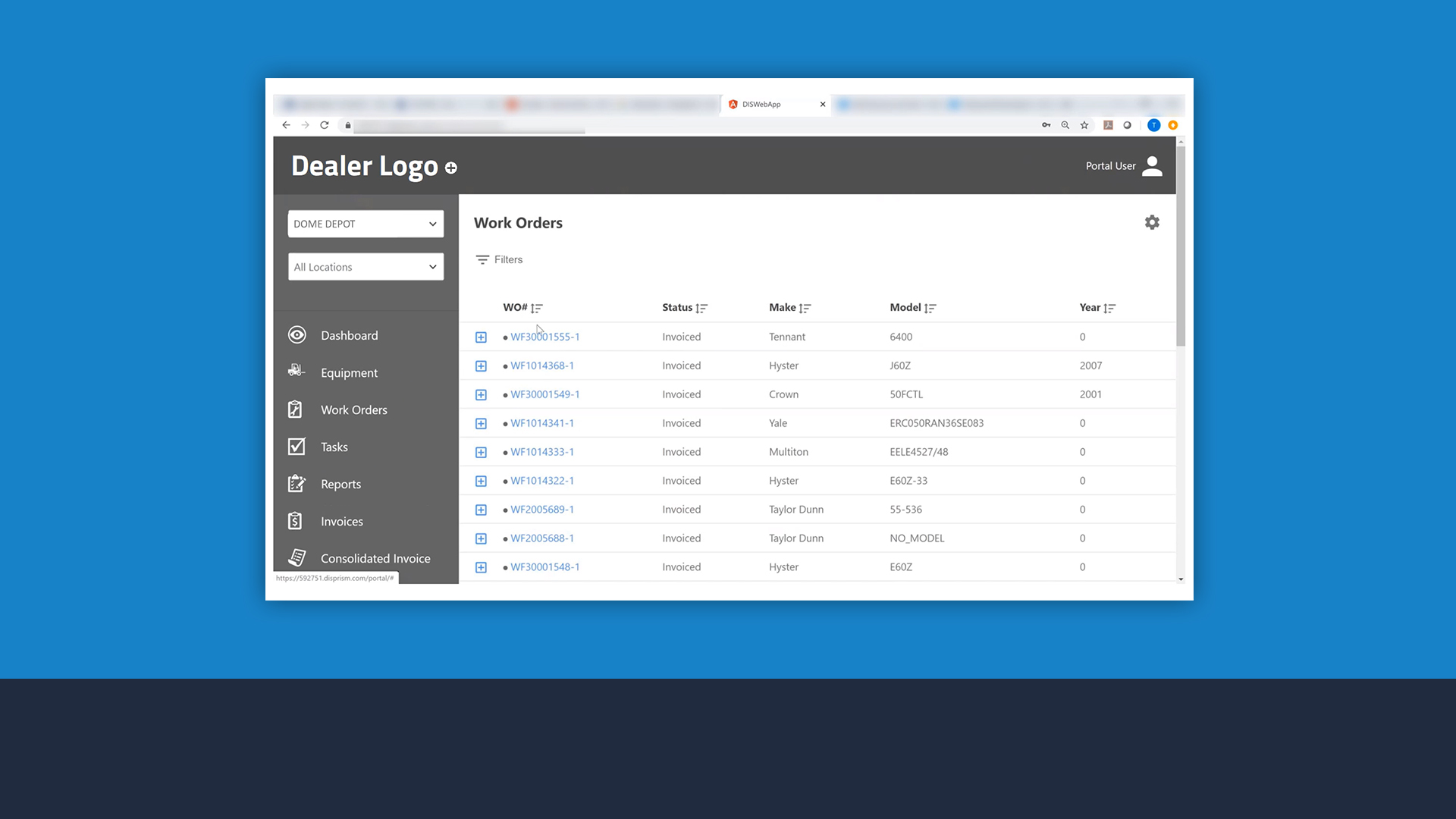
Provide work order specifics
Give customers the ability to view individual work orders to check associated job details, customer information, invoices and more.
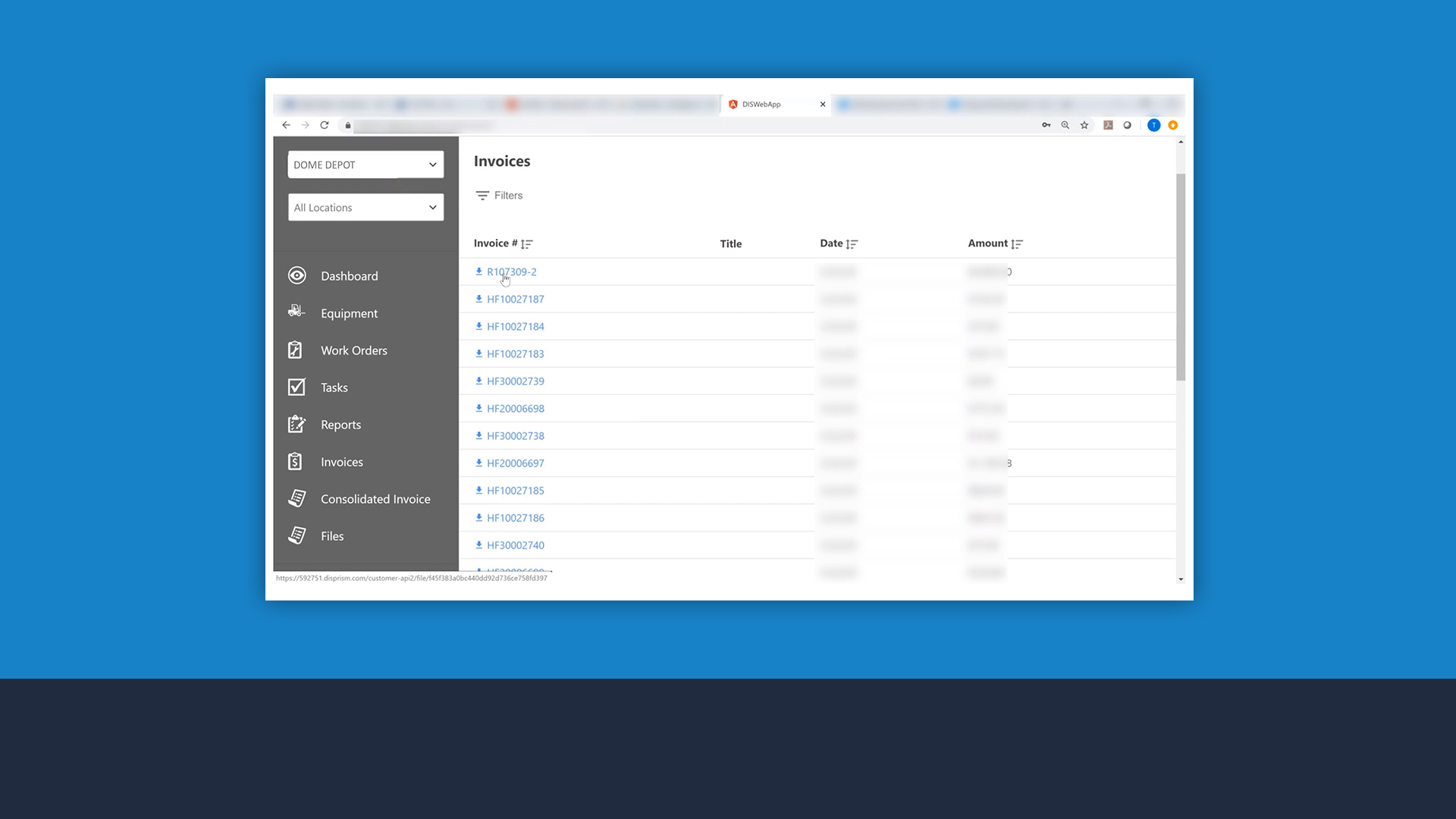
Provide invoice specifics
Allow customers to zero in on each invoice.
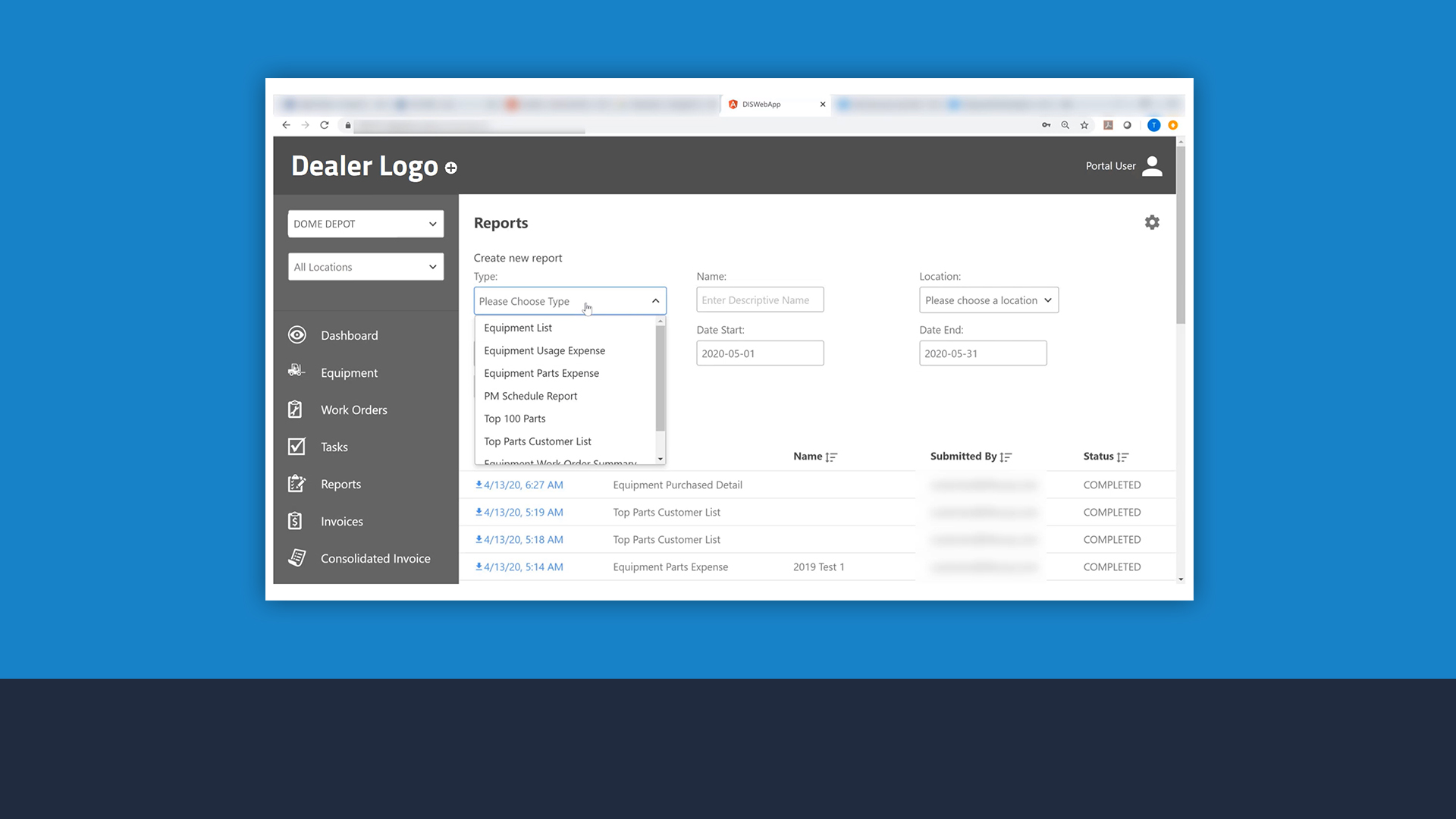
Empower customers to create reports
Enable customers to auto-generate a variety of reports, such as parts lists and many others.
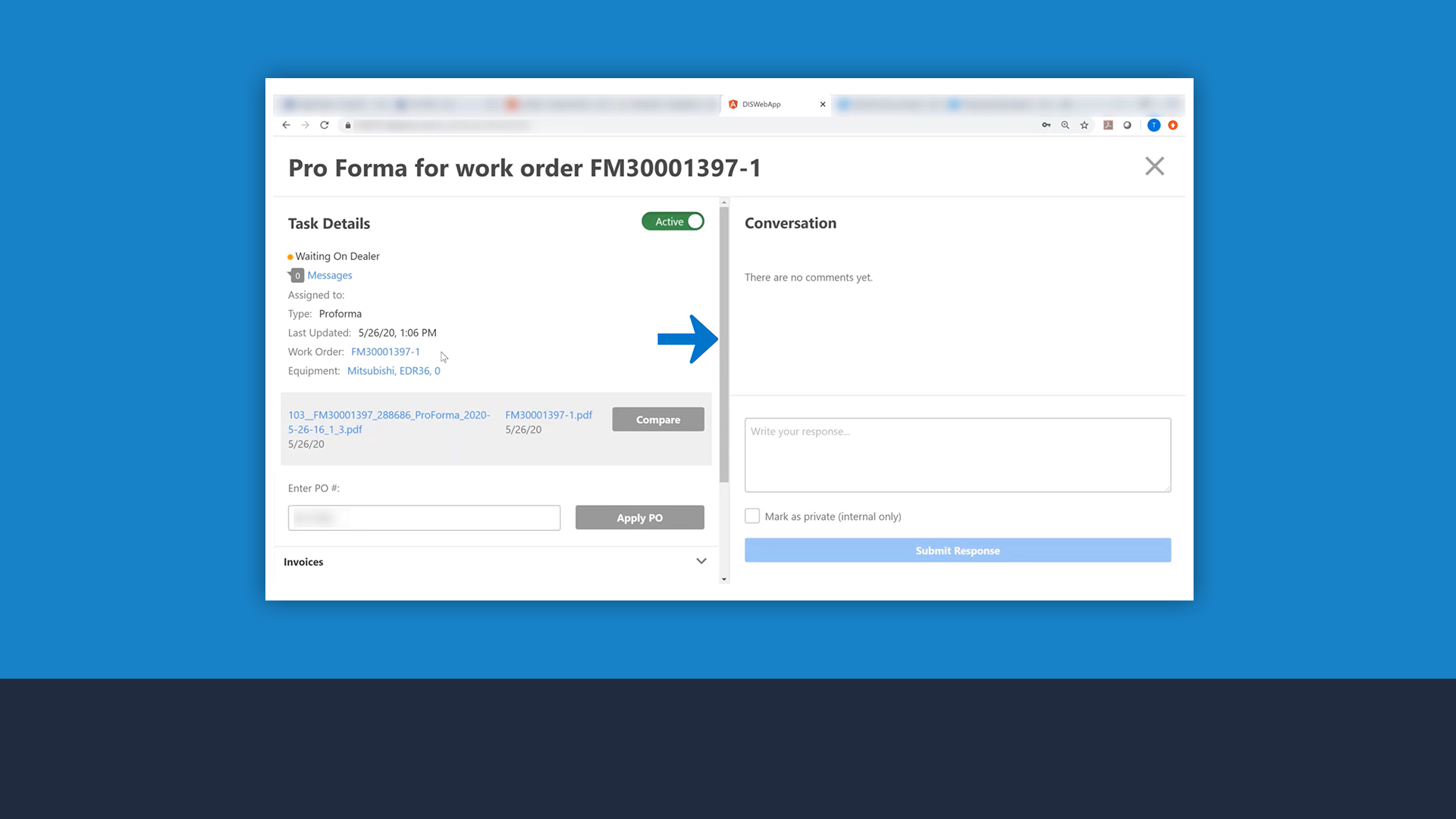
Accelerate invoicing
Speed up invoicing by prompting customers to review their work orders and provide you with PO numbers sooner.
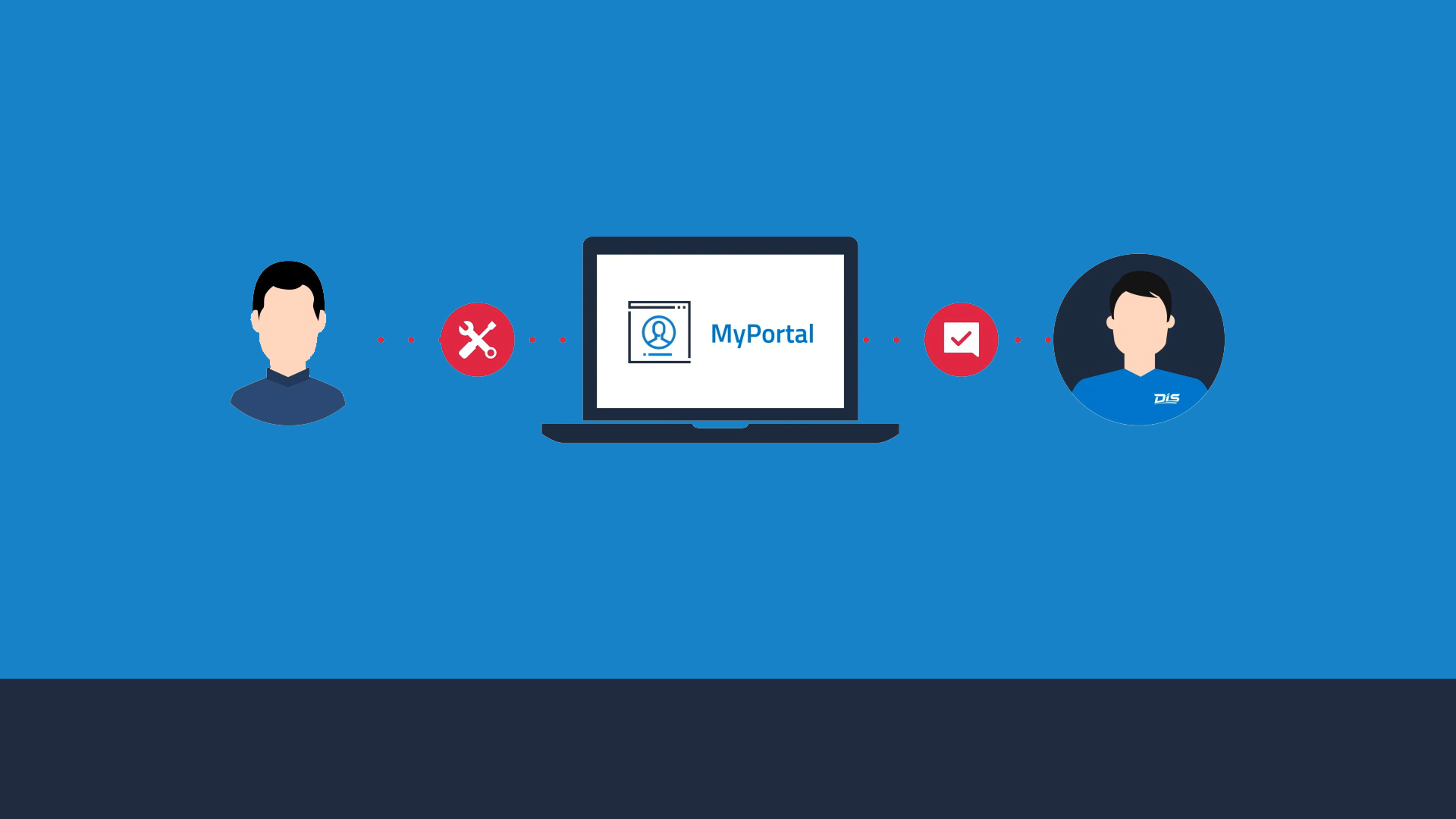
Allow online service requests
Encourage customers to request unit service online, automatically creating a work order in your dealership management system.
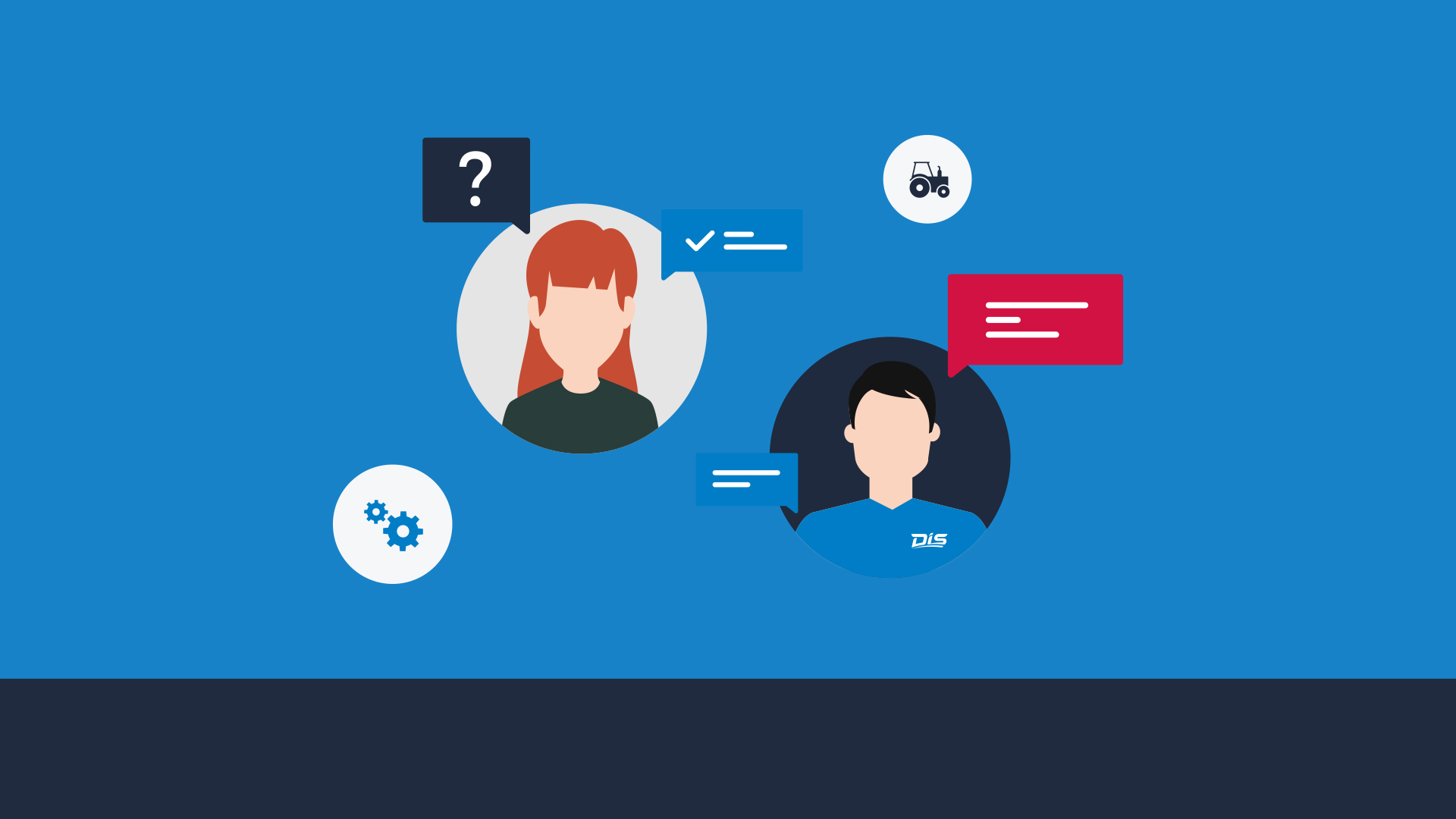
Enable online help requests
Empower customers to create general help requests in case they have questions or other issues.
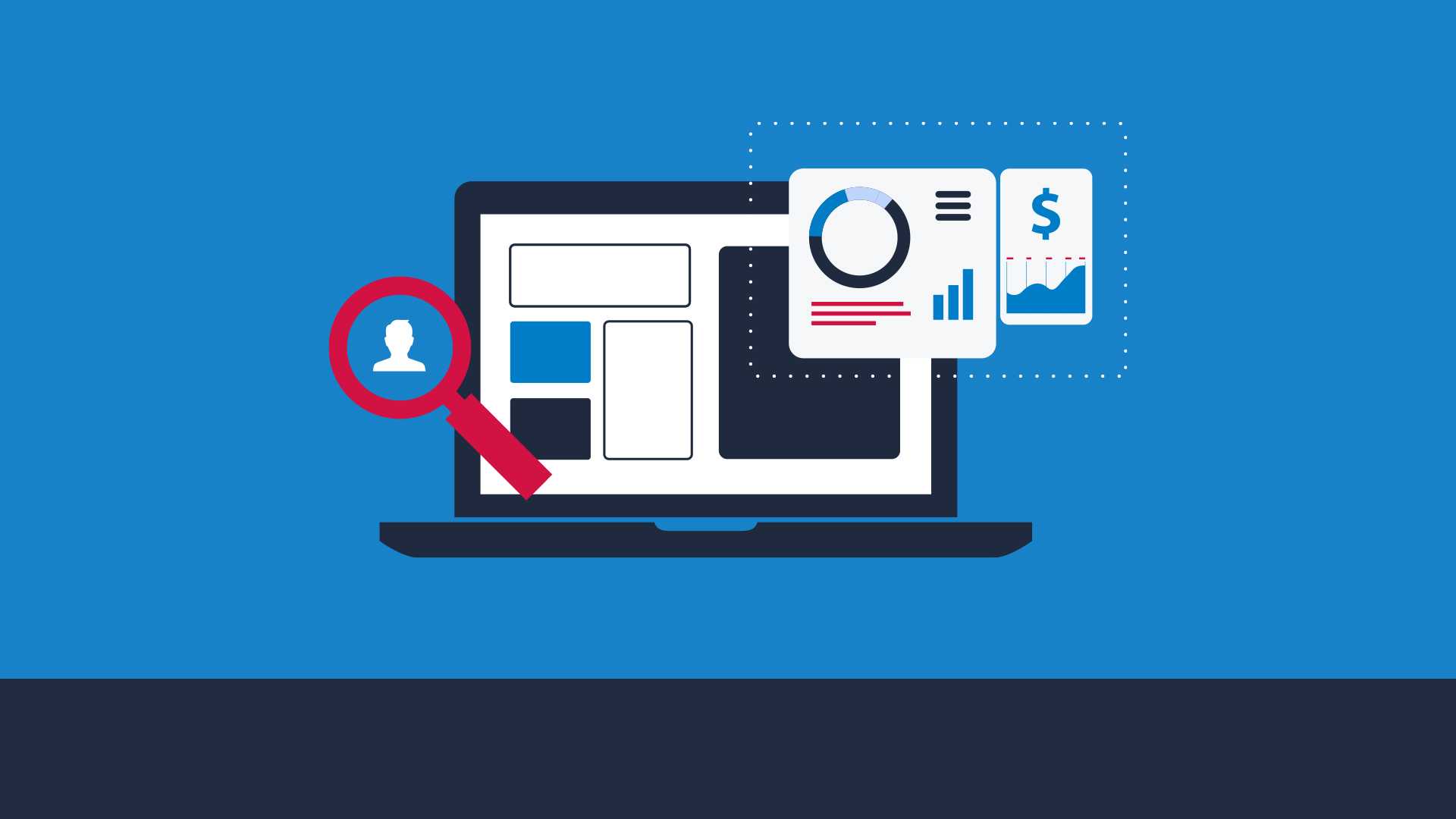
Customize your accounts
Customize the view and functionalities of your customer accounts to perfectly match your processes and customer expectations.
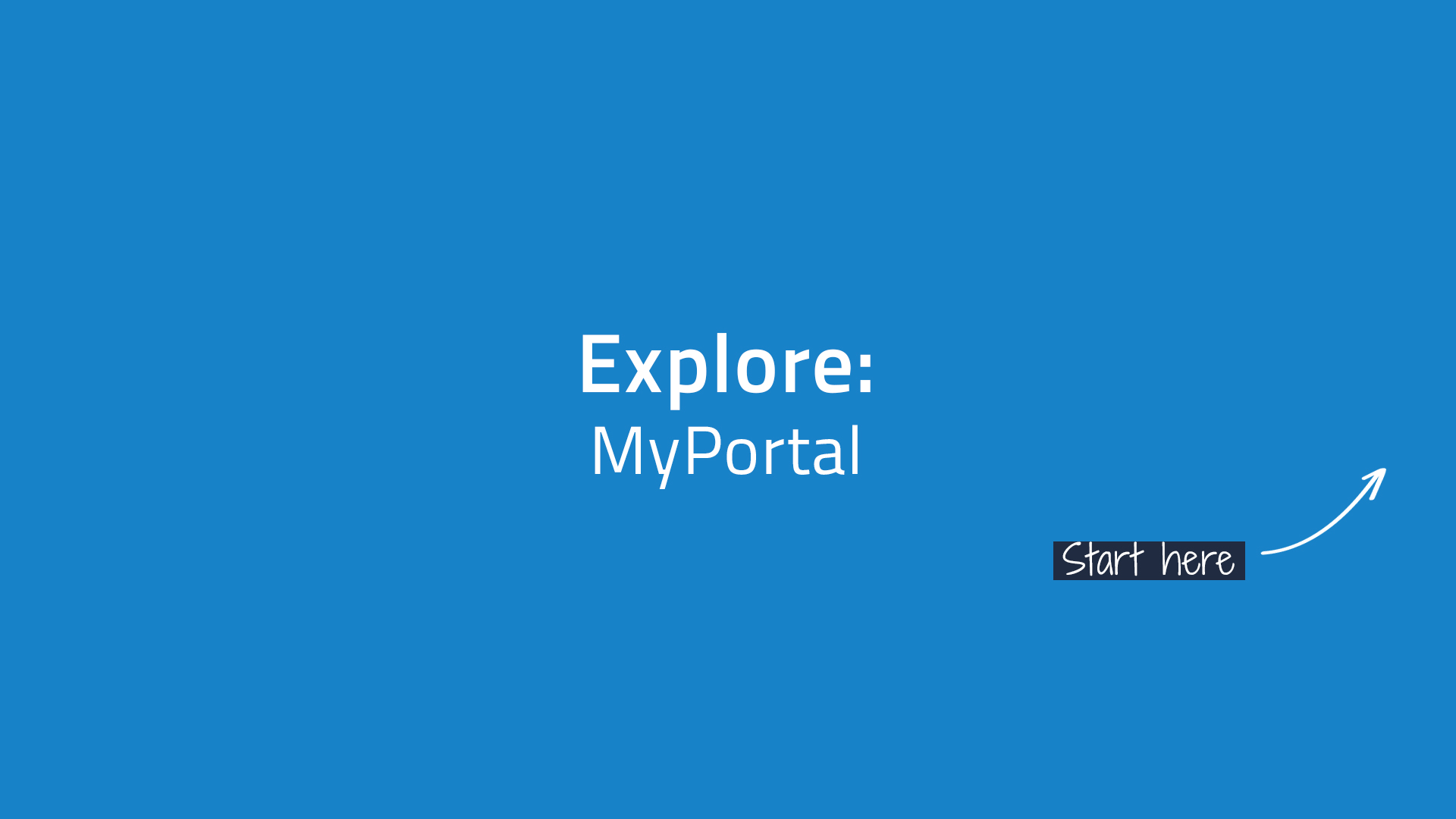
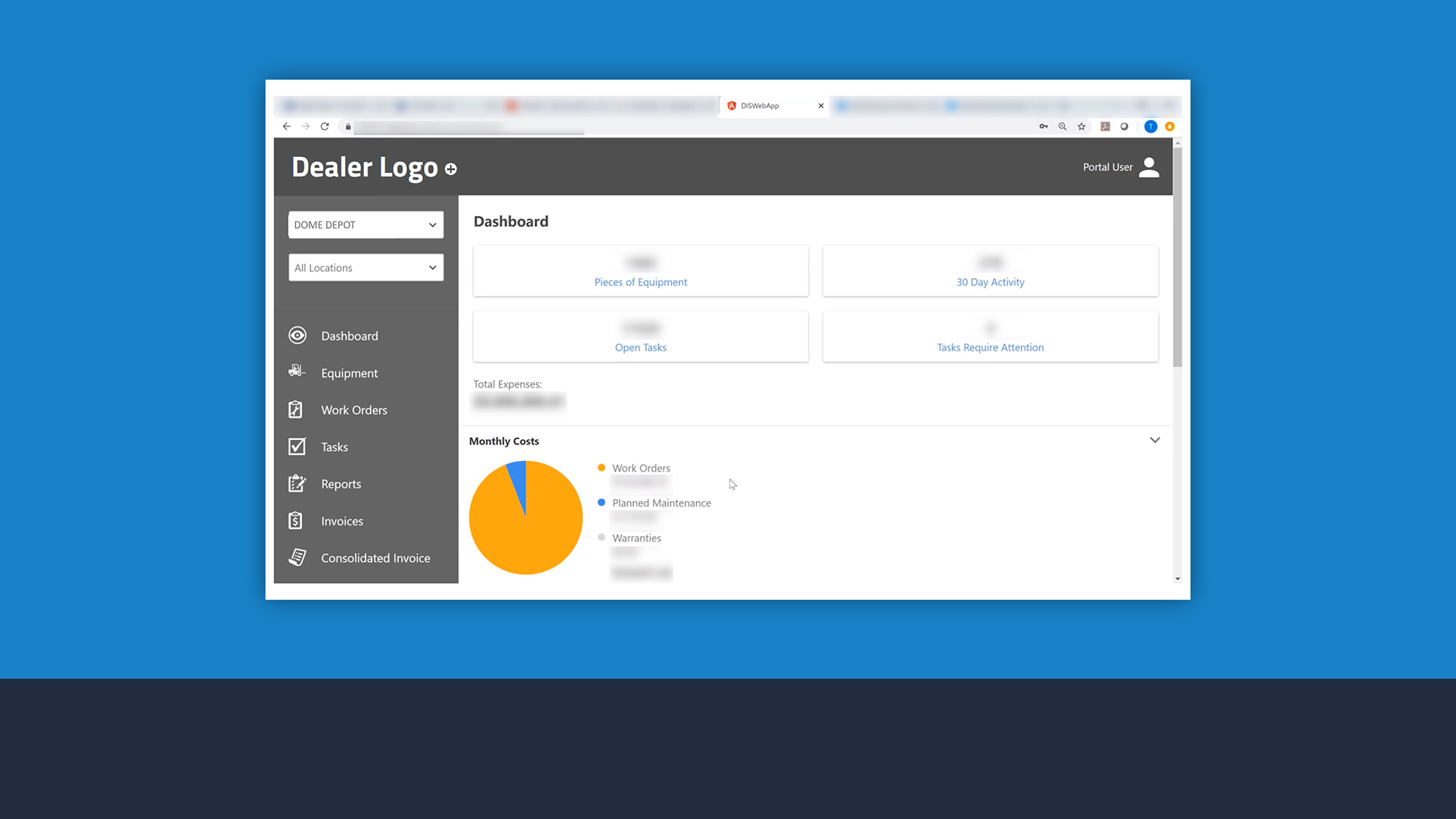
Give customers the full picture
Provide your customers with a bird’s-eye view of all their equipment expenses on one screen.
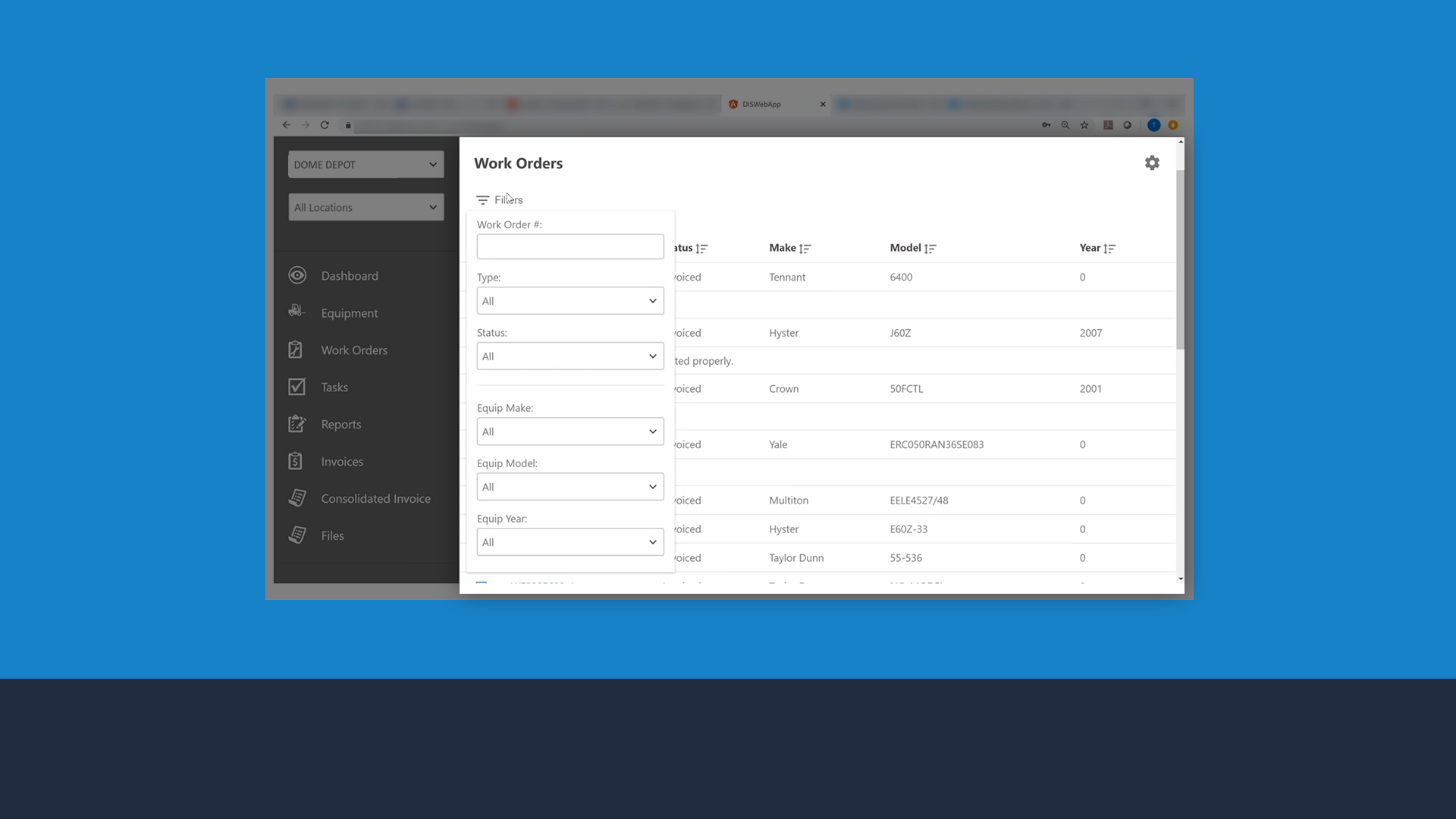
Let customers find specific documents
Allow customers to easily pull up and filter lists of all their equipment, work orders, invoices and reports.
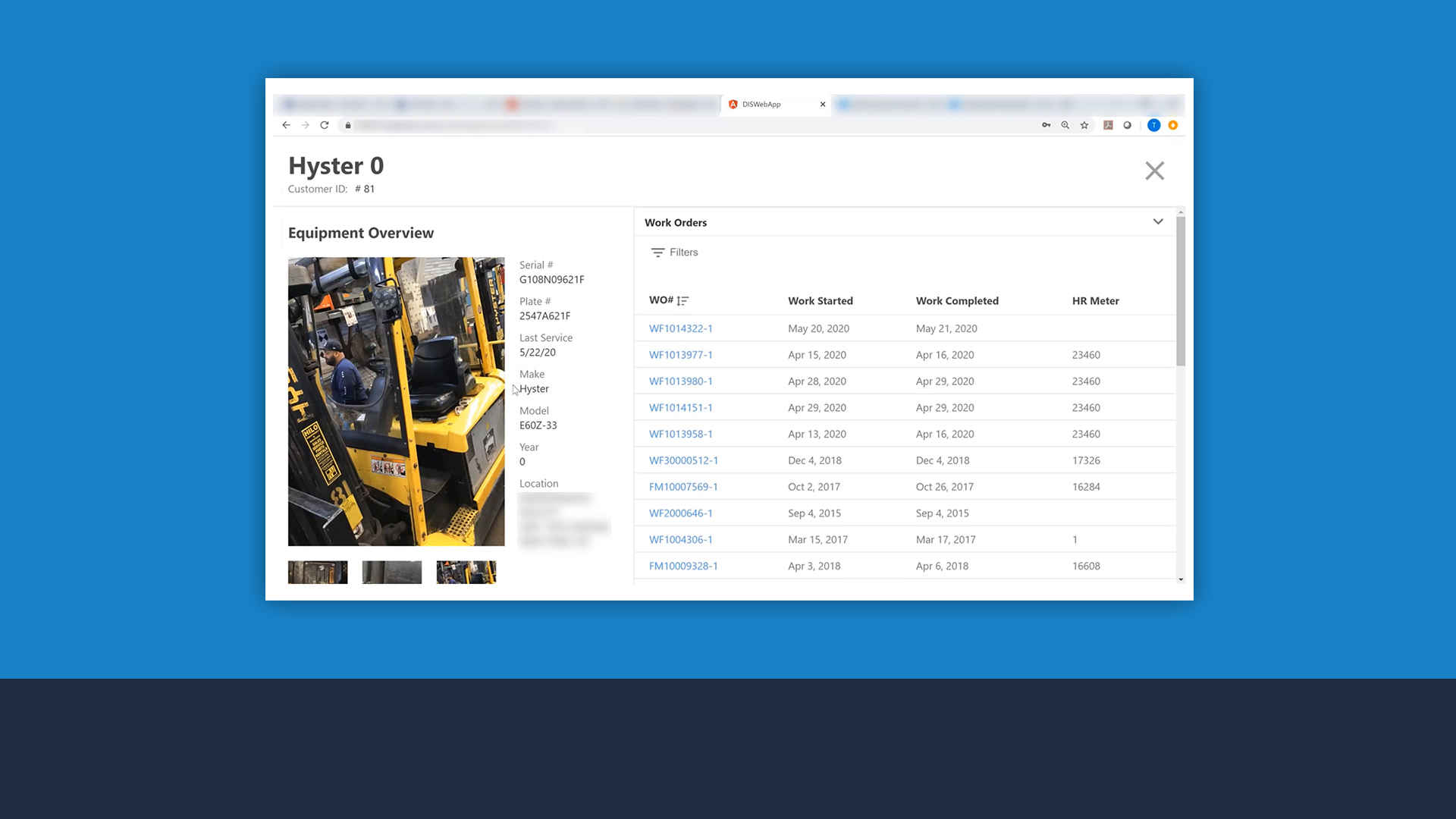
Provide equipment specifics
Allow customers to choose a unit and view all their expenses, work orders and similar information for that unit in one place.
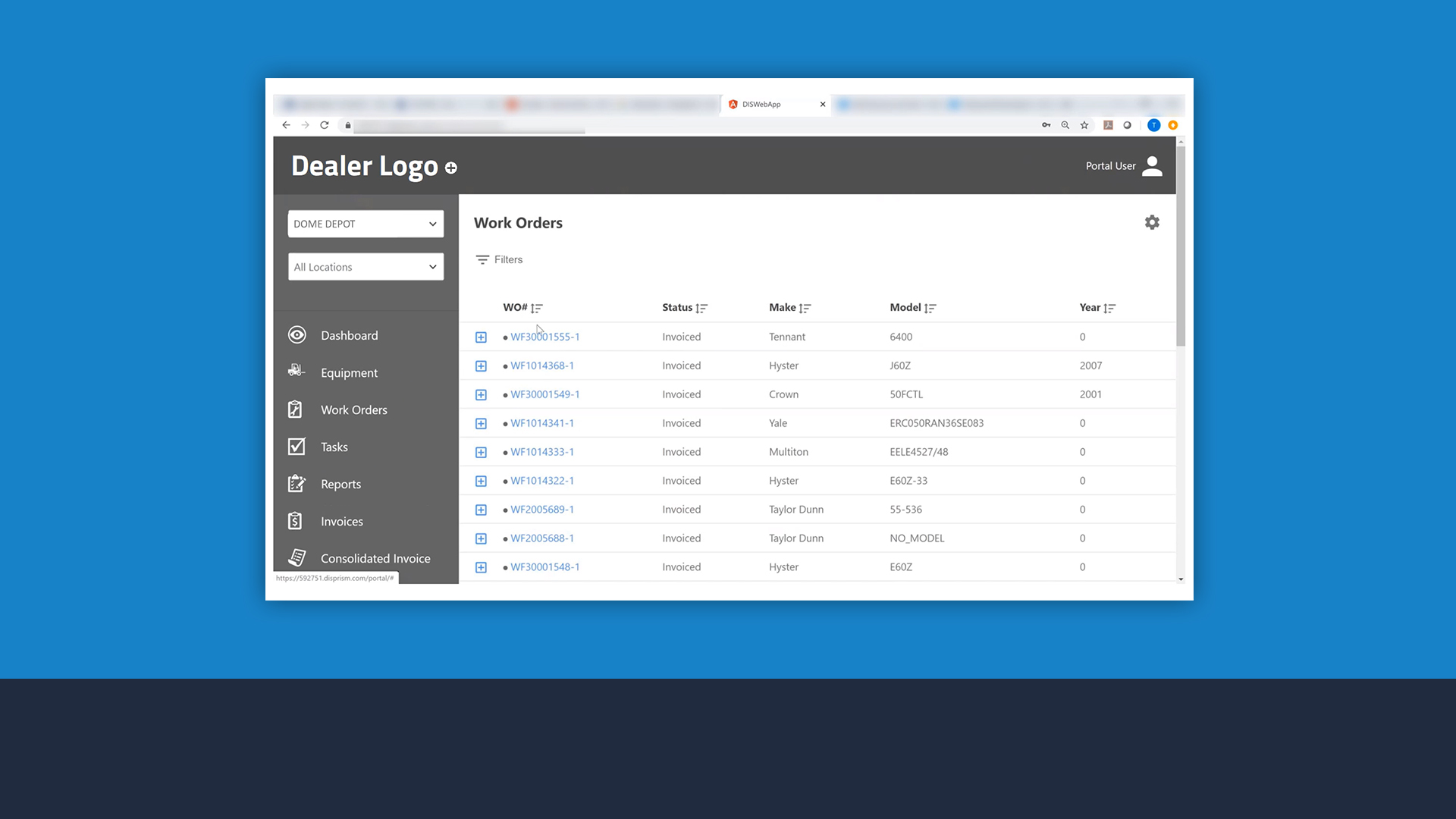
Provide work order specifics
Give customers the ability to view individual work orders to check associated job details, customer information, invoices and more.
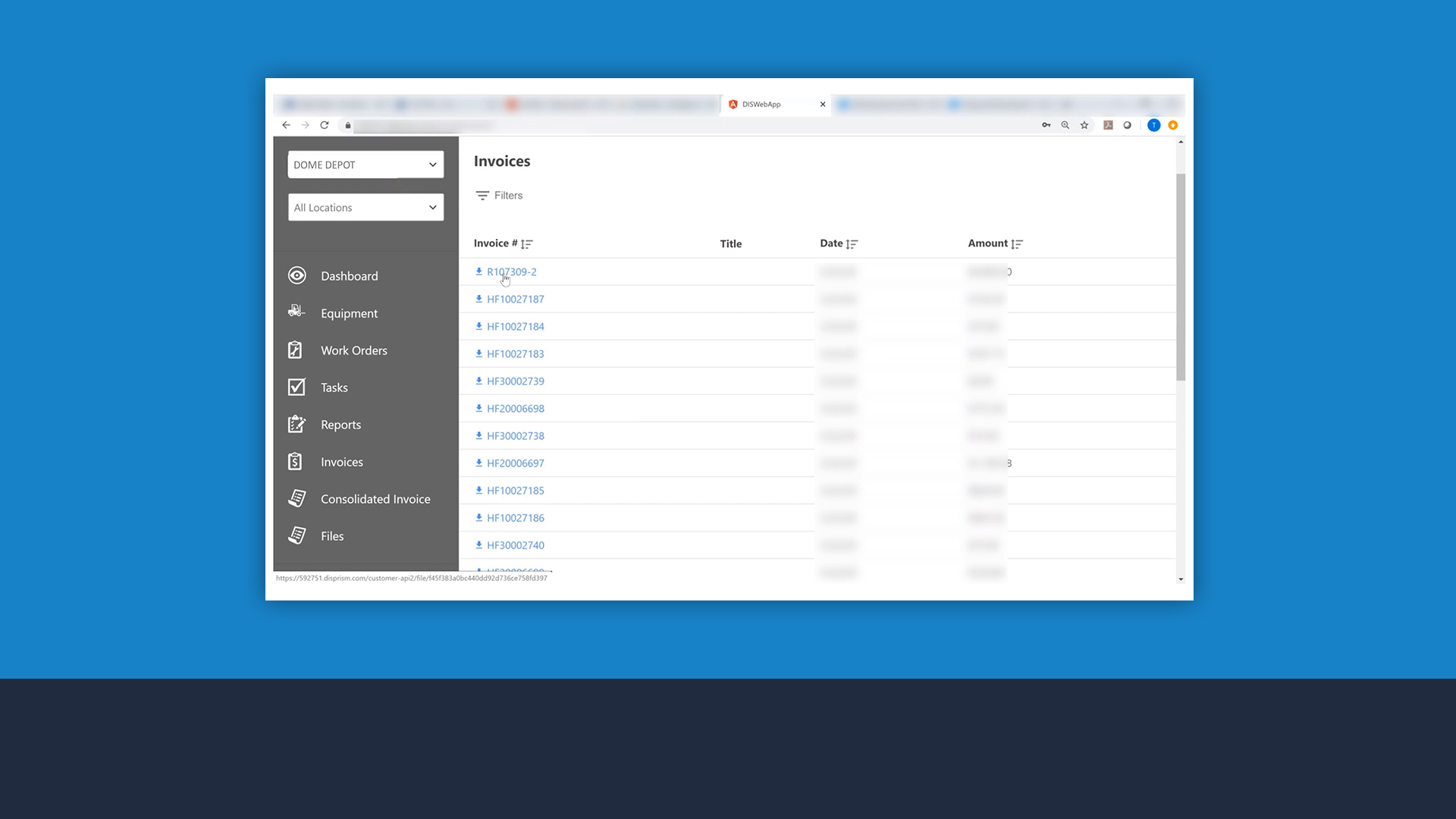
Provide invoice specifics
Allow customers to zero in on each invoice.
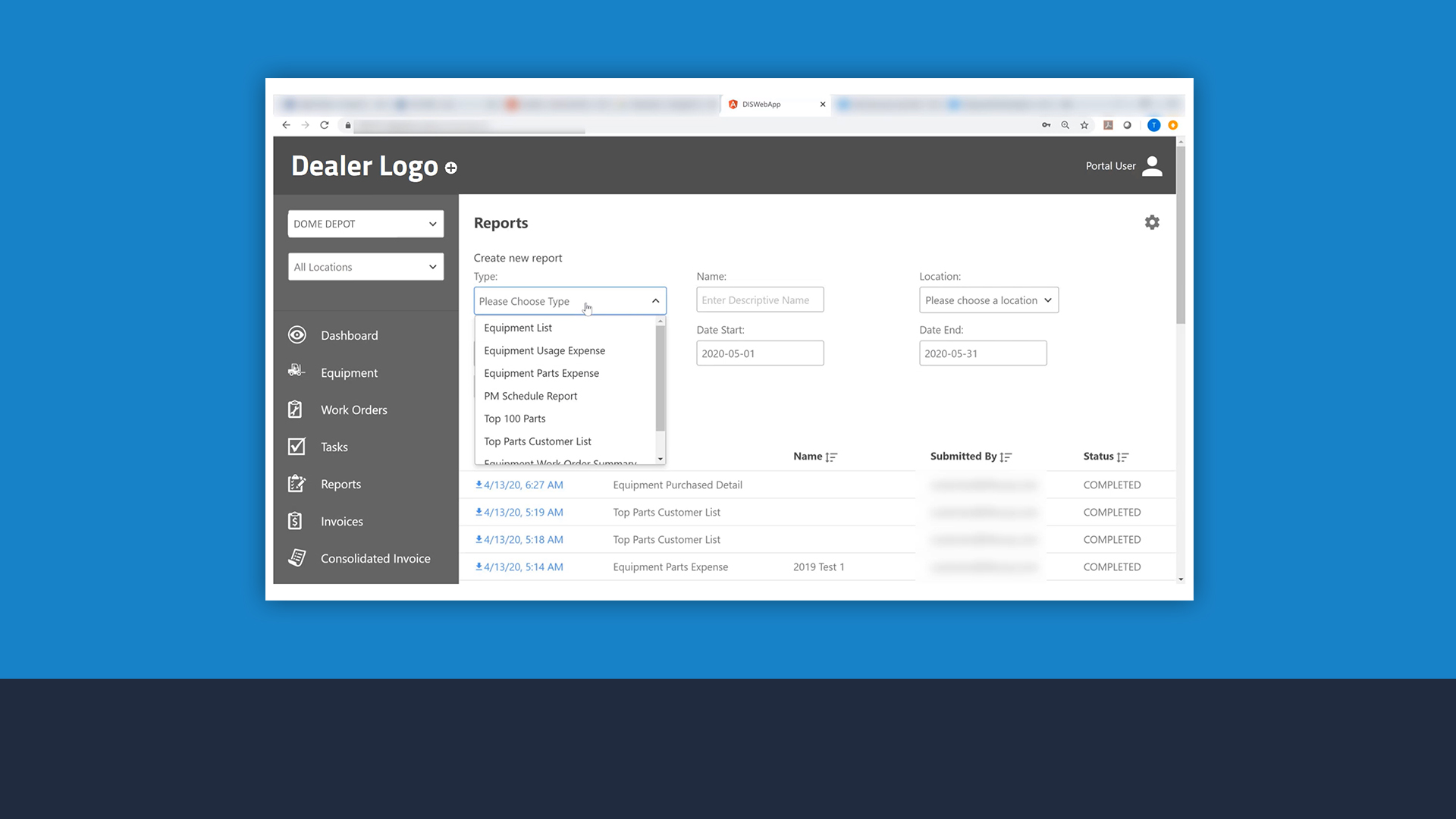
Empower customers to create reports
Enable customers to auto-generate a variety of reports, such as parts lists and many others.
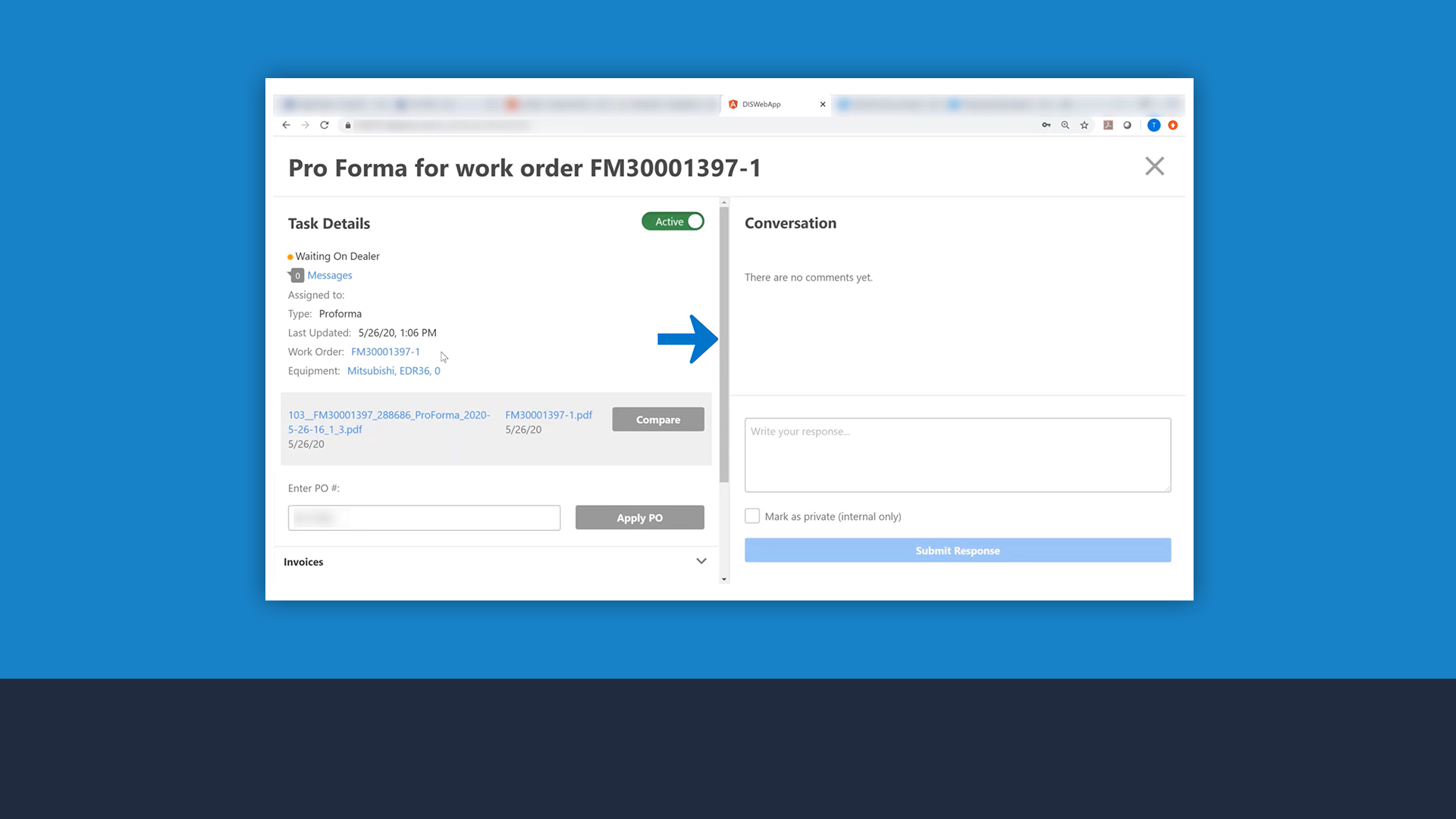
Accelerate invoicing
Speed up invoicing by prompting customers to review their work orders and provide you with PO numbers sooner.
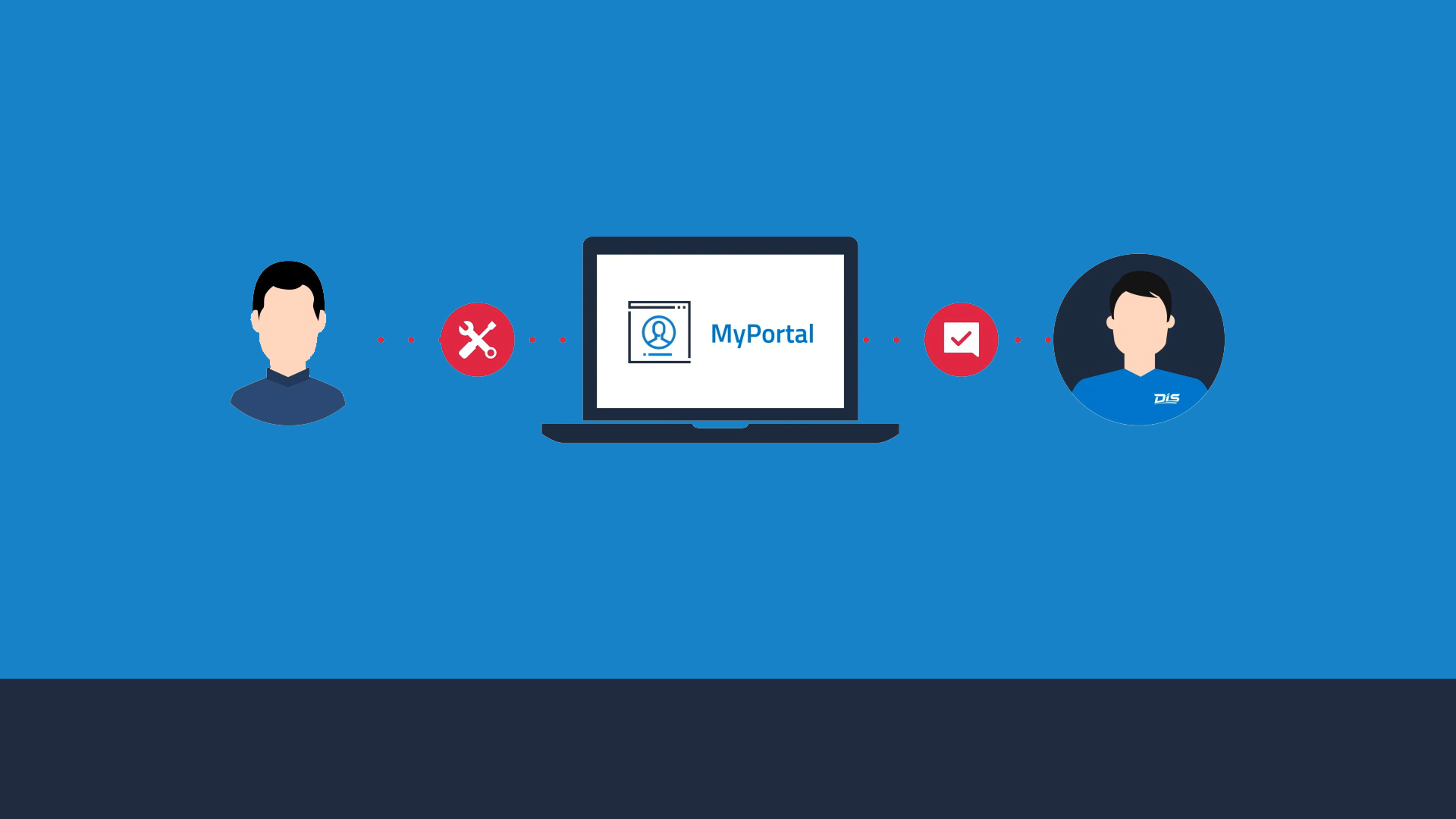
Allow online service requests
Encourage customers to request unit service online, automatically creating a work order in your dealership management system.
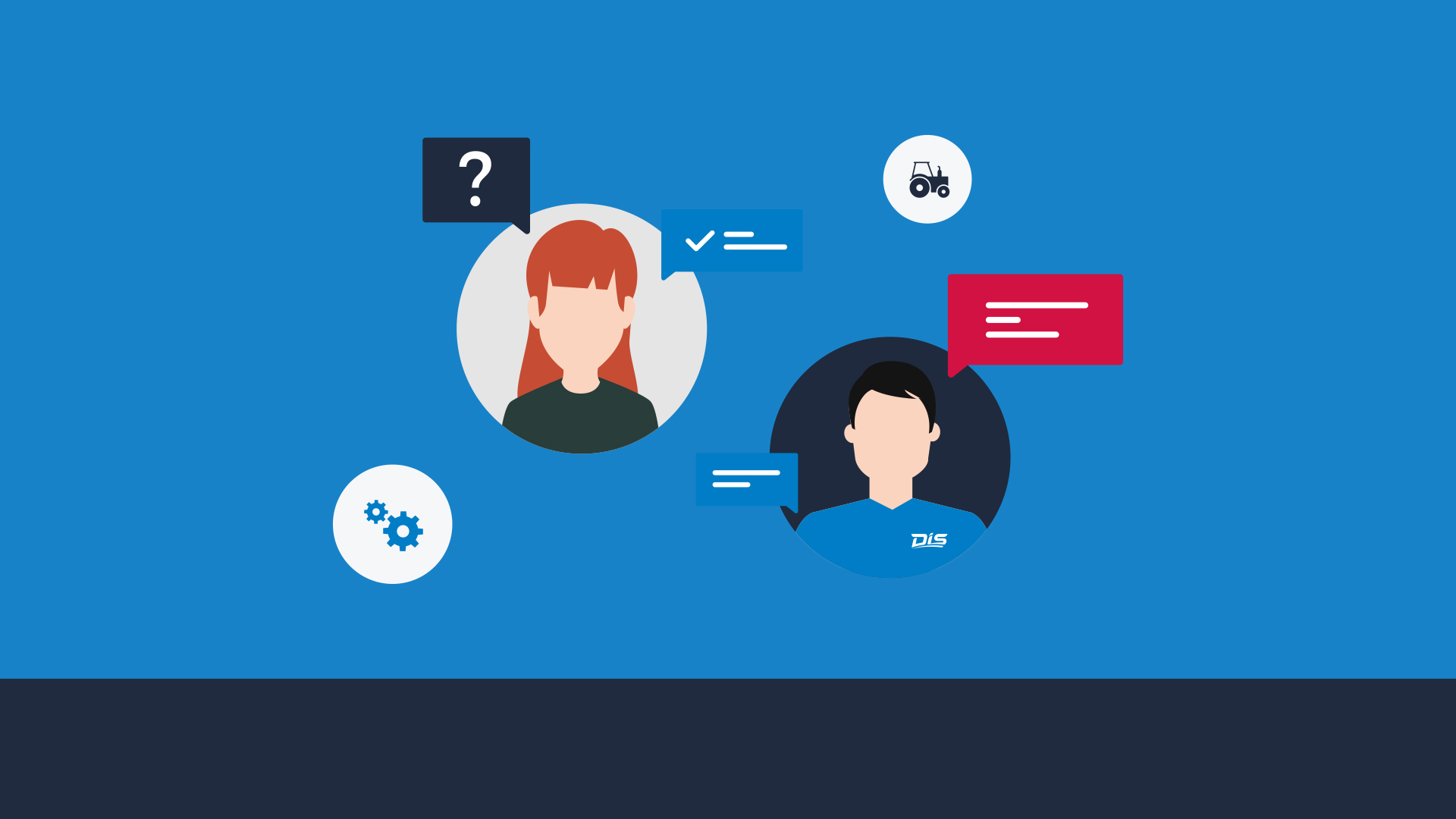
Enable online help requests
Empower customers to create general help requests in case they have questions or other issues.
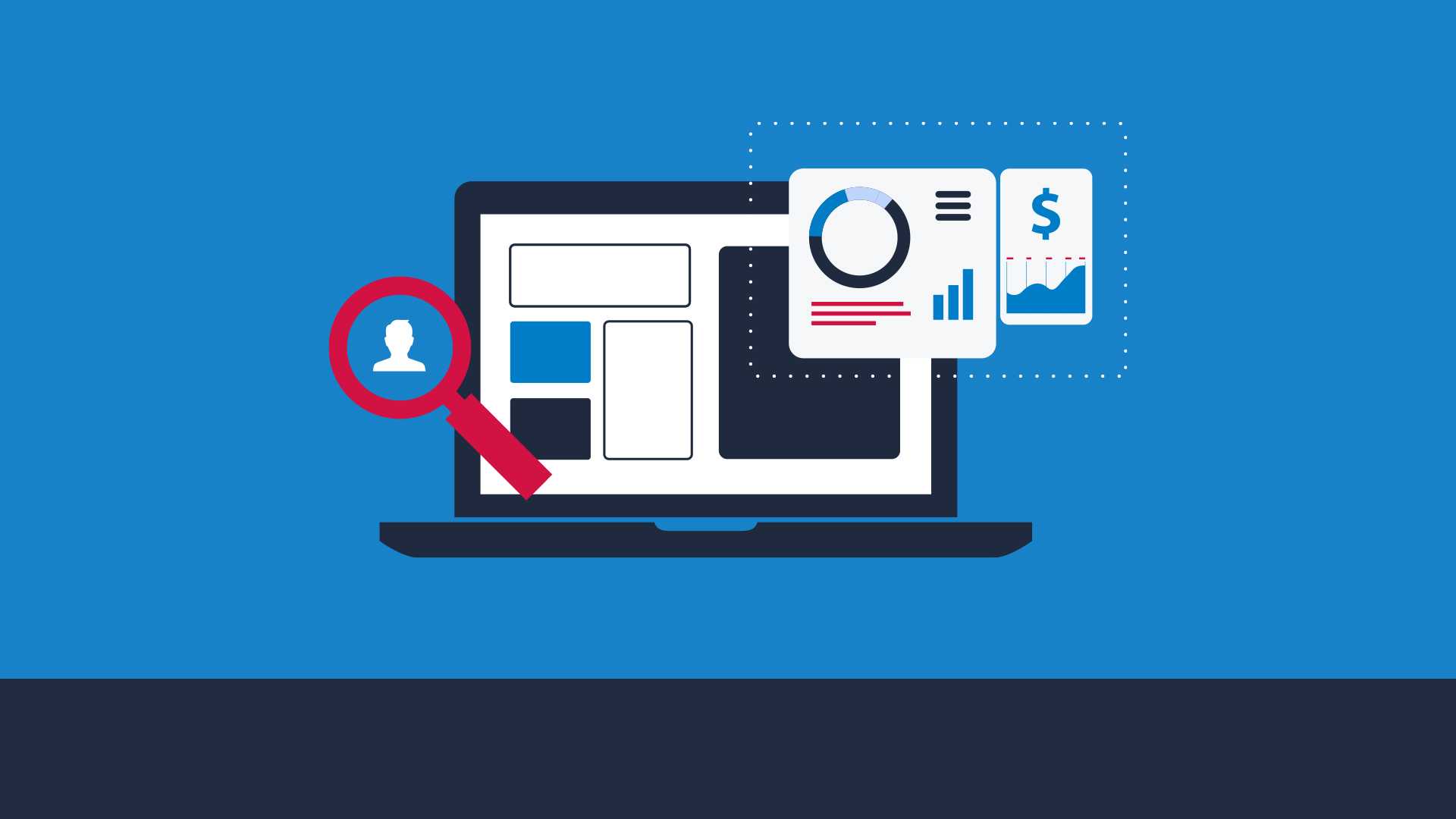
Customize your accounts
Customize the view and functionalities of your customer accounts to perfectly match your processes and customer expectations.
Notify
DIS Notify is an easy-to-use text messaging solution that integrates with your DIS Quantum dealer management system to help you seamlessly and automatically communicate with customers. Designed for dealers by a team of industry experts.
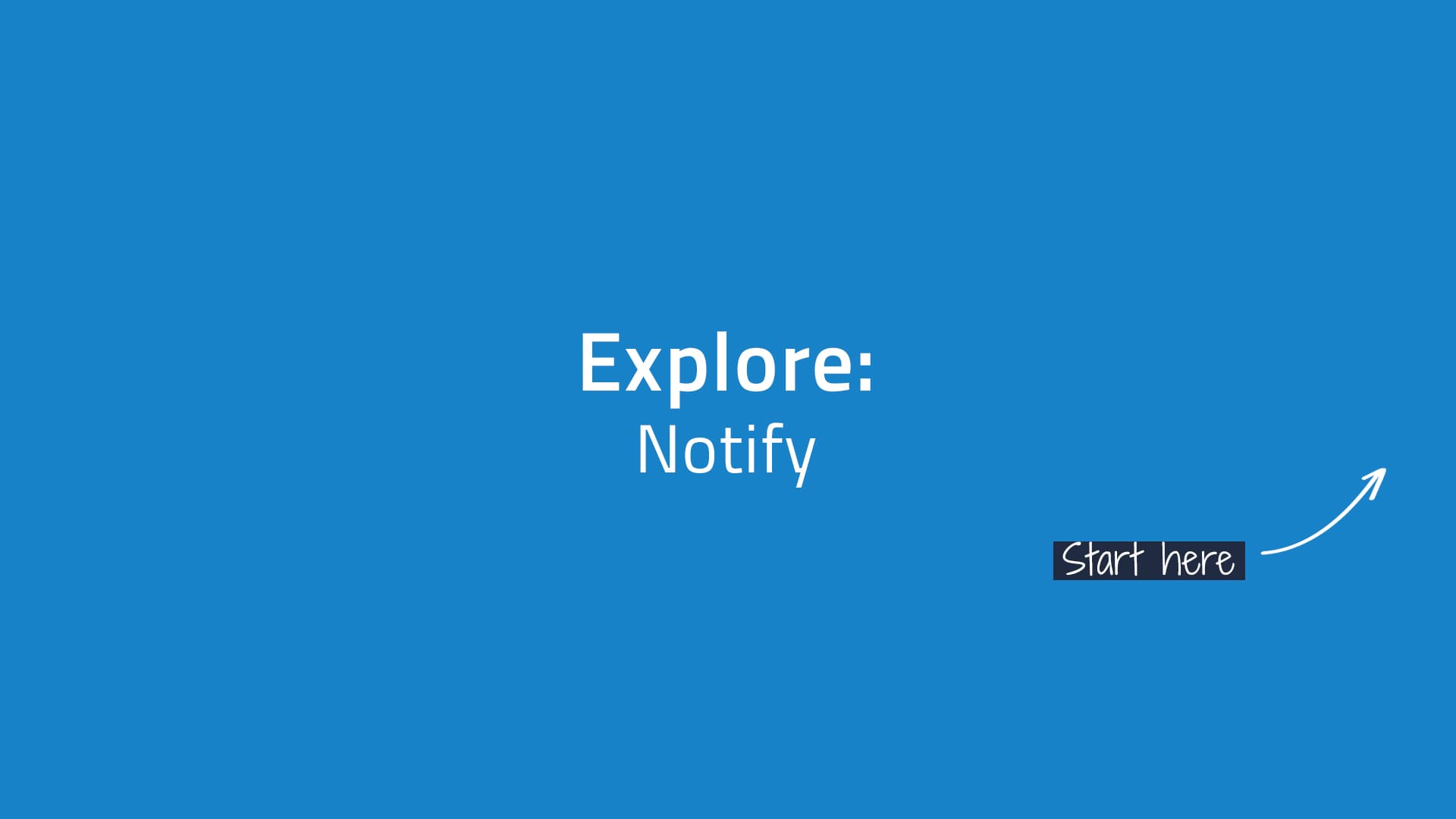
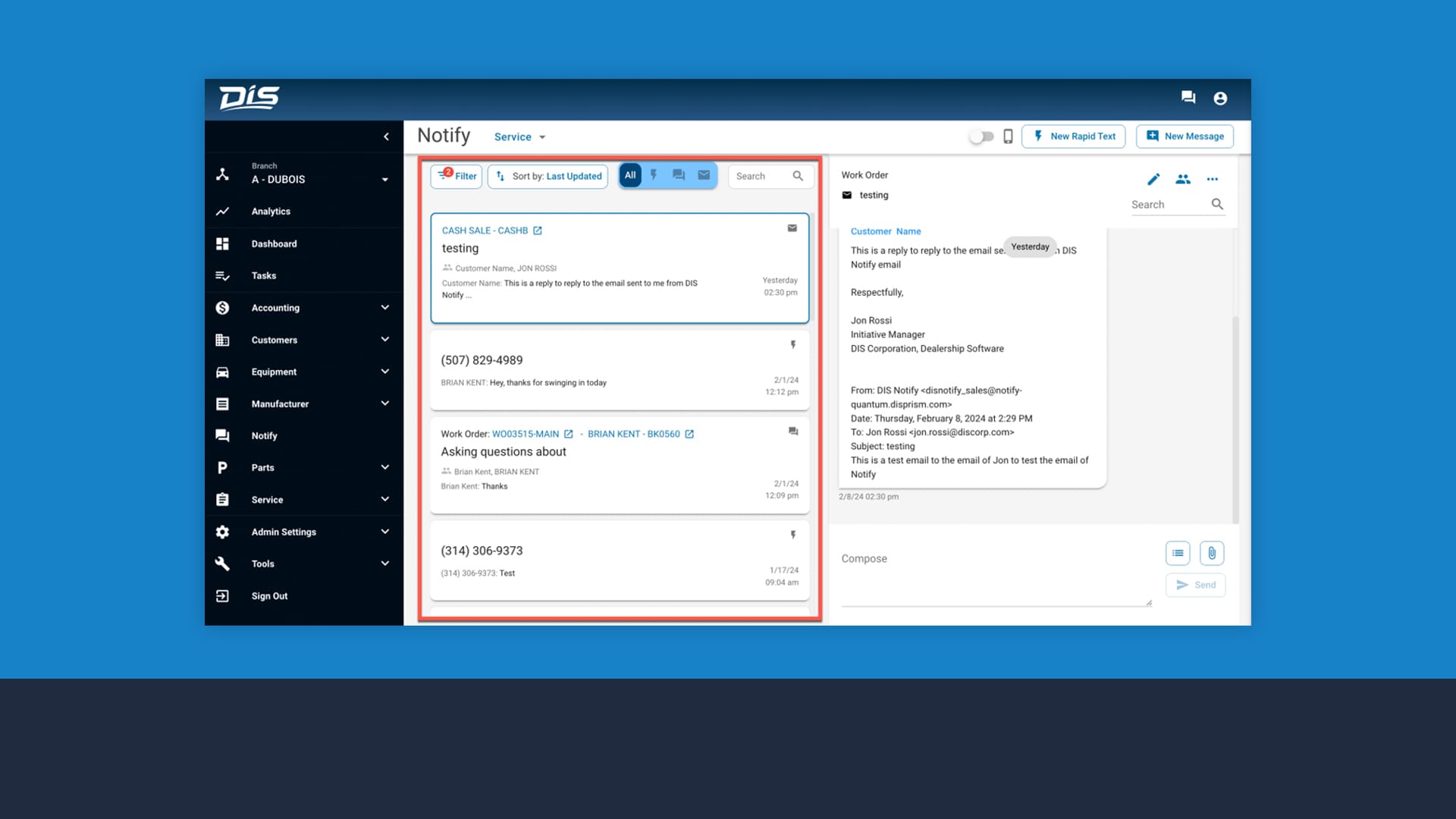
Keep all conversations in one place
Like conversations on your phone, Notify organizes each conversation by thread and by most recent. Give each conversation a title and view all contacts in the conversation, as well as details about each conversation to jog your memory. Click on a conversation to view it on the right.
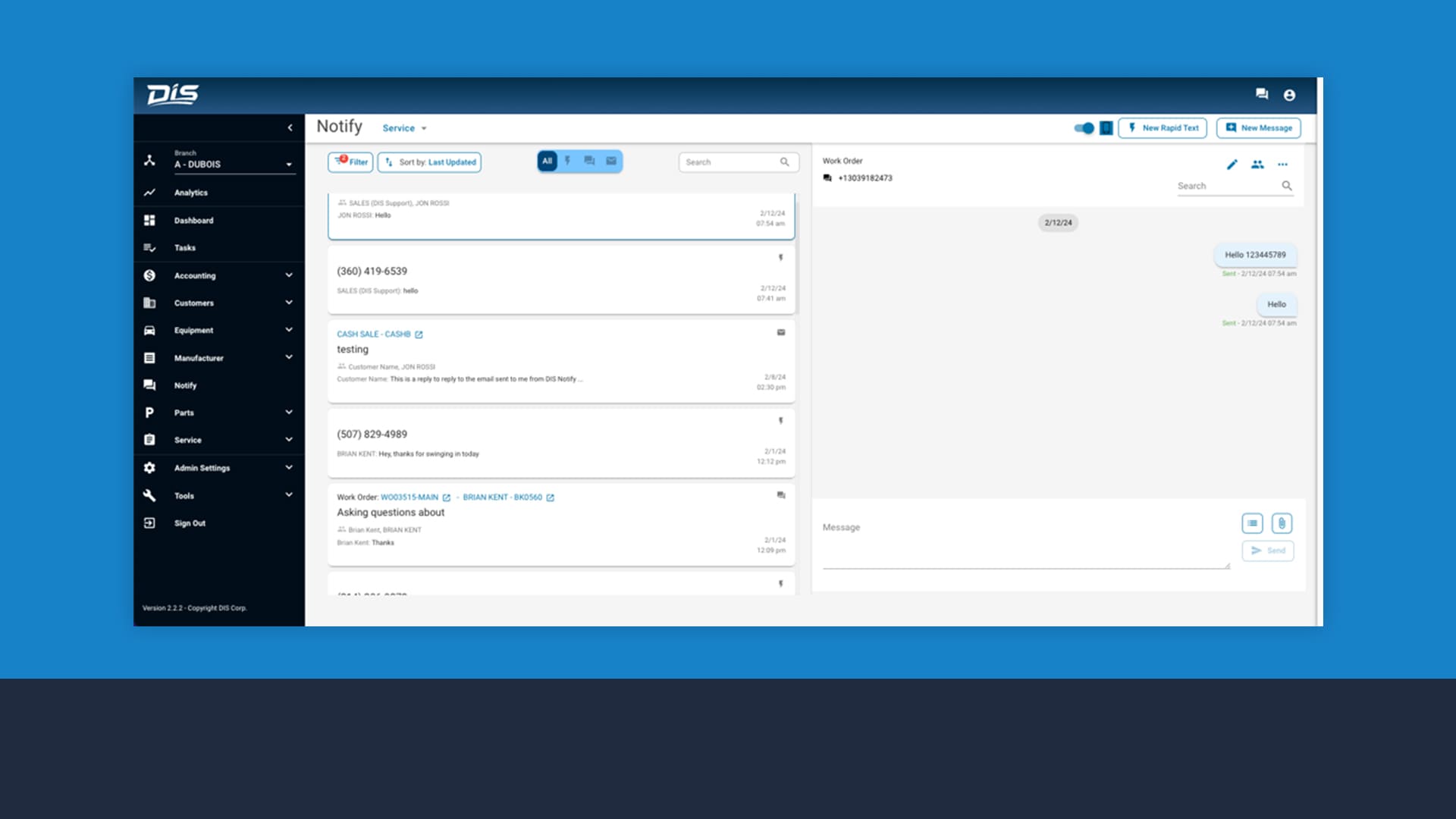
View conversations by all employees
Never worry about a conversation falling through the cracks. All team members can view all conversations and follow up.
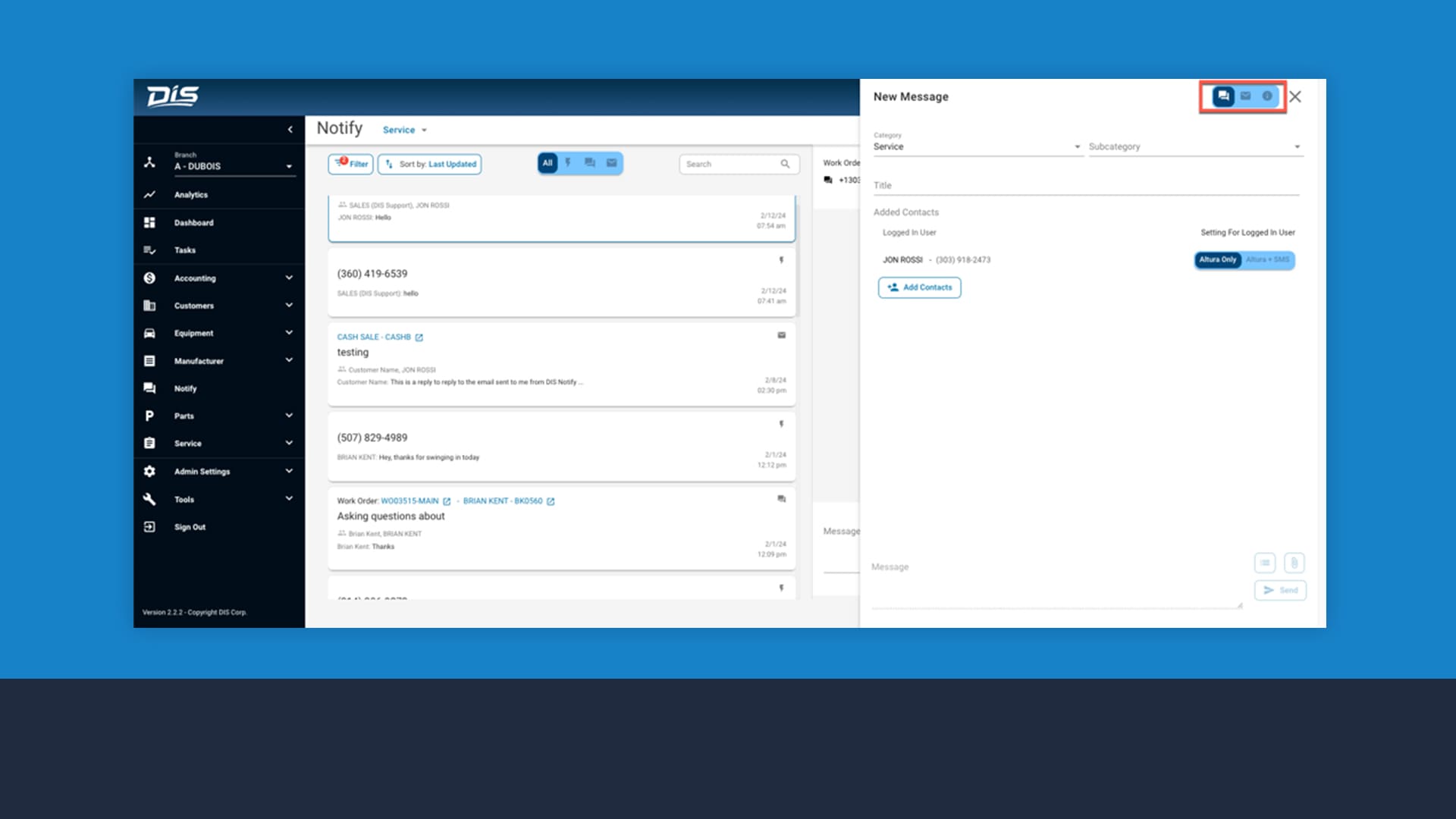
Use multiple message formats
Send an unformatted message, a formatted message, an email, or an internal message to an employee.
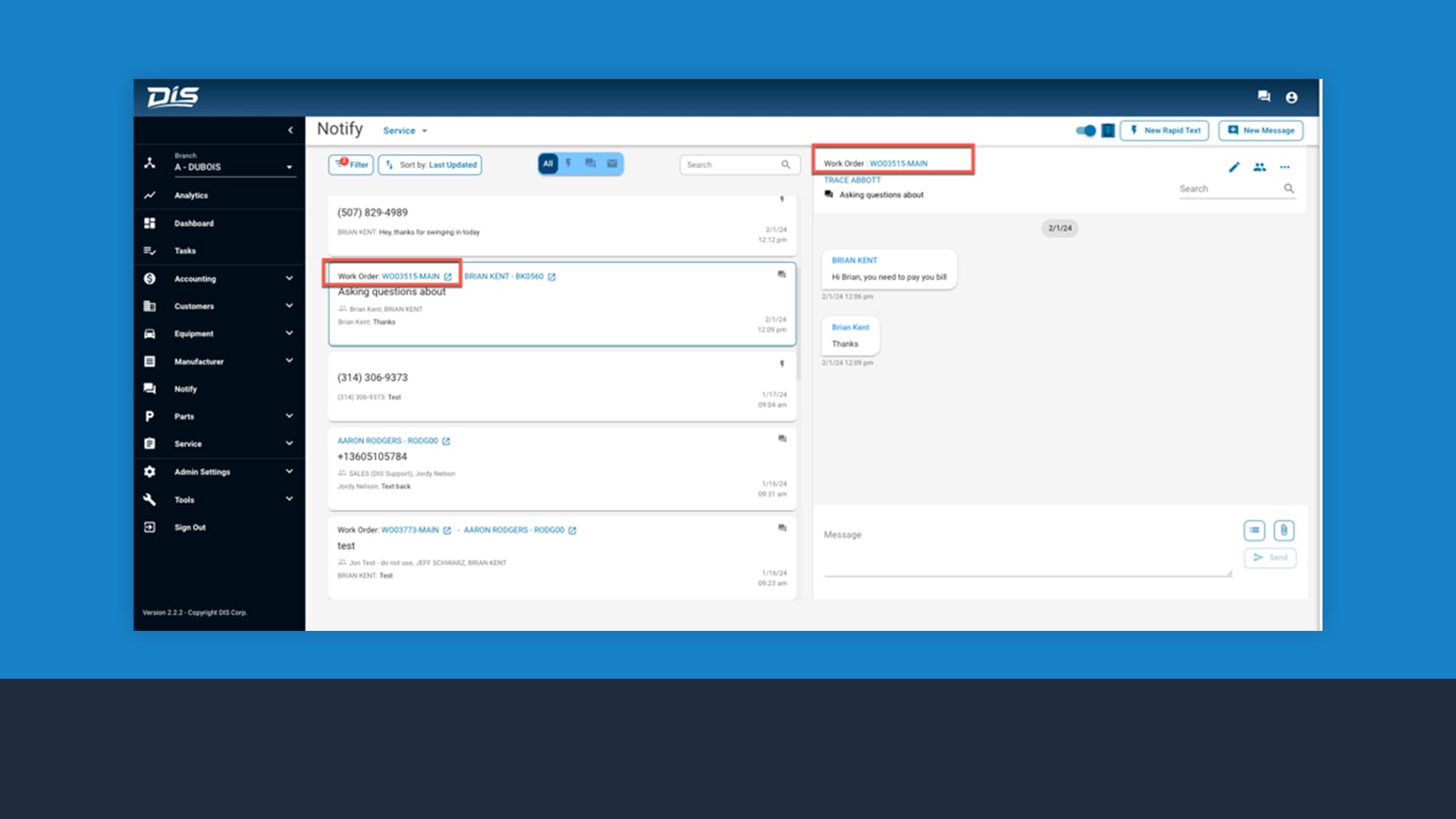
Link conversations to work orders
Maintain faster, consistent communication with customers, so you can significantly reduce confusion and discrepancies related to work orders and work to be done.
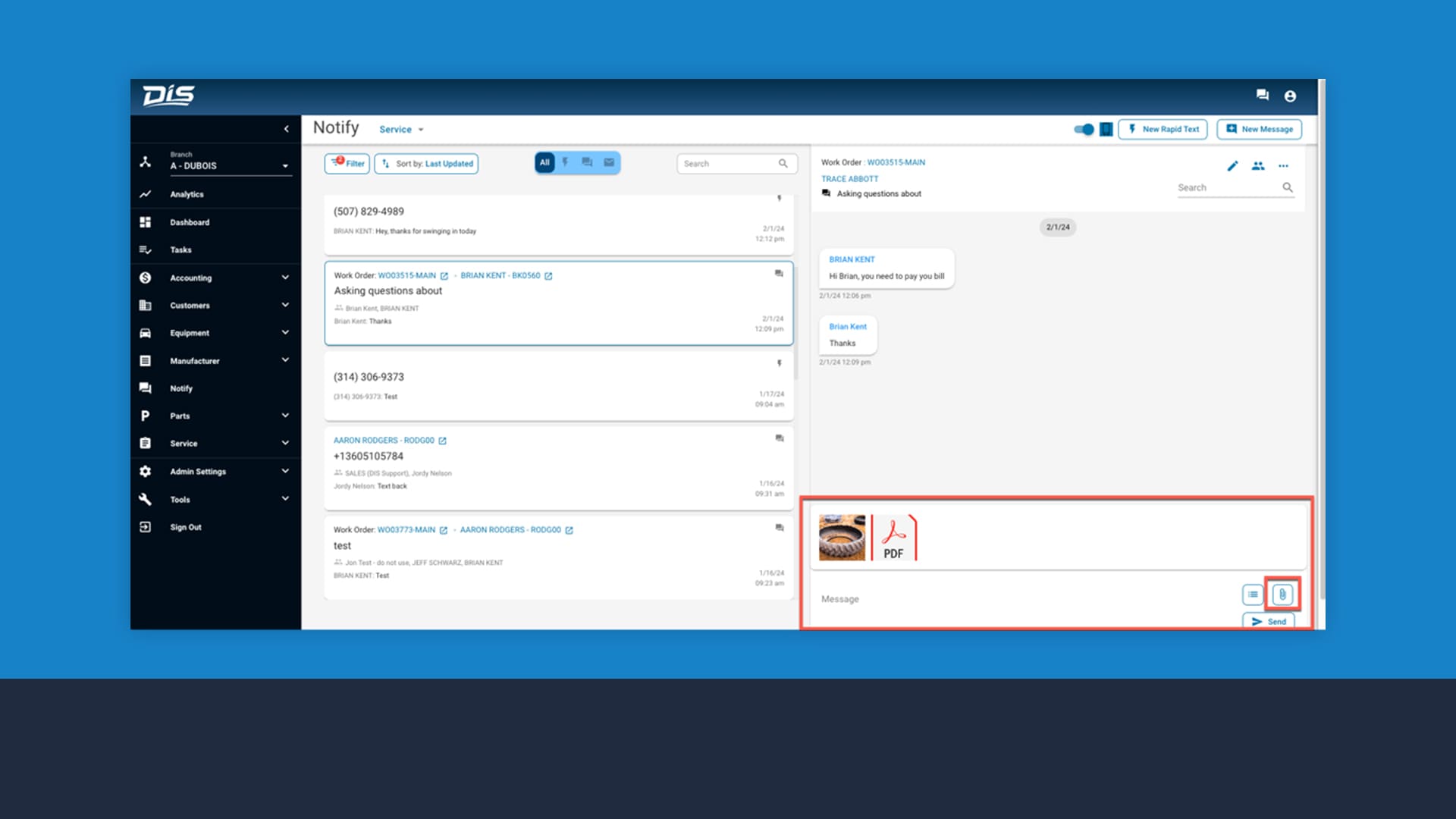
Attach images to conversations
Import images or PDFs from your device.
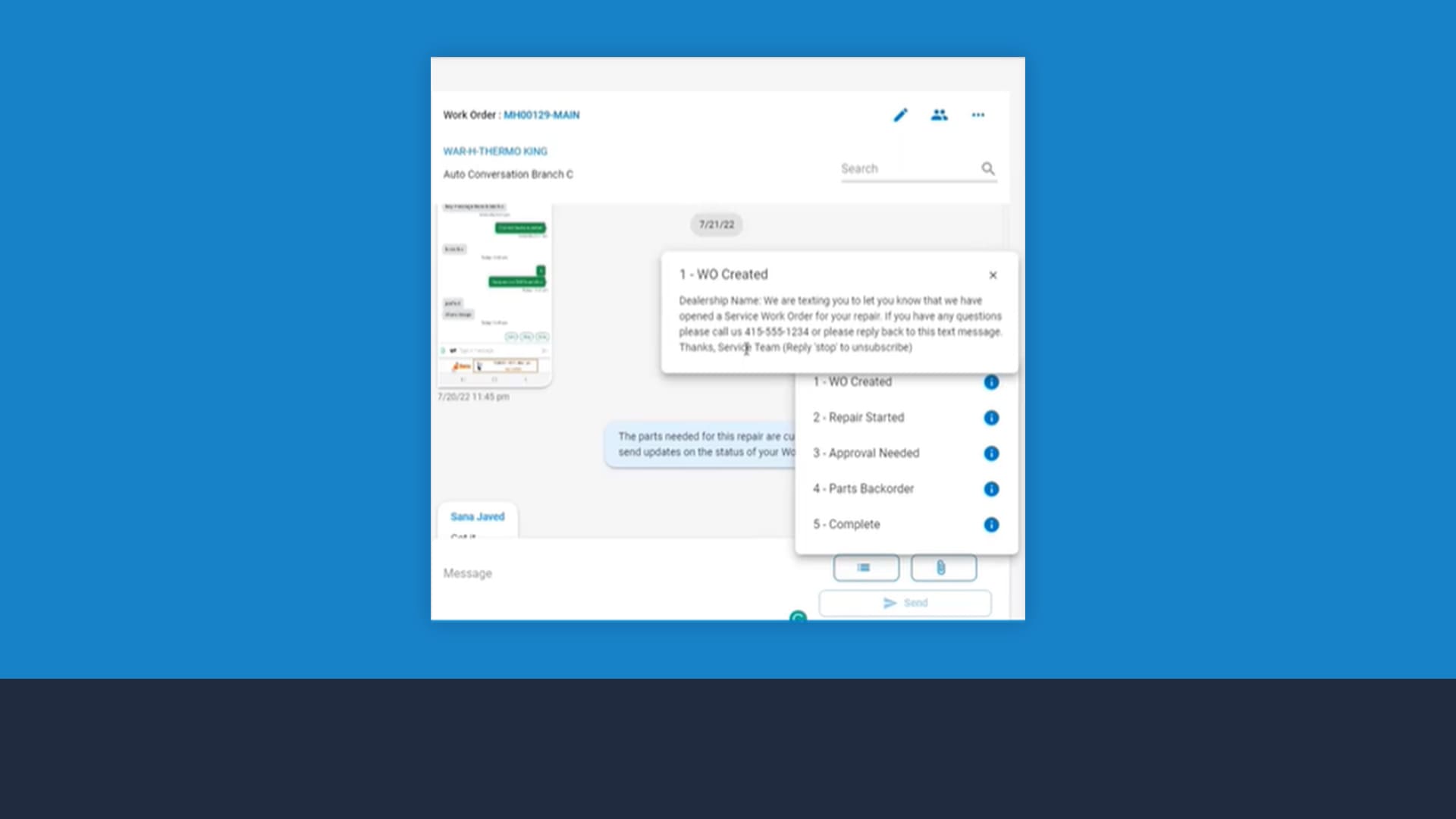
Send templated messages
Ensure consistent communication with your customers and save time by creating pre-written messages that you can easily select and insert into conversations.
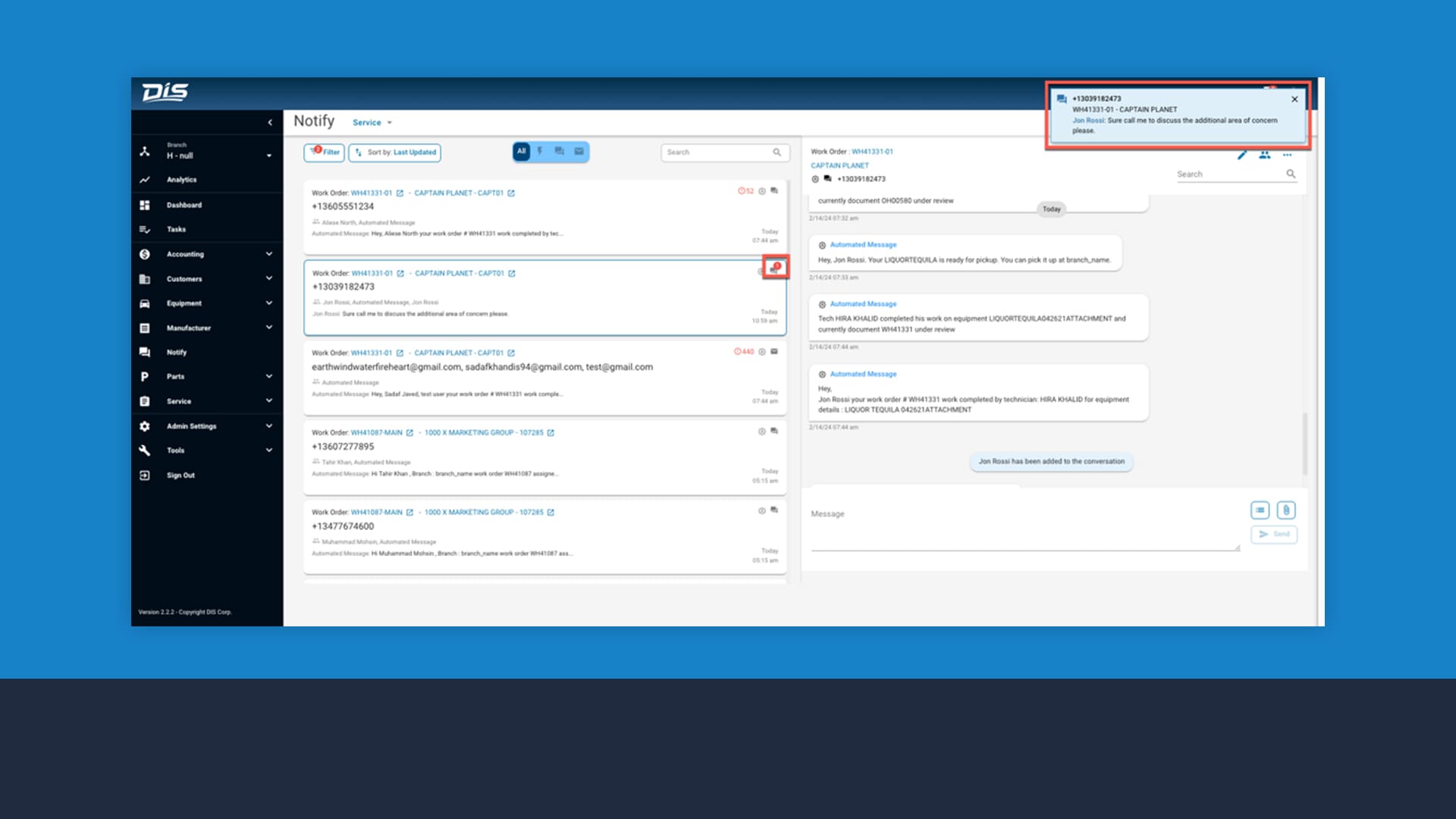
Enable notifications
Receive Chrome browser notifications as well as in-app notifications. The in-app notification will stay there until you close it, so you don’t miss any newcoming messages. Notifications will also appear in the conversation list.
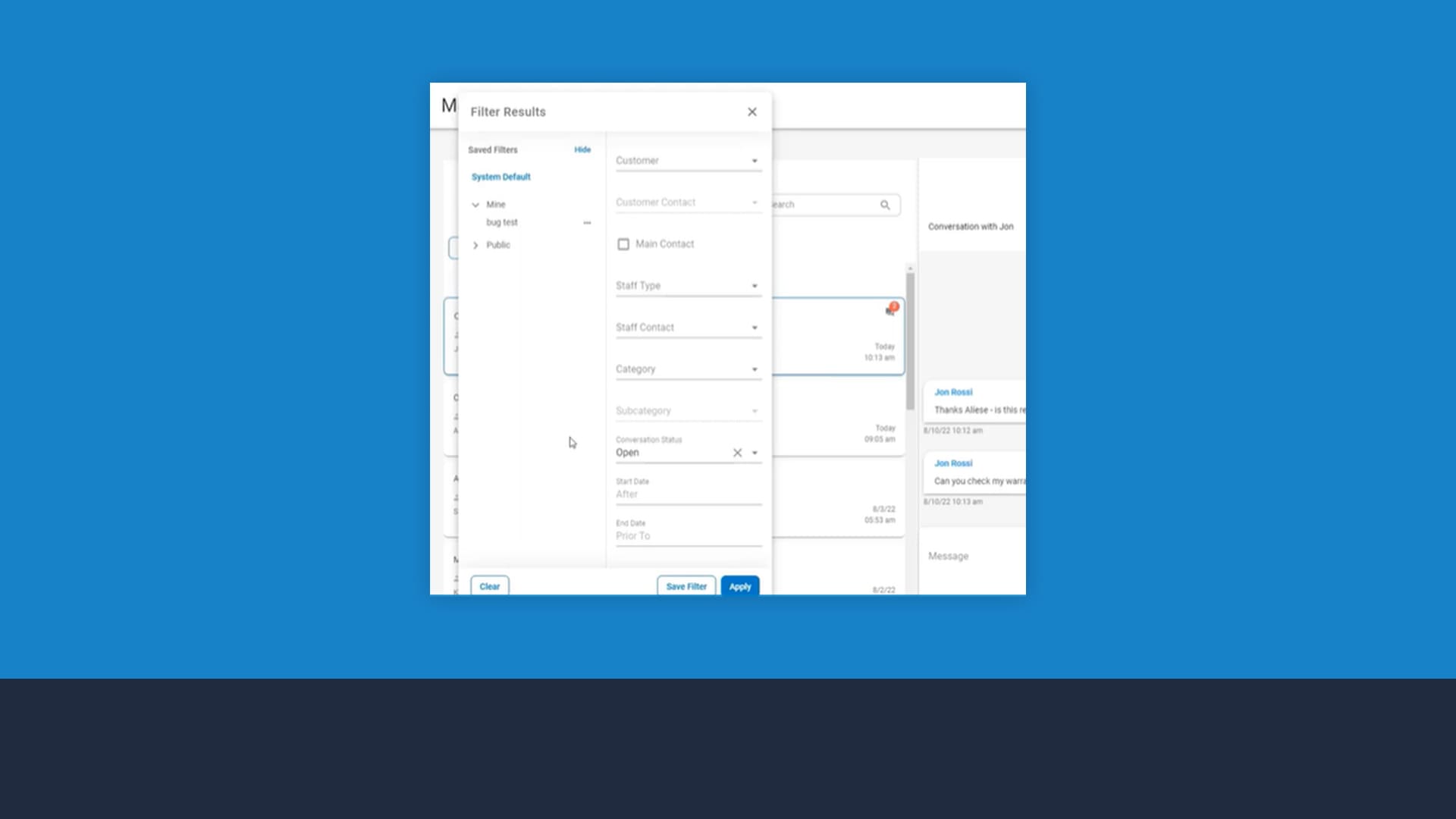
Keep complete conversation histories
Keep an archive of all closed conversations. Find closed conversations easily using filters.
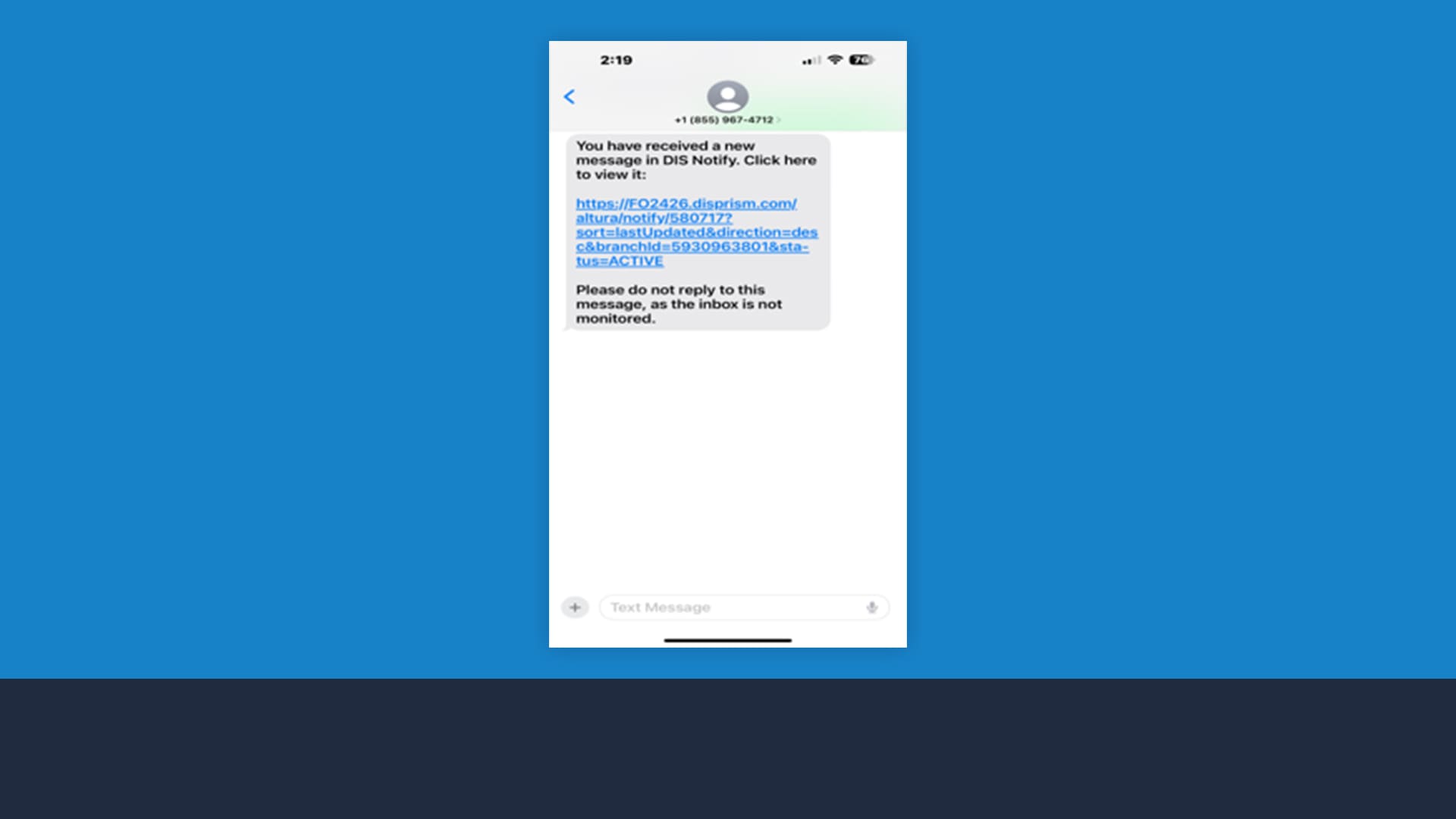
Get text messages updates on your phone
Get a system message that enables you to rapidly connect to Notify using your phone, so you can get updates from customers when you’re away from your computer.
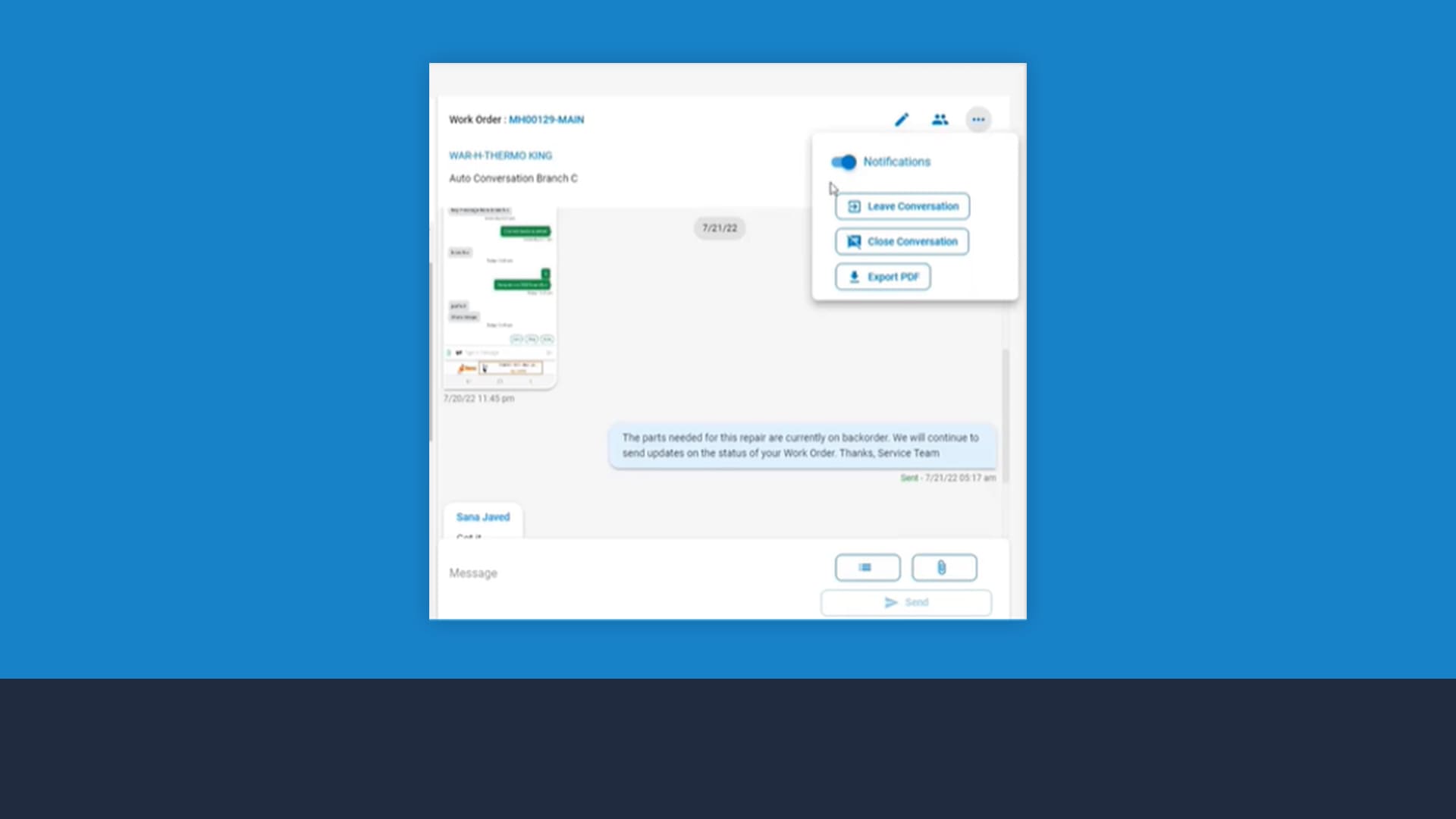
Export conversations to PDF
Toggle notifications for a conversation on or off, leave a conversation, close a conversation once it comes to an end, or export the conversation as a PDF so you can send it to your customer for quote approvals or manufacturer requirement approvals.
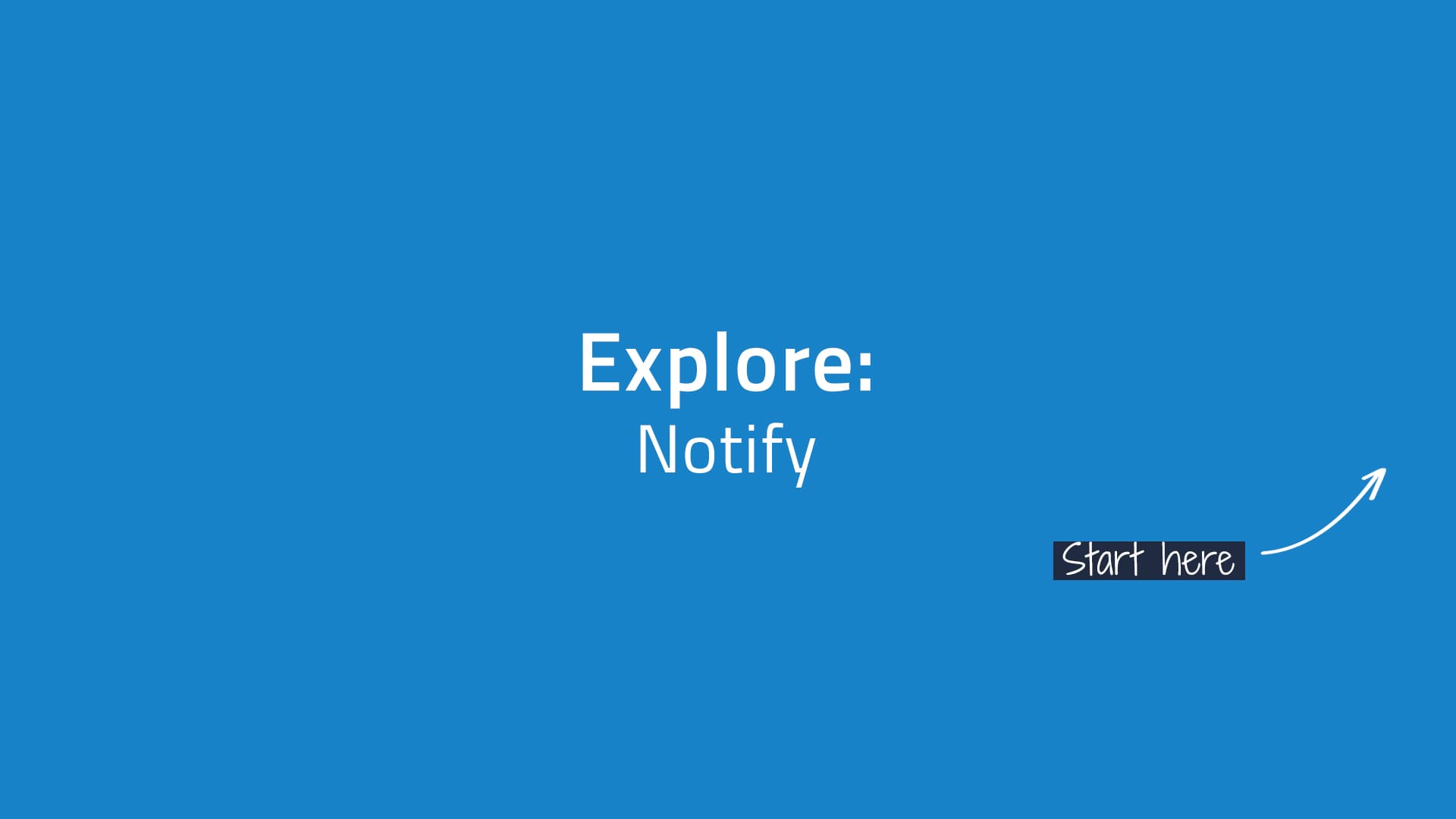
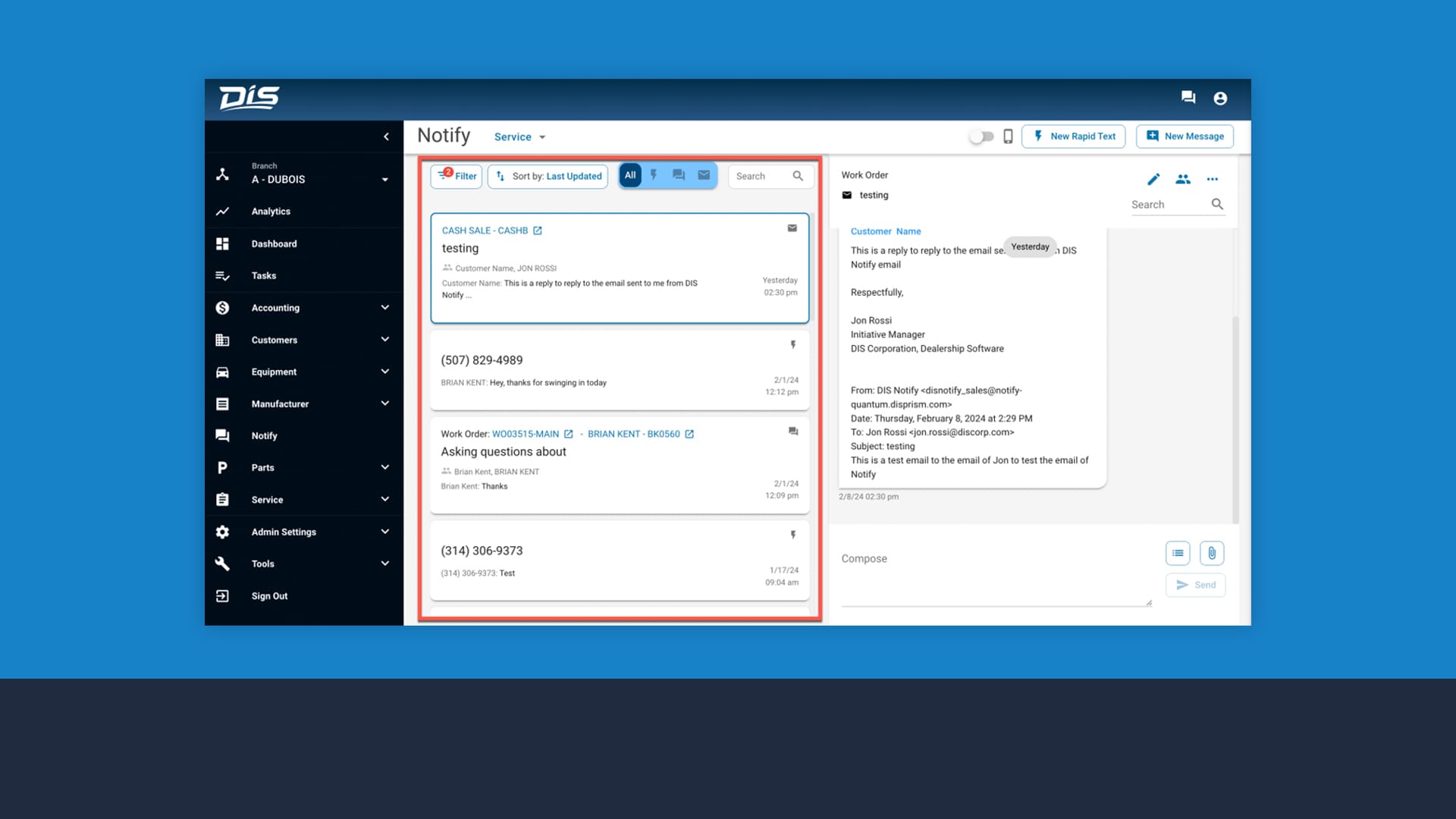
Keep all conversations in one place
Like conversations on your phone, Notify organizes each conversation by thread and by most recent. Give each conversation a title and view all contacts in the conversation, as well as details about each conversation to jog your memory. Click on a conversation to view it on the right.
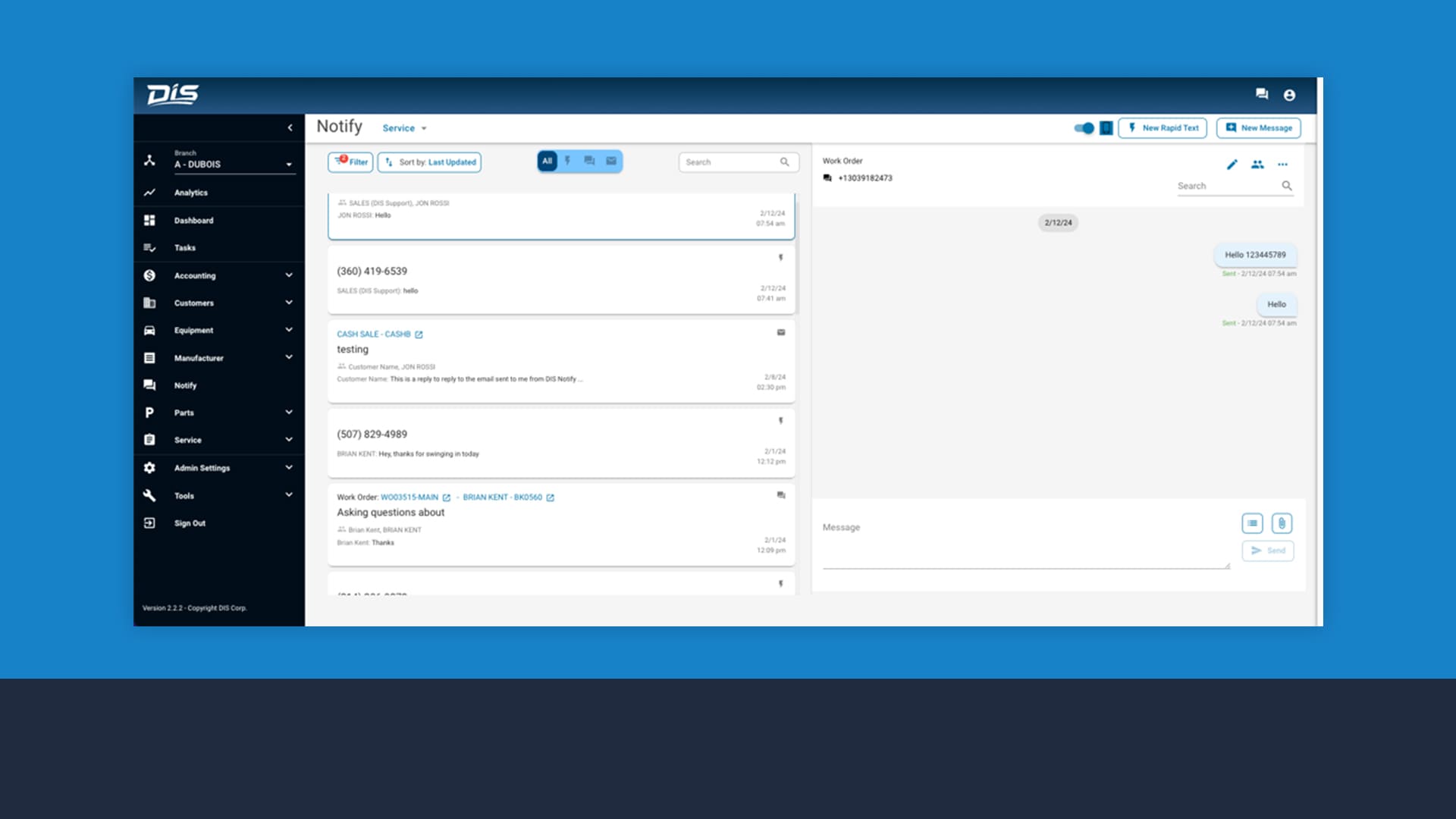
View conversations by all employees
Never worry about a conversation falling through the cracks. All team members can view all conversations and follow up.
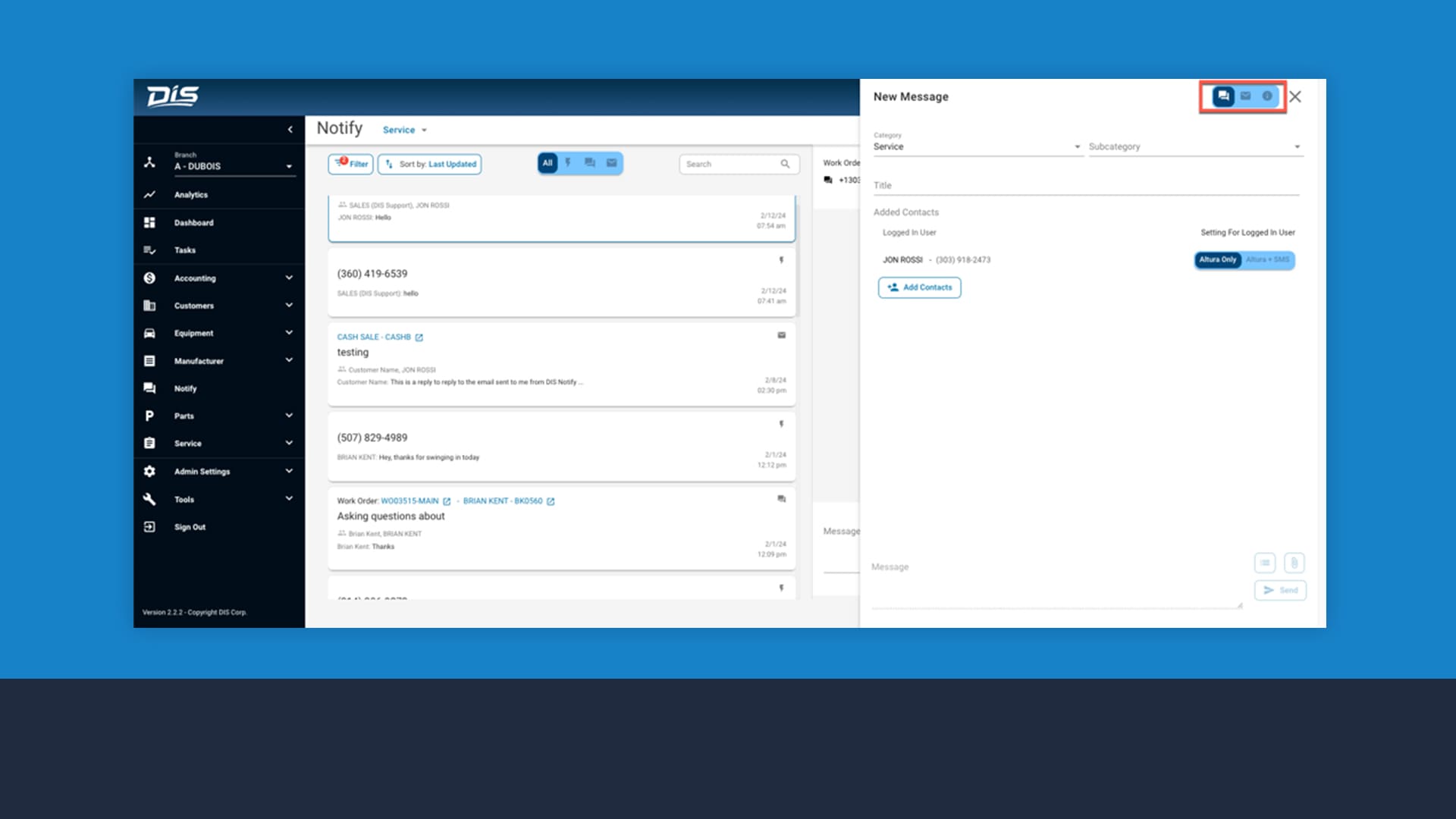
Use multiple message formats
Send an unformatted message, a formatted message, an email, or an internal message to an employee.
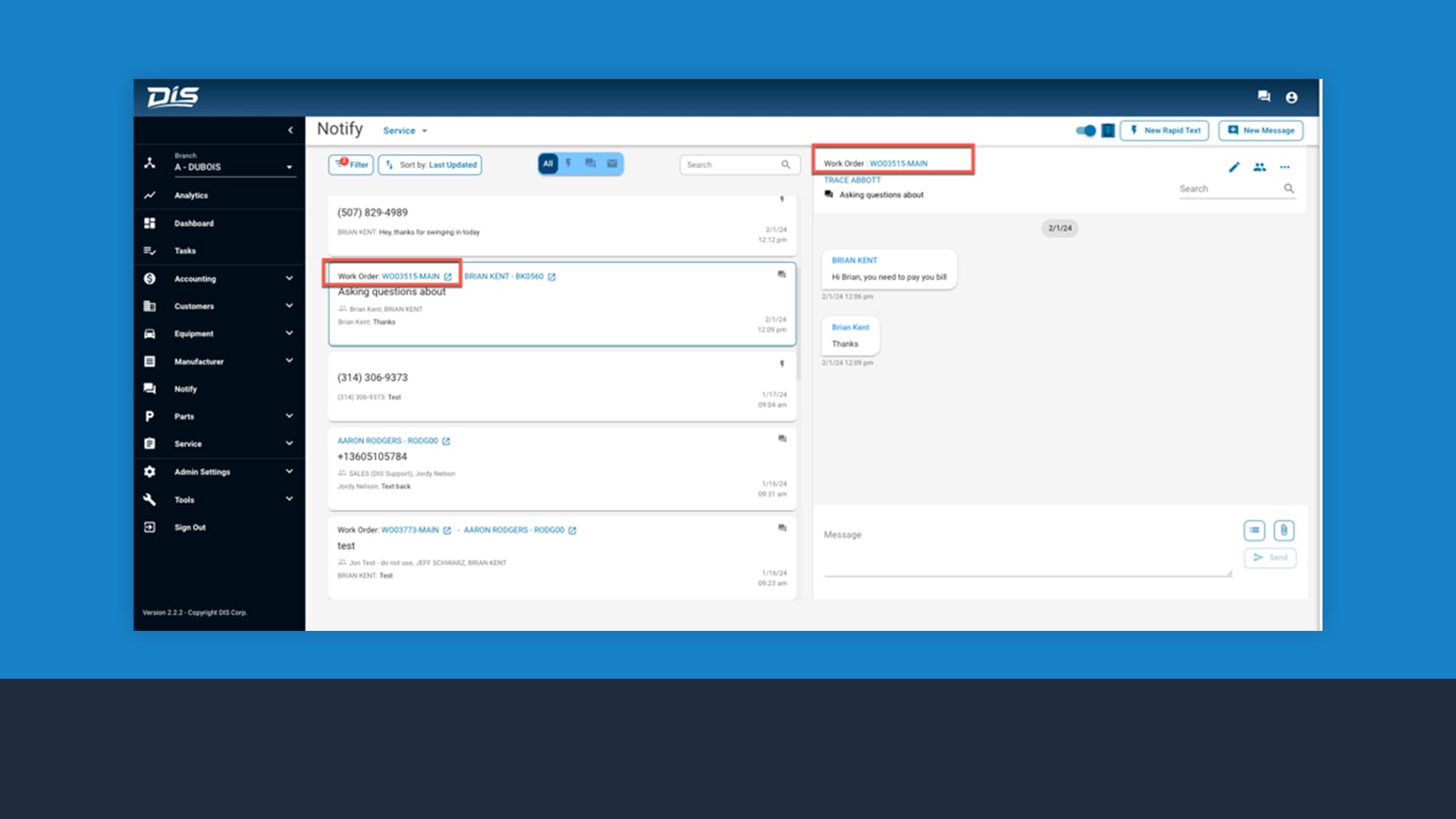
Link conversations to work orders
Maintain faster, consistent communication with customers, so you can significantly reduce confusion and discrepancies related to work orders and work to be done.
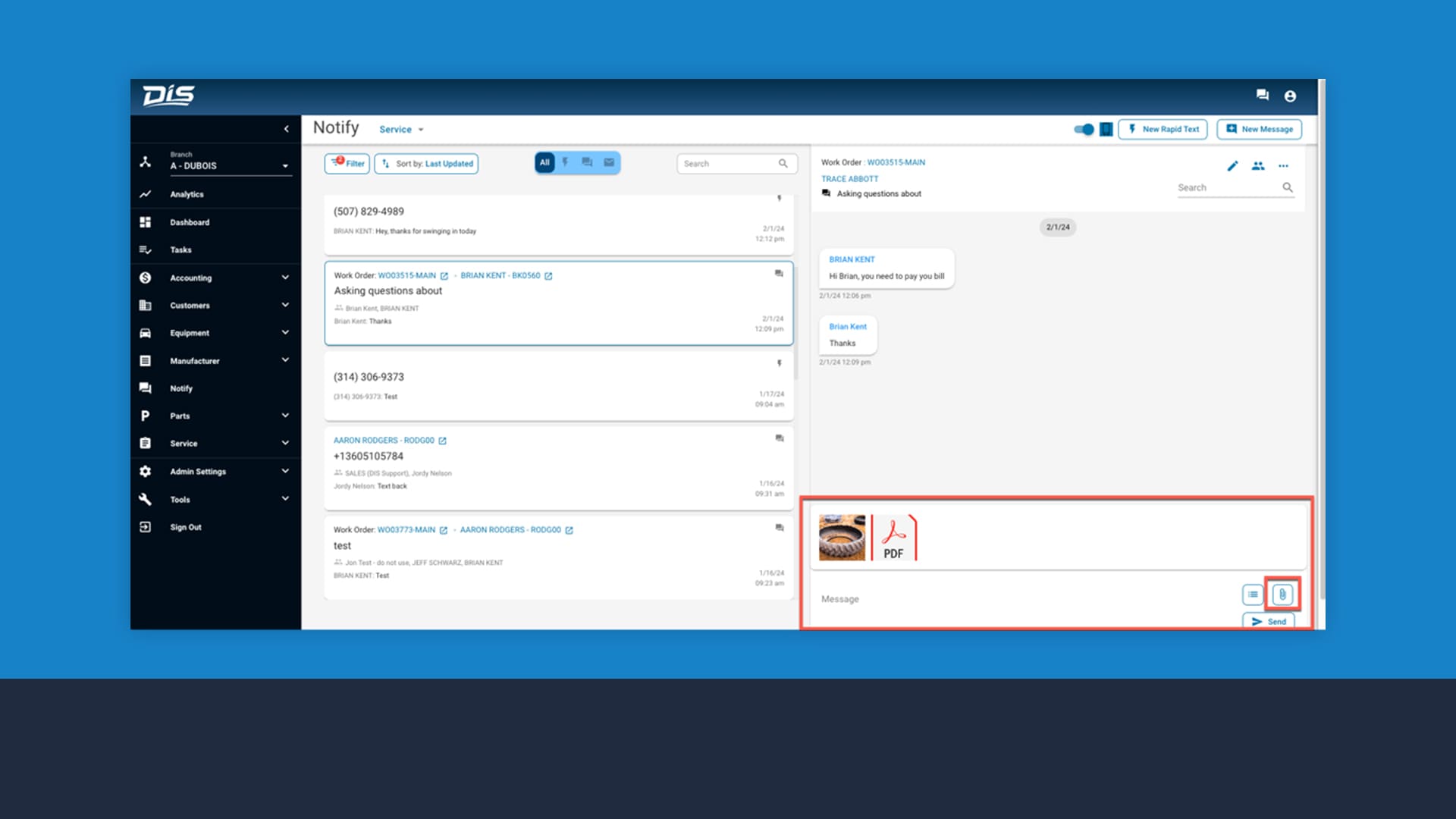
Attach images to conversations
Import images or PDFs from your device.
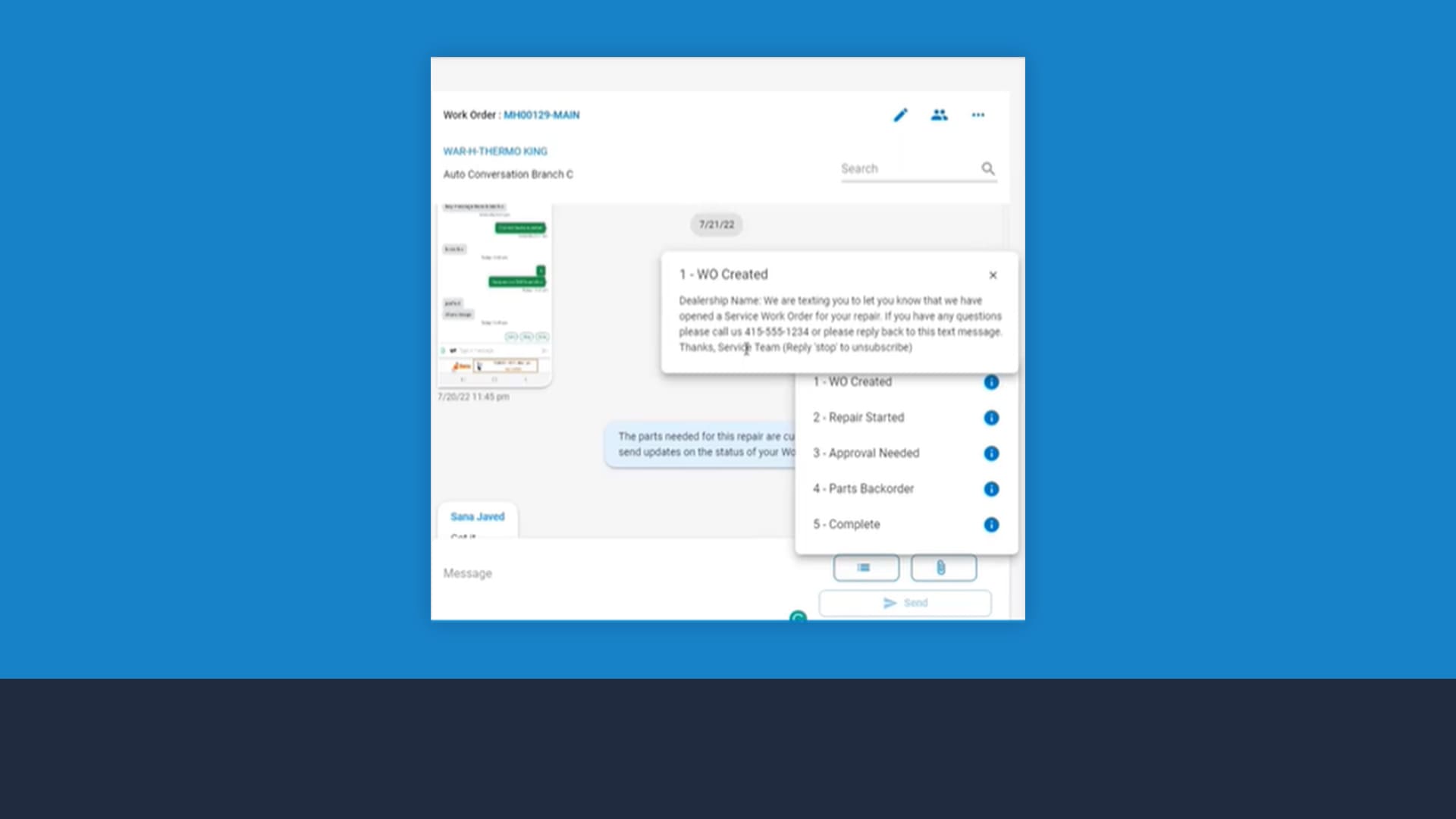
Send templated messages
Ensure consistent communication with your customers and save time by creating pre-written messages that you can easily select and insert into conversations.
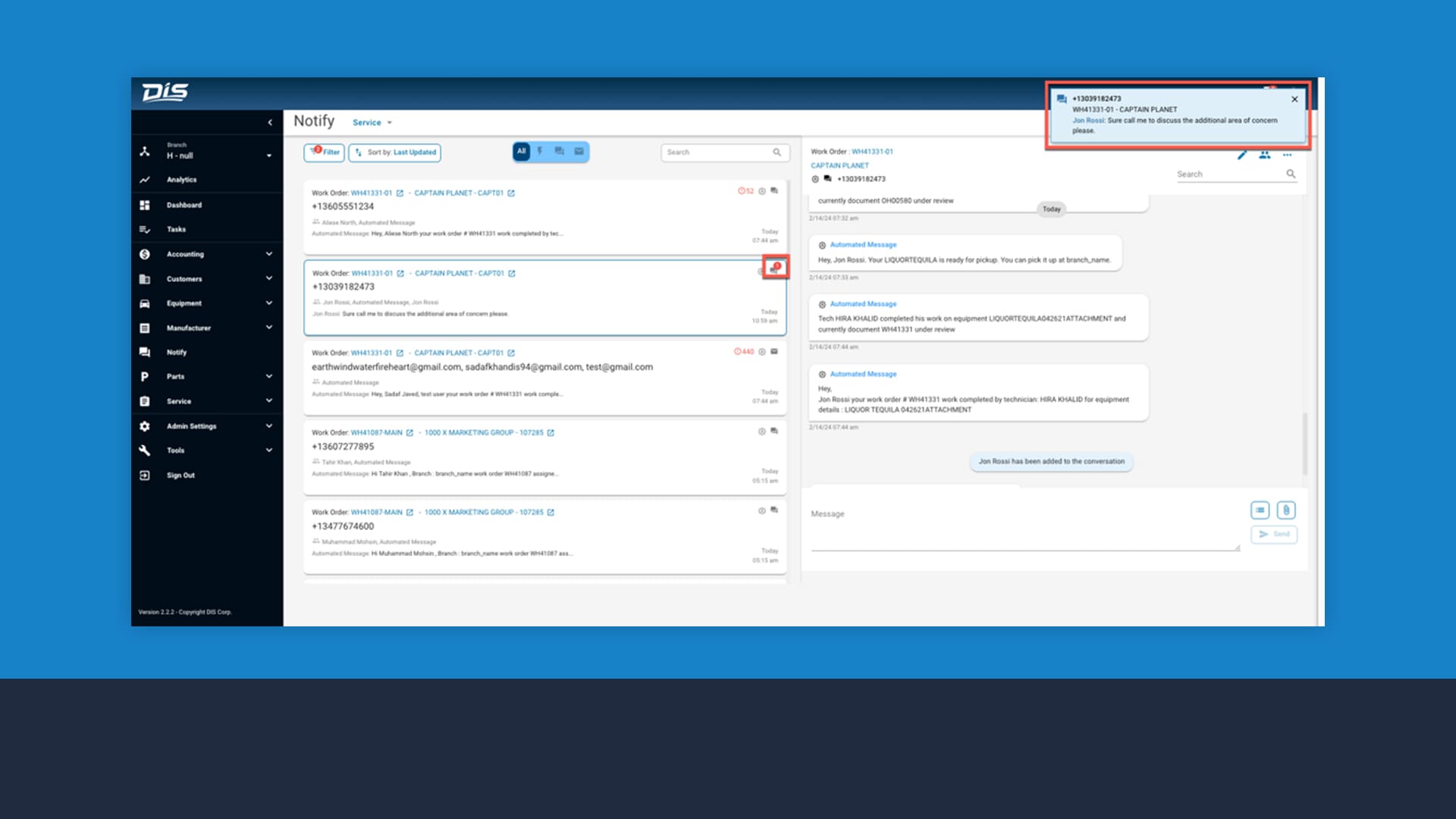
Enable notifications
Receive Chrome browser notifications as well as in-app notifications. The in-app notification will stay there until you close it, so you don’t miss any newcoming messages. Notifications will also appear in the conversation list.
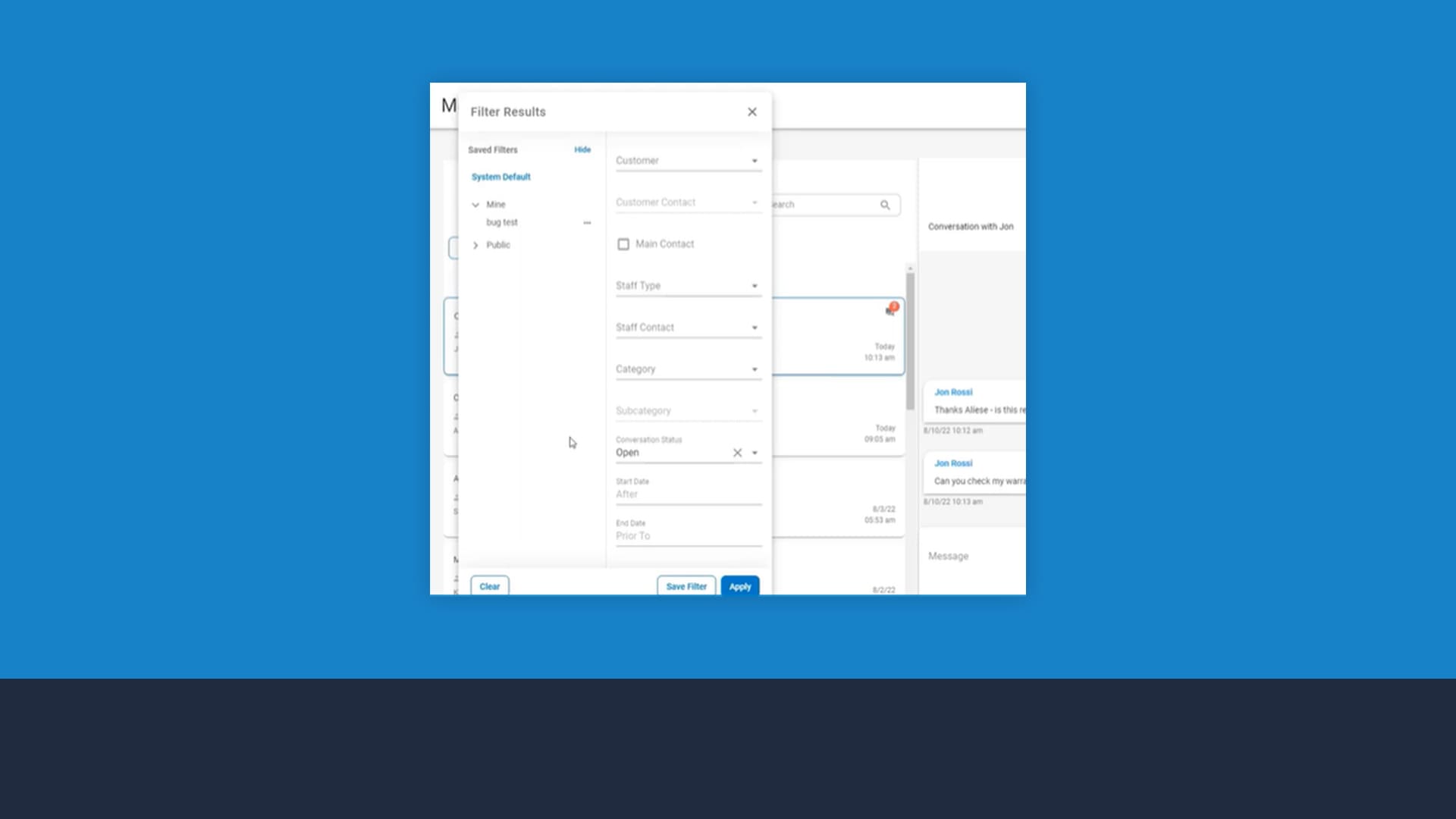
Keep complete conversation histories
Keep an archive of all closed conversations. Find closed conversations easily using filters.
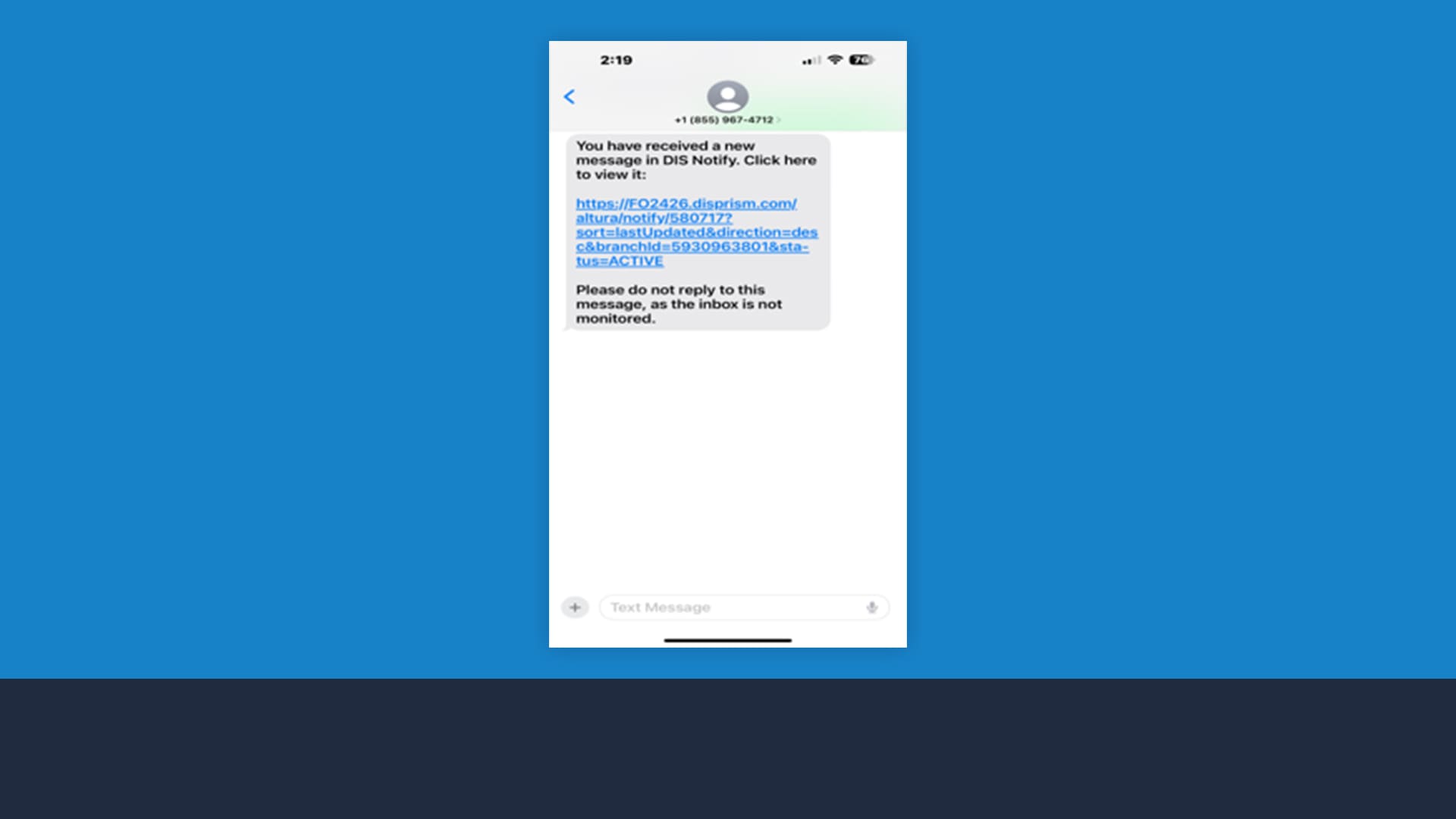
Get text messages updates on your phone
Get a system message that enables you to rapidly connect to Notify using your phone, so you can get updates from customers when you’re away from your computer.
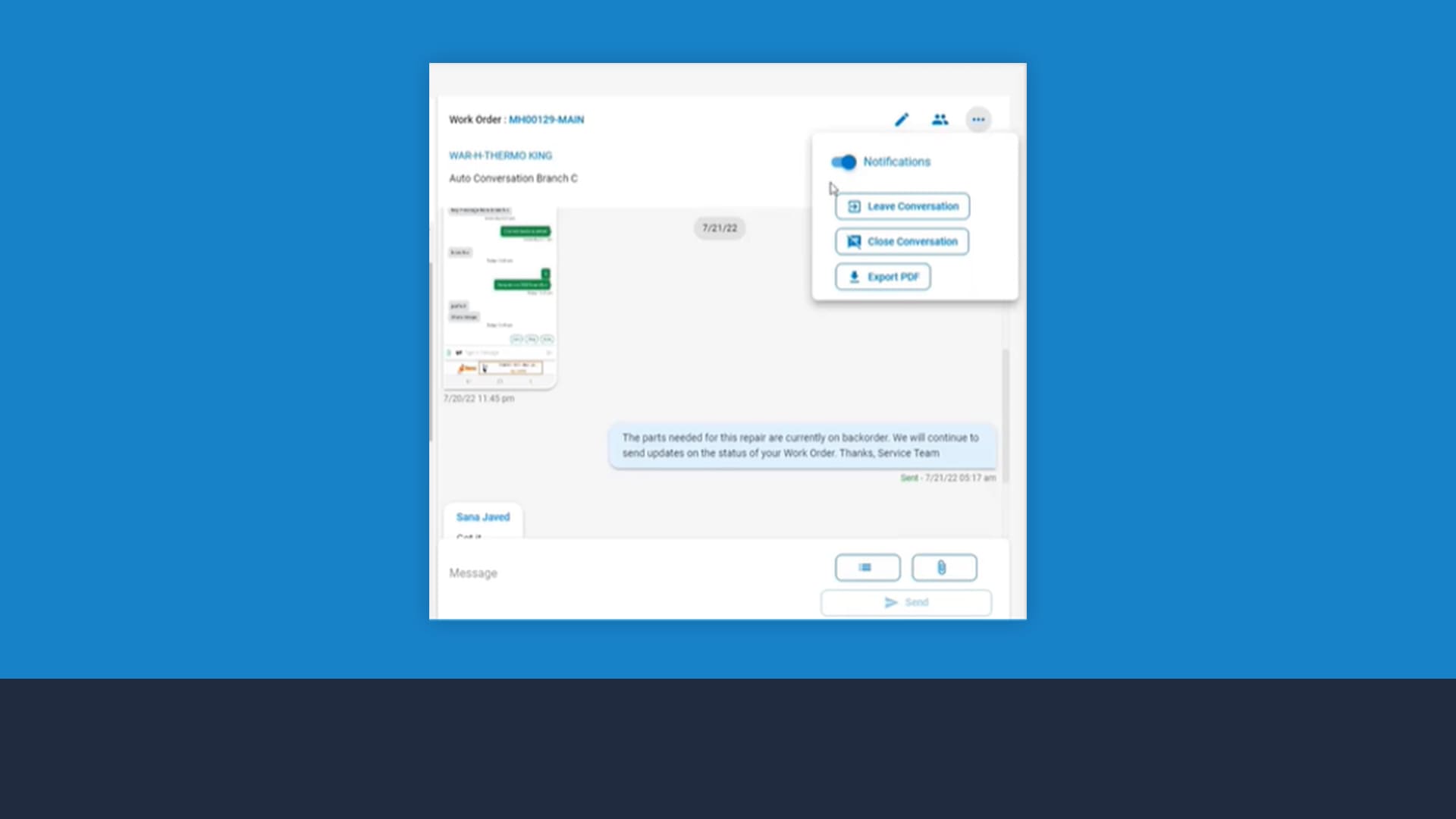
Export conversations to PDF
Toggle notifications for a conversation on or off, leave a conversation, close a conversation once it comes to an end, or export the conversation as a PDF so you can send it to your customer for quote approvals or manufacturer requirement approvals.
Analytics
Leverage a library of dynamic analytics dashboards that make it easy to track key success metrics, access and understand up-to-date data, and compare performance between branches and over time.

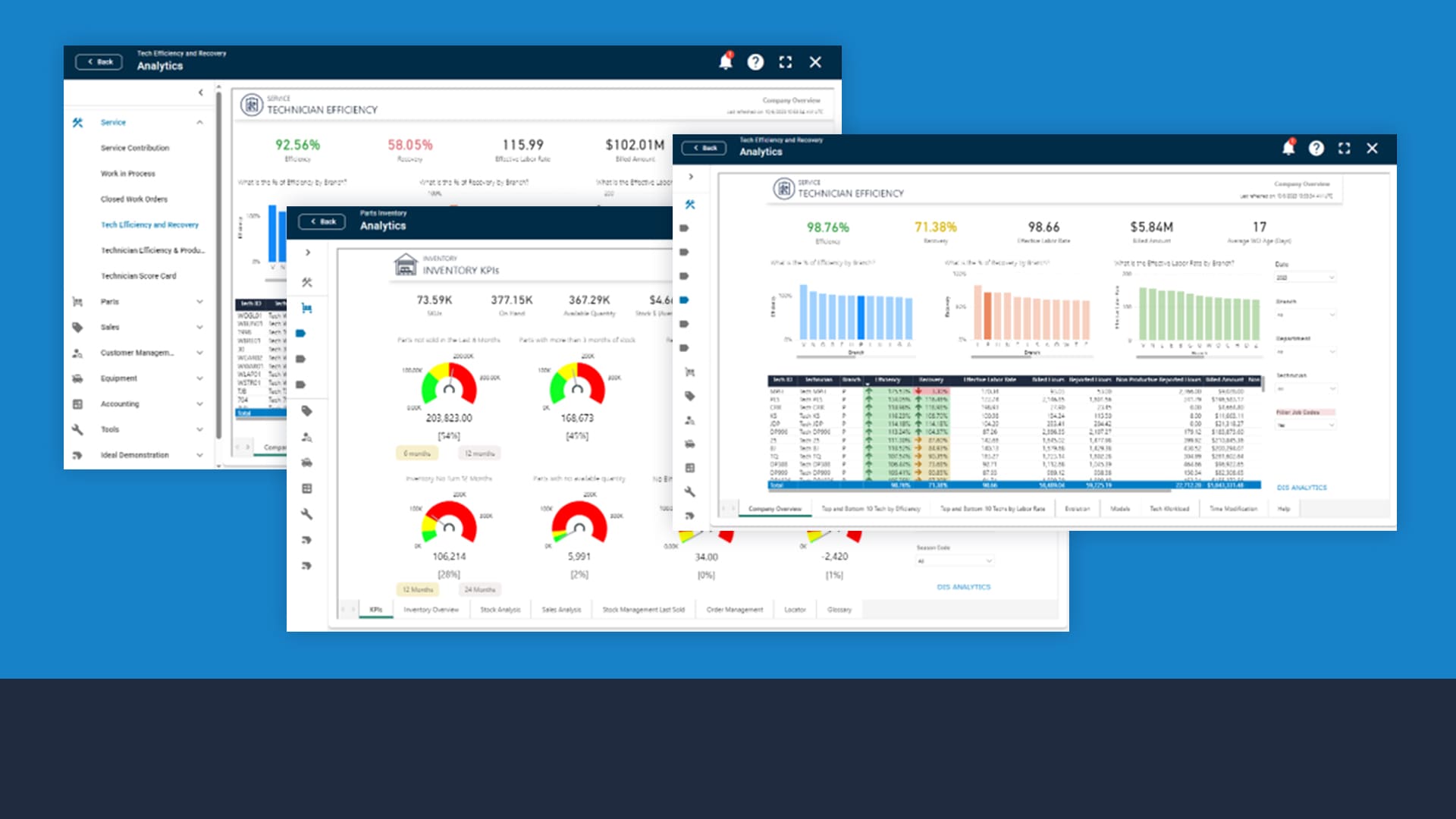
Spot issues and opportunities
Leverage analytics dashboards to identify how each department is performing and pinpoint areas for improvement by tracking metrics like gross profit, tech efficiency, and parts inventory.
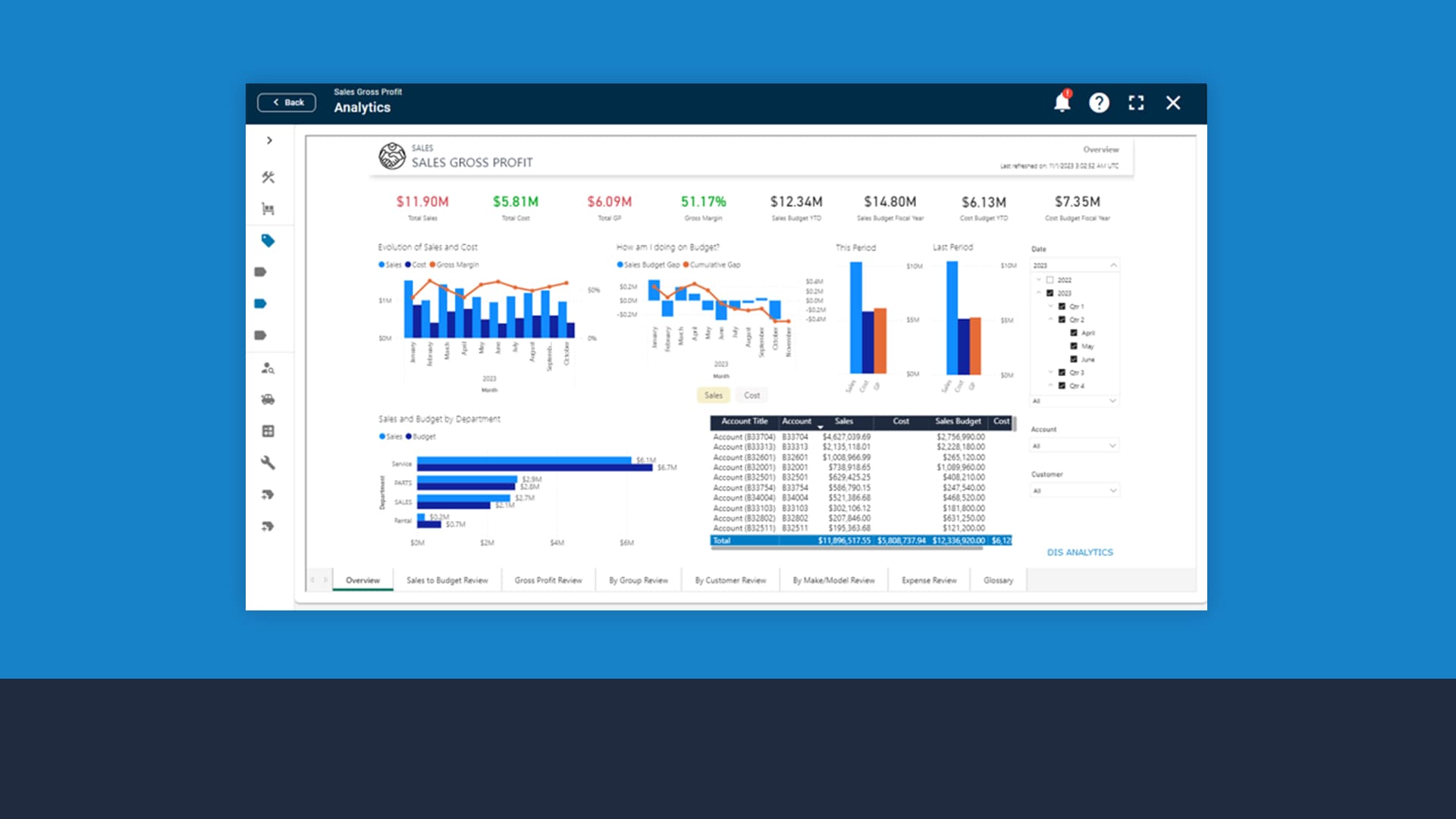
Measure the right metrics so you can manage them
Track the most important dealership metrics that will have the greatest impact on your profitability. These metrics have been identified using input from dealerships and leading industry consultants like the Exemplary Group and MAC.
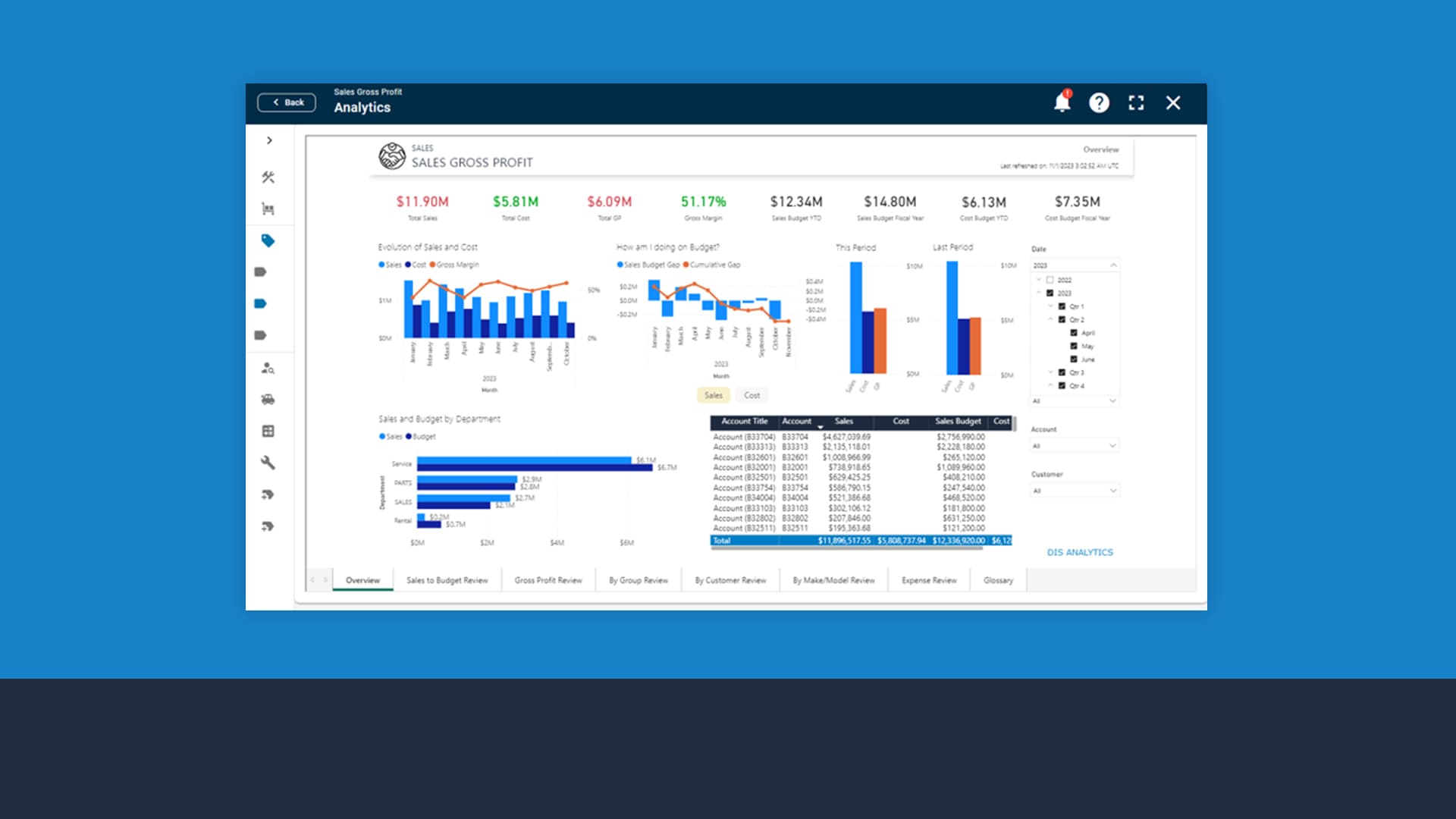
Slice data by timeframe
In just a few clicks, you can select a timeframe like month to date, quarter to date, over the last year. The dashboard adjusts instantly to show the correct information, saving many hours of preparing and printing static reports.
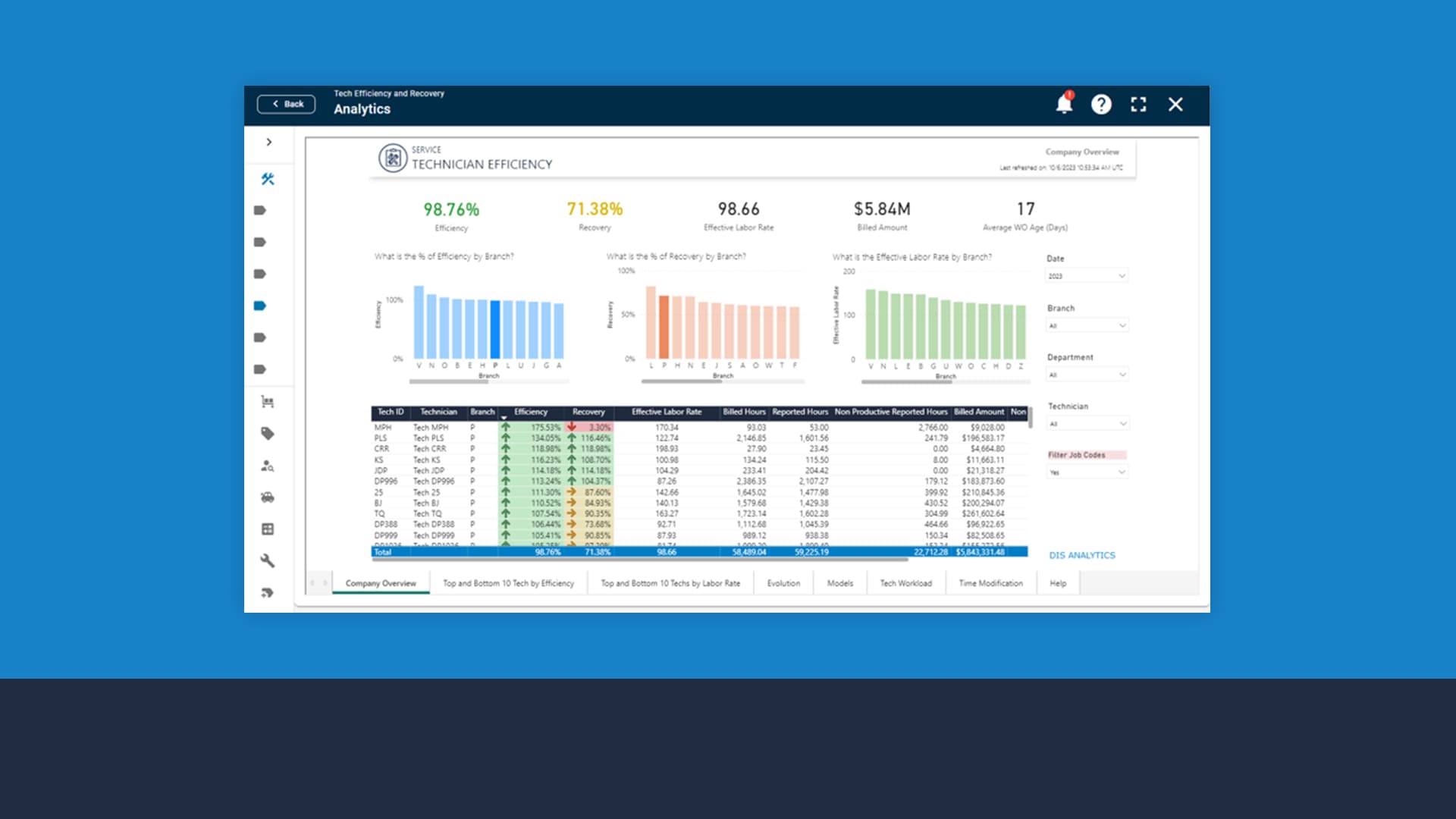
Drill through to find root causes
All our dashboards allow you to drill through to understand the reason behind the numbers. Who are the customers contributing to the account? Because DIS analytics is fully integrated with your business system, you can drill through all the way to the transaction level.
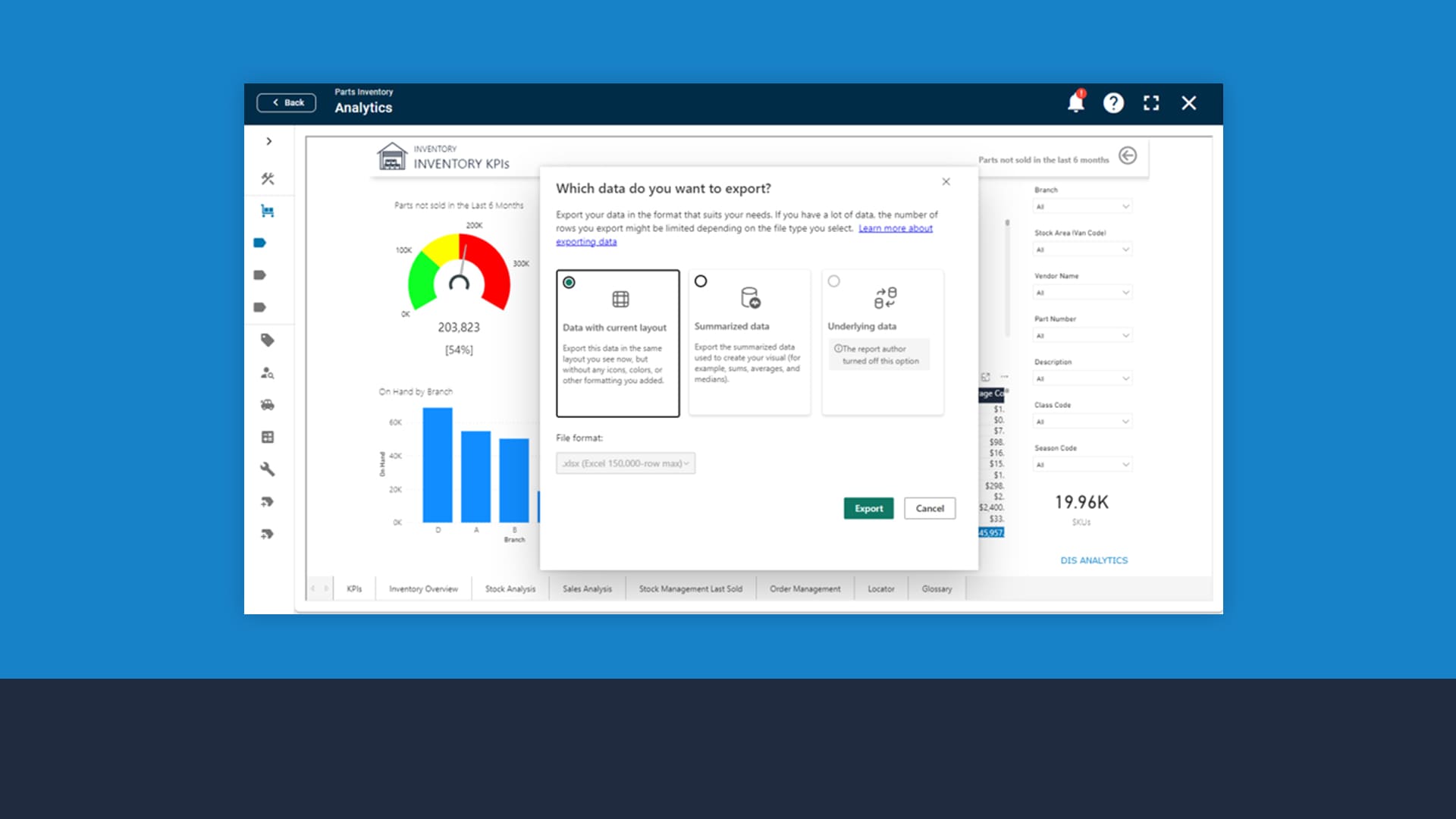
Export data
When you find the answer you’re looking for, you can export the data and take action. Select which format you would like to export the data in.
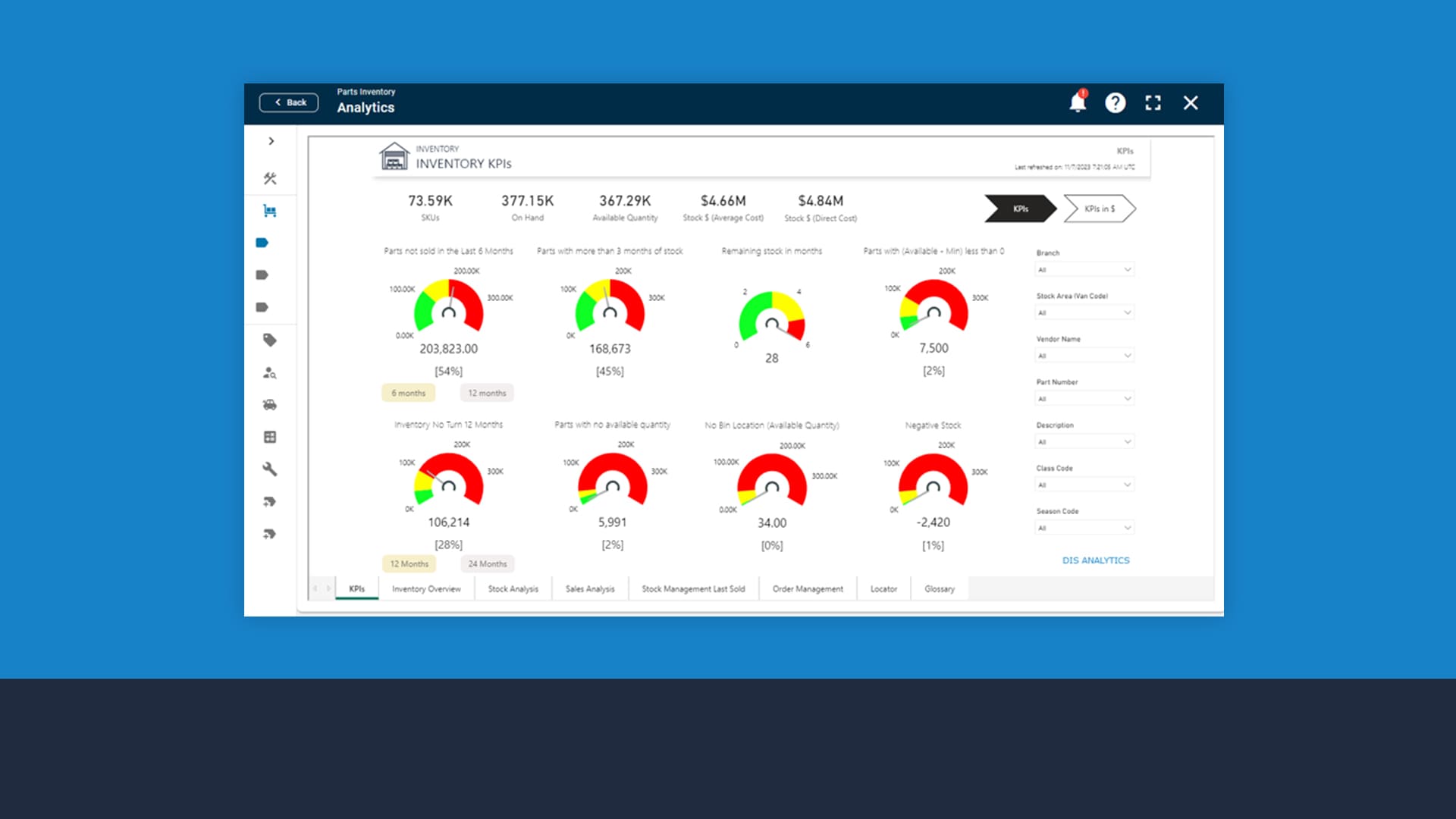
Look at data from different perspectives
Analytics dashboards include multiple tabs, each of which addresses the data from a different perspective. For example, if you’re looking at an Inventory KPIs dashboard, you can change the inventory review tab to understand what you have on hand, at what branch, and from a specific class. Other tabs show your best and worst sales, so you can find out what parts you sell more of and what parts you sell less of, so you can order the right amount.
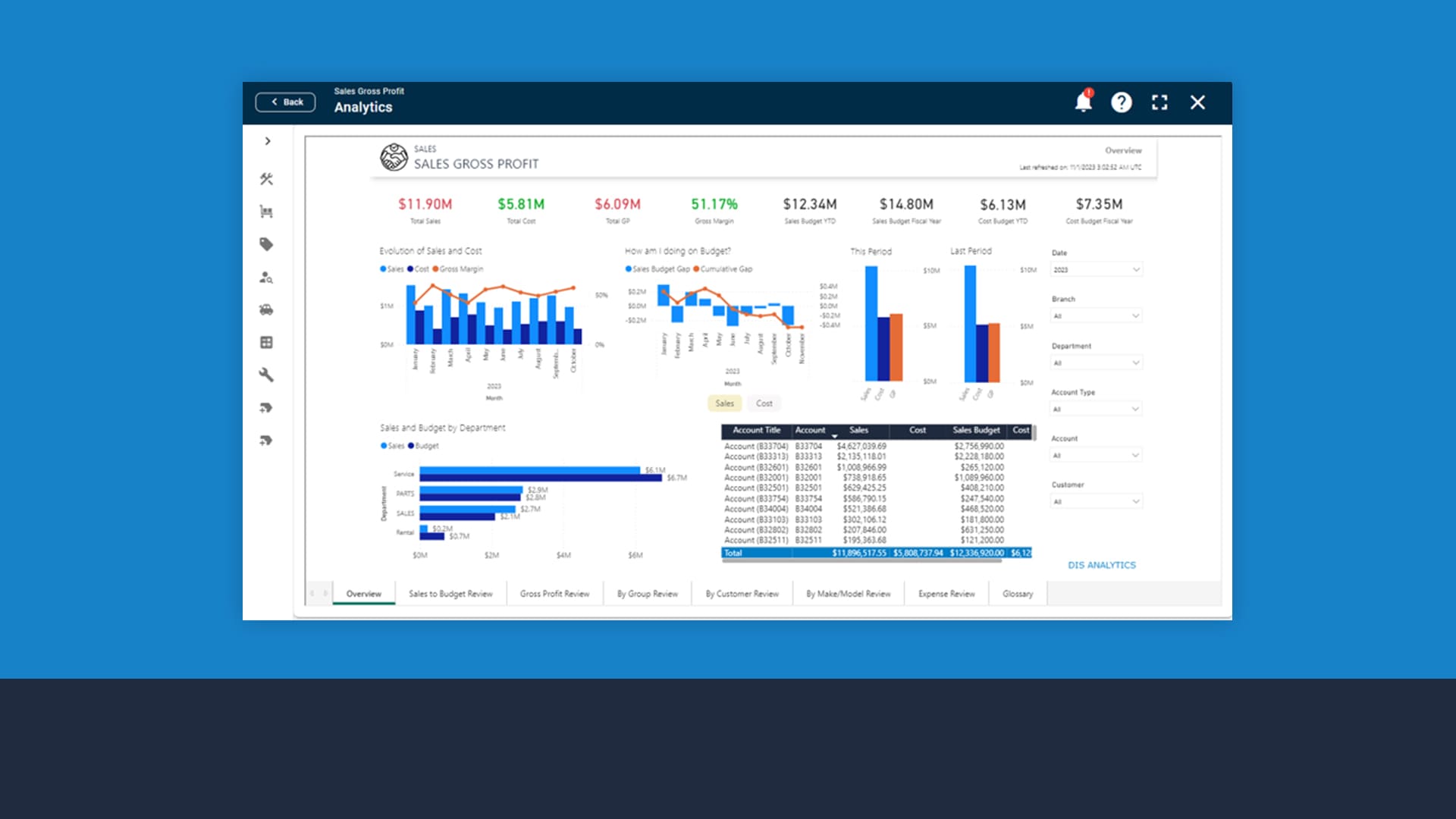
See true-time data updates
Any corrective actions you take will be reflected to all users in Analytics the next day. No need for meetings, multiple e-mails or further explanations.
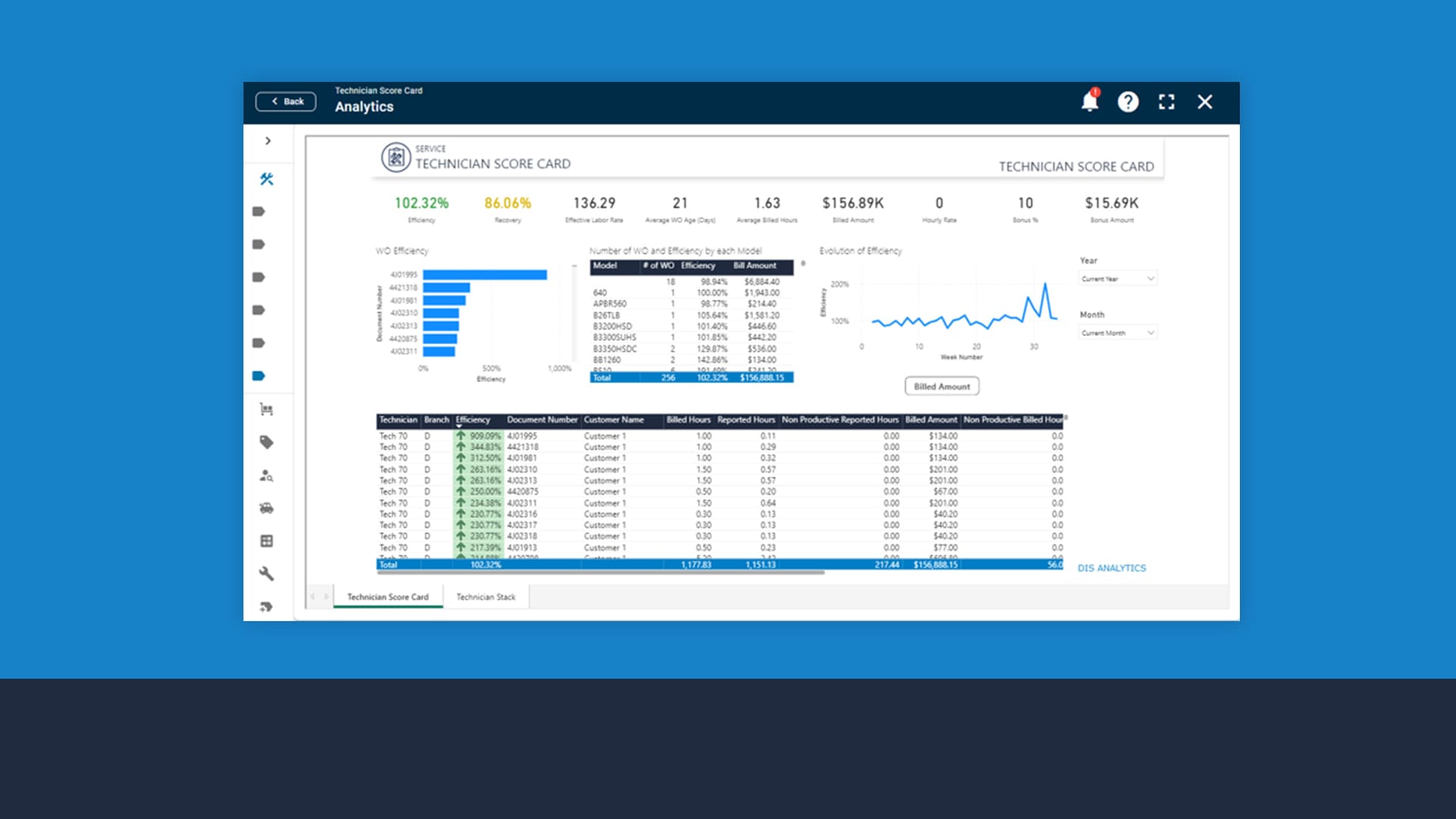
Grant permissions based on role
Give your managers and individual team members full or limited access to view the analytics dashboards, so they can proactively track their performance and investigate issues. Sharing analytics with your team enables them to participate in the core business and own their area of it.

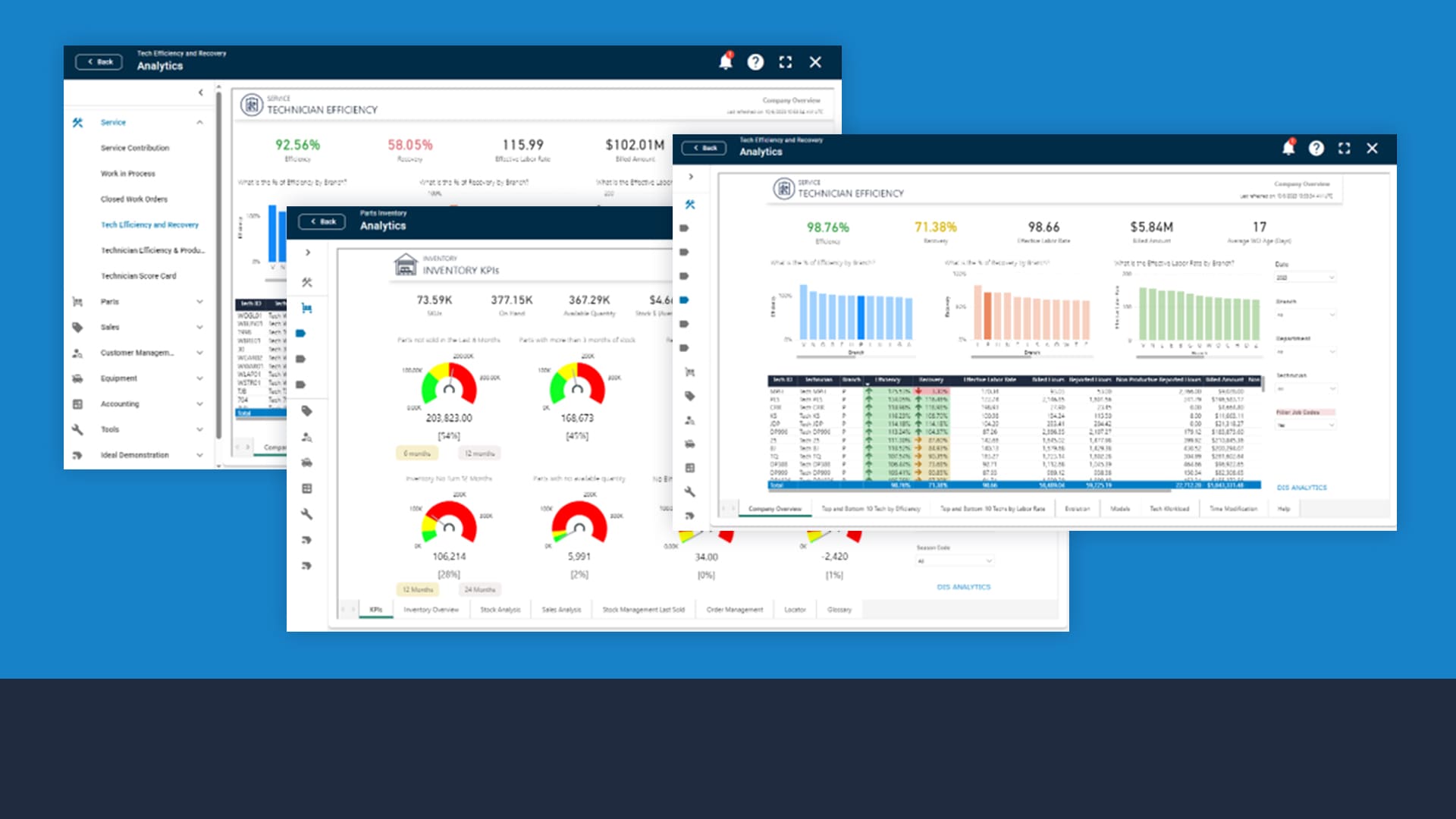
Spot issues and opportunities
Leverage analytics dashboards to identify how each department is performing and pinpoint areas for improvement by tracking metrics like gross profit, tech efficiency, and parts inventory.
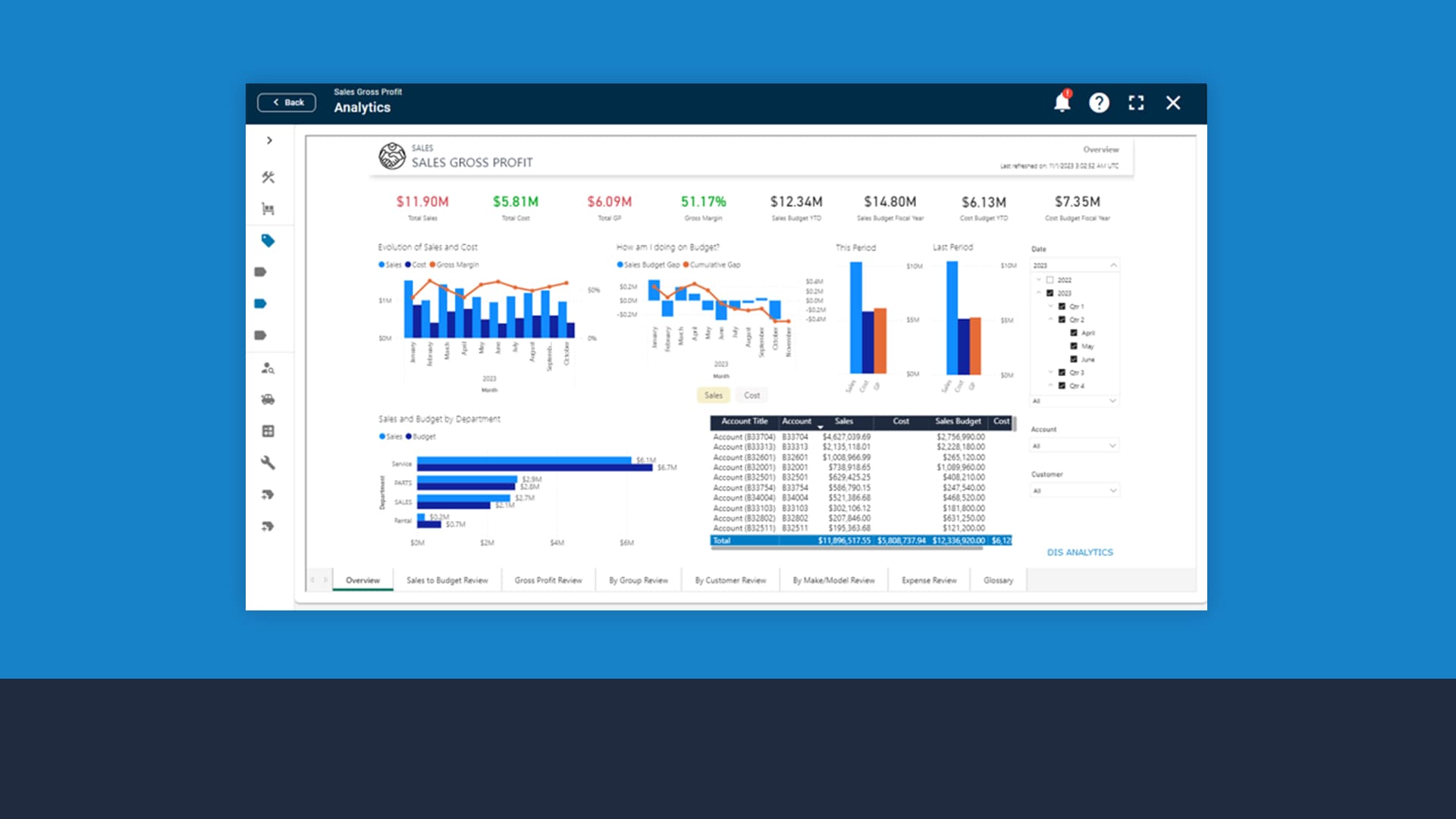
Measure the right metrics so you can manage them
Track the most important dealership metrics that will have the greatest impact on your profitability. These metrics have been identified using input from dealerships and leading industry consultants like the Exemplary Group and MAC.
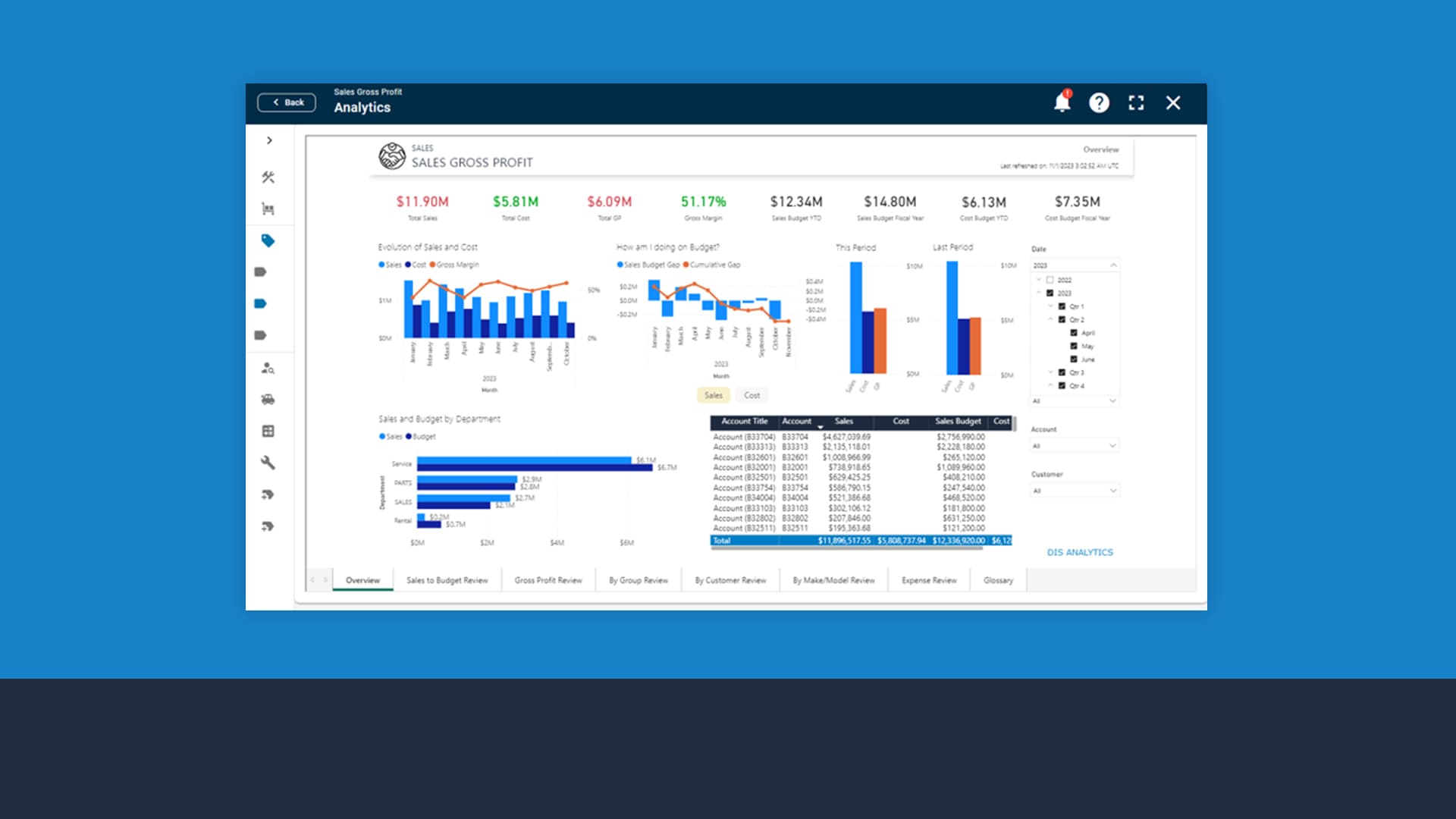
Slice data by timeframe
In just a few clicks, you can select a timeframe like month to date, quarter to date, over the last year. The dashboard adjusts instantly to show the correct information, saving many hours of preparing and printing static reports.
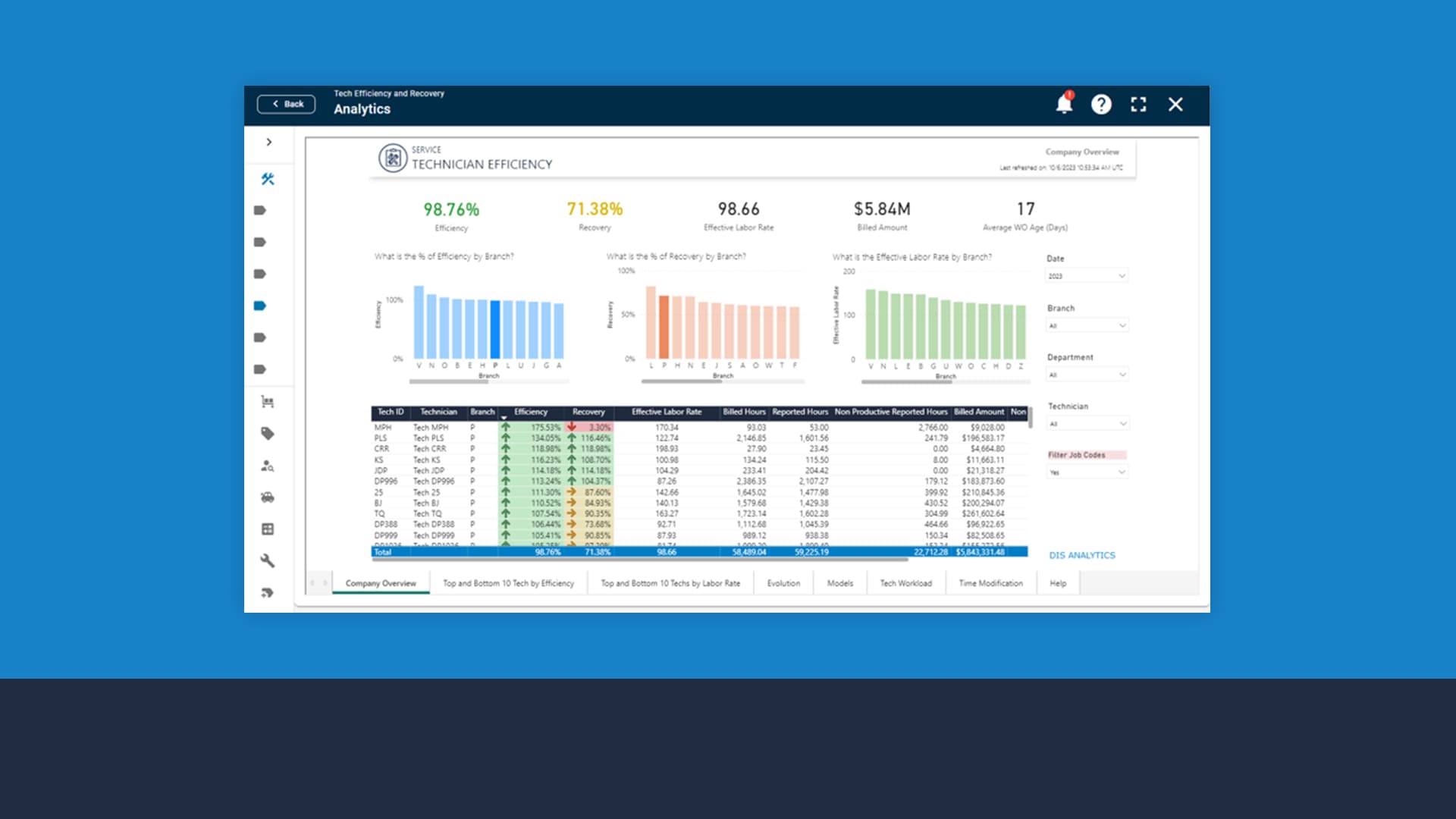
Drill through to find root causes
All our dashboards allow you to drill through to understand the reason behind the numbers. Who are the customers contributing to the account? Because DIS analytics is fully integrated with your business system, you can drill through all the way to the transaction level.
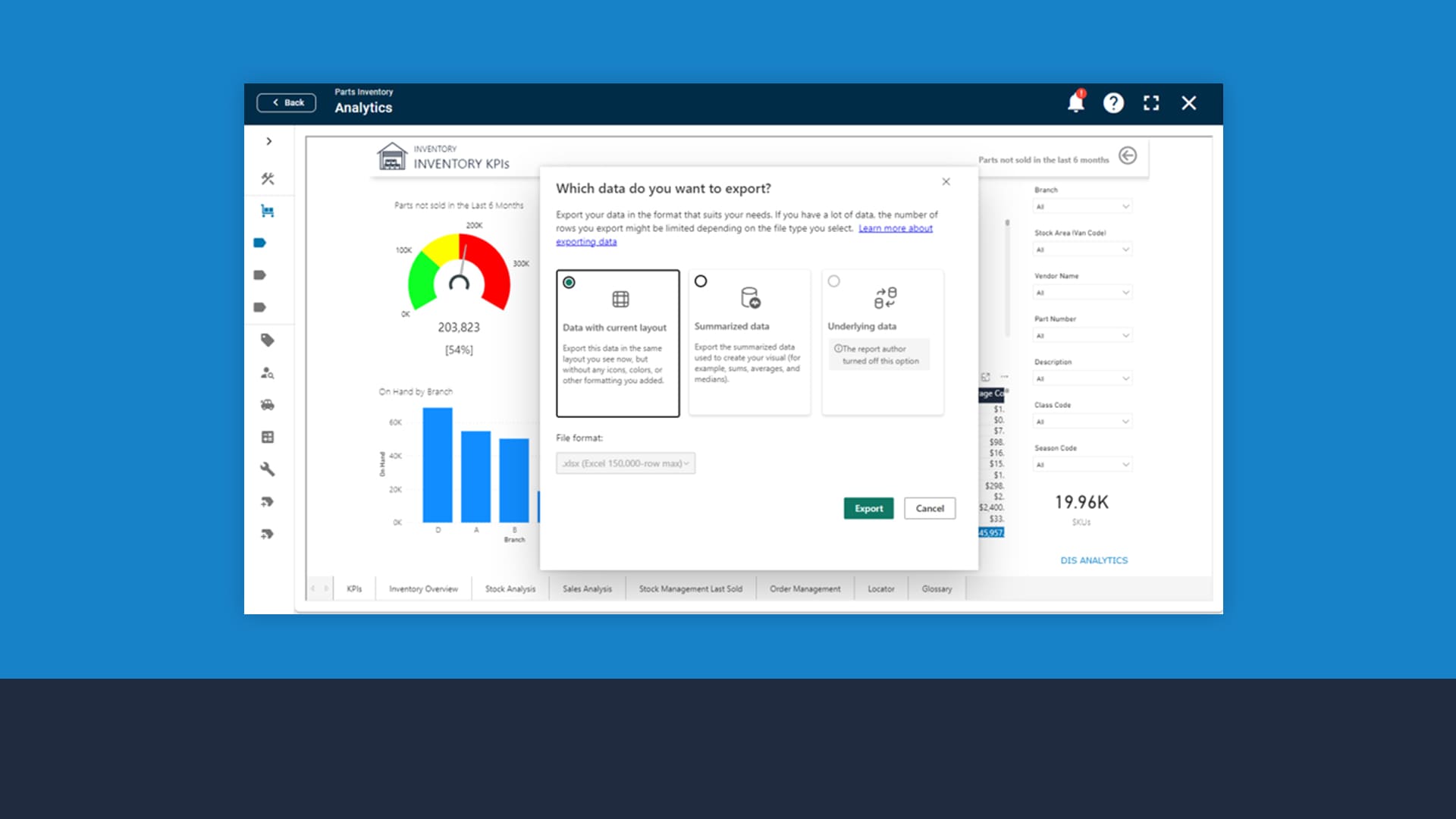
Export data
When you find the answer you’re looking for, you can export the data and take action. Select which format you would like to export the data in.
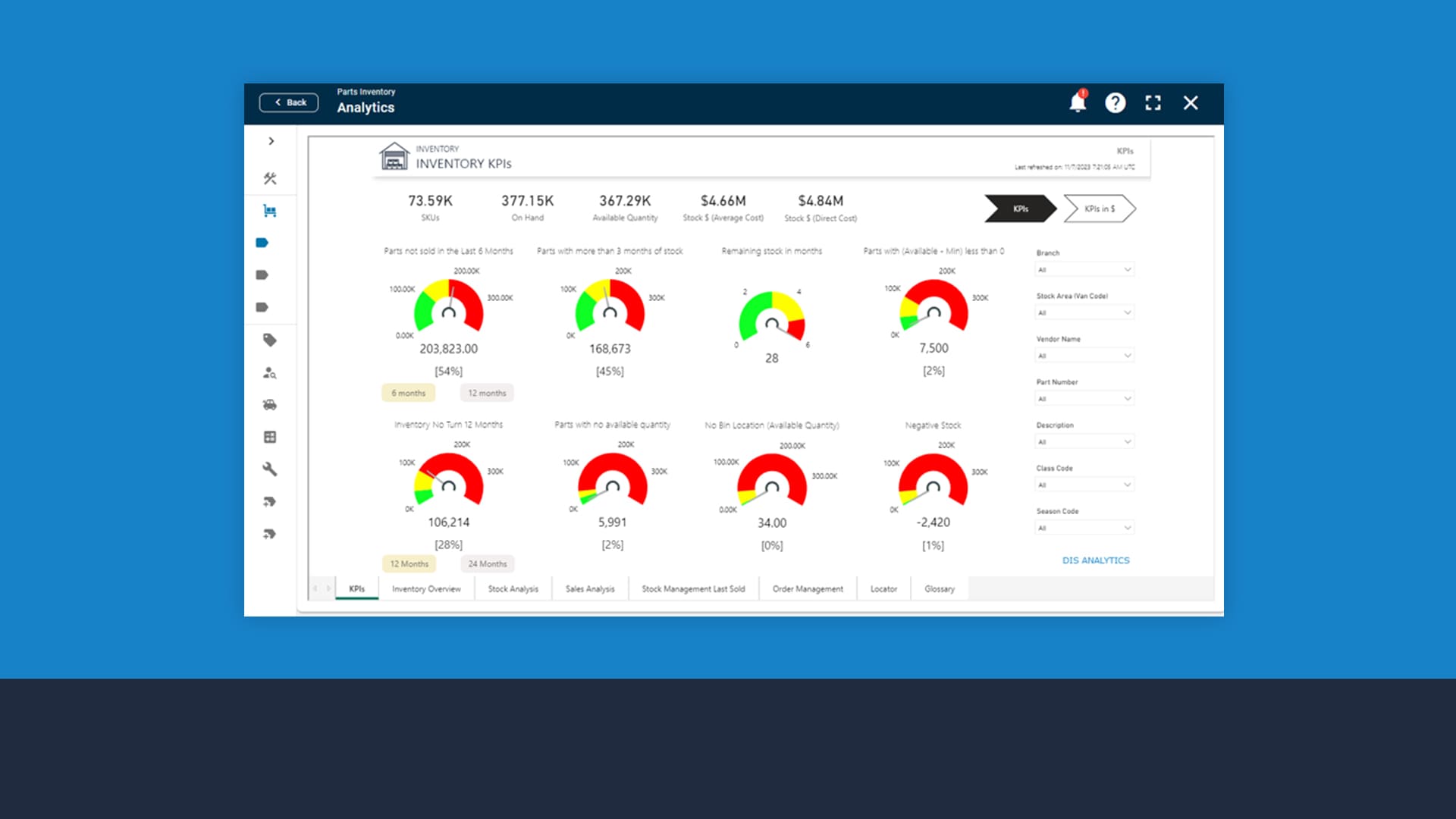
Look at data from different perspectives
Analytics dashboards include multiple tabs, each of which addresses the data from a different perspective. For example, if you’re looking at an Inventory KPIs dashboard, you can change the inventory review tab to understand what you have on hand, at what branch, and from a specific class. Other tabs show your best and worst sales, so you can find out what parts you sell more of and what parts you sell less of, so you can order the right amount.
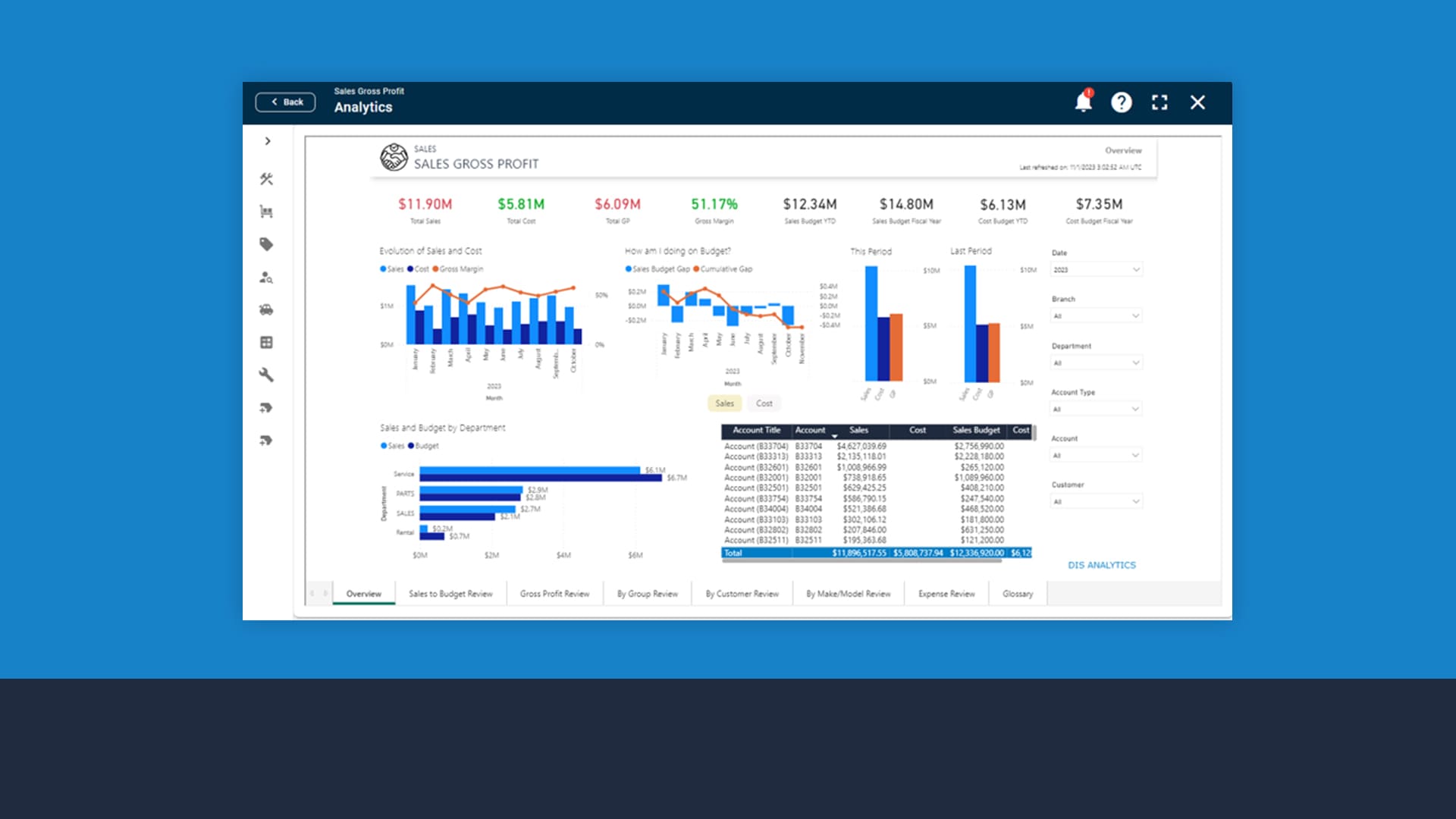
See true-time data updates
Any corrective actions you take will be reflected to all users in Analytics the next day. No need for meetings, multiple e-mails or further explanations.
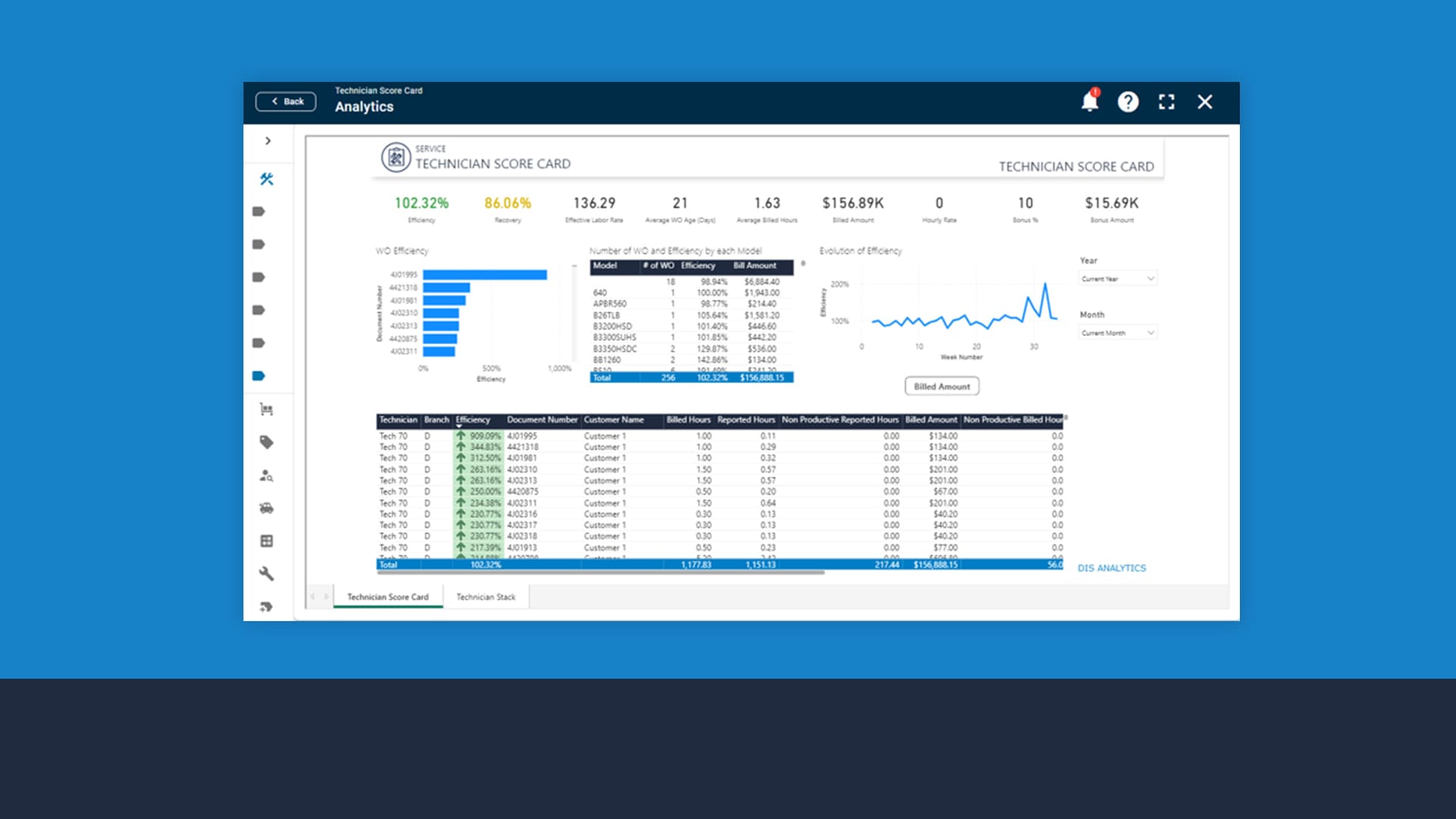
Grant permissions based on role
Give your managers and individual team members full or limited access to view the analytics dashboards, so they can proactively track their performance and investigate issues. Sharing analytics with your team enables them to participate in the core business and own their area of it.
See How Our Customers are Gaining Control of Their Business

The overall impact of DIS on our dealership is quite huge because it affects every area. For the Service, Parts and Sales departments, everything that we do is there. All aspects of the dealer business are integrated and work together. It’s the core of our business as far as how we have visibility into everything and how it all works.
Matt Travis, Alderman’s Inc.

The biggest impact of DIS on my dealership was how it amalgamated all of the stores. We see each other’s operations, and we can talk about it. We can view parts from other stores, and you can order parts for the entire group. The stores can all use one good system to get the job done.
André Homier, Centre Agricole Nicolet-Yamaska

DIS has had a good family relationship with us; they treat us like we’re one of their key partners. When I need something, I feel like I know the people that I am dealing with. We can reach both people in management and those on the Customer Support team.
Fred Titensor, Valley Implement

DIS had a big impact on our dealership when we decided to implement it across all of our locations. It allows you, with the same number of personnel, to increase the amount of business that you’re doing with them.
Jason Collins, Lansdowne-Moody Co.
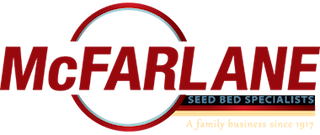
Whenever I talk to somebody from DIS support, it’s always very pleasant. They’re very professional and friendly. They’re always sure to say, “Is there anything else I can help you with?” And that’s part of the culture, I think, of DIS, and it melds really well with the culture at McFarlane.
Rauel LaBreche, McFarlane Manufacturing Company

The biggest strength of DIS, in my opinion, is how easy it is to use. I don’t feel that it’s a very complicated system; it’s fairly simple and it’s straightforward to learn. Once you know the basics of how the system works, you just apply that knowledge to any task or report.
Ashlee Reed, Wickham Tractor

If DIS was to disappear, we would probably be in complete chaos. You need the system in place so that all of the departments can function together. It keeps the business running and keeps everything in balance. So, losing it would be a tragedy.
Jessica White, Buttars Tractor-Tremonton Inc.
See the DIS Software in Action
We’d love to show you all of the ways in which our software can make managing your dealership easier. To get a personalized demo, just fill out the form below, and we’ll be in touch with you shortly!




















